2012 AUDI A3 buttons
[x] Cancel search: buttonsPage 11 of 280

(!) Power window switches
@
®
©
Door handle
Power locking switch
Switches for:
- Adjuster for outs ide mirrors
- Switching on heated exter ior
mirrors
® L ight switch ............... .
® Air outlets ............ .... .
(J) Turn signal and high beam
@ Radio control buttons
® Steer ing wheel w ith:
- Integ rated control buttons
(multi -function steering wheel
only)
for Audi Sound System
- Horn
- Drive r's airbag ........... .
@ Instrument cluster .. ... .. .. .
@ Radio and telephone control
buttons
@ Sw itches for
- Windsh ield wiper/washer
- Trip computer ..... ... .. .. .
@ Ign ition lock .............. .
(8) Adjustable s teer ing column .. .
@) Cruise control ............. .
@) Inst rument lighting ........ .
@ Release lever for the engine
hood .... .. ... ..... ... .. .. .
@ Data Link Connector for On
Board Diagnostic (OBD II)
@ Sw itches for:
- Fuel flap release
43
39
53
47
84
so
126
10
55
25
89
88
94
49
194
24
192
- Rear hatch re lease . . . . . . . . . 40
@ Depending on opt ions: Rad io or
N avigation system (nav igat ion,
r adio)
@ Glove compartment ( lockable)
with CD changer * . . . . . . . . . . . 76
@ Front passenger's a irbag
@ L oudspeaker (treble)
~ Storage tray or sw itch for
126
76
- Audi magnet ic r ide . . . . . . . . . 22
@) Emergency flasher . . . . . . . . . . 76
Instrument s and control s 9
@ Climate controls .. .. .. ..... .
@ Switch for seat heating ...... .
@ Rear window defogger switc h
@ Cup ho lder ....... .. .. ..... .
@ Electr ica l socket .. .. .... ... .
@ AUX -in connect ion
@ E lectr ica l socket ........... .
@) Pa rking brake lever .... .. .. . .
@ Gear shift lever or selector lever
- Manual transmission ...... .
- Automatic transmission .... .
80
85
85
74
75
75
91
96
96
@ Switches for Electronic Stabili
z ation P rog ram (ESP)
161
@ Tips
- Some of the equ ipment o r features
shown in the genera l ill ustrat ion may be
standard equ ipment on your vehi cle or
m ay be opt ional eq uipment depending
on your model. A lways ask your author
ized Aud i dea le r i f you have a quest ion
about your vehicle .
-A separate Owner's Manual is in vehicles
that have a factory-installed radio, CD
change r, nav igat ion system, AUX-in con
nection or multifunction steering wheel.
Page 39 of 280

Automatic locking*
The automatic loc king feat ure locks all the ve
h icle doors and t he rear lid when you drive
faster than 9 mph ( 15 km/h) .
You ca n un lock the veh icle from the i nside by :
- removing the key from the ig nition sw itch
(the vehicle will automat ica lly unloc k itself)
o r
- pressing the unlock part of t he power lock
switch
li::D o r
- pull ing t he inside handle for that door (once
- the front door is unlocked and opened at
the same tim e, twi ce to open the rear door).
If you w is h , you can have an author ized Audi
dealer convert yo ur power door loc k system to
automatic locking .
Unintentionally locking yourself out
The vehicle does not lock with the central
lock ing switch ¢
page 39 if the dr iver's door
i s open .
Do not loc k yo ur vehicle with the
remote mas
ter key
unti l all doors and the rear lid are
closed. In this way you avo id locking yo urself
out accidentally.
A WARNING
- When you lock your vehicle from outside,
nobody- especially c hildren - should re
mai n in sid e the veh icle. Remember,
w he n you l ock th e ve hicle from the out
s id e the windows canno t be opened from
the ins ide.
- Whe n yo u leave the vehicle, alw ays re
move t he igni tion key and ta ke i t w ith
yo u. T his will preve nt passenge rs (c hil
dre n, for e xamp le) from acci denta lly be
ing loc ked in the ve hicle should they acci
dentally press the p owe r locking switch
on the center conso le .
- Do not leave children ins ide the veh icle
unsupervised. I n an e merg ency it wo uld
be impossible to open the doors from
th e outsid e without the key .
Opening and clo sin g
@ Tips
-In the event of a cras h with air bag de
ployme nt all l ocked doors will be auto
matically unlocked t o give access to the
veh icle occupa nts from the o utside .
- If the p owe r locking system sho uld fa il,
you ca n still open the fuel tank flap in an
emergency
¢ pag e 193.
- Yo u are well adv ise d not to kee p va lua
bles inside an unattended vehicle, v is ible
or not. Even a properly locked vehicle
cann ot prov ide the secur ity of a safe!
Unlocking and locking the vehicle with
the remote control
H ow th e re mote control wor ks.
Fig. 29 Remote cont ro l: func tio n buttons
To unlock the vehicle doors and rear lid 0
.. Press butt on @ once to un lo ck driver' do or.
.. Press bu tton @ twi ce to u nlock a ll doo rs
and the rear lid .
To lock the vehicle doors and rear lid l'.D
.. Press button @ ¢.&_ in General d escription
o n page 3 7.
.. W atch th at al l turn s ign al ligh ts fl ash on ce.
To open rear lid only C:5
.. Press bu tton © for approximate ly one sec
ond .
PANIC Button
.. Push the red b utton @to activate the panic
func tion . T he horn sounds and the turn sig
nals flash .
.. Push the b utton @aga in to deact ivate the
pan ic fu nction .
37
Page 82 of 280

80 Warm and cold
-Never use the windshield wiper/washer
system in freezing weather until you
have warmed the windshield first, using
the heating and ventilation system. The
washer solution may freeze on the wind
shield and reduce visibility .
(D Note
-If you suspect that the air conditioner
has been damaged, switch off the air
conditioner and contact an authorized
Audi dealer to have the system inspect
ed .
- Repairs to the Audi air conditioner re
quire special technical knowledge and
special tools. Contact an authorized Audi
dealer for assistance.
@ Tips
-Keep the air intake slots (in front of the
windshield) free from ice, snow and de-
Controls
bris in order to maintain the proper func
tion of the climate control system.
- Air escapes through vents under the rear
window. When placing items of clothing on the luggage compartment cover, en
sure that the openings are not covered.
- If the inside temperature is very high
(for example, if the vehicle has been
parked in sun), open the windows and al
low the hot air to escape before turning
on the air conditioner .
- A sensor in the grill provides the air-con
ditioning system continuously with read
ings of current outside temperature . So
that the air-conditioning can operate at maximum efficiency, the area below the
front license plate holder must not be
covered .
This overview will help you to familiarize yourself with the air conditioning controls.
Fig. 96 Air condi tion ing con tro ls
The display shows the temperature selected
and the blower setting.
You can set the temperature for the driver's
side using the left rotary switch @and the
temperature for the passenger's side with the
right switch @. Functions are
turned on and off by touching
the buttons. The diode in the buttons illumi
nates when the function is active.
The grille between the buttons[:]/
G and
IAUTOI must remain unobstructed; there are
measurement sensors behind it.
- Do not seal off the grille.
Page 83 of 280

-Do not clean the gri lle with a vacuum clean
er, otherwise the sensors cou ld be damaged .
Function
!ACI Switching the cooling system on/off
q page 81
!AUTO I Automatic operation
qpage 81
[:] B Blower speed setting
( in the
q page 83
center)
l=I Manual recirculation mode
qpage82
~ Automat ic recircu lation mode
q page 82
~ Defrost
qpage82
@J Air directed to the windows
¢page83
[1;] Air from the outlets
qpage83
~ Air directed to the footwe ll
~page83
-= -·--~ Rear window defogger
¢page85
The buttons for sett ing the air flow d irection
~. ~and~ can also be pushed in combina
tion .
~ Switching the air conditioner on/off
Applies to vehicles: with a utomat ic a ir conditioner
... Press the !AC I button to switch the air cond i
tioner on or off .
When the a ir cond it ione r is sw itched on, t he
i ndicator light in the b utton is lit.
When the a ir cond it ioner is sw itched off, the
cooling system is switched off -th e heat ing
an d vent ilation system is reg ulated automati
cally. Sw itch ing off the cooling system ( com
pressor) saves fuel.
Pl ease keep in mind that with the air cond i
tioner switched off , the inter io r temperature
cannot be lower than the outside tempe ra
ture. There is no coo ling and the air is not de -
Warm and cold 81
humid ified (danger o f the windows becom ing
fogged). Cooling mode switches off a utomati
ca lly when the outs ide temperature is below
zero.
(D Tips
If there is a defect in the a ir conditioner,
the air conditioner cannot be switched on. In this case, the d iode in the button does
not light after being switched on. In the
event of a system fault, please contact an
A udi or specia list garage.
~ Automatic mode
The automatic mode is the standard setting
for all seasons .
Switching on AUTO
... Select tempe rat ure between 64 ° F (+ 18 °()
and 84 °F (+28 °C).
... Press
IAUTOI q page 80, fig. 96 .
AUTO on ly works when you set the inside tem
perature between 64 °f (18 °C) and 84 °f
(28 °C). If you select a temperature be low
64 °F (18 °(),
LO will appear in the display . If
you select a temperat ure above 84 °F (28 °C),
HI w ill appea r in t he d isp lay.
The system automatically compensates for changes in outside temperature and for the
i ntensity of the su nlight.
(D Tips
By keeping the IAUTOI button on the dr iv
er's side pressed for several seconds, the
temperature of the passenger's s ide ca n
be set to the temperature o f th e d river's
side or vice v ersa. The new temperature
setting w ill be shown in the d isplay.
Page 85 of 280
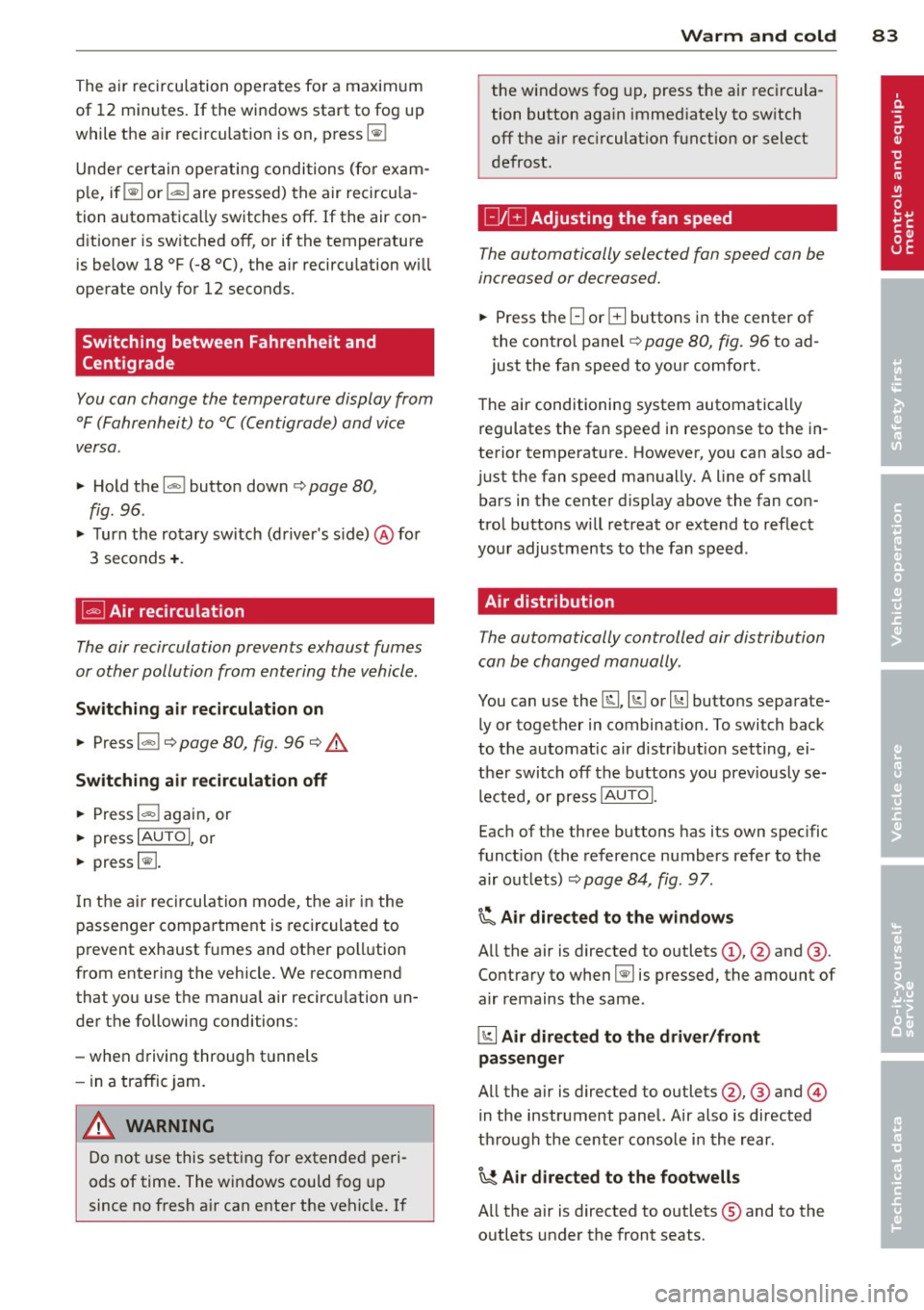
The air recirculation opera tes for a maximum
of 12 minutes. If the windows start to fog up
while the air rec irculat ion is on, press~
Unde r certain operating condi tions (fo r exam
p le, if~ or
1-1 are pressed) the air recircu la
tion automatica lly switches off.
If the air con
d itioner is sw itched off, or if the temperature
is below 18 °F (-8 °C), the air recircu lation wi ll
operate only for 12 seconds.
Switching between Fahrenheit and
Centigrade
You can change the temperature display from
°F (Fahrenheit) to °C (Centigrade) and vice
versa.
.,. Hold the l.,s,! button down c:> page 80,
fig.
96.
.,. Turn the rotary switch (d river 's s ide) @ for
3 seconds +.
G;J Air recirculation
The air recirculation prevents exhaust fumes
or oth er pollution from entering the vehicle .
Switching air recirculation on
.,. Press ~ c:> page 80, fig. 96 c:> A
Switching air recirculat ion off
.,. Press~ again, or
.,. press
IAUTOI, or
.,. press~-
I n the ai r recircula tion mode, the air in the
passenger compa rtment is recirculated to
p revent exhaust fumes and ot her pollution
from entering the vehicle. We recommend
that you use the manual air recircu lation un
der the following conditions:
- when d riving through t unnels
- in a traffic jam.
,8. WARNING
Do not use this setting for extended pe ri
ods of time . The windows could fog up
since no fresh a ir can ente r the vehicle . If
Warm and c old 83
the windows fog u p, press the ai r rec ircula
tion button aga in immed iately to sw itch
off the air rec irculation function or select
defrost.
G IB Adjusting the fan speed
The automatically selected fan speed can be
increased or decreased.
.,. Press the[:] or El buttons in the center of
the control panel
c:> page 80, fig. 96 to ad
just the fan speed to your comfort.
T he air conditioning system automatically
r egulates the fa n speed i n respo nse to the in
terior tempe rat ure. However, you can a lso ad
j ust the fan speed ma nually. A line of small
bars in the center display above the fan con
trol buttons w ill re treat or extend to reflect
you r adjustments to the fan speed .
Air distribution
The automatically controlled air distribution
can be changed manually.
You can use the @J , [fil or~ buttons separate
ly or together in combination. To switch back
to the automatic air d istr ibu tion sett ing, ei
the r switch off the b uttons you prev iously se
lected , or press
IAUTOI.
Each of the three buttons has its own spec ific
funct io n (t he reference numbers refer to the
a ir out lets)
c:> page 84, fig. 97.
~ Air directed to the windows
A ll the air is directed to outlets
a ir remains the same .
~ Air directed to the driver /front
passenger
All the a ir is directed to outlets@,@ and ©
in the instrument panel. Air also is directed
th ro ugh the center console in the rear.
~ Air d irected to the footwells
A ll the air is directed to outlets ® and to the
outlets under the front seats.
Page 158 of 280

156 Child Safet y
These new performance requirements make a
tether necessary on most new child seats.
Ins tal ling a chi ld restraint that requ ires a top
tether without one can serious ly impair the
performance of the child restraint and its abi l
ity to protect the chi ld in a co llis ion. Installing
a child restraint that requires a top tether
witho ut the top tether may be a v io lation of
state law .
Child restraint manufacturers offer LATCH l ower anchorages on the ir ch ild seats with
hook-on or push -on connectors attached to
adjustable straps.
In addit ion to the LATCH lower anchorages ,
these child restraint systems usually require
the use of tether straps to help keep the child restraint firmly in place.
A WARNING
Improper insta llation of chi ld restraints
w ill increase the risk of injury and death in
a c rash .
- Always follow the instructions p rov ided
by the manufacturer of the ch ild re
st raint you intend to install in your veh i
cle.
- Never install a child restraint without a
properly atta ched top tether strap if the
child rest rain t manufacturer's instruc
tions req uire the top tethe r strap to be
used.
- Improper use of c hild restra int LA TCH
lower anchorage points can lead to injury
in a collis ion . The LATCH lower anchorage
points are designed to w ithstand only
those loads imposed by correct ly fitted
child restraints.
- Never mount two chi ld restraint systems
on one LATCH Lower anchorage point.
- Never secure or attach any L uggage or
other item to the LATCH lower anchorag
es.
@ Tips
- In Canada, the terms "top tether" with
"lower universa l anchorages" (or " lower
-
unive rsal ancho rage bars") a re used to
describe the system.
- In o ther coun tries, the term " ISOFI X" is
used to describe the Lower anc ho rages .
Location
Fig. 143 Sch emat ic overview: LATCH anc horage po int
l ocat io ns
a, ~ ti. m a,
The illustration shows the seating locations in
your vehicle which are equipped with the low er anchorages system.
Description
The lower anchorage positions are marked
for quick locating.
F ig. 1 44 Rear seatbacks: locato r buttons fo r lowe r an
c h ora g es
Fi g. 14 5 Rear seats: low er an cho rage bracket loca tions .,.
Page 159 of 280

Attachment locator markers for lower
anchorages
Circular locator buttons on the rear seatback indicate the lower anchorage locations on the
rear seating positions ¢
fig. 144.
Lower anchorages
The lower anchorage attachment points are
l ocated between the rear seatback and rear
seat cushion ¢
fig. 145.
Lower anchorages secure the child restraint in
the seat witho ut using the vehicle 's safety
be lts . Anchorages provide a secure and easy
to-use attachment and minimize the possibili
ty of improper child restraint installation.
A ll child restraints manufactured after Sep
tember 1, 2002, must have lower anchorage
attachments for the
LATCH system.
Remember that the lower anchorage points
are only intended for installation and attach
ment of child restraints specifically certif ied
for use with
LATCH l ower anchorages . Child
restraints that are not equipped with the low
er anchorage attachments can still be instal led in compliance with the ch ild restra int
manufacturer's instruct ions on using vehicle
safety belts .
.&, WARNING
Improper use of LATCH lower anchorages
can cause serious persona l injury in an ac
cident .
- Always carefully fo llow the child re
straints manufacturer's instructions for
proper installation of the child restraint
and proper use of the lower anchorages
or safety belts in your vehicle.
- Never secure or attach any l uggage or
other items to the
LATCH lower ancho
rages.
-Always read and heed the important in
formation about child restraints in this
chapter and WARNINGS ¢
page 143,
Child Safety .
Child Safety 15 7
Installing a child restra int with LATCH
lower anchorages
Whenever you install a child restraint always
follow the child restraint manufacturer's in
structions.
Fig. 146 Rear bench seat: insta llin g the mount fo r
LATCH child seats
Fig. 147 Lower anchorages: proper mount ing
Mounting
.,. Place the child seat mount@on the ancho
rages @ between the back rests and the
seat surface ¢
fig. 146 .
.,. Remove the cover* to access the lower an
chorage attachment points.
.,. Make sure the seatback of the rear seat
bench is in the upright position and secure ly
latched in place.
.,. Attach both hook-on connectors with the
spring catch release on the child safety seat
onto the LATCH lower anchorage so that the
connectors lock into place ¢
fig. 147.
.,. Pull on the connector attachments to make
sure they are properly attached to the LATCH
lower anchorage .
.,. Pull straps tight fo llowing the child re-
straint manufacturer's instructions . .,..