2012 AUDI A3 service
[x] Cancel search: servicePage 4 of 280

2 Table of contents Vehicle literature .. .. .. .. .. ... .
About this Owner's Manual ...
Controls and equipment .. ... .
Ins truments and controls .. . .
General illus tration .... ... .. .. ... .
Instruments and warning /
indicator lights ..... ... .. .. .. . .
Ins trum ents . .. .. ..... ... .. .. ... .
War ning/ ind ic ator lights ... .. ... .. .
Driver information d isplay .. . .
Introduct ion . .. .. ..... ... .. .. ... .
On-Boa rd Diagnostic syst em (OBD) .. .
T rip compute r .. ... .... ..... .. .. . .
M en u dis pl ay ... ...... ... .. .. .. . .
Efficien cy progr am . ........ ... .. . .
Service in terval d is pl ay .. .. .. .. .. . .
E ng ine oi l tempe ratu re d is pl ay .... . .
S peed warn ing syste m ..... .. .. ... .
Opening and closing .... .. .. . .
Keys .. .. .. ................ ... . .
P ower locking sys tem . .. .. .. .. .. . .
D oors, power lo cks . .... ..... .. .. . .
P owe r win dows .. .. ... ... .. .. ... .
P anoram ic slid ing su nroof . ... ... .. .
Clear vision .. . ...... ... .. .. ... .
Lights ...... .. .. .. ... ... .. .. ... .
Int erior lights .. .. ..... ... .. .. ... .
V1s1on . .. .. .. . .. ..... ... .. .. .. . .
M irro rs . ... .... .. ... ...... .. .. . .
W iper and w asher sy stem .. .. .. ... .
Dig ita l comp ass ... .... ... .. .. .. . .
Seats and storage ..... .. .. ... .
General recommendat ions ... .. .. . .
Ad just ing front seats manua lly .. .. . .
Ad just ing the powe r sea t ... .. .. .. . .
Ad just ing the lumb ar su pport . .. .. . .
H ead res traints ... ....... .. .. .. . .
Ce nte r arm rest . .. ..... ... .. .. ... .
R ear s eats . .... .. ..... ... .. .. ... .
L uggag e com partm ent . ... .. .. ... .
Roof r ack* insta llat ion . .... .. .. .. . .
5
6
8
8
8
10
10
1 3
23
2 3
24
25
27
29
30
31
3 1
34
34
36
3 8
4 3
45
47
47
5 1
53
53
55
59
61
61
62
63
64
65
6 6
6 6
6 7
7 1
Cu p ho lde rs ... .. ... .. ..... .... . .
Sock et . ... .... .. .. ... ..... ... .. .
Storage ... .. .. .. .. ... .. .. .. .. .. .
Warm and cold ... .. ..... .... . .
Clima te cont rols .. .. .... .... ... .. .
E lect rically he ated front se ats .. .. .. .
Eng ine p rehe ater
On the road ... ... .. ..... ... .. .
Steer ing .. .. .. .. ...... ....... .. .
I g nit ion lock and ig ni tion sw it ch .. .. .
St arting and stopp ing the engine ... .
Pa rking brak e .. .. ............... .
Sta rt ing on h ills .. ... .. ..... ... .. .
A coustic parking sys tem . ....... .. .
C ruise con trol .. . .. ... ... ... .. ... .
Audi mag net ic r ide . .... ..... ... .. .
Transm ission .. ...... ....... .. .
Manua l transm ission . ... .... ... .. .
S tronic transmiss ion . .. ..... ... .. .
Safety first .. .. ...... ....... .. .
Driving Safely ... .... .... ... .. .
Gene ra l notes .... .. ... ..... ... .. .
Pro per occupant seat ing posit ions . . .
Pedal a rea . .. .. .. ...... ....... .. .
S tow ing lugg age . ... .. ..... ... .. .
Repo rting Safety Defects .......... .
Safety belts ... ...... ....... .. .
Gener al note s .... .... ...... ... .. .
Why safety belts? ... .. ..... ..... .
Safety belts . .. ............ ..... .
Safety be lt pretensioners . ........ .
74
75
75
79
79
85
86
88
88
89
90
91
92
93
9 4
95
96
96
96
103
103
103
104
108
109
1 11
113
113
114
116
120
Airbag sy stem . . . . . . . . . . . . . . . . . 122
Important th ings to know . . . . . . . . . . 122
Fron t air bags . . . . . . . . . . . . . . . . . . . . 1 26
Moni toring the Adv anced Ai rb ag
Syst em . . . . . . . . . . . . . . . . . . . . . . . . .
133
Sid e airbags . . . . . . . . . . . . . . . . . . . . . 137
Sid e curtain airbags . . . . . . . . . . . . . . . 140
Child Safety . . . . . . . . . . . . . . . . . . . 143
Important things to know . . . . . . . . . . 143
Child safety se ats . . . . . . . . . . . . . . . . . 148
Page 5 of 280

Install ing a chi ld safety seat . ... .. . .
L A T CH Lower anchorages and tethers
for chi ldren ..... ........ ... .. .. . .
Addit ional Information
Vehi cle operat ion ..... .. .. .. . .
Intelligent technology .. .. .. . .
Not ice about data recorded by vehicle
control modules . ...... ... .. .. .. . .
Elect ronic Stabilization P rogram (ESP)
Braking ...... .............. ... . .
E lect ro-mechanical power assist . .. . .
D riving w ith your quattro ® ... .. .. . .
E ne rgy management ...... .. .. .. . .
Driving and environment ... ..
The first 1,000 m iles (1 ,500 km) and
afterwards ..... ...... ... .. .. .. . .
Cata lytic converter ..... ... .. .. .. . .
Diese l particu late fi lter . ... .. .. .. . .
Avoid damaging the vehicle . .. .. .. . .
Operate your vehicle econom ically and
minim ize po llution . ....... .. .. .. . .
Trailer towing ............. .. . .
Driving w ith a trailer ...... .. .. .. . .
Trailer towing tips
Vehi cle care ........... .... .. . .
Cleaning and protection .. . .. .
Ge ne ral i nformation .......... ... .
Care of exte rior . .......... ... ... .
Ca re of inter io r ........... .. .. .. . .
Fuel supply and filling your
152
155
160
16 1
161
161
161
163
165
166
16 7
169
169
170 171
171
171
174
174
176
178
178
178
178
183
fuel tank . . . . . . . . . . . . . . . . . . . . . . . 189
Gasoline . . . . . . . . . . . . . . . . . . . . . . . . 189
D iese l fue l . . . . . . . . . . . . . . . . . . . . . . 190
Fu el tank . . . . . . . . . . . . . . . . . . . . . . . . 191
Checking and filling . . . . . . . . . . . 194
E ng ine hood . . . . . . . . . . . . . . . . . . . . . 194
Engine compartment . . . . . . . . . . . . . . 196
Engine oi l . . . . . . . . . . . . . . . . . . . . . . . 197
Eng ine cooling system . . . . . . . . . . . . . 203
Brake fl uid . . . . . . . . . . . . . . . . . . . . . . 206
Table of contents 3
Battery ... .. .... ... .. .. ..... ... .
Windshie ld washer container
Tires and wheels .... .... ... .. .
Tires ... .. .. .... ... .. .. ..... ... .
Tire pressure monitoring system 207
211
212
212
230
Do-it-yourself service
. . . . . . . . . 234
What do I do now? . . . . . . . . . . . . 234
Jack, tools and spare wheel . . . . . . . . . 234
Compact spare wheel. . . . . . . . . . . . . . 234
Wheel change . . . . . . . . . . . . . . . . . . . 236
Fuses and bulbs . . . . . . . . . . . . . . . 243
E lectr ica l fuses . . . . . . . . . . . . . . . . . . . 243
Bu lbs . . . . . . . . . . . . . . . . . . . . . . . . . . . 246
Emergency situations . . . . . . . . . 248
General . . . . . . . . . . . . . . . . . . . . . . . . . 248
Starting by pushing or towing . . . . . . . 248
Starting with jumpe r cables . . . . . . . . 248
Genera l information of starti ng
ass istance . . . . . . . . . . . . . . . . . . . . . . . 249
U se of j umpe r cables . . . . . . . . . . . . . . 249
Emergency towing wit h commercia l
tow tr uck . . . . . . . . . . . . . . . . . . . . . . . 251
Lifting the vehicle . . . . . . . . . . . . . . . . 252
Technical data . . . . . . . . . . . . . . . . . 255
General information . . . . . . . . . . 255
Explanation of technica l data . . . . . . . 255
Vehicle iden tification . . . . . . . . . . . . . . 255
Weights . . . . . . . . . . . . . . . . . . . . . . . . 255
D.
. 1mens 1ons .. .. .. .. . .. ... ... .. .. . 256
Data . . . . . . . . . . . . . . . . . . . . . . . . . . . 257
200 hp, 2 .0 liter 4 -cyl. turbo gaso line
engi ne ....... ... .. .............. 257
140 hp, 2.0 TOI lite r 4-cyl. turbo cl ean
diesel engine . . . . . . . . . . . . . . . . . . . . 258
Consumer Information . . . . . . . 259
Wa rranty cove rages . . . . . . . . . . . . . . . 259
Operating your ve hicle outs ide the
U .S .A . or Canada . . . . . . . . . . . . . . . . . 259
Audi Se rvice Repair Manuals and
Literature . . . . . . . . . . . . . . . . . . . . . . . 259
•
•
Page 7 of 280

In addition to t his Owner's Ma nual, your A udi
comes w ith a Warranty
& Maintena nce book
l et.
Mor eover , d ep en ding on the mode l and t he
e quip ment, there may be additiona l ins truc
tion boo klets delivered w ith your vehicle (for
e x amp le, Ope rat ing Instr uctions fo r yo ur
Sound System, Navigation System etc .).
If yo u are m iss ing one of these publicat ions or
if you believe t hat the information is not com
p lete, contact your a uth orized Audi dea ler fo r
assistance .
The Warranty & Maintenance booklet
explains how yo u ca n keep your A udi in top
d riving condition by hav ing it serviced regular
l y and conta ins deta iled in fo rmation about
the wa rranties covering your Aud i. Always
h ave the book let with yo u when yo u take your
ve hicle to an auth orized Audi dealer for serv
i ce. Your Aud i Service A dviser w ill reco rd each
sche duled servic e and can answer any ques
tions you may have r ega rding how to ma intain
your ve hicle.
In Canada,
the vehicle lite rature is also avai lab le in
Fr ench . T o obtai n a co py, contact your dea ler
or w rit e to :
Au Canada, on peut se procure r un e xempla ire
e n fran<;ais de ce doc ument aupres du conces
sionna ire ou de:
Vo lkswagen Canada, Inc.
Client Assistance
Assistance a la Clientele
7 7 7 Bayly Street , West,
A jax, On tario llS 7G 7
If you sell your Audi
all literatu re should be left in the ve hicle to
make the Warranty terms as we ll as a ll oper
ating, safety , and ma intenance inf ormation
ava ilab le to the next ow ne r.
Vehicle literature 5
If you change your address or if you
bought this Audi used
b e s ure to send in a " Notice of A dd ress
Change" /" Notice o f Used Car Pu rchase" post
ca rd. T his card can be fo und in the War ranty
&
M aint enance booklet or obtained from your
a utho rized Aud i dea le r.
It is in your own interest that we are able to
contact you should the need arise .
•
•
Page 18 of 280

16 Instrum ent s and w arn ing /indic ato r light s
immediately by your authorized Audi
dealer or a qualified workshop. Drive
slowly and avoid sudden, hard brake ap plication.
- Canada models: If both, the brake warn
ing light . and the ABS warning light
Ii] come on at the same time, the rear
wheels could lock up first under hard braking. Lock-up of the rear wheel brakes
can cause loss of vehicle control and an
acc ident. Have your vehicle repaired im
med iately by your authorized Audi dealer
or a qualified workshop. Drive slowly and avoid sudden, hard brake application
- If the brake warning/indicator light does not go out after a few seconds and the
park ing brake re leased, or lights up while
you are driving, the fluid level in the brake flu id reservo ir is too low. If you be
lieve that it is safe to do so, proceed im
med iately at low speed to the nearest
authorized Audi dealer or qualified work
shop and have the bra ke system inspect
ed.
- Always keep in m ind that afte r several
brake applicat ions, you will need g reater
pressure on the b rake peda l to stop your
vehicle. Do not re ly on strained brakes to
respond with maxim um stopping power
in critical situations . You must allow for
increased brak ing distances. The extra
distance used up by fad ing brakes could
lead to an acc ident.
~ / ! .!r Safety systems
The I (USA models)/ . (Canada mode ls) in
d icator light monitors the safety systems e.g.
a irbags, pretensioners a nd illum inates for a
few seconds each time you switc h the ign ition
on.
If the
I (USA models)/ . (Canada models)
indicator light does not go out, or if it illumi
nates w hile you are driv ing, or if it sta rts to
b lin k, then there is a ma lf u nction somewhere
in the system. If the light does not illuminate
when you switch on the ignition, this also
means there is a ma lfunction.
A WARNING
If you have a ma lfunction in the safety sys
tems, contact your authorized Audi dea ler
i mmediately. Otherwise the safety sys
tems may not work properly in an acc i
dent.
~ Safety belt warning light
App lies to veh icles : w ith safe ty belt warni ng lig h t
The warning light is a reminder to fasten
safety belts .
The warning lig ht . comes on for a few sec
onds after the ignition is sw itched on as a re
minder to fasten your safety belt .
Additional information on safety belts
r::> page 113.
D Generator '
This warning/indicator light detects a mal
function in the generator or in the vehicle 's
electrical system.
The . warning/indicator light i llum inates
when you switch on the ignition and must go
out after the eng ine has started.
If the . warning/indicator light illuminates
whi le you are driving, you sho uld contact your
authorized Aud i dea ler. Since the vehicle bat
tery is discharging, you shou ld sw itch
off any
unnecessary electr ica l consumers (for exam
ple, the air conditioner) .
~ Engine oil pressure
The red engine oil pressure warning symbol
requires immediate service or repair .
If the . symbo l appears in the d isplay and
flashes, the o il pressure is too low . In add ition
to the symbol, the following message a lso ap
pears in the display:
Switch off engine! Oil pre ssure is too low
.. Pull off the road and stop the vehicle.
.. Shut the engine down.
.. Check the engine oil leve l¢
page 200.
Page 23 of 280
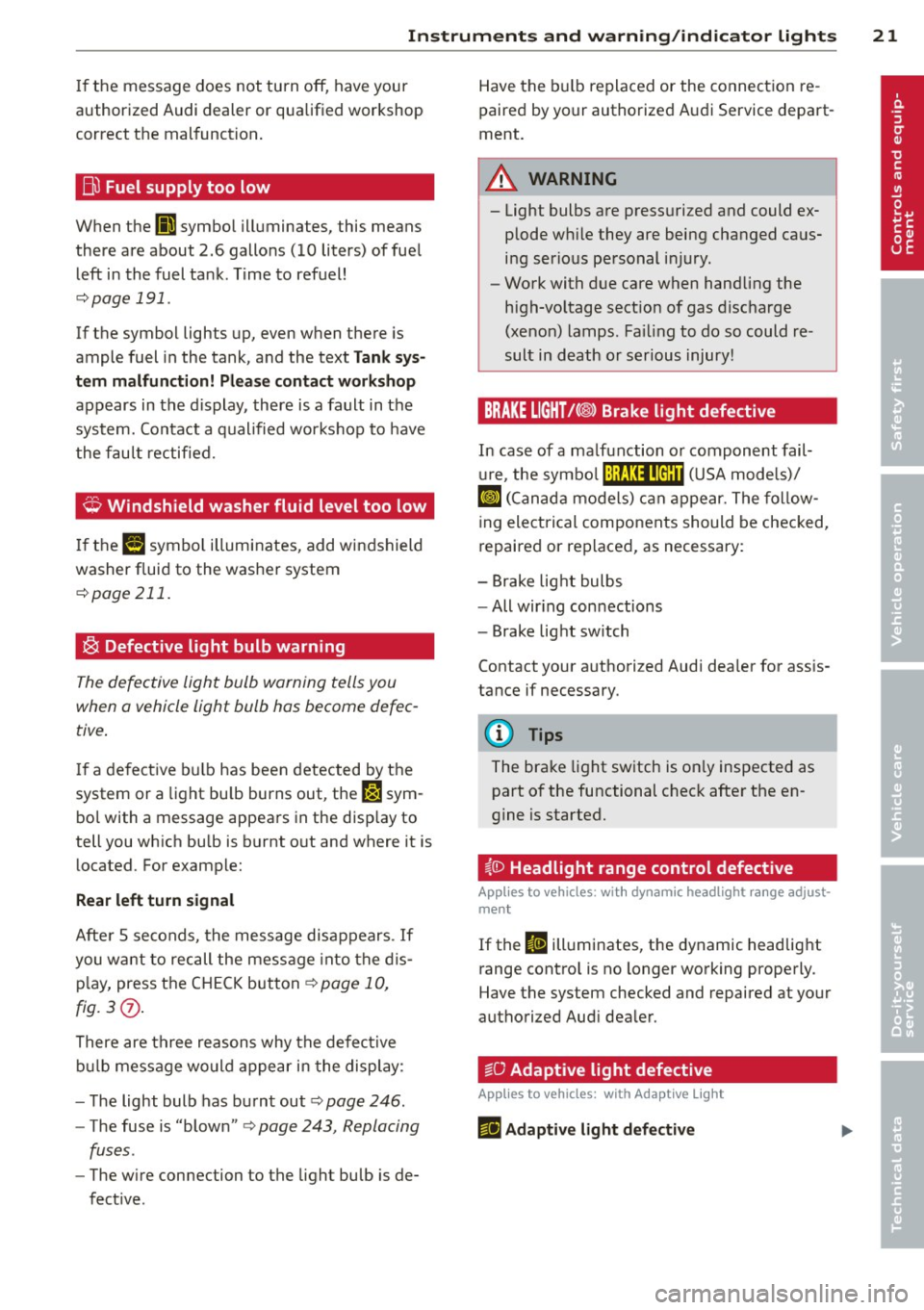
Instruments and warning/indicator lights 21
If the message does not turn off, have your
authorized Audi dealer or qualified workshop
correct the malfunction .
Bil Fuel supply too low
When the (I symbol illuminates, this means
there are about 2.6 gallons (10 liters) of fuel left in the fuel tank. Time to refuel!
Qpage 191.
If the symbol lights up, even when there is
ample fuel in the tank, and the text
Tank sys
tem malfunction! Please contact workshop
appears in the display, there is a fault in the
system. Contact a qualified workshop to have
the fault rectified.
Q Windshield washer fluid level too low
If the I! symbol illuminates, add windshield
washer fluid to the washer system
Q page211.
~ Defective light bulb warning
The defective light bulb warning tells you
when a vehicle light bulb hos become defec
tive .
If a defective bulb has been detected by the
system or a light bu lb burns out , the ~ sym
bol with a message appears in the disp lay to
tell you which bu lb is burnt out and where it is
located. For example:
Rear left turn signal
After 5 seconds, the message disappears . If
you want to recall the message into the dis
p lay, press the C H ECK button
Q page 10,
fig. 3(?) .
There are three reasons why the defective
bulb message wo uld app ear in the display:
- T he light bulb has burnt out
Q page 246 .
-The fuse is "blown" c> page 243, Replacing
fuses .
-The w ire connection to the light bulb is de
fective. Have the
bulb replaced or the connection re
paired by your authorized Audi Service depart
ment .
_& WARNING
- Light bulbs are pressurized and could ex
plode wh ile they are being changed caus
ing serious pe rsonal injury .
- Work with due care when handling the
high-vo ltage sect ion of gas discharge
(xenon) lamps. Failing to do so could re
sult in death or serious injury!
BRAKE LIGHT!<@> Brake light defective
In case of a malfunction or component fail-
ure, the symbol (USA models)/
tlJ (Canada models) can appear. The follow
ing electrical components should be checked,
repaired or replaced , as necessary:
- Brake light bulbs
- All wir ing con nections
- Brake light switch
Contact your authori zed Audi dea ler for assis
tance if necessary.
(D Tips
The brake light switch is only inspected as
part of the functional chec k after the en
gine is started.
i,0 Headlight range control defective
Applies to vehicles : wi th dynamic headl ig h t ra nge adjus t
m ent
If the II illumi nates, the dynamic headlight
range contro l is no longer working p roperly.
Have the system checked and repaired at your
authori zed Aud i dealer.
§'0
Adaptive light defective
App lies to vehicles: with Ada ptive Light
FJl Adaptive light defective
Page 25 of 280

Driver information
display
Introduction
Introduction
The Driver information display inside the in
strument cluster provides you, the driver,
with important information.
Fig. 6 Instr ument cluster: ce nte r dis play
Fig. 7 Wiper lever: controls fo r the menu d ispl ay
Center display
With the ignition on, the display in the Dr iver
Information System shows the fo llowing in
formation:
- CD* inserted or Radio* station set
- Outs ide temperature*: At temperatures be-
low 41 °F (+5 °C), a snowflake symbol ap
pears in front of the temperature display
¢_&. .
-Warning: front lid, door or eng ine compart
ment lid open: The disp lay appears if the
door, the engine compartment lid or front
lid is not closed.
- Warning: close fue l tank cap: The Driver in
formation disp lay indicates when the filler
cap is not secured or missing c>
page 192.
Driver information display 23
Additional functions
You can open the following functions in the
Driver Information System display by pressing
the
I RESETI button ¢ fig. 7 one or more times:
Trip computer Digital speedometer *
Menu display
¢page25
¢page27
The speed warning system is also displayed in
the Driver Information System. You can read
how to set it inc>
page 31.
Efficiency program
The efficiency program can help you to use
les s fuel
c> page 29.
Auto Check Control
Some f unctions and veh icle components are
scanned for their operating status when you
switch the ignition on and while you are driv
ing. Malfunctions or required service proce
dures are s ignaled audibly and indicated by
red and yellow illuminated symbols and re
minders in the display
¢page 13.
A WARNING
- Never rely exclusively on the outside
temperature display to determine if a
road surface is icy or not . Keep in mind
that road surfaces, especially bridges
and overpasses, could be ice covered and
slippery even at an outside temperature
above 41 °F (+S °C).
- Always remember, even if the "snow
f lake" symbo l (ice warning) does not ap
pear in the display, black ice could be on
the road.
- Always reduce your speed and drive with
special care in cold weather conditions
when the chance of encountering icy
road surfaces increases.
(D Tips
-If the vehicle is stationary, or if you are
driving at a very low speed, the tempera
ture shown in the display might be
slightly h igher than the actual outside .,,.
Page 26 of 280

24 Driver information d isplay
temperature. This is caused by the heat
being radiated from the engine .
- On vehicles with S tronic, the reminders
do not appear in the display until you se
l ect a gear .
- On vehicles with Audi Navigation sys
tem*, the displays may differ from their
norma l appearance during navigation.
Gearshift recommendation
App lies to vehicles: with gearshift ind icator and manual
transmiss ion
This indicator can help conserve fuel.
Fig. 8 Gears hi ft recommenda tion
In order to become familiar with the gearshift
indicator, begin driving as usual.
If the current
gear is not the best one for conserving fuel,
the indicator will display the recommended
gear . The display shows the current gear and
the recommended gear
c:> fig . 8 .
- Upshift ing: The display is to the right of the
current gear if a
higher gear is recommend
ed .
-Downshift ing: The display is to the left of
the current gear if a
lower gear is recom
mended .
Sometimes the ind icator w ill recommend
skipping a gear (3..,. 5).
(D Note
This indicator should help you conserve
fue l. It is not designed to recommend the
correct gear in all driving situations. Only
the dr iver can dec ide which gear is correct
in certa in driving situations such as when
accelerating or dr iving on h ills.
(D Tips
- The display switches off when the clutch
peda l is pressed.
- Gear shift recommendation can be deac
tivated in the driver information system
c:>page 27.
On-Board Diagnostic
system (OBD)
On-Board Diagnostics
Fig. 9 Locat ion of Data Link Connector (DLC)
On-Boa rd Diagnostics monitors the compo
nents of your em iss ion control system. Each
controlled component in your engine system
has been assigned a code . In case of a mal
function, the component wi ll be identified
and the fault stored as a code in the control
module memory.
The MIL lamp may a lso illuminate if there is a
leak in the on-board fuel vapor recovery sys
tem. If the light illuminates after a refuelling,
pull off the road and stop the vehicle, then
check that the fuel filler cap is properly closed
c:> page 192.
In order to make an accurate diagnosis, the
stored data can only be displayed using spe
cial diagnostic equipment (generic scan tool
for 080) .
In order to connect the special diagnostic
equipment, push the plug into the Data Link
Connector (DLC). The DLC is located to the
right of the engine hood release lever
c:> fig. 9.
Your authorized Audi dealer or a qualified service station can interpret the code and per
form the necessary repair.
Page 29 of 280

-All stored va lues wi ll be lost if the veh i
cle battery is disconnected.
Menu display
Introduction
F ig . 12 Wiper lever: Controls for the men u display
Fig . 13 Display: Sta rt me nu
Some functions in your vehicle can be set, ac
tivated, and controlled by
Men us). With these
menus you can also select the information
shown in the driver information system, which
operates only with the ignition switched on .
Operation is contro lled by the
I Reset I button
and the rocker switch on the wiper lever
¢fig. 12.
The
S tart m enu shows you the different dis
play types:
Se t
Ch eck
M enu off
Each display type in the Start menu contains a
submenu with additiona l opt ions .
Set
-Check
Menu off
Dri ver inform ation di spl ay 2 7
Clock
¢ page28
Computer
¢page28
Speed a larm (speed warning)
¢ page32
Language (7 languages)
¢page28
Units (distance, fuel consump
tion, temperature)
¢page28
Displays (gearshift recommen
dation)
¢page24
Lighting* (exterior lights, turn
signals)
¢ page48
¢page 50
Wiper (service position)
¢page57 Doors (unlocking and locking
mode, for example Auto Lock)
¢ page 36,
¢ page37
Service
¢page30
Chass is number*
¢ page255
-Engine oil temperatu re*
¢page 31
-Registered keys
¢ page34
All of the messages shown in
vehicles without menu display
appear on the display screen.
.
I