Page 238 of 294
09 Maintenance and servicing
Fuses 09
238* Option/accessory, for more information, see Introduction.
Fuses in the passenger compartment
-Fuse 37-42, not in use-
43.Audio system, Blue-
tooth,Volvo Navigation sys-
tem*15A
44.Supplemental Restrain Sys-
tem (SRS), engine control
module10A
45.12-volt socket in passeng-
er's compartment15A
46.Lighting – glove compart-
ment, instrument panel, and
footwells5A
47.Interior lighting5A
48.Windshield washers15A
49.Supplemental Restrain Sys-
tem (SRS), Occupant
Weight Sensor (OWS)10A
50.Not in use
51.Fuel filter relay10A
52.Transmission control mod-
ule (TCM), ABS5A
53.Power steering10A
54.Park assist*, Active Bending
Lights*10A
55.Not in use
56.Volvo Navigation System
remote key module, alarm
siren control module10A
57.On-board diagnostic
socket, brake light switch15A
Page 239 of 294

09 Maintenance and servicing
Fuses09
* Option/accessory, for more information, see Introduction.239
58.Right high beam, auxiliary
lights relay7.5A
59.Left high beam7.5A
60.Heated driver's seat*15A
61.Heated passenger's seat*15A
62.Not in use
63.Power window – rear pas-
senger's side20A
64.Sirius satellite radio*5A
65.Audio system5A
66.Audio system control mod-
ule (ICM), climate system10A
67.Not in use
68.Cruise control5A
69.Climate system, rain sen-
sor*, BLIS button*5A
70.Not in use
71.Not in use
72.Not in use
73.Front ceiling lighting5A
74.Fuel pump relay15A
75.Not in use
76.Not in use
77.12-volt socket in trunk, aux-
iliary equipment control
module (AEM)15A
78.Not in use
79.Back-up lights5A
80.Not in use
81.Power window and door
lock – rear driver's side
82.Power window – front pas-
senger's side door25A
83.Power window and door
lock – front driver's side
door25A
84.Power passenger's seat25A
85.Power driver's seat25A
86.Interior lighting relay, trunk
lighting, power seats5A
Page 244 of 294
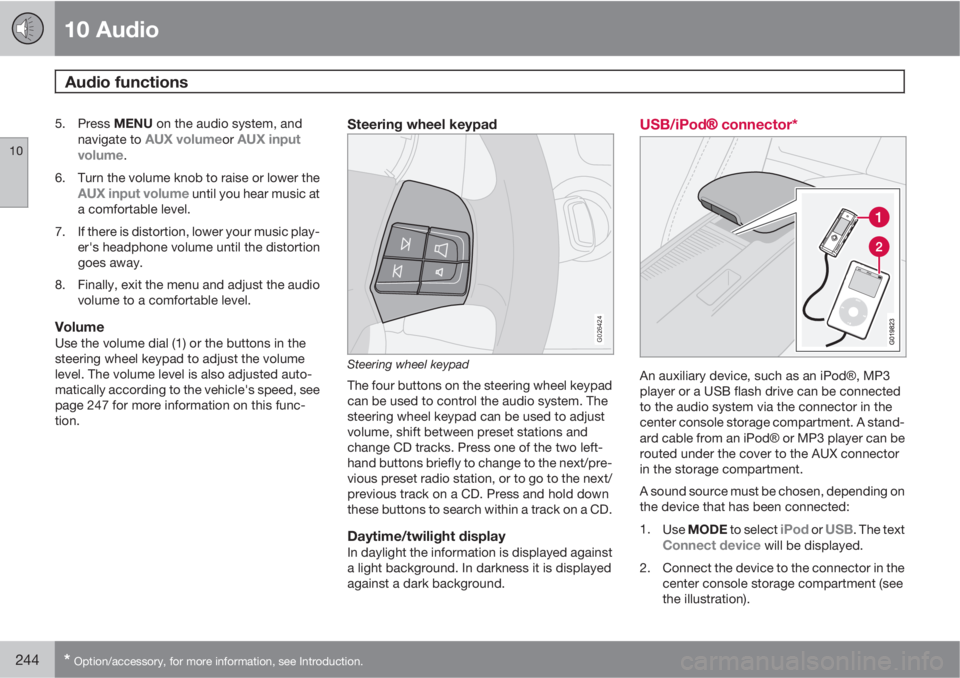
10 Audio
Audio functions
10
244* Option/accessory, for more information, see Introduction.
5.
Press MENU on the audio system, and
navigate to AUX volumeor AUX input
volume.
6. Turn the volume knob to raise or lower the
AUX input volume until you hear music at
a comfortable level.
7. If there is distortion, lower your music play-
er's headphone volume until the distortion
goes away.
8. Finally, exit the menu and adjust the audio
volume to a comfortable level.
VolumeUse the volume dial (1) or the buttons in the
steering wheel keypad to adjust the volume
level. The volume level is also adjusted auto-
matically according to the vehicle's speed, see
page 247 for more information on this func-
tion.
Steering wheel keypad
G026424
Steering wheel keypad
The four buttons on the steering wheel keypad
can be used to control the audio system. The
steering wheel keypad can be used to adjust
volume, shift between preset stations and
change CD tracks. Press one of the two left-
hand buttons briefly to change to the next/pre-
vious preset radio station, or to go to the next/
previous track on a CD. Press and hold down
these buttons to search within a track on a CD.
Daytime/twilight displayIn daylight the information is displayed against
a light background. In darkness it is displayed
against a dark background.
USB/iPod�Ÿ�Ÿ connector*
An auxiliary device, such as an iPod�Ÿ, MP3
player or a USB flash drive can be connected
to the audio system via the connector in the
center console storage compartment. A stand-
ard cable from an iPod�Ÿ or MP3 player can be
routed under the cover to the AUX connector
in the storage compartment.
A sound source must be chosen, depending on
the device that has been connected:
1.
Use MODE to select
iPod or USB. The textConnect device will be displayed.
2. Connect the device to the connector in the
center console storage compartment (see
the illustration).
Page 258 of 294
10 Audio
CD player
10
258
•Never attempt to play a damaged CD.
•When not in use, the discs should be
stored in their covers. Avoid storing discs
in excessive heat, direct sunlight or in
dusty locations.
Page 277 of 294

11 Specifications
Electrical system
11
��
* Option/accessory, for more information, see Introduction.277 General information
12-volt system with voltage controlled gener-
ator. Single wire system in which the chassis
and engine block are used as conductors,
grounded on the chassis.
Battery
Voltage12 V
Cold start capacity (CCA)700 AA
Reserve capacity (RC)135 min
Capacity (Ah)80
AModels equipped with the Premium Sound audio system,
the Volvo Navigation System and/or keyless drive.
If the battery must be replaced, replace it with
one with the same cold start capacity and
reserve capacity as the original (see the decal
on the battery).
WARNING
PROPOSITION 65 WARNING!
Battery posts, terminals, and related acces-
sories contain lead and lead compounds,
chemicals known to the state of California
to cause cancer and reproductive harm.
Wash hands after handling.
Bulbs used in the car
BulbOutputType
Low beam headlights (models with halogen headlights)55WH7
High beam headlights (models with halogen headlights)65WH9
High beam headlights (models with Active Bending Lights* only)55WH7
Back-up lights, rear fog light21WP21W
Front turn signals24WPY24WSW
Page 278 of 294
11 Specifications
Electrical system
11
278* Option/accessory, for more information, see Introduction.
BulbOutputType
Rear turn signals21WPY21WSV
Footwell lighting, trunk light, license plate lighting5WC5W
Vanity mirror1.2WFestoon
Front parking lights5WW5W BV LL
Front side marker lights5WW5W
Front fog lights*55WH8
Glove compartment light3WFestoon
NOTE
For information regarding any other bulbs
not mentioned in this section, please con-
tact your Volvo retailer or a trained and
authorized Volvo service technician.
Page 280 of 294

11 Specifications
Overview of information and warning symbols
11
280* Option/accessory, for more information, see Introduction.
Introduction
The symbols in the vehicle's various displays
are divided into three main categories:
•Warning symbols
•Indicator symbols
•Information symbols
The following tables list the most common
symbols, their Description and the pages in this
manual that provide more detailed information.
Warning symbol
The red warning symbol lights up to indi-
cate a problem related to safety and/or driva-
bility. A message will also appear in the main
instruments panel's display.
Information symbol
The yellow information symbol lights up
and a text message is displayed to provide the
driver with necessary information about one of
the vehicle's systems.
Symbols in the main instrument panel
Indicator and warning symbols
SymbolDescriptionPage
Warning56
Information56
Malfunction indi-
cator light58
Fault in the ABS
system58
Rear fog light58
Stability system
STC or DSTC*158
SymbolDescriptionPage
Fuel level warning
light58
Trailer turn signal
indicator59
Parking brake
applied59
SRS airbag sys-
tem59
Oil pressure warn-
ing light59
Seat belt reminder59
Page 281 of 294
11 Specifications
Overview of information and warning symbols
11
* Option/accessory, for more information, see Introduction.281
SymbolDescriptionPage
Generator warn-
ing light59
Brake failure
warning light60
High beam indica-
tor54
Left turn signal54
Right turn signal54
Other information symbols
SymbolDescriptionPage
Rain sensor*74
Cruise control*71
Information symbols in the center
console display
SymbolDescriptionPage
G021216
Surround sound
(Premium Sound
only)246
HD radio250
Audio files256
CD folder256
Bluetooth-con-
nected cell phone260
BluetoothTM
hands-free
260
Information symbols in the ceiling
console
SymbolDescriptionPage
Seat belt reminder59
Occupant weight
sensor28