Page 4 of 294
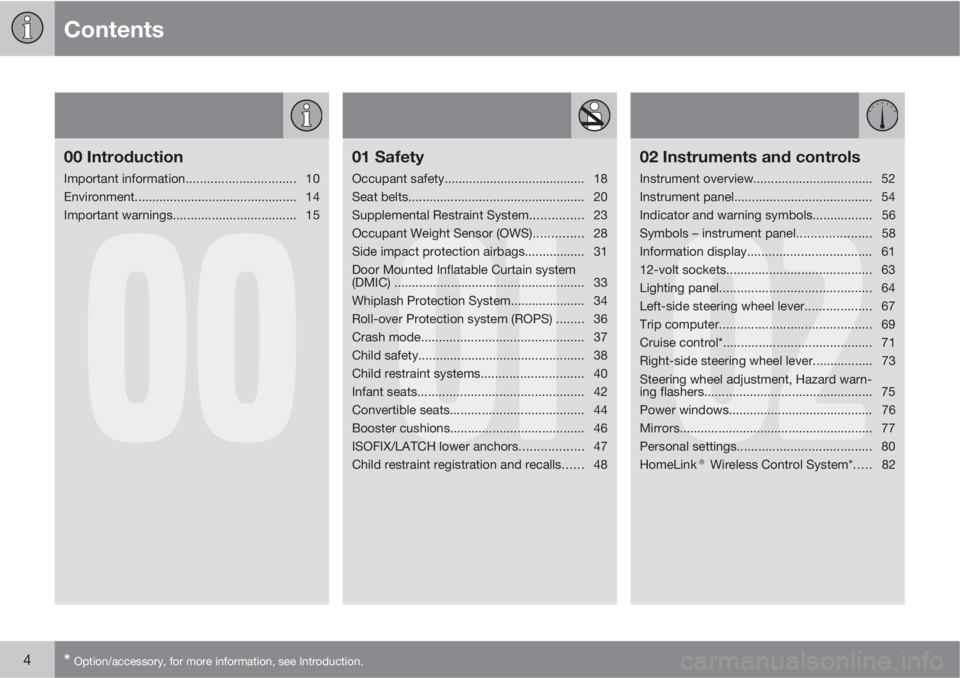
Contents
4* Option/accessory, for more information, see Introduction.
00
00 Introduction
Important information............................... 10
Environment.............................................. 14
Important warnings................................... 15
01
01 Safety
Occupant safety........................................ 18
Seat belts.................................................. 20
Supplemental Restraint System............... 23
Occupant Weight Sensor (OWS).............. 28
Side impact protection airbags................. 31
Door Mounted Inflatable Curtain system
(DMIC) ......................................................33
Whiplash Protection System..................... 34
Roll-over Protection system (ROPS) ........ 36
Crash mode.............................................. 37
Child safety............................................... 38
Child restraint systems............................. 40
Infant seats............................................... 42
Convertible seats...................................... 44
Booster cushions...................................... 46
ISOFIX/LATCH lower anchors.................. 47
Child restraint registration and recalls...... 48
02
02 Instruments and controls
Instrument overview.................................. 52
Instrument panel....................................... 54
Indicator and warning symbols.................56
Symbols – instrument panel..................... 58
Information display................................... 61
12-volt sockets......................................... 63
Lighting panel........................................... 64
Left-side steering wheel lever................... 67
Trip computer........................................... 69
Cruise control*.......................................... 71
Right-side steering wheel lever................. 73
Steering wheel adjustment, Hazard warn-
ing flashers................................................ 75
Power windows......................................... 76
Mirrors....................................................... 77
Personal settings...................................... 80
HomeLink® Wireless Control System*..... 82
Page 50 of 294

50* Option/accessory, for more information, see Introduction.
Instrument overview................................................................................ 52
Instrument panel..................................................................................... 54
Indicator and warning symbols............................................................... 56
Symbols – instrument panel.................................................................... 58
Information display.................................................................................. 61
12-volt sockets....................................................................................... 63
Lighting panel.......................................................................................... 64
Left-side steering wheel lever................................................................. 67
Trip computer.......................................................................................... 69
Cruise control*........................................................................................ 71
Right-side steering wheel lever............................................................... 73
Steering wheel adjustment, Hazard warning flashers............................. 75
Power windows....................................................................................... 76
Mirrors..................................................................................................... 77
Personal settings.................................................................................... 80
HomeLink® Wireless Control System*................................................... 82
Page 53 of 294
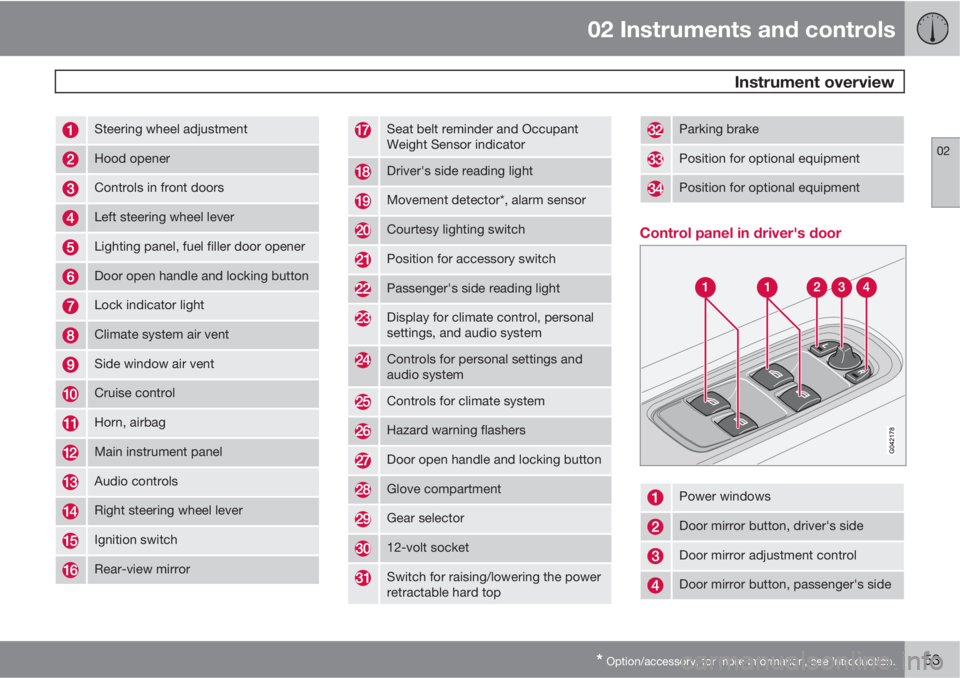
02 Instruments and controls
Instrument overview
02
* Option/accessory, for more information, see Introduction.53
Steering wheel adjustment
Hood opener
Controls in front doors
Left steering wheel lever
Lighting panel, fuel filler door opener
Door open handle and locking button
Lock indicator light
Climate system air vent
Side window air vent
Cruise control
Horn, airbag
Main instrument panel
Audio controls
Right steering wheel lever
Ignition switch
Rear-view mirror
Seat belt reminder and Occupant
Weight Sensor indicator
Driver's side reading light
Movement detector*, alarm sensor
Courtesy lighting switch
Position for accessory switch
Passenger's side reading light
Display for climate control, personal
settings, and audio system
Controls for personal settings and
audio system
Controls for climate system
Hazard warning flashers
Door open handle and locking button
Glove compartment
Gear selector
12-volt socket
Switch for raising/lowering the power
retractable hard top
Parking brake
Position for optional equipment
Position for optional equipment
Control panel in driver's door
Power windows
Door mirror button, driver's side
Door mirror adjustment control
Door mirror button, passenger's side
Page 55 of 294
02 Instruments and controls
Instrument panel
02
55
odometer, trip odometers, optional rain
sensor, and cruise control.
Trip odometer reset button – The trip
odometers are used to measure short dis-
tances. Press the button briefly to switch
between the odometer for the car's total
mileage and the two trip odometers, T1
and T2. A long press (more than 2 seconds)
resets the currently selected trip odometer.
Temperature gauge – The gauge indicates
the temperature of the engine cooling sys-
tem. If the temperature is abnormally high
and the needle enters the red zone, a mes-
sage is shown in the display. Bear in mind
that auxiliary lamps in front of the air intake
reduce the cooling capacity at high outside
temperatures and high engine loads.
Indicator and warning symbols
Page 71 of 294

02 Instruments and controls
Cruise control*
02
��
* Option/accessory, for more information, see Introduction.71 Engaging the cruise control function
G020141
The cruise control buttons are located on the
left side of the steering wheel hub.
NOTE
This does not set the vehicle's speed.
1.
Press the CRUISE button. CRUISE will
appear in the function display in the center
of the instrument panel.
2.
Press + or – to set the current speed.
CRUISE-ONwill be displayed.
Increasing or decreasing speed
G031667
Use + or – in the following ways to increase or
decrease the vehicle's speed:
1.
Press and hold down + or – until the vehicle
reaches the desired speed. This will
become the set speed when the button is
released.
2.
Press + or – for approximately a half sec-
ond and release the button to increase or
decrease vehicle speed by approximately
1 mph (1.6 km/h).
NOTE
•Cruise control will not function at
speeds below 20 mph (30 km/h).
•Momentary acceleration, for less than
1 minute (e.g. when passing another
car), does not affect cruise control oper-
ation. The car will automatically return
to the previously set speed when the
accelerator pedal is released.
Temporarily disengaging the cruise
control
•Press 0 to temporarily disengage cruise
control.
CRUISEwill appear in the function display. The
currently set speed is stored in the system's
memory.
Cruise control is also automatically
disengaged:
•If the speed drops below approximately
20 mph (30 km/h) when driving uphill.
•When the brake or clutch pedal is
depressed.
•If the gear selector is moved to posi-
tion N.
Page 72 of 294
02 Instruments and controls
Cruise control*
02
72* Option/accessory, for more information, see Introduction.
•During wheel spin or wheel lock-up.
•If the vehicle's speed is increased by using
the accelerator pedal for more than
1 minute.
Returning to the set speed
Press the button to resume the
previously set speed. CRUISE-
ONwill be displayed.
Disengaging cruise control
Cruise control can also be disengaged by:
•Pressing the CRUISE button (CRUISE-
ON will no longer be shown in the function
display).
•Putting the gear selector in Neutral (N).
WARNING
Cruise control should not be used in heavy
traffic or when driving on wet or slippery
roads. Cruise control may not maintain the
set speed on steep downgrades.
Page 239 of 294

09 Maintenance and servicing
Fuses09
* Option/accessory, for more information, see Introduction.239
58.Right high beam, auxiliary
lights relay7.5A
59.Left high beam7.5A
60.Heated driver's seat*15A
61.Heated passenger's seat*15A
62.Not in use
63.Power window – rear pas-
senger's side20A
64.Sirius satellite radio*5A
65.Audio system5A
66.Audio system control mod-
ule (ICM), climate system10A
67.Not in use
68.Cruise control5A
69.Climate system, rain sen-
sor*, BLIS button*5A
70.Not in use
71.Not in use
72.Not in use
73.Front ceiling lighting5A
74.Fuel pump relay15A
75.Not in use
76.Not in use
77.12-volt socket in trunk, aux-
iliary equipment control
module (AEM)15A
78.Not in use
79.Back-up lights5A
80.Not in use
81.Power window and door
lock – rear driver's side
82.Power window – front pas-
senger's side door25A
83.Power window and door
lock – front driver's side
door25A
84.Power passenger's seat25A
85.Power driver's seat25A
86.Interior lighting relay, trunk
lighting, power seats5A
Page 281 of 294
11 Specifications
Overview of information and warning symbols
11
* Option/accessory, for more information, see Introduction.281
SymbolDescriptionPage
Generator warn-
ing light59
Brake failure
warning light60
High beam indica-
tor54
Left turn signal54
Right turn signal54
Other information symbols
SymbolDescriptionPage
Rain sensor*74
Cruise control*71
Information symbols in the center
console display
SymbolDescriptionPage
G021216
Surround sound
(Premium Sound
only)246
HD radio250
Audio files256
CD folder256
Bluetooth-con-
nected cell phone260
BluetoothTM
hands-free
260
Information symbols in the ceiling
console
SymbolDescriptionPage
Seat belt reminder59
Occupant weight
sensor28