Page 310 of 564
310 3-4. Using the hands-free system (for cellular phone)
AVALON_U (OM41428U)
Speed dialing
Press the off-hook switch.
Press the preset button in which the desired number is regis-
tered.
Press the off-hook switch.
When receiving a phone call
■Answering the phone
Press the off-hook switch.
■Refusing the call
Press the on-hook switch.
Transferring a call
A call can be transferred between the cellular phone and system
while dialing, receiving a call, or during a call. Use one of the follow-
ing methods:
a. Operate the cellular phone.
Refer to the manual that comes with the cellular phone for the oper-
ation of the phone.
b. Press the off-hook switch*1.
c. Press the talk switch and say “Call Transfer”
*2.
*1: This operation can be performed only when transferring a call
from the cellular phone to the system during a call.
*2: While the vehicle is in motion, a call cannot be transferred from
the system to the cellular phone.
Page 330 of 564
330 3-4. Using the hands-free system (for cellular phone)
AVALON_U (OM41428U)Select the data to be registered as a speed dial by either of
the following methods:
a. Press the talk switch, say desired number, and select
“Confirm” by using a voice command or .
b. Press the talk switch, and say “List names”. While the
desired name is being read aloud, press the talk switch,
and select “Confirm” by using a voice command or .
c. Select the desired data by using .
Select the desired preset button, and register the data into
speed dial by either of the following methods:
a. Press the desired preset button, and select “Confirm” by
using a voice command or .
b. Press and hold the desired preset button.
Page 332 of 564
332 3-4. Using the hands-free system (for cellular phone)
AVALON_U (OM41428U)
Deleting registered data
Select “Delete Entry” by using a voice command or .
Select the data to be deleted by either of the following meth-
ods, and select “Confirm” by using a voice command or
:
a. Press the talk switch, and say the name of the desired
phone number to be deleted.
b. Press the talk switch, say “List phones”. While the name of
the desired phone number is being read aloud, press the
talk switch.
Deleting speed dials
Select “Delete Speed Dial” by using a voice command or
.
Press the preset button in which the desired speed dial is reg-
istered, and select “Confirm” by using a voice command or
.
Page 398 of 564
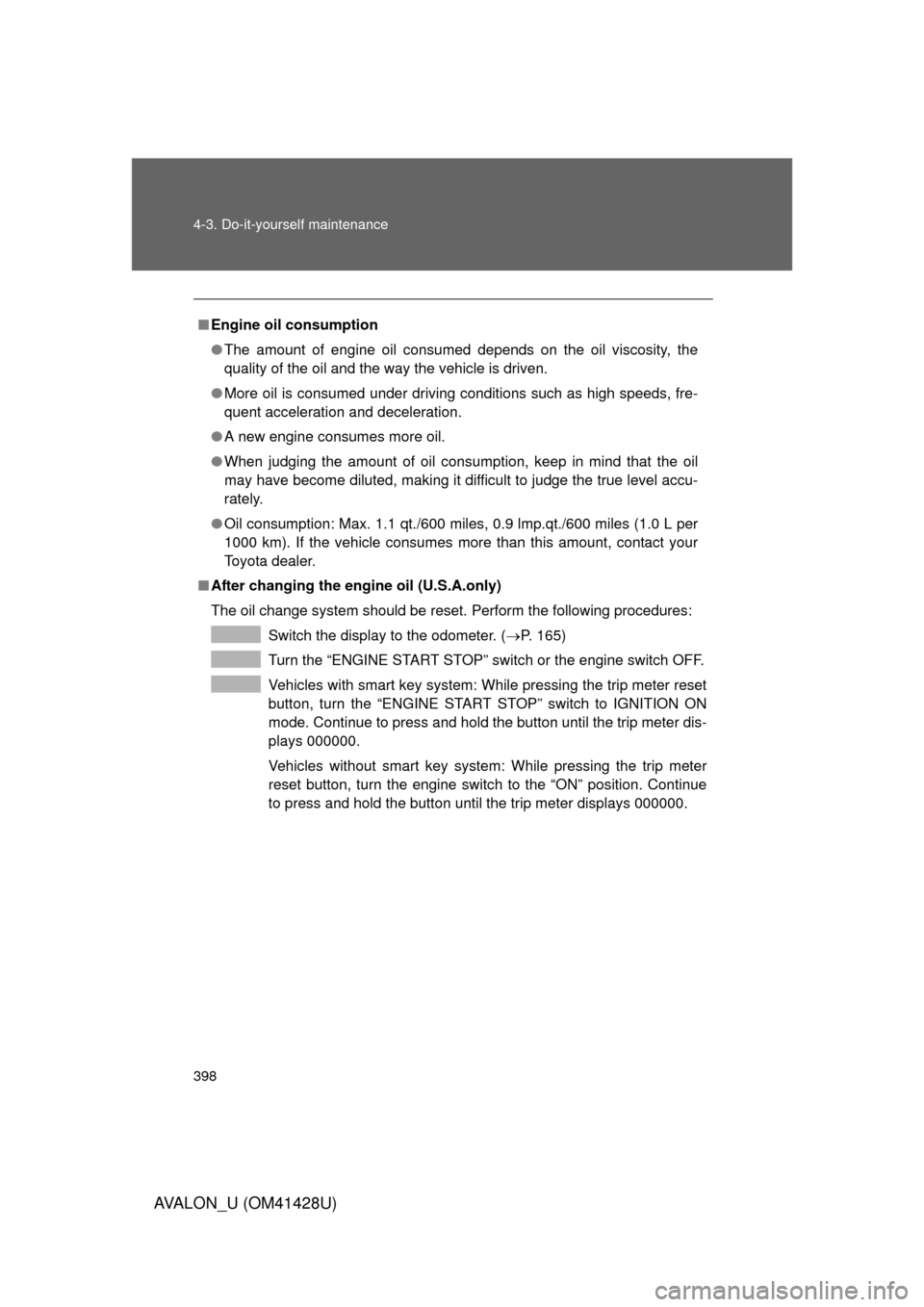
398 4-3. Do-it-yourself maintenance
AVALON_U (OM41428U)
■Engine oil consumption
●The amount of engine oil consumed depends on the oil viscosity, the
quality of the oil and the way the vehicle is driven.
●More oil is consumed under driving conditions such as high speeds, fre-
quent acceleration and deceleration.
●A new engine consumes more oil.
●When judging the amount of oil consumption, keep in mind that the oil
may have become diluted, making it difficult to judge the true level accu-
rately.
●Oil consumption: Max. 1.1 qt./600 miles, 0.9 lmp.qt./600 miles (1.0 L per
1000 km). If the vehicle consumes more than this amount, contact your
Toyota dealer.
■After changing the engine oil (U.S.A.only)
The oil change system should be reset. Perform the following procedures:
Switch the display to the odometer. (P. 165)
Turn the “ENGINE START STOP” switch or the engine switch OFF.
Vehicles with smart key system: While pressing the trip meter reset
button, turn the “ENGINE START STOP” switch to IGNITION ON
mode. Continue to press and hold the button until the trip meter dis-
plays 000000.
Vehicles without smart key system: While pressing the trip meter
reset button, turn the engine switch to the “ON” position. Continue
to press and hold the button until the trip meter displays 000000.
Page 411 of 564
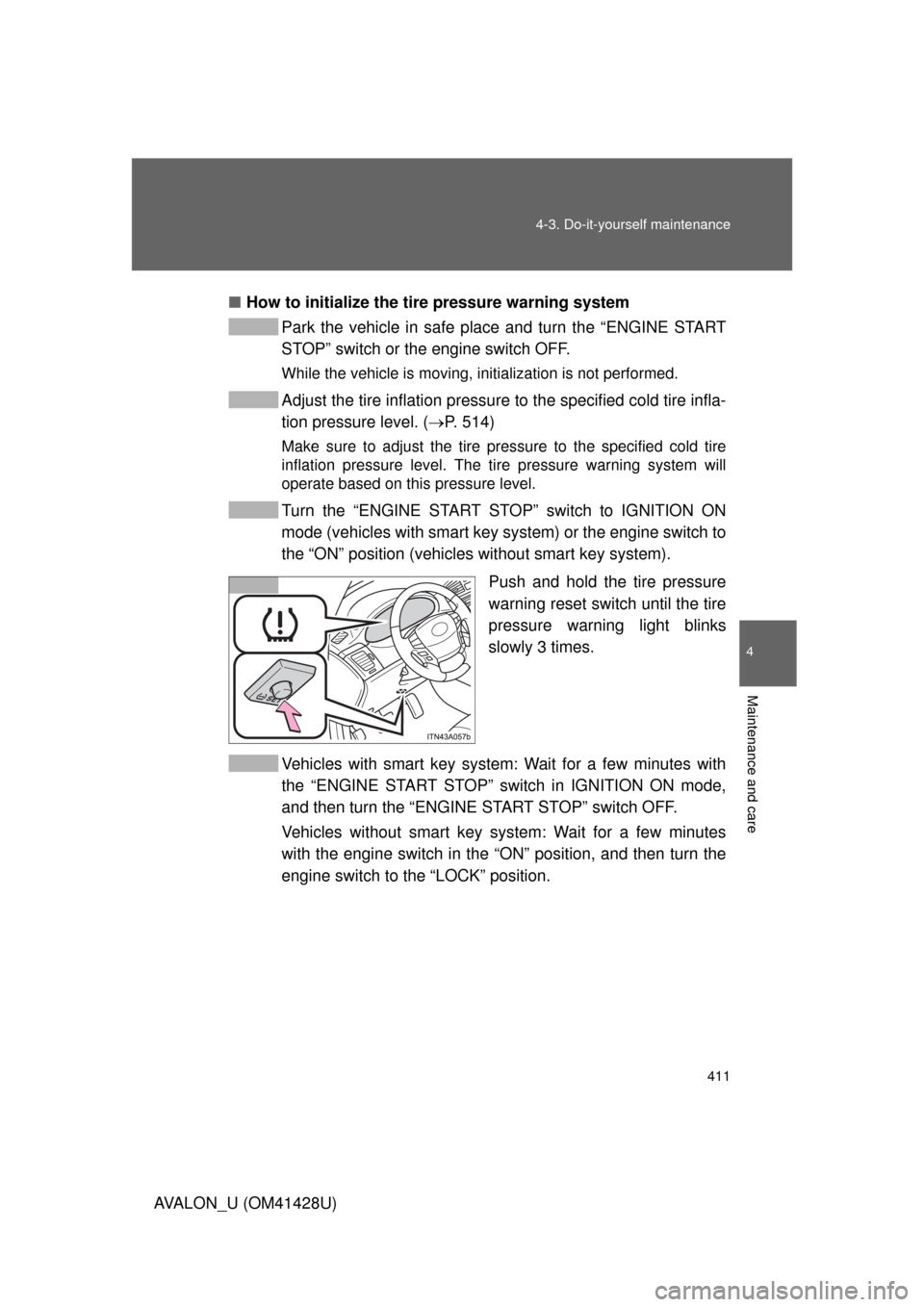
4
Maintenance and care
411 4-3. Do-it-yourself maintenance
AVALON_U (OM41428U)■How to initialize the tire pressure warning system
Park the vehicle in safe place and turn the “ENGINE START
STOP” switch or the engine switch OFF.
While the vehicle is moving, initialization is not performed.
Adjust the tire inflation pressure to the specified cold tire infla-
tion pressure level. (P. 514)
Make sure to adjust the tire pressure to the specified cold tire
inflation pressure level. The tire pressure warning system will
operate based on this pressure level.
Turn the “ENGINE START STOP” switch to IGNITION ON
mode (vehicles with smart key system) or the engine switch to
the “ON” position (vehicles without smart key system).
Push and hold the tire pressure
warning reset switch until the tire
pressure warning light blinks
slowly 3 times.
Vehicles with smart key system: Wait for a few minutes with
the “ENGINE START STOP” switch in IGNITION ON mode,
and then turn the “ENGINE START STOP” switch OFF.
Vehicles without smart key system: Wait for a few minutes
with the engine switch in the “ON” position, and then turn the
engine switch to the “LOCK” position.
Page 414 of 564
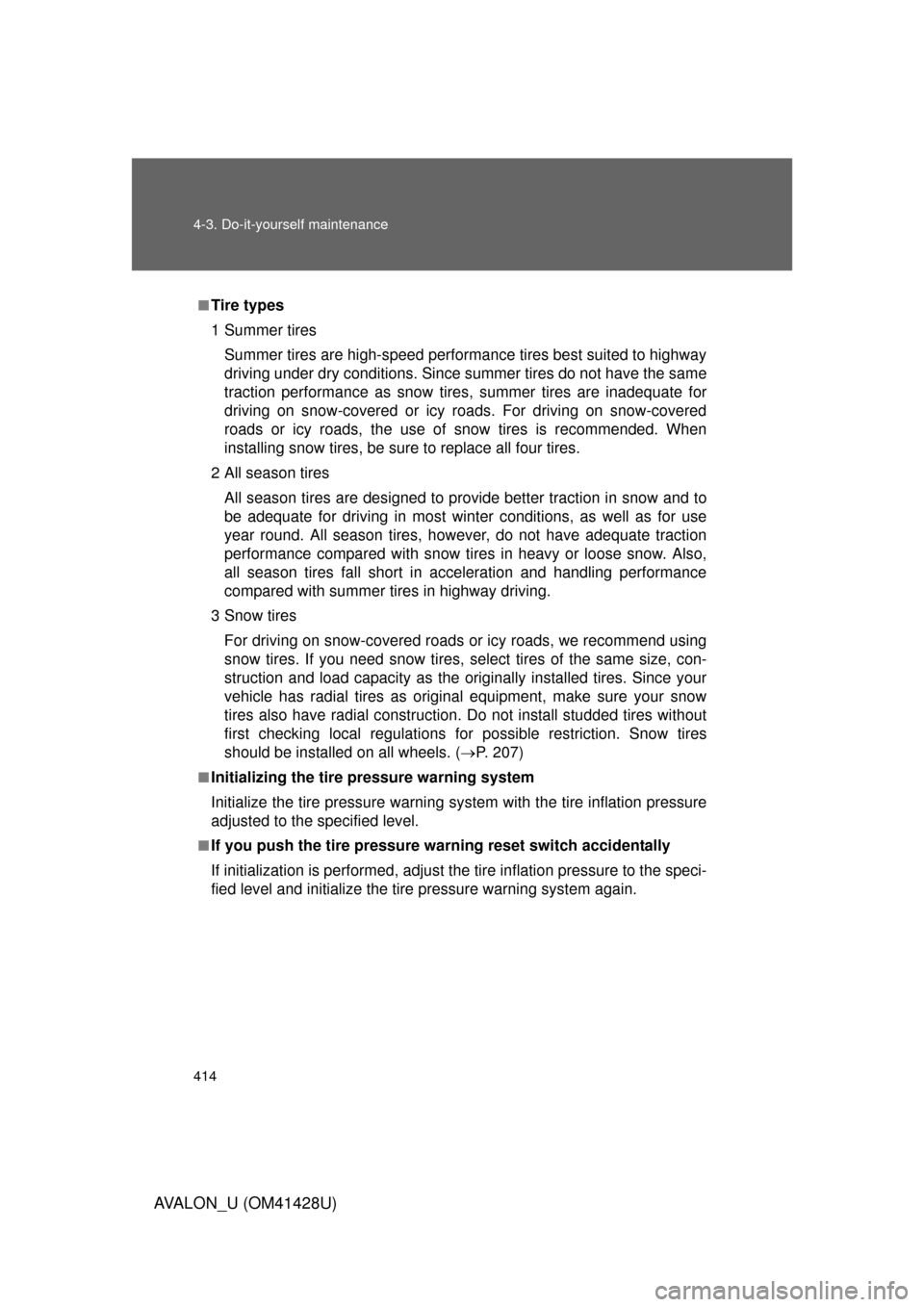
414 4-3. Do-it-yourself maintenance
AVALON_U (OM41428U)
■Tire types
1 Summer tires
Summer tires are high-speed performance tires best suited to highway
driving under dry conditions. Since summer tires do not have the same
traction performance as snow tires, summer tires are inadequate for
driving on snow-covered or icy roads. For driving on snow-covered
roads or icy roads, the use of snow tires is recommended. When
installing snow tires, be sure to replace all four tires.
2 All season tires
All season tires are designed to provide better traction in snow and to
be adequate for driving in most winter conditions, as well as for use
year round. All season tires, however, do not have adequate traction
performance compared with snow tires in heavy or loose snow. Also,
all season tires fall short in acceleration and handling performance
compared with summer tires in highway driving.
3Snow tires
For driving on snow-covered roads or icy roads, we recommend using
snow tires. If you need snow tires, select tires of the same size, con-
struction and load capacity as the originally installed tires. Since your
vehicle has radial tires as original equipment, make sure your snow
tires also have radial construction. Do not install studded tires without
first checking local regulations for possible restriction. Snow tires
should be installed on all wheels. (P. 207)
■Initializing the tire pressure warning system
Initialize the tire pressure warning system with the tire inflation pressure
adjusted to the specified level.
■If you push the tire pressure warning reset switch accidentally
If initialization is performed, adjust the tire inflation pressure to the speci-
fied level and initialize the tire pressure warning system again.
Page 415 of 564
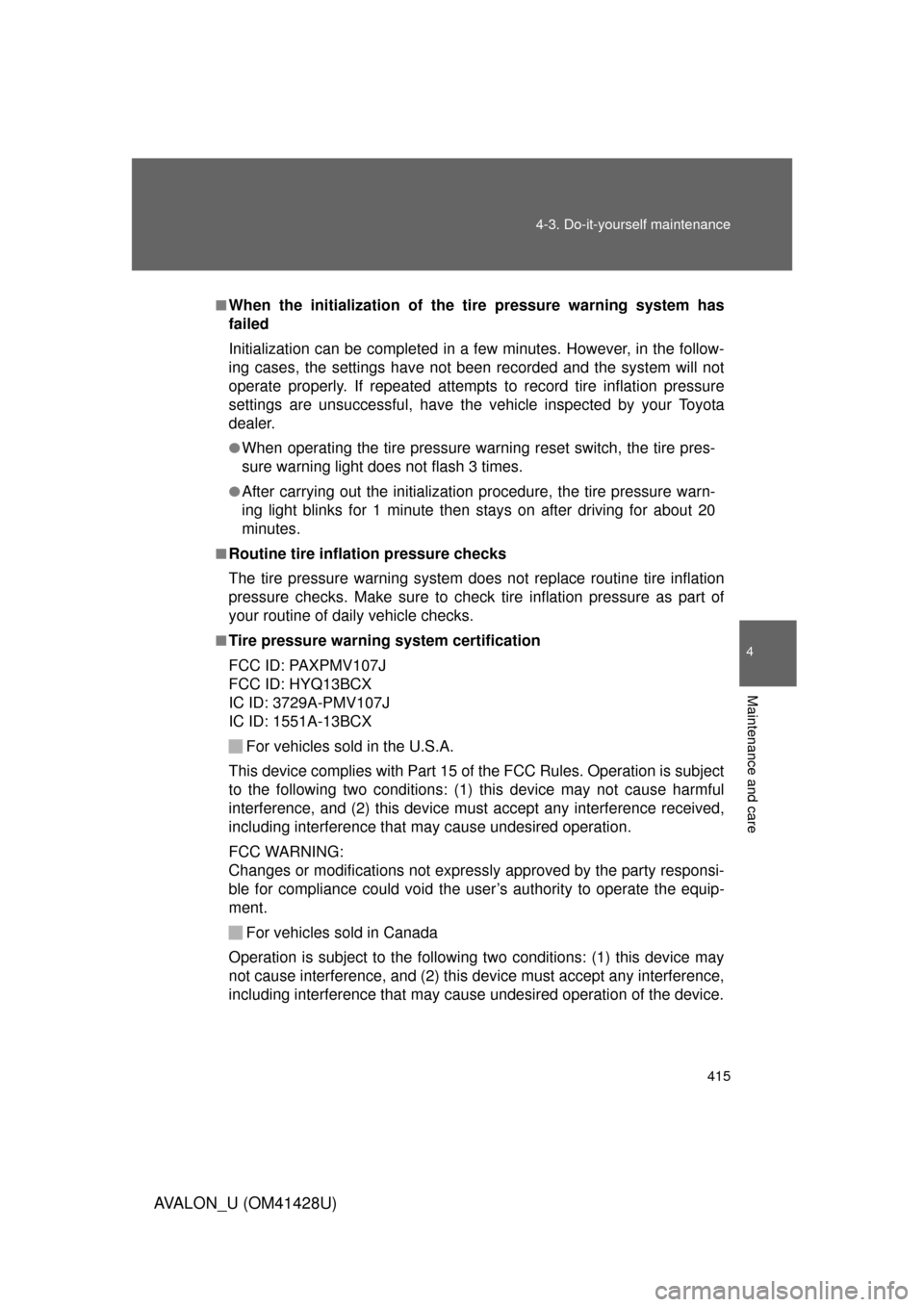
4
Maintenance and care
415 4-3. Do-it-yourself maintenance
AVALON_U (OM41428U)
■When the initialization of the tire pressure warning system has
failed
Initialization can be completed in a few minutes. However, in the follow-
ing cases, the settings have not been recorded and the system will not
operate properly. If repeated attempts to record tire inflation pressure
settings are unsuccessful, have the vehicle inspected by your Toyota
dealer.
●When operating the tire pressure warning reset switch, the tire pres-
sure warning light does not flash 3 times.
●After carrying out the initialization procedure, the tire pressure warn-
ing light blinks for 1 minute then stays on after driving for about 20
minutes.
■Routine tire inflation pressure checks
The tire pressure warning system does not replace routine tire inflation
pressure checks. Make sure to check tire inflation pressure as part of
your routine of daily vehicle checks.
■Tire pressure warning system certification
FCC ID: PAXPMV107J
FCC ID: HYQ13BCX
IC ID: 3729A-PMV107J
IC ID: 1551A-13BCX
For vehicles sold in the U.S.A.
This device complies with Part 15 of the FCC Rules. Operation is subject
to the following two conditions: (1) this device may not cause harmful
interference, and (2) this device must accept any interference received,
including interference that may cause undesired operation.
FCC WARNING:
Changes or modifications not expressly approved by the party responsi-
ble for compliance could void the user’s authority to operate the equip-
ment.
For vehicles sold in Canada
Operation is subject to the following two conditions: (1) this device may
not cause interference, and (2) this device must accept any interference,
including interference that may cause undesired operation of the device.
Page 416 of 564
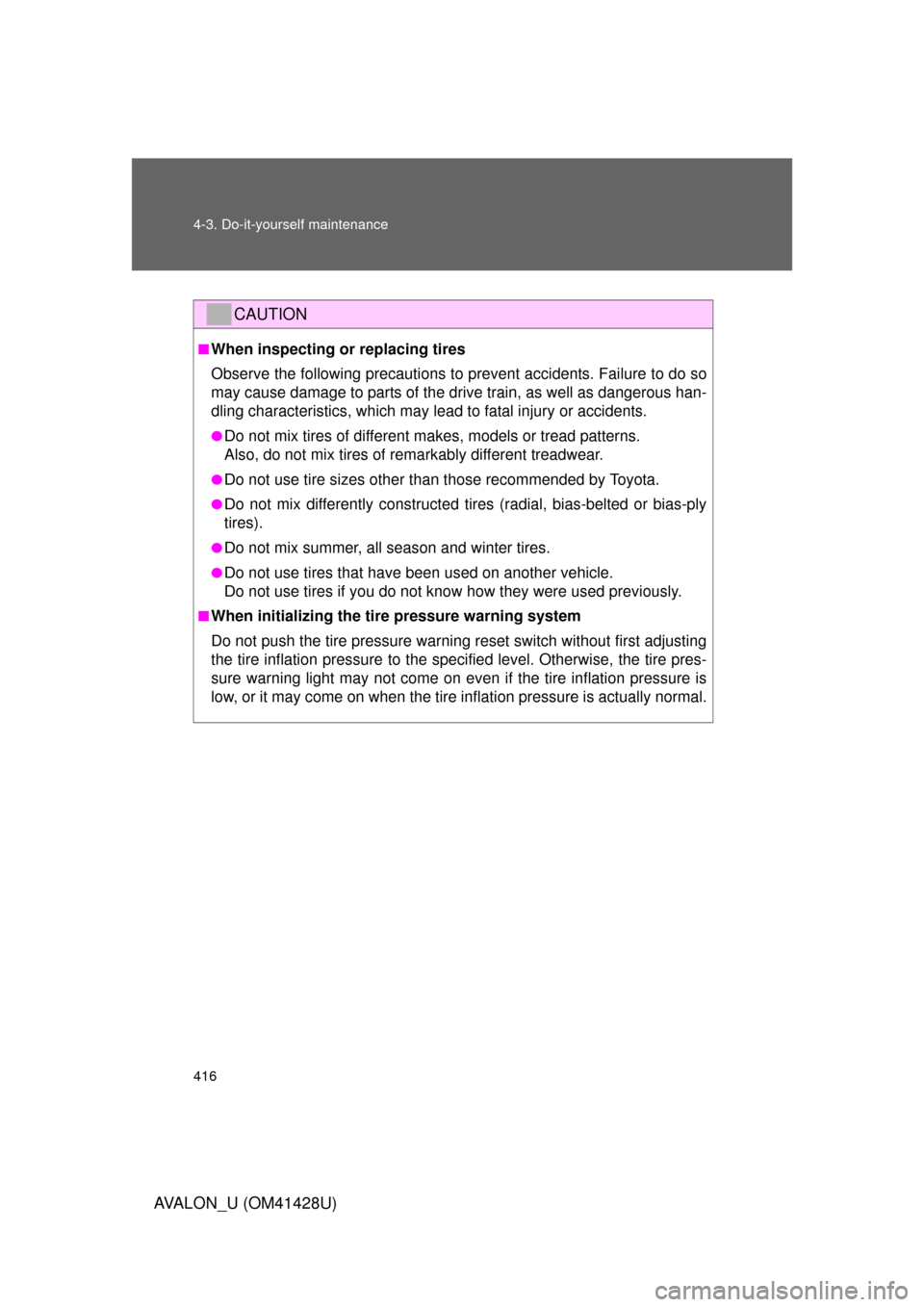
416 4-3. Do-it-yourself maintenance
AVALON_U (OM41428U)
CAUTION
■When inspecting or replacing tires
Observe the following precautions to prevent accidents. Failure to do so
may cause damage to parts of the drive train, as well as dangerous han-
dling characteristics, which may lead to fatal injury or accidents.
●Do not mix tires of different makes, models or tread patterns.
Also, do not mix tires of remarkably different treadwear.
●Do not use tire sizes other than those recommended by Toyota.
●Do not mix differently constructed tires (radial, bias-belted or bias-ply
tires).
●Do not mix summer, all season and winter tires.
●Do not use tires that have been used on another vehicle.
Do not use tires if you do not know how they were used previously.
■When initializing the tire pressure warning system
Do not push the tire pressure warning reset switch without first adjusting
the tire inflation pressure to the specified level. Otherwise, the tire pres-
sure warning light may not come on even if the tire inflation pressure is
low, or it may come on when the tire inflation pressure is actually normal.