Page 35 of 564
35 1-2. Opening, closing and locking the doors and trunk
1
Before driving
AVALON_U (OM41428U)
■If the smart key system does not operate properly
●Locking and unlocking the doors: Use the mechanical key. (P. 493)
●Starting the engine: P. 494
■When the electronic key battery is fully depleted
P. 428
AlarmSituationCorrection procedure
Interior alarm
sounds onceThe electronic key battery
is low.Replace the battery.
(P. 428)
Interior alarm
sounds continu-
ouslyTried to open the door and
exit the vehicle without
shifting the shift lever to
“P”Shift the shift lever to
“P”.
Interior alarm
rings continu-
ouslyTurned the “ENGINE
START STOP” switch to
ACCESSORY mode while
the driver’s door is open
(Opened the driver’s door
when the “ENGINE START
STOP” switch is in
ACCESSORY mode.)Turn the “ENGINE
START STOP” switch
OFF and close the
driver’s door.
Turned the “ENGINE
START STOP” switch OFF
while the driver’s door is
openClose the driver’s
door.
Page 36 of 564
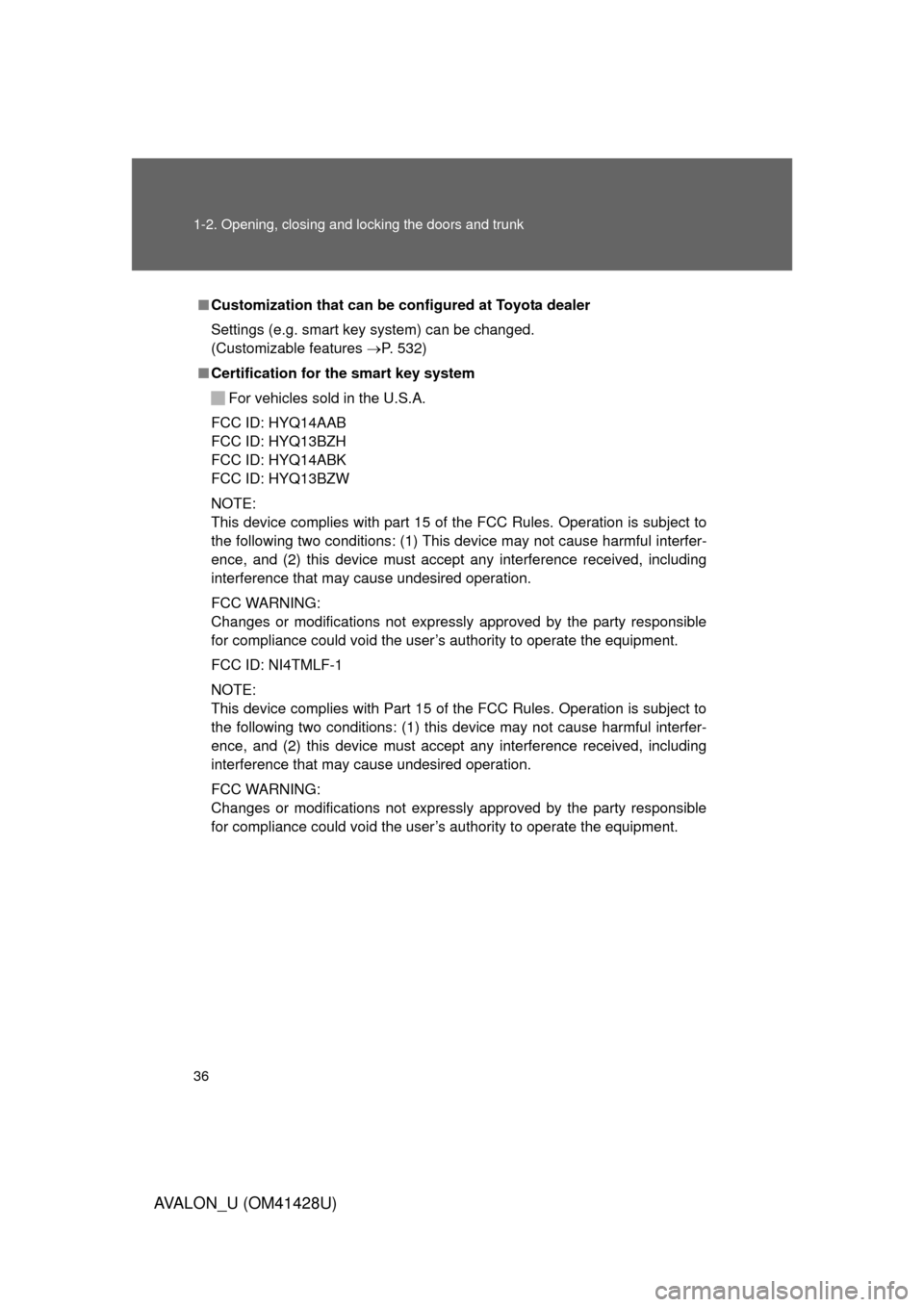
36 1-2. Opening, closing and locking the doors and trunk
AVALON_U (OM41428U)
■Customization that can be configured at Toyota dealer
Settings (e.g. smart key system) can be changed.
(Customizable features P. 532)
■Certification for the smart key system
For vehicles sold in the U.S.A.
FCC ID: HYQ14AAB
FCC ID: HYQ13BZH
FCC ID: HYQ14ABK
FCC ID: HYQ13BZW
NOTE:
This device complies with part 15 of the FCC Rules. Operation is subject to
the following two conditions: (1) This device may not cause harmful interfer-
ence, and (2) this device must accept any interference received, including
interference that may cause undesired operation.
FCC WARNING:
Changes or modifications not expressly approved by the party responsible
for compliance could void the user’s authority to operate the equipment.
FCC ID: NI4TMLF-1
NOTE:
This device complies with Part 15 of the FCC Rules. Operation is subject to
the following two conditions: (1) this device may not cause harmful interfer-
ence, and (2) this device must accept any interference received, including
interference that may cause undesired operation.
FCC WARNING:
Changes or modifications not expressly approved by the party responsible
for compliance could void the user’s authority to operate the equipment.
Page 37 of 564
37 1-2. Opening, closing and locking the doors and trunk
1
Before driving
AVALON_U (OM41428U)
CAUTION
■Caution regarding interference with electronic devices
●People with implanted pacemakers or cardiac defibrillators should keep
away from the smart key system antennas. (P. 28)
The radio waves may affect the operation of such devices. If necessary,
the entry function can be disabled. Ask your Toyota dealer for details, such
as the frequency of radio waves and timing of emitting the radio waves.
Then, consult your doctor to see if you should disable the entry function.
●Users of any electrical medical device other than implanted pacemakers
and implanted cardiac defibrillators should consult the manufacturer of the
device for information about its operation under the influence of radio
waves. Radio waves could have unexpected effects on the operation of
such medical devices.
Ask your Toyota dealer for details for disabling the entry function.
Page 38 of 564
38
1-2. Opening, closing and locking the doors and trunk
AVALON_U (OM41428U)
Wireless remote control
The wireless remote control can be used to lock and unlock the vehi-
cle and the trunk from outside the vehicle.
Vehicles with smart key system
Locks all doors
Unlocks all doors
Pressing the button unlocks
the driver’s door. Pressing the
button again within 3 seconds
unlocks the other doors.
Unlocks the trunk
(push and hold)
Sounds alarm
(push and hold) (P. 9 7 )
Page 39 of 564
39 1-2. Opening, closing and locking the doors and trunk
1
Before driving
AVALON_U (OM41428U)
■Operation indicator
Doors: A buzzer sounds and the emergency flashers flash to indicate that
the doors have been locked/unlocked. (Locked: Once; Unlocked:
Twice)
Trunk: A buzzer sounds to indicate that the trunk has been unlocked.
■Door lock buzzer (vehicles with smart key system)
If a door is not fully closed, a buzzer sounds continuously for 10 seconds if
an attempt to lock the door is made. Fully close the door to stop the buzzer,
and lock the vehicle once more.
Vehicles without smart key system
Locks all doors
Sounds alarm
(push and hold) (P. 9 7 )
Unlocks all doors
Pressing the button unlocks
the driver’s door. Pressing the
button again within 3 seconds
unlocks the other doors.
Unlocks the trunk
(push and hold)
Page 40 of 564
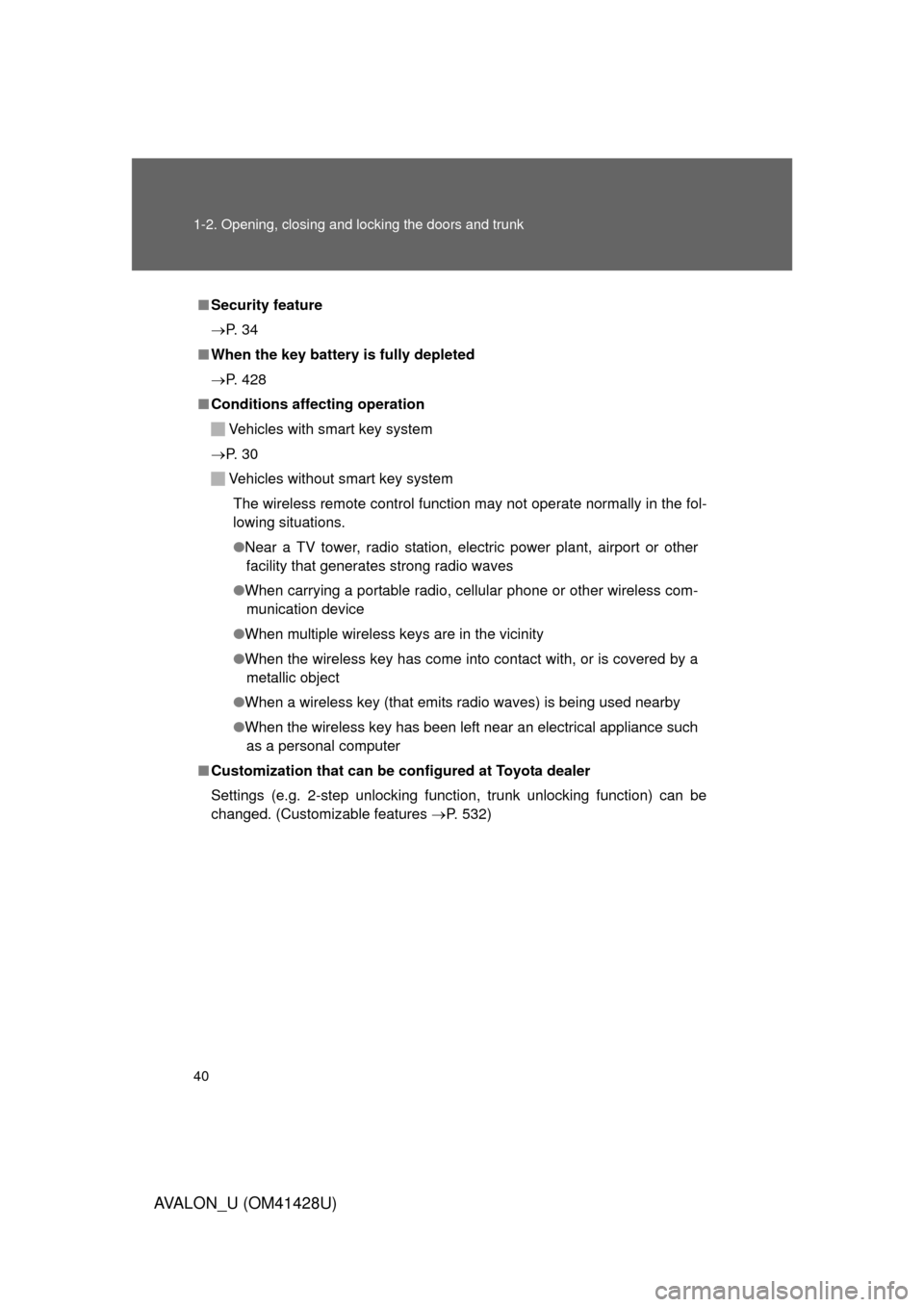
40 1-2. Opening, closing and locking the doors and trunk
AVALON_U (OM41428U)
■Security feature
P. 3 4
■When the key battery is fully depleted
P. 428
■Conditions affecting operation
Vehicles with smart key system
P. 3 0
Vehicles without smart key system
The wireless remote control function may not operate normally in the fol-
lowing situations.
●Near a TV tower, radio station, electric power plant, airport or other
facility that generates strong radio waves
●When carrying a portable radio, cellular phone or other wireless com-
munication device
●When multiple wireless keys are in the vicinity
●When the wireless key has come into contact with, or is covered by a
metallic object
●When a wireless key (that emits radio waves) is being used nearby
●When the wireless key has been left near an electrical appliance such
as a personal computer
■Customization that can be configured at Toyota dealer
Settings (e.g. 2-step unlocking function, trunk unlocking function) can be
changed. (Customizable features P. 532)
Page 43 of 564
43
1
1-2. Opening, closing and locking the doors and trunk
Before driving
AVALON_U (OM41428U)
Doors
The vehicle can be locked and unlocked using the entry function,
wireless remote control or door lock switch.
■Entry system (vehicles with smart key system)
P. 2 7
■Wireless remote control
P. 3 8
■Key
Vehicles with smart key system
The doors can also be locked and unlocked with the mechanical
key. (P. 493)
Vehicles without smart key system
Locks all doors
Unlocks all doors
Turning the key unlocks the
driver’s door. Turning the key
again unlocks the other doors.
Page 45 of 564
45 1-2. Opening, closing and locking the doors and trunk
1
Before driving
AVALON_U (OM41428U)
Locking the front doors from the outside without a key
Move the inside lock button to the lock position.
Close the door.
Vehicles with smart key system
The door cannot be locked if the “ENGINE START STOP” switch is
in the ACCESSORY or IGNITION ON mode, or the electronic key
is left inside the vehicle.
The key may not be detected correctly and the door may be locked.
Vehicles without smart key system
The door cannot be locked if either front door is open and the key
is in the engine switch.
Rear door child-protector lock
The door cannot be opened from
inside the vehicle when the locks
are set.
These locks can be set to prevent
children from opening the rear
doors. Push down rear door
switches to lock the rear doors.