2011 SKODA YETI manual radio set
[x] Cancel search: manual radio setPage 4 of 31

Table of Contents
General information
. . . . . . . . . . . . . . . . . . . . . . 3
Owner's Manual . . . . . . . . . . . . . . . . . . . . . . . . . . . . . . . . . . . . 3
Explanation of symbols . . . . . . . . . . . . . . . . . . . . . . . . . . . . 3
Important information . . . . . . . . . . . . . . . . . . . . . . . . . . . . . 3
Equipment overview . . . . . . . . . . . . . . . . . . . . . . . . . . . . . . 5
Switching the unit on and off . . . . . . . . . . . . . . . . . . . . . 5
Setting the volume . . . . . . . . . . . . . . . . . . . . . . . . . . . . . . . . 5
Operating the display . . . . . . . . . . . . . . . . . . . . . . . . . . . . . . 5
Input screen with keypad . . . . . . . . . . . . . . . . . . . . . . . . . 6
Basic settings . . . . . . . . . . . . . . . . . . . . . . . . . . . . . . . . 8
System and sound settings . . . . . . . . . . . . . . . . . . . . . . . 8
RADIO mode . . . . . . . . . . . . . . . . . . . . . . . . . . . . . . . . . . 9
Radio mode . . . . . . . . . . . . . . . . . . . . . . . . . . . . . . . . . . . . . . . . 9
Digital radio DAB . . . . . . . . . . . . . . . . . . . . . . . . . . . . . . . . . . . 10
Traffic Program TP . . . . . . . . . . . . . . . . . . . . . . . . . . . . . . . . . 10
MEDIA mode . . . . . . . . . . . . . . . . . . . . . . . . . . . . . . . . . . 11
Main menu MEDIA . . . . . . . . . . . . . . . . . . . . . . . . . . . . . . . . . 11
General information for CD operation . . . . . . . . . . . . 12
Inserting and removing the memory card . . . . . . . . 12
External sources . . . . . . . . . . . . . . . . . . . . . . . . . . . . . . . . . . . 13
Requirements for media sources and audio files 14
PHONE mode . . . . . . . . . . . . . . . . . . . . . . . . . . . . . . . . . 15
Connect mobile phone or Bluetooth ®
device to
navigation system . . . . . . . . . . . . . . . . . . . . . . . . . . . . . . . . . 15
Overview . . . . . . . . . . . . . . . . . . . . . . . . . . . . . . . . . . . . . . . . . . . 15
Settings in PHONE mode . . . . . . . . . . . . . . . . . . . . . . . . . . 17 NAV mode (Navigation)
. . . . . . . . . . . . . . . . . 18
Overview . . . . . . . . . . . . . . . . . . . . . . . . . . . . . . . . . . . . . . . . . . . 18
Destinations . . . . . . . . . . . . . . . . . . . . . . . . . . . . . . . . . . . . . . . 21
Route guidance . . . . . . . . . . . . . . . . . . . . . . . . . . . . . . . . . . . . 22
TMC display . . . . . . . . . . . . . . . . . . . . . . . . . . . . . . . . . . . 25
Displaying TMC traffic reports . . . . . . . . . . . . . . . . . . . . 25
Settings TMC traffic reports . . . . . . . . . . . . . . . . . . . . . . . 25
Index . . . . . . . . . . . . . . . . . . . . . . . . . . . . . . . . . . . . . . . . . . . . . 262
Table of Contents
Page 6 of 31

Anti-theft protection
The anti-theft coding of your radio navigation system prevents an operation of
the system after a voltage interruption, e.g. during a vehicle repair or after theft.
After disconnecting the battery, disconnecting the radio navigation system from
the on-board voltage of the vehicle or after a fuse failure, the code must be en-
tered before the system can be used again. The code number can only be called
up
“online” via the ŠKODA system, as this guarantees even more effective anti-
theft protection. Please contact your authorized ŠKODA Service Partner, if neces-
sary.
Enter code
If a keypad appears after switching on with the command to enter the code, the
unit must be unlocked by entering the correct four-digit code.
– Enter the four-digit code using the function keys 0 to
9 . The digit is accepted
in the entry line.
After a four-digit order has been entered, the group of digits will turn grey (inac-
tive) and no further digits can be accepted in the entry line.
– To delete the numbers in the entry line from right to left, press the function
key Delete .
– If the correct code is displayed in the entry line, press the function key OK .
Incorrect code number
If an incorrect code is confirmed after entry of the code, the procedure can be re-
peated twice . The number of possible attempts is shown in the bottom display
line.
If the code is entered incorrectly for the third time, the unit will be blocked for ap-
prox. one hour. It is not possible to enter the safety code again until after one
hour, while the unit and the ignition were switched on.
If three invalid attempts are then made again, the radio navigation system will be
blocked again for an hour. Note
The code is normally saved in the instrument cluster memory. This ensures that it
is automatically decoded (convenience coding). Manual input of the code is nor-
mally not necessary. ÐSpecial functions Parking aid
If your vehicle is equipped with a
“parking aid” and after it is activated, the dis-
tance to the obstacle is shown in the display.
Climatronic
If you vehicle is equipped with Climatronic, information from Climatronic is shown
in the display.
Personalisation
Your vehicle can be equipped with up to four keys. Individual settings of the navi-
gation system area always assigned to the key currently in use. Up to 4 different
setting variants can be stored for the navigation system. When using the key for
the first time, the factory setting on the navigation system is valid. Ð4
General information
Page 7 of 31

Equipment overview
- Button
– for switching the equipment on and off (press)
– Volume control (rotate) . . . . . . . . . . . . . . . . . . . . . . . . . . . . . . . . . . . . . . . . . . . . . . 5
RADIO - Radio operation
. . . . . . . . . . . . . . . . . . . . . . . . . . . . . . . . . . . . . . . . . . . . . . . 9
MEDIA - MEDIA operation
. . . . . . . . . . . . . . . . . . . . . . . . . . . . . . . . . . . . . . . . . . . . . . 11
PHONE - Telephone operation
. . . . . . . . . . . . . . . . . . . . . . . . . . . . . . . . . . . . . . . . . 15
NAV - Navigation operation
. . . . . . . . . . . . . . . . . . . . . . . . . . . . . . . . . . . . . . . . . . . . 18
TMC - Displaying TMC traffic alerts
. . . . . . . . . . . . . . . . . . . . . . . . . . . . . . . . . . . . 25
SETUP - Settings in the individual operating modes
. . . . . . . . . . . . . . . . . .8
and
- buttons for moving forwards/backwards
CD case . . . . . . . . . . . . . . . . . . . . . . . . . . . . . . . . . . . . . . . . . . . . . . . . . . . . . . . . . . . . . . . . . . 12
Display . . . . . . . . . . . . . . . . . . . . . . . . . . . . . . . . . . . . . . . . . . . . . . . . . . . . . . . . . . . . . . . . . . 5
- Ejecting CD
. . . . . . . . . . . . . . . . . . . . . . . . . . . . . . . . . . . . . . . . . . . . . . . . . . . . . . . . . 12
- Additional information and functions depending on the current
operating mode
- Return to previous menu item
AUX socket - to connect an external audio source . . . . . . . . . . . . . . . . . . .13
Menu button:
– Select a function or a sub-menu, confirm a value (press)
– Move between functions or sub-menus, set a value (turn)
Memory card case . . . . . . . . . . . . . . . . . . . . . . . . . . . . . . . . . . . . . . . . . . . . . . . . . . . . . . 12
Function keys - Function is context-dependent Ð
Switching the unit on and off –
To switch the unit on/off, press the button 1 .
After switching on the unit, the last audio source that was active before switching
off will be played.
If the key is pulled out of the ignition lock while the unit is switched on, the unit
will switch off automatically.
If your vehicle is fitted with the KESSY system, the unit will switch off automati-
cally after the engine is turned off and the door opened. If you open the door be-
fore turning off the engine, the unit will not switch off until the vehicle is locked. 1 2
3
4
5
6
7
8
9
10
11
12
13
14
15
16
17 If the ignition is switched off, the system switches off automatically after approx.
half an hour (vehicle battery protection against discharging).
Ð
Setting the volume –
To increase the volume, turn the button 1 to the right.
– To decrease the volume, turn the button 1 to the left.
The change to the volume appears in the unit display.
If the volume is reduced to 0, the speakers are muted. The following symbol will
appear in the display . CAUTION
High volumes can cause hearing damage. Ð
Operating the display Fig. 1 Overview of the operating ele-
ments in the display
The display of the unit is a so-called “Touchscreen”. Areas of the display with a
coloured border are presently “active” and can be operated by touching the dis-
play or by pressing the corresponding button 17
⇒ page 5, Equipment overview.
Some of the functions of the navigation button can be operated using the multi-
function steering wheel, refer to the Owner's manual for your vehicle.
A “Slider”
– Press the slider A and move it up or down (or turn the control button
15 ) to
move within the current menu. 5
General information
Page 11 of 31
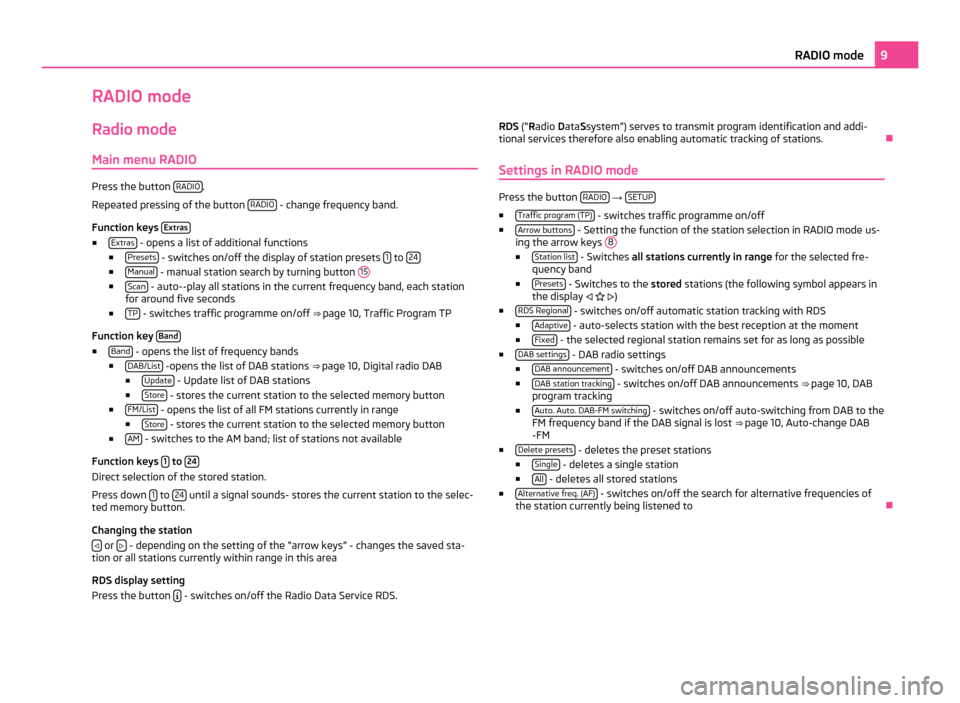
RADIO mode
Radio mode Main menu RADIO Press the button
RADIO .
Repeated pressing of the button RADIO - change frequency band.
Function keys Extras■
Extras - opens a list of additional functions
■ Presets - switches on/off the display of station presets
1 to
24 ■
Manual - manual station search by turning button
15■
Scan - auto--play all stations in the current frequency band, each station
for around five seconds
■ TP - switches traffic programme on/off
⇒ page 10, Traffic Program TP
Function key Band■
Band - opens the list of frequency bands
■ DAB/List -opens the list of DAB stations
⇒ page 10, Digital radio DAB
■ Update - Update list of DAB stations
■ Store - stores the current station to the selected memory button
■ FM/List - opens the list of all FM stations currently in range
■ Store - stores the current station to the selected memory button
■ AM - switches to the AM band; list of stations not available
Function keys 1 to
24 Direct selection of the stored station.
Press down
1 to
24 until a signal sounds- stores the current station to the selec-
ted memory button.
Changing the station
or
- depending on the setting of the “arrow keys” - changes the saved sta-
tion or all stations currently within range in this area
RDS display setting
Press the button - switches on/off the Radio Data Service RDS. RDS (
“Radio
Data Ssystem”) serves to transmit program identification and addi-
tional services therefore also enabling automatic tracking of stations. Ð
Settings in RADIO mode Press the button
RADIO →
SETUP ■
Traffic program (TP) - switches traffic programme on/off
■ Arrow buttons - Setting the function of the station selection in RADIO mode us-
ing the arrow keys 8 ■
Station list - Switches all stations currently in range
for the selected fre-
quency band
■ Presets - Switches to the
stored stations (the following symbol appears in
the display )
■ RDS Regional - switches on/off automatic station tracking with RDS
■ Adaptive - auto-selects station with the best reception at the moment
■ Fixed - the selected regional station remains set for as long as possible
■ DAB settings - DAB radio settings
■ DAB announcement - switches on/off DAB announcements
■ DAB station tracking - switches on/off DAB announcements
⇒ page 10, DAB
program tracking
■ Auto. Auto. DAB-FM switching - switches on/off auto-switching from DAB to the
FM frequency band if the DAB signal is lost ⇒ page 10
, Auto-change DAB
-FM
■ Delete presets - deletes the preset stations
■ Single - deletes a single station
■ All - deletes all stored stations
■ Alternative freq. (AF) - switches on/off the search for alternative frequencies of
the station currently being listened to Ð 9
RADIO mode
Page 15 of 31
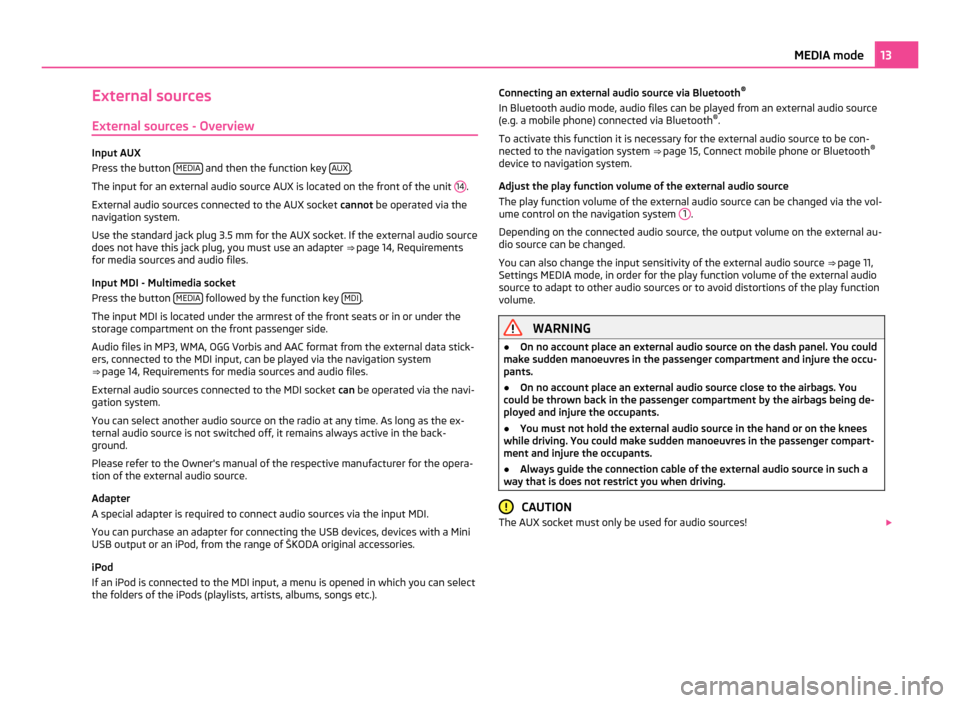
External sources
External sources - Overview Input AUX
Press the button
MEDIA and then the function key
AUX .
The input for an external audio source AUX is located on the front of the unit 14 .
External audio sources connected to the AUX socket cannot be operated via the
navigation system.
Use the standard jack plug 3.5
mm for the AUX socket. If the external audio source
does not have this jack plug, you must use an adapter ⇒ page 14, Requirements
for media sources and audio files.
Input MDI - Multimedia socket
Press the button MEDIA followed by the function key
MDI .
The input MDI is located under the armrest of the front seats or in or under the
storage compartment on the front passenger side.
Audio files in MP3, WMA, OGG Vorbis and AAC format from the external data stick-
ers, connected to the MDI input, can be played via the navigation system
⇒ page 14, Requirements for media sources and audio files
.
External audio sources connected to the MDI socket can be operated via the navi-
gation system.
You can select another audio source on the radio at any time. As long as the ex-
ternal audio source is not switched off, it remains always active in the back-
ground.
Please refer to the Owner's manual of the respective manufacturer for the opera-
tion of the external audio source.
Adapter
A special adapter is required to connect audio sources via the input MDI.
You can purchase an adapter for connecting the USB devices, devices with a Mini
USB output or an iPod, from the range of ŠKODA original accessories.
iPod
If an iPod is connected to the MDI input, a menu is opened in which you can select
the folders of the iPods (playlists, artists, albums, songs etc.). Connecting an external audio source via Bluetooth
®
In Bluetooth audio mode, audio files can be played from an external audio source
(e.g. a mobile phone) connected via Bluetooth ®
.
To activate this function it is necessary for the external audio source to be con-
nected to the navigation system ⇒ page 15, Connect mobile phone or Bluetooth ®
device to navigation system
.
Adjust the play function volume of the external audio source
The play function volume of the external audio source can be changed via the vol-
ume control on the navigation system 1 .
Depending on the connected audio source, the output volume on the external au-
dio source can be changed.
You can also change the input sensitivity of the external audio source ⇒
page 11,
Settings MEDIA mode, in order for the play function volume of the external audio
source to adapt to other audio sources or to avoid distortions of the play function
volume. WARNING
● On no account place an external audio source on the dash panel. You could
make sudden manoeuvres in the passenger compartment and injure the occu-
pants.
● On no account place an external audio source close to the airbags. You
could be thrown back in the passenger compartment by the airbags being de-
ployed and injure the occupants.
● You must not hold the external audio source in the hand or on the knees
while driving. You could make sudden manoeuvres in the passenger compart-
ment and injure the occupants.
● Always guide the connection cable of the external audio source in such a
way that is does not restrict you when driving. CAUTION
The AUX socket must only be used for audio sources! 13
MEDIA mode
Page 19 of 31
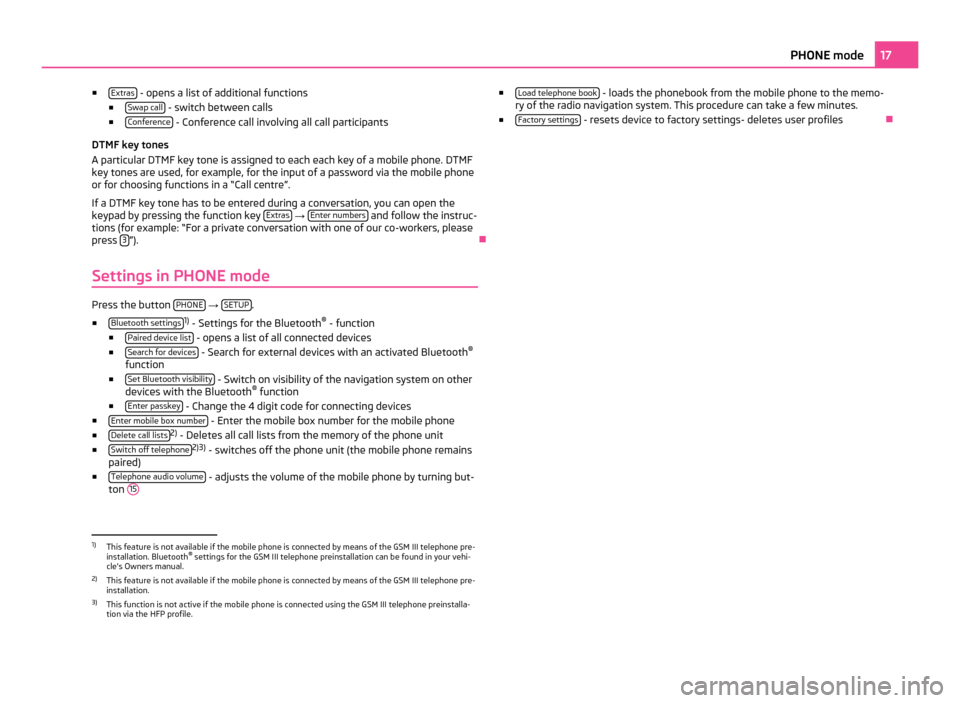
■
Extras - opens a list of additional functions
■ Swap call - switch between calls
■ Conference - Conference call involving all call participants
DTMF key tones
A particular DTMF key tone is assigned to each each key of a mobile phone. DTMF
key tones are used, for example, for the input of a password via the mobile phone
or for choosing functions in a
“Call centre”.
If a DTMF key tone has to be entered during a conversation, you can open the
keypad by pressing the function key Extras →
Enter numbers and follow the instruc-
tions (for example:
“For a private conversation with one of our co-workers, please
press 3 ”).
Ð
Settings in PHONE mode Press the button
PHONE →
SETUP .
■ Bluetooth settings 1)
- Settings for the Bluetooth ®
- function
■ Paired device list - opens a list of all connected devices
■ Search for devices - Search for external devices with an activated Bluetooth
®
function
■ Set Bluetooth visibility - Switch on visibility of the navigation system on other
devices with the Bluetooth ®
function
■ Enter passkey - Change the 4 digit code for connecting devices
■ Enter mobile box number - Enter the mobile box number for the mobile phone
■ Delete call lists 2)
- Deletes all call lists from the memory of the phone unit
■ Switch off telephone 2)3)
- switches off the phone unit (the mobile phone remains
paired)
■ Telephone audio volume - adjusts the volume of the mobile phone by turning but-
ton 15 ■
Load telephone book - loads the phonebook from the mobile phone to the memo-
ry of the radio navigation system. This procedure can take a few minutes.
■ Factory settings - resets device to factory settings- deletes user profiles
Ð1)
This feature is not available if the mobile phone is connected by means of the GSM III telephone pre-
installation. Bluetooth ®
settings for the GSM III telephone preinstallation can be found in your vehi-
cle's Owners manual.
2) This feature is not available if the mobile phone is connected by means of the GSM III telephone pre-
installation.
3) This function is not active if the mobile phone is connected using the GSM III telephone preinstalla-
tion via the HFP profile. 17
PHONE mode
Page 21 of 31
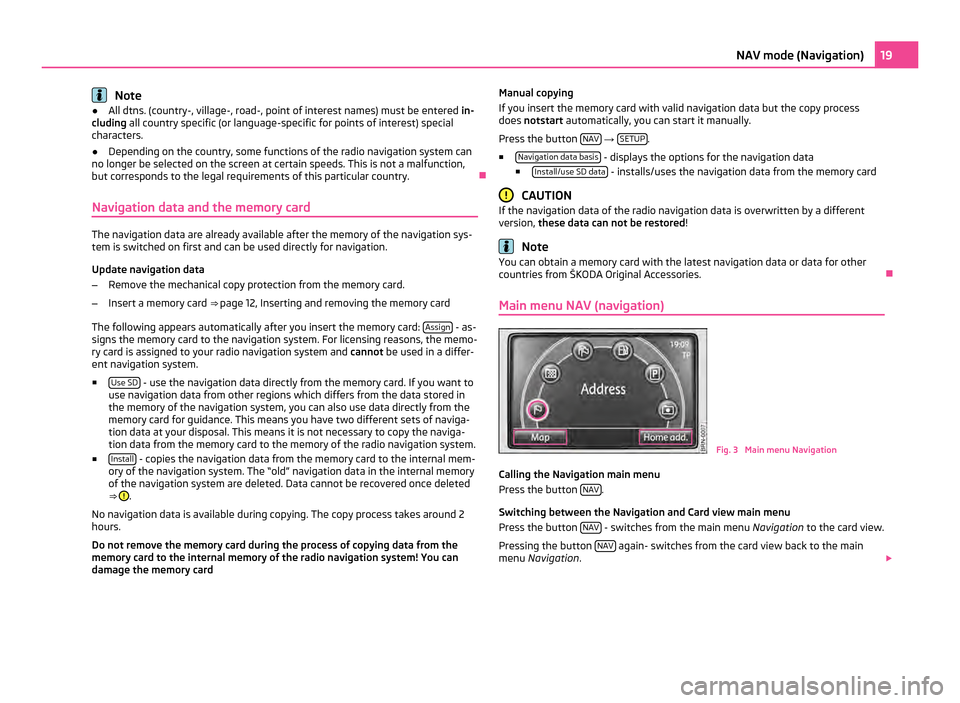
Note
● All dtns. (country-, village-, road-, point of interest names) must be entered in-
cluding all country specific (or language-specific for points of interest) special
characters.
● Depending on the country, some functions of the radio navigation system can
no longer be selected on the screen at certain speeds. This is not a malfunction,
but corresponds to the legal requirements of this particular country. Ð
Navigation data and the memory card The navigation data are already available after the memory of the navigation sys-
tem is switched on first and can be used directly for navigation.
Update navigation data
– Remove the mechanical copy protection from the memory card.
– Insert a memory card ⇒ page 12, Inserting and removing the memory card
The following appears automatically after you insert the memory card: Assign - as-
signs the memory card to the navigation system. For licensing reasons, the memo-
ry card is assigned to your radio navigation system and cannot be used in a differ-
ent navigation system.
■ Use SD - use the navigation data directly from the memory card. If you want to
use navigation data from other regions which differs from the data stored in
the memory of the navigation system, you can also use data directly from the
memory card for guidance. This means you have two different sets of naviga-
tion data at your disposal. This means it is not necessary to copy the naviga-
tion data from the memory card to the memory of the radio navigation system.
■ Install - copies the navigation data from the memory card to the internal mem-
ory of the navigation system. The
“old” navigation data in the internal memory
of the navigation system are deleted. Data cannot be recovered once deleted
⇒ .
No navigation data is available during copying. The copy process takes around 2
hours.
Do not remove the memory card during the process of copying data from the
memory card to the internal memory of the radio navigation system! You can
damage the memory card Manual copying
If you insert the memory card with valid navigation data but the copy process
does not
start automatically, you can start it manually.
Press the button NAV →
SETUP .
■ Navigation data basis - displays the options for the navigation data
■ Install/use SD data - installs/uses the navigation data from the memory card
CAUTION
If the navigation data of the radio navigation data is overwritten by a different
version, these data can not be restored ! Note
You can obtain a memory card with the latest navigation data or data for other
countries from
ŠKODA Original Accessories. Ð
Main menu NAV (navigation) Fig. 3 Main menu Navigation
Calling the Navigation main menu
Press the button NAV .
Switching between the Navigation and Card view main menu
Press the button NAV - switches from the main menu
Navigation to the card view.
Pressing the button NAV again- switches from the card view back to the main
menu Navigation . 19
NAV mode (Navigation)
Page 25 of 31

Setting options
Turn the button
15 - changes the scale.
Press the button 15 - repeat the last navigation announcement.
Press the display - displays the function keys Extras and
Stop ⇒
page 24, Stop-
ping route guidance.
■ Extras - edits options for the map display
■ 2D north - two-dimensional, from the top towards the north
■ 2D heading - two-dimensional, from the top in the direction of travel
■ 3D heading - three-dimensional, diagonally from the front (“bird's-eye per-
spective”)
■ Overview map - the calculated route is displayed from the current position to
the destination in an overview map (during active route guidance)
■ Route list - List of route sections
⇒ page 23,
Displaying stretches of the
journey Ð
Dynamic route guidance with TMC use The prerequisite for dynamic route guidance is being able to receive a TMC traffic
radio station for the navigation area. Received TMC traffic reports are shown in a
list
⇒ page 25, Displaying TMC traffic reports
.
When the dynamic route guidance is activated, the route calculation includes pos-
sible TMC traffic notifications.
Traffic problems received via TMC which affect the route are displayed in the map
by means of a coloured symbol. Traffic problems, which do not affect the route,
are displayed in the map by means of a grey symbol. The positioning of the TMC
symbol shows the beginning of a traffic disruption and the direction, when the
TMC traffic report is able to clearly define both.
When the function Dynamic Route ⇒ page 20, Settings in the (NAV) Navigation
mode is activated and the radio navigation system calculates a time advantage for
driving around the traffic disruption along the route, an alternative route is calcu-
lated automatically.
When recalculating the route, a corresponding navigation announcement is out-
put. The same announcement is made when there was a traffic disruption in the
original route calculation which has since been removed. Note
● Making a diversion from a traffic jam based on TMC traffic reports may not al-
ways offer a time advantage, e.g. if the diversion route is also congested.
● If a traffic disruption was not yet entered via the TMC traffic reports, route dis-
ruptions can also be entered manually ⇒ page 23,
Blocking stretches of the jour-
ney. Ð
Displaying stretches of the journey Pop-ups during route guidance
Press the button
followed by the function key
Route .
■ The list of the points (street names, street descriptions and stretches of the
road) still to be driven, is displayed in the Route list .
■ Details - show details for the selected stretch of the journey.
Ð
Blocking stretches of the journey Manually blocking a stretch of the route ahead (e.g. due to a reported traffic
impairment)
Press the button
followed by the function key
Route .
■ Congestion ahead - turn the button
15 to select the length of the stretch to be
blocked from the current position. The length of the currently blocked stretch
of the journey is shown in the lower line of the screen. When reaching the
maximum blockable length the word
“(Max) ” will appear next to the length en-
try.
■ OK - confirms the length of the blocked stretch
To remove the block of a stretch ahead, press the button followed by the func-
tion key Route .
■ Lift cong. excl. - manually remove blocked stretch
Blocking stretches of the journey using the route list
Press the button followed by the function key
Route .
■ Route list - List of route sections
■ Exclude - select the start of the stretch to be blocked
■ Exclude to - select the end of the stretch to be blocked
23
NAV mode (Navigation)