2011 SKODA OCTAVIA lights
[x] Cancel search: lightsPage 105 of 248

WARNING
● The parking aid is not a substitute for the driver paying proper attention
and it is always the driver's responsibility to take care when parking the vehi-
cle or carrying out similar manoeuvres.
● You should therefore satisfy yourself, before reversing, that there is no
small obstacle, such as a rock, thin post, trailer drawbar etc., behind your vehi-
cle. Such an obstacle might not be within the range detected by the sensors.
● Under certain circumstances, surfaces of certain objects and types of
clothing cannot reflect the signal of the parking aid. Thus, these objects or
people who wear such clothing are not recognised by the sensors of the park-
ing aid. Note
● The parking aid does not operate if you are towing a trailer (applies to models
which feature a factory-fitted towing device).
● If a warning signal sounds for about 3 seconds after switching the ignition on
and engaging reverse gear, and there is no obstacle close to your car, this indi-
cates a system fault. Have the fault rectified by a specialist workshop.
● The sensors must be kept clean and free of ice to enable the parking aid to
operate properly.
Front and rear parking aid The parking aid provides a warning of obstacles in front and behind
the vehicle. Fig. 103 Activating the parking aid/detection range of the front sensors The audible parking aid determines the distance between the front or rear bump-
er and an obstacle with the aid of ultrasound sensors. The sensors are integrated
in the front and rear bumper. The signal tones for the front parking aid sound
higher as standard than for the rear parking aid. The tones of the parking aid can
be adapted in the menu of the Information display ⇒ page 19.
Range of sensors
The distance warning begins at a distance of about 120 cm from the obstacle in
front of the vehicle (area A ⇒
fig. 103) and about 160 cm from the obstacle behind
the vehicle (area A ⇒ fig. 102
). The interval between the warning signals becomes
shorter as the clearance is reduced.
A continuous tone sounds from a distance of approx. 30 cm (area B ) - danger
area. From this moment on do not continue driving! If the vehicle is equipped with
a factory-fitted towing device, the border of the danger area starts -
continuous
tone - 5 cm further away from the vehicle. The vehicle can be extended through
an installed detachable towing device.
On factory-fitted radio navigation systems and car stereos, the distance to the ob-
struction can also be shown graphically in the display. On vehicles with a factory-
fitted towing device, the rear sensors are deactivated when towing a trailer. The
driver is informed about this by a graphic display (vehicle towing a trailer) in the
radio or the radio navigation display. In some factory fitted radios or radio naviga-
tion systems, you can configure the system to reduce the playback volume when
the parking aid is active, see the owner's manual for the radio or radio navigation
system. This makes it easier to hear the parking aid.
Activating
The parking aid is activated when the reverse gear is engaged and the ignition is
switched on or by pressing the button ⇒ fig. 103 - left, the symbol lights up in
the button. The activation is confirmed by a brief acknowledgement signal.
Deactivating
The parking aid is deactivated after pressing the button
⇒
fig. 103 - left, or at a
speed of more than 10 km/h - the symbol in the button is no longer illuminated. £ 103
Starting-off and Driving Using the system Safety Driving Tips General Maintenance Breakdown assistance Technical data
Page 108 of 248

The function is automatically activated each time the ignition is switched on.
In the start-stop mode, the engine automatically switches to the vehicle's idle
phase, e.g. when stopped at traffic lights.
Information regarding the current state of the
“START-STOP” system is indicated
in the display of the instrument cluster.
Automatic engine shut down (stop phase)
– Stop the vehicle (where necessary, apply the handbrake).
– Take the vehicle out of gear.
– Take your foot off the clutch.
Automatic engine restart (start phase).
– Push down on the clutch.
Switching the
“START-STOP” system on and off
You can switch the “START STOP” system on/off by pressing the button ⇒ fig. 105.
When start-stop mode is deactivated, the warning light in the button lights up.
If the vehicle is in the stop phase when manually switching off the system, the en-
gine starts immediately.
The “START-STOP” system is very complex. Some of the procedures are hard to
check without servicing. The general conditions for the proper functioning of the
“START-STOP” system are listed in the following overview.
Conditions for the automatic engine shut down (stop phase) The gearshift lever is in Neutral.
The clutch pedal is not pressed!
The driver has fastened the seat belt.
The driver's door is closed.
The bonnet is closed.
The vehicle is at a standstill.
The factory-fitted towing device is not electrically connected to a trailer.
The engine is at operating temperature.
The charge state of the vehicle battery is sufficient.
The stationary vehicle is not on a steep slope or a steep downhill section.
The engine speed is less than 1200 1/min. The temperature of the vehicle battery is not too low or too high.
The pressure in the brake system is sufficient.
The difference between the outdoor- and the set temperature in the interior is
not too great.
The vehicle speed since the last time the engine was switched off was greater
than 3 km/h.
No cleaning of the diesel particle filter takes place
⇒ page 23 The front wheels are not turned excessively (the steering angle is less than 3/4
of a steering wheel revolution). Conditions for an automatic restart (start phase)
The clutch is pressed.
The max./min. temperature is set.
The Defrost function for the windscreen is switched on.
A high blower stage has been selected.
The “START STOP” button is pressed.
Conditions for an automatic restart without driver intervention
The vehicle moves at a speed of more than 3 km/h.
The difference between the outdoor- and the set temperature in the interior is
too great.
The charge state of the vehicle battery is not sufficient.
The pressure in the brake system is not sufficient.
Messages in the instrument cluster display (valid for vehicles without
Information display) ERROR: START STOP
Error in the START-STOP system
START STOP NOT POSSIBLE Automatic engine shut down is not
possible
START STOP ACTIVE Automatic engine shut down (stop
phase)
SWITCH OFF IGNITION
Switch off the ignition
START MANUALLY
Start the engine manually
£106
Starting-off and Driving
Page 112 of 248

Selector lever positions
Fig. 106 Selector lever/information display: Selector lever positions
The current selector lever position is indicated in the information display of the in-
strument cluster ⇒ fig. 106 - right. In the positions D and S the gear you have al-
ready engaged will be additionally displayed on the display.
P - Parklock
The driven wheels are locked mechanically in this position.
The Parklock must only be engaged when the vehicle is stationary ⇒ .
If you wish to move the selector lever into or out of this position, you must press
the Shiftlock button in the handle of the selector lever and at the same time de-
press the brake pedal.
If the battery is used, the selector lever cannot be moved out of the position P.
R - Reverse gear
Reverse gear must only be engaged when the vehicle is stationary and the engine
idling ⇒ .
The brake pedal must be depressed and at the same time the Shiftlock must be
pressed, if you wish to obtain the selector lever positions R, P or N.
When the ignition is switched on and the selector lever is in position R, the re-
verse lights will come on.
N - Neutral
The transmission is in Neutral in this position. The brake pedal must be depressed (if the lever is in its position for longer than 2
seconds) in order to move the selector lever out of the position
N into the position
D or R, with the ignition switched on, on a vehicle travelling at less than 5 km/
hour or on a stationary vehicle.
D - Position for driving forward
When the selector lever is in this position, the forward gears are shifted up and
down automatically in line with engine load, vehicle speed and the dynamic shift
programme.
You must depress the brake pedal if you wish to move into position D from N
when the vehicle is travelling at less than 5
km/hour or is stationary ⇒ .
Under certain circumstances (e.g. when driving in mountainous regions or when
towing a trailer) it may be beneficial to select the manual shift programme
⇒ page 112 for a short time in order to adapt the gearbox ratios manually to the
driving situations.
S - Position for sporty style of driving
Shifting up later into a higher gear makes it possible to fully exploit the power po-
tential of the engine. The gearbox also then shifts down at higher engine speeds
as in the position D .
The gearbox does not shift into the 6th gear in the position S, because the maxi-
mum speed is reached with the 5th gear 1)
.
The Shiftlock on the selector lever grip must be pressed when moving the selec-
tor lever out of the position D into the position S. WARNING
● Never move the selector lever into position
R or P when driving - risk of an
accident!
● When the engine is running and the vehicle is stationary, it is necessary to
hold the car with the brake pedal in all the positions of the selector lever (ex-
cept P and N) since the power transmission is never completely interrupted,
also not when the engine is idling - the vehicle creeps. £1)
Not valid for vehicles with automatic gearbox DSG. 110
Automatic gearbox
Page 113 of 248

WARNING (Continued)
● You must on no account unintentionally operate the throttle (e.g. by hand
from the engine compartment) if a drive position is engaged when the car is
stationary. The vehicle would otherwise immediately start off - also when the
handbrake is firmly applied - risk of an accident!
● You must move the selector lever into position P and firmly apply the
handbrake first before you or any other person opens the bonnet and starts
working on the engine when it is running - risk of accident! It is also essential
to observe all warnings ⇒ page 181, Working in the engine compartment
.
Selector lever lock Automatic selector lever lock
With the ignition on, the selector lever is locked when it is in the positions P and
N. You must first of all depress the brake pedal in order to move the selector lever
out of this position. The warning light ⇒
page 27 lights up in the instrument
cluster as a reminder for the driver when the selector lever is in the positions P
and N.
A time delay element ensures that the selector lever is not blocked when rapidly
switching over the position N (e.g. from R to D). This does, for example, allow one
to seesaw out a stuck vehicle. The selector lever lock will click into place if the lev-
er is in the N position for more than 2 seconds without the brake pedal being
pressed.
The selector lever lock is only active if the vehicle is stationary or moving at speed
of less than 5 km/hour. The lock is switched off automatically into position N
when the car is travelling at a higher speed.
Shiftlock button
The Shiftlock button in the handle of selector lever prevents certain selector lever
positions being engaged inadvertently. The selector lever lock is cancelled when
you press the Shiftlock button.
Keylock - Ignition key withdrawal lock
You can only withdraw the ignition key after switching off the ignition if the selec-
tor lever is in position P. If the ignition key is withdrawn, the selector lever is
blocked in position P . Kickdown function The kickdown function provides you with maximum acceleration
power.
Fully depressing the accelerator pedal allows the kickdown function to be activa-
ted in the desired driving program. This function has precedence over the driving
programme and serves for maximum acceleration of the vehicle when exploiting
the maximum power potential of the engine without taking into account the cur-
rent selector lever position ( D, S or Tiptronic ). The gearbox shifts down to one or
several gears in line with the driving state and the vehicle accelerates. The gear-
box does not shift up into the highest gear until the engine has reached its maxi-
mum revolutions for this gear range. WARNING
Please note that using the kickdown function can result in the driven wheels
spinning on a smooth or slippery road surface - risk of skidding!
Dynamic shift programme The automatic gearbox of your vehicle is controlled electronically. Shifting up and
down through the gears is performed automatically on the basis of pre-defined
driving programmes.
Adopting a moderate style of driving
will cause the gearbox to select the most
economical driving programme. Shifting up into a higher gear as soon as possible
and shifting down as late as possible will have a favourable effect on your fuel
consumption.
Adopting a sporty style of driving with rapid movements of the accelerator pedal
combined with sharp acceleration and frequent changes in speed, exploiting the
top speed of the car or depressing the accelerator pedal (kickdown function), will
cause the gearbox to switch over to this style of driving and shift down earlier
with frequent changes in gears in comparison to the moderate style of driving.
Selecting the most appropriate driving programme for the particular style of driv-
ing is a continuous process. Irrespective of this it is, however, possible to switch or
shift down into a dynamic shift programme by depressing the accelerator rapidly.
The gearbox shifts down into a lower gear matching the speed of the car and this
allows you to accelerate rapidly (e.g. when overtaking) without having to depress £ 111
Automatic gearbox Using the system Safety Driving Tips General Maintenance Breakdown assistance Technical data
Page 116 of 248

Communication
Multifunction steering wheel
Operate radio and radio navigation system on the multifunction steering wheel Fig. 110 Multifunction steering wheel:
control buttons
The buttons for setting the basic functions of the factory-fitted radio and radio
navigation system are located on the multifunction steering wheel ⇒ fig. 110 . You can of course operate the radio and radio navigation system at the appliance.
You will find a description in the relevant Owner's manual.
If the side lights are switched on, the buttons on the multifunction steering wheel
are illuminated.
The buttons apply for the respective operating mode of the current radio or radio
navigation system.
By pressing or turning the buttons, you can carry out the following functions. £114
Communication
Page 121 of 248

Operation of the telephone on the multifunction steering wheel
Fig. 113 Multifunction steering wheel:
Control buttons for the telephone
The driver can set the basic functions of the telephone by simply operating the
buttons located on the steering wheel so that he can concentrate on the traffic
situation without being distracted as little as possible by operating the telephone
⇒ fig. 113. This applies only if your vehicle has been equipped with the telephone preinstalla-
tion at the factory.
If the side lights are switched on, the buttons on the multifunction steering wheel
are illuminated.
Overview of the different functions in contrast to the multifunction steering
wheel without mobile phone operation ⇒
page 114. Button Action Operation
1
press briefly
Activation and deactivation of the voice control (Button PTT - Push to talk)
Cancellation of the played message1
turn upwards Increase volume
1
turn downwards Decrease volume
2
press briefly Accept call, end call, entry in the main menu of the telephone, list of the dialed numbers, call the dialed contact
2
press button for a long
time Reject call, private call
3
press briefly Reach one level higher in the menu (according to the current position in the menu)
3
press button for a long
time Leave the phone menu
4
press briefly Selection of menu point
4 press button for a long peri-
od of time To the next initial letter in the telephone book
4
turn upwards The last chosen menu selection, name
4
turn downwards The next menu selection, name
4
quickly turn upwards To the previous initial letter in the telephone book
4
quickly turn downwards To the next initial letter in the telephone book
£ 119
Communication Using the system Safety Driving Tips General Maintenance Breakdown assistance Technical data
Page 127 of 248

Operation of the telephone on the multifunction steering wheel
Fig. 114 Multifunction steering wheel:
Control buttons for the telephone
The driver can set the basic functions of the telephone by simply operating the
buttons located on the steering wheel so that he can concentrate on the traffic
situation without being distracted as little as possible by operating the telephone
⇒ fig. 114 . This applies only if your vehicle has been equipped with the telephone preinstalla-
tion at the factory.
If the side lights are switched on, the buttons on the multifunction steering wheel
are illuminated.
Overview of the different functions in contrast to the multifunction steering
wheel without mobile phone operation ⇒
page 114. Button Action Operation
1
press briefly
Activation and deactivation of the voice control (Button PTT - Push to talk)
Cancellation of the played message1
turn upwards Increase volume
1
turn downwards Decrease volume
2
press briefly Accept call, end call, entry in the main menu of the telephone, list of the dialed numbers, call the dialed contact
2 press button for a long
time Reject call, list of the last calls, entry in the main menu of the telephone, list of dialed numbers
3
press briefly Reach one level higher in the menu (according to the current position in the menu)
3 press button for a long
time Leave the phone menu
4
press briefly Confirm menu selection
4 press button for a long pe-
riod of time To the next initial letter in the telephone book
4
turn upwards The last chosen menu selection, name
4
turn downwards The next menu selection, name
4
quickly turn upwards To the previous initial letter in the telephone book
4
quickly turn downwards To the next initial letter in the telephone book
£ 125
Communication Using the system Safety Driving Tips General Maintenance Breakdown assistance Technical data
Page 132 of 248
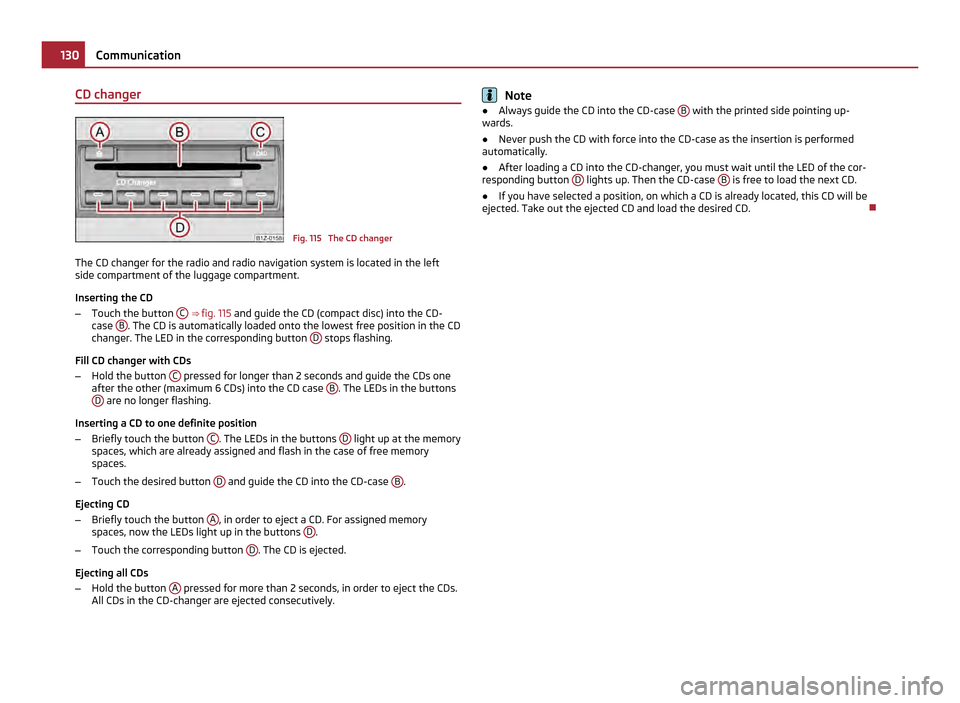
CD changer
Fig. 115 The CD changer
The CD changer for the radio and radio navigation system is located in the left
side compartment of the luggage compartment.
Inserting the CD
– Touch the button C
⇒ fig. 115 and guide the CD (compact disc) into the CD-
case B . The CD is automatically loaded onto the lowest free position in the CD
changer. The LED in the corresponding button D stops flashing.
Fill CD changer with CDs
– Hold the button C pressed for longer than 2 seconds and guide the CDs one
after the other (maximum 6
CDs) into the CD case B . The LEDs in the buttons
D are no longer flashing.
Inserting a CD to one definite position
– Briefly touch the button C . The LEDs in the buttons
D light up at the memory
spaces, which are already assigned and flash in the case of free memory
spaces.
– Touch the desired button D and guide the CD into the CD-case
B .
Ejecting CD
– Briefly touch the button A , in order to eject a CD. For assigned memory
spaces, now the LEDs light up in the buttons D .
– Touch the corresponding button D . The CD is ejected.
Ejecting all CDs
– Hold the button A pressed for more than 2 seconds, in order to eject the CDs.
All CDs in the CD-changer are ejected consecutively. Note
● Always guide the CD into the CD-case B with the printed side pointing up-
wards.
● Never push the CD with force into the CD-case as the insertion is performed
automatically.
● After loading a CD into the CD-changer, you must wait until the LED of the cor-
responding button D lights up. Then the CD-case
B is free to load the next CD.
● If you have selected a position, on which a CD is already located, this CD will be
ejected. Take out the ejected CD and load the desired CD. 130
Communication