2011 SKODA OCTAVIA mirror
[x] Cancel search: mirrorPage 5 of 248

Table of Contents
Layout of this Owner's Manual
(explanations)
. . . . . . . . . . . . . . . . . . . . . . . . . . . . . . . 6
Using the system . . . . . . . . . . . . . . . . . . . . . . . . . . 9
Cockpit . . . . . . . . . . . . . . . . . . . . . . . . . . . . . . . . . . . . . . . . . . . . . 9
Overview . . . . . . . . . . . . . . . . . . . . . . . . . . . . . . . . . . . . . . . . . . 8
Instruments and warning lights . . . . . . . . . . . . . . . . . . 10
General information . . . . . . . . . . . . . . . . . . . . . . . . . . . . . . . 10
Overview of the instrument cluster . . . . . . . . . . . . . . . . . 10
Engine revolutions counter . . . . . . . . . . . . . . . . . . . . . . . . . 11
Speedometer . . . . . . . . . . . . . . . . . . . . . . . . . . . . . . . . . . . . . . 11
Coolant temperature gauge . . . . . . . . . . . . . . . . . . . . . . . . 11
Fuel gauge . . . . . . . . . . . . . . . . . . . . . . . . . . . . . . . . . . . . . . . . 11
Counter for distance driven . . . . . . . . . . . . . . . . . . . . . . . . 12
Service reminder indicator . . . . . . . . . . . . . . . . . . . . . . . . . 12
Digital clock . . . . . . . . . . . . . . . . . . . . . . . . . . . . . . . . . . . . . . . 13
Shift recommendation for changing gears . . . . . . . . . . . 13
Multi-functional indicator (onboard computer) . . . . . . . 14
MAXI DOT display (information display) . . . . . . . . . . . . . . 17
Auto Check Control . . . . . . . . . . . . . . . . . . . . . . . . . . . . . . . . 19
Warning lights . . . . . . . . . . . . . . . . . . . . . . . . . . . . . . . . . . . . . 21
Unlocking and locking . . . . . . . . . . . . . . . . . . . . . . . . . . . . . 30
Vehicle key . . . . . . . . . . . . . . . . . . . . . . . . . . . . . . . . . . . . . . . . 30
Child safety lock . . . . . . . . . . . . . . . . . . . . . . . . . . . . . . . . . . . 31
Central locking system . . . . . . . . . . . . . . . . . . . . . . . . . . . . . 32
Remote control . . . . . . . . . . . . . . . . . . . . . . . . . . . . . . . . . . . . 36
Anti-theft alarm system . . . . . . . . . . . . . . . . . . . . . . . . . . . . 37
Power windows . . . . . . . . . . . . . . . . . . . . . . . . . . . . . . . . . . . 38
Electric sliding/tilting roof . . . . . . . . . . . . . . . . . . . . . . . . . . 41
Lights and Visibility . . . . . . . . . . . . . . . . . . . . . . . . . . . . . . . . 44
Lights . . . . . . . . . . . . . . . . . . . . . . . . . . . . . . . . . . . . . . . . . . . . . 44
Interior lighting . . . . . . . . . . . . . . . . . . . . . . . . . . . . . . . . . . . . 50
Visibility . . . . . . . . . . . . . . . . . . . . . . . . . . . . . . . . . . . . . . . . . . 52
Windshield wiper and wash system . . . . . . . . . . . . . . . . . 53
Rear-view mirror . . . . . . . . . . . . . . . . . . . . . . . . . . . . . . . . . . 57 Seats and Stowage
. . . . . . . . . . . . . . . . . . . . . . . . . . . . . . . . 60
Front seats . . . . . . . . . . . . . . . . . . . . . . . . . . . . . . . . . . . . . . . . 60
Adjusting front seats electrically . . . . . . . . . . . . . . . . . . . . 61
Head restraints . . . . . . . . . . . . . . . . . . . . . . . . . . . . . . . . . . . . 63
Middle rear head restraint . . . . . . . . . . . . . . . . . . . . . . . . . . 64
Rear seats . . . . . . . . . . . . . . . . . . . . . . . . . . . . . . . . . . . . . . . . 64
Seat heaters . . . . . . . . . . . . . . . . . . . . . . . . . . . . . . . . . . . . . . 66
luggage compartment . . . . . . . . . . . . . . . . . . . . . . . . . . . . . 66
Net partition (Estate car) . . . . . . . . . . . . . . . . . . . . . . . . . . . 71
The roof rack . . . . . . . . . . . . . . . . . . . . . . . . . . . . . . . . . . . . . . 73
Cup holder . . . . . . . . . . . . . . . . . . . . . . . . . . . . . . . . . . . . . . . . 74
Note holder . . . . . . . . . . . . . . . . . . . . . . . . . . . . . . . . . . . . . . . 75
Ashtray . . . . . . . . . . . . . . . . . . . . . . . . . . . . . . . . . . . . . . . . . . . 75
Cigarette lighter, power sockets . . . . . . . . . . . . . . . . . . . . 76
Storage compartments . . . . . . . . . . . . . . . . . . . . . . . . . . . . 77
Heating and air conditioning system . . . . . . . . . . . . . 85
Introduction . . . . . . . . . . . . . . . . . . . . . . . . . . . . . . . . . . . . . . . 85
Description and information . . . . . . . . . . . . . . . . . . . . . . . . 85
Using the air conditioning system economically . . . . . 85
Operational problems . . . . . . . . . . . . . . . . . . . . . . . . . . . . . . 85
Air outlet vents . . . . . . . . . . . . . . . . . . . . . . . . . . . . . . . . . . . . 86
Heating . . . . . . . . . . . . . . . . . . . . . . . . . . . . . . . . . . . . . . . . . . . 87
Air conditioning system (manual air conditioning
system) . . . . . . . . . . . . . . . . . . . . . . . . . . . . . . . . . . . . . . . . . . . 88
Climatronic (automatic air conditioning) . . . . . . . . . . . . . 91
Auxiliary heating (auxiliary heating and ventilation) . . 94
Starting-off and Driving . . . . . . . . . . . . . . . . . . . . . . . . . . . 98
Setting steering wheel position . . . . . . . . . . . . . . . . . . . . 98
Ignition lock . . . . . . . . . . . . . . . . . . . . . . . . . . . . . . . . . . . . . . . 98
Starting the engine . . . . . . . . . . . . . . . . . . . . . . . . . . . . . . . . 99
Switching off the engine . . . . . . . . . . . . . . . . . . . . . . . . . . . 100
Shifting (manual gearbox) . . . . . . . . . . . . . . . . . . . . . . . . . . 101
Pedals . . . . . . . . . . . . . . . . . . . . . . . . . . . . . . . . . . . . . . . . . . . . 101
Handbrake . . . . . . . . . . . . . . . . . . . . . . . . . . . . . . . . . . . . . . . . 101
Rear parking aid . . . . . . . . . . . . . . . . . . . . . . . . . . . . . . . . . . . 102
Front and rear parking aid . . . . . . . . . . . . . . . . . . . . . . . . . . 103
Cruise control system (CCS) . . . . . . . . . . . . . . . . . . . . . . . . 104
“(START-STOP)” . . . . . . . . . . . . . . . . . . . . . . . . . . . . . . . . . . . 105 Automatic gearbox
. . . . . . . . . . . . . . . . . . . . . . . . . . . . . . . . 108
Information for driving with the 6-speed automatic
gearbox
. . . . . . . . . . . . . . . . . . . . . . . . . . . . . . . . . . . . . . . . . . . 108
Information for driving with the automatic gearbox
DSG
. . . . . . . . . . . . . . . . . . . . . . . . . . . . . . . . . . . . . . . . . . . . . . . 108
Selector lever positions . . . . . . . . . . . . . . . . . . . . . . . . . . . . 110
Selector lever lock . . . . . . . . . . . . . . . . . . . . . . . . . . . . . . . . . 111
Kickdown function . . . . . . . . . . . . . . . . . . . . . . . . . . . . . . . . . 111
Dynamic shift programme . . . . . . . . . . . . . . . . . . . . . . . . . . 111
Tiptronic . . . . . . . . . . . . . . . . . . . . . . . . . . . . . . . . . . . . . . . . . . 112
Manual shifting on the multifunction steering wheel . 112
Emergency programme . . . . . . . . . . . . . . . . . . . . . . . . . . . . 113
Selector lever-emergency unlocking . . . . . . . . . . . . . . . . 113
Communication . . . . . . . . . . . . . . . . . . . . . . . . . . . . . . . . . . . . 114
Multifunction steering wheel . . . . . . . . . . . . . . . . . . . . . . . 114
Mobile phones and two-way radio systems . . . . . . . . . . 115
Universal telephone preinstallation GSM II . . . . . . . . . . 116
Voice control . . . . . . . . . . . . . . . . . . . . . . . . . . . . . . . . . . . . . . 121
Universal telephone preinstallation GSM IIl . . . . . . . . . . 122
Voice control . . . . . . . . . . . . . . . . . . . . . . . . . . . . . . . . . . . . . . 128
Internet connection . . . . . . . . . . . . . . . . . . . . . . . . . . . . . . . 129
Music playback via Bluetooth ®
. . . . . . . . . . . . . . . . . . . . . . 129
Multimedia . . . . . . . . . . . . . . . . . . . . . . . . . . . . . . . . . . . . . . . . 129
Safety . . . . . . . . . . . . . . . . . . . . . . . . . . . . . . . . . . . . . . . . . . . 131
Passive Safety . . . . . . . . . . . . . . . . . . . . . . . . . . . . . . . . . . . . . 131
Basic information . . . . . . . . . . . . . . . . . . . . . . . . . . . . . . . . . . 131
Correct seated position . . . . . . . . . . . . . . . . . . . . . . . . . . . . 132
Seat belts . . . . . . . . . . . . . . . . . . . . . . . . . . . . . . . . . . . . . . . . . . 135
Why seat belts? . . . . . . . . . . . . . . . . . . . . . . . . . . . . . . . . . . . 135
The physical principle of a frontal collision . . . . . . . . . . 135
Important safety information regarding the use of
seat belts
. . . . . . . . . . . . . . . . . . . . . . . . . . . . . . . . . . . . . . . . . 136
How are seat belts correctly fastened? . . . . . . . . . . . . . . 137
Airbag system . . . . . . . . . . . . . . . . . . . . . . . . . . . . . . . . . . . . . . 139
Description of the airbag system . . . . . . . . . . . . . . . . . . . 139
Front airbags . . . . . . . . . . . . . . . . . . . . . . . . . . . . . . . . . . . . . . 140
Side airbags . . . . . . . . . . . . . . . . . . . . . . . . . . . . . . . . . . . . . . . 142 3
Table of Contents Using the system Safety Driving Tips General Maintenance Breakdown assistance Technical data
Page 11 of 248

Using the system
Cockpit Overview This overview will help you to quickly familiarise yourself with the
displays and the control elements.
Power windows . . . . . . . . . . . . . . . . . . . . . . . . . . . . . . . . . . . . . . . . . . . . . . . . . . . . . . . . . 38
Electric exterior mirror adjustment . . . . . . . . . . . . . . . . . . . . . . . . . . . . . . . . . . . . 57
Air outlet vents . . . . . . . . . . . . . . . . . . . . . . . . . . . . . . . . . . . . . . . . . . . . . . . . . . . . . . . . . 86
Lever for the multi-functional switch:
– Turn signal light, headlight and parking light, headlight flasher . .50
– Speed regulating system . . . . . . . . . . . . . . . . . . . . . . . . . . . . . . . . . . . . . . . . . . . . 104
Steering wheel:
– with horn
– with driver airbag . . . . . . . . . . . . . . . . . . . . . . . . . . . . . . . . . . . . . . . . . . . . . . . . . . . . 140
– with controls for radio, radio navigation system and phone . . . . . .114
Instrument cluster: Instruments and indicator lights . . . . . . . . . . . . . . . . .10
Lever for the multi-functional switch:
– Multi-functional indicator . . . . . . . . . . . . . . . . . . . . . . . . . . . . . . . . . . . . . . . . . . . 14
– Windshield wiper and wash system . . . . . . . . . . . . . . . . . . . . . . . . . . . . . . . . 53
Control dial for heating on the driver's seat . . . . . . . . . . . . . . . . . . . . . . . . . . .66
Air outlet vents . . . . . . . . . . . . . . . . . . . . . . . . . . . . . . . . . . . . . . . . . . . . . . . . . . . . . . . . . 86
Switch for hazard warning lights . . . . . . . . . . . . . . . . . . . . . . . . . . . . . . . . . . . . . . 49
Storage compartment on the dash panel . . . . . . . . . . . . . . . . . . . . . . . . . . . . .79
Depending on equipment fitted:
– Radio
– Radio navigation system
Control dial for heating on the front passenger seat . . . . . . . . . . . . . . . . .
66
Storage compartment on the front passenger side . . . . . . . . . . . . . . . . . .78
Switch for the front passenger airbag (in front passenger storage
compartment) . . . . . . . . . . . . . . . . . . . . . . . . . . . . . . . . . . . . . . . . . . . . . . . . . . . . . . . . . . . 146
Front passenger airbag . . . . . . . . . . . . . . . . . . . . . . . . . . . . . . . . . . . . . . . . . . . . . . . . . 140
Fuse box (on side of dash panel) . . . . . . . . . . . . . . . . . . . . . . . . . . . . . . . . . . . . . . . 211
1 2
3
4
5
6
7
8
9
10
11
12
13
14
15
16
17 Light switch
. . . . . . . . . . . . . . . . . . . . . . . . . . . . . . . . . . . . . . . . . . . . . . . . . . . . . . . . . . . . . 44
Control dial for the instrument lighting and control dial for the
headlight beam range regulation . . . . . . . . . . . . . . . . . . . . . . . . . . . . . . . . . . . . . . 48, 49
Release lever engine compartment lid . . . . . . . . . . . . . . . . . . . . . . . . . . . . . . . .180
Storage compartment on the driver's side . . . . . . . . . . . . . . . . . . . . . . . . . . . .78
Lever for adjusting the steering wheel . . . . . . . . . . . . . . . . . . . . . . . . . . . . . . . .98
Ignition lock . . . . . . . . . . . . . . . . . . . . . . . . . . . . . . . . . . . . . . . . . . . . . . . . . . . . . . . . . . . . . 98
Depending on equipment fitted:
– Operating controls for the heating . . . . . . . . . . . . . . . . . . . . . . . . . . . . . . . . . 87
– Operating controls for the air conditioning system . . . . . . . . . . . . . . . .88
– Operating controls for Climatronic . . . . . . . . . . . . . . . . . . . . . . . . . . . . . . . . . . 91
TCS switch . . . . . . . . . . . . . . . . . . . . . . . . . . . . . . . . . . . . . . . . . . . . . . . . . . . . . . . . . . . . . . 156
Front and rear parking aid . . . . . . . . . . . . . . . . . . . . . . . . . . . . . . . . . . . . . . . . . . . . . . 103
Depending on equipment fitted:
– Gearshift lever (manual gearbox) . . . . . . . . . . . . . . . . . . . . . . . . . . . . . . . . . . . 101
– Selector lever (automatic gearbox) . . . . . . . . . . . . . . . . . . . . . . . . . . . . . . . . . 110
Tyre pressure monitoring system . . . . . . . . . . . . . . . . . . . . . . . . . . . . . . . . . . . . . . 159
Depending on equipment fitted:
– Ashtrays . . . . . . . . . . . . . . . . . . . . . . . . . . . . . . . . . . . . . . . . . . . . . . . . . . . . . . . . . . . . . . 75
– Storage compartment . . . . . . . . . . . . . . . . . . . . . . . . . . . . . . . . . . . . . . . . . . . . . . . 79
Indicator light for a switched off front seat passenger airbag . . . . . . .146 Note
● Vehicles with a factory-fitted radio or radio navigation system are supplied
with separate instructions for operating such equipment.
● The arrangement of the controls and switches and the location of some items
on right-hand drive models may differ from that shown in ⇒
fig. 1. The symbols on
the controls and switches are the same as for left-hand drive models. 18
19
20
21
22
23
24
25
26
27
28
29
30 9
Cockpit Using the system Safety Driving Tips General Maintenance Breakdown assistance Technical data
Page 22 of 248

●
Units
● Assistants
● Alternative speed displayed (Second speed)
● Service Interval
● Factory setting
● Back
After selecting the menu point Back you will reach one level higher in the menu.
Language
Here you can set in which language the warning and information texts should be
displayed.
Displays of the MFA
Here you can switch off or on certain displays of the multi-functional indicator.
Comfort
Here you can activate, deactivate or adjust the following functions: Rain closing Switch on/off the function for automatically closing the
window and panoramic tilt/slide sunroof in a locked rain
when it starts raining a)
. If the function is set and it is not
raining, the windows including the panoramic tilt/slide
sunroof will close automatically after approx. 12
hours.ATA confirm Switch on/off the acoustic signal indicating activation of
the anti-theft alarm system.
Central locking Switch on/off the central locking and automatic locking
function. Window op. Here you can set the convenience mode only for the
driver window or for all the windows.
Mirror down Switch on/off the function for mirror lowering on the
front passenger side when engaging the reverse gear b)
. Mirror adjust. Switch on/off the function for left and right exterior
mirror setting simultaneously.
Factory setting
Restore the Convenience factory setting.
a)
This function is only available on vehicles with a rain sensor.
b) This function is only available on vehicles with an electrically adjustable driver seat. Lights and Visibility
Here you can activate, deactivate or adjust the following functions: Coming Home Switch on/off and adjust the light duration of the Com-
ing Home function.
Leaving Home Switch on/off and adjust the light duration of the Com-
ing Home function.
Dayl. dri. light
Switch on/off the “DAY LIGHT” function.
Lane ch. flash
(convenience flashing) Switch on/off the convenience flashing function.
Rear wiper Switch on/off the function for automatic rear window
wiping.
Travel mode
Switch on/off the travel model function.
Factory setting
Restore the factory setting for the lighting.
Time
Here you can set the time, the time format (12 or 24 hour indicator) and the time
change summer/winter time.
Winter tyres
Here you can set at which speed a warning signal should sound. This function is
used for e.g winter tyres with the permissible maximum speed less than the maxi-
mum speed of the vehicle.
When exceeding the speed, an indication is displayed on the information display:
Winter tyres max. speed
... km/h
Measures
Here you can set the units for temperature, consumption and distance driven.
Assistants
Here you can adjust the tones of the acoustic signals of the parking aid. £20
Instruments and warning lights
Page 39 of 248
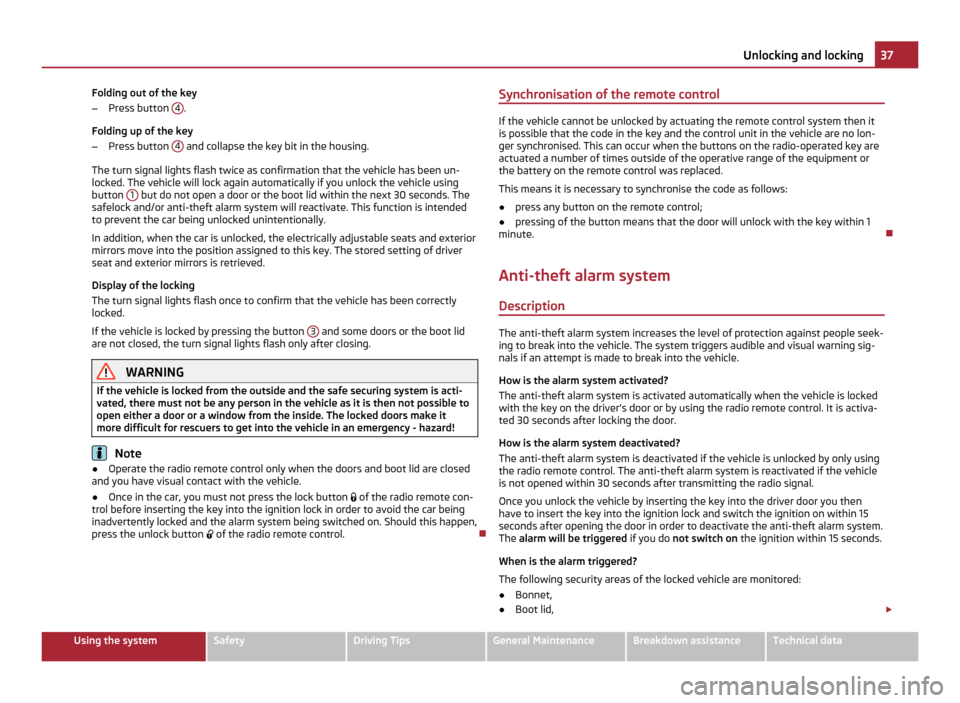
Folding out of the key
–
Press button 4 .
Folding up of the key
– Press button 4 and collapse the key bit in the housing.
The turn signal lights flash twice as confirmation that the vehicle has been un-
locked. The vehicle will lock again automatically if you unlock the vehicle using
button 1 but do not open a door or the boot lid within the next 30 seconds. The
safelock and/or anti-theft alarm system will reactivate. This function is intended
to prevent the car being unlocked unintentionally.
In addition, when the car is unlocked, the electrically adjustable seats and exterior
mirrors move into the position assigned to this key. The stored setting of driver
seat and exterior mirrors is retrieved.
Display of the locking
The turn signal lights flash once to confirm that the vehicle has been correctly
locked.
If the vehicle is locked by pressing the button 3 and some doors or the boot lid
are not closed, the turn signal lights flash only after closing. WARNING
If the vehicle is locked from the outside and the safe securing system is acti-
vated, there must not be any person in the vehicle as it is then not possible to
open either a door or a window from the inside. The locked doors make it
more difficult for rescuers to get into the vehicle in an emergency - hazard! Note
● Operate the radio remote control only when the doors and boot lid are closed
and you have visual contact with the vehicle.
● Once in the car, you must not press the lock button of the radio remote con-
trol before inserting the key into the ignition lock in order to avoid the car being
inadvertently locked and the alarm system being switched on. Should this happen,
press the unlock button of the radio remote control. Synchronisation of the remote control If the vehicle cannot be unlocked by actuating the remote control system then it
is possible that the code in the key and the control unit in the vehicle are no lon-
ger synchronised. This can occur when the buttons on the radio-operated key are
actuated a number of times outside of the operative range of the equipment or
the battery on the remote control was replaced.
This means it is necessary to synchronise the code as follows:
● press any button on the remote control;
● pressing of the button means that the door will unlock with the key within 1
minute.
Anti-theft alarm system
Description The anti-theft alarm system increases the level of protection against people seek-
ing to break into the vehicle. The system triggers audible and visual warning sig-
nals if an attempt is made to break into the vehicle.
How is the alarm system activated?
The anti-theft alarm system is activated automatically when the vehicle is locked
with the key on the driver's door or by using the radio remote control. It is activa-
ted 30 seconds after locking the door.
How is the alarm system deactivated?
The anti-theft alarm system is deactivated if the vehicle is unlocked by only using
the radio remote control. The anti-theft alarm system is reactivated if the vehicle
is not opened within 30 seconds after transmitting the radio signal.
Once you unlock the vehicle by inserting the key into the driver door you then
have to insert the key into the ignition lock and switch the ignition on within 15
seconds after opening the door in order to deactivate the anti-theft alarm system.
The alarm will be triggered if you do not switch on the ignition within 15 seconds.
When is the alarm triggered?
The following security areas of the locked vehicle are monitored:
● Bonnet,
● Boot lid, £ 37
Unlocking and locking Using the system Safety Driving Tips General Maintenance Breakdown assistance Technical data
Page 47 of 248

Deactivating the function daylight driving lights
–
Pull the turn signal light lever towards the steering wheel within 3 seconds af-
ter switching on the ignition and at the same time, slide it to the bottom and
hold it in this position for at least 3 seconds.
Activating the function daylight driving lights
– Pull the turn signal light lever towards the steering wheel within 3 seconds af-
ter switching on the ignition and at the same time, slide it towards the top and
hold it in this position for at least 3
seconds.
On vehicles fitted with an information display, you can also activate or deactivate
in the menu the function daylight driving lights:
■ Settings
■ Lights & Vision
On vehicles with separate lights for daylight driving lights in the fog lights or in
the front bumper, the parking lights and the licence plate light do not come on
when activating the function daylight driving lights (neither front nor rear).
If the vehicle is not equipped with separate lights for daylight driving lights, the
combination of the low beam, the parking lights (front and rear) including the li-
cence plate light is used as daylight driving lights.
In some countries, the national legal provisions require that the rear parking lights
also come on together with the separate lights for daylight driving lights when ac-
tivating the function daylight driving lights.
When the daylight driving lights are switched on, the illumination of the instru-
ment cluster is switched off, however, it is switched on in the position when it
is dark and the low beam shines with full brightness (100 % of the performance). Automatic driving lamp control Fig. 25 Dash panel: Light switch
Switching on automatic driving lamp control
– Turn the light switch ⇒ fig. 25 into position .
Switching off automatic driving lamp control
– Turn the light switch to the position 0, or .
If the light switch is in the position , the symbol illuminates when the ignition
is switched on next to the light switch. If the low beam is activated with the
light sensor, the symbol illuminates additionally next to the light switch.
If the light comes on automatically, the side lights and low beam as well as licence
plate light light up at the same time.
If the automatic light control is switched on, the light is regulated with the light
sensor in the rear mirror holder. If the light intensity drops below the set value, e.g
when driving during the day into a tunnel, the low beam and the side lights as
well as the licence plate light come on automatically. If the light intensity increa-
ses again, the lights switch off automatically.
Motorway lights
If the automatic light control has been switched on and the vehicle speed is over
140 km/h for at least 10 seconds, the side lights and low beam are switched on
automatically.
If the vehicle speed is below 65
km/h for at least 2 minutes, the lights are switch-
ed off. £ 45
Lights and Visibility Using the system Safety Driving Tips General Maintenance Breakdown assistance Technical data
Page 48 of 248

Rain lights
If you switch on the windscreen wipe in the operation rain sensor for longer than
10 seconds or in the operation permanent wipe (position
2 or 3) ⇒ page 53
switching on for longer than 15 seconds, the side lights and low beam are switch-
ed on automatically. The light switches off if the windscreen wipe is in operation
rain sensor for more than around 4 minutes or is not switched on in the operation
permanent wipe. WARNING
The automatic light control only operates as a support. The driver is not re-
leased from his responsibility to inspect the light and if necessary to switch on
the light depending on the light conditions. The light sensor cannot detect for
example rain or snow. For these conditions we recommend to switch on the
low beam ! Note
● Do not affix any stickers in front of the light sensor, so that you do not impair
its function or put it out of operation.
● The same principles as for using the automatic light control also apply to the
light which is switched on manually ⇒
page 44.
Cornering lights The cornering lights are used to illuminate the curves by means of the cone of
light swivelling together with the front headlight with Xenon lights. This function
is active when the speed of the car increases to more than 10
km/h.
The swivelling function of the headlights can be switched off/on via the menu
point Assistants in the main menu of the information display ⇒ page 18.WARNING
If the cornering lights are defective, the headlights are automatically lowered
to the emergency position, which prevents a possible dazzling of oncoming
traffic. Thus the illuminated length of the road is shortened. Drive carefully
and have the car inspected immediately by a specialist garage. Parking light Parking light
– Switch off the ignition.
– Pull the turn signal light lever ⇒
fig. 30 upwards or downwards - the parking
light on the right and left side of the vehicle will be switched on respectively.
The parking light only operates if the ignition is switched off.
If you have switched on the right or left turn signal light and you switch off the
ignition, the parking light is not automatically switched on.
Parking light on both sides
– Turn the light switch into the position and lock the vehicle.
Coming Home Function The function makes it possible to switch on the lights in the darkness for a short
time after leaving the vehicle.
Switching on Coming Home Function
– The light switch is in the position automatic driving lamp control and the
low beam illuminates.
– Switch off the ignition.
– After opening the driver's door, the function Coming Home is switched on.
– Close all the doors and the boot lid and lock the vehicle. After a short time,
switch all lights off.
Depending on equipment fitted the function Coming Home switches on the fol-
lowing lights:
● Parking lights,
● Low beam,
● Entry lighting in the exterior mirrors,
● Licence plate light.
Coming Home Function
The lights go out 10 seconds after closing all the doors and the boot lid.
If a door or the boot lid remains open, the lights go out 60 seconds after switching
off the ignition. £46
Lights and Visibility
Page 49 of 248

The function Coming Home is controlled with the light sensor in the mount of the
interior rear mirror. If the light intensity is higher than the set value of the light
sensor, the Coming Home Function is not switched on after switching off the igni-
tion. Note
● If the Coming Home Function is switched on constantly, the battery will be
heavily discharged particularly in short-haul traffic.
● The switching on of the described lights should only be undertaken in accord-
ance with the legal requirements.
● You can change the illumination period for the Leaving Home Function by
means of the Information display.
Leaving Home Function This function makes it possible to switch on the lights when approaching the ve-
hicle.
Switching on Leaving Home Function
–
The light switch is in the position automatic driving lamp control .
– Unlock the vehicle with the radio remote control - the lights come on.
Depending on equipment fitted the function Leaving Home switches on the fol-
lowing lights:
● Parking lights,
● Low beam,
● Entry lighting in the exterior mirrors,
● Licence plate light.
Leaving Home Function
The function Leaving Home is controlled with the light sensor in the mount of the
interior rear mirror. If the light intensity is higher than the set value of the light
sensor, the Leaving Home Function is not switched on after unlocking the vehicle
with the radio remote control.
After unlocking the vehicle with the radio remote control, the lights come on for
10 seconds. The Leaving Home Function is also switched off after the ignition is
switched on and after locking the vehicle.
If no door is opened within 30 seconds, the lights go out and the vehicle is locked
automatically. Note
● If the Leaving Home Function is switched on constantly, the battery will be
heavily discharged particularly in short-haul traffic.
● The switching on of the described lights should only be undertaken in accord-
ance with the legal requirements.
● You can change the illumination period for the Leaving Home Function by
means of the Information display.
Tourist light This mode makes it possible to drive in countries with opposing traffic system,
driving on the left/right, without dazzling the oncoming vehicles. When the mode
“tourist light
” is active, the side to side swivel of the headlights is deactivated.
The mode “tourist light” is activated/deactivated via the Information display in the
menu:
■ Settings
■ Lights & Vision
■ Travel mode
■ Off
■ Switched on
Fog lights Fig. 26 Dash panel: Light switch
Switch on the front fog lamp
– First of all turn the light switch into position or ⇒
fig. 26 .
– Pull the light switch into position 1 .
£ 47
Lights and Visibility Using the system Safety Driving Tips General Maintenance Breakdown assistance Technical data
Page 53 of 248

Reading lights
–
Press switch B to switch the reading light on/off.
If operating lights with the door contact switch is enabled (switch A is in position
), the light will come on when:
● the vehicle is unlocked,
● one of the doors is opened,
● or the ignition key is removed.
If operating lights with the door contact switch is enabled (switch A is in position
), the light will turn off when:
● the vehicle is locked,
● the ignition is switched on,
● about 30 seconds after all the doors have been closed.
If a door remains open, or if the switch A is in position
, the interior lighting
goes out after 10
minutes to prevent the battery from discharging. Note
We recommend having these bulbs replaced by a specialist garage.
Interior vehicle lighting - Variant 2 Fig. 32 Interior vehicle lighting - Variant
2
Switching on the interior lighting
– Turn the switch to the position ⇒ fig. 32 .
Switching off the interior lighting
– Turn the switch to the position O. Operating the lights with the door contact switch
– Turn the switch to the position .
The same principles apply for interior lighting version 2 as for ⇒
page 51.
Lighting of the storage compartment on front passenger side –
When opening the flap of the storage compartment on the front passenger
side the lighting in the storage compartment comes on.
– The light switches on automatically when the parking light is switched on and
goes out when the flap is closed.
Front door warning light Fig. 33 Front door: Warning light
The warning light is located in the door trim panel below ⇒
fig. 33.
The warning light goes on every time the door is opened. The light goes out about
10 minutes after opening the door in order to avoid discharging the battery of the
vehicle.
There is a reflector installed on some vehicles instead of the warning light.
Entry lighting The lighting is positioned on the bottom edge of the exterior mirror.
The light beam is directed towards the entry area of the front door.
£ 51
Lights and Visibility Using the system Safety Driving Tips General Maintenance Breakdown assistance Technical data