2011 SKODA OCTAVIA buttons
[x] Cancel search: buttonsPage 17 of 248

Note
All information in the memory 1 and 2 is erased if the battery of the vehicle is dis-
connected.
Operating with the buttons on the windshield wiper lever and on
the multifunction steering wheel Fig. 6 Multi-functional indicator: Controls on the windshield wiper lever/controls on the mul-
tifunction steering wheel
The rocker switch A and the button
B are located on the windshield wiper lever
⇒ fig. 6 . Switching over and resetting is performed with the handwheel D on the
multifunction steering wheel.
Selecting the memory
– After briefly pressing the button B on the windshield wiper lever or by briefly
pressing the button D on the multifunction steering wheel, you can select the
desired memory.
Selecting the functions with the help of the windshield wiper lever
– Press the top or bottom rocker switch A for longer than 0.5 seconds. In this
way, call up in sequence the individual functions of the multi-functional indica-
tor.
Selecting the functions with the help of the multifunction steering wheel
– By pressing the button C , you can call up the menu of the multi-functional in-
dicator.
– Turn the handwheel D upwards or downwards. In this way, call up in se-
quence the individual functions of the multi-functional indicator. Setting function to zero
–
Select the memory you want.
– Press the button B or
D for more than 1 second.
The following readouts of the selected memory will be set to zero with the button B on the windshield wiper lever or with the button
D on the multifunction steer-
ing wheel:
● average fuel consumption,
● distance driven,
● average speed,
● Driving time.
You can only operate the multi-functional indicator when the ignition is switched
on. After the ignition is switched on, the function displayed is the one which you
last selected before switching off the ignition.
Outside temperature The outside temperature appears in the display when the ignition is switched on.
If the outside temperature drops below +4
°C, a snow flake symbol (warning signal
for ice on the road) appears before the temperature indicator and a warning signal
sounds. After pressing the rocker switch A at the windshield wiper lever
⇒ fig. 6
or the button C at the multifunction steering wheel
⇒
fig. 6 , the function shown
last is indicated. WARNING
Do not only rely upon the information given on the outside temperature dis-
play that there is no ice on the road. Please note that black ice may also be
present on the road surface even at temperatures around +4
°C – warning,
drive with care!
Driving time The driving time which has elapsed since the memory was last erased, appears in
the display. If you wish to measure the driving time as of a particular time, you
must set the memory to zero at this moment in time by pressing the button
B on
the windshield wiper lever ⇒ fig. 6 or the handwheel D on the multifunction
steering wheel ⇒ fig. 6 for longer than 1
second. £ 15
Instruments and warning lights Using the system Safety Driving Tips General Maintenance Breakdown assistance Technical data
Page 20 of 248

Main menu ⇒ page 18
Door, luggage compartment door and bonnet ajar
warning ⇒ page 18
Service Interval Display ⇒
page 12 Selector lever position for an automatic gearbox ⇒
page 108
Main menu Fig. 7 Information display: Controls on the windshield wiper lever/controls on the multifunc-
tion steering wheel
Operating with the buttons on the windshield wiper lever
– You can activate the Main Menu by pressing the rocker switch A
⇒ fig. 7 for
more than 1
second.
– You can select individual menu points by means of the rocker switch A . When
the pushbutton B is briefly pressed, the information you have selected is dis-
played.
Operating with the buttons on the multifunction steering wheel
– You can activate the Main menu by pressing the rocker switch C
⇒ fig. 7
for
more than 1 second.
– By briefly pressing the C button you will reach one level higher.
– You can select the individual menus by pressing the handwheel D . After brief-
ly pressing the handwheel D , the desired menu is indicated.
You can select the following information (depending on the equipment installed
on the vehicle):
■ MFD ⇒
page 14 ■
Audio
■ Navigation
■ Phone ⇒ page 116
■ Aux.
Heating ⇒ page 94
■ Assistants ⇒ page 46
■ Vehicle status ⇒ page 19
■ Settings ⇒ page 19
The menu point Audio is only then displayed when the factory-fitted car radio is
switched on.
The menu point Navigation is only then displayed when the factory-fitted radio
navigation system is switched on.
The menu point Aux. heating is only then displayed, if the vehicle is factory-fitted
with auxiliary heating.
The menu point Assistants is only then displayed, if the vehicle is fitted with cor-
nering lights. Note
● If warning messages are shown in the information display, these messages
can be confirmed with the button B on the windshield wiper lever or with the
button D on the multifunction steering wheel in order to call up the main menu.
● If you do not activate the information display at that moment, the menu shifts
to one level higher every 10 seconds.
● The operation of the factory-fitted car stereo or radio navigation system is de-
scribed in separate operating instructions to be found in the on-board literature.
Door, luggage compartment door and bonnet ajar warning The door, luggage compartment and bonnet ajar warning lights up if at least one
door, the luggage compartment or bonnet are not closed. The symbol indicates
which door is still open or whether the luggage compartment door or bonnet is
not closed
.
The symbol goes out as soon as the doors, luggage compartment door and bonnet
are completely closed.
A warning signal sounds if the car is driven at a speed of more than 6km/hour and
if the engine or the luggage compartment door is open. 18
Instruments and warning lights
Page 34 of 248

Central locking system
Description When using the central locking and unlocking system,
all the doors and the fuel
filler flap are locked or unlocked at the same time (if it was not set differently in
the menu point Settings - Convenience of the information display). The boot lid is
unlocked when opening. It can be opened by pressing the hand grip above the li-
cence plate ⇒ page 35.
Operation of the central locking system is possible:
● from the outside using the vehicle key ⇒ page 33,
● using the buttons for the central locking system ⇒ page 34,
● with a remote control key ⇒
page 36,
Indicator light in the driver's door
After locking the vehicle, the warning light flashes for around 2 seconds in quick
succession, afterwards it begins to flash evenly at longer intervals.
If the vehicle is locked and the safe securing system ⇒ page 32 is not operating,
the indicator light in the driver door flashes for about 2 seconds fast, goes out and
starts to flash evenly at longer intervals after about 30 seconds.
If the indicator light first of all flashes fast for about 2 seconds, afterwards lights
up for about 30 seconds and then flashes slowly, there is a fault in the system of
the central locking or the interior monitor ⇒ page 38. Visit a specialist garage to
obtain assistance.
Convenience operation of windows
One can open and close the electrically powered windows when unlocking and
locking the vehicle ⇒ page 40.
Opening a single door
This function makes it possible to only unlock the driver's door. The other doors
and the fuel filler flap remain locked and are only unlocked after repetitive unlock-
ing.
This function can be activated/deactivated by a specialist garage.
On vehicles with an information display, this function can be switched on in the
menu Settings Convenience - Door open. Automatic locking and unlocking
All the doors and the boot lid are locked automatically once the car reaches a
speed of about 15 km/h.
If the ignition key is withdrawn, the car is then automatically unlocked again. In
addition, it is possible for the driver to unlock the car by pressing the central lock-
ing button or by pulling the door opening lever.
This function can be activated/deactivated by a specialist garage.
On vehicles with an information display, this function can be switched on in the
menu Settings Convenience - Door open. WARNING
Locking the doors prevents involuntary opening in an exceptional situation
(an accident). Locked doors prevent unwanted entry into the vehicle from out-
side, for example at road crossings. Locked doors do, however, make it more
difficult for rescuers to get into the vehicle in an emergency - danger to life! Note
● In the event of an accident in which the airbags are deployed, the locked doors
are automatically unlocked in order to enable rescuers to gain access to the vehi-
cle.
● Only the front door which is fitted with a locking cylinder can be unlocked and
locked using the key if the central locking system fails. You can lock or unlock
manually the other doors and the boot lid.
–Emergency locking of the door ⇒
page 34.
– Emergency unlocking of the boot lid ⇒ page 35.
Safe securing The central locking system is equipped with a
safe securing system. Locking the
vehicle from the outside causes the door locks to be automatically blocked. The
warning light flashes for around 2 seconds in quick succession, afterwards it be-
gins to flash evenly at longer intervals. It is not possible to open the doors with
the door handle either from the inside or from the outside. This acts as an effec-
tive deterrent for attempts to break into your vehicle.
You can deactivate the safe securing system by locking twice within 2
seconds.£32
Unlocking and locking
Page 36 of 248
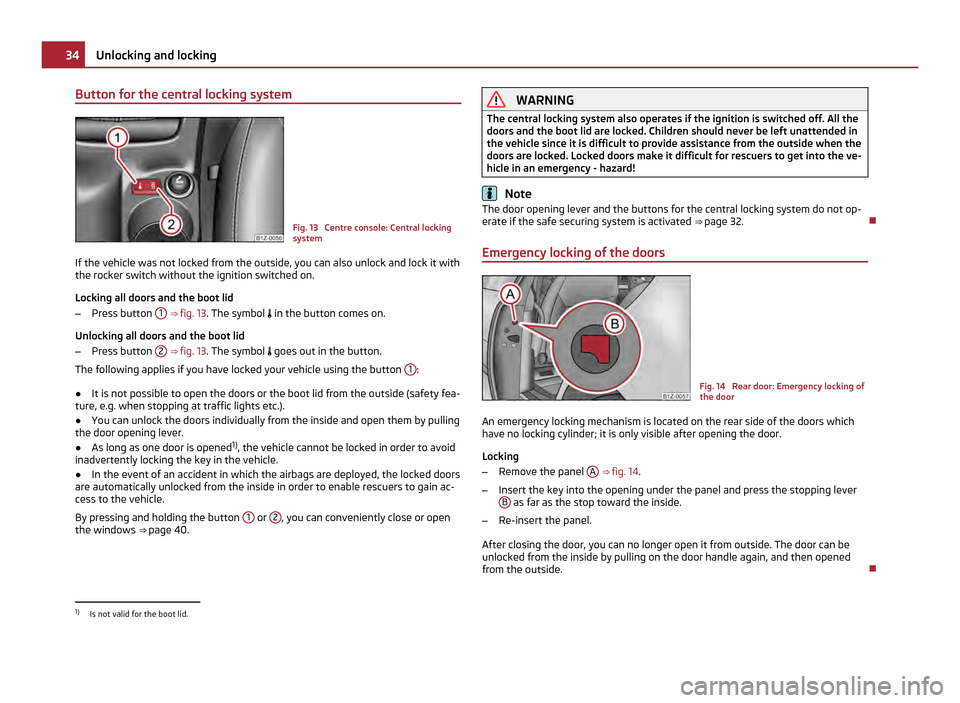
Button for the central locking system
Fig. 13 Centre console: Central locking
system
If the vehicle was not locked from the outside, you can also unlock and lock it with
the rocker switch without the ignition switched on.
Locking all doors and the boot lid
– Press button 1
⇒ fig. 13 . The symbol in the button comes on.
Unlocking all doors and the boot lid
– Press button 2
⇒
fig. 13 . The symbol goes out in the button.
The following applies if you have locked your vehicle using the button 1 :
● It is not possible to open the doors or the boot lid from the outside (safety fea-
ture, e.g. when stopping at traffic lights etc.).
● You can unlock the doors individually from the inside and open them by pulling
the door opening lever.
● As long as one door is opened 1)
, the vehicle cannot be locked in order to avoid
inadvertently locking the key in the vehicle.
● In the event of an accident in which the airbags are deployed, the locked doors
are automatically unlocked from the inside in order to enable rescuers to gain ac-
cess to the vehicle.
By pressing and holding the button 1 or
2 , you can conveniently close or open
the windows ⇒ page 40. WARNING
The central locking system also operates if the ignition is switched off. All the
doors and the boot lid are locked. Children should never be left unattended in
the vehicle since it is difficult to provide assistance from the outside when the
doors are locked. Locked doors make it difficult for rescuers to get into the ve-
hicle in an emergency - hazard! Note
The door opening lever and the buttons for the central locking system do not op-
erate if the safe securing system is activated ⇒ page 32.
Emergency locking of the doors Fig. 14 Rear door: Emergency locking of
the door
An emergency locking mechanism is located on the rear side of the doors which
have no locking cylinder; it is only visible after opening the door.
Locking
– Remove the panel A
⇒ fig. 14 .
– Insert the key into the opening under the panel and press the stopping lever
B as far as the stop toward the inside.
– Re-insert the panel.
After closing the door, you can no longer open it from outside. The door can be
unlocked from the inside by pulling on the door handle again, and then opened
from the outside. 1)
Is not valid for the boot lid. 34
Unlocking and locking
Page 39 of 248
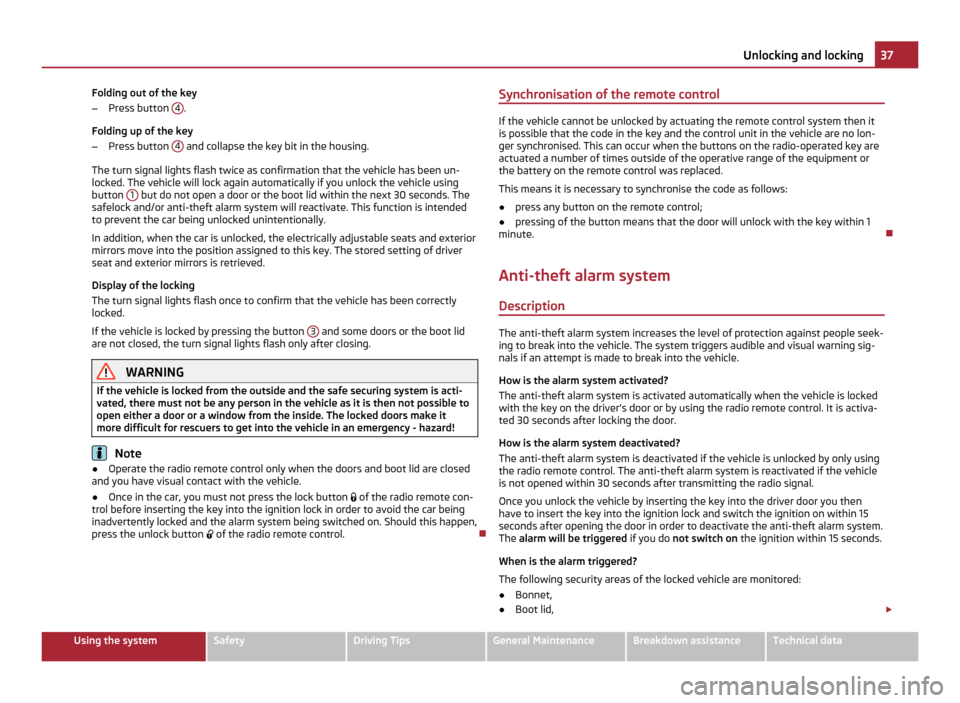
Folding out of the key
–
Press button 4 .
Folding up of the key
– Press button 4 and collapse the key bit in the housing.
The turn signal lights flash twice as confirmation that the vehicle has been un-
locked. The vehicle will lock again automatically if you unlock the vehicle using
button 1 but do not open a door or the boot lid within the next 30 seconds. The
safelock and/or anti-theft alarm system will reactivate. This function is intended
to prevent the car being unlocked unintentionally.
In addition, when the car is unlocked, the electrically adjustable seats and exterior
mirrors move into the position assigned to this key. The stored setting of driver
seat and exterior mirrors is retrieved.
Display of the locking
The turn signal lights flash once to confirm that the vehicle has been correctly
locked.
If the vehicle is locked by pressing the button 3 and some doors or the boot lid
are not closed, the turn signal lights flash only after closing. WARNING
If the vehicle is locked from the outside and the safe securing system is acti-
vated, there must not be any person in the vehicle as it is then not possible to
open either a door or a window from the inside. The locked doors make it
more difficult for rescuers to get into the vehicle in an emergency - hazard! Note
● Operate the radio remote control only when the doors and boot lid are closed
and you have visual contact with the vehicle.
● Once in the car, you must not press the lock button of the radio remote con-
trol before inserting the key into the ignition lock in order to avoid the car being
inadvertently locked and the alarm system being switched on. Should this happen,
press the unlock button of the radio remote control. Synchronisation of the remote control If the vehicle cannot be unlocked by actuating the remote control system then it
is possible that the code in the key and the control unit in the vehicle are no lon-
ger synchronised. This can occur when the buttons on the radio-operated key are
actuated a number of times outside of the operative range of the equipment or
the battery on the remote control was replaced.
This means it is necessary to synchronise the code as follows:
● press any button on the remote control;
● pressing of the button means that the door will unlock with the key within 1
minute.
Anti-theft alarm system
Description The anti-theft alarm system increases the level of protection against people seek-
ing to break into the vehicle. The system triggers audible and visual warning sig-
nals if an attempt is made to break into the vehicle.
How is the alarm system activated?
The anti-theft alarm system is activated automatically when the vehicle is locked
with the key on the driver's door or by using the radio remote control. It is activa-
ted 30 seconds after locking the door.
How is the alarm system deactivated?
The anti-theft alarm system is deactivated if the vehicle is unlocked by only using
the radio remote control. The anti-theft alarm system is reactivated if the vehicle
is not opened within 30 seconds after transmitting the radio signal.
Once you unlock the vehicle by inserting the key into the driver door you then
have to insert the key into the ignition lock and switch the ignition on within 15
seconds after opening the door in order to deactivate the anti-theft alarm system.
The alarm will be triggered if you do not switch on the ignition within 15 seconds.
When is the alarm triggered?
The following security areas of the locked vehicle are monitored:
● Bonnet,
● Boot lid, £ 37
Unlocking and locking Using the system Safety Driving Tips General Maintenance Breakdown assistance Technical data
Page 40 of 248

●
Doors,
● Ignition lock,
● Vehicle inclination ⇒ page 38,
● Vehicle interior⇒ page 38,
● A drop in voltage of the on-board power supply,
● Socket of the factory-fitted towing device.
An alarm is immediately triggered if either of the two battery terminals is discon-
nected while the anti-theft alarm system is activated.
How is the alarm switched off?
You switch the alarm off if you unlock the vehicle with the radio remote control or
if you switch the ignition on. Note
● The working life of the alarm siren is 6 years. More detailed information is
available by a specialist garage.
● Before leaving the car, check that all the doors, windows and the electric slid-
ing/tilting roof are properly closed in order to ensure that the anti-theft alarm sys-
tem is fully operational.
● Coding of the radio remote control and the receiver unit precludes the use of
the radio remote control from other vehicles.
Interior monitor and Towing protection monitoring Fig. 19 Button for interior monitor and
towing protection monitoring
Switch off the interior monitor and towing protection monitoring
– Switch off the ignition.
– Open the driver door. –
Press the button at the centre column on the driver side ⇒ fig. 19, the sym-
bol which lights up in the button changes from red to orange.
– Lock the vehicle within 30 seconds.
The interior monitor and the towing protection monitoring are switched on again
automatically the next time the car is locked. Note
● You can switch the interior monitor and the towing protection monitoring off if
there is a possibility that movements from (e.g. children or animals) inside the ve-
hicle interior or if the vehicle must be transported (e.g. by train or ship) or towed,
might trigger the alarm.
● You can also switch off the interior monitor and the towing protection moni-
toring, by deactivating the safe securing system ⇒
page 32.
● The opened storage compartment for spectacles reduces the effectiveness of
the interior monitor. In order to ensure the function of the interior monitor to be
fully operational, always close the storage compartment for spectacles before
locking the vehicle.
Power windows Buttons on the driver's door Fig. 20 Buttons on the driver's door
The power windows operate only when ignition is switched on.
Opening a window
– A window is opened by pressing lightly on the respective button in the door.
The process stops when one releases the button. £38
Unlocking and locking
Page 41 of 248

–
Additionally you can open the window automatically (fully opened) by pressing
the button up to the stop. Renewed pressing of the button causes the window
to stop immediately.
Closing a window
– A window is closed through pulling lightly on the respective button in the
door. The closing process stops when one releases the button.
– Additionally you can close the window automatically (fully closed) by pulling
the button up to the stop. Renewed pulling of the button causes the window
to stop immediately.
The buttons for the individual windows are located in the armrest of the driver's
door ⇒
fig. 20, front passenger seat and in the rear doors ⇒ page 40.
Buttons for the power windows in the armrest for the driver A Button for the power window in the driver's door
B Button for the power window in the front passenger's door
C Button for the power window at the rear right door
D Button for the power window at the rear left door
S Safety switch
Safety pushbutton
You can deactivate the buttons for power windows at rear doors by pressing the
safety pushbutton S
⇒ fig. 20 . The buttons for power windows at rear doors are
activated again by pressing the safety pushbutton S again.
If the buttons for the rear doors are deactivated, the indicator light in the safe-
ty switch S lights up. WARNING
● If you lock the vehicle from the outside, do not leave any person in the ve-
hicle since it is no longer possible to open the windows from the inside in an
emergency.
● The system is fitted with a force limiter ⇒ page 40
. If there is an obstacle,
the closing process is stopped and the window goes down by several centime-
tres. You should then take particular care when closing the windows! You may
otherwise suffer severe injuries as a result of getting an arm, for example,
jammed in the window!
● It is recommended to deactivate the electrically operated power windows
in the rear doors (safety pushbutton) S ⇒
fig. 20 when children are being
transported on the rear seats. CAUTION
● Keep the window glass clean to ensure correct function of the electric win-
dows.
● In the event of a freezing up of the windscreen, first of all eliminate the ice
⇒
page 172 and then operate the power windows otherwise the power window
mechanism could be damaged. Note
● After switching the ignition off, it is still possible to open or close the windows
for a further 10 minutes. During this time the automatic closing and opening func-
tions of the window will operate. The power windows are switched off completely
once you open the driver or front passenger door.
● When driving always use the existing heating, air conditioning and ventilation
system for ventilating the interior of the vehicle. If the windows are opened, dust
as well as other dirt can get into the vehicle and in addition the wind noise is more
at certain speeds. 39
Unlocking and locking Using the system Safety Driving Tips General Maintenance Breakdown assistance Technical data
Page 64 of 248

Storing setting
Fig. 44 Driver seat: Memory buttons
and SET button
Storing seat and exterior mirror settings for driving forward
– Switch on the ignition.
– Adjust the seat ⇒ page 61.
– Adjust both exterior mirrors ⇒
page 57.
– Press button SET A
⇒ fig. 44 .
– Press one of the memory buttons B within 10 seconds after pressing the but-
ton SET - an acknowledgement signal confirms that the seat setting is stored..
Storing exterior mirror setting for reversing
– Switch on the ignition.
– Turn the exterior mirror control to position ⇒
page 57.
– Engage reverse gear.
– Move the right exterior mirror into the desired position ⇒
page 57.
– Take the vehicle out of gear. The set position of the exterior mirror is stored.
Station keys
Memory for the seat offers the possibility to store the individual driver seat and
external mirror position. An individual position can be allocated to each of the
three memory buttons B
⇒ fig. 44 , that is three in total. After pressing the corre-
sponding memory button B , the seat and the exterior mirror are automatically
moved into the positions which have been allocated to this button ⇒
page 62. Emergency Off
You can interrupt the setting operation at any time, if you operate any button of
the driver seat. Note
● When storing settings with the memory buttons, we recommend that you be-
gin with the front button and assign a memory button to each additional driver.
● Each new setting stored with the same button erases the previous setting.
● Each time you store the seat and exterior mirror settings for driving forward
you also have to re-store the individual setting of the exterior mirror on the pas-
senger side for reversing.
Assigning the remote control key to the memory buttons After storing the settings of the seat and exterior mirrors, you have 10 seconds in
order to assign the remote control to the appropriate memory button.
– Withdraw the ignition key.
– Press the unlock button ⇒
page 36, after the successful assignment an audible
signal will sound. The setting is stored with the memory button which you
have selected.
If you wish to be able to retrieve the settings which are stored in the memory by
also using the remote control, you have to assign the remote control to a memory
button in each case.
If you wish, you can obtain an additional remote control key from an authorised
ŠKODA Service partner and then assign the remote control key to another memo-
ry button. Note
● If the remote control had previously been assigned to another memory button,
this setting is then erased by the new assignment.
● If you assign the remote control to a memory button which has already been
assigned to a remote control, the old assignment is also replaced by a new assign-
ment in this case. £62
Seats and Stowage