2011 SKODA OCTAVIA manual radio set
[x] Cancel search: manual radio setPage 5 of 248

Table of Contents
Layout of this Owner's Manual
(explanations)
. . . . . . . . . . . . . . . . . . . . . . . . . . . . . . . 6
Using the system . . . . . . . . . . . . . . . . . . . . . . . . . . 9
Cockpit . . . . . . . . . . . . . . . . . . . . . . . . . . . . . . . . . . . . . . . . . . . . . 9
Overview . . . . . . . . . . . . . . . . . . . . . . . . . . . . . . . . . . . . . . . . . . 8
Instruments and warning lights . . . . . . . . . . . . . . . . . . 10
General information . . . . . . . . . . . . . . . . . . . . . . . . . . . . . . . 10
Overview of the instrument cluster . . . . . . . . . . . . . . . . . 10
Engine revolutions counter . . . . . . . . . . . . . . . . . . . . . . . . . 11
Speedometer . . . . . . . . . . . . . . . . . . . . . . . . . . . . . . . . . . . . . . 11
Coolant temperature gauge . . . . . . . . . . . . . . . . . . . . . . . . 11
Fuel gauge . . . . . . . . . . . . . . . . . . . . . . . . . . . . . . . . . . . . . . . . 11
Counter for distance driven . . . . . . . . . . . . . . . . . . . . . . . . 12
Service reminder indicator . . . . . . . . . . . . . . . . . . . . . . . . . 12
Digital clock . . . . . . . . . . . . . . . . . . . . . . . . . . . . . . . . . . . . . . . 13
Shift recommendation for changing gears . . . . . . . . . . . 13
Multi-functional indicator (onboard computer) . . . . . . . 14
MAXI DOT display (information display) . . . . . . . . . . . . . . 17
Auto Check Control . . . . . . . . . . . . . . . . . . . . . . . . . . . . . . . . 19
Warning lights . . . . . . . . . . . . . . . . . . . . . . . . . . . . . . . . . . . . . 21
Unlocking and locking . . . . . . . . . . . . . . . . . . . . . . . . . . . . . 30
Vehicle key . . . . . . . . . . . . . . . . . . . . . . . . . . . . . . . . . . . . . . . . 30
Child safety lock . . . . . . . . . . . . . . . . . . . . . . . . . . . . . . . . . . . 31
Central locking system . . . . . . . . . . . . . . . . . . . . . . . . . . . . . 32
Remote control . . . . . . . . . . . . . . . . . . . . . . . . . . . . . . . . . . . . 36
Anti-theft alarm system . . . . . . . . . . . . . . . . . . . . . . . . . . . . 37
Power windows . . . . . . . . . . . . . . . . . . . . . . . . . . . . . . . . . . . 38
Electric sliding/tilting roof . . . . . . . . . . . . . . . . . . . . . . . . . . 41
Lights and Visibility . . . . . . . . . . . . . . . . . . . . . . . . . . . . . . . . 44
Lights . . . . . . . . . . . . . . . . . . . . . . . . . . . . . . . . . . . . . . . . . . . . . 44
Interior lighting . . . . . . . . . . . . . . . . . . . . . . . . . . . . . . . . . . . . 50
Visibility . . . . . . . . . . . . . . . . . . . . . . . . . . . . . . . . . . . . . . . . . . 52
Windshield wiper and wash system . . . . . . . . . . . . . . . . . 53
Rear-view mirror . . . . . . . . . . . . . . . . . . . . . . . . . . . . . . . . . . 57 Seats and Stowage
. . . . . . . . . . . . . . . . . . . . . . . . . . . . . . . . 60
Front seats . . . . . . . . . . . . . . . . . . . . . . . . . . . . . . . . . . . . . . . . 60
Adjusting front seats electrically . . . . . . . . . . . . . . . . . . . . 61
Head restraints . . . . . . . . . . . . . . . . . . . . . . . . . . . . . . . . . . . . 63
Middle rear head restraint . . . . . . . . . . . . . . . . . . . . . . . . . . 64
Rear seats . . . . . . . . . . . . . . . . . . . . . . . . . . . . . . . . . . . . . . . . 64
Seat heaters . . . . . . . . . . . . . . . . . . . . . . . . . . . . . . . . . . . . . . 66
luggage compartment . . . . . . . . . . . . . . . . . . . . . . . . . . . . . 66
Net partition (Estate car) . . . . . . . . . . . . . . . . . . . . . . . . . . . 71
The roof rack . . . . . . . . . . . . . . . . . . . . . . . . . . . . . . . . . . . . . . 73
Cup holder . . . . . . . . . . . . . . . . . . . . . . . . . . . . . . . . . . . . . . . . 74
Note holder . . . . . . . . . . . . . . . . . . . . . . . . . . . . . . . . . . . . . . . 75
Ashtray . . . . . . . . . . . . . . . . . . . . . . . . . . . . . . . . . . . . . . . . . . . 75
Cigarette lighter, power sockets . . . . . . . . . . . . . . . . . . . . 76
Storage compartments . . . . . . . . . . . . . . . . . . . . . . . . . . . . 77
Heating and air conditioning system . . . . . . . . . . . . . 85
Introduction . . . . . . . . . . . . . . . . . . . . . . . . . . . . . . . . . . . . . . . 85
Description and information . . . . . . . . . . . . . . . . . . . . . . . . 85
Using the air conditioning system economically . . . . . 85
Operational problems . . . . . . . . . . . . . . . . . . . . . . . . . . . . . . 85
Air outlet vents . . . . . . . . . . . . . . . . . . . . . . . . . . . . . . . . . . . . 86
Heating . . . . . . . . . . . . . . . . . . . . . . . . . . . . . . . . . . . . . . . . . . . 87
Air conditioning system (manual air conditioning
system) . . . . . . . . . . . . . . . . . . . . . . . . . . . . . . . . . . . . . . . . . . . 88
Climatronic (automatic air conditioning) . . . . . . . . . . . . . 91
Auxiliary heating (auxiliary heating and ventilation) . . 94
Starting-off and Driving . . . . . . . . . . . . . . . . . . . . . . . . . . . 98
Setting steering wheel position . . . . . . . . . . . . . . . . . . . . 98
Ignition lock . . . . . . . . . . . . . . . . . . . . . . . . . . . . . . . . . . . . . . . 98
Starting the engine . . . . . . . . . . . . . . . . . . . . . . . . . . . . . . . . 99
Switching off the engine . . . . . . . . . . . . . . . . . . . . . . . . . . . 100
Shifting (manual gearbox) . . . . . . . . . . . . . . . . . . . . . . . . . . 101
Pedals . . . . . . . . . . . . . . . . . . . . . . . . . . . . . . . . . . . . . . . . . . . . 101
Handbrake . . . . . . . . . . . . . . . . . . . . . . . . . . . . . . . . . . . . . . . . 101
Rear parking aid . . . . . . . . . . . . . . . . . . . . . . . . . . . . . . . . . . . 102
Front and rear parking aid . . . . . . . . . . . . . . . . . . . . . . . . . . 103
Cruise control system (CCS) . . . . . . . . . . . . . . . . . . . . . . . . 104
“(START-STOP)” . . . . . . . . . . . . . . . . . . . . . . . . . . . . . . . . . . . 105 Automatic gearbox
. . . . . . . . . . . . . . . . . . . . . . . . . . . . . . . . 108
Information for driving with the 6-speed automatic
gearbox
. . . . . . . . . . . . . . . . . . . . . . . . . . . . . . . . . . . . . . . . . . . 108
Information for driving with the automatic gearbox
DSG
. . . . . . . . . . . . . . . . . . . . . . . . . . . . . . . . . . . . . . . . . . . . . . . 108
Selector lever positions . . . . . . . . . . . . . . . . . . . . . . . . . . . . 110
Selector lever lock . . . . . . . . . . . . . . . . . . . . . . . . . . . . . . . . . 111
Kickdown function . . . . . . . . . . . . . . . . . . . . . . . . . . . . . . . . . 111
Dynamic shift programme . . . . . . . . . . . . . . . . . . . . . . . . . . 111
Tiptronic . . . . . . . . . . . . . . . . . . . . . . . . . . . . . . . . . . . . . . . . . . 112
Manual shifting on the multifunction steering wheel . 112
Emergency programme . . . . . . . . . . . . . . . . . . . . . . . . . . . . 113
Selector lever-emergency unlocking . . . . . . . . . . . . . . . . 113
Communication . . . . . . . . . . . . . . . . . . . . . . . . . . . . . . . . . . . . 114
Multifunction steering wheel . . . . . . . . . . . . . . . . . . . . . . . 114
Mobile phones and two-way radio systems . . . . . . . . . . 115
Universal telephone preinstallation GSM II . . . . . . . . . . 116
Voice control . . . . . . . . . . . . . . . . . . . . . . . . . . . . . . . . . . . . . . 121
Universal telephone preinstallation GSM IIl . . . . . . . . . . 122
Voice control . . . . . . . . . . . . . . . . . . . . . . . . . . . . . . . . . . . . . . 128
Internet connection . . . . . . . . . . . . . . . . . . . . . . . . . . . . . . . 129
Music playback via Bluetooth ®
. . . . . . . . . . . . . . . . . . . . . . 129
Multimedia . . . . . . . . . . . . . . . . . . . . . . . . . . . . . . . . . . . . . . . . 129
Safety . . . . . . . . . . . . . . . . . . . . . . . . . . . . . . . . . . . . . . . . . . . 131
Passive Safety . . . . . . . . . . . . . . . . . . . . . . . . . . . . . . . . . . . . . 131
Basic information . . . . . . . . . . . . . . . . . . . . . . . . . . . . . . . . . . 131
Correct seated position . . . . . . . . . . . . . . . . . . . . . . . . . . . . 132
Seat belts . . . . . . . . . . . . . . . . . . . . . . . . . . . . . . . . . . . . . . . . . . 135
Why seat belts? . . . . . . . . . . . . . . . . . . . . . . . . . . . . . . . . . . . 135
The physical principle of a frontal collision . . . . . . . . . . 135
Important safety information regarding the use of
seat belts
. . . . . . . . . . . . . . . . . . . . . . . . . . . . . . . . . . . . . . . . . 136
How are seat belts correctly fastened? . . . . . . . . . . . . . . 137
Airbag system . . . . . . . . . . . . . . . . . . . . . . . . . . . . . . . . . . . . . . 139
Description of the airbag system . . . . . . . . . . . . . . . . . . . 139
Front airbags . . . . . . . . . . . . . . . . . . . . . . . . . . . . . . . . . . . . . . 140
Side airbags . . . . . . . . . . . . . . . . . . . . . . . . . . . . . . . . . . . . . . . 142 3
Table of Contents Using the system Safety Driving Tips General Maintenance Breakdown assistance Technical data
Page 93 of 248

WARNING
You should not leave recirculated air mode on over a longer period of time, as
“stale ” air may result in fatigue in the driver and occupants, divert your atten-
tion and also cause the windows to mist up. The risk of having an accident in-
creases. Switch recirculated air mode off as soon as the windows begin mist-
ing up.
Climatronic (automatic air conditioning) Description The Climatronic system is an automatic heating, fresh air and cool-
ing system which provides optimal comfort for the occupants of the
car.
The Climatronic maintains fully automatically a convenience temperature. This is
achieved by automatically varying the temperature of the outflowing air, the
blower stages and the air distribution. The system also takes into account sun-
light which eliminates the need to alter the settings manually. The automatic
mode
⇒
page 92 ensures maximum well-being of the occupants at all times of
the year.
Description of Climatronic system
The cooling operates only if the following conditions are met:
● engine running,
● outside temperature above approx. +2 °C,
● AC switched on.
The AC compressor is switched off at a high coolant temperature in order to pro-
vide cooling at a high load of the engine.
Recommended setting for all periods of the year:
● Set the desired temperature, we recommend 22 °C.
● Press the button AUTO
⇒ fig. 95 .
● Move the air outlet vents 3 and 4 so that the air flow is directed slightly up-
wards. Note
● We recommend that you have Climatronic cleaned by a specialist garage once
every year.
● On vehicles equipped with a factory-fitted radio or radio navigation system,
the information of the Climatronic is also shown on the display. This function can
be switched off, see operating instructions of the radio or the radio navigation
system.
Overview of the control elements The controls enable a separate setting of the temperature for the
left and right side.
Fig. 95 Climatronic: Control elements
The buttons
Defrost windscreen intensively Air flow to the windows
Air flow to head
Air flow in the footwell
Recirculated air mode
with air quality sensor
Rear window heater £
1 2
3
4
5
6 91
Heating and air conditioning system Using the system Safety Driving Tips General Maintenance Breakdown assistance Technical data
Page 116 of 248

Communication
Multifunction steering wheel
Operate radio and radio navigation system on the multifunction steering wheel Fig. 110 Multifunction steering wheel:
control buttons
The buttons for setting the basic functions of the factory-fitted radio and radio
navigation system are located on the multifunction steering wheel ⇒ fig. 110 . You can of course operate the radio and radio navigation system at the appliance.
You will find a description in the relevant Owner's manual.
If the side lights are switched on, the buttons on the multifunction steering wheel
are illuminated.
The buttons apply for the respective operating mode of the current radio or radio
navigation system.
By pressing or turning the buttons, you can carry out the following functions. £114
Communication
Page 124 of 248

Voice command Action
MUSIC
a) Play music from the mobile phone or another paired
device.
FURTHER OPTIONS After this command the system offers additional con-
text-dependent commands. SETTINGS Selection for setting Bluetooth
®
, dialogue etc. CANCEL The dialogue is ended.
a)
On vehicles fitted with the radio navigation system Amundsen+, this function can be accessed via
the menu of the radio navigation system, see the operating instructions for the Amundsen+.
After giving the command DIAL NUMBER, the system requests the entry of a tele-
phone number. You can enter the telephone number as a continuous row, as indi-
vidually spoken digits (the whole number at once) or in the form of digital blocks
(separated by short pauses). After each order of digits (separation through brief
voice pause) all of the digits detected up to now are repeated by the system.
The digits 0 - 9 , symbols +, , # are permitted. The system detects no continuous
digit combinations such as twenty-three, but only individually spoken digits (two,
three).
Call name –
Switch on the voice operation ⇒ page 121, Voice control.
– Give the command CALL XYZ after the signal tone.
Example for calling the name from the phone book Voice command Announcement
CALL XYZ “Say home, work, mobile
”e.g.
WORK “XYZ work is dialed.
”CALL XYZ WORK “XYZ work is dialed.
”Store voice recording of a contact
If automatic name recognition does not work reliably for some contacts, you will
can choose to save your own voice entry for the contact in the menu point
Phone
book - Voice Tag - Record.
You can also store your own voice entry using voice control in the menu FURTHER
OPTIONS . Music playback via Bluetooth
® The universal telephone preinstallation GSM IIl makes it possible to play back mu-
sic via Bluetooth ®
from the devices such as MP3 player, mobile phone or note-
book.
In order to enable the music playback via Bluetooth ®
, it is necessary to connect
the terminal device with the hands-free system in the menu Phone
- Bluetooth -
Media player .
The operation of the music playback from the connected device can be performed
via the hands-free system with the voice control ⇒ page 121, Voice commands or
directly via the connected device. Note
● The device to be connected must support the Bluetooth ®
profile A2DP, see
Owner's manual of the device to be coupled.
● This function is not available in vehicles fitted with the car radio Blues.
Universal telephone preinstallation GSM IIl Introduction The universal telephone preinstallation GSM III is a built-in “hands-free system”, it
provides a voice operated convenience mode via the multifunction steering wheel or the radio navigation system.
The following functions are included in the universal telephone preinstallation
GSM III:
● Phone Phonebook ⇒
page 123.
● Convenience mode with the multifunction steering wheel ⇒ page 125 and dis-
play in the information display ⇒ page 126.
● Voice control of the telephone, including the language selection of the tele-
phone contacts ⇒ page 128.
● Internet connection ⇒ page 129.
● Music playback from the telephone or other multimedia units ⇒
page 129.
● Display of SMS ⇒ page 126.
All communication between a telephone and the hands-free system of your vehi-
cle can only be established with the help of the following profiles of Bluetooth ®
technology. £122
Communication
Page 131 of 248
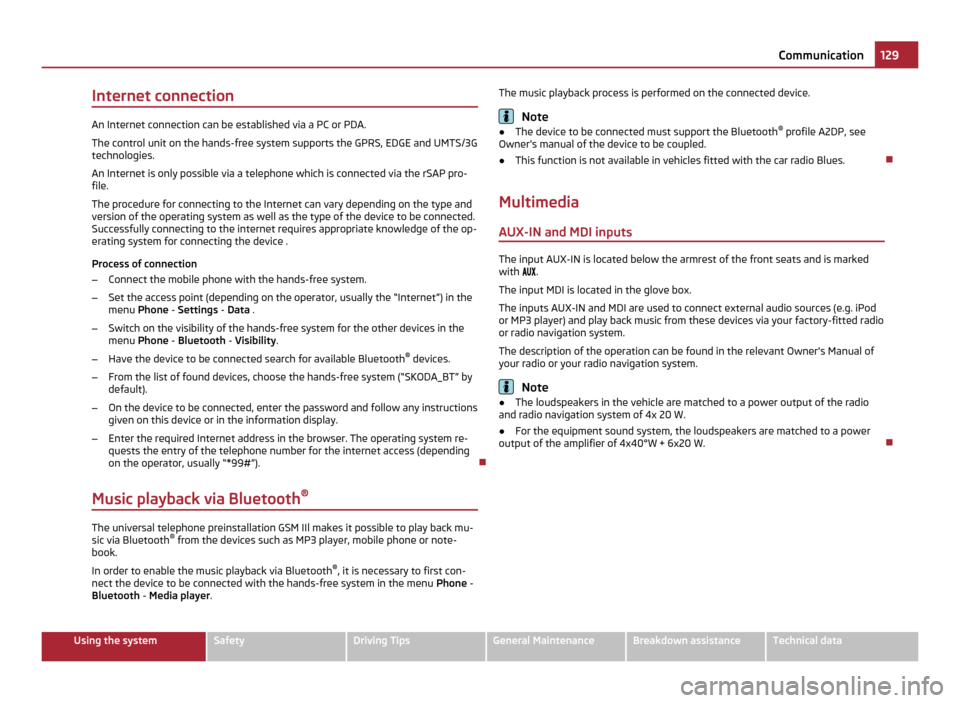
Internet connection
An Internet connection can be established via a PC or PDA.
The control unit on the hands-free system supports the GPRS, EDGE and UMTS/3G
technologies.
An Internet is only possible via a telephone which is connected via the rSAP pro-
file.
The procedure for connecting to the Internet can vary depending on the type and
version of the operating system as well as the type of the device to be connected.
Successfully connecting to the internet requires appropriate knowledge of the op-
erating system for connecting the device .
Process of connection
– Connect the mobile phone with the hands-free system.
– Set the access point (depending on the operator, usually the “Internet”) in the
menu Phone - Settings - Data .
– Switch on the visibility of the hands-free system for the other devices in the
menu Phone - Bluetooth
- Visibility.
– Have the device to be connected search for available Bluetooth ®
devices.
– From the list of found devices, choose the hands-free system (“SKODA_BT” by
default).
– On the device to be connected, enter the password and follow any instructions
given on this device or in the information display.
– Enter the required Internet address in the browser. The operating system re-
quests the entry of the telephone number for the internet access (depending
on the operator, usually
“*99#”).
Music playback via Bluetooth ®The universal telephone preinstallation GSM IIl makes it possible to play back mu-
sic via Bluetooth ®
from the devices such as MP3 player, mobile phone or note-
book.
In order to enable the music playback via Bluetooth ®
, it is necessary to first con-
nect the device to be connected with the hands-free system in the menu Phone -
Bluetooth - Media player . The music playback process is performed on the connected device. Note
● The device to be connected must support the Bluetooth ®
profile A2DP, see
Owner's manual of the device to be coupled.
● This function is not available in vehicles fitted with the car radio Blues.
Multimedia AUX-IN and MDI inputs The input AUX-IN is located below the armrest of the front seats and is marked
with .
The input MDI is located in the glove box.
The inputs AUX-IN and MDI are used to connect external audio sources (e.g. iPod
or MP3 player) and play back music from these devices via your factory-fitted radio
or radio navigation system.
The description of the operation can be found in the relevant Owner's Manual of
your radio or your radio navigation system. Note
● The loudspeakers in the vehicle are matched to a power output of the radio
and radio navigation system of 4x 20 W.
● For the equipment sound system, the loudspeakers are matched to a power
output of the amplifier of 4x40°W + 6x20
W. 129
Communication Using the system Safety Driving Tips General Maintenance Breakdown assistance Technical data