2011 Seat Alhambra headlamp
[x] Cancel search: headlampPage 10 of 385

8
Safe driving
● Check that the lights and turn signals operate correctly.
● Chec k
the tyre pressures ( ⇒ pag
e 293) and level of fuel (⇒ page 264).
● Ensure there is good visibility through all the windows.
● Make sure that all objects and bags in the storage compartments, in the
luggag
e compartment and, where applicable, on the roof, are securely fas-
tened ⇒ page 13.
● Ensure there is nothing obstructing the free passage of the foot pedals.
● Use child retention systems appropriate for the child's body weight and
height ⇒
page 39.
● Correctly adjust front seat, head rests and rear-view mirrors to suit your
height ⇒
page 10.
● Wear close-fitting shoes which do not prevent you from using the pedals
correctly
.
● The driver's floor mat should be fixed to the floor, leaving the pedal area
unob
structed.
● Before starting out, ensure you are correctly seated and remain in this
position thr
oughout the journey. This applies to all passengers in the vehi-
cle ⇒ page 10.
● Correctly fasten your seat belt before starting to drive and keep it se-
curely
fastened throughout the journey. This applies to all passengers in the
vehicle ⇒ page 21.
● Never carry more passengers than the number of available seats and
seat belts
in your vehicle.
● Never drive with impaired faculties (for example, due to medication, al-
cohol
or drugs).
● Do not allow yourself to be distracted from the traffic, for example, to re-
set or swit
ch on a menu, by other passengers or to answer a phone call.
● Always try to adapt the speed of the vehicle and your style of driving to
the condition of the gr
ound or the road and to weather and traffic condi-
tions.
● Observe the highway code and speed limits. ●
On long journeys, rest at regular intervals (at least every two hours).
● If c
arrying animals, make sure they are correctly restrained in accord-
ance with their w
eight and size. WARNING
Always observe traffic regulations and speed limits and try to anticipate
traffic mo
vements. Correctly anticipating traffic situations may mean the
difference between arriving safe and sound at your destination or having
a serious accident. Note
Regular servicing of your vehicle not only helps to keep it in good working
order b ut
also helps to ensure road safety. Therefore, please ensure the ve-
hicle is taken for service as indicated in the Maintenance Programme. If the
vehicle is subjected to hard use, it may require certain maintenance work
before the next service date. Hard use may involve frequent driving in traffic
jams, driving in dusty areas or frequent use of the tow-bar. For further infor-
mation, please refer to a SEAT dealer or specialised workshop.
Driving abroad Check list
In some cou
ntrie
s, certain safety regulations and requirements are in force
relating to exhaust gas emissions, which differ from the technical character-
istics of the vehicle. Before travelling abroad, SEAT recommends you con-
sult a SEAT dealer about the legal requirements and the following points:
● Does the vehicle need technical modifications for driving abroad, for ex-
ample, a
djustment of the headlamps?
● Does the vehicle have all the tools, diagnostics equipment and spare
parts
required for inspections and repairs?
● Are there any SEAT dealers in the destination country?
Page 55 of 385

53
Cockpit
Operating instructions Coc kpit
Ov
erview
Overv
iew of the dash panel This overview will help you to familiarise yourself with the
con
tr
ols and displays.
Door release lever . . . . . . . . . . . . . . . . . . . . . . . . . . . . . . . . . . . . . . . . . 80
Central locking button . . . . . . . . . . . . . . . . . . . . . . . . . . . . . . . 74
Switch for adjusting the exterior mirrors . . . . . . . . . . . . . . . . . . . .110
– Exterior mirror adjustment
– Heat
ed exterior mirrors
– Folding exterior mirrors
Instrument panel controls and lighting control . . . . . . . . . . . 95
Headlamp range adjustment . . . . . . . . . . . . . . . . . . . . . . . . . . . . 95
Light switch . . . . . . . . . . . . . . . . . . . . . . . . . . . . . . . . . . . . . . . . . . . . 95
– Light off - -
– Autom
atic headlight control - -
– Side/dipped lights
– Fog lights
Controls on the multi-function steering wheel . . . . . . . . . . . . . . .62
– Volume control for radio, navigation system and phone
con
versations –
– Radio mute or voice control activation
1 2
3
4
5
6
7 –
Activate telephone main menu or accept an incoming call
– SEA
T information system control buttons , , OK,
Lever for . . . . . . . . . . . . . . . . . . . . . . . . . . . . . . . . . . . . . . . . . . . . . . . . . . 95
– Main beam headlights
– Hea
dlight flasher
– Turn signals
– Parking lights
Instrument panel:
– Instruments . . . . . . . . . . . . . . . . . . . . . . . . . . . . . . . . . . . . . . . . . . . . 57
– Digital display . . . . . . . . . . . . . . . . . . . . . . . . . . . . . . . . . . . . . . . . . . 57
– Indicator lamps . . . . . . . . . . . . . . . . . . . . . . . . . . . . . . . . . . . . . . . . . 54
Horn (work
s only when the ignition is on)/Front driver airbag 31
Windscreen wiper/ windscreen wash lever . . . . . . . . . . . . . . . . . .105
– Windscreen wipers –
– Int
ermittent wipe
– “Brief wipe” x
– Windscreen wipers
– Automatic windscreen wash/wipe
– Rear window wiper
– Automatic rear window wash/wipe
– Lever with buttons for controlling the SEAT information
system - , / . . . . . . . . . . . . . . . . . . . . . . . . . . . . . . . . . . . . 62
Left seat heating controls . . . . . . . . . . . . . . . . . . . . . . . . . . . . . . . . 117
8
9
10
11
12
Safety First Operating instructions Practical tips Technical Data
Page 70 of 385

68
Cockpit Configuration
Menu Function
Winter tyres Changing the visual and audible speed warnings. This
fu
nction shou
ld only be used when the vehicle is fitted
with winter tyres, which are not designed for travel at high
speeds. Settings: Lan-
guage Changing the language of the display texts and the navi-
gation sy
s
tem. Units Changing the units of measurement for the temperature,
con
s
umption and distance. Second speed Switching second speed display on and off
Autohold Selecting whether the Auto-Hold function should remain
on permanently
. Configuration
Menu Function
Tourist light Headlamp adjustment for countries in which vehicles are
driven on the other s
ide of
the road. When the mark is acti-
vated, the headlamps of a left-hand drive vehicle are ad-
justed for driving on the left. This function must only be
used for a short period. Service Check the service notifications or reset the service inter-
val
s
to zero Manufacturer's
setting
s Some functions of the
Configuration
menu will be reset to
the factory value. Back The main menu is displayed again.
Submenu Con v
enienceConvenience menu Function
Open door
⇒ pag
e 74 Manual When the vehicle is unlocked with the key, the following doors (depending upon the configuration)
are u
n
locked:
all doors : All of the doors will be unlocked.
one door: see above Method 1.
Side of vehicle : The driver side doors will unlock.
Individually: Only the driver's door is unlocked. automatic mode Automatic locking function
(Auto Loc
k) All doors are automatically locked at speeds above approxi-
mately 15 km/h. To unlock when the vehicle is stopped, push the central locking button or remove
the key from the ignition lock. Automatic unlock
: When the key
is removed from the ignition lock, all doors and the tailgate are
unlocked. Electronic childproof locks Switching the childproof locks on or off
⇒ page 81. Confirm anti-theft alarm Switching on or off the audible confirmation that the anti-theft alarm is activated
⇒ page 74.
Page 71 of 385

69
Cockpit Convenience menu Function
Handling windows Adjusting the electric windows: This permits the windows to be opened or closed when the vehicle is unlocked or locked
re
s
pectively. The open function can only be activated from the driver's door ⇒ page 89.Rear-view mirror adjustment Tilts passenger mirror downwards when reverse gear is engaged. This enables the driver to see the edge of the pavement,
for e
x
ample ⇒ page 110. Exterior mirror adjust. If
synchronised adjustment is selected, when the driver side exterior mirror is adjusted, the passenger exterior mirror is also
mo v
ed. Manufacturer's settings Some functions of the
Conv
enience submenu will be reset to the factory value.Back The Configuration menu is displayed again.
Lights & visibility submenuLights & visi-
bi
lity
menu Function
Coming Home This permits the adjustment of the time the headlamps
st
a
y on after locking or unlocking the vehicle, the function
can also be connected or disconnected here ⇒ page 101. Leaving Home
Footwell light This permits the adjustment of the brightness of the foot-
wel
l
lighting when the doors are open, the function can al-
so be connected or disconnected here Convenience
indicat
or
s Switching convenience indicators on and off When the
con
v
enience indicators are connected, when the indicator
is switched on, these flash at least three times
⇒ page 95. Manufacturer's
setting
s All the configurations in the submenu
Lights &
visibility are
reset to the predefined factory values. Back The Configuration menu is displayed again. Personal convenience settings When two people use a vehicle, SEAT recommends that each person always
use
s
“their” own remote control key. When the ignition is switched off, or
the vehicle is locked, the personal convenience settings are stored and au-
tomatically allocated to the vehicle key ⇒ page 62.
The values of the personalised convenience settings of the following menu
options are allocated to the vehicle key: ■ Parking heating menu
■ Configuration Menu
■ Time
■ Settings: Language
■ Units
■ Convenience settings menu
■Door unlock (individual opening, Auto Lock)
■ Convenience handling of windows
■ Rear-view mirror adjustment Safety First Operating instructions Practical tips Technical Data
Page 97 of 385
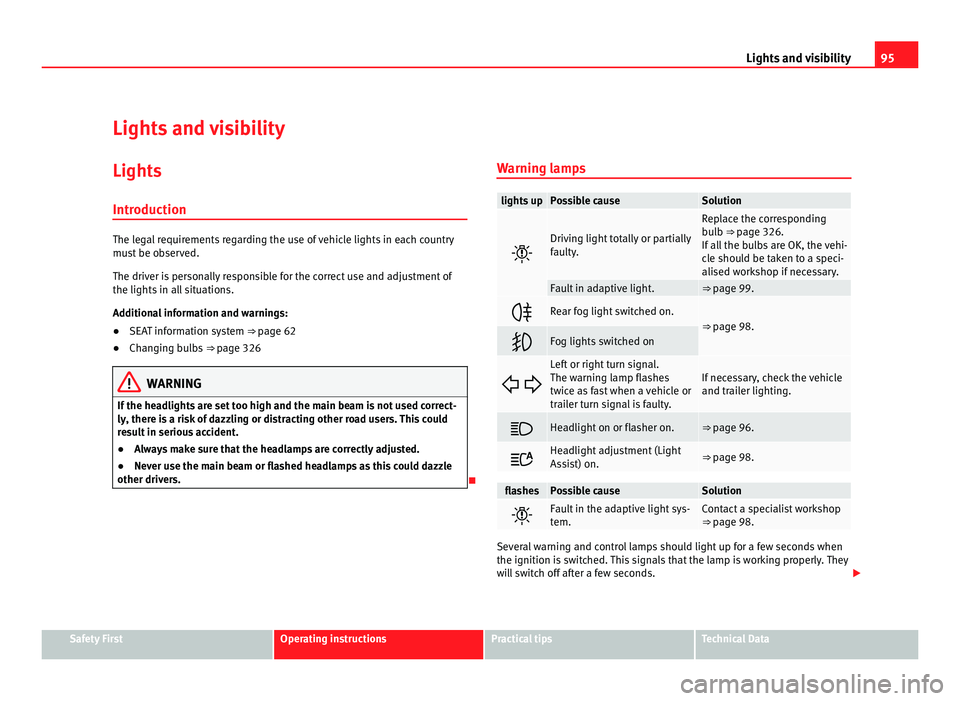
95
Lights and visibility
Lights and visibility
Lights Introduction The legal requirements regarding the use of vehicle lights in each country
mus
t
be observed.
The driver is personally responsible for the correct use and adjustment of
the lights in all situations.
Additional information and warnings:
● SEAT information system ⇒ page 62
● Ch
anging bulbs ⇒ page 326 WARNING
If the headlights are set too high and the main beam is not used correct-
ly, ther e i
s a risk of dazzling or distracting other road users. This could
result in serious accident.
● Always make sure that the headlamps are correctly adjusted.
● Never use the main beam or flashed headlamps as this could dazzle
other drivers. Warning lamps lights up Possible cause Solution
Driving light totally or partially
fau
lty
. Replace the corresponding
bu
l
b ⇒ page 326.
If all the bulbs are OK, the vehi-
cle should be taken to a speci-
alised workshop if necessary. Fault in adaptive light. ⇒ page 99.
Rear fog light switched on.
⇒ page 98.
Fog lights switched on
Left or right turn signal.
The warnin
g l
amp flashes
twice as fast when a vehicle or
trailer turn signal is faulty. If necessary, check the vehicle
and trai
l
er lighting. Headlight on or flasher on. ⇒ page 96.
Headlight adjustment (Light
Ass
i
st) on. ⇒ page 98.
flashes Possible cause Solution
Fault in the adaptive light sys-
tem. Contact a specialist workshop
⇒ pag
e 98. Several warning and control lamps should light up for a few seconds when
the ignition is
sw
itched. This signals that the lamp is working properly. They
will switch off after a few seconds. Safety First Operating instructions Practical tips Technical Data
Page 98 of 385

96
Lights and visibility WARNING
If the warning lamps and messages are ignored, the vehicle may stall in
traffic, or m a
y cause accidents and severe injuries.
● Never ignore the warning lamps or text messages.
● Stop the vehicle safely as soon as possible.
● Park the vehicle at a suitable distance away from the traffic ensuring
that the e
xhaust system is not in contact with inflammable material, for
example, dry grass, fuel, oil, etc.
● A faulty vehicle represents a risk of accident for the driver and for oth-
er roa
d users. If necessary, switch on the hazard warning lamps and put
out the warning triangle to advise other drivers. CAUTION
Failure to heed the warning lamps and text messages when they appear
ma y
result in faults in the vehicle. Turn signal and main beam lever Fig. 61 Turn signal and
main be
am l
ever.
Move the lever to the required position: Right turn s
ignal. Right-hand parking light (ignition switched off)
⇒ page 98.
Left turn signal. Left-hand parking light (ignition switched off)
⇒ page 98.
Main beam switched on ⇒ . The indicator lamp
wil
l light up on the
instrument panel.
Flashing the headlamps. The flashed beam comes on if the lever is
pressed. The indicator lamp will light up.
Push the lever all the way down to turn off the corresponding function.
Convenience indicators
For the convenience turn signals, move the lever as far as possible upwards
or downwards and release the lever. The turn signal will flash three times.
1 2
3
4
Page 99 of 385

97
Lights and visibility
The control turn signals are switched on and off from the menu Lights & Visi-
bility on the instrument panel display ⇒ page 62. This function can be dis-
connected at a specialised workshop for those vehicles which do not have
the menu Lights & Visibility .WARNING
Incorrect use of the headlamps may cause accidents and serious injury,
as the m
ain beam may distract or dazzle other drivers. Note
● The turn signal only works when the ignition is switched on. The hazard
w arnin
g lights also work when the ignition is switched off ⇒ page 312.
● If a turn signal on the vehicle or trailer is faulty, the warning lamp flash-
es tw
ice as fast as usual.
● The main beam headligh
ts can only be switched on if the dipped beam
headlights are already on.
Turning lights on and off Fig. 62 Next to the steering wheel: diagram of some of
the type
s
of light switch.
The legal requirements regarding the use of vehicle lights in each country
mus t
be observed.
In vehicles with tow bar fitted as standard: If the trailer is connected electri-
cally and is fitted with a rear fog light, this is automatically switched off on
the vehicle. Turn the light switch to the required position
⇒ fig. 62:Safety First Operating instructions Practical tips Technical Data
Page 101 of 385

99
Lights and visibility
Automatic dipped beam control
The autom atic
dipped beam control is merely intended as an aid and is not
able to recognise all driving situations.
When the light switch is in position , the vehicle lights and the instru-
ment panel and switch lighting switch on and off automatically in the fol-
lowing situations ⇒ :
Automatic switching on: Automatic switching off or switch to
da
ytime lightin
g: The photo sensor detects
darknes
s,
for example, when driving through a
tunnel. When adequate lighting is detected.
When driving at more than 140 km/
h for a f
ew sec
onds. When driving at less than 65 km/h
for a f
ew minut
es. The rain sensor detects rain and ac-
tivat
e
s the windscreen wipers. When the windscreen wiper has
been inactiv
e f
or a few minutes. Adaptive headlights (AFS)
The ad
aptiv
e headlights only operate when the dipped beam is on and at
speeds of over 10 km/h. When taking a bend, the adaptive headlights auto-
matically light up the road better.
The adaptive headlights can be switched on and off from the infotainment
system.
Static turning lights
When turning slowly to change direction or going round a tight bend, the
static cornering lights automatically come on. The static cornering lights on-
ly work at speeds of less than 40 km/h.
The static cornering lights may be incorporated into the fog lights or the
front headlights, depending upon the equipment. WARNING
If the road is not well lit and other road users cannot see the vehicle well
enough or at a l
l, accidents may occur.
● The automatic dipped beam control ( ) only sw
itches on the dip-
ped beam when there are no changes in brightness, and not, for example
when it is foggy.
● Never drive with daytime lights if the road is not well lit due to weath-
er or lighting condition
s. Daytime lights do not provide enough light to
illuminate the road properly or be seen by other road users.
Headlight adjustment Headlight adjustment (Light Assist)
The hea
dlight
adjustment automatically connects and disconnects the main
beam headlights depending on the environmental and traffic conditions
and on the speed, within the limitations of the system ⇒ . This is moni-
tor ed b
y a sensor located on the inside of the windscreen, above the interior
rear vision mirror.
Automatic headlight adjustment (Dynamic Light Assist)
The automatic headlight adjustment (Dynamic Light Assist) can reduce or
avoid dazzle for other road users within the limitations of the system ⇒ .
The sys t
em detects other road users and their distance with respect to the
vehicle and covers a certain area of the headlamps. If dazzling other road
users cannot be avoided, the lights are set automatically to dipped beam.
They are regulated with a camera positioned in the support of the interior
rear vision mirror. Safety First Operating instructions Practical tips Technical Data