2011 Seat Alhambra fog light
[x] Cancel search: fog lightPage 55 of 385

53
Cockpit
Operating instructions Coc kpit
Ov
erview
Overv
iew of the dash panel This overview will help you to familiarise yourself with the
con
tr
ols and displays.
Door release lever . . . . . . . . . . . . . . . . . . . . . . . . . . . . . . . . . . . . . . . . . 80
Central locking button . . . . . . . . . . . . . . . . . . . . . . . . . . . . . . . 74
Switch for adjusting the exterior mirrors . . . . . . . . . . . . . . . . . . . .110
– Exterior mirror adjustment
– Heat
ed exterior mirrors
– Folding exterior mirrors
Instrument panel controls and lighting control . . . . . . . . . . . 95
Headlamp range adjustment . . . . . . . . . . . . . . . . . . . . . . . . . . . . 95
Light switch . . . . . . . . . . . . . . . . . . . . . . . . . . . . . . . . . . . . . . . . . . . . 95
– Light off - -
– Autom
atic headlight control - -
– Side/dipped lights
– Fog lights
Controls on the multi-function steering wheel . . . . . . . . . . . . . . .62
– Volume control for radio, navigation system and phone
con
versations –
– Radio mute or voice control activation
1 2
3
4
5
6
7 –
Activate telephone main menu or accept an incoming call
– SEA
T information system control buttons , , OK,
Lever for . . . . . . . . . . . . . . . . . . . . . . . . . . . . . . . . . . . . . . . . . . . . . . . . . . 95
– Main beam headlights
– Hea
dlight flasher
– Turn signals
– Parking lights
Instrument panel:
– Instruments . . . . . . . . . . . . . . . . . . . . . . . . . . . . . . . . . . . . . . . . . . . . 57
– Digital display . . . . . . . . . . . . . . . . . . . . . . . . . . . . . . . . . . . . . . . . . . 57
– Indicator lamps . . . . . . . . . . . . . . . . . . . . . . . . . . . . . . . . . . . . . . . . . 54
Horn (work
s only when the ignition is on)/Front driver airbag 31
Windscreen wiper/ windscreen wash lever . . . . . . . . . . . . . . . . . .105
– Windscreen wipers –
– Int
ermittent wipe
– “Brief wipe” x
– Windscreen wipers
– Automatic windscreen wash/wipe
– Rear window wiper
– Automatic rear window wash/wipe
– Lever with buttons for controlling the SEAT information
system - , / . . . . . . . . . . . . . . . . . . . . . . . . . . . . . . . . . . . . 62
Left seat heating controls . . . . . . . . . . . . . . . . . . . . . . . . . . . . . . . . 117
8
9
10
11
12
Safety First Operating instructions Practical tips Technical Data
Page 57 of 385

55
Cockpit
Depending upon the equipment fitted in the vehicle, instead of a warning
lamp , sometime
s a symbol may be displayed on the instrument panel.
When certain control and warning lamps are lit, an audible warning is also
heard.
Red symbols Symbol Meaning ⇒ See
Do not continue driving!
The el ectr
onic parking brake is on, the brake
fluid level is too low or the brake system is faul-
ty. ⇒ page 183
Do not continue driving!
F au
lt in the engine cooling system. ⇒ page 283
Do not continue driving!
En gine oi
l pressure too low. ⇒ page 279
Do not continue driving!
At l
east one of the vehicles doors is open, or is
not correctly closed. ⇒ page 80
Do not continue driving!
The t ai
lgate is open or is incorrectly closed. ⇒ page 84
Do not continue driving!
F au
lt in the steering. ⇒ page 167
Engine cannot be started again!
"AdBlue" lev
el
too low. ⇒ page 271
Driver or passenger has not fastened seat belt. ⇒ page 21
Use the foot brake! Change
⇒ pag
e 174
Br
ake
⇒ page 183 Faulty generator. ⇒ page 288 Yellow symbols
Front brake pads worn.
⇒ page 183 lights: ESC (ESP) faulty or off
flashes: ESC (ESP) operating
ASR (TCS) manually deactivated.
ABS faulty or does not work.
Electronic parking brake faulty. ⇒ page 183
Rear fog light switched on. ⇒ page 95
lights: Driving light totally or partially faulty. ⇒ page 326
flashes: Fault in the adaptive light system. ⇒ page 95
Fault in catalytic converter.
⇒ page 228 lights: pre-ignition of diesel engine.
flashes: Fault in engine management.
Fault in engine management.
Diesel particulate filter blocked
Fault in the steering system. ⇒ page 167
Tyre pressure too low. ⇒ page 293
Fault in the tyre pressure gauge. ⇒ page 221
Level of windscreen washer fluid too low. ⇒ page 105
Fuel tank almost empty. ⇒ page 264
Safety First Operating instructions Practical tips Technical Data
Page 97 of 385
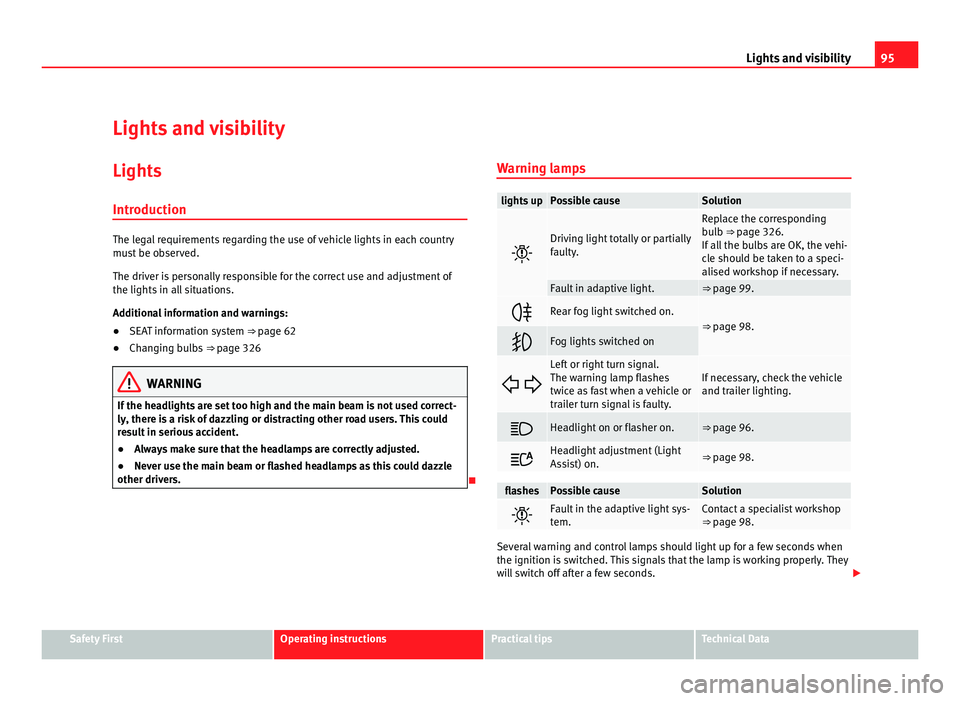
95
Lights and visibility
Lights and visibility
Lights Introduction The legal requirements regarding the use of vehicle lights in each country
mus
t
be observed.
The driver is personally responsible for the correct use and adjustment of
the lights in all situations.
Additional information and warnings:
● SEAT information system ⇒ page 62
● Ch
anging bulbs ⇒ page 326 WARNING
If the headlights are set too high and the main beam is not used correct-
ly, ther e i
s a risk of dazzling or distracting other road users. This could
result in serious accident.
● Always make sure that the headlamps are correctly adjusted.
● Never use the main beam or flashed headlamps as this could dazzle
other drivers. Warning lamps lights up Possible cause Solution
Driving light totally or partially
fau
lty
. Replace the corresponding
bu
l
b ⇒ page 326.
If all the bulbs are OK, the vehi-
cle should be taken to a speci-
alised workshop if necessary. Fault in adaptive light. ⇒ page 99.
Rear fog light switched on.
⇒ page 98.
Fog lights switched on
Left or right turn signal.
The warnin
g l
amp flashes
twice as fast when a vehicle or
trailer turn signal is faulty. If necessary, check the vehicle
and trai
l
er lighting. Headlight on or flasher on. ⇒ page 96.
Headlight adjustment (Light
Ass
i
st) on. ⇒ page 98.
flashes Possible cause Solution
Fault in the adaptive light sys-
tem. Contact a specialist workshop
⇒ pag
e 98. Several warning and control lamps should light up for a few seconds when
the ignition is
sw
itched. This signals that the lamp is working properly. They
will switch off after a few seconds. Safety First Operating instructions Practical tips Technical Data
Page 99 of 385

97
Lights and visibility
The control turn signals are switched on and off from the menu Lights & Visi-
bility on the instrument panel display ⇒ page 62. This function can be dis-
connected at a specialised workshop for those vehicles which do not have
the menu Lights & Visibility .WARNING
Incorrect use of the headlamps may cause accidents and serious injury,
as the m
ain beam may distract or dazzle other drivers. Note
● The turn signal only works when the ignition is switched on. The hazard
w arnin
g lights also work when the ignition is switched off ⇒ page 312.
● If a turn signal on the vehicle or trailer is faulty, the warning lamp flash-
es tw
ice as fast as usual.
● The main beam headligh
ts can only be switched on if the dipped beam
headlights are already on.
Turning lights on and off Fig. 62 Next to the steering wheel: diagram of some of
the type
s
of light switch.
The legal requirements regarding the use of vehicle lights in each country
mus t
be observed.
In vehicles with tow bar fitted as standard: If the trailer is connected electri-
cally and is fitted with a rear fog light, this is automatically switched off on
the vehicle. Turn the light switch to the required position
⇒ fig. 62:Safety First Operating instructions Practical tips Technical Data
Page 100 of 385

98
Lights and visibility when the ignition is turned
off
when the ignition is on
Fog lights, dipped beam and
side lights
off
. Lights off or daytime driving light
on.
The guidance lights may be
swit
c
hed on. Automatic dipped beam control
or da
ytime driv
ing light on. Side light on. Side light on.
Dipped beam off; if necessa-
ry
, the s
ide light comes on for
a time. Dipped beam switched on.
Fog lights
The warnin
g l
amps or on the light switch also indicate that the fog
lights are switched on.
● Switching on the fog lights : Turn the sw
itch to position or pull out
to the first stop.
● Switching on the rear fog light : turn the light sw
itch to position o
pull out to the maximum.
● To switch off the fog lights, press the light switch or turn it to position .
Audible w
arnings to advise the driver that the lights have not been
switched off
If the key is not in the ignition and the driver's door is open, an audible
warning signal is heard in the following cases: This is a reminder to turn off
the lights.
● When the parking light is on ⇒ page 96.
● When the light
switch is in position . WARNING
The side lights or daytime driving lights are not bright enough to illumi-
nat e the r
oad ahead and to ensure that other road users are able to see
you.
● Always use your dipped beam head lights if it is raining or if visibility
is poor
.
Lights and visibility: functions Parking light
When the park
in
g light is switched on,(right or left turn signal), the front
side light and the rear light on the corresponding side of the vehicle stay lit.
The parking lights will only work with the ignition off.
Daytime driving light
The daytime driving light consists of individual lights in the front head-
lamps.
When the daytime driving light is switched on, only the individual lights
come on ⇒ .
The da ytime lights
are switched on each time the ignition is turned on if the
light switch is in position .
When the light switch is in position , a photo sensor automatically turns
the instrument and switch lighting on and off. Activating the daytime lights Deactivating the daytime lights
Press and hold the turn signal and
main be
am l
ever upwards and back-
wards (right turn signal and light
flasher). Press and hold the turn signal and
main be
am l
ever downwards and
backwards (left turn signal and light
flasher). Switch the ignition on and off for approximately 3 seconds.
Page 101 of 385

99
Lights and visibility
Automatic dipped beam control
The autom atic
dipped beam control is merely intended as an aid and is not
able to recognise all driving situations.
When the light switch is in position , the vehicle lights and the instru-
ment panel and switch lighting switch on and off automatically in the fol-
lowing situations ⇒ :
Automatic switching on: Automatic switching off or switch to
da
ytime lightin
g: The photo sensor detects
darknes
s,
for example, when driving through a
tunnel. When adequate lighting is detected.
When driving at more than 140 km/
h for a f
ew sec
onds. When driving at less than 65 km/h
for a f
ew minut
es. The rain sensor detects rain and ac-
tivat
e
s the windscreen wipers. When the windscreen wiper has
been inactiv
e f
or a few minutes. Adaptive headlights (AFS)
The ad
aptiv
e headlights only operate when the dipped beam is on and at
speeds of over 10 km/h. When taking a bend, the adaptive headlights auto-
matically light up the road better.
The adaptive headlights can be switched on and off from the infotainment
system.
Static turning lights
When turning slowly to change direction or going round a tight bend, the
static cornering lights automatically come on. The static cornering lights on-
ly work at speeds of less than 40 km/h.
The static cornering lights may be incorporated into the fog lights or the
front headlights, depending upon the equipment. WARNING
If the road is not well lit and other road users cannot see the vehicle well
enough or at a l
l, accidents may occur.
● The automatic dipped beam control ( ) only sw
itches on the dip-
ped beam when there are no changes in brightness, and not, for example
when it is foggy.
● Never drive with daytime lights if the road is not well lit due to weath-
er or lighting condition
s. Daytime lights do not provide enough light to
illuminate the road properly or be seen by other road users.
Headlight adjustment Headlight adjustment (Light Assist)
The hea
dlight
adjustment automatically connects and disconnects the main
beam headlights depending on the environmental and traffic conditions
and on the speed, within the limitations of the system ⇒ . This is moni-
tor ed b
y a sensor located on the inside of the windscreen, above the interior
rear vision mirror.
Automatic headlight adjustment (Dynamic Light Assist)
The automatic headlight adjustment (Dynamic Light Assist) can reduce or
avoid dazzle for other road users within the limitations of the system ⇒ .
The sys t
em detects other road users and their distance with respect to the
vehicle and covers a certain area of the headlamps. If dazzling other road
users cannot be avoided, the lights are set automatically to dipped beam.
They are regulated with a camera positioned in the support of the interior
rear vision mirror. Safety First Operating instructions Practical tips Technical Data
Page 102 of 385

100
Lights and visibility
The automatic headlight adjustment automatically switches on the main
beam dependin g on the
vehicles travelling in front and in the opposite di-
rection, and of other environmental and traffic conditions from an approxi-
mate speed of 60 km/h (37 mph) and turns them off again at speeds below
approximately 30 km/h (18 mph).
When the dynamic adaptive light system is deactivated ⇒ page 99 or the
headlight adjustment is activated, only the main beam is turned on and off
automatically. This happens depending on the vehicles travelling in front
and in the opposite direction, and on the road lighting.
Switching on and off How it works
Switching
on: – With the ignition on, turn the lights control to the position
and p
ut the turn signal and main beam lever in the
main beam position ⇒ page 96. When the headlight adjust-
ment (automatic also) is activated, the warning lamp lights
up in the instrument panel display .Switching
off: – Switch the ignition off.
– ALTERNA
TIVEL
Y: Turn the light switch to a position other
than ⇒ page 97.
– ALTERNATIVELY: place the turn signal and main beam lev-
er in the headlight flasher or main beam position
⇒ page 96. The following conditions can cause the headlight adjustment to fail to turn
off the m
ain be
am or fail to do so in time:
● On roads with insufficient lighting with very reflective signs
● If road users are insufficiently lit up, e.g. pedestrians or cyclists
● On closed curves, when the traffic in the opposite direction is partially
hidden, on pronou
nced slopes
● On roads with traffic in the opposite direction and with a central reserva-
tion barrier when the driver c
an see through gaps or over it e.g. lorry drivers
● If the camera is damaged or if the power supply has been cut off
● In the event of fog, snow or heavy rain ●
In the event of
dust or sand storms
● If the windscreen is damaged by the impact from a stone in the camera's
field of
vision
● If the camera's field of vision is misted up, dirty or covered by a sticker,
snow or ic
e. WARNING
The greater comfort that the headlight adjustment provides (automatic
al so) mu
st not cause you to take risks. The system is not a replacement
for driver awareness.
● Always monitor the lights yourself and adjust them depending on the
light, vi
sibility and traffic conditions.
● The headlight adjustment (automatic also) may not correctly detect
all
situations and in certain situations may only provide limited function.
● If the windscreen is damaged or modifications are made to the vehi-
cle lightin
g, this may harm the functioning of the headlight adjustment
(automatic also), for example, if additional headlight are fitted. Note
Main beam and flashed headlights can be turned on and off manually at
any time w
ith the turn signal and main beam lever ⇒ page 96.
Adhesive strips for headlights or adjusting headlights In those countries where vehicles drive on the other side of the road to the
home cou
ntr
y, the asymmetric dipped beam may dazzle drivers of oncom-
ing vehicles. Therefore, when driving abroad, adhesive strips should be at-
tached to the headlights or the headlights should be adjusted accordingly.
The direction of the headlights can be adjusted from the instrument panel,
in the Tourist light submenu of the Settings menu
⇒ page 67.
Page 158 of 385

156
Heating, Ventilation and Air conditioning Note
● When the coo lin g system is turned off, air coming from the outside will
not be dried. To avoid fogging up the windows, SEAT recommends leaving
the cooler (compressor) on. To do this, press the AC button. The button in-
dicat or shou
ld light up.
● If the humidity and temperature outside the vehicle are high, condens
a-
tion can drip off the evaporator in the cooling system and form a pool un-
derneath the vehicle, this is completely normal and there is no need to sus-
pect a leak.
● Keep the air vents in front of the windscreen free of snow, ice and leaves
to ens
ure heating and cooling are not impaired and to prevent the windows
from misting over.