2011 Seat Alhambra winter tyres
[x] Cancel search: winter tyresPage 11 of 385

9
Safe driving
● For petrol vehicles: Is unleaded petrol available at the right octane rat-
in g?
● F
or diesel engines: Is diesel fuel available with a low sulphur content?
● Are a suitable engine oil ( ⇒ page 279) and other en
gine fluids comply-
ing with SEAT specifications available in the destination country?
● Will the navigation system fitted at the factory operate correctly in the
destin
ation country with the available navigation data?
● Are special tyres required in the destination country? CAUTION
SEAT does not accept liability for any damage to the vehicle due to the use
of a lo w
er quality fuel, an inadequate service or the non-availability of genu-
ine spare parts.
Driving along flooded roadways To prevent damage to the vehicle when driving through water, for example,
along a flooded r
o
ad, please observe the following:
● Check the depth of the water before entering the flooded zone. The wa-
ter shoul
d never come above the lower edge of the bodywork ⇒ .
● Do not drive faster than a pedestrian.
● Do not stop in the water, use reverse gear or switch off the engine.
● Oncoming traffic will cause waves which raise the level of the water,
mak in
g it difficult to cross the water. WARNING
When driving through water, mud, melted snow, etc., please remember
that due t
o damp or frozen brake discs and shoes in winter, the braking
effect may be delayed, therefore the required braking distance is greater.
● Dry the brakes and remove ice by braking carefully. Ensure that you
are not end
angering other road-users or breaking traffic regulations in
the process.
● After driving through water, avoid sudden sharp manoeuvres. CAUTION
● Driving through flooded areas may severely damage vehicle compo-
nents s
uch as the engine, transmission, running gear or electrical system.
● Never drive through salt water as salt causes corrosion. Always rinse any
parts
of the vehicle which have been in contact with salt water. Safety First Operating instructions Practical tips Technical Data
Page 66 of 385

64
Cockpit
■Con v
enience indicators On / Off
■ Default setting
■ Time
■ Winter tyres
■ Settings: Language
■ Units
■ Second speed display On / Off
■ Autohold
■ Tourist light On / Off
■ Service
■ Info
■ Reset
■ Default setting
Page 68 of 385

66
Cockpit
Main menu Menu Function See
MFI Information and possible configurations of
the multif
u
nction display (MFI). ⇒ page 66
Audio
If the radio is on, the station is displayed.
In CD mode, the curr
ent
CD is played. ⇒ Booklet Ra-
dio or ⇒
Book-
let navigation system Navigation Navigation system information:
when the nav
ig
ation to destination is on,
change of direction arrows and a proximity
bar are displayed. These symbols are similar
to those used in the navigation system.
If navigation to destination is not on, the di-
rection of travel (compass) and the name of
the street on which you are driving are dis-
played. ⇒ Book-
l et
Navigation system Parking
heatin
g Information and configurations of the park-
ing he
atin
g:
switching the parking heating on or off. Se-
lect the operating mode and duration. ⇒ page 163
Vehicle con-
dition Current warning or information texts.
This
option on
ly appears when one of the
following texts is available. The number of
available messages is displayed. Example
1/1 or 2/2. ⇒ page 57
Settings Different setting options, for example, the
Con
v
enience, Lighting & Visibility menus,
and the time, speed warning with winter
tyres, language, units of measurement, or
“Display off”. ⇒ page 67
MFI display menu The multifunction display (MFI) has two automatic memories:
1 - Parti
al
memory and 2 - Total memory . The selected memory will be shown in the
upper right-hand corner of the display. With the ignition switched on, and memory 1 or 2 displayed, briefly press
OK to change from one memory to another.
1 Trip memo-
ry
(f
or a
single jour-
ney). The memory stores the values for the journey and the con-
sumption fr
om the moment
the ignition is switched on un-
til it is switched off again.
If the journey is broken for more than two hours, the mem-
ory is automatically erased. If the journey is continued in
less than two hours after the ignition is switched off, the
new data is added to the data already stored in the memo-
ry. 2 Total mem-
ory
(f
or all
journeys). The memory records the values for a specific number of
par
ti
al trips, up to a total of 19 hours and 59 minutes or 99
hours and 59 minutes, or 1999.9 km (or miles) for 9999
km (or miles), depending on the model of instrument pan-
el. On reaching either of these limits, the memory is auto-
matically erased and starts to count from 0 again. Possible displays
Menu Function
Journey duration This indicates the hours (h) and minutes (min) since
the ignition wa
s
switched on. Current fuel con-
sumption The current fuel consumption while driving is dis-
pl
a
yed in l/100 km (or miles per gallon, mpg); when
the engine is running but the vehicle is not moving,
in l/h (or gallons per hour).
Page 70 of 385

68
Cockpit Configuration
Menu Function
Winter tyres Changing the visual and audible speed warnings. This
fu
nction shou
ld only be used when the vehicle is fitted
with winter tyres, which are not designed for travel at high
speeds. Settings: Lan-
guage Changing the language of the display texts and the navi-
gation sy
s
tem. Units Changing the units of measurement for the temperature,
con
s
umption and distance. Second speed Switching second speed display on and off
Autohold Selecting whether the Auto-Hold function should remain
on permanently
. Configuration
Menu Function
Tourist light Headlamp adjustment for countries in which vehicles are
driven on the other s
ide of
the road. When the mark is acti-
vated, the headlamps of a left-hand drive vehicle are ad-
justed for driving on the left. This function must only be
used for a short period. Service Check the service notifications or reset the service inter-
val
s
to zero Manufacturer's
setting
s Some functions of the
Configuration
menu will be reset to
the factory value. Back The main menu is displayed again.
Submenu Con v
enienceConvenience menu Function
Open door
⇒ pag
e 74 Manual When the vehicle is unlocked with the key, the following doors (depending upon the configuration)
are u
n
locked:
all doors : All of the doors will be unlocked.
one door: see above Method 1.
Side of vehicle : The driver side doors will unlock.
Individually: Only the driver's door is unlocked. automatic mode Automatic locking function
(Auto Loc
k) All doors are automatically locked at speeds above approxi-
mately 15 km/h. To unlock when the vehicle is stopped, push the central locking button or remove
the key from the ignition lock. Automatic unlock
: When the key
is removed from the ignition lock, all doors and the tailgate are
unlocked. Electronic childproof locks Switching the childproof locks on or off
⇒ page 81. Confirm anti-theft alarm Switching on or off the audible confirmation that the anti-theft alarm is activated
⇒ page 74.
Page 229 of 385

227
Driving and the environment
Other factors which increase fuel consumption (examples):
● Fault in engine management.
● Driving on hills.
● Trailer towing.
Saving fuel while driving Fig. 155 Fuel consump-
tion in litre
s
per 100 km
at different outside tem-
peratures.
By adopting an economical driving style and anticipating the traffic situa-
tion ahead,
you can easily reduce fuel consumption by 10-15%.
A vehicle uses most fuel when accelerating. By anticipating the traffic situa-
tion ahead, you will brake and therefore accelerate less. Wherever possible,
let the car roll slowly to a stop, for instance when you can see that the next
traffic lights are red.
Avoid short journeys
Fuel consumption is much higher when the engine is cold, immediately af-
ter it has been started. It takes a few kilometres of driving for the engine to
warm up and to normalise consumption. The engine and catalytic converter need to reach their proper
workin
g tem-
perature in order to minimise fuel consumption and emissions. The ambient
temperature has a decisive influence.
fig. 155 shows the difference in consumption for the same journey at +20°C
(+68°F) and at -10°C (+14°F).
Unnecessary short journeys should be avoided. Try to combine trips.
The vehicle uses more fuel in winter than in summer, even when other con-
ditions are the same.
“Warming” the engine is not only forbidden in some countries, but in prac-
tice it is technically superfluous as it is a waste of fuel.
Adjusting type pressures.
Having the correct pressure in your tyres helps to reduce rolling resistance
and, as a result reduces fuel consumption. Increasing the tyre pressure
slightly (+ 0.2 bar / + 3 psi) can help to save fuel.
If you are prepared to accept a slight reduction in comfort, the tyres may be
filled to the pressures recommended for a fully-loaded vehicle. This is also
valid when driving alone without luggage.
When you buy new tyres, make sure they are optimised for minimum rolling
resistance.
Use low friction engine oil
The use of low viscosity totally synthetic oils, known as low friction engine
oil, help to reduce fuel consumption. Low friction engine oils reduce the re-
sistance caused by friction in the engine, they flow around the engine more
quickly and efficiently, particularly in cold starts. The effect is particularly
noticeable in vehicles frequently used for short journeys.
Always check the engine oil level and observe service intervals (engine oil
change intervals).
When purchasing engine oil, always observe legal requirements and ensure
that the oil is approved by SEAT. Safety First Operating instructions Practical tips Technical Data
Page 233 of 385

231
Trailer towing
Trailer towing Introduction Always be aware of the legal requirements for each country to drive with a
trai
l
er and to use a trailer bracket.
Your car is intended mainly for transporting passengers however, it can also
be used to tow a trailer provided that it is fitted with the necessary equip-
ment. The additional load has an effect on the useful life, fuel consumption
and the vehicle performance and, in some cases, reduce the service inter-
vals.
Driving with a trailer requires more force from the vehicle and, thus, more
concentration from the driver.
For wintertime temperatures, fit winter tyres to the vehicle and the trailer.
Drawbar load
The maximum permitted Drawbar load exerted by the trailer drawbar on the
ball joint of the tow hitch must not exceed 100 kg (approximately 220 lbs).
Vehicles with the Start-Stop function
With a SEAT factory fitted or retrofitted trailer bracket, the Start-Stop func-
tion is automatically deactivated when a trailer is connected. For trailer
brackets not installed by SEAT, the Start-Stop function must be deactivated
manually using a button located on the dashboard before driving with a
trailer and it must remain off for the entire journey ⇒ .
Addition a
l information and warnings:
● Anti-theft alarm system ⇒ page 74
● Light
⇒ page 95
● Ec
ological driving ⇒ page 225
● St
arter assist systems (Start-Stop function) ⇒ page 194●
Wheel
s and tyres
⇒ p
age 293
● Accessories, parts replacement, repairs and modifications ⇒ page 257 WARNING
Never transport people in a trailer: this will endanger in their life and is
again s
t the law. WARNING
The incorrect use of the tow hitch can cause accidents and injury.
● Only use a tow hitch in good condition and correctly installed.
● Never change or repair a tow hitch.
● To reduce the risk of injury in case of a reversing collision, injury to
pedestri
ans and cyclists when parking, always keep the ball joint in
when a trailer is not being used.
● Never fit a trailer tow hitch “that distributes the load” or “balances
the load”.
Your vehicle has not been designed for this type of tow hitch.
The tow hitch may fail and the trailer will separate from the vehicle. WARNING
Driving with a trailer and transporting heavy or large objects can affect
vehic l
e handling and even cause an accident.
● Always secure loads correctly with suitable and undamaged attach-
ment rope or s
traps.
● Adjust your speed and driving style to visibility, road, traffic and
weather c
onditions. Safety First Operating instructions Practical tips Technical Data
Page 245 of 385

243
Vehicle maintenance and cleaning
Washing the vehicle The longer substances such as insects, bird droppings, resinous tree sap,
ro
a
d dirt, industrial deposits, tar, soot or road salt and other aggressive ma-
terials remain on the vehicle, the more damage they do to the paintwork.
High temperatures (for instance due to strong sunlight) further intensify the
corrosive effect. The vehicle undercarriage should also be thoroughly wash-
ed at regular intervals.
Automatic car washes
Always observe the instructions provided at the automatic car wash. The
standard precautionary measures prior to entering the car wash should be
taken to avoid damage to the vehicle (close all windows, fold in exterior mir-
rors). If the vehicle is fitted with additional components (spoiler, roof-rack,
aerial...), check with the car wash supervisor whether these can enter the
car wash ⇒ .
The v ehic
le paintwork is so durable that the car can normally be washed
without problems in an automatic car washing tunnel. However, wear and
damage to the paintwork will depend on the type of car wash used. SEAT
recommends the use of car washed without brushes.
To remove traces of wax on windows and to prevent wiper blades from
scratching, please observe the following ⇒ page 245, Cleaning windows
and exterior mirrors.
Washing the car by hand
When washing the car by hand, use plenty of water to soften the dirt first,
and rinse off as well as possible.
Then clean the vehicle with a soft sponge, glove or brush using only slight
pressure. Start at the roof and work downwards. Special car shampoo
should only be used for very persistent dirt.
Rinse the sponge or glove thoroughly and often.
Wheels, sills and similar should be cleaned last. Use a second sponge for
this. WARNING
Sharp components on the vehicle may cause injury.
● Protect arms and hands from sharp edges when cleaning the vehicle
under c
arriage or the interior of the wheel hubs. WARNING
After the vehicle has been washed, the braking effect will be reduced
(and the brakin
g distance increased) due to moisture (and ice in winter)
on the brakes.
● Dry the brakes and remove ice by braking carefully. Ensure that you
are not end
angering other road-users or breaking traffic regulations in
the process. CAUTION
● The temperature of the water must not exceed +60°C (+140°F).
● To av
oid damage to the paintwork, do not wash the vehicle in full sun.
● Do not use rough sponges or similar which could damage the surface to
cle
an away the traces of insects.
● Never wipe the headlights with a dry cloth or sponge, always moisten
first
. It is best to use soapy water.
● Washing the vehicle in low temperatures: When washing the vehicle
with a hose, do not
direct water into the lock cylinders or the gaps around
the doors, tailgate, or sunroof. Locks and seals could freeze! CAUTION
To prevent damage to the vehicle, please observe the following before en-
terin g
an automatic car wash :
● Compare the distance between the vehicle wheels and the distance be-
tween the guide-rai
ls of the car wash to prevent damage to the wheels and
tyres! Safety First Operating instructions Practical tips Technical Data
Page 246 of 385
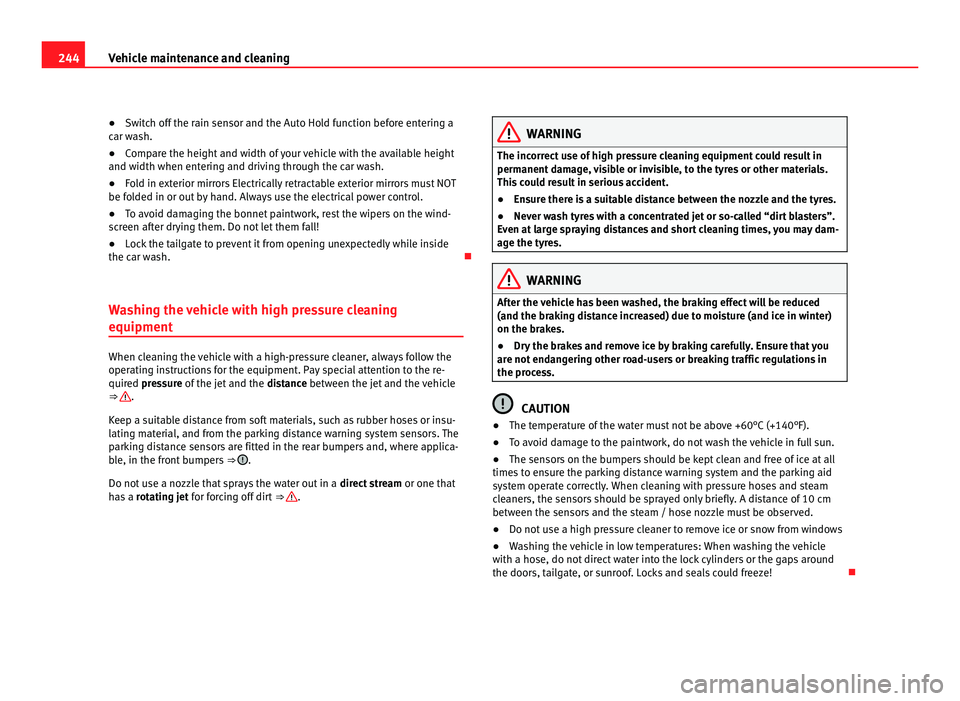
244
Vehicle maintenance and cleaning
● Switch off the rain sensor and the Auto Hold function before entering a
c ar w
ash.
● Compare the height and width of your vehicle with the available height
and width when enterin
g and driving through the car wash.
● Fold in exterior mirrors Electrically retractable exterior mirrors must NOT
be fol
ded in or out by hand. Always use the electrical power control.
● To avoid damaging the bonnet paintwork, rest the wipers on the wind-
scr
een after drying them. Do not let them fall!
● Lock the tailgate to prevent it from opening unexpectedly while inside
the car wa
sh.
Washing the vehicle with high pressure cleaning
equipment When cleaning the vehicle with a high-pressure cleaner, always follow the
operatin
g in
structions for the equipment. Pay special attention to the re-
quired pressure of the jet and the distance between the jet and the vehicle
⇒ .
Keep a s uit
able distance from soft materials, such as rubber hoses or insu-
lating material, and from the parking distance warning system sensors. The
parking distance sensors are fitted in the rear bumpers and, where applica-
ble, in the front bumpers ⇒ .
Do not u se a no
zzle that sprays the water out in a direct stream or one that
has a rotating jet for forcing off dirt ⇒ . WARNING
The incorrect use of high pressure cleaning equipment could result in
permanent d
amage, visible or invisible, to the tyres or other materials.
This could result in serious accident.
● Ensure there is a suitable distance between the nozzle and the tyres.
● Never wash tyres with a concentrated jet or so-called “dirt blasters”.
Even at
large spraying distances and short cleaning times, you may dam-
age the tyres. WARNING
After the vehicle has been washed, the braking effect will be reduced
(and the brakin
g distance increased) due to moisture (and ice in winter)
on the brakes.
● Dry the brakes and remove ice by braking carefully. Ensure that you
are not end
angering other road-users or breaking traffic regulations in
the process. CAUTION
● The temperature of the water must not be above +60°C (+140°F).
● To av
oid damage to the paintwork, do not wash the vehicle in full sun.
● The sensors on the bumpers should be kept clean and free of ice at all
times t
o ensure the parking distance warning system and the parking aid
system operate correctly. When cleaning with pressure hoses and steam
cleaners, the sensors should be sprayed only briefly. A distance of 10 cm
between the sensors and the steam / hose nozzle must be observed.
● Do not use a high pressure cleaner to remove ice or snow from windows
● Washing the vehicle in low temperatures: When washing the vehicle
with a hose, do not
direct water into the lock cylinders or the gaps around
the doors, tailgate, or sunroof. Locks and seals could freeze!