2011 Seat Alhambra lights
[x] Cancel search: lightsPage 65 of 385

63
Cockpit
Summary of the menu structure ■
Multif
unction display (MFI) ⇒ page 66
■ Journey duration
■ Current fuel consumption
■ Average fuel consumption
■ Distance to empty (the distance you can travel with the remaining
fuel)
■ Distance covered
■ Average speed
■ Digital display of speed
■ Oil temperature digital display
■ Speed warning
■ Audio ⇒ Booklet Radio or ⇒ Booklet navigation system
■ Navigation ⇒ Booklet Navigation system
■ Auxiliary heating ⇒ page 163
■ Activation
■ On / Off programme
■ Switching off
■ Timer 1-3
■ Day
■ Time
■ Minute
■ Enabling
■ Duration
■ Operating mode
■ Heat
■ Ventilation
■ Day
■ Default setting
■ Vehicle condition ⇒ page 66 ■
Configuration
⇒ page 67
■ Multifunction display data
■ Journey duration
■ Current fuel consumption
■ Average fuel consumption
■ Distance covered
■ Distance to empty (the distance you can travel with the remaining
fuel)
■ Average speed
■ Digital display of speed
■ Speed warning
■ Compass
■ Convenience ⇒ page 68
■ Open door
■ Manual
■ automatic mode
■ Childproof locks On / Off
■ Anti-theft alarm confirmation On / Off
■ Handling windows
■ Off
■ All
■ Driver
■ Mirror adjustment On / Off
■ Rear-view mirror adjustment
■ Synchronised
■ Individual
■ Default setting
■ Lights & visibility ⇒ page 69
■ Coming Home
■ Leaving Home
■ Footwell light Safety First Operating instructions Practical tips Technical Data
Page 69 of 385

67
Cockpit Menu Function
Average fuel con-
sumption When the ignition is switched on, the average con-
sumption (in l/100 km or in mp
g) i
s displayed after
the vehicle has moved approximately 100 metres
(328 feet). Otherwise horizontal lines are displayed.
The value shown is updated approximately every 5
seconds. Distance to empty
(the dis
t
ance you
can travel with the
remaining fuel) Approximate distance in km (or miles) that can still
be trav
el
led with the fuel remaining in the tank, as-
suming the same style of driving is maintained. This
is calculated using the current fuel consumption. Distance covered Distance travelled, after ignition is switched on, in
km (or mil
e
s). Average speed After the ignition is switched on, the average speed
wi
l
l be shown after a distance of approximately 100
metres (328 feet) has been travelled. Otherwise hori-
zontal lines are displayed. The value shown is upda-
ted approximately every 5 seconds. Digital display of
speed Current speed displayed digitally.
Oil temperature digi-
ta
l
display Updated engine oil temperature digital display
Speed warning to ---
km/h If the stored speed is exceeded (between
30 - 250 km/h, or 18 - 155 mph), an audibl
e w
arning
is given together with a visual warning. Changing between display modes
●
In vehicles without multifunction steering wheel: pres
s the lever.
● Vehicles with a multifunction steering wheel: pres
s or
.
Storin g a s
peed for the speed warning
● Select the display Speed warnin
g at --- km/h.
● Press OK to store the current speed and switch off the warning. ●
In addition, set the required speed by pressing the rocker switch on the
w ind
screen wiper lever or buttons or
on the multifunction steering
wheel f or 5 sec
onds. Next, press OK again or wait a few seconds. The
speed i s
stored and the warning activated.
● To switch off , pres
s OK . The stored speed is deleted.
Manua l
ly erasing memory 1 or 2
● Select the memory to be erased.
● Press and hold OK for approximately two seconds.
Per son
alising the displays
It is possible to select which of the displays in the multifunction display you
wish to see on the instrument panel in the settings menu. The units of
measurement can also be modified ⇒ page 67.
Configuration Menu Configuration
Menu Function
Multifunction
dis
p
lay data Configuration of the multifunction display data which you
wi
sh t
o see on the instrument panel display ⇒ page 66. Compass Changing the magnetic region and calibration of the com-
pa
s
s. To calibrate the compass, please follow the instruc-
tions given on the instrument panel display. Convenience Changing vehicle convenience functions
⇒ page 68. Lights & visi-
bi
lity Configuration of vehicle lighting
⇒ page 69. Time Changing the hours and minutes of the clock and the navi-
gation sy
s
tem. The time can be set here and the choice
can be made between the 24 hour and 12 hour display.
The S in the upper part of the display indicates that the
clock is set to summer time. Safety First Operating instructions Practical tips Technical Data
Page 71 of 385

69
Cockpit Convenience menu Function
Handling windows Adjusting the electric windows: This permits the windows to be opened or closed when the vehicle is unlocked or locked
re
s
pectively. The open function can only be activated from the driver's door ⇒ page 89.Rear-view mirror adjustment Tilts passenger mirror downwards when reverse gear is engaged. This enables the driver to see the edge of the pavement,
for e
x
ample ⇒ page 110. Exterior mirror adjust. If
synchronised adjustment is selected, when the driver side exterior mirror is adjusted, the passenger exterior mirror is also
mo v
ed. Manufacturer's settings Some functions of the
Conv
enience submenu will be reset to the factory value.Back The Configuration menu is displayed again.
Lights & visibility submenuLights & visi-
bi
lity
menu Function
Coming Home This permits the adjustment of the time the headlamps
st
a
y on after locking or unlocking the vehicle, the function
can also be connected or disconnected here ⇒ page 101. Leaving Home
Footwell light This permits the adjustment of the brightness of the foot-
wel
l
lighting when the doors are open, the function can al-
so be connected or disconnected here Convenience
indicat
or
s Switching convenience indicators on and off When the
con
v
enience indicators are connected, when the indicator
is switched on, these flash at least three times
⇒ page 95. Manufacturer's
setting
s All the configurations in the submenu
Lights &
visibility are
reset to the predefined factory values. Back The Configuration menu is displayed again. Personal convenience settings When two people use a vehicle, SEAT recommends that each person always
use
s
“their” own remote control key. When the ignition is switched off, or
the vehicle is locked, the personal convenience settings are stored and au-
tomatically allocated to the vehicle key ⇒ page 62.
The values of the personalised convenience settings of the following menu
options are allocated to the vehicle key: ■ Parking heating menu
■ Configuration Menu
■ Time
■ Settings: Language
■ Units
■ Convenience settings menu
■Door unlock (individual opening, Auto Lock)
■ Convenience handling of windows
■ Rear-view mirror adjustment Safety First Operating instructions Practical tips Technical Data
Page 72 of 385

70
Cockpit
■ Lights &
visibility settings menu
■ Coming home and leaving home
■ Footwell light
■ Convenience indicators
The stored settings are automatically activated, at the latest when the igni-
tion is switched on. Please refer to the information and tips relating to the
seat memory ⇒ page 117.
Page 79 of 385

77
Unlocking and locking
Locking and unlocking the vehicle from the inside Fig. 47 In the driver
door: centr
a
l locking but-
ton. Push the button ⇒ fig. 47:
Unlocking the vehicle.
Lock the vehicle.
The central locking button is still operative when the ignition is switched off.
The centr
al
locking button is only deactivated if the "Safe" security system
is activated ⇒ page 77.
Please note the following when you use the central locking button to lock
your vehicle:
● Do not turn on the "Safe" security system ⇒ pag
e 77.
● Do not turn on the antitheft alarm.
● It w
ill not be possible to open the doors or the tailgate from the outside
this
may offer extra safety, when stopped at traffic lights for example. ●
The doors c
an be opened and unlocked individually from the inside by
pulling the inside door handle. If necessary, pull the door release lever
twice.
● The driver's door cannot be locked when it is still open. This avoids lock-
ing the v
ehicle key inside the vehicle when there is nobody inside.
"Safe" security system Function Necessary operations
Locks the vehicle with the
"Safe" sec
urity
system. Press the
button once on the vehicle
k ey
. Locks the vehicle without the
"Safe" sec
urity
system. Press the
button twice on the vehicle
k ey
. Press the central locking button
on
the driver's door onc
e. When the vehicle is locked, the "Safe" security system deactivates the door
handl
e
s and the central locking button making the vehicle difficult to open.
The doors cannot be opened from inside ⇒ .
When the "Safe" sec urity
system is turned off:
● The vehicle can be opened and unlocked from the inside using an inside
door handle.
● The
vehicle may be unlocked from the inside by pushing the central
lockin
g button.
● The anti-theft alarm will be activated.
● The vehicle interior monitoring system and the anti-tow system are de-
activated. Safety First Operating instructions Practical tips Technical Data
Page 82 of 385

80
Unlocking and locking
● Push the
OFF button. A yellow warning lamp will light up in the button
unti l
the vehicle is locked.
● Lock all doors and tailgate.
● Use the key to lock the vehicle. The interior monitor and / or anti-towing
alarm are sw
itched off until the next time the vehicle is locked.
To turn off the interior monitoring and anti-tow systems before unlocking
the vehicle, for example in the following situations:
● When leaving animals inside the vehicle ⇒ page 74.
● When the
vehicle must be loaded.
● When the vehicle is being transported, for example, by ferry.
● When the vehicle must be towed with the axle raised.
Risk of
false alarms
The interior monitoring system only operates correctly if the vehicle is com-
pletely closed. Observe legal requirements. The alarm may be accidentally
triggered in the following cases:
● When a window is completely or partially open.
● If the sunglasses storage compartment in the roof console is open.
● When the panorama sliding sunroof is completely or partially open.
● When suspended objects are hung from the interior mirror (air freshen-
er) or there are loo
se papers in the vehicle.
● If the separation net is fitted and moves (due to heating).
● Due to a vibrating mobile telephone inside the vehicle. Note
Upon activating the alarm, if any door or the tailgate is open, only the alarm
wi l
l be activated. The interior monitoring and anti-tow systems will only be
activated when the doors and tailgate are fully closed. Doors
Introduction Additional information and warnings:
●
Vehicle key set ⇒ page 71
● C
entral locking and locking system ⇒ page 74
● Emer
gency locking and unlocking ⇒ page 314 WARNING
If a door is not correctly closed, it could open unexpectedly when driving
and cau se seriou
s injuries.
● Always stop immediately and close the door.
● When closing, ensure that the door has closed correctly. A closed
door should be flu
sh with the corresponding parts of the bodywork.
● Open and close doors only when nobody is in the way of the door. WARNING
A door held open by its retainer could be blown closed by the wind or
clo se if
the vehicle is on a hill causing injury.
● When opening and closing doors, always use the door handle.
Warning indicator lights up Possible cause Solution
At least one vehicle door is
open or not c
orr
ectly shut.
Stop driving immediately!
Open the c orr
esponding door
and close it immediately.
Page 87 of 385
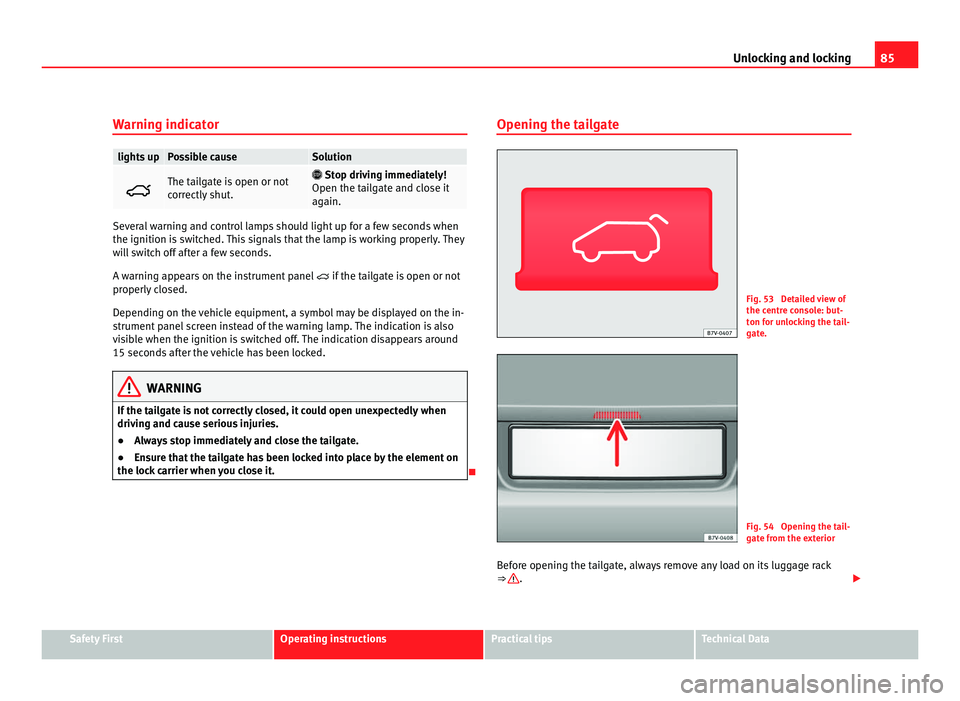
85
Unlocking and locking
Warning indicator lights up Possible cause Solution
The tailgate is open or not
corr
ectly
shut.
Stop driving immediately!
Open the t ai
lgate and close it
again. Several warning and control lamps should light up for a few seconds when
the ignition is
sw
itched. This signals that the lamp is working properly. They
will switch off after a few seconds.
A warning appears on the instrument panel if the tailgate is open or not
properly closed.
Depending on the vehicle equipment, a symbol may be displayed on the in-
strument panel screen instead of the warning lamp. The indication is also
visible when the ignition is switched off. The indication disappears around
15 seconds after the vehicle has been locked. WARNING
If the tailgate is not correctly closed, it could open unexpectedly when
drivin g and c
ause serious injuries.
● Always stop immediately and close the tailgate.
● Ensure that the tailgate has been locked into place by the element on
the lock c
arrier when you close it. Opening the tailgate Fig. 53 Detailed view of
the centr
e c
onsole: but-
ton for unlocking the tail-
gate. Fig. 54 Opening the tail-
gat
e fr
om the exterior
Before opening the tailgate, always remove any load on its luggage rack
⇒ .
Safety First Operating instructions Practical tips Technical Data
Page 90 of 385

88
Unlocking and locking
Interrupting the opening and closing process
Tai l
gate opening and closing can be stopped by pressing one of the but-
ton s. E
ach time one of the buttons is pressed, the tailgate moves to its
initial po
sition.
Then, it can be opened or closed by hand. To do this, apply a little more
force.
Memorising the opening angle
The tailgate must be at least half open to memorise an opening angle.
● Stop automatic opening in the opening position required ⇒ pag
e 88.
● Hold down the button ⇒ fig. 56 w
ith the tailgate open for at least three
seconds. The opening angle is memorised.
Memorisation is confirmed by blinking of the hazard lights and a sound sig-
nal.
To be opened completely, the opening angle must be memorised once
more.
● Release the tailgate and open it to the memorised height.
● Push the tailgate all the way up. To do this, apply a little more force.
● Hold down the button ⇒ fig. 56 w
ith the tailgate open for at least three
seconds.
● The opening angle is reset to the original factory setting. WARNING
Unsuitable or careless closing and locking of the tailgate could cause se-
rious injurie
s.
● Never allow children to play inside or around the vehicle without su-
pervi
sion, especially if the tailgate is open. Children could enter the lug-
gage compartment, close the tailgate and become trapped. A locked ve- WARNING (Continued)
hicle can be subjected to extremely high and low temperatures, depend-
in g on the time of
year, thus causing serious injuries/illness and even
death. WARNING
It is possible that the tailgate does not open completely or, if it is open,
clo se
s alone if a large amount of snow has built up on it or if a luggage
rack is fitted. In this case, the tailgate must be supported. CAUTION
● When using a trailer, ensure that there is sufficient space to open and
c lo
se the tailgate.
● Before opening the tailgate, any kind of equipment carrier should be re-
moved, f
or example a bicycle carrier. CAUTION
In case of repeated short-term use, the system is turned off to avoid over-
heatin g.
● When it
has cooled, it may be used once again. During this time, the
tail
gate may be manually opened or closed applying a little more effort.
● If the vehicle battery is disconnected or the fuse blows when the tailgate
is open, the t
ailgate system must be re-initialised. To do this, close the tail-
gate. Note
Before closing the tailgate, make sure that the key has not been left inside
the boot.