2011 Seat Alhambra technical data
[x] Cancel search: technical dataPage 163 of 385

161
Heating, Ventilation and Air conditioning
Air vents Fig. 124 Air vents in the instrument panel.
Air vents
Never c lo
se the air vents ⇒ fig. 124 A completely to ensure heating, cool-
ing and v
entilation inside the vehicle.
● Turn the thumbwheel in the required direction to open and close the air
vents.
● Chan
ge the air direction using the ventilation grille lever.
There are a
dditional vents in the footwell areas and in the rear of the pas-
senger compartment. CAUTION
Never place food, medicines or other heat-sensitive objects close to the air
vents. F ood, medic
ines and other heat-sensitive objects may be damaged
or made unsuitable for use by the air coming from the air vents. Air recirculation mode Important
Air rec
ir
culation works in two ways: Manual air recirculation mode.
Automatic air recirculation mode.
Air recirculation mode prev
ents
the ambient air from entering the vehicle
interior.
When the outside temperature is very high or very low, selecting manual air
recirculation mode for a short period refreshes or heats the vehicle interior
more quickly.
For safety reasons, air recirculation mode is switched off when the but-
ton i s
pressed or the air distributor turned to ⇒ .
Safety First Operating instructions Practical tips Technical Data
Page 165 of 385

163
Heating, Ventilation and Air conditioning
Auxiliary heater* (additional heater) Introduction The auxiliary heater is powered by fuel from the vehicle's fuel tank and can
be used whi
l
e the vehicle is in motion and at a standstill. Select the mode
required (heat or fan) ⇒ page 165 on the instrument panel.
In winter, the auxiliary heater can be used in heat mode before switching on
the ignition to remove any ice, mist or snow from the windscreen (thin lay-
ers only).
Additional information and warnings:
● SEAT information system ⇒ pag
e 62
● Refuelling ⇒ pag
e 264 WARNING
The auxiliary heater fumes contain carbon dioxide, an odourless and col-
ourle s
s toxic gas. Carbon monoxide can cause people to lose conscious-
ness. It can also cause death.
● Never switch on the auxiliary heater or leave it running in places that
are enclo
sed or unventilated.
● Never program the independent heating system to be activated and
operated in c
losed, unventilated areas. WARNING
The components of the auxiliary heater exhaust system heat up a great
dea l
. This could cause a fire.
● Always park your vehicle so that no part of the exhaust system can
come in cont
act with flammable materials (such as dried grass). CAUTION
Never place food, medicines or other heat-sensitive objects close to the air
vents. F ood, medic
ines and other heat-sensitive objects may be damaged
or made unsuitable for use by the air coming from the air vents.
Switching the auxiliary heater on and off Switching the auxiliary heater on:
Manually using the instant on/off button. ⇒ page 157
ON
Manually using the remote control. ⇒ page 164
Automatically at the programmed and enabled on
time. ⇒ page 165
Switching the auxiliary heater off:
Manually using the instant on/off button for the
clim
at
e control system. ⇒ page 157
OFF
Manually using the remote control. ⇒ page 164
Automatically after the programmed time. ⇒ page 165
Automatically when the light comes on
(fuel r
e-
serve). ⇒ page 264
Automatically when the battery power drops to a
ver
y
low level. ⇒ page 288
Things to note
Aft
er sw
itching the auxiliary heater off, it continues to run for a short period
to completely burn any fuel remaining in the auxiliary heater. The exhaust
fumes are also extracted from the system. Safety First Operating instructions Practical tips Technical Data
Page 167 of 385

165
Heating, Ventilation and Air conditioning
Range
The rec eiv
er is in the interior of the vehicle. The remote control, when fitted
with new batteries, has a range of several hundred metres. Obstacles be-
tween the remote control and the vehicle, bad weather conditions and dis-
charged batteries can considerably reduce the range of the remote control.
An optimum range is obtained by keeping the remote control vertical, with
the aerial A pointing upwards. When doing so, do not cover the aerial with
your fin g
ers or with the palm of your hand.
There must be a minimum distance of two metres between the remote con-
trol and the vehicle. CAUTION
● The radiofrequency remote control contains electronic components.
Ther ef
ore, avoid getting the remote control wet and from being knocked
and protect it from direct sunlight.
● Use of inappropriate batteries may damage the remote control. For this
rea
son, always replace the dead battery with another of the same voltage,
size and specifications. For the sake of the environment
● Please dispose of old batteries so that they do not harm the environ-
ment .
● The r
emote control battery may contain perchlorate. Observe the legal
requirements
for their disposal.
Programming the auxiliary heater The heater or ventilation inside the vehicle can be programmed for a certain
period. Before programming, check that the day is correctly set in the
Auxi
liary heat-
er - day of the week menu ⇒ .
Enab lin
g the Auxiliary heater menu on the instrument panel
● From the main menu, select the Auxili
ary heater submenu and press the
OK button on the windscreen wiper lever.
● ALTERNATIVELY: pre s
s the or
arrow buttons on the multi-function
st eerin
g wheel until the Auxiliary heater menu is displayed. Menu options Description
Switching on
Swit
c
hing off The auxiliary heater can be set to come on automati-
cal
ly
if required. To do so, select a timer:
– The timer is displayed marked with a .
– Only one timer can be selected. If a timer has been
selected, Prog. ON will be displayed on the screen. If
no timer has been selected, the instrument panel
screen will display Prog. OFF.
– To modify the programmed timer, select another tim-
er or select the Off option. Timer 1
Timer 2
Timer 3 Three different timers (hh.mm) can later be selected
us
in
g the On option. If the auxiliary heater is to be
switched on for just a certain day of the week, select
the day of the week and the time for the auxiliary heat-
er to come on. Duration The operating time may vary between 10 and 60 mi-
nute
s
and can be set to 5-minute intervals. Operating mode Set to heat or ventilate the vehicle interior when the
auxi
li
ary heater is switched on. Day Set the current day of the week.
Manufacturer's
setting
s The predefined factory values for the functions of this
menu are r
e
stored. Back This returns to the main menu
Safety First Operating instructions Practical tips Technical Data
Page 169 of 385

167
Driving
Driving SteeringIntroduction The power steering is not hydraulic but electromechanical. The advantage
of thi
s
steering system is that it disposes of hydraulic tubes, hydraulic oil,
the pump, filter and other components. The electromechanical system
saves fuel. While a hydraulic system requires oil pressure to be maintained,
electromechanical steering only requires energy when the steering wheel is
turned.
With the power steering system, the assisted steering function automatical-
ly adjusts according to the vehicle speed, the steering torque and the wheel
turning angle. The power steering only works when the engine is running.
Additional information and warnings:
● Start and stop the engine ⇒ page 170
● V
ehicle battery ⇒ page 288
● T
ow-starting and towing away ⇒ page 340WARNING
If the power steering is not working then the steering wheel is much
more diffic u
lt to turn and the vehicle more difficult to control.
● The power steering only works when the engine is running.
● Never allow the vehicle to move when the engine is switched off.
● Never remove the key from the ignition if the vehicle is in motion. The
steerin
g may lock and it will not be possible to turn the steering wheel. Control and warning lamps lights up Possible cause Solution
(red) Power steering faulty. The steering system should be
chec
k
ed by a Technical Service
as soon as possible.
(yel-
lo w) Power steering operation re-
duced. The steering system should be
chec
k
ed by a Technical Service
as soon as possible.
If, after restarting the engine
and driving for a short distance,
the yellow warning light no lon-
ger comes on, it will not be nec-
essary to take the vehicle to a
specialised workshop. The vehicle battery was dis-
connect
ed and h
as been re-
connected. Drive for a short distance at 15 –
20 km/h.
Safety First Operating instructions Practical tips Technical Data
Page 171 of 385

169
Driving WARNING
The counter steering assistance system combined with ESC (ESP) helps
the driver t o s
teer the vehicle in critical driving conditions. At all times, it
is the driver who steers the vehicle. The counter steering system does
not steer the vehicle.
Adjusting the steering wheel position Fig. 126 Mechanical
st
eerin
g wheel adjust-
ment.
Adjust the steering wheel before your trip and only when the vehicle is sta-
tionary
.
● Push the lever ⇒ fig. 126 1 downwards.
● Adjust the steering wheel so that you can hold onto the steering wheel
with both h and
s on the outside of the ring at the 9 o'clock and 3 o'clock
positions and your arms slightly bent.
● Push the lever firmly upwards until it is flush to the steering column
⇒ . WARNING
Incorrect use of the steering wheel adjustment function and an incorrect
adju s
tment of the steering wheel can result in severe or fatal injury.
● After adjusting the steering column, push the lever 1 firmly upwards
to en s
ure the steering wheel does not accidentally change position while
driving.
● Never adjust the steering wheel while the vehicle is in motion. If you
need to adju
st the steering wheel while the vehicle is in motion, stop
safely and make the proper adjustment.
● The adjusted steering wheel should be facing your chest and not your
face so a
s not to hinder the driver's frontal airbag protection in the event
of an accident.
● When driving, always hold the steering wheel with both hands on the
outside of
the ring at the 9 o'clock and 3 o'clock positions to reduce inju-
ries when the driver's frontal airbag deploys.
● Never hold the steering wheel at the 12 o'clock position or in any oth-
er manner (e.g. in the c
entre of the steering wheel). In such cases, if the
driver's airbag deploys, you may sustain injuries to your arms, hands and
head.
Safety First Operating instructions Practical tips Technical Data
Page 173 of 385

171
Driving WARNING
The components of the exhaust system reach very high temperatures.
This c
ould cause a fire and considerable damage.
● Always park your vehicle so that no part of the exhaust system can
come in cont
act with flammable materials (such as wood, leaves, spilled
fuel, dried grass, etc).
● Do not apply additional underseal or anti-corrosion coatings to the
exhau
st pipes, catalytic converter, heat shields or the diesel particulate
filter.
Ignition lock Fig. 127 Vehicle key positions
Car keys
⇒ fig. 127 No key in the ignition lock: The steering lock may be activated.
0
Ignition off, all electrical components disconnected. Key can be re-
mov
ed fr
om the vehicle. Car keys
⇒ fig. 127 1
Ignition is switched on. Pre-heating of diesel engine. The steering
lock
c
an be unlocked. 2
Switch on the engine. Release the key when the engine has star-
ted.
When it
is released, the key returns to position 1 .
Safety First Operating instructions Practical tips Technical Data
Page 175 of 385
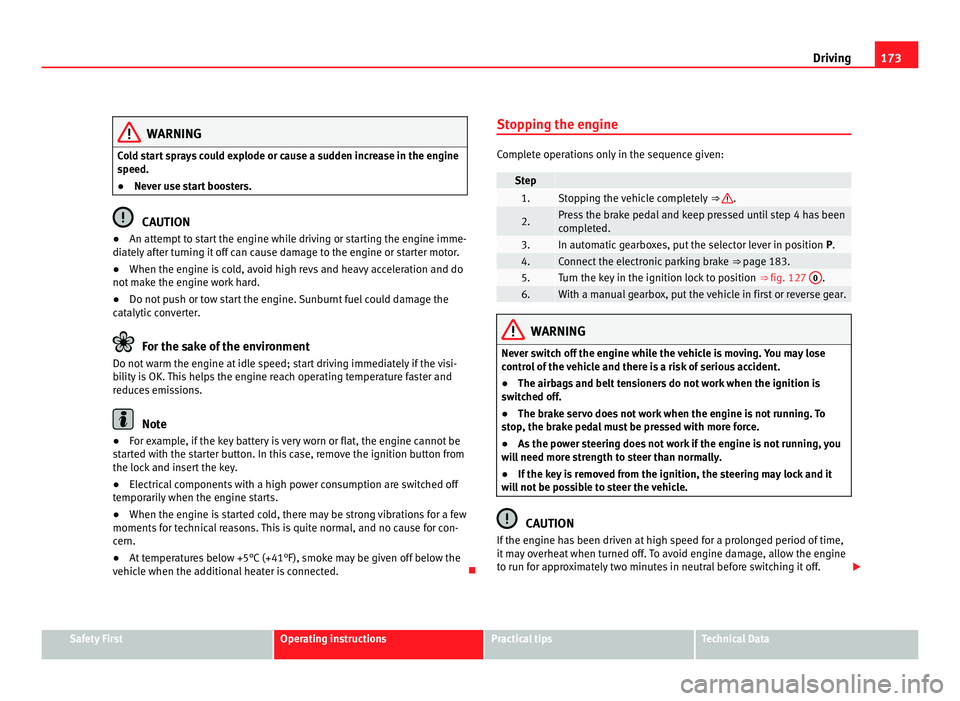
173
Driving WARNING
Cold start sprays could explode or cause a sudden increase in the engine
speed.
● Nev er u
se start boosters. CAUTION
● An attempt to start the engine while driving or starting the engine imme-
di at
ely after turning it off can cause damage to the engine or starter motor.
● When the engine is cold, avoid high revs and heavy acceleration and do
not mak
e the engine work hard.
● Do not push or tow start the engine. Sunburnt fuel could damage the
catalytic
converter. For the sake of the environment
Do not warm the engine at idle speed; start driving immediately if the visi-
bi lity
is OK. This helps the engine reach operating temperature faster and
reduces emissions. Note
● For example, if the key battery is very worn or flat, the engine cannot be
s t
arted with the starter button. In this case, remove the ignition button from
the lock and insert the key.
● Electrical components with a high power consumption are switched off
temporari
ly when the engine starts.
● When the engine is started cold, there may be strong vibrations for a few
moments for t
echnical reasons. This is quite normal, and no cause for con-
cern.
● At temperatures below +5°C (+41°F), smoke may be given off below the
vehicl
e when the additional heater is connected. Stopping the engine Complete operations only in the sequence given:
Step
1. Stopping the vehicle completely
⇒ .
2. Press the brake pedal and keep pressed until step 4 has been
comp
l
eted. 3. In automatic gearboxes, put the selector lever in position
P. 4. Connect the electronic parking brake
⇒ page 183. 5. Turn the key in the ignition lock to position
⇒ fig. 127 0 .
6. With a manual gearbox, put the vehicle in first or reverse gear.
WARNING
Never switch off the engine while the vehicle is moving. You may lose
contr o
l of the vehicle and there is a risk of serious accident.
● The airbags and belt tensioners do not work when the ignition is
switc
hed off.
● The brake servo does not work when the engine is not running. To
stop
, the brake pedal must be pressed with more force.
● As the power steering does not work if the engine is not running, you
wil
l need more strength to steer than normally.
● If the key is removed from the ignition, the steering may lock and it
wil
l not be possible to steer the vehicle. CAUTION
If the engine has been driven at high speed for a prolonged period of time,
it m a
y overheat when turned off. To avoid engine damage, allow the engine
to run for approximately two minutes in neutral before switching it off. Safety First Operating instructions Practical tips Technical Data
Page 177 of 385

175
Driving WARNING
Do not allow the brakes to “rub” for a prolonged period of time, or brake
frequently or f
or long periods of time. Continuous braking heats up the
brakes. This could significantly reduce braking power, increase braking
distance or even result in the total failure of the brake system. CAUTION
● Never make the brakes slip by pressing the pedal gently, if it is not really
nec e
ssary to brake. This will increase wear.
● Reduce speed, move down a gear or select a shorter range of gears be-
fore lon
g steep slopes. This allows you to use the engine braking effect and
to reduce the strain on the brake system. Otherwise, the brakes may over-
heat and fail. Only use the brakes to reduce speed or to stop.
Warning and control lamps lights up Possible cause Solution
(red) Brake pedal not pressed! Press brake pedal to the floor.
(green) Brake pedal not pressed. To select a range of gears, press
the brak
e ped
al.
Please also see "Electronic park-
ing brake" ⇒ page 183. flashes Possible cause Solution
(green) The selector lever locking but-
ton h
a
s not engaged. The ve-
hicle does not start to move. Engage the selector lever lock
⇒ pag
e 178. Several warning and control lamps should light up for a few seconds when
the ignition is
sw
itched. This signals that the lamp is working properly. They
will switch off after a few seconds. WARNING
If the warning lamps and messages are ignored, the vehicle may stall in
traffic, or m a
y cause accidents and severe injuries.
● Never ignore the warning lamps or text messages.
● Stop the vehicle safely as soon as possible.
● If the vehicle stops and must be stopped for repairs, always park a
safe di
stance from surrounding traffic, turn on the hazard warning lights,
stop the engine and take all of the safety measures necessary to warn
other road users. CAUTION
Failure to heed the warning lamps and text messages when they appear
ma y
result in faults in the vehicle. Safety First Operating instructions Practical tips Technical Data