2011 Seat Alhambra radio
[x] Cancel search: radioPage 55 of 385

53
Cockpit
Operating instructions Coc kpit
Ov
erview
Overv
iew of the dash panel This overview will help you to familiarise yourself with the
con
tr
ols and displays.
Door release lever . . . . . . . . . . . . . . . . . . . . . . . . . . . . . . . . . . . . . . . . . 80
Central locking button . . . . . . . . . . . . . . . . . . . . . . . . . . . . . . . 74
Switch for adjusting the exterior mirrors . . . . . . . . . . . . . . . . . . . .110
– Exterior mirror adjustment
– Heat
ed exterior mirrors
– Folding exterior mirrors
Instrument panel controls and lighting control . . . . . . . . . . . 95
Headlamp range adjustment . . . . . . . . . . . . . . . . . . . . . . . . . . . . 95
Light switch . . . . . . . . . . . . . . . . . . . . . . . . . . . . . . . . . . . . . . . . . . . . 95
– Light off - -
– Autom
atic headlight control - -
– Side/dipped lights
– Fog lights
Controls on the multi-function steering wheel . . . . . . . . . . . . . . .62
– Volume control for radio, navigation system and phone
con
versations –
– Radio mute or voice control activation
1 2
3
4
5
6
7 –
Activate telephone main menu or accept an incoming call
– SEA
T information system control buttons , , OK,
Lever for . . . . . . . . . . . . . . . . . . . . . . . . . . . . . . . . . . . . . . . . . . . . . . . . . . 95
– Main beam headlights
– Hea
dlight flasher
– Turn signals
– Parking lights
Instrument panel:
– Instruments . . . . . . . . . . . . . . . . . . . . . . . . . . . . . . . . . . . . . . . . . . . . 57
– Digital display . . . . . . . . . . . . . . . . . . . . . . . . . . . . . . . . . . . . . . . . . . 57
– Indicator lamps . . . . . . . . . . . . . . . . . . . . . . . . . . . . . . . . . . . . . . . . . 54
Horn (work
s only when the ignition is on)/Front driver airbag 31
Windscreen wiper/ windscreen wash lever . . . . . . . . . . . . . . . . . .105
– Windscreen wipers –
– Int
ermittent wipe
– “Brief wipe” x
– Windscreen wipers
– Automatic windscreen wash/wipe
– Rear window wiper
– Automatic rear window wash/wipe
– Lever with buttons for controlling the SEAT information
system - , / . . . . . . . . . . . . . . . . . . . . . . . . . . . . . . . . . . . . 62
Left seat heating controls . . . . . . . . . . . . . . . . . . . . . . . . . . . . . . . . 117
8
9
10
11
12
Safety First Operating instructions Practical tips Technical Data
Page 56 of 385

54
Cockpit
Radio or navigation system (fitted at factory) ⇒ Booklet Ra-
dio or ⇒ Booklet Navigation system
Storage compartment . . . . . . . . . . . . . . . . . . . . . . . . . . . . . . . . . . . . . 141
Hazard warning lights switch . . . . . . . . . . . . . . . . . . . . . . . . . . . . 312
Switches for:
– Climatic . . . . . . . . . . . . . . . . . . . . . . . . . . . . . . . . . . . . . . . . . . . . . . . . 155
– C
limatronic . . . . . . . . . . . . . . . . . . . . . . . . . . . . . . . . . . . . . . . . . . . . . 155
Right se
at heating controls . . . . . . . . . . . . . . . . . . . . . . . . . . . . . . 117
Button for:
– Anti-slip r
egulation (ASR) . . . . . . . . . . . . . . . . . . . . . . . . . . 183
– Start/stop operation . . . . . . . . . . . . . . . . . . . . . . . . . . . . . . . . . 194
– Parking distance warning system (Park Pilot) . . . . . . . . . . 198
– Park Assist system . . . . . . . . . . . . . . . . . . . . . . . . . . . . . . . . . . . 202
– Tyre pressure monitor
. . . . . . . . . . . . . . . . . . . . . . . . . . . . . 221
– Opening the tailgate . . . . . . . . . . . . . . . . . . . . . . . . . . . . . . . . . 84
– Opening and closing of electric sliding doors . . . . . . . . . 81
Loc
king lever to open glove compartment . . . . . . . . . . . . . . . . . .141
Position of passenger front airbag on the instrument panel . .31
Key-operated switch in glove box for deactivating front pas-
senger's
airbag . . . . . . . . . . . . . . . . . . . . . . . . . . . . . . . . . . . . . . . . . . . 31
Passenger front airbag off warning lamp . . . . . . . . . . . . . . . . . . .31
Lever for:
– Manual g
earbox . . . . . . . . . . . . . . . . . . . . . . . . . . . . . . . . . . . . . . . . 174
– Automatic gearbox . . . . . . . . . . . . . . . . . . . . . . . . . . . . . . . . . . . . . 174
12 V
olt socket . . . . . . . . . . . . . . . . . . . . . . . . . . . . . . . . . . . . . . . . . . . . . 151
Auto Hold Switch - . . . . . . . . . . . . . . . . . . . . . . . . . . . . . . . . . 194
Electr
onic parking brake switch . . . . . . . . . . . . . . . . . . . . . . . . . 183
Ignition lock . . . . . . . . . . . . . . . . . . . . . . . . . . . . . . . . . . . . . . . . . . . . . . 170
Pedals . . . . . . . . . . . . . . . . . . . . . . . . . . . . . . . . . . . . . . . . . . . . . . . . . . . . 174
Steering column adjustment lever . . . . . . . . . . . . . . . . . . . . . . . . . . 10
13 14
15
16
17
18
19
20
21
22
23
24
25
26
27
28
29 Fuse box cover
. . . . . . . . . . . . . . . . . . . . . . . . . . . . . . . . . . . . . . . . . . . . 322
Lever for:
– Crui se c
ontrol system (GRA) – – – / -
- / -- . . . . . . . . . . . . . . . . . . . . . . . . . . . . . . . . . . . . . . . . . . . . . 212
Open bonnet lever . . . . . . . . . . . . . . . . . . . . . . . . . . . . . . . . . . . . . . . . 275
Controls for:
– Electric w
indows . . . . . . . . . . . . . . . . . . . . . . . . . . . . . . . . . . . . . 89
– Childproof locks . . . . . . . . . . . . . . . . . . . . . . . . . . . . . . . . . . . . . 80 Note
● Some of the items of equipment listed here are fitted only on certain
model s/model
years or are optional extras.
● In versions with the steering wheel on the right, the layout of the control
elements i
s somewhat different. But the symbols assigned to the controls
correspond to the symbols used in the versions with the steering wheel on
the left
Instrument panel Contro
l and warning lamps The control and warning lamps are indicators of warnings,
⇒ , faults
⇒ or certain functions. Some control and warning lamps come on when the ig-
nition is
sw
itched on, and go out when the engine starts running, or while
driving.
Depending on the model, additional text messages may be viewed on the
instrument panel display. These may be purely informative or they may be
advising of the need for action ⇒ page 57, Instruments.
30 31
32
33
Page 65 of 385

63
Cockpit
Summary of the menu structure ■
Multif
unction display (MFI) ⇒ page 66
■ Journey duration
■ Current fuel consumption
■ Average fuel consumption
■ Distance to empty (the distance you can travel with the remaining
fuel)
■ Distance covered
■ Average speed
■ Digital display of speed
■ Oil temperature digital display
■ Speed warning
■ Audio ⇒ Booklet Radio or ⇒ Booklet navigation system
■ Navigation ⇒ Booklet Navigation system
■ Auxiliary heating ⇒ page 163
■ Activation
■ On / Off programme
■ Switching off
■ Timer 1-3
■ Day
■ Time
■ Minute
■ Enabling
■ Duration
■ Operating mode
■ Heat
■ Ventilation
■ Day
■ Default setting
■ Vehicle condition ⇒ page 66 ■
Configuration
⇒ page 67
■ Multifunction display data
■ Journey duration
■ Current fuel consumption
■ Average fuel consumption
■ Distance covered
■ Distance to empty (the distance you can travel with the remaining
fuel)
■ Average speed
■ Digital display of speed
■ Speed warning
■ Compass
■ Convenience ⇒ page 68
■ Open door
■ Manual
■ automatic mode
■ Childproof locks On / Off
■ Anti-theft alarm confirmation On / Off
■ Handling windows
■ Off
■ All
■ Driver
■ Mirror adjustment On / Off
■ Rear-view mirror adjustment
■ Synchronised
■ Individual
■ Default setting
■ Lights & visibility ⇒ page 69
■ Coming Home
■ Leaving Home
■ Footwell light Safety First Operating instructions Practical tips Technical Data
Page 68 of 385

66
Cockpit
Main menu Menu Function See
MFI Information and possible configurations of
the multif
u
nction display (MFI). ⇒ page 66
Audio
If the radio is on, the station is displayed.
In CD mode, the curr
ent
CD is played. ⇒ Booklet Ra-
dio or ⇒
Book-
let navigation system Navigation Navigation system information:
when the nav
ig
ation to destination is on,
change of direction arrows and a proximity
bar are displayed. These symbols are similar
to those used in the navigation system.
If navigation to destination is not on, the di-
rection of travel (compass) and the name of
the street on which you are driving are dis-
played. ⇒ Book-
l et
Navigation system Parking
heatin
g Information and configurations of the park-
ing he
atin
g:
switching the parking heating on or off. Se-
lect the operating mode and duration. ⇒ page 163
Vehicle con-
dition Current warning or information texts.
This
option on
ly appears when one of the
following texts is available. The number of
available messages is displayed. Example
1/1 or 2/2. ⇒ page 57
Settings Different setting options, for example, the
Con
v
enience, Lighting & Visibility menus,
and the time, speed warning with winter
tyres, language, units of measurement, or
“Display off”. ⇒ page 67
MFI display menu The multifunction display (MFI) has two automatic memories:
1 - Parti
al
memory and 2 - Total memory . The selected memory will be shown in the
upper right-hand corner of the display. With the ignition switched on, and memory 1 or 2 displayed, briefly press
OK to change from one memory to another.
1 Trip memo-
ry
(f
or a
single jour-
ney). The memory stores the values for the journey and the con-
sumption fr
om the moment
the ignition is switched on un-
til it is switched off again.
If the journey is broken for more than two hours, the mem-
ory is automatically erased. If the journey is continued in
less than two hours after the ignition is switched off, the
new data is added to the data already stored in the memo-
ry. 2 Total mem-
ory
(f
or all
journeys). The memory records the values for a specific number of
par
ti
al trips, up to a total of 19 hours and 59 minutes or 99
hours and 59 minutes, or 1999.9 km (or miles) for 9999
km (or miles), depending on the model of instrument pan-
el. On reaching either of these limits, the memory is auto-
matically erased and starts to count from 0 again. Possible displays
Menu Function
Journey duration This indicates the hours (h) and minutes (min) since
the ignition wa
s
switched on. Current fuel con-
sumption The current fuel consumption while driving is dis-
pl
a
yed in l/100 km (or miles per gallon, mpg); when
the engine is running but the vehicle is not moving,
in l/h (or gallons per hour).
Page 74 of 385

72
Unlocking and locking
Vehicle keys
With the v
ehicle key ⇒ fig. 39 or ⇒ fig. 40 the vehicle may be locked or un-
locked remotely.
The vehicle key includes an emitter and batteries. The receiver is in the inte-
rior of the vehicle. The range of the vehicle key with remote control and new
batteries is several metres around the vehicle.
If it is not possible to open or close the vehicle using the remote control key,
this should be re-synchronised ⇒ page 74 or the battery changed
⇒ page 73.
Different keys belonging to the vehicle may be used.
Folding the key shaft in and out
When the button is pressed, the key shaft is released and unfolds.
To fold it press the button and fold the key shaft in until it locks in place.
Duplicate keys
To obtain a spare key and other vehicle keys, the vehicle chassis number is
required.
Each new key must contain a microchip and be coded with the data from the
electronic vehicle immobiliser. In vehicle key will not work if it does not con-
tain microchip or the microchip has not been encoded. This is also true for
keys cut for the vehicle.
The vehicle keys or new spare keys can be obtained from an authorised
technical service, a specialist workshop or approved key service qualified to
create this kind of key.
New keys or spare keys must be synchronised before use ⇒ page 74. CAUTION
All of the vehicle keys contain electronic components. Protect the vehicle
key s
from damage, impacts and humidity. Note
● Only use the key button when you require the corresponding function.
P u
shing the button unnecessarily could accidentally unlock the vehicle or
trigger the alarm. It is also possible even when you are outside the radius of
action.
● Key operation can be greatly influenced by overlapping radio signals
around the
vehicle working in the same range of frequencies (for example,
radio transmitters, mobile telephones).
● Obstacles between the remote control and the vehicle, bad weather con-
ditions and di
scharged batteries can considerably reduce the range of the
remote control.
Page 143 of 385

141
Seats and storage compartments
Storage compartments
Introduction Storage compartments must only be used to store light or small objects.
The front
c
entral armrest compartment houses the factory-fitted AUX-IN or
multimedia (MEDIA-IN) connection sockets.
The factory-fitted CD changer is located in the left-hand storage compart-
ment of the luggage compartment.
Additional information and warnings:
● Child seats (accessories) ⇒ page 39
● L
uggage compartment ⇒ page 125
● C
are and cleaning of the vehicle interior ⇒ page 249
● ⇒
Bookl et Radio or ⇒ Booklet navigation system WARNING
In the event of sudden braking movements or turns, loose objects may be
thro wn ar
ound the vehicle interior. This could cause serious injuries to
passengers and cause the driver to lose control of the vehicle.
● Do not transport animals or place hard, heavy or sharp objects inside
the vehic
le in: open storage compartments, instrument panel, storage
tray, items of clothing or bags.
● While driving, always keep object compartments closed. WARNING
Objects falling into the driver's footwell could prevent use of the pedals.
This c
ould lead the driver to lose control of the vehicle, increasing the
risk of a serious accident.
● Make sure the pedals can be used at all times, with no objects rolling
underneath them.
● The floor m
at should always be secured to the floor.
● Never place other mats or rugs on top of the original mat supplied by
the factor
y.
● Make sure that no objects can fall into the driver's footwell while the
vehicl
e is in motion. CAUTION
● Objects on the shelf could chafe against the wires of the heating ele-
ment in the r
ear window and cause damage.
● Do not keep heat-sensitive objects, food or medicines inside the vehi-
cle. He
at and cold could damage them or render them useless.
● Light-transparent objects placed inside the vehicle, such as lenses,
magnify
ing glasses or transparent suction caps on the windows, could con-
centrate the sun's rays and cause damage to the vehicle. Note
The ventilating slits between the heated rear window and the shelf must not
be co v
ered so that used air can escape from the vehicle. Safety First Operating instructions Practical tips Technical Data
Page 154 of 385
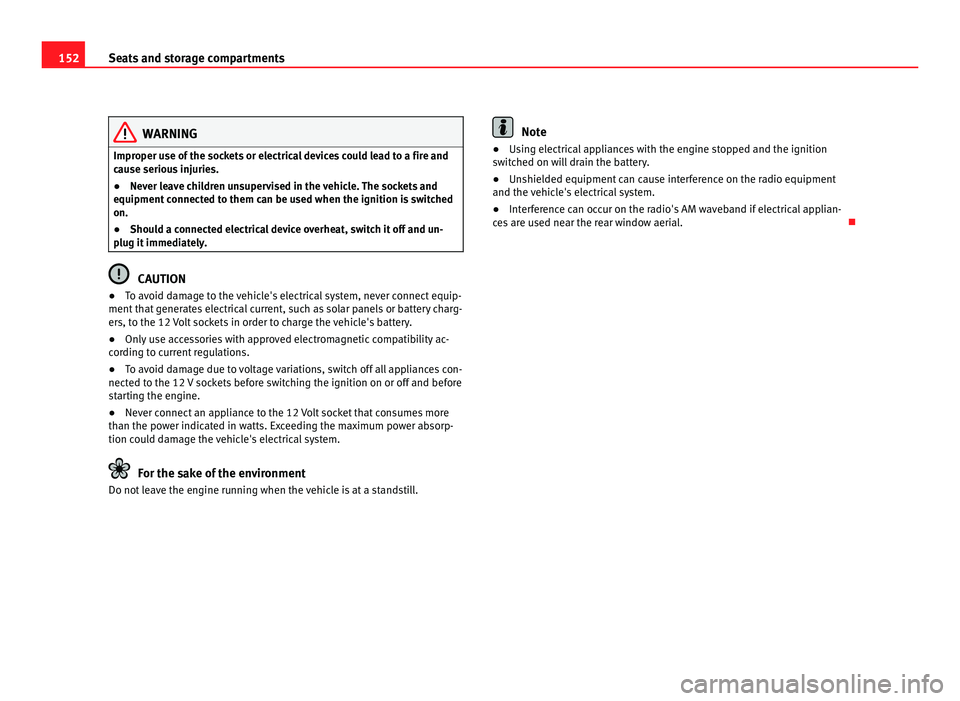
152
Seats and storage compartments WARNING
Improper use of the sockets or electrical devices could lead to a fire and
cau se seriou
s injuries.
● Never leave children unsupervised in the vehicle. The sockets and
equipment connect
ed to them can be used when the ignition is switched
on.
● Should a connected electrical device overheat, switch it off and un-
plug it immedi
ately. CAUTION
● To avoid damage to the vehicle's electrical system, never connect equip-
ment th
at generates electrical current, such as solar panels or battery charg-
ers, to the 12 Volt sockets in order to charge the vehicle's battery.
● Only use accessories with approved electromagnetic compatibility ac-
cordin
g to current regulations.
● To avoid damage due to voltage variations, switch off all appliances con-
nected to the 12
V sockets before switching the ignition on or off and before
starting the engine.
● Never connect an appliance to the 12 Volt socket that consumes more
than the pow
er indicated in watts. Exceeding the maximum power absorp-
tion could damage the vehicle's electrical system. For the sake of the environment
Do not leave the engine running when the vehicle is at a standstill. Note
● Using electrical appliances with the engine stopped and the ignition
sw it
ched on will drain the battery.
● Unshielded equipment can cause interference on the radio equipment
and the vehic
le's electrical system.
● Interference can occur on the radio's AM waveband if electrical applian-
ces
are used near the rear window aerial.
Page 157 of 385

155
Heating, Ventilation and Air conditioning
Heating, Ventilation and Air conditioning Climate Control
Introduction Viewing Climatronic information
The fact
or
y-fitted radio or navigation system screen briefly displays informa-
tion relating to Climatronic.
The units of temperature measurement is displayed on the factory-installed
radio or navigation system and, depending on the vehicle equipment, can
be set using the Configuration menu on the instrument panel.
Additional information and warnings:
● SEAT information system ⇒ page 62
● W
indscreen wash system ⇒ page 105
● Aux
iliary heating ⇒ page 163
● C
aring for and cleaning the vehicle exterior ⇒ page 242WARNING
Reduced visibility through the windows increases the risk of serious acci-
dents.
● Ens
ure that all windows are free of ice and snow and that they are not
fogg
ed up preventing a clear view of everything outside.
● The maximum heat output required to defrost windows quickly is only
avail
able when the engine has reached its normal running temperature.
Only drive when you have good visibility. WARNING (Continued)
● Always ensure that you use the climate control and heated rear win-
do w t
o maintain good visibility.
● Never leave the air recirculation on for a long period of time. If the
coolin
g mode is switched off and air recirculation mode switched on, the
windows can mist over very quickly, considerably limiting visibility.
● Switch air recirculation mode off when it is not required. WARNING
Stuffy or used air will increase fatigue and reduce driver concentration
pos s
ibly resulting in a serious accident.
● Never leave the fresh air fan turned off or use the air recirculation for
long periods
of time; the air inside the passenger compartment will not
be refreshed. CAUTION
● Switch the climate control system off if you think it may be broken. This
w i
ll avoid additional damage. Have the climate control system checked by a
Technical Service.
● Repairs to the climate control system require specialist knowledge and
speci
al tools. SEAT recommends visiting a Technical Service.
● Do not smoke when air recirculation is switched on in vehicles with a cli-
mate c
ontrol system. The smoke taken in could lie on the cooling system va-
poriser and on the activated charcoal cartridge of the dust and pollen filter,
leading to a permanently unpleasant smell. Safety First Operating instructions Practical tips Technical Data