2011 RENAULT SCENIC ignition
[x] Cancel search: ignitionPage 2 of 329

13B-2
MR-372-J84-13B050$039.mif
V17
13B
DIESEL INJECTION
Fault finding – Introduction
1. SCOPE OF THIS DOCUMENT
This document presents the fault finding procedure applicable to all computers with the following specifications:
2. PREREQUISITES FOR FAULT FINDING
Documentation type
Fault finding procedures (this manual):
– Assisted fault finding (integrated into the diagnostic tool), Dialogys.
Wiring Diagrams:
–Visu-Schéma.
Type of diagnostic tools
–CLIP
Special tooling required
3. REMINDERS
Procedure
To run fault finding on the vehicle computers, switch on the ignition.
Depending on the type of vehicle equipment, proceed as follows:
For vehicles with key-operated/radio frequency remote control, use the key to switch on the ignition.
For vehicles with a Renault card
– with the vehicle card in the card reader,
– press and hold the Start button (longer than 5 seconds) with start-up conditions not fulfilled,
– connect the diagnostic tool and perform the required operations.
To cut off the + after ignition feed, proceed as follows:Vehicle(s): Clio III, Modus, Mégane II ph2,
Scénic II ph2 and Kangoo II.Computer name: Injection SID301 and SID304
Engines concerned:
K9K732, K9K734, K9K764, K9K772
K9K804, K9K806Program No.: B1, B2
Function concerned: High pressure direct diesel
injection (Siemens SID 301 and SID 304)Vdiag No.: 44-45-48-49-4D-4C
Special tooling required
Diagnostic tool
Elé. 1681Universal bornier
Multimeter.
SID301_V44_PRELI / SID304_V45_PRELI / SID301_V48_PRELI / SID304_V49_PRELI / SID304_V4D_PRELI / SID301_V4C_PRELI
MR-372-J84-13B050$039.mif
Siemens Injection
SID301 and 304
Vdiag No.: 44-45-48-49-4D-4C
Program No.: B1 and B2
Page 3 of 329

13B-3
MR-372-J84-13B050$039.mif
V17
DIESEL INJECTION
Fault finding – Introduction
Siemens Injection
SID301 and 304
Vdiag No.: 44-45-48-49-4D-4C
Program No.: B1 and B2
13B
For vehicles with key/radio frequency remote control, use the key to switch off the ignition.
For vehicles with a Renault card:
– press the Start button twice briefly (less than 3 seconds),
– ensure that the + after ignition feed has been cut off by checking that the computer warning lights on the
instrument panel have gone out.
Faults
Faults are declared present or stored (depending on whether they appeared in a certain context and have
disappeared since, or whether they remain present but are not diagnosed within the current context).
The present or stored status of faults should be considered when using the diagnostic tool after the + after ignition
feed is switched on (without any action on the system components).
For a present fault, apply the procedure described in the Interpretation of faults section.
For a stored fault, note the faults displayed and apply the instructions in the Notes section.
If the fault is confirmed when the instructions are applied, the fault is present. Deal with the fault.
If the fault is not confirmed, check:
– the electrical lines which correspond to the fault,
– the connectors on these lines (corrosion, bent pins, etc.),
– the resistance of the faulty component,
– the condition of the wires (melted or split insulation, wear).
Conformity check
The aim of the conformity check is to check data that does not produce a fault on the diagnostic tool when the
data is inconsistent. Therefore, this stage is used to:
– carry out fault finding on faults that do not have a fault display, and which may correspond to a customer
complaint,
– check that the system is operating correctly and that there is no risk of a fault recurring after repairs.
This section gives the fault finding procedures for statuses and parameters and the conditions for checking them.
If a status is not behaving normally or a parameter is outside the permitted tolerance values, consult the
corresponding fault finding page.
Customer complaints - Fault finding chart
If the test with the diagnostic tool is OK but the customer complaint is still present, the fault should be processed
bycustomer complaints.
A synopsis of the general procedure to follow is provided on the following page in the
form of a flow chart.
Page 18 of 329

13B-18
MR-372-J84-13B050$195.mif
V17
Siemens Injection
SID301 and 304
Vdiag No.: 44-45-48-49-4D-4C
Program No.: B1 and B2DIESEL INJECTION
Fault finding – Function13B
MANAGEMENT OF PRE/POSTHEATING
Pre-postheating management involves controlling the heater plugs and the heater plugs indicator light on the
instrument panel (via the multiplex network). The heater plugs are activated by a preheating unit and the power is
provided by the battery.
When the ignition is switched on, the preheating period is activated; the indicator light comes on for a period
dependent on the battery voltage, atmospheric pressure and coolant temperature.
When the coolant temperature is below a certain threshold, a postheating function enables combustion stability,
and thereby engine operation, to be improved (reduction in unburned fuel and pollutant emissions).
MANAGEMENT OF ENGINE COOLANT TEMPERATURE
Engine cooling is guaranteed by a 2-speed fan assembly (GMV) (slow: GMV1 and fast: GMV2).
The injection computer requests the UPC to actuate them via the multiplex network.
To provide cooling:
– Engine running:
GMV1 is activated when the coolant temperature exceeds 96°C and is deactivated when it drops below 94°C.
GMV2 is activated when the coolant temperature exceeds 104°C and is deactivated when it drops below 102°C.
If the engine coolant temperature exceeds the warning threshold of 120°C, the injection computer requests the
instrument panel computer, via the multiplex network, to switch on the coolant temperature warning light. The
warning stops if the coolant temperature drops below 117 ° C.
If the engine coolant temperature exceeds the threshold of 11 5 ° C, the injection computer requests the UPC
computer, via the multiplex network, to switch off the air conditioning compressor so as to reduce the load on the
engine and attempt to limit its rise in temperature. The cut-off request is cancelled if the coolant temperature drops
below 110°C.
If a fault in the coolant temperature sensor circuit is detected, the injection computer requests that the coolant
temperature warning light is lit and that GMV2 is activated.
In addition to engine management, the injection computer centralises the cooling requirements for the air
conditioning and automatic gearbox/sequential gearbox functions (if fitted to the vehicle).
OTHER HOSTED FUNCTIONS
The other functions hosted by the computer are:
– Multiplex line.
– ADAC (Trip Computer).
– Trip Computer Display.
– Engine immobiliser.
– Airbag.
– Engine stop management.
– Starter management.
– Air conditioning.
– Cruise control/speed limiter.
Page 26 of 329
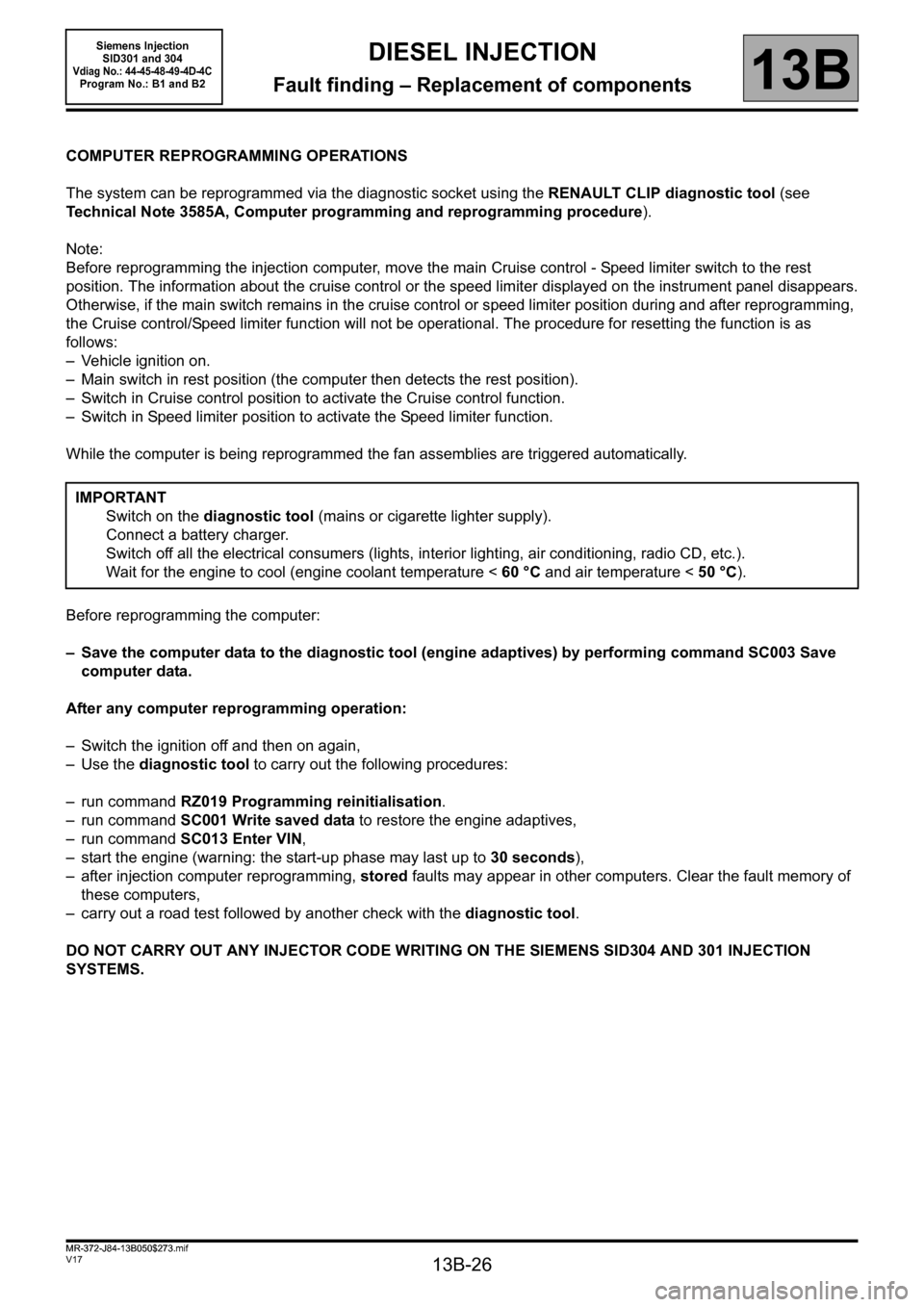
13B-26
MR-372-J84-13B050$273.mif
V17
13B
DIESEL INJECTION
Fault finding – Replacement of components
COMPUTER REPROGRAMMING OPERATIONS
The system can be reprogrammed via the diagnostic socket using the RENAULT CLIP diagnostic tool (see
Technical Note 3585A, Computer programming and reprogramming procedure).
Note:
Before reprogramming the injection computer, move the main Cruise control - Speed limiter switch to the rest
position. The information about the cruise control or the speed limiter displayed on the instrument panel disappears.
Otherwise, if the main switch remains in the cruise control or speed limiter position during and after reprogramming,
the Cruise control/Speed limiter function will not be operational. The procedure for resetting the function is as
follows:
– Vehicle ignition on.
– Main switch in rest position (the computer then detects the rest position).
– Switch in Cruise control position to activate the Cruise control function.
– Switch in Speed limiter position to activate the Speed limiter function.
While the computer is being reprogrammed the fan assemblies are triggered automatically.
Before reprogramming the computer:
– Save the computer data to the diagnostic tool (engine adaptives) by performing command SC003 Save
computer data.
After any computer reprogramming operation:
– Switch the ignition off and then on again,
–Use the diagnostic tool to carry out the following procedures:
– run command RZ019 Programming reinitialisation.
– run command SC001 Write saved data to restore the engine adaptives,
– run command SC013 Enter VIN,
– start the engine (warning: the start-up phase may last up to 30 seconds),
– after injection computer reprogramming, stored faults may appear in other computers. Clear the fault memory of
these computers,
– carry out a road test followed by another check with the diagnostic tool.
DO NOT CARRY OUT ANY INJECTOR CODE WRITING ON THE SIEMENS SID304 AND 301 INJECTION
SYSTEMS.IMPORTANT
Switch on the diagnostic tool (mains or cigarette lighter supply).
Connect a battery charger.
Switch off all the electrical consumers (lights, interior lighting, air conditioning, radio CD, etc.).
Wait for the engine to cool (engine coolant temperature < 60 °C and air temperature < 50 °C).
MR-372-J84-13B050$273.mif
Siemens Injection
SID301 and 304
Vdiag No.: 44-45-48-49-4D-4CProgram No.: B1 and B2
Page 27 of 329
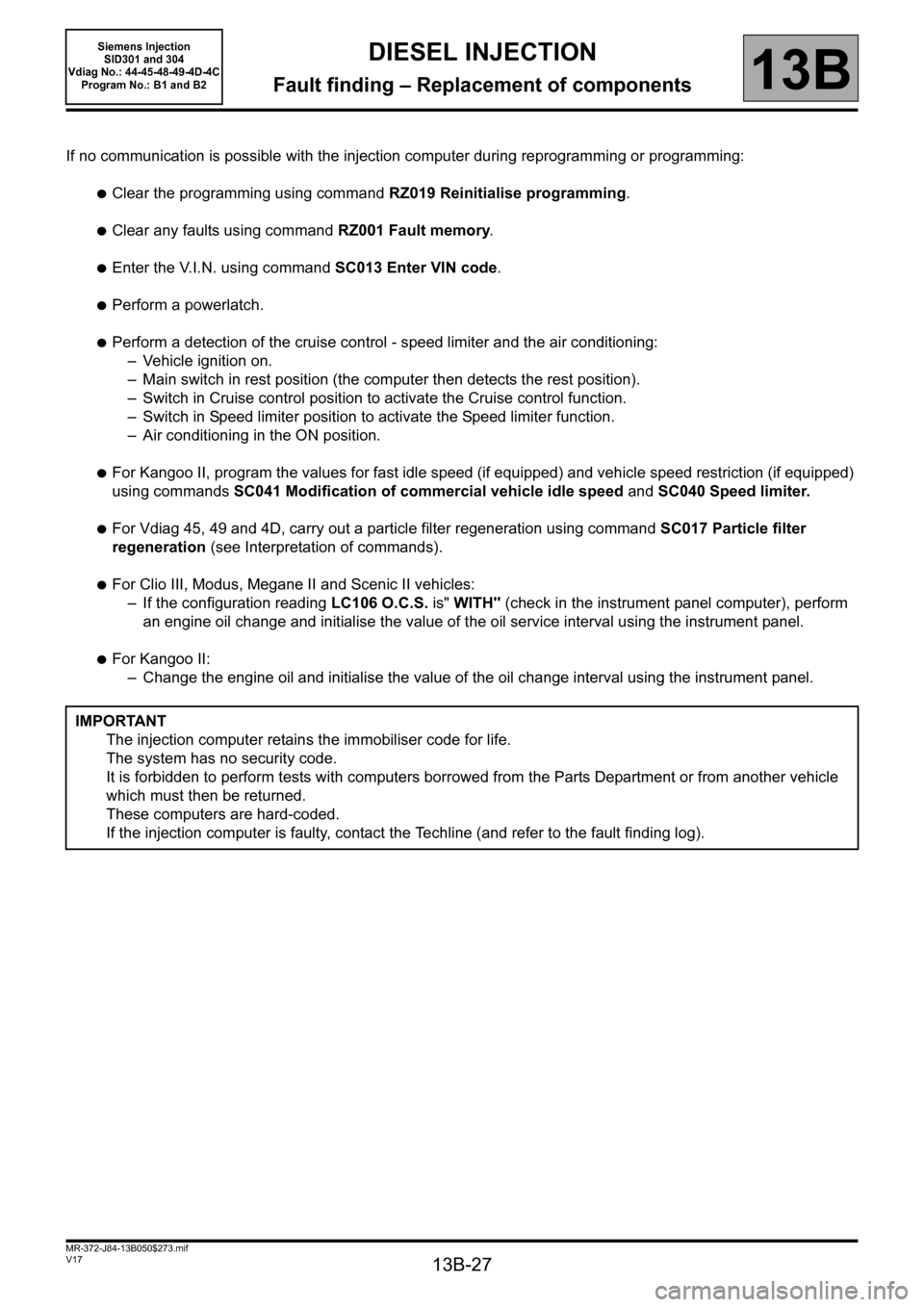
13B-27
MR-372-J84-13B050$273.mif
V17
Siemens Injection
SID301 and 304
Vdiag No.: 44-45-48-49-4D-4C
Program No.: B1 and B2DIESEL INJECTION
Fault finding – Replacement of components13B
If no communication is possible with the injection computer during reprogramming or programming:
●Clear the programming using command RZ019 Reinitialise programming.
●Clear any faults using command RZ001 Fault memory.
●Enter the V.I.N. using command SC013 Enter VIN code.
●Perform a powerlatch.
●Perform a detection of the cruise control - speed limiter and the air conditioning:
– Vehicle ignition on.
– Main switch in rest position (the computer then detects the rest position).
– Switch in Cruise control position to activate the Cruise control function.
– Switch in Speed limiter position to activate the Speed limiter function.
– Air conditioning in the ON position.
●For Kangoo II, program the values for fast idle speed (if equipped) and vehicle speed restriction (if equipped)
using commands SC041 Modification of commercial vehicle idle speed and SC040 Speed limiter.
●For Vdiag 45, 49 and 4D, carry out a particle filter regeneration using command SC017 Particle filter
regeneration (see Interpretation of commands).
●For Clio III, Modus, Megane II and Scenic II vehicles:
– If the configuration reading LC106 O.C.S. is" WITH" (check in the instrument panel computer), perform
an engine oil change and initialise the value of the oil service interval using the instrument panel.
●For Kangoo II:
– Change the engine oil and initialise the value of the oil change interval using the instrument panel.
IMPORTANT
The injection computer retains the immobiliser code for life.
The system has no security code.
It is forbidden to perform tests with computers borrowed from the Parts Department or from another vehicle
which must then be returned.
These computers are hard-coded.
If the injection computer is faulty, contact the Techline (and refer to the fault finding log).
Page 28 of 329
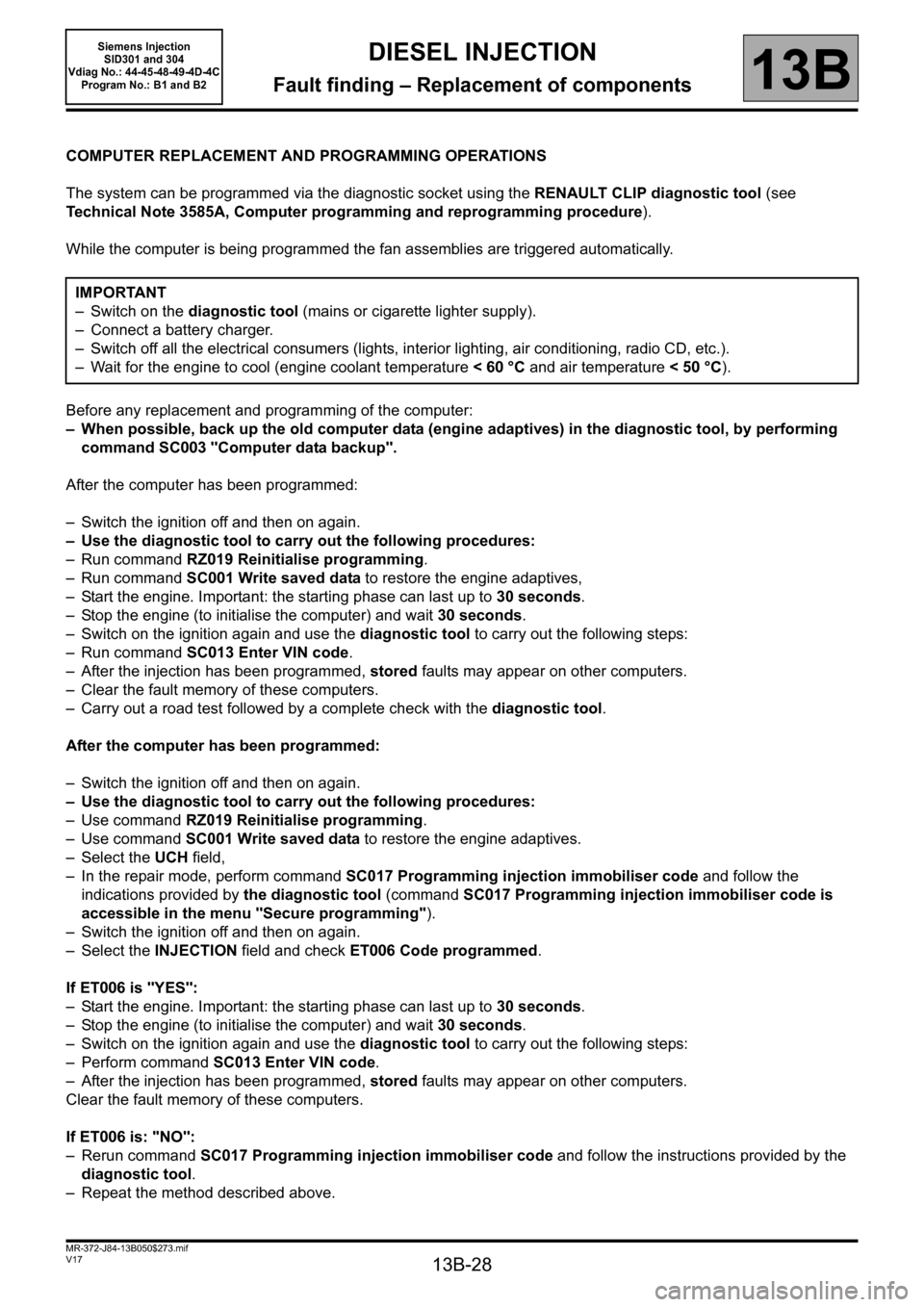
13B-28
MR-372-J84-13B050$273.mif
V17
Siemens Injection
SID301 and 304
Vdiag No.: 44-45-48-49-4D-4C
Program No.: B1 and B2DIESEL INJECTION
Fault finding – Replacement of components13B
COMPUTER REPLACEMENT AND PROGRAMMING OPERATIONS
The system can be programmed via the diagnostic socket using the RENAULT CLIP diagnostic tool (see
Technical Note 3585A, Computer programming and reprogramming procedure).
While the computer is being programmed the fan assemblies are triggered automatically.
Before any replacement and programming of the computer:
– When possible, back up the old computer data (engine adaptives) in the diagnostic tool, by performing
command SC003 "Computer data backup".
After the computer has been programmed:
– Switch the ignition off and then on again.
– Use the diagnostic tool to carry out the following procedures:
– Run command RZ019 Reinitialise programming.
– Run command SC001 Write saved data to restore the engine adaptives,
– Start the engine. Important: the starting phase can last up to 30 seconds.
– Stop the engine (to initialise the computer) and wait 30 seconds.
– Switch on the ignition again and use the diagnostic tool to carry out the following steps:
– Run command SC013 Enter VIN code.
– After the injection has been programmed, stored faults may appear on other computers.
– Clear the fault memory of these computers.
– Carry out a road test followed by a complete check with the diagnostic tool.
After the computer has been programmed:
– Switch the ignition off and then on again.
– Use the diagnostic tool to carry out the following procedures:
– Use command RZ019 Reinitialise programming.
– Use command SC001 Write saved data to restore the engine adaptives.
– Select the UCH field,
– In the repair mode, perform command SC017 Programming injection immobiliser code and follow the
indications provided by the diagnostic tool (command SC017 Programming injection immobiliser code is
accessible in the menu "Secure programming").
– Switch the ignition off and then on again.
– Select the INJECTION field and check ET006 Code programmed.
If ET006 is "YES":
– Start the engine. Important: the starting phase can last up to 30 seconds.
– Stop the engine (to initialise the computer) and wait 30 seconds.
– Switch on the ignition again and use the diagnostic tool to carry out the following steps:
– Perform command SC013 Enter VIN code.
– After the injection has been programmed, stored faults may appear on other computers.
Clear the fault memory of these computers.
If ET006 is: "NO":
– Rerun command SC017 Programming injection immobiliser code and follow the instructions provided by the
diagnostic tool.
– Repeat the method described above.IMPORTANT
– Switch on the diagnostic tool (mains or cigarette lighter supply).
– Connect a battery charger.
– Switch off all the electrical consumers (lights, interior lighting, air conditioning, radio CD, etc.).
– Wait for the engine to cool (engine coolant temperature < 60 °C and air temperature < 50 °C).
Page 29 of 329

13B-29
MR-372-J84-13B050$273.mif
V17
Siemens Injection
SID301 and 304
Vdiag No.: 44-45-48-49-4D-4C
Program No.: B1 and B2DIESEL INJECTION
Fault finding – Replacement of components13B
REPLACING THE EGR VALVE (EXHAUST GAS RECIRCULATION VALVE)
After replacing the EGR valve, the computer must store the offset of the new valve (to 0 km), as well as the offset
measured at the time of the last engine cut-off (power-latch). With these data, the computer can detect clogging or
blocking of the EGR valve.
When the valve is replaced, clear the stored offsets so that the program uses the new valve’s offset value. The data
associated with this programming is combined under the EGR programming function.
Procedure to follow after replacement of the EGR valve:
– Select the CLEAR menu.
– Run fault clearing command RZ002 EGR adaptives,
– switch off the ignition,
–wait 30 seconds (auto-supply phase of the computer),
– start the vehicle to allow programming of the EGR valve,
– view parameters PR400 New EGR valve offset and PR129 Last EGR valve offset,
– if the reinitialisation was correctly performed then 0.6 V < PR400 = PR129 < 1.9 V.
REPLACEMENT OF PUMP, INJECTORS, RAIL + RAIL PRESSURE SENSOR OR COMPONENT OF THE LOW
PRESSURE CIRCUIT (DIESEL FILTER etc.).
After replacement of one of these components, carry out clearing using RZ004 Pressure regulation adaptives.
REPLACEMENT OF THE PARTICLE FILTER (Only Vdiag 45, 49, 4D)
After replacement of the particle filter, clear the fault DF308 Clogged particle filter if it is present or stored using
command RZ001 Fault memory. IMPORTANT
It is not possible to try an injection computer coming from the Parts Department because it will no longer be
possible to use it on another vehicle.
Page 35 of 329
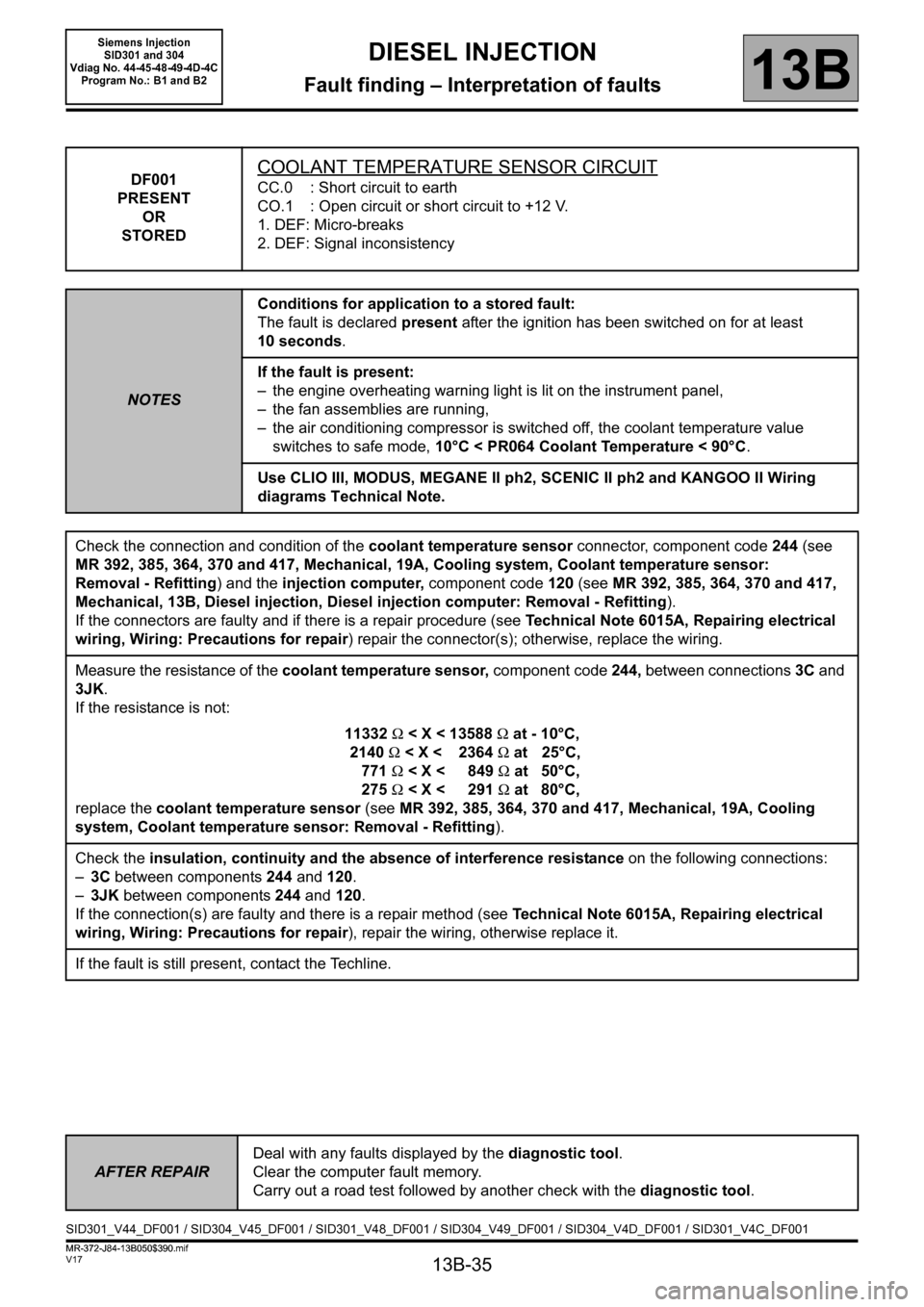
13B-35
MR-372-J84-13B050$390.mif
V17
13B
DIESEL INJECTION
Fault finding – Interpretation of faults
DF001
PRESENT
OR
STOREDCOOLANT TEMPERATURE SENSOR CIRCUIT
CC.0 : Short circuit to earth
CO.1 : Open circuit or short circuit to +12 V.
1. DEF: Micro-breaks
2. DEF: Signal inconsistency
NOTESConditions for application to a stored fault:
The fault is declared present after the ignition has been switched on for at least
10 seconds.
If the fault is present:
– the engine overheating warning light is lit on the instrument panel,
– the fan assemblies are running,
– the air conditioning compressor is switched off, the coolant temperature value
switches to safe mode, 10°C < PR064 Coolant Temperature < 90°C.
Use CLIO III, MODUS, MEGANE II ph2, SCENIC II ph2 and KANGOO II Wiring
diagrams Technical Note.
Check the connection and condition of the coolant temperature sensor connector, component code244 (see
MR 392, 385, 364, 370 and 417, Mechanical, 19A, Cooling system, Coolant temperature sensor:
Removal - Refitting) and the injection computer, component code120 (see MR 392, 385, 364, 370 and 417,
Mechanical, 13B, Diesel injection, Diesel injection computer: Removal - Refitting).
If the connectors are faulty and if there is a repair procedure (see Technical Note 6015A, Repairing electrical
wiring, Wiring: Precautions for repair) repair the connector(s); otherwise, replace the wiring.
Measure the resistance of the coolant temperature sensor, component code 244, between connections 3C and
3JK.
If the resistance is not:
11332Ω < X < 13588Ω at - 10°C,
2140Ω < X < 2364Ω at 25°C,
771Ω < X < 849Ω at 50°C,
275Ω < X < 291Ω at 80°C,
replace the coolant temperature sensor (see MR 392, 385, 364, 370 and 417, Mechanical, 19A, Cooling
system, Coolant temperature sensor: Removal - Refitting).
Check the insulation, continuity and the absence of interference resistance on the following connections:
–3C between components 244 and 120.
–3JK between components 244 and 120.
If the connection(s) are faulty and there is a repair method (see Technical Note 6015A, Repairing electrical
wiring, Wiring: Precautions for repair), repair the wiring, otherwise replace it.
If the fault is still present, contact the Techline.
AFTER REPAIRDeal with any faults displayed by the diagnostic tool.
Clear the computer fault memory.
Carry out a road test followed by another check with the diagnostic tool.
SID301_V44_DF001 / SID304_V45_DF001 / SID301_V48_DF001 / SID304_V49_DF001 / SID304_V4D_DF001 / SID301_V4C_DF001
MR-372-J84-13B050$390.mif
Siemens Injection
SID301 and 304
Vdiag No. 44-45-48-49-4D-4C
Program No.: B1 and B2