2011 RENAULT SCENIC engine
[x] Cancel search: enginePage 93 of 236
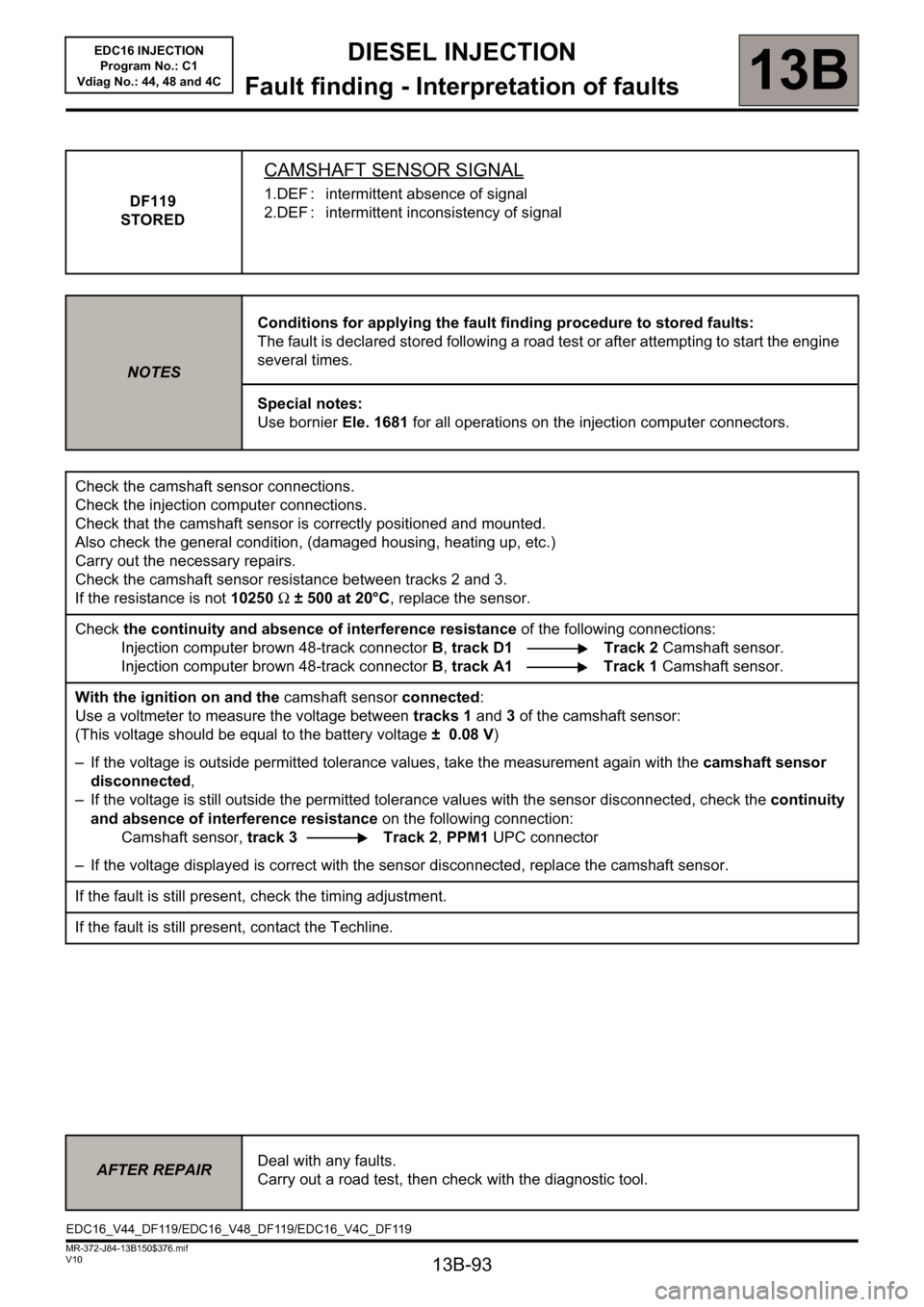
13B-93
DIESEL INJECTION
Fault finding - Interpretation of faults
13B
V10 MR-372-J84-13B150$376.mif
EDC16 INJECTION
Program No.: C1
Vdiag No.: 44, 48 and 4C
DF119
STORED
CAMSHAFT SENSOR SIGNAL
1.DEF : intermittent absence of signal
2.DEF : intermittent inconsistency of signal
NOTESConditions for applying the fault finding procedure to stored faults:
The fault is declared stored following a road test or after attempting to start the engine
several times.
Special notes:
Use bornier Ele. 1681 for all operations on the injection computer connectors.
Check the camshaft sensor connections.
Check the injection computer connections.
Check that the camshaft sensor is correctly positioned and mounted.
Also check the general condition, (damaged housing, heating up, etc.)
Carry out the necessary repairs.
Check the camshaft sensor resistance between tracks 2 and 3.
If the resistance is not 10250Ω ± 500 at 20°C, replace the sensor.
Check the continuity and absence of interference resistance of the following connections:
Injection computer brown 48-track connector B, track D1 Track 2 Camshaft sensor.
Injection computer brown 48-track connector B, track A1 Track 1 Camshaft sensor.
With the ignition on and the camshaft sensor connected:
Use a voltmeter to measure the voltage between tracks 1 and 3 of the camshaft sensor:
(This voltage should be equal to the battery voltage ± 0.08 V)
– If the voltage is outside permitted tolerance values, take the measurement again with the camshaft sensor
disconnected,
– If the voltage is still outside the permitted tolerance values with the sensor disconnected, check the continuity
and absence of interference resistance on the following connection:
Camshaft sensor, track 3 Track 2, PPM1 UPC connector
– If the voltage displayed is correct with the sensor disconnected, replace the camshaft sensor.
If the fault is still present, check the timing adjustment.
If the fault is still present, contact the Techline.
AFTER REPAIRDeal with any faults.
Carry out a road test, then check with the diagnostic tool.
EDC16_V44_DF119/EDC16_V48_DF119/EDC16_V4C_DF119
Page 94 of 236

13B-94
DIESEL INJECTION
Fault finding - Interpretation of faults
13B
V10 MR-372-J84-13B150$376.mif
EDC16 INJECTION
Program No.: C1
Vdiag No.: 44, 48 and 4C
DF120
PRESENT
OR
STOREDENGINE SPEED SENSOR SIGNAL
1.DEF : intermittent absence of signal
2.DEF : intermittent inconsistency of signal
NOTESConditions for applying the fault finding procedure to stored faults:
The fault is declared present:
– when an attempt is made to start the engine,
– when the engine is running.
Special notes:
Use bornier Elé. 1681 for any work on the computer connectors.
The engine speed sensor is consistent with the camshaft sensor.
If the fault is present, the level 2 warning light comes on.
Check the engine speed sensor connections.
Repair if necessary.
Check that the sensor is correctly mounted and that the flywheel target is not damaged.
Check that the gap between the engine speed sensor and the engine flywheel is 0.5 to 1.8 mm.
Measure the resistance of the engine speed sensor between terminals A and B of the black connector.
If the winding resistance is not between 510and 850Ohm at an engine temperature of 20°C, replace the engine
speed sensor.
Check the injection computer connections.
Repair if necessary.
Check the continuity and the absence of interference resistance of the following connections:
Injection computer, brown 48-track connector B, track B1 Track A engine speed sensor
Injection computer, brown 48-track connector B, track C1 Track B engine speed sensor
Repair if necessary.
If the fault is still present, contact the Techline.
AFTER REPAIRDeal with any faults.
Carry out a road test, then check with the diagnostic tool.
EDC16_V44_DF120/EDC16_V48_DF120/EDC16_V4C_DF120
Page 102 of 236

13B-102
DIESEL INJECTION
Fault finding - Interpretation of faults
13B
V10 MR-372-J84-13B150$376.mif
EDC16 INJECTION
Program No.: C1
Vdiag No.: 44, 48 and 4C
DF276
PRESENT
OR
STOREDINJECTOR CODE PROGRAMMING
1.DEF : Internal electronic fault during programming
2.DEF : no code stored
NOTESConditions for applying the fault finding procedure to stored faults:
The fault is declared present after:
– replacing injector(s),
– replacing the injection computer.
Special notes:
If the fault is present:
– the engine speed is limited,
– the level 1 warning light is lit.
1.DEF
NOTESNone.
Program the injector codes using command SC002 Enter injector codes.
Carry out the procedure described in the Interpretation of commands section.
If the fault is still present, after the ignition is switched off and dialogue is established, contact the Techline.
2.DEF
NOTESThis fault appears on any blank computer (new or
recently reprogrammed).
WARNING
A computer without the IMA option can be replaced by a computer with this option. The codes are not
saved during command SC003 Save computer data.
In this case, status ET104 Injector code use changes to YES or FAULTY, fault DF276 will be present, and
the engine will operate in defect mode.
– Program the injector codes using:
command SC002 Enter injector codes, (follow the procedure described in the Interpretation of commands
section).
– After the codes have been entered:
– switch off the ignition,
– wait until power latch closes down and then switch the ignition back on,
– establish dialogue and clear the fault memory,
– end of operation.
If the fault is still present, contact the Techline.
AFTER REPAIRDeal with any faults.
Carry out a road test, then check with the diagnostic tool.
EDC16_V44_DF276/EDC16_V48_DF276/EDC16_V4C_DF276
Page 103 of 236

13B-103
DIESEL INJECTION
Fault finding - Interpretation of faults
13B
V10 MR-372-J84-13B150$376.mif
EDC16 INJECTION
Program No.: C1
Vdiag No.: 48
DF530
PRESENT
OR
STOREDEGR ADAPTIVES
WARNING
This fault only appears in Vdiag 48.
NOTESConditions for applying the fault finding procedure to a stored fault:
The fault is declared present after:
– a road test,
– an actuator command AC002 EGR solenoid valve.
Special notes:
The EGR and turbocharging functions are inhibited.
The level 1 warning light comes on.
Use bornier Ele. 1681 for all operations on the injection computer connectors.
Check the EGR valve connections.
Check the injection computer connections.
Repair if necessary.
Clear any stored faults.
Run command RZ002 EGR Adaptives to reinitialise the valve operating values.
Switch off the ignition and wait for the engine immobiliser warning light to start flashing.
Switch the ignition on again and check the system faults.
If the fault is still present, replace the exhaust gas recirculation valve.
AFTER REPAIRDeal with any faults.
Carry out a road test, then check with the diagnostic tool.
EDC16_V48_DF530
Page 104 of 236

13B-104
DIESEL INJECTION
Fault finding - Interpretation of faults
13B
V10 MR-372-J84-13B150$376.mif
EDC16 INJECTION
Program No.: C1
Vdiag No.: 48 and 4C
DF619
PRESENT
OR
STOREDEGR VALVE JAMMED OPEN
WARNING
This fault only appears in Vdiag 48 and 4c.
NOTESConditions for applying the fault finding procedure to a stored fault:
The fault is declared present after:
– a road test,
– an actuator command AC002 EGR solenoid valve.
Special notes:
The EGR and turbocharging functions are inhibited.
The level 1 warning light comes on.
Use bornier Ele. 1681 for all operations on the injection computer connectors.
Check the EGR valve connections.
Check the injection computer connections.
Repair if necessary.
Clear any stored faults.
Run command RZ002 EGR Adaptives to reinitialise the valve operating values.
Switch off the ignition and wait for the engine immobiliser warning light to start flashing.
Switch the ignition on again and check the system faults.
If the fault is still present:
– remove the EGR valve and reconnect it after removing it,
– check that the movement of the valve is not being blocked by a particle,
– check that the valve is not jammed or stuck in one position,
– run command AC002 EGR solenoid valve,
– check the movement of the solenoid valve,
– check that the solenoid valve is completely closed,
– if there is no movement, or if the valve is seized and cannot be repaired, replace the EGR solenoid valve.
AFTER REPAIRDeal with any faults.
Carry out a road test, then check with the diagnostic tool.
EDC16_V48_DF619/EDC16_V4C_DF619
Page 105 of 236

13B-105
DIESEL INJECTION
Fault finding - Interpretation of faults
13B
V10 MR-372-J84-13B150$376.mif
EDC16 INJECTION
Program No.: C1
Vdiag No.: 48
DF620
PRESENT
OR
STOREDEGR VALVE FOULED
WARNING
This fault only appears in Vdiag 48.
NOTESConditions for applying the fault finding procedure to a stored fault:
The fault is declared present after:
– a road test,
– an actuator command AC002 EGR solenoid valve.
Special notes:
The EGR and turbocharging functions are inhibited.
The level 1 warning light comes on.
Use bornier Ele. 1681 for all operations on the injection computer connectors.
Check the EGR valve connections.
Check the injection computer connections.
Repair if necessary.
Clear any stored faults.
Run command RZ002 EGR Adaptives to reinitialise the valve operating values.
Switch off the ignition and wait for the engine immobiliser warning light to start flashing.
Switch the ignition on again and check the system faults.
If the fault is still present:
– remove the EGR valve, and then reconnect it,
– check that the movement of the valve is not being blocked by a particle,
– check that the valve is not jammed or stuck in one position,
– run command AC002 EGR solenoid valve,
– check the movement of the solenoid valve,
– check that the solenoid valve is completely closed,
– if there is no movement, or if the valve is seized and cannot be repaired, replace the EGR solenoid valve.
AFTER REPAIRDeal with any faults.
Carry out a road test, then check with the diagnostic tool.
EDC16_V44_DF620/EDC16_V48_DF620/EDC16_V4C_DF620
Page 106 of 236
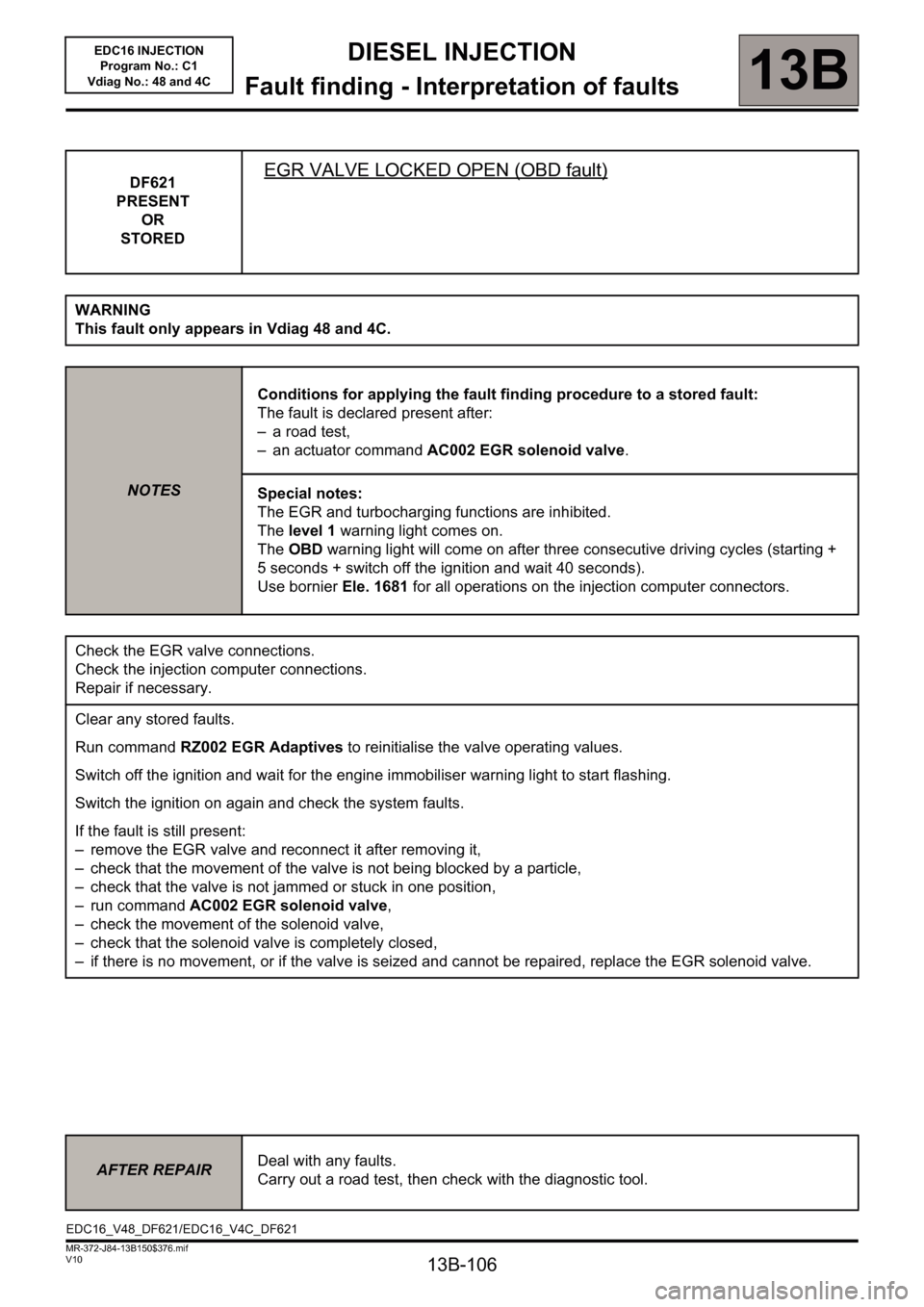
13B-106
DIESEL INJECTION
Fault finding - Interpretation of faults
13B
V10 MR-372-J84-13B150$376.mif
EDC16 INJECTION
Program No.: C1
Vdiag No.: 48 and 4C
DF621
PRESENT
OR
STOREDEGR VALVE LOCKED OPEN (OBD fault)
WARNING
This fault only appears in Vdiag 48 and 4C.
NOTESConditions for applying the fault finding procedure to a stored fault:
The fault is declared present after:
– a road test,
– an actuator command AC002 EGR solenoid valve.
Special notes:
The EGR and turbocharging functions are inhibited.
The level 1 warning light comes on.
The OBD warning light will come on after three consecutive driving cycles (starting +
5 seconds + switch off the ignition and wait 40 seconds).
Use bornier Ele. 1681 for all operations on the injection computer connectors.
Check the EGR valve connections.
Check the injection computer connections.
Repair if necessary.
Clear any stored faults.
Run command RZ002 EGR Adaptives to reinitialise the valve operating values.
Switch off the ignition and wait for the engine immobiliser warning light to start flashing.
Switch the ignition on again and check the system faults.
If the fault is still present:
– remove the EGR valve and reconnect it after removing it,
– check that the movement of the valve is not being blocked by a particle,
– check that the valve is not jammed or stuck in one position,
– run command AC002 EGR solenoid valve,
– check the movement of the solenoid valve,
– check that the solenoid valve is completely closed,
– if there is no movement, or if the valve is seized and cannot be repaired, replace the EGR solenoid valve.
AFTER REPAIRDeal with any faults.
Carry out a road test, then check with the diagnostic tool.
EDC16_V48_DF621/EDC16_V4C_DF621
Page 107 of 236
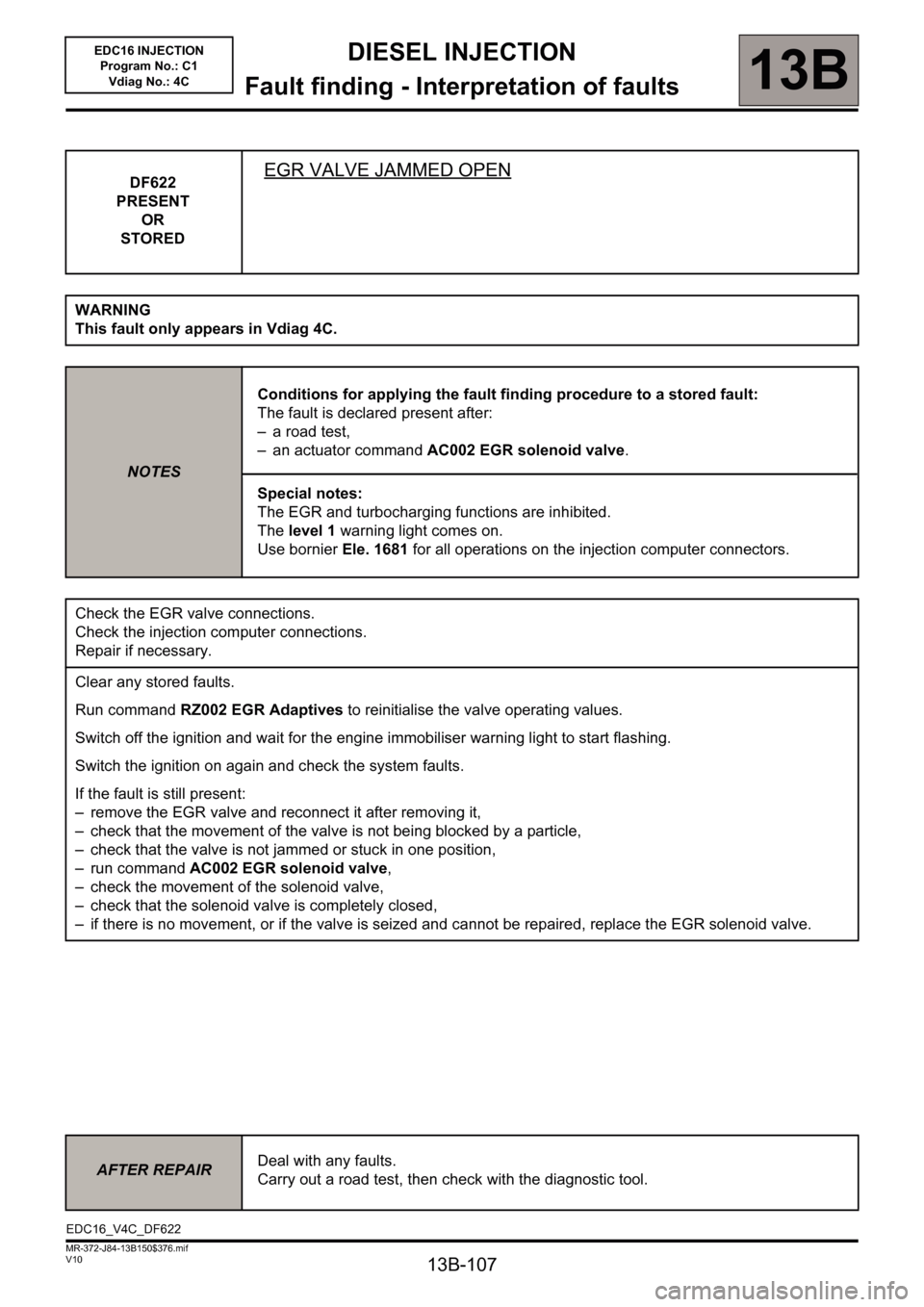
13B-107
DIESEL INJECTION
Fault finding - Interpretation of faults
13B
V10 MR-372-J84-13B150$376.mif
EDC16 INJECTION
Program No.: C1
Vdiag No.: 4C
DF622
PRESENT
OR
STOREDEGR VALVE JAMMED OPEN
WARNING
This fault only appears in Vdiag 4C.
NOTESConditions for applying the fault finding procedure to a stored fault:
The fault is declared present after:
– a road test,
– an actuator command AC002 EGR solenoid valve.
Special notes:
The EGR and turbocharging functions are inhibited.
The level 1 warning light comes on.
Use bornier Ele. 1681 for all operations on the injection computer connectors.
Check the EGR valve connections.
Check the injection computer connections.
Repair if necessary.
Clear any stored faults.
Run command RZ002 EGR Adaptives to reinitialise the valve operating values.
Switch off the ignition and wait for the engine immobiliser warning light to start flashing.
Switch the ignition on again and check the system faults.
If the fault is still present:
– remove the EGR valve and reconnect it after removing it,
– check that the movement of the valve is not being blocked by a particle,
– check that the valve is not jammed or stuck in one position,
– run command AC002 EGR solenoid valve,
– check the movement of the solenoid valve,
– check that the solenoid valve is completely closed,
– if there is no movement, or if the valve is seized and cannot be repaired, replace the EGR solenoid valve.
AFTER REPAIRDeal with any faults.
Carry out a road test, then check with the diagnostic tool.
EDC16_V4C_DF622