2011 Peugeot 3008 Hybrid 4 warning
[x] Cancel search: warningPage 194 of 280
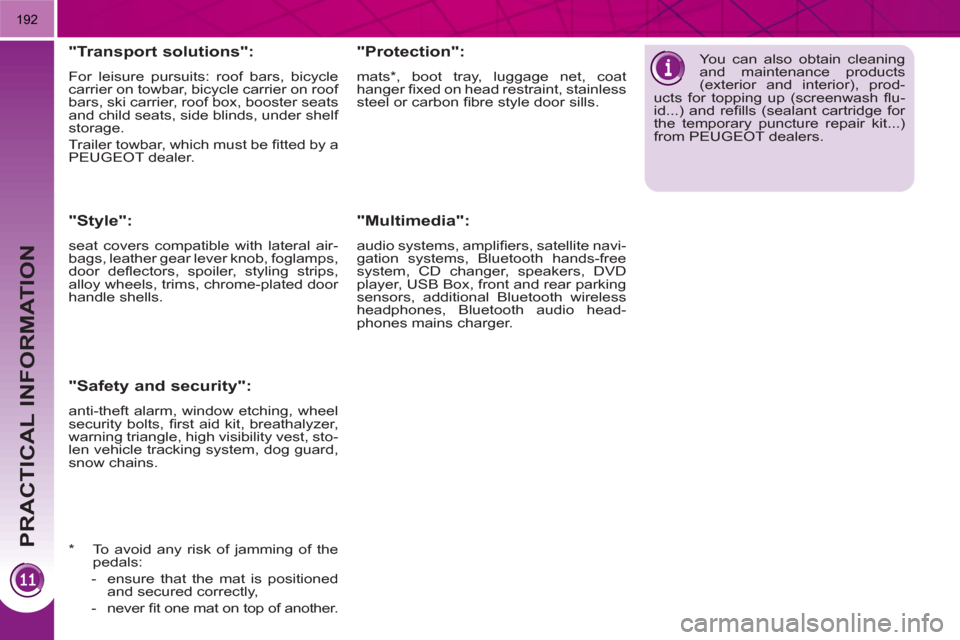
PRACTICAL INFORMATION
192
"Transport solutions":
For leisure pursuits: roof bars, bicycle
carrier on towbar, bicycle carrier on roof
bars, ski carrier, roof box, booster seats
and child seats, side blinds, under shelf
storage.
Trailer towbar, which must be fi tted by a
PEUGEOT dealer.
"Safety and security":
anti-theft alarm, window etching, wheel
security bolts, fi rst aid kit, breathalyzer,
warning triangle, high visibility vest, sto-
len vehicle tracking system, dog guard,
snow chains.
You can also obtain cleaning
and maintenance products
(exterior and interior), prod-
ucts for topping up (screenwash fl u-
id...) and refi lls (sealant cartridge for
the temporary puncture repair kit...)
from PEUGEOT dealers.
*
To avoid any risk of jamming of the
pedals:
- ensure that the mat is positioned
and secured correctly,
- never fi t one mat on top of another.
"Style":
seat covers compatible with lateral air-
bags, leather gear lever knob, foglamps,
door defl ectors, spoiler, styling strips,
alloy wheels, trims, chrome-plated door
handle shells.
"Protection":
mats * , boot tray, luggage net, coat
hanger fi xed on head restraint, stainless
steel or carbon fi bre style door sills.
"Multimedia":
audio systems, amplifi ers, satellite navi-
gation systems, Bluetooth hands-free
system, CD changer, speakers, DVD
player, USB Box, front and rear parking
sensors, additional Bluetooth wireless
headphones, Bluetooth audio head-
phones mains charger.
Page 197 of 280
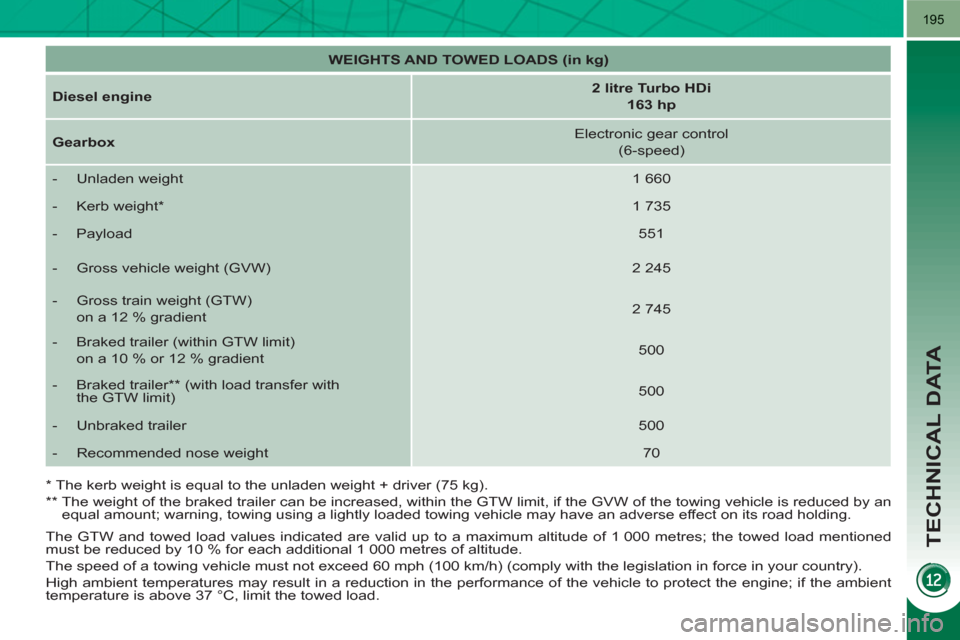
TECHNICAL DATA
195
WEIGHTS AND TOWED LOADS (in kg)
Diesel
engine
2 litre Turbo HDi
163 hp
Gearbox
Electronic gear control
(6-speed)
- Unladen weight
1 660
- Kerb weight *
1 735
- Payload
551
- Gross vehicle weight (GVW)
2 245
- Gross train weight (GTW)
on a 12 % gradient
2 745
- Braked trailer (within GTW limit)
on a 10 % or 12 % gradient
500
- Braked trailer ** (with load transfer with
the GTW limit)
500
- Unbraked trailer
500
- Recommended nose weight
70
*
The kerb weight is equal to the unladen weight + driver (75 kg).
**
The weight of the braked trailer can be increased, within the GTW limit, if the GVW of the towing vehicle is reduced by an
equal amount; warning, towing using a lightly loaded towing vehicle may have an adverse effect on its road holding.
The GTW and towed load values indicated are valid up to a maximum altitude of 1 000 metres; the towed load mentioned
must be reduced by 10 % for each additional 1 000 metres of altitude.
The speed of a towing vehicle must not exceed 60 mph (100 km/h) (comply with the legislation in force in your country).
High ambient temperatures may result in a reduction in the performance of the vehicle to protect the engine; if the ambient
temperature is above 37 °C, limit the towed load.
Page 203 of 280
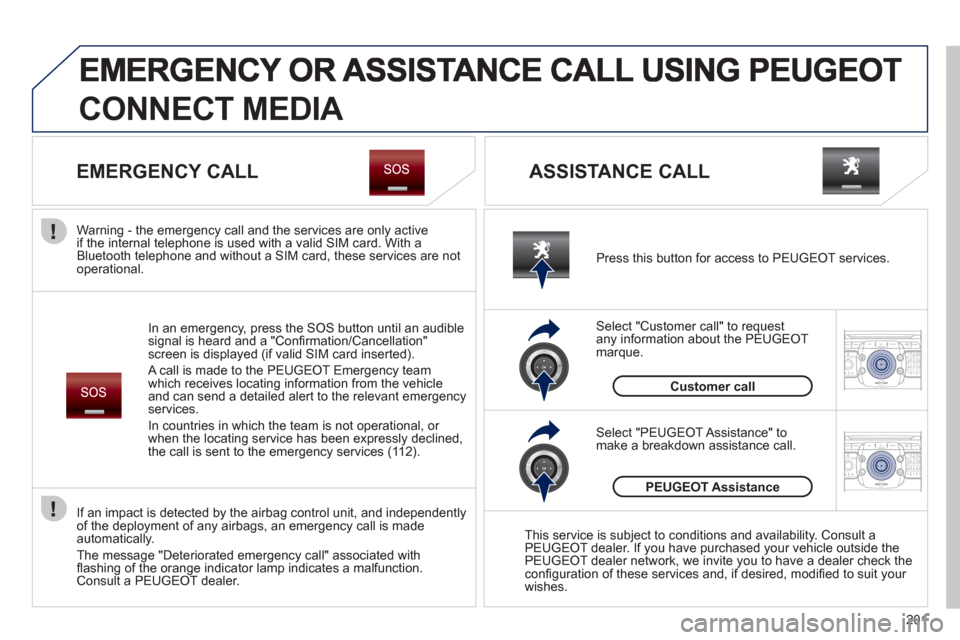
201
2ABC3DEF5JKL4GHI6MNO8TUV7PQRS9WXYZ0*#
1RADIO MEDIANAV ESC TRAFFIC
SETUPADDR
BOOK
2ABC3DEF5JKL4GHI6MNO8TUV7PQRS9WXYZ0*#
1RADIO MEDIANAV ESC TRAFFIC
SETUPADDR
BOOK
CONNECT MEDIA
EMERGENCY CALL
In an emergency, press the SOS button until an audible
signal is heard and a "Confi rmation/Cancellation"
screen is displayed (if valid SIM card inserted).
A call is made to the PEU
GEOT Emergency team
which receives locating information from the vehicleand can send a detailed alert to the relevant emergency services.
In countries in which the team is not operational, or
when the locatin
g service has been expressly declined,
the call is sent to the emergency services (11 2). Warning - the emergency call and the services are only active
i
f the internal telephone is used with a valid SIM card. With a
Bluetooth telephone and without a SIM card, these services are not
operational. Press this button for access to PEUGEOT services.
Customer call
I
f an impact is detected by the airbag control unit, and independently
of the deployment of any airbags, an emergency call is made automatically.
The messa
ge "Deteriorated emergency call" associated with
fl ashing of the orange indicator lamp indicates a malfunction.Consult a PEUGEOT dealer.
ASSISTANCE CALL
Select "Customer call" to request
any information about the PEUGEOT marque.
Select "PEUGEOT Assistance" tomake a breakdown assistance call.
PEUGEOT Assistance
This service is subject to conditions and availability. Consult a
PEUGEOT dealer. If you have purchased your vehicle outside the
PEUGEOT dealer network, we invite you to have a dealer check theconfi guration of these services and, if desired, modifi ed to suit your
wishes.
Page 225 of 280
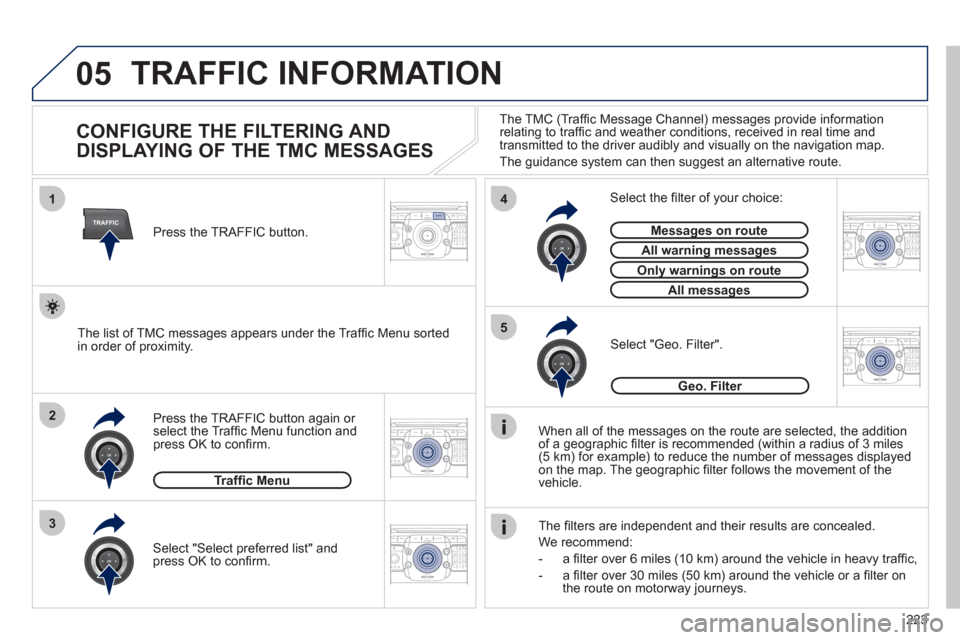
223
05
2ABC3DEF5JKL4GHI6MNO8TUV7PQRS9WXYZ0*#
1RADIO MEDIANAV ESCTRAFFIC
SETUPADDR
BOOK
2ABC3DEF5JKL4GHI6MNO8TUV7PQRS9WXYZ0*#
1RADIO MEDIANAV ESC TRAFFIC
SETUPADDR
BOOK
TRAFFIC
1
3
4
5
2ABC3DEF5JKL4GHI6MNO8TUV7PQRS9WXYZ0*#
1RADIO MEDIANAV ESC TRAFFIC
SETUPADDR
BOOK
2ABC3DEF5JKL4GHI6MNO8TUV7PQRS9WXYZ0*#
1RADIO MEDIANAV ESC TRAFFIC
SETUPADDR
BOOK
2ABC3DEF5JKL4GHI6MNO8TUV7PQRS9WXYZ0*#
1RADIO MEDIANAV ESC TRAFFIC
SETUPADDR
BOOK
2
TRAFFIC INFORMATION
CONFIGURE THE FILTERING AND
DISPLAYING OF THE TMC MESSAGES
When all of the messages on the route are selected, the addition
of a geographic fi lter is recommended (within a radius of 3 miles(5 km) for example) to reduce the number of messages displayed
on the map. The geographic fi lter follows the movement of the
vehicle.
The
fi lters are independent and their results are concealed.
W
e recommend:
- a
fi lter over 6 miles (10 km) around the vehicle in heavy traffi c,
- a
fi lter over 30 miles (50 km) around the vehicle or a fi lter on
the route on motorway journeys. Press the TRAFFI
C button again or select the Traffi c Menu function andpress OK to confi rm.
Select "Geo. Filter".
The list of TMC messages appears under the Traffi c Menu sorted
in order of proximity.
Select the fi lter of your choice:
Messages on routeg
All warning messagesgg
Only warnings on routeyg
All messagesg
Traffi c Menu
Select "Select preferred list" andpress OK to confi rm.
The TM
C (Traffi c Message Channel) messages provide information
relating to traffi c and weather conditions, received in real time and
transmitted to the driver audibly and visually on the navigation map.
The
guidance system can then suggest an alternative route.
Pr
ess the TRAFFIC button.
Geo. Filter
Page 230 of 280
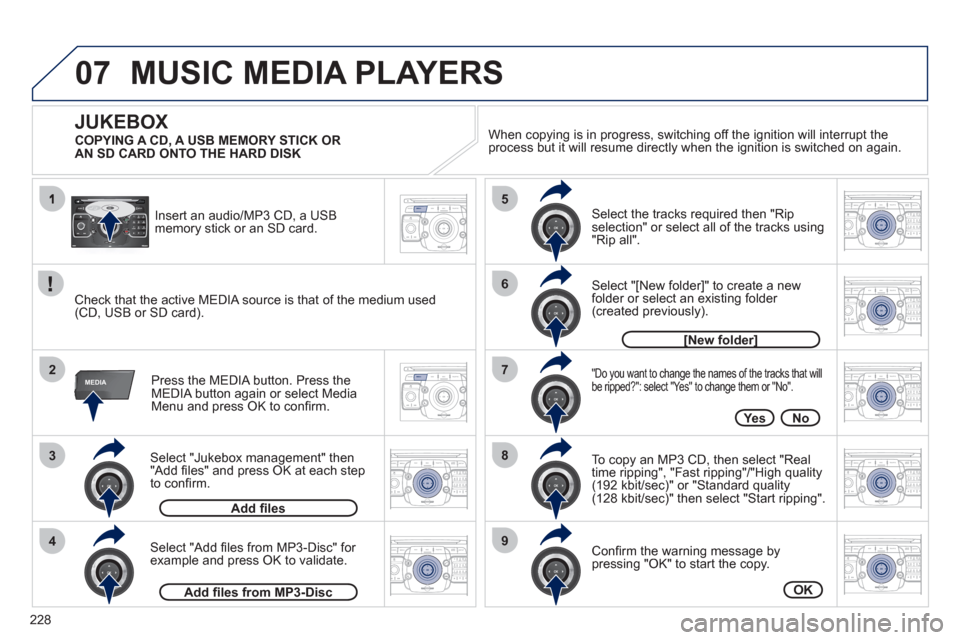
228
07
3
42ABC3DEF5JKL4GHI6MNO8TUV7PQRS9WXYZ0*#
1RADIO MEDIANAV ESC TRAFFIC
SETUPADDR
BOOK
2ABC3DEF5JKL4GHI6MNO8TUV7PQRS9WXYZ0*#
1RADIO MEDIANAV ESC TRAFFIC
SETUPADDR
BOOK
2ABC3DEF5JKL4GHI6MNO8TUV7PQRS9WXYZ0*#
1RADIO MEDIANAV ESC TRAFFIC
SETUPADDR
BOOK
2ABC3DEF5JKL4GHI6MNO8TUV7PQRS9WXYZ0*#
1RADIO MEDIANAV ESC TRAFFIC
SETUPADDR
BOOK2
2ABC3DEF5JKL4GHI6MNO8TUV7PQRS9WXYZ0*#
1RADIO MEDIANAV ESC TRAFFIC
SETUPADDR
BOOK
5
7
8
6
9
RADIONAV ESC TRAFFICMEDIAMEDIA
2ABC3DEF5JKL4GHI6MNO8TUV7PQRS9WXYZ0*#
1RADIO MEDIANAV ESC TRAFFIC
SETUPADDR
BOOKRADIONAV ESC TRAFFICMEDIA
2ABC3DEF5JKL4GHI6MNO8TUV7PQRS9WXYZ0*#
1RADIO MEDIANAV ESC TRAFFIC
SETUPADDR
BOOK
2ABC3DEF5JKL4GHI6MNO8TUV7PQRS9WXYZ0*#
1RADIO MEDIANAV ESC TRAFFIC
SETUPADDR
BOOK
Select "Jukebox management" then"Add fi les" and press OK at each step
to confi rm. Pr
ess the MEDIA button. Press theMEDIA button again or select MediaMenu and press OK to confi rm. Insert an audio
/MP3 CD, a USB
memory stick or an SD card.
JUKEBOX
Add fi les
Check that the active MEDIA source is that of the medium used(CD, USB or SD card).
Select "Add fi les from MP3-Disc" for example and press OK to validate.
Select the tracks required then "Rip
selection" or select all of the tracks using "Rip all".
Select "[New folder]" to create a new
folder or select an existin
g folder (created previously).
Add fi les from MP3-Disc
[New folder][]
"Do you want to change the names of the tracks that will
be ripped?": select "Yes" to change them or "No".
To copy an MP3 CD, then select "Real
time ripping", "Fast ripping"/"High quality(192 kbit/sec)" or "Standard quality (128 kbit/sec)" then select "Start ripping".
Confi rm the warning message bypressing "OK" to start the copy.
OK
Yes No When cop
ying is in progress, switching off the ignition will interrupt the
process but it will resume directly when the ignition is switched on again.
MUSIC MEDIA PLAYERS
COPYING A CD, A USB MEMORY STICK OR AN SD CARD ONTO THE HARD DISK
Page 238 of 280
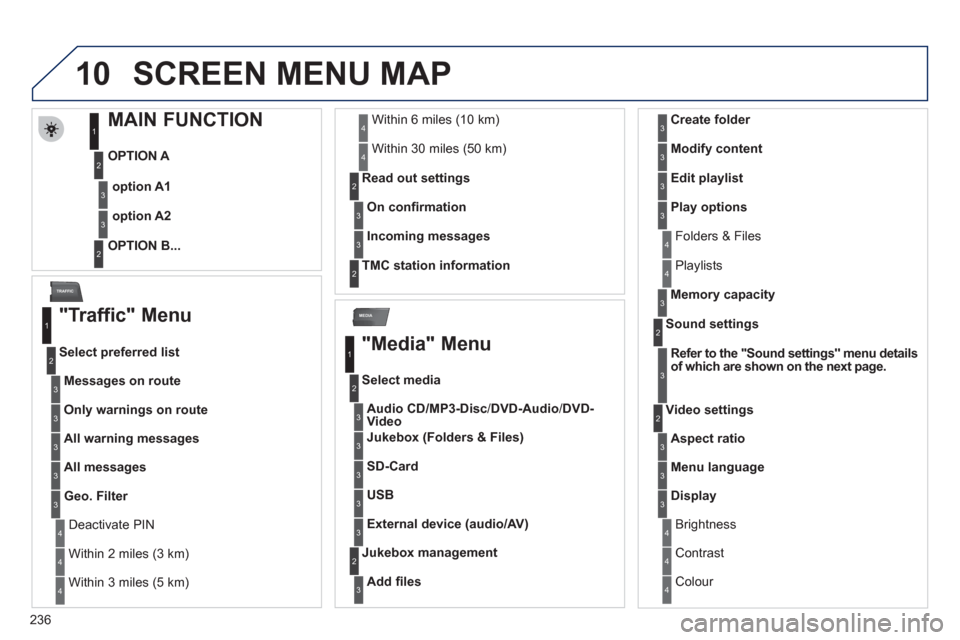
236
10
MEDIA
TRAFFIC
SCREEN MENU MAP
MAIN FUNCTION
OPTION A
OPTION B...
option A1
option A2
1
2
3
2
3
"Traffic" Menu
Messages on route
Select preferred list
1
2
3
Deactivate PIN 4
Only warnings on route3
All warning messages3
All messages3
Geo. Filter3
Within 2 miles (3 km) 4
Within 3 miles (5 km) 4
Within 6 miles (10 km) 4
Within 30 miles (50 km)4
On confi rmation Read out settin
gs2
3
Incoming messages3
TMC station information2
"Media" Menu
Audio CD/MP3-Disc / DVD-Audio/ DVD-Video
Select media
1
2
3
Jukebox (Folders & Files)3
SD-Card3
USB3
External device (audio/AV)3
Add fi les
Jukebox management2
3
Folders & Files 4
Create folder3
Modify content3
Edit playlist3
Play options3
Playlists4
Memory capacity3
Refer to the "Sound settings" menu details of which are shown on the next page.
Sound settings 2
3
Aspect ratio
Video settings2
3
Menu language3
Display3
Brightness 4
Contrast4
Colour 4
Page 245 of 280
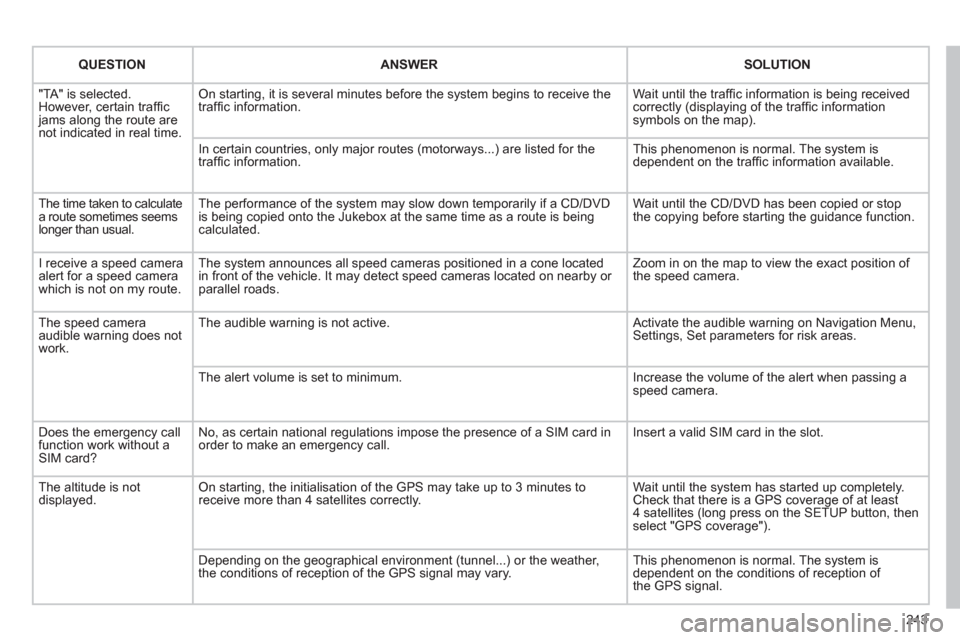
243
QUESTIONANSWERSOLUTION
"TA" is selected. However, certain traffi c jams along the route arenot indicated in real time.
On starting, it is several minutes before the system begins to receive thetraffi c information.
Wait until the traffi c information is being received correctly (displaying of the traffi c information symbols on the map).
In certain countries, only major routes (motorways...) are listed for thetraffi c information.
This phenomenon is normal. The system isdependent on the traffi c information available.
The time taken to calculate a route sometimes seemslonger than usual.
The performance of the system may slow down temporarily if a CD/DVDis being copied onto the Jukebox at the same time as a route is being calculated.
Wait until the CD/DVD has been copied or stop the copying before starting the guidance function.
I receive a speed camera alert for a speed camera which is not on my route.
The system announces all speed cameras positioned in a cone located in front of the vehicle. It may detect speed cameras located on nearby or parallel roads.
Zoom in on the map to view the exact position of the speed camera.
The speed camera audible warning does not work.
The audible warning is not active. Activate the audible warning on Navigation Menu,Settings, Set parameters for risk areas.
The alert volume is set to minimum.
Increase the volume of the alert when passing aspeed camera.
Does the emergency call function work without a SIM card?
No, as certain national regulations impose the presence of a SIM card inorder to make an emergency call.
Insert a valid SIM card in the slot.
The altitude is not displayed. On starting, the initialisation of the GPS may take up to 3 minutes toreceive more than 4 satellites correctly.
Wait until the system has started up completely. Check that there is a GPS coverage of at least4 satellites (long press on the SETUP button, then select "GPS coverage").
Depending on the geographical environment (tunnel...) or the weather, the conditions of reception of the GPS signal may vary.
This phenomenon is normal. The system isdependent on the conditions of reception of the GPS signal.
Page 268 of 280
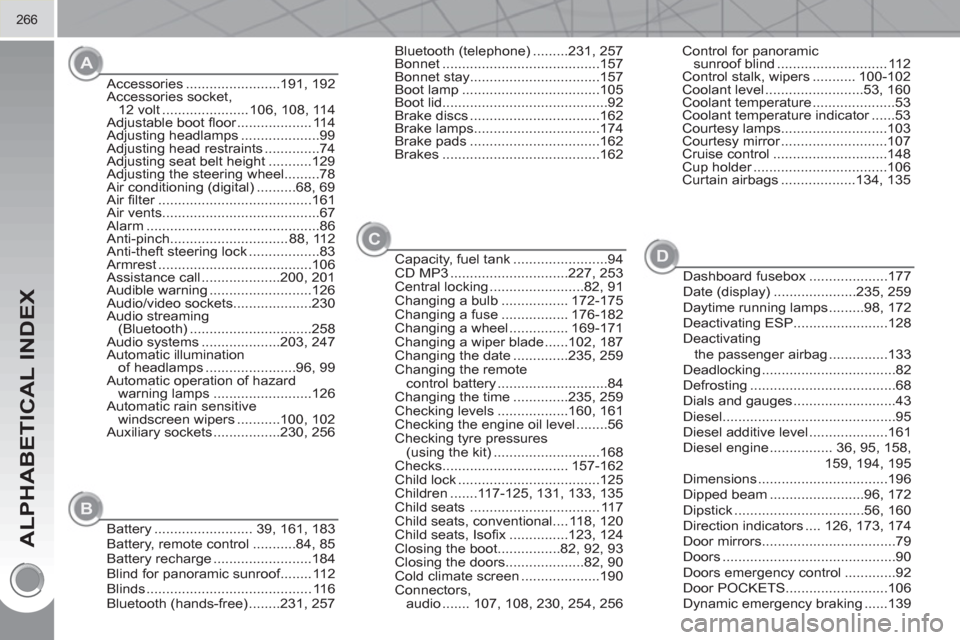
ALPHABETICAL INDEX
266
Accessories ........................191, 192
Accessories socket,
12 volt ...................... 106, 108, 114
Adjustable boot fl oor ................... 114
Adjusting headlamps ....................99
Adjusting head restraints ..............74
Adjusting seat belt height ...........129
Adjusting the steering wheel.........78
Air conditioning (digital) ..........68, 69
Air fi lter .......................................161
Air vents........................................67
Alarm ............................................86
Anti-pinch.............................. 88, 112
Anti-theft steering lock ..................83
Armrest .......................................106
Assistance call ....................200, 201
Audible warning ..........................126
Audio/video sockets....................230
Audio streaming
(Bluetooth) ...............................258
Audio systems ....................203, 247
Automatic illumination
of headlamps .......................96, 99
Automatic operation of hazard
warning lamps .........................126
Automatic rain sensitive
windscreen wipers ...........100, 102
Auxiliary sockets .................230, 256Bluetooth (telephone) .........231, 257
Bonnet ........................................157
Bonnet stay.................................157
Boot lamp ...................................105
Boot lid..........................................92
Brake discs .................................162
Brake lamps................................174
Brake pads .................................162
Brakes ........................................162
Capacity, fuel tank ........................94
CD MP3 ..............................227, 253
Central locking ........................82, 91
Changing a bulb ................. 172-175
Changing a fuse ................. 176-182
Changing a wheel ............... 169-171
Changing a wiper blade ......102, 187
Changing the date ..............235, 259
Changing the remote
control battery ............................84
Changing the time ..............235, 259
Checking levels ..................160, 161
Checking the engine oil level ........56
Checking tyre pressures
(using the kit) ...........................168
Checks................................ 157-162
Child lock ....................................125
Children .......117-125, 131, 133, 135
Child seats ................................. 117
Child seats, conventional.... 118, 120
Child seats, Isofi x ...............123, 124
Closing the boot................82, 92, 93
Closing the doors....................82, 90
Cold climate screen ....................190
Connectors,
audio ....... 107, 108, 230, 254, 256Control for panoramic
sunroof blind ............................ 112
Control stalk, wipers ........... 100-102
Coolant level .........................53, 160
Coolant temperature .....................53
Coolant temperature indicator ......53
Courtesy lamps...........................103
Courtesy mirror ...........................107
Cruise control .............................148
Cup holder ..................................106
Curtain airbags ...................134, 135
A
C
Battery ......................... 39, 161, 183
Battery, remote control ...........84, 85
Battery recharge .........................184
Blind for panoramic sunroof........ 112
Blinds .......................................... 116
Bluetooth (hands-free) ........231, 257
B
Dashboard fusebox ....................177
Date (display) .....................235, 259
Daytime running lamps .........98, 172
Deactivating ESP ........................128
Deactivating
the passenger airbag ...............133
Deadlocking ..................................82
Defrosting .....................................68
Dials and gauges ..........................43
Diesel............................................95
Diesel additive level ....................161
Diesel engine ................ 36, 95, 158,
159, 194, 195
Dimensions .................................196
Dipped beam ........................96, 172
Dipstick .................................56, 160
Direction indicators .... 126, 173, 174
Door mirrors ..................................79
Doors ............................................90
Doors emergency control .............92
Door POCKETS..........................106
Dynamic emergency braking ......139
D