2011 Peugeot 3008 Hybrid 4 instrument panel
[x] Cancel search: instrument panelPage 36 of 280

34
VIEW HYBRID FLOW INFORMATION
H
ybrid modes
1.
Active Hybrid mode (AUTO, ZEV, SPORT, 4WD).
2.
Messages, e.g.: "Zero Emissions" if the Diesel engine is
off (0 g/km CO
2).
Operation/Energy flows
6.
The Diesel engine supplies the battery (if needed).
7.
Arrow from left to right: the battery powers the electric
motor (when the electric motor is operating).
Arrow from right to left: the electric motor/generator
recharges the battery (energy recovery phases).
8.
The Diesel engine drives the front wheels.
9.
The electric motor drives the rear wheels.
Vehicle infrastructure
3.
Diesel engine.
4.
Battery state of charge.
5.
Electric Motor/Generator. Information on the active hybrid mode, arrows for energy fl ows and the state of charge of the battery, is displayed in the
instrument panel screen or the Peugeot Connect Media screen.
Page 45 of 280

43
Panel grouping together the vehicle operation indication dials and warning lamps.
INSTRUMENT PANELS
For more information, refer to
the paragraph relating to the
button or function and its as-
sociated display.
Dials
6.
Display zero reset or service indi-
cator re-display button.
Resets the selected function to zero
(trip distance recorder or service in-
dicator) or displays the service indi-
cator again.
7.
Instrument panel lighting dimmer.
Adjusts the brightness of the light-
ing of the instruments and controls,
if the vehicle lighting is on.
8.
Ready lamp
Indicates that the vehicle is ready to
move off.
1.
Power
meter.
Indicates the power available as a
percentage .
For more information refer to the
"Hybrid" section.
2.
Coolant temperature
gauge
.
Indicates the temperature of the en-
gine coolant (° Celsius).
3.
Fuel
gauge
.
Indicates the quantity of fuel remain-
ing in the tank.
4.
Speedometer.
Indicates the current speed of the
moving vehicle (mph or km/h).
5.
Screen.
Screen(s)
A.
Speed limiter
or
Cruise control.
(mph or km/h)
B.
Trip distance recorder.
(miles or km)
C.
Service indicator.
(miles or km) or,
Engine oil level indicator.
or
Distance
recorder.
(miles or km)
D.
6-speed electronic gear control
gearbox.
E.
- Electrical fl ow or
-
Warning messages and function
status messages
or
-
Trip computer or
-
Satellite navigation information or
-
Menus (with Peugeot Connect
Media).
Page 46 of 280

44
The main menu and its asso-
ciated functions can only be
accessed when stationary, via
buttons 1
to 4
.
A message appears on the screen,
above a certain speed threshold, in-
dicating that the main menu cannot
be displayed.
The trip computer displays can only
be accessed while driving, via but-
tons 2
and 3
(refer to the "Trip com-
puter" paragraph).
Main menu
�)
Press button 1
for access to the
main menu and select one of the fol-
lowing functions:
- "Vehicle parameters",
- "Choice of language",
- "Choice of units".
�)
Press button 2
or 3
to move in the
screen.
�)
Press button 1
again to confi rm the
selection.
Instrument panel navigator associatedwith the Peugeot Connect Media
This group of buttons permits:
- when stationary
, confi guration of the
vehicle's equipment and the screen
settings (languages, units...),
- while driving
, scrolling of the active
functions (trip computer, naviga-
tion...).
Controls
There are four buttons to control the
large 16/9 screen in the instrument
panel:
1.
access the main menu, confi rm the
selection,
2.
move up through the menu,
3.
move down through the menu,
4.
return to the previous display, exit
from the menu.
Page 59 of 280

57
Total distance recorder
System which measures the total dis-
tance travelled by the vehicle during its
life.
Lighting dimmer
System for manual adjustment of the
brightness of the instrument panel in re-
lation to the exterior brightness.
The total and trip distances are dis-
played for thirty seconds when the ig-
nition is switched off, when the driver's
door is opened and when the vehicle is
locked or unlocked.
Trip distance recorder
System which measures a distance
travelled during a day or other period
since it was reset to zero by the driver.
�)
With the ignition on, press the button
until zeros appear.
Activation
When the vehicle lighting is on:
�)
press the button to change the
brightness of the instrument panel,
�)
when the lighting reaches the mini-
mum setting, release the button,
then press again to increase it,
or
�)
when the lighting reaches the maxi-
mum setting, release the button,
then press again to reduce it,
�)
when the lighting reaches the level
of brightness required, release the
button.
When the vehicle lighting is
on, you cannot switch the in-
strument panel lighting off but
you can adjust it to minimum.
Deactivation
When the lighting is off, or in day mode
on vehicles fi tted with daytime running
lamps, pressing the button does not
have any effect.
Page 66 of 280
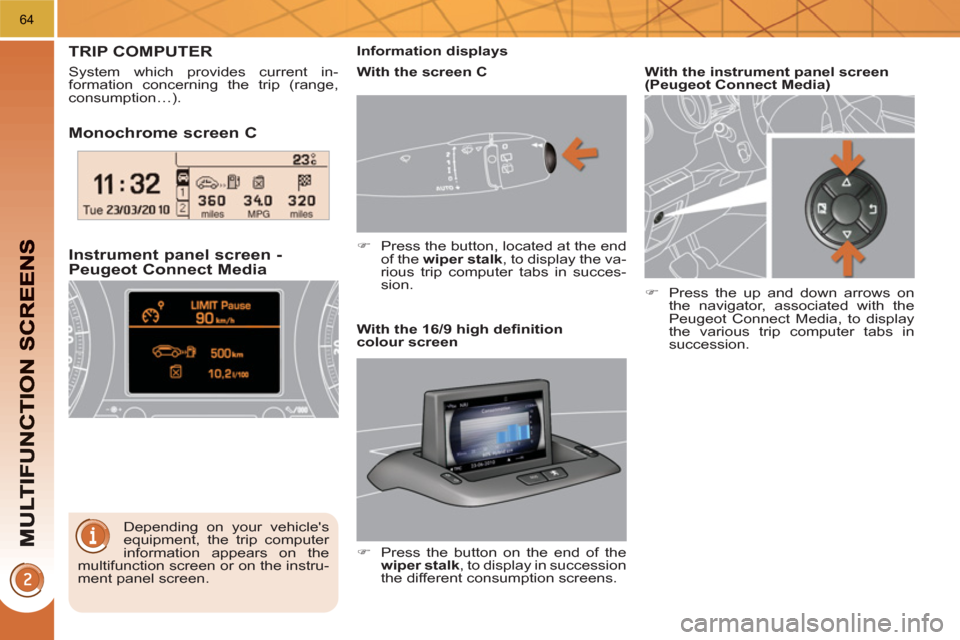
64
Monochrome screen C
Instrument
panel screen -Peugeot Connect Media
TRIP COMPUTER
System which provides current in-
formation concerning the trip (range,
consumption…).
Depending on your vehicle's
equipment, the trip computer
information appears on the
multifunction screen or on the instru-
ment panel screen.
Information displays
�)
Press the button, located at the end
of the wiper stalk
, to display the va-
rious trip computer tabs in succes-
sion.
With the instrument panel screen
(Peugeot Connect Media)
�)
Press the up and down arrows on
the navigator, associated with the
Peugeot Connect Media, to display
the various trip computer tabs in
succession.
With the screen C
With the 16/9 high defi nition
colour screen
�)
Press the button on the end of the
wiper stalk
, to display in succession
the different consumption screens.
Page 67 of 280
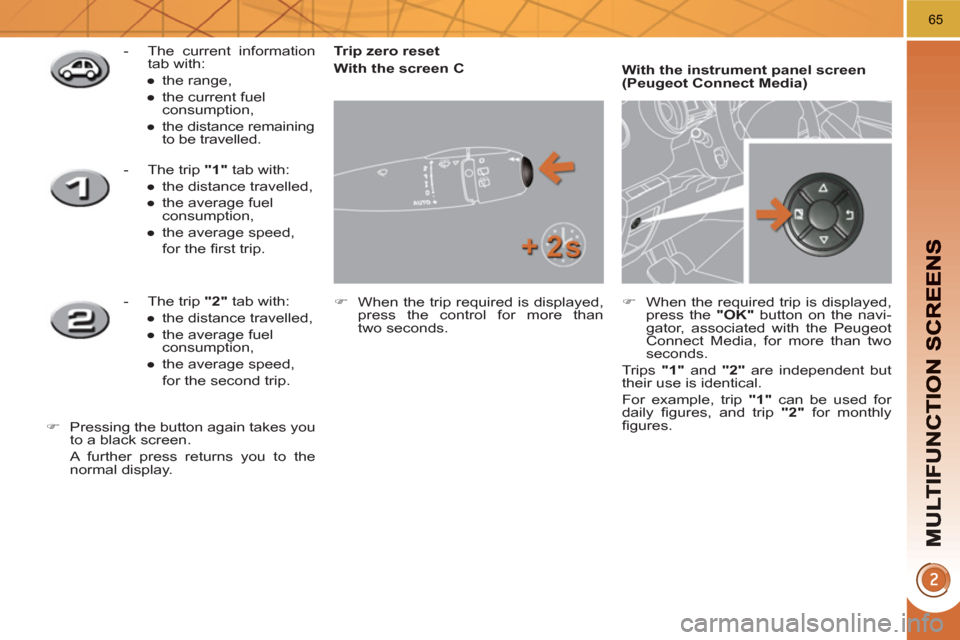
65
Trip zero reset
With the screen C
�)
When the trip required is displayed,
press the control for more than
two seconds.
With the instrument panel screen
(Peugeot Connect Media)
�)
When the required trip is displayed,
press the "OK"
button on the navi-
gator, associated with the Peugeot
Connect Media, for more than two
seconds.
Trips "1"
and "2"
are independent but
their use is identical.
For example, trip "1"
can be used for
daily fi gures, and trip "2"
for monthly
fi gures.
- The current information
tab with:
●
the range,
●
the current fuel
consumption,
●
the distance remaining
to be travelled.
- The trip "1"
tab with:
●
the distance travelled,
●
the average fuel
consumption,
●
the average speed,
for the fi rst trip.
- The trip "2"
tab with:
●
the distance travelled,
●
the average fuel
consumption,
●
the average speed,
for the second trip.
�)
Pressing the button again takes you
to a black screen.
A further press returns you to the
normal display.
Page 96 of 280

94
The key cannot be removed
from the lock until the cap is
put back on the tank.
Opening the cap may trigger an in-
rush of air. This vacuum, which is
completely normal, is caused by the
sealing of the fuel system.
FUEL TANK
Capacity of the tank: approximately
56.5 litres.
To fi ll the tank safely:
When refuelling is complete:
�)
put the cap back in place,
�)
turn the key to the right, then remove
it from the cap,
�)
close the fi ller fl ap.
�)
remove the cap and secure it on the
hook, located on the inside of the
fl ap,
�)
fi ll the tank, but do not continue
after the 3rd cut-off of the nozzle
;
this could cause malfunctions.
Low fuel level
Operatin
g fault
A malfunction of the fuel gauge is indi-
cated by the return to zero of the fuel
gauge needle.
Have it checked by a PEUGEOT dealer.
Refuelling
A label affi xed to the inside of the fi ller
fl ap reminds you of the type of fuel to be
used according to your engine.
More than 5 litres of fuel must be add-
ed in order to be registered by the fuel
gauge. When the low fuel level is
reached, this warning lamp
comes on in the instrument
panel, accompanied by an
audible signal and a message
in the multifunction screen. When the
lamp fi rst comes on, there is approxi-
mately
6 litres
of fuel remaining.
Until suffi cient fuel has been added, this
warning lamp appears every time the
ignition is switched on, accompanied by
an audible signal and a message. When
driving, this audible signal and message
are repeated with increasing frequency,
as the fuel level drops towards "0"
.
You must refuel to avoid run-
ning out of fuel.
If you run out of fuel (Diesel),
refer also to the "Checks"
section.
�)
the engine must
be turned off
at the ignition
switch
(the Ready
lamp must be off) to avoid an auto-
matic restart of the engine while re-
fuelling,
�)
open the fuel fi ller fl ap,
�)
insert the key in the cap, then turn it
to the left,
Page 98 of 280
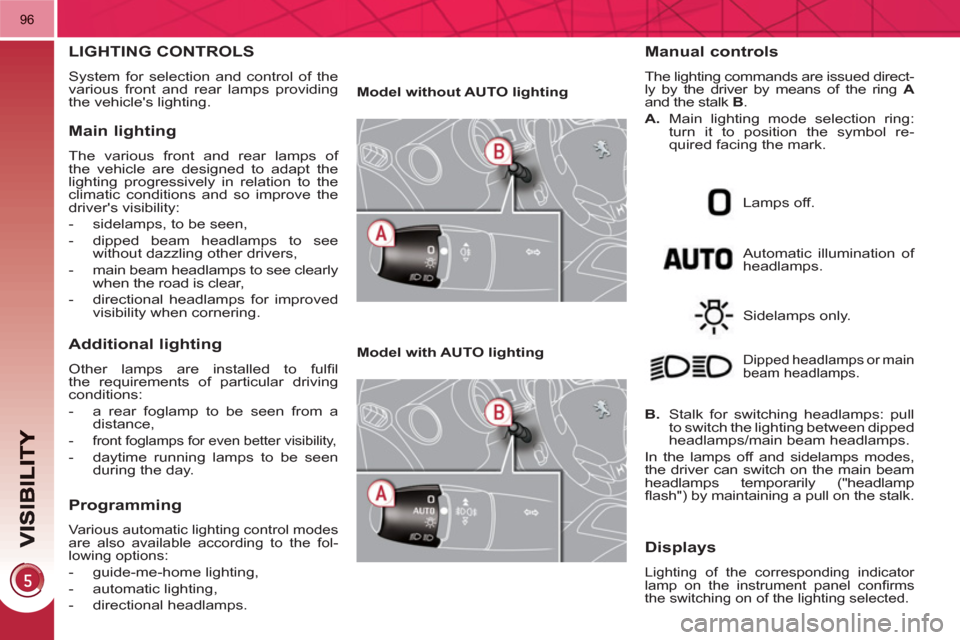
96
LIGHTING CONTROLS
System for selection and control of the
various front and rear lamps providing
the vehicle's lighting.
Main lighting
The various front and rear lamps of
the vehicle are designed to adapt the
lighting progressively in relation to the
climatic conditions and so improve the
driver's visibility:
- sidelamps, to be seen,
- dipped beam headlamps to see
without dazzling other drivers,
- main beam headlamps to see clearly
when the road is clear,
- directional headlamps for improved
visibility when cornering.
Additional lighting
Other lamps are installed to fulfi l
the requirements of particular driving
conditions:
- a rear foglamp to be seen from a
distance,
-
front foglamps for even better visibility,
- daytime running lamps to be seen
during the day.
Programming
Various automatic lighting control modes
are also available according to the fol-
lowing options:
- guide-me-home lighting,
- automatic lighting,
- directional headlamps.
Model without AUTO lighting
Model with AUTO lighting
Automatic illumination of
headlamps.
Manual controls
The lighting commands are issued direct-
ly by the driver by means of the ring A
and the stalk B
.
A.
Main lighting mode selection ring:
turn it to position the symbol re-
quired facing the mark.
Lamps off.
Sidelamps only.
B.
Stalk for switching headlamps: pull
to switch the lighting between dipped
headlamps/main beam headlamps.
In the lamps off and sidelamps modes,
the driver can switch on the main beam
headlamps temporarily ("headlamp
fl ash") by maintaining a pull on the stalk.
Dipped headlamps or main
beam headlamps.
Displays
Lighting of the corresponding indicator
lamp on the instrument panel confi rms
the switching on of the lighting selected.