2011 Peugeot 3008 Hybrid 4 instrument panel
[x] Cancel search: instrument panelPage 150 of 280
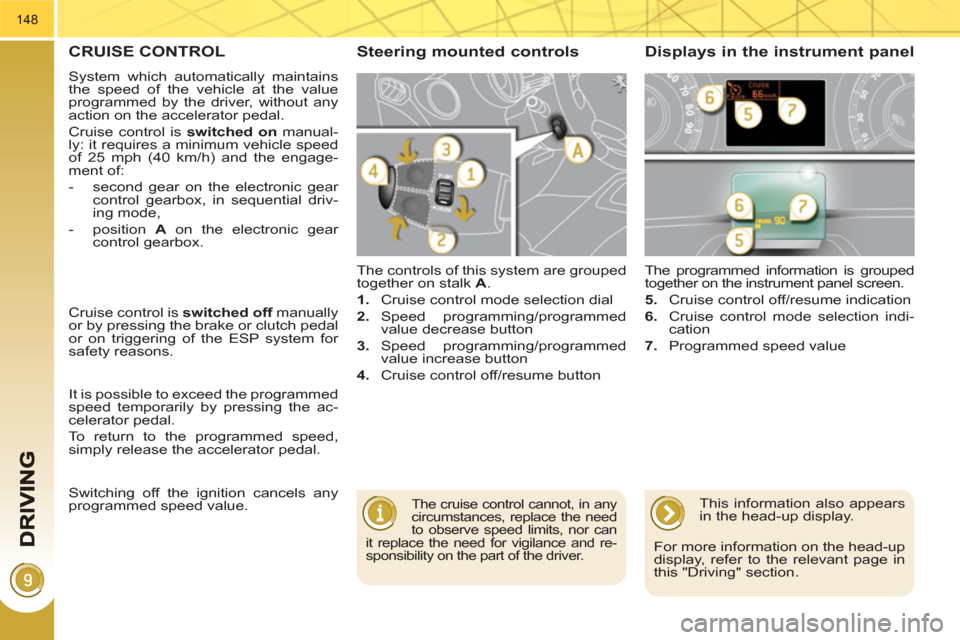
148
CRUISE CONTROL
System which automatically maintains
the speed of the vehicle at the value
programmed by the driver, without any
action on the accelerator pedal.
Cruise control is switched on
manual-
ly: it requires a minimum vehicle speed
of 25 mph (40 km/h) and the engage-
ment of:
- second gear on the electronic gear
control gearbox, in sequential driv-
ing mode,
- position A
on the electronic gear
control gearbox.
The controls of this system are grouped
together on stalk A
.
1.
Cruise control mode selection dial
2.
Speed programming/programmed
value decrease button
3.
Speed programming/programmed
value increase button
4.
Cruise control off/resume button The programmed information is grouped
together on the instrument panel screen.
5.
Cruise control off/resume indication
6.
Cruise control mode selection indi-
cation
7.
Programmed speed value
Steering mounted controls Displays in the instrument panel
The cruise control cannot, in any
circumstances, replace the need
to observe speed limits, nor can
it replace the need for vigilance and re-
sponsibility on the part of the driver.
Cruise control is switched off
manually
or by pressing the brake or clutch pedal
or on triggering of the ESP system for
safety reasons.
It is possible to exceed the programmed
speed temporarily by pressing the ac-
celerator pedal.
To return to the programmed speed,
simply release the accelerator pedal.
Switching off the ignition cancels any
programmed speed value.
This information also appears
in the head-up display.
For more information on the head-up
display, refer to the relevant page in
this "Driving" section.
Page 153 of 280
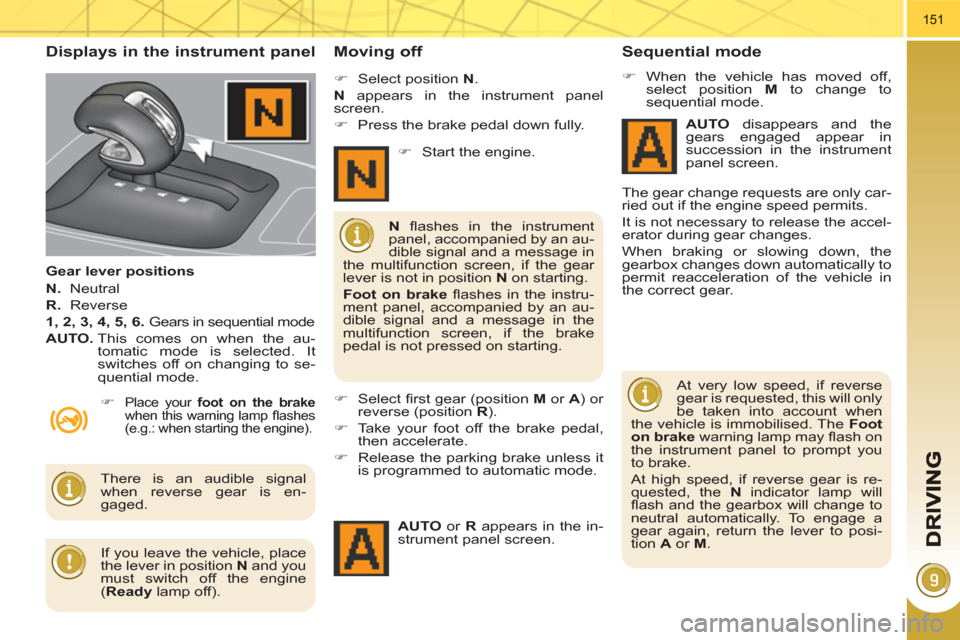
151
Displays in the instrument panel
Gear lever positions
N.
Neutral
R.
Reverse
1, 2, 3, 4, 5, 6.
Gears in sequential mode
AUTO.
This comes on when the au-
tomatic mode is selected. It
switches off on changing to se-
quential mode.
Moving off
�)
Place your foot on the brake
when this warning lamp fl ashes
(e.g.: when starting the engine).
�)
Select position N
.
N
appears in the instrument panel
screen.
�)
Press the brake pedal down fully.
�)
Select fi rst gear (position M
or A
) or
reverse (position R
).
�)
Take your foot off the brake pedal,
then accelerate.
�)
Release the parking brake unless it
is programmed to automatic mode.
AUTO
or R
appears in the in-
strument panel screen.
N
fl ashes in the instrument
panel, accompanied by an au-
dible signal and a message in
the multifunction screen, if the gear
lever is not in position N
on starting.
Foot on brake
fl ashes in the instru-
ment panel, accompanied by an au-
dible signal and a message in the
multifunction screen, if the brake
pedal is not pressed on starting.
There is an audible signal
when reverse gear is en-
gaged.
�)
Start the engine.
Sequential mode
�)
When the vehicle has moved off,
select position M
to change to
sequential mode.
AUTO
disappears and the
gears engaged appear in
succession in the instrument
panel screen.
The gear change requests are only car-
ried out if the engine speed permits.
It is not necessary to release the accel-
erator during gear changes.
When braking or slowing down, the
gearbox changes down automatically to
permit reacceleration of the vehicle in
the correct gear.
At very low speed, if reverse
gear is requested, this will only
be taken into account when
the vehicle is immobilised. The Foot
on brake
warning lamp may fl ash on
the instrument panel to prompt you
to brake.
At high speed, if reverse gear is re-
quested, the N
indicator lamp will
fl ash and the gearbox will change to
neutral automatically. To engage a
gear again, return the lever to posi-
tion A
or M
.
If you leave the vehicle, place
the lever in position N
and you
must switch off the engine
( Ready
lamp off).
Page 154 of 280

152
The gearbox is then operating in auto-
active mode, without any action on the
part of the driver. It continuously selects
the most suitable gear in relation to the
following parameters:
- style of driving,
- profi le of the road.
AUTO
and the gear engaged
appear in the instrument panel
screen.
Automatic mode
�)
Following use of the sequential
mode, select position A
to return to
the automatic mode.
"Auto sequential mode"
This mode enables you to overtake, for
example, remaining in automatic mode
while using the functions of the sequen-
tial mode.
�)
Operate the +
or -
steering mounted
paddle.
The gearbox engages the gear requested
if the engine speed permits. AUTO
is still
displayed in the instrument panel.
After a few moments without any action
on the controls, the gearbox resumes
automatic control of the gears.
On sharp acceleration, the
gearbox will not change up
unless the driver acts on the
gear lever or the steering mounted
paddles.
Never select neutral N
while the ve-
hicle is moving.
Only engage reverse gear R
when
the vehicle is immobilised with the
brake pedal pressed.
For optimum acceleration, for
example when overtaking an-
other vehicle, press the accel-
erator pedal fi rmly past the point of
resistance.
Page 162 of 280

CHECKS
160
CHECKING LEVELS
Brake fluid level
On vehicles which are fi tted with a par-
ticle emission fi lter, the fan may oper-
ate after the vehicle has been switched
off, even if the engine is cold.
In addition, as the cooling system is
pressurised, wait at least one hour after
switching off the engine before carrying
out any work.
To avoid any risk of scalding, unscrew
the cap by two turns to allow the pres-
sure to drop. When the pressure has
dropped, remove the cap and top up
the level.
Oil level
The reading will only be correct
if the vehicle is on level ground
and the engine has been off for
more than 15 minutes.
The check is carried out either when the
ignition is switched on using the oil level
indicator on the instrument panel, or us-
ing the dipstick. The brake fl uid level should be
close to the "MAX" mark. If it is
not, check the brake pad wear.
Changing the fl uid
Refer to the Warranty and Maintenance
Record for details of the interval for this
operation.
Power steering fluid level
The power steering fl uid level
should be close to the "MAX"
mark. Unscrew the cap, with the
engine cold, to check the level.
Screenwash and headlamp
wash fluid
In the case of vehicles fi tted
with headlamp washers, the
minimum level of this fl uid is
indicated by an audible signal
and a message on the multi-
function screen.
Top up the level when you stop the ve-
hicle.
Engine oil change
Refer to the Warranty and Maintenance
Record for details of the interval for this
operation.
In order to maintain the reliability of the
engine and emission control system,
the use of additives in the engine oil is
prohibited.
Oil specifi cation
The oil must correspond to your engine
and conform to the manufacturer's rec-
ommendations.
Fluid specifi cation
The brake fl uid must conform to the
manufacturer's recommendations and
fulfi l the DOT4 standards.
Changing the coolant
The coolant does not have to be
changed.
Fluid specifi cation
For optimum cleaning and to avoid
freezing, this fl uid must not be topped
up with or replaced with plain water.
Coolant level
The coolant level should be
close to the "MAX" mark but
should never exceed it.
When the engine is warm, the tempera-
ture of the coolant is regulated by the
fan. This can operate with the ignition off.
Fluid specifi cation
The coolant must conform to the manu-
facturer's recommendations.
When working under the bon-
net, take care, as certain areas
of the engine may be extreme-
ly hot (risk of burns).
Before doing anything under
the bonnet, switch off the igni-
tion ( Ready
lamp off) to avoid
any risk of injury resulting from auto-
matic operation of the motor.
Check all of these levels regularly and
top them up if necessary, unless other-
wise indicated.
If a level drops signifi cantly, have the
corresponding system checked by a
PEUGEOT dealer.
Page 180 of 280
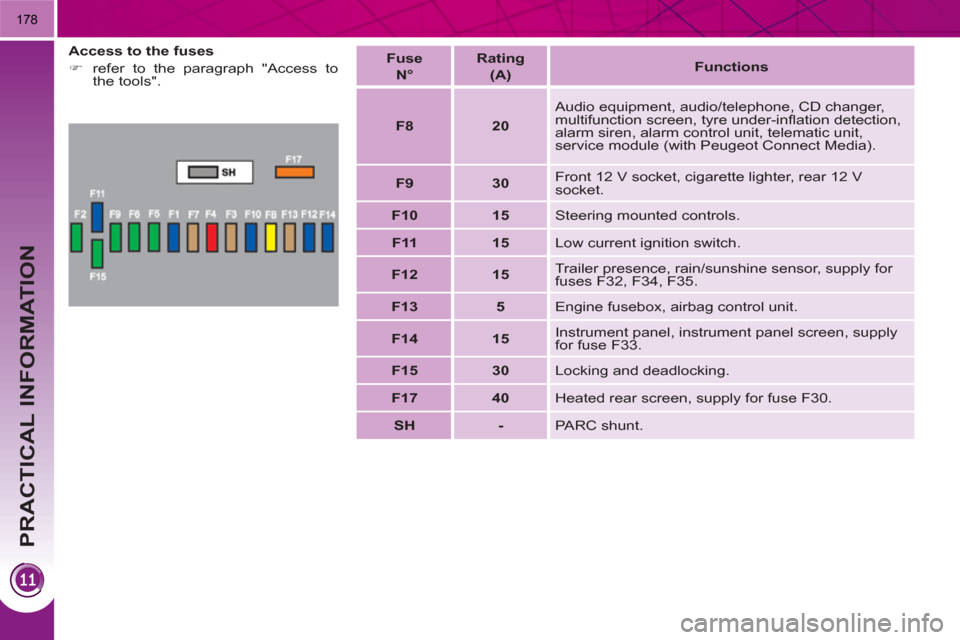
PRACTICAL INFORMATION
178
Access to the fuses
�)
refer to the paragraph "Access to
the tools".
Fuse
N°
Rating
(A)
Functions
F8
20
Audio equipment, audio/telephone, CD changer,
multifunction screen, tyre under-infl ation detection,
alarm siren, alarm control unit, telematic unit,
service module (with Peugeot Connect Media).
F9
30
Front 12 V socket, cigarette lighter, rear 12 V
socket.
F10
15
Steering mounted controls.
F11
15
Low current ignition switch.
F12
15
Trailer presence, rain/sunshine sensor, supply for
fuses F32, F34, F35.
F13
5
Engine fusebox, airbag control unit.
F14
15
Instrument panel, instrument panel screen, supply
for fuse F33.
F15
30
Locking and deadlocking.
F17
40
Heated rear screen, supply for fuse F30.
SH
-
PARC shunt.
Page 269 of 280
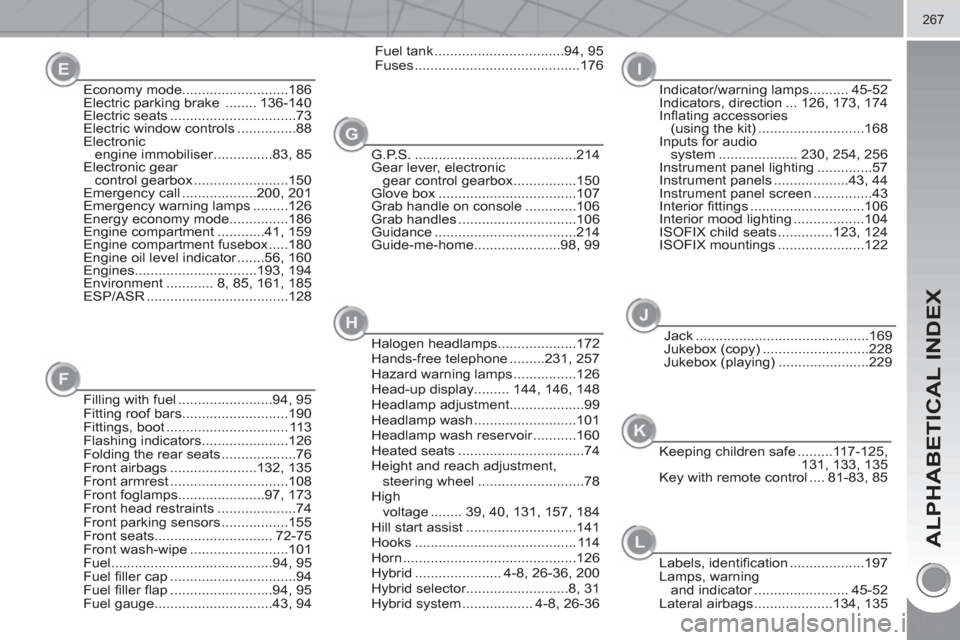
ALPHABETICAL INDEX
267
G.P.S. .........................................214
Gear lever, electronic
gear control gearbox ................150
Glove box ...................................107
Grab handle on console .............106
Grab handles ..............................106
Guidance ....................................214
Guide-me-home......................98, 99 Economy mode...........................186
Electric parking brake ........ 136-140
Electric seats ................................73
Electric window controls ...............88
Electronic
engine immobiliser ...............83, 85
Electronic gear
control gearbox ........................150
Emergency call ...................200, 201
Emergency warning lamps .........126
Energy economy mode...............186
Engine compartment ............41, 159
Engine compartment fusebox .....180
Engine oil level indicator .......56, 160
Engines...............................193, 194
Environment ............ 8, 85, 161, 185
ESP/ASR ....................................128
Jack ............................................169
Jukebox (copy) ...........................228
Jukebox (playing) .......................229
G E
J
Filling with fuel ........................94, 95
Fitting roof bars...........................190
Fittings, boot ............................... 113
Flashing indicators......................126
Folding the rear seats ...................76
Front airbags ......................132, 135
Front armrest ..............................108
Front foglamps......................97, 173
Front head restraints ....................74
Front parking sensors .................155
Front seats.............................. 72-75
Front wash-wipe .........................101
Fuel.........................................94, 95
Fuel fi ller cap ................................94
Fuel fi ller fl ap ..........................94, 95
Fuel gauge..............................43, 94
F
Halogen headlamps....................172
Hands-free telephone .........231, 257
Hazard warning lamps ................126
Head-up display......... 144, 146, 148
Headlamp adjustment...................99
Headlamp wash ..........................101
Headlamp wash reservoir ...........160
Heated seats ................................74
Height and reach adjustment,
steering wheel ...........................78
High
voltage ........ 39, 40, 131, 157, 184
Hill start assist ............................141
Hooks ......................................... 114
Horn ............................................126
Hybrid ...................... 4-8, 26-36, 200
Hybrid selector..........................8, 31
Hybrid system .................. 4-8, 26-36
H
Indicator/warning lamps.......... 45-52
Indicators, direction ... 126, 173, 174
Infl ating accessories
(using the kit) ...........................168
Inputs for audio
system .................... 230, 254, 256
Instrument panel lighting ..............57
Instrument panels ...................43, 44
Instrument panel screen ...............43
Interior fi ttings .............................106
Interior mood lighting ..................104
ISOFIX child seats ..............123, 124
ISOFIX mountings ......................122
I
Fuel tank .................................94, 95
Fuses ..........................................176
Keeping children safe .........117-125,
131, 133, 135
Key with remote control .... 81-83, 85
K
Labels, identifi cation ...................197
Lamps, warning
and indicator ........................ 45-52
Lateral airbags ....................134, 135
L
Page 275 of 280
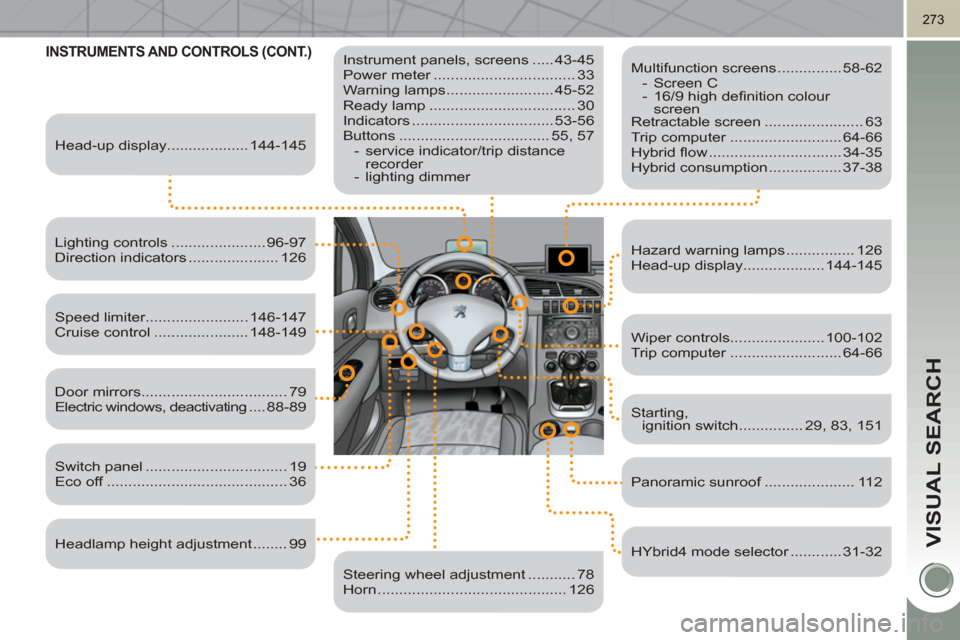
VISUAL SEARCH
273
INSTRUMENTS AND CONTROLS (CONT.)
Instrument panels, screens ..... 43-45
Power meter ................................. 33
Warning lamps ......................... 45-52
Ready lamp .................................. 30
Indicators ................................. 53-56
Buttons ................................... 55, 57
- service indicator/trip distance
recorder
- lighting dimmer
Head-up display................... 144-145
Lighting controls ...................... 96-97
Direction indicators ..................... 126
Speed limiter........................ 146-147
Cruise control ...................... 148-149
Switch panel ................................. 19
Eco off .......................................... 36
Door mirrors .................................. 79
Electric windows, deactivating .... 88-89
Headlamp height adjustment ........ 99
Steering wheel adjustment ........... 78
Horn ............................................ 126
Multifunction screens ............... 58-62
- Screen C
- 16/9 high defi nition colour
screen
Retractable screen ....................... 63
Trip computer .......................... 64-66
Hybrid fl ow ............................... 34-35
Hybrid consumption ................. 37-38
Hazard warning lamps ................ 126
Head-up display................... 144-145
Wiper controls...................... 100-102
Trip computer .......................... 64-66
Starting,
ignition switch ............... 29, 83, 151
Panoramic sunroof ..................... 112
HYbrid4 mode selector ............ 31-32