2011 NISSAN LATIO power steering
[x] Cancel search: power steeringPage 1062 of 3787
![NISSAN LATIO 2011 Service Repair Manual PRECAUTIONSCVT-7
< SERVICE INFORMATION > [RE0F08B]
D
E
F
G H
I
J
K L
M A
B
CVT
N
O P
PRECAUTIONS
Precaution for Supplemental Restraint System (SRS) "AIR BAG" and "SEAT BELT
PRE-TENSIONER"
INFOID:000 NISSAN LATIO 2011 Service Repair Manual PRECAUTIONSCVT-7
< SERVICE INFORMATION > [RE0F08B]
D
E
F
G H
I
J
K L
M A
B
CVT
N
O P
PRECAUTIONS
Precaution for Supplemental Restraint System (SRS) "AIR BAG" and "SEAT BELT
PRE-TENSIONER"
INFOID:000](/manual-img/5/57357/w960_57357-1061.png)
PRECAUTIONSCVT-7
< SERVICE INFORMATION > [RE0F08B]
D
E
F
G H
I
J
K L
M A
B
CVT
N
O P
PRECAUTIONS
Precaution for Supplemental Restraint System (SRS) "AIR BAG" and "SEAT BELT
PRE-TENSIONER"
INFOID:0000000006414971
The Supplemental Restraint System such as “AIR BAG” and “SEAT BELT PRE-TENSIONER”, used along
with a front seat belt, helps to reduce the risk or severi ty of injury to the driver and front passenger for certain
types of collision. This system includes seat belt switch inputs and dual stage front air bag modules. The SRS
system uses the seat belt switches to determine the front air bag deployment, and may only deploy one front
air bag, depending on the severity of a collision and w hether the front occupants are belted or unbelted.
Information necessary to service the system safely is included in the SRS and SB section of this Service Man-
ual.
WARNING:
• To avoid rendering the SRS inoper ative, which could increase the risk of personal injury or death in
the event of a collision which would result in air bag inflation, all maintenance must be performed by
an authorized NISSAN/INFINITI dealer.
• Improper maintenance, including in correct removal and installation of the SRS can lead to personal
injury caused by unintentional act ivation of the system. For removal of Spiral Cable and Air Bag
Module, see the SRS section.
• Do not use electrical test equipm ent on any circuit related to the SRS unless instructed to in this
Service Manual. SRS wiring harnesses can be identi fied by yellow and/or orange harnesses or har-
ness connectors.
PRECAUTIONS WHEN USING POWER TOOLS (AIR OR ELECTRIC) AND HAMMERS
WARNING:
• When working near the Airbag Diagnosis Sensor Un it or other Airbag System sensors with the Igni-
tion ON or engine running, DO NOT use air or el ectric power tools or strike near the sensor(s) with a
hammer. Heavy vibration could activate the sensor( s) and deploy the air bag(s), possibly causing
serious injury.
• When using air or electric power tools or hammers, always switch the Ignition OFF, disconnect the battery, and wait at least 3 minutes before performing any service.
Precaution Necessary for Steering Wheel Rotation After Battery Disconnect
INFOID:0000000005928721
NOTE:
• This Procedure is applied only to models with Intelligent Key system and NVIS /IVIS (NISSAN/INFINITI
VEHICLE IMMOBILIZER SYSTEM - NATS).
• Remove and install all control units after disconnecti ng both battery cables with the ignition knob in the
″ LOCK ″ position.
• Always use CONSULT-III to perform self-diagnosis as a part of each function inspection after finishing work.
If DTC is detected, perform trouble diagnosis according to self-diagnostic results.
For models equipped with the Intelligent Key system and NVIS/IVIS, an electrically controlled steering lock
mechanism is adopted on the key cylinder.
For this reason, if the battery is disconnected or if the battery is discharged, the steering wheel will lock and
steering wheel rotation will become impossible.
If steering wheel rotation is required when battery power is interrupted, follow the procedure below before
starting the repair operation.
OPERATION PROCEDURE
1. Connect both battery cables. NOTE:
Supply power using jumper cables if battery is discharged.
2. Use the Intelligent Key or mechanical key to turn the ignition switch to the ″ACC ″ position. At this time, the
steering lock will be released.
3. Disconnect both battery cables. The steering lock will remain released and the steering wheel can be
rotated.
4. Perform the necessary repair operation.
5. When the repair work is completed, return the ignition switch to the ″LOCK ″ position before connecting
the battery cables. (At this time, the steering lock mechanism will engage.)
Revision: May 2010 2011 Versa
Page 1240 of 3787
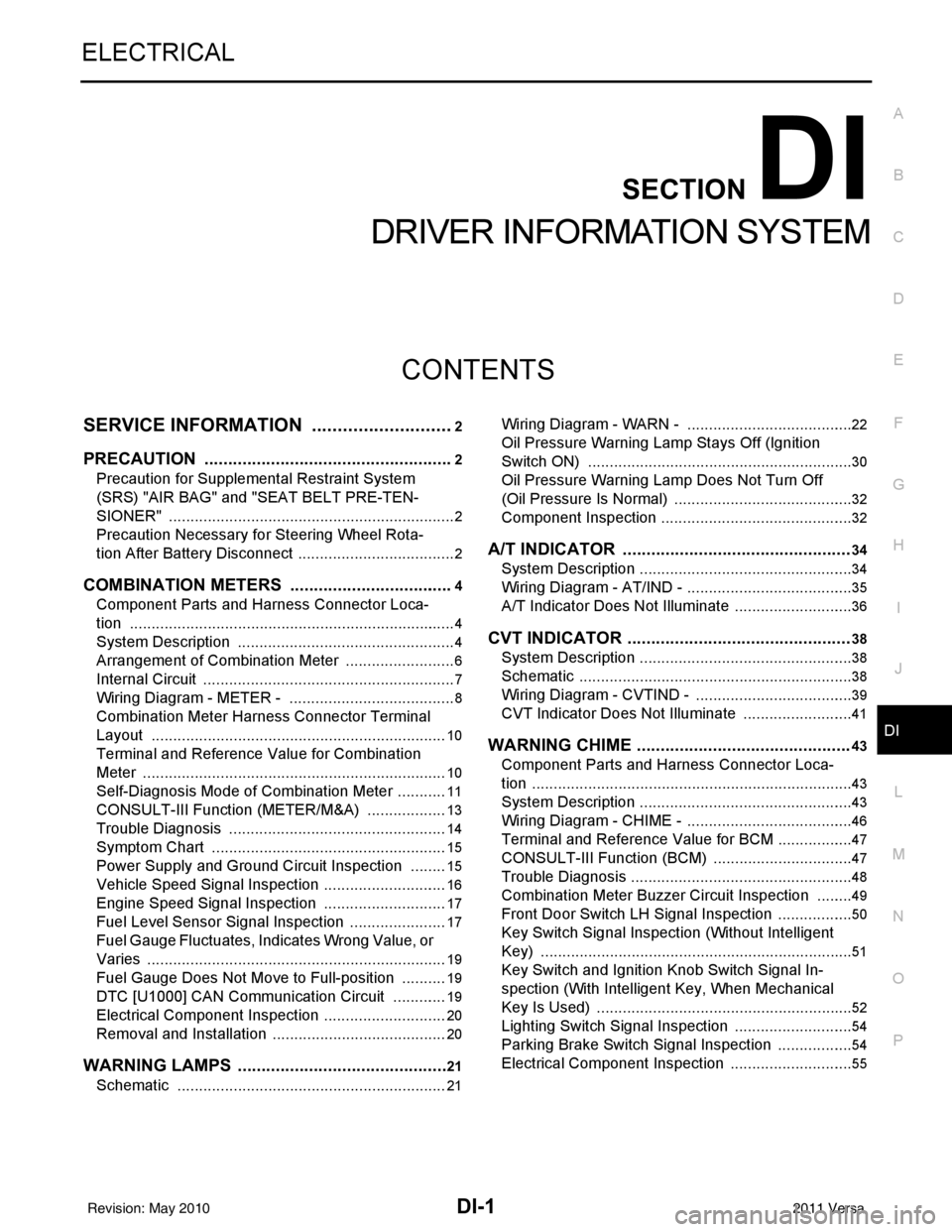
DI-1
ELECTRICAL
C
DE
F
G H
I
J
L
M
SECTION DI
A
B
DI
N
O P
CONTENTS
DRIVER INFORMATION SYSTEM
SERVICE INFORMATION .. ..........................2
PRECAUTION ................................................ .....2
Precaution for Supplemental Restraint System
(SRS) "AIR BAG" and "SEAT BELT PRE-TEN-
SIONER" ............................................................. ......
2
Precaution Necessary for Steering Wheel Rota-
tion After Battery Disconnect ............................... ......
2
COMBINATION METERS ...................................4
Component Parts and Harness Connector Loca-
tion ...................................................................... ......
4
System Description ...................................................4
Arrangement of Combination Meter ..........................6
Internal Circuit ...........................................................7
Wiring Diagram - METER - .......................................8
Combination Meter Harness Connector Terminal
Layout .....................................................................
10
Terminal and Reference Value for Combination
Meter .......................................................................
10
Self-Diagnosis Mode of Combination Meter ........ ....11
CONSULT-III Function (METER/M&A) ............... ....13
Trouble Diagnosis ...................................................14
Symptom Chart .......................................................15
Power Supply and Ground Circuit Inspection .........15
Vehicle Speed Signal Inspection .............................16
Engine Speed Signal Inspection .............................17
Fuel Level Sensor Signal Inspection .......................17
Fuel Gauge Fluctuates, Indicates Wrong Value, or
Varies ......................................................................
19
Fuel Gauge Does Not Move to Full-position ...........19
DTC [U1000] CAN Communication Circuit ......... ....19
Electrical Component Inspection .............................20
Removal and Installation .........................................20
WARNING LAMPS ......................................... ....21
Schematic ........................................................... ....21
Wiring Diagram - WARN - ................................... ....22
Oil Pressure Warning Lamp Stays Off (Ignition
Switch ON) .......................................................... ....
30
Oil Pressure Warning Lamp Does Not Turn Off
(Oil Pressure Is Normal) ...................................... ....
32
Component Inspection .............................................32
A/T INDICATOR ................................................34
System Description ..................................................34
Wiring Diagram - AT/IND - .......................................35
A/T Indicator Does Not Illuminate ............................36
CVT INDICATOR ...............................................38
System Description ..................................................38
Schematic ................................................................38
Wiring Diagram - CVTIND - .....................................39
CVT Indicator Does Not Illuminate ..........................41
WARNING CHIME .............................................43
Component Parts and Harness Connector Loca-
tion ....................................................................... ....
43
System Description ..................................................43
Wiring Diagram - CHIME - .......................................46
Terminal and Reference Value for BCM ..................47
CONSULT-III Function (B CM) .................................47
Trouble Diagnosis ................................................ ....48
Combination Meter Buzzer Circuit Inspection .........49
Front Door Switch LH Signal Inspection .............. ....50
Key Switch Signal Inspection (Without Intelligent
Key) ..................................................................... ....
51
Key Switch and Ignition Knob Switch Signal In-
spection (With Intelligent Key, When Mechanical
Key Is Used) ........................................................ ....
52
Lighting Switch Signal Inspection ............................54
Parking Brake Switch Signal Inspection ..................54
Electrical Component Inspection .............................55
Revision: May 2010 2011 Versa
Page 1241 of 3787
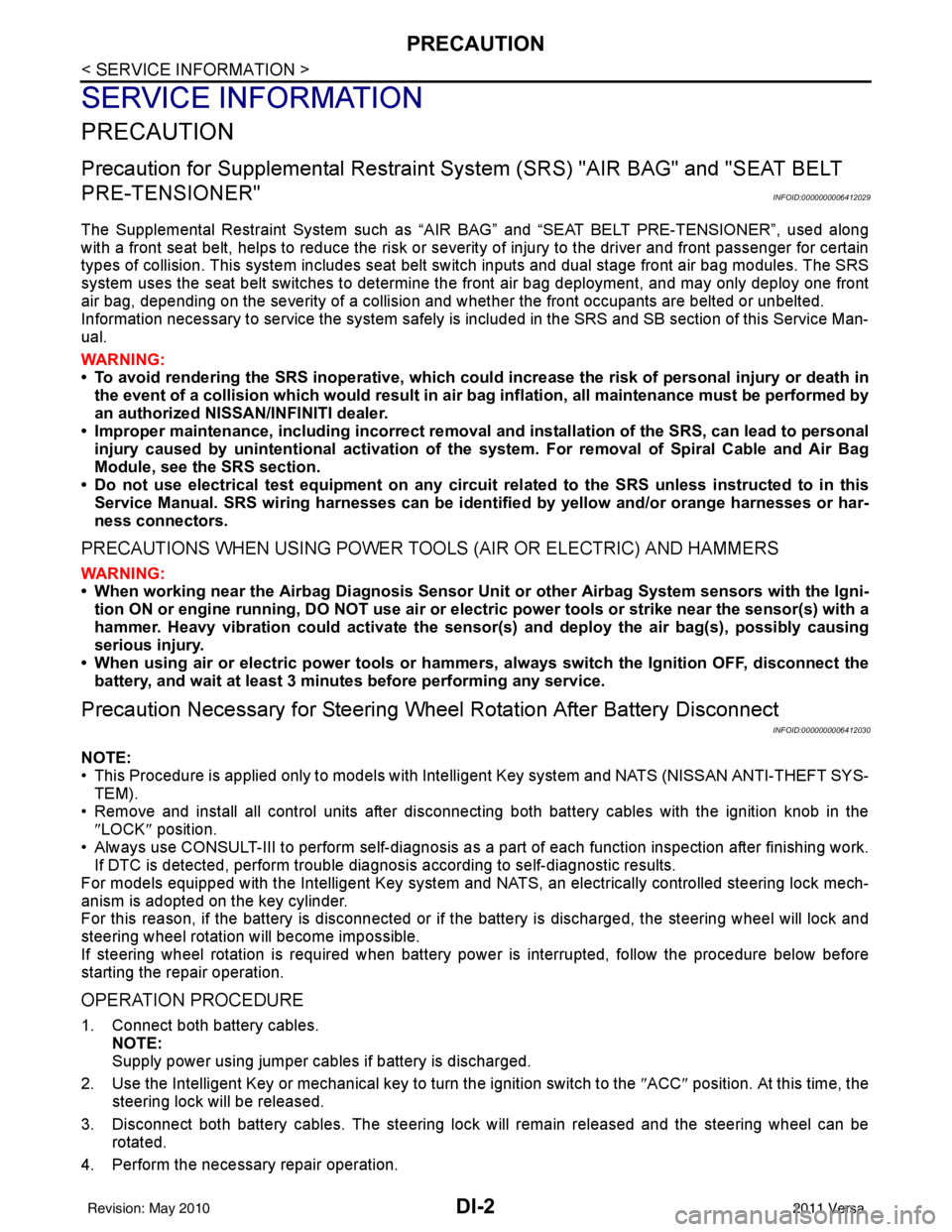
DI-2
< SERVICE INFORMATION >
PRECAUTION
SERVICE INFORMATION
PRECAUTION
Precaution for Supplemental Restraint System (SRS) "AIR BAG" and "SEAT BELT
PRE-TENSIONER"
INFOID:0000000006412029
The Supplemental Restraint System such as “A IR BAG” and “SEAT BELT PRE-TENSIONER”, used along
with a front seat belt, helps to reduce the risk or severity of injury to the driver and front passenger for certain
types of collision. This system includes seat belt switch inputs and dual stage front air bag modules. The SRS
system uses the seat belt switches to determine the front air bag deployment, and may only deploy one front
air bag, depending on the severity of a collision and w hether the front occupants are belted or unbelted.
Information necessary to service the system safely is included in the SRS and SB section of this Service Man-
ual.
WARNING:
• To avoid rendering the SRS inopera tive, which could increase the risk of personal injury or death in
the event of a collision which would result in air bag inflation, all maintenance must be performed by
an authorized NISSAN/INFINITI dealer.
• Improper maintenance, including in correct removal and installation of the SRS, can lead to personal
injury caused by unintent ional activation of the system. For re moval of Spiral Cable and Air Bag
Module, see the SRS section.
• Do not use electrical test equipmen t on any circuit related to the SRS unless instructed to in this
Service Manual. SRS wiring harn esses can be identified by yellow and/or orange harnesses or har-
ness connectors.
PRECAUTIONS WHEN USING POWER TOOLS (AIR OR ELECTRIC) AND HAMMERS
WARNING:
• When working near the Airbag Diagnosis Sensor Unit or other Airbag System sensors with the Igni-
tion ON or engine running, DO NOT use air or electri c power tools or strike near the sensor(s) with a
hammer. Heavy vibration could activate the sensor( s) and deploy the air bag(s), possibly causing
serious injury.
• When using air or electric power tools or hammers , always switch the Ignition OFF, disconnect the
battery, and wait at least 3 minu tes before performing any service.
Precaution Necessary for Steering W heel Rotation After Battery Disconnect
INFOID:0000000006412030
NOTE:
• This Procedure is applied only to models with Intelligent Key system and NATS (NISSAN ANTI-THEFT SYS-
TEM).
• Remove and install all control units after disconnecting both battery cables with the ignition knob in the
″LOCK ″ position.
• Always use CONSULT-III to perform self-diagnosis as a part of each function inspection after finishing work.
If DTC is detected, perform trouble diagnosis according to self-diagnostic results.
For models equipped with the Intelligent Key system and NATS, an electrically controlled steering lock mech-
anism is adopted on the key cylinder.
For this reason, if the battery is disconnected or if the battery is discharged, the steering wheel will lock and
steering wheel rotation will become impossible.
If steering wheel rotation is required when battery pow er is interrupted, follow the procedure below before
starting the repair operation.
OPERATION PROCEDURE
1. Connect both battery cables. NOTE:
Supply power using jumper cables if battery is discharged.
2. Use the Intelligent Key or mechanical key to turn the ignition switch to the ″ACC ″ position. At this time, the
steering lock will be released.
3. Disconnect both battery cables. The steering lock will remain released and the steering wheel can be rotated.
4. Perform the necessary repair operation.
Revision: May 2010 2011 Versa
Page 1306 of 3787
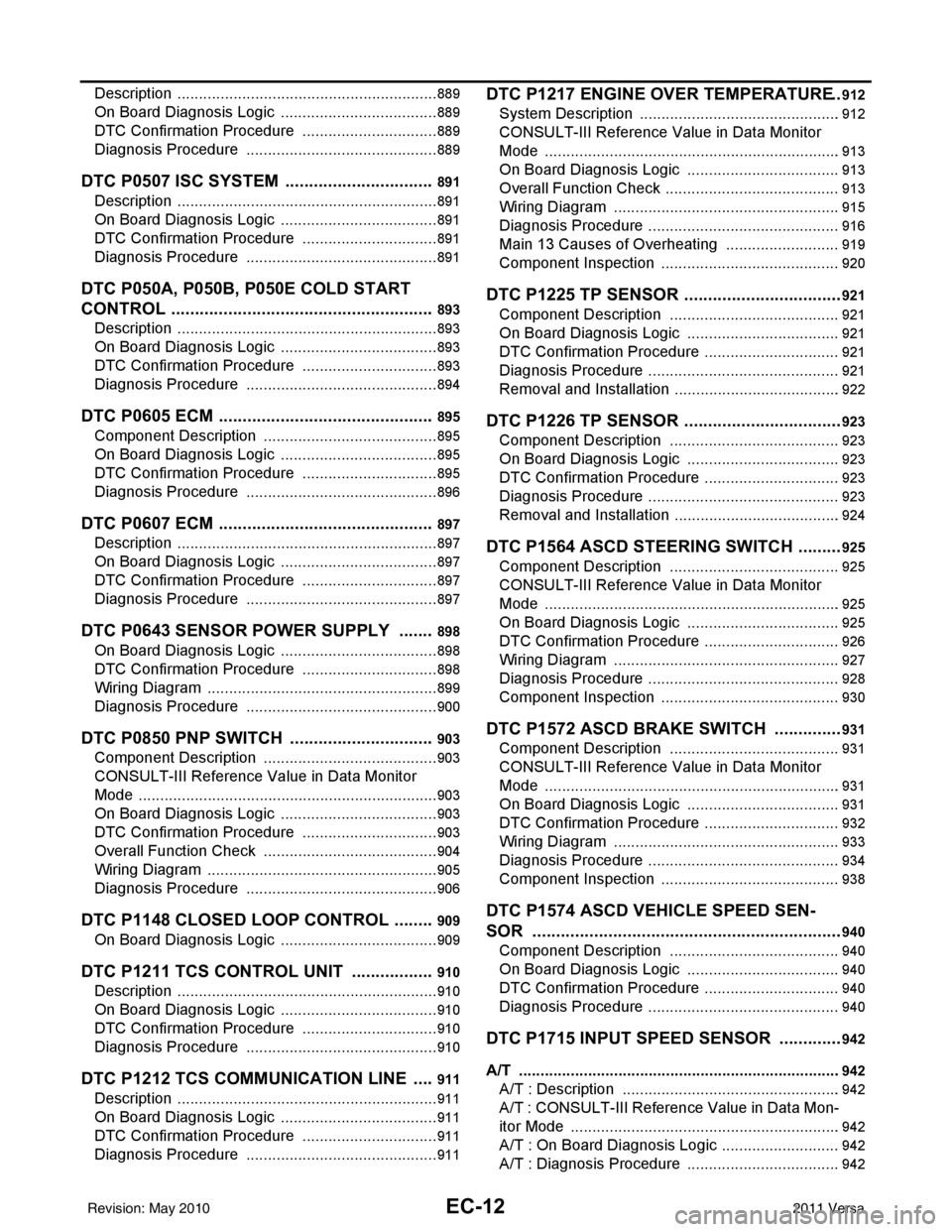
EC-12
Description .............................................................889
On Board Diagnosis Logic .....................................889
DTC Confirmation Procedure ................................889
Diagnosis Procedure .............................................889
DTC P0507 ISC SYSTEM ................................891
Description ........................................................... ..891
On Board Diagnosis Logic .....................................891
DTC Confirmation Procedure ................................891
Diagnosis Procedure .............................................891
DTC P050A, P050B, P050E COLD START
CONTROL ........................................................
893
Description ........................................................... ..893
On Board Diagnosis Logic .....................................893
DTC Confirmation Procedure ................................893
Diagnosis Procedure .............................................894
DTC P0605 ECM ..............................................895
Component Description ....................................... ..895
On Board Diagnosis Logic .....................................895
DTC Confirmation Procedure ................................895
Diagnosis Procedure .............................................896
DTC P0607 ECM ..............................................897
Description ........................................................... ..897
On Board Diagnosis Logic .....................................897
DTC Confirmation Procedure ................................897
Diagnosis Procedure .............................................897
DTC P0643 SENSOR POWER SUPPLY ........898
On Board Diagnosis Logic ................................... ..898
DTC Confirmation Procedure ................................898
Wiring Diagram ......................................................899
Diagnosis Procedure .............................................900
DTC P0850 PNP SWITCH ...............................903
Component Description ....................................... ..903
CONSULT-III Reference Value in Data Monitor
Mode .................................................................... ..
903
On Board Diagnosis Logic .....................................903
DTC Confirmation Procedure ................................903
Overall Function Check .........................................904
Wiring Diagram ......................................................905
Diagnosis Procedure .............................................906
DTC P1148 CLOSED LOOP CONTROL .........909
On Board Diagnosis Logic ................................... ..909
DTC P1211 TCS CONTROL UNIT ..................910
Description ........................................................... ..910
On Board Diagnosis Logic .....................................910
DTC Confirmation Procedure ................................910
Diagnosis Procedure .............................................910
DTC P1212 TCS COMMUNICATION LINE .....911
Description ........................................................... ..911
On Board Diagnosis Logic .....................................911
DTC Confirmation Procedure ................................911
Diagnosis Procedure .............................................911
DTC P1217 ENGINE OVER TEMPERATURE ..912
System Description .............................................. .912
CONSULT-III Reference Value in Data Monitor
Mode .................................................................... .
913
On Board Diagnosis Logic ....................................913
Overall Function Check .........................................913
Wiring Diagram .....................................................915
Diagnosis Procedure .............................................916
Main 13 Causes of Overheating ...........................919
Component Inspection ..........................................920
DTC P1225 TP SENSOR ..................................921
Component Description ....................................... .921
On Board Diagnosis Logic ....................................921
DTC Confirmation Procedure ................................921
Diagnosis Procedure .............................................921
Removal and Installation .......................................922
DTC P1226 TP SENSOR ................................ ..923
Component Description ....................................... .923
On Board Diagnosis Logic ....................................923
DTC Confirmation Procedure ................................923
Diagnosis Procedure .............................................923
Removal and Installation .......................................924
DTC P1564 ASCD STEERING SWITCH ........ ..925
Component Description ....................................... .925
CONSULT-III Reference Value in Data Monitor
Mode .................................................................... .
925
On Board Diagnosis Logic ....................................925
DTC Confirmation Procedure ................................926
Wiring Diagram .....................................................927
Diagnosis Procedure .............................................928
Component Inspection ..........................................930
DTC P1572 ASCD BRAKE SWITCH ...............931
Component Description ....................................... .931
CONSULT-III Reference Value in Data Monitor
Mode .................................................................... .
931
On Board Diagnosis Logic ....................................931
DTC Confirmation Procedure ................................932
Wiring Diagram .....................................................933
Diagnosis Procedure .............................................934
Component Inspection ..........................................938
DTC P1574 ASCD VEHICLE SPEED SEN-
SOR ..................................................................
940
Component Description ....................................... .940
On Board Diagnosis Logic ....................................940
DTC Confirmation Procedure ................................940
Diagnosis Procedure .............................................940
DTC P1715 INPUT SPEED SENSOR ..............942
A/T .......................................................................... .942
A/T : Description ...................................................942
A/T : CONSULT-III Reference Value in Data Mon-
itor Mode ...............................................................
942
A/T : On Board Diagnosis Logic ............................942
A/T : Diagnosis Procedure ....................................942
Revision: May 2010 2011 Versa
Page 1341 of 3787
![NISSAN LATIO 2011 Service Repair Manual MULTIPORT FUEL INJECTION SYSTEMEC-47
< FUNCTION DIAGNOSIS > [HR16DE]
C
D
E
F
G H
I
J
K L
M A
EC
NP
O
MULTIPORT FUEL INJECTION SYSTEM
System DiagramINFOID:0000000005929767
System DescriptionINFOID:0000 NISSAN LATIO 2011 Service Repair Manual MULTIPORT FUEL INJECTION SYSTEMEC-47
< FUNCTION DIAGNOSIS > [HR16DE]
C
D
E
F
G H
I
J
K L
M A
EC
NP
O
MULTIPORT FUEL INJECTION SYSTEM
System DiagramINFOID:0000000005929767
System DescriptionINFOID:0000](/manual-img/5/57357/w960_57357-1340.png)
MULTIPORT FUEL INJECTION SYSTEMEC-47
< FUNCTION DIAGNOSIS > [HR16DE]
C
D
E
F
G H
I
J
K L
M A
EC
NP
O
MULTIPORT FUEL INJECTION SYSTEM
System DiagramINFOID:0000000005929767
System DescriptionINFOID:0000000005929768
INPUT/OUTPUT SIGNAL CHART
*1: This sensor is not used to control the engine system under normal conditions.
JMBIA2193GB
Sensor
Input signal to ECMECM functionActuator
Crankshaft position sensor (POS) Engine speed*
3
Piston position
Fuel injection
& mixture ratio
controlFuel injector
Camshaft position sensor (PHASE)
Mass air flow sensor
Amount of intake air
Intake air temperature sensor Intake air temperature
Engine coolant temperature sensor Engine coolant temperature
Air fuel ratio (A/F) sensor 1 Density of oxygen in exhaust gas
Throttle position sensor Throttle position
Accelerator pedal position sensor Accelerator pedal position
Park/neutral position (PNP) switch (M/T)
Transmission range switch (A/T) Gear position
Battery Battery voltage*
3
Knock sensor Engine knocking condition
Heated oxygen sensor 2*
1Density of oxygen in exhaust gas
EPS control unit Power steering operation*
2
ABS actuator and electric unit (control unit)
Vehicle speed*2
Combination meter
BCMAir conditioner ON signal*
2
Revision: May 2010 2011 Versa
Page 1357 of 3787
![NISSAN LATIO 2011 Service Repair Manual AIR CONDITIONING CUT CONTROLEC-63
< FUNCTION DIAGNOSIS > [HR16DE]
C
D
E
F
G H
I
J
K L
M A
EC
NP
O
AIR CONDITIONING
CUT CONTROL
System DiagramINFOID:0000000005929775
System DescriptionINFOID:000000000 NISSAN LATIO 2011 Service Repair Manual AIR CONDITIONING CUT CONTROLEC-63
< FUNCTION DIAGNOSIS > [HR16DE]
C
D
E
F
G H
I
J
K L
M A
EC
NP
O
AIR CONDITIONING
CUT CONTROL
System DiagramINFOID:0000000005929775
System DescriptionINFOID:000000000](/manual-img/5/57357/w960_57357-1356.png)
AIR CONDITIONING CUT CONTROLEC-63
< FUNCTION DIAGNOSIS > [HR16DE]
C
D
E
F
G H
I
J
K L
M A
EC
NP
O
AIR CONDITIONING
CUT CONTROL
System DiagramINFOID:0000000005929775
System DescriptionINFOID:0000000005929776
INPUT/OUTPUT SIGNAL CHART
*1: This signal is sent to the ECM via the CAN communication line.
*2: ECM determines the start signal status by the signals of engine speed and battery voltage.
SYSTEM DESCRIPTION
This system improves engine operation when the air conditioner is used.
Under the following conditions, the air conditioner is turned off.
• When the accelerator pedal is fully depressed.
• When cranking the engine.
• At high engine speeds.
• When the engine coolant temperature becomes excessively high.
JMBIA2195GB
Sensor Input Signal to ECMECM functionActuator
Air conditioner switch*
1Air conditioner ON signal
Air conditioner
cut controlIPDM E/R
↓
Air conditioner relay
↓
Compressor
Accelerator pedal position sensor
Accelerator pedal position
Crankshaft position sensor (POS)
Camshaft position sensor (PHASE) Engine speed*
2
Engine coolant temperature sensor
Engine coolant temperature
Battery Battery voltage*
2
Refrigerant pressure sensorRefrigerant pressure
EPS control unit Power steering operation
ABS actuator and electric unit (control unit) Vehicle speed*
1
Combination meter
BCMAir conditioner ON signal*
1
Revision: May 2010 2011 Versa
Page 1358 of 3787
![NISSAN LATIO 2011 Service Repair Manual EC-64
< FUNCTION DIAGNOSIS >[HR16DE]
AIR CONDITIONING CUT CONTROL
• When operating power steering during low engine speed or low vehicle speed.
• When engine speed is excessively low.
• When ref NISSAN LATIO 2011 Service Repair Manual EC-64
< FUNCTION DIAGNOSIS >[HR16DE]
AIR CONDITIONING CUT CONTROL
• When operating power steering during low engine speed or low vehicle speed.
• When engine speed is excessively low.
• When ref](/manual-img/5/57357/w960_57357-1357.png)
EC-64
< FUNCTION DIAGNOSIS >[HR16DE]
AIR CONDITIONING CUT CONTROL
• When operating power steering during low engine speed or low vehicle speed.
• When engine speed is excessively low.
• When refrigerant pressure is excessively low or high.
Component Parts LocationINFOID:0000000006141217
1. Ignition coil (with power transistor)
and spark plug 2. Intake valve timing control solenoid
valve 3. Refrigerant pressure sensor
4. Knock sensor 5. Fuel injector6. Cooling fan motor
7. Camshaft position sensor (PHASE) 8. IPDM E/R 9. ECM
10. Mass air flow sensor (with intake air temperature sensor) 11. Engine coolant temperature sensor 12. Electric throttle control actuator
(with built in throttle position sensor
and throttle control motor)
13. EVAP canister purge volume control solenoid valve
PBIB2939E
Revision: May 2010 2011 Versa
Page 1403 of 3787
![NISSAN LATIO 2011 Service Repair Manual DIAGNOSIS SYSTEM (ECM)EC-109
< FUNCTION DIAGNOSIS > [HR16DE]
C
D
E
F
G H
I
J
K L
M A
EC
NP
OA/F ALPHA-B1
%• The mean value of the air-fuel ratio feedback correc-
tion factor per cycle is indicated. NISSAN LATIO 2011 Service Repair Manual DIAGNOSIS SYSTEM (ECM)EC-109
< FUNCTION DIAGNOSIS > [HR16DE]
C
D
E
F
G H
I
J
K L
M A
EC
NP
OA/F ALPHA-B1
%• The mean value of the air-fuel ratio feedback correc-
tion factor per cycle is indicated.](/manual-img/5/57357/w960_57357-1402.png)
DIAGNOSIS SYSTEM (ECM)EC-109
< FUNCTION DIAGNOSIS > [HR16DE]
C
D
E
F
G H
I
J
K L
M A
EC
NP
OA/F ALPHA-B1
%• The mean value of the air-fuel ratio feedback correc-
tion factor per cycle is indicated. • When the engine is stopped, a certain
value is indicated.
• This data also includes the data for the air-fuel ratio learning control.
• When engine is running specification
range is indicated in “SPEC”.
COOLAN TEMP/S °C or °F • The engine coolant temperature (determined by the
signal voltage of the engine coolant temperature sen-
sor) is displayed. • When the engine coolant temperature
sensor is open or short-circuited,
ECM enters fail-safe mode. The en-
gine coolant temperature determined
by the ECM is displayed.
A/F SEN1 (B1) V• The A/F signal computed from the input signal of the
air fuel ratio (A/F) se nsor 1 is displayed.
HO2S2 (B1) V• The signal voltage of the heated oxygen sensor 2 is
displayed.
HO2S2 MNTR(B1) RICH/
LEAN • Display of heated oxygen sensor 2 signal:
RICH: means the amount of oxygen after three way
catalyst is relatively small.
LEAN: means the amount of oxygen after three way
catalyst is relatively large. • When the engine is stopped, a certain
value is indicated.
VHCL SPEED SE km/h or
mph • The vehicle speed computed from the vehicle speed
signal sent from combination meter is displayed.
BATTERY VOLT V • The power supply voltage of ECM is displayed.
ACCEL SEN 1 V• The accelerator pedal position sensor signal voltage is
displayed. • ACCEL SEN 2 signal is converted by
ECM internally. Thus, it differs from
ECM terminal voltage signal.
ACCEL SEN 2
TP SEN 1-B1
V• The throttle position sensor signal voltage is dis-
played. • TP SEN 2-B1 signal is converted by
ECM internally. Thus, it differs from
ECM terminal voltage signal.
TP SEN 2-B1
FUEL T/TMP SE
°C or °F • The fuel temperature (determined by the signal volt-
age of the fuel tank temperature sensor) is displayed.
INT/A TEMP SE °C or °F • The intake air temperature (determined by the signal
voltage of the intake air temperature sensor) is indicat-
ed.
EVAP SYS PRES V • The signal voltage of EVAP control system pressure
sensor is displayed.
FUEL LEVEL SE V • The signal voltage of the fuel level sensor is displayed.
START SIGNAL ON/OFF • Indicates start signal status [ON/OFF] computed by
the ECM according to the signals of engine speed and
battery voltage. • After starting the engine, [OFF] is dis-
played regardless of the starter sig-
nal.
CLSD THL POS ON/OFF • Indicates idle position [ON/OFF] computed by ECM
according to the accelerator pedal position sensor sig-
nal.
AIR COND SIG ON/OFF • Indicates [ON/OFF] condition of the air conditioner
switch determined by the air conditioner ON signal.
P/N POSI SW ON/OFF • Indicates [ON/OFF] condit
ion from the park/neutral
position (PNP) signal.
PW/ST SIGNAL ON/OFF • [ON/OFF] condition of the power steering system (de-
termined by the signal sent from EPS control unit) is
indicated.
LOAD SIGNAL ON/OFF • Indicates [ON/OFF] condition from the electrical load
signal.
ON: Rear window defogger switch is ON and/or light-
ing switch is in 2nd position.
OFF: Both rear window defogger switch and lighting
swi t
ch
are OFF.
Monitored item Unit
DescriptionRemarks
Revision: May 2010 2011 Versa