2011 MITSUBISHI PAJERO IV power steering
[x] Cancel search: power steeringPage 126 of 377

Economical driving.......................................................................4-02
Driving, alcohol and drugs
........................................................... 4-02
Safe driving techniques ................................................................ 4-03
Running-in recommendations....................................................... 4-04
Parking brake
................................................................................ 4-06
Parking.......................................................................................... 4-07
Steering wheel height adjustment .................................................4-08
Inside rear-view mirror ................................................................. 4-08
Outside rear-view mirrors ............................................................. 4-10
Ignition switch .............................................................................. 4-12
Steering wheel lock ...................................................................... 4-13
Starting.......................................................................................... 4-14
Diesel particulate filter (DPF)* .................................................... 4-15
Manual transmission ..................................................................... 4-16
Automatic transmission INVECS-II Sports Mode 5A/T (Intelligent & Innovative Vehicle Electronic Control
System II)................................................................................. 4-19
Super select 4WD II (SS4 II)........................................................ 4-24
Rear differential lock* .................................................................. 4-29
4-wheel drive operation ................................................................ 4-32
Inspection and maintenance following rough road oper- ation.......................................................................................... 4-35
Cautions on handling of 4-wheel drive vehicles ..........................4-35
Braking......................................................................................... 4-37
Brake assist system....................................................................... 4-38
Anti-lock brake system (ABS) ..................................................... 4-39
Power steering system.................................................................. 4-41
Active stability & traction control (ASTC) ..................................4-41
Cruise control* ............................................................................. 4-45
Reversing sensor system*............................................................. 4-49 Rear-view camera*
....................................................................... 4-52
Cargo loads................................................................................... 4-56
Trailer towing ............................................................................... 4-57Starting and driving
4
OBKE12E1
Page 138 of 377

To remove the key
For vehicles
with
a M/T, when removing the key,
push the key in at the “ACC” position and keep it
depressed until it is turned to the “LOCK” position,
and remove it.
Vehicles with M/T For vehicles with an A/T, when
removing
the key,
first set the selector lever to the “P” (PARK) posi-
tion, and then turn the key to the “LOCK” position,
and remove it.
Vehicles with A/T CAUTION
l
Do not remove
the ignition key from the
ignition switch while driving. The steer-
ing wheel will be locked, causing loss of
control.
l If the engine is stopped while driving, the
brake servomechanism will cease to func-
tion and braking efficiency will deterio-
rate. Also, the power steering system will
not function and it will require greater
manual effort to operate the steering.
l Do not leave the key in the “ON” position
for a long time when the engine is not run-
ning, doing so will cause the battery to be
discharged.
l Do not turn the key to the “START” posi-
tion when the engine is running, doing so
could damage the starter motor. Steering wheel lock
E00601500298
To lock
Remove the key at the “LOCK” position.
Turn the steering wheel until it is locked.
To unlock
Turn the key
to the “ACC” position while moving
the steering wheel slightly right and left. CAUTION
l
Remove the key when leaving the vehicle.
In some countries, it is prohibited to leave
the key in the vehicle when parked. Starting and driving
4-13 4
OBKE12E1
Page 156 of 377
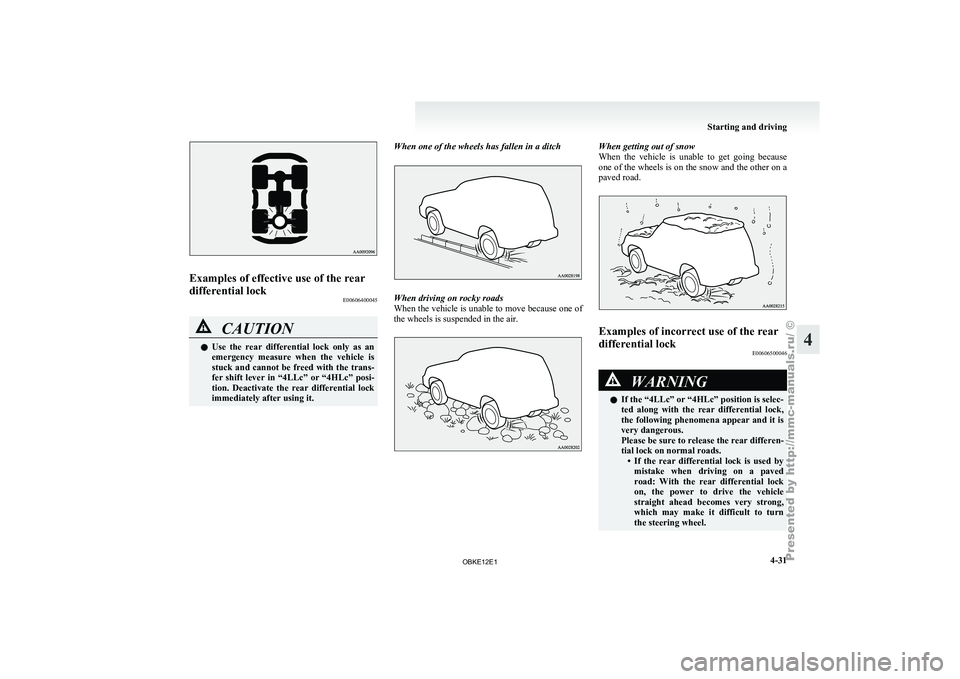
Examples of effective use of the rear
differential lock
E00606400045CAUTION
l
Use the rear differential lock only as an
emergency measure when the vehicle is
stuck and cannot be freed with the trans-
fer shift lever in “4LLc” or “4HLc” posi-
tion. Deactivate the rear differential lock
immediately after using it. When one of the wheels has fallen in a ditch When driving on rocky roads
When the
vehicle
is unable to move because one of
the wheels is suspended in the air. When getting out of snow
When the vehicle
is unable to get going because
one of the wheels is on the snow and the other on a
paved road. Examples of incorrect use of the rear
differential lock
E00606500046 WARNING
l If the “4LLc” or “4HLc” position is selec-
ted along
with
the rear differential lock,
the following phenomena appear and it is
very dangerous.
Please be sure to release the rear differen-
tial lock on normal roads. • If the rear differential lock is used bymistake when driving on a paved
road: With the rear differential lock
on, the power to drive the vehicle
straight ahead becomes very strong,
which may make it difficult to turn
the steering wheel. Starting and driving
4-31 4
OBKE12E1
Page 166 of 377

Inspection following snowy road oper-
ation
E00618300012
After driving on
snowy roads, remove any snow
and ice which may have become adhered to the
wheel areas.
When doing this, be careful not to damage the
wheel speed sensors (A) and cables located at each
wheel on vehicles equipped with an ABS.
Front
Rear Power steering system
E00607400260
The power steering
system operates while the en-
gine is running. It helps reduce the effort needed to
turn the steering wheel.
The power steering system has mechanical steering
capability in case the power assist is lost. If the pow-
er assist is lost for some reason, you will still be
able to steer your vehicle. If the power assist is
lost, you will notice it takes much more effort to
steer and that there is much more “free play” in the
steering wheel. If this happens, take your vehicle to
an authorized MITSUBISHI MOTORS dealer. WARNING
l Do not
stop
the engine while the vehicle is
moving. Stopping the engine would make
the steering wheel extremely hard to
turn, possibly resulting in an accident. CAUTION
l
Do not leave
the steering wheel turned all
the way in one direction. This can cause
damage to the power steering system. Active stability & traction control
(ASTC) E00613800230
The active stability
& traction control (ASTC)
takes overall control of the anti-lock brake system,
Active Stability Control function and active trac-
tion control function to maintain the vehicle’s sta-
bility and traction. Please read this section in con-
junction with the pages on the anti-lock brake sys-
tem, Active Stability Control function and active
traction control function.
Anti-lock brake system (ABS) ® p. 4-39
Active stability control function ® p. 4-43
Active traction control function ® p. 4-44 CAUTION
l
Do not
over-rely
on the ASTC. Even
when the ASTC is operating, there are lim-
its to how far it can ensure vehicle stabili-
ty; reckless driving may lead to accidents.
Always drive carefully, taking account of
the road conditions.
l Be sure to use the same specified type and
size of tyre on all 4 wheels. Otherwise,
there is a possibility that the ASTC will
not work properly.
NOTE l An
operation noise
may be emitted from the
engine compartment in the following situa-
tions. The sound is associated with checking
the operations of the ASTC. At this time,
you may feel a shock from the brake pedal if Starting and driving
4-41 4
OBKE12E1
Page 240 of 377

CAUTION
l
Do not operate the connected audio equip-
ment while driving.
This could distract you and an accident
might occur.
NOTE l The
connected audio
equipment cannot be op-
erated with the vehicle’s audio system.
l Depending on the connected audio equip-
ment, it may produce noise from the speakers.
l Use the connected audio equipment’s own
power source, such as its battery.
Noise may be produced from the speakers if
the connected audio equipment is used while
charging it using the accessory socket of the
vehicle.
l Do not activate the external audio input
mode when no audio equipment is connected.
Otherwise, noise may be produced from the
speakers.
l Connect audio equipment when the external
audio input mode is deactivated or lower the
vehicle’s speaker volume before connecting it.
Noise may be produced from the speakers if
audio equipment is connected after the exter-
nal audio input mode is activated.
l For information on how to connect and oper-
ate the audio equipment, refer to the owner’s
manual for the equipment. To listen to a disc in the rear-seat
display (vehicles with rear-seat display) E00755100096
It is possible
to listen to the audio from the rear-
seat display using the vehicle’s speakers.
Press the CD button to select the rear-seat display
mode. The word “REAR” will appear at the top-
left of the display.
Each push of the CD button changes the mode to
the next one in the following sequence: CD mode
→ Rear-seat display mode → CD mode.
The following operation of the rear-seat display is
possible from the audio system. Source Operation
CD Track selection
MP3/WMA Folder/Track selection Video CD Track/Scene selection
DVD video Title/Chapter selection
DVD audio Group/Track selection To make your desired selection, use the TRACK
button or the FOLDER button on the audio system.Steering wheel remote control
switch* E00710000665
The remote control
switches are located on the left
side of the steering wheel.
These switches can be used when the ignition
switch is in the “ON” or “ACC” position. 1- Volume up button
2- Volume down button
3-
PWR (ON-OFF)/Mode change button
4-
Seek up/Track up/File up/Fast-forward button
5- Seek down/Track down/File down/Fast-re- verse button
NOTE l Do not push two or more of the steering
wheel remote control switches at the same
time.
To turn on the power
PWR (ON-OFF) button - 3
When the power is off, press this button to turn the
power on. To turn the power off, press this button
for 2 seconds or longer. For pleasant driving
5-57 5
OBKE12E1
Page 250 of 377

Link System*
E00764500012
The Link System
takes overall control of the devi-
ces connected via the USB input terminal or the
Bluetooth ®
2.0 interface allowing the connected de-
vices to be operated by using the switches in the ve-
hicle or voice commands.
See the following section for details on how to op-
erate.
Refer to “Bluetooth ®
2.0 interface” on page 5-67.
Refer to “USB input terminal” on page 5-82.
Refer to “To play tracks from USB device” on
page 5-43.
Refer to “To play tracks from a Bluetooth ®
device”
on page 5-53.
Refer to “To use the external audio input function”
on page 5-56.
Bluetooth ®
is a registered trademark of BLUE-
TOOTH SIG, INC.
Link System End User Licence Agree-
ment E00764600013
You have acquired a device that includes software
licensed by MITSUBISHI
MOTORS CORPORA-
TION from JOHNSON CONTROLS Inc (the auto-
motive experience business unit), and their subse-
quent 3 rd
party suppliers. For a complete list of
these 3 rd
party products and their end user licence
agreements, please go to the following website.
http://www.jciblueconnect.com/faq/fulldisclo-
sure.pdf Bluetooth
®
2.0 interface*
E00726000572
The Bluetooth ®
2.0 interface
allows for making/re-
ceiving hands-free calls in the vehicle using a Blue-
tooth ®
compatible cellular phone based on the wire-
less communication technology commonly known
as Bluetooth ®
. It also allows the user to play mu-
sic, saved in a Bluetooth ®
music player, from the
vehicle’s speakers.
The system is equipped with a voice recognition
function, which allows you to make hands-free
calls by simple switch operations and voice com-
mand operations using a defined voice tree.
The Bluetooth ®
2.0 interface can be used when the
ignition switch is in the “ON” or “ACC” position.
Before you can use the Bluetooth ®
2.0 interface,
you must pair the Bluetooth ®
device and Blue-
tooth ®
2.0 interface. Refer to “Connecting the Blue-
tooth® 2.0 interface and Bluetooth® device” on
page 5-71.
Bluetooth ®
is a registered trademark of BLUE-
TOOTH SIG, INC. WARNING
l Although the
Bluetooth®
2.0 interface al-
lows you to make hands-free calls, if you
choose to use the cellular phone while driv-
ing, you must not allow yourself to be dis-
tracted from the safe operation of your ve-
hicle. Anything, including cellular phone
usage, that distracts you from the safe op-
eration of your vehicle increases your
risk of an accident. WARNING
l Refer to and
comply with all state and lo-
cal laws in your area regarding cellular
phone usage while driving.
NOTE l The Bluetooth ®
2.0
interface cannot be used
if the Bluetooth ®
device has a flat battery or
the device power is turned off.
l Hands-free calls will not be possible if your
phone does not have service available.
l If you place the Bluetooth ®
device in the ve-
hicle’s third seat or luggage compartment,
you may not be able to use the Bluetooth ®
2.0 interface.
l Some Bluetooth ®
devices are not compatible
with the Bluetooth ®
2.0 interface.
l For details on the Bluetooth ®
2.0 interface,
you can see them by accessing the
MITSUBISHI MOTORS website.
Please read and agree on the “Warning about
Links to the Web Sites of Other Companies”
because it connects to other than
MITSUBISHI MOTORS website.
http://www.mitsubishi-motors.com/en/prod-
ucts/index.html
Steering control switch ® p. 5-68
Voice recognition function ® p. 5-68
Useful voice commands ® p. 5-69
Speaker enrollment function ® p. 5-70
Connecting the Bluetooth® 2.0 interface and Blue-
tooth® device ® p. 5-71
Operating a music player connected via Blue-
tooth® ® p. 5-74 For pleasant driving
5-67 5
OBKE12E1
Page 283 of 377

If the vehicle breaks down
E00800101179
If the vehicle
breaks down on the road, move it to
the shoulder and use the hazard warning flashers and/
or the warning triangle etc. Refer to “Hazard warn-
ing flasher switch” on page 3-35.
If the engine stops/fails
Vehicle operation and control are affected if the en-
gine stops. Before moving the vehicle to a safe
area, be aware of the following:
l The brake booster becomes inoperative and
the pedal effort will increase. Press down the
brake pedal harder than usual.
l Since the power steering pump is no longer
operative, the steering wheel feels heavy
when turning it. Emergency starting
E00800502587
If the engine
cannot be started because the battery
is weak or dead, the battery from another vehicle
can be used with jumper cables to start the engine. WARNING
l To start
the
engine using jumper cables
connected to another vehicle, perform the
correct procedures according to the in-
struction below. Incorrect procedures
could result in a fire or explosion or dam-
age to the vehicles. CAUTION
l
Do not attempt
to start the engine by pull-
ing or pushing the vehicle. It could dam-
age your vehicle.
l Always wear protective eye goggles when
working near the battery.
l Keep the battery out of the reach of chil-
dren.
1. Get the vehicles close enough so the jumper
cables can
reach, but be sure the vehicles
aren’t touching each other. CAUTION
l
Check the
other
vehicle. It must have a 12-
volt battery.
If the other system isn’t 12-volt, shorting
can damage both vehicles. 2. Set the parking brake firmly on each vehicle.
Put an
A/T in “P” (PARK) or a M/T in “N”
(Neutral). Turn off the ignition switch. WARNING
l Turn off
the
ignition on both vehicles be-
forehand. Make sure that the cables or
your clothes cannot be caught by the fan
or drive belt. Personal injury could result.
3. Turn off all lamps, heater and other electrical
loads.
4. Make
sure battery electrolyte is at the proper
level. Refer to “Battery” on page 8-10. WARNING
l If electrolyte
fluid
is not visible, or ap-
pears to be frozen, Do Not Attempt Jump
Starting!
A battery might rupture or explode if the
temperature is below the freezing point
or if it is not filled to the proper level.
5. Connect one end of one jumper cable to the
positive (+)
terminal of the discharged bat-
tery (A or B), and the other end to the posi-
tive (+) terminal of the booster battery (C). For emergencies
6-02
6
OBKE12E1
Page 298 of 377

Towing with rear wheels off the ground (Type C)
Place the gearshift
lever in the “N” (Neutral) posi-
tion (M/T) or the selector lever in the “N” (NEU-
TRAL) position (A/T). Turn the ignition key to the
“ACC” position and secure the steering wheel in a
straight ahead position with a rope or tie-down
strap. Never place the ignition switch in the
“LOCK” position when towing.
Emergency towing
If towing service is not available in an emergency,
your vehicle may be temporarily towed by a rope
secured to the towing hook.
If your vehicle is to be towed by another vehicle or
if your vehicle tows another vehicle, pay careful at-
tention to the following points:
If your vehicle is to be towed by another vehicle
1. The front towing hooks (A) and rear towinghooks (B) are located as shown in the illustra-
tions. Secure the tow rope to the towing hook.
Front
Rear NOTE
l Using
a wire
rope or metal chain can result
in damage to the vehicle body. It is best to
use a non-metallic rope. If you use a wire
rope or metal chain, wrap it with cloth at any
point where it touches the vehicle body.
l Take care that the tow rope is kept as horizon-
tal as possible. An angled tow rope can dam-
age the vehicle body.
l Secure the tow rope to the same side towing
hook, to keep the tow rope as straight as pos-
sible.
2. Keep the engine running. If the engine is not running, turn the ignition
switch to the “ACC” or “ON” position to un-
lock the steering wheel. CAUTION
l
When the engine
is not running, the
brake booster and power steering pump
do not operate. This means higher brake
depression force and higher steering ef-
fort are required. Therefore, vehicle oper-
ation is more difficult than usual.
l Do not leave the key in the “LOCK” posi-
tion. The steering wheel will lock, causing
loss of control.
3. Place the gearshift lever in the “N” (Neutral)
position (with
M/T) or the selector lever in
the “N” (NEUTRAL) position (with A/T).
4. Shift the transfer shift lever to “2H” position.
5. Turn on the hazard warning lamps if required by law. (Follow the local driving laws and
regulations.)
6. During towing make sure that close contact is maintained between the drivers of both ve-
hicles, and that the vehicles travel at low
speed. CAUTION
l
Avoid sudden braking,
sudden accelera-
tion and sharp turning; such operation
could cause damage to the towing hooks
or the tow rope.
People in the vicinity could be injured as
a result.
l When towing or being towed down a long
slope, the brakes may overheat reducing
the effectiveness. In this situation, have
your vehicle transported by a tow truck. For emergencies
6-17 6
OBKE12E1