Page 242 of 424
Comfort controls
5-5
5
Defroster position Air flows mainly to the windshield and the door windows.NOTE�When the mode selection dial is set to the “ ” or “ ”
position, the air conditioning compressor runs automati-
cally. The outside air position will also be selected auto-
matically. (In this case, the air conditioning indicator light
will not change.)
Manual air conditioning
(if so equipped)
N00730300139
The air conditioning can only be used while the engine is run-
ning.Control panel
N00730500232
1- Temperature control dial
2- Air selection switch
3- Blower speed selection dial
4- Air conditioning switch
5- Electric rear window defogger switch → P.3-90
6- Mode selection dial
BK0121200US.book 5 ページ 2010年4月14日 水曜日 午前11時24分
Page 243 of 424
5-6 Comfort controls
5
Blower speed selection dial
N00736500159
When the ignition key is in the ON position, select the blower
speed by turning the blower speed selection dial. The blower
speed will gradually increase as the dial is turned to the right.
When the blower speed selection dial is set to the “OFF” posi-
tion, all fan-driven airflow will stop.
Temperature control dial
N00736600118
Turn the temperature control dial clockwise to make the air
warmer. Turn it counterclockwise to make the air cooler. NOTE�While the engine coolant temperature is low, the tempera-
ture of the air from the heater will be cool/cold until the
engine warms up, even if you have selected warm air with
the dial.
�For instructions on how to use the “MAX A/C” position
(A), see “Cooling” on page 5-10.
BK0121200US.book 6 ページ 2010年4月14日 水曜日 午前11時24分
Page 245 of 424
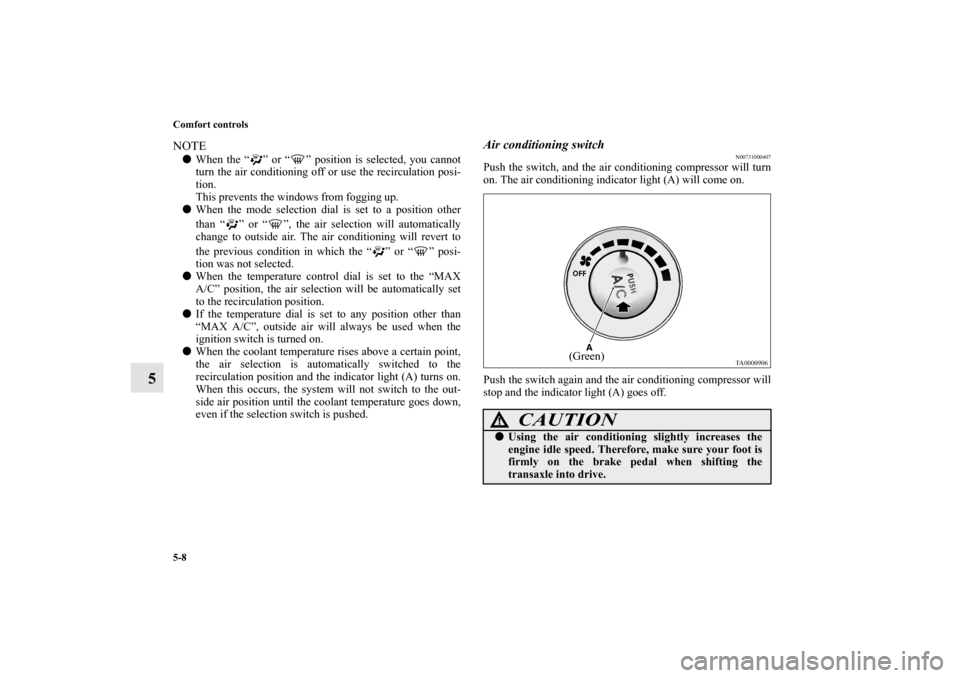
5-8 Comfort controls
5
NOTE�When the “ ” or “ ” position is selected, you cannot
turn the air conditioning off or use the recirculation posi-
tion.
This prevents the windows from fogging up.
�When the mode selection dial is set to a position other
than “ ” or “ ”, the air selection will automatically
change to outside air. The air conditioning will revert to
the previous condition in which the “ ” or “ ” posi-
tion was not selected.
�When the temperature control dial is set to the “MAX
A/C” position, the air selection will be automatically set
to the recirculation position.
�If the temperature dial is set to any position other than
“MAX A/C”, outside air will always be used when the
ignition switch is turned on.
�When the coolant temperature rises above a certain point,
the air selection is automatically switched to the
recirculation position and the indicator light (A) turns on.
When this occurs, the system will not switch to the out-
side air position until the coolant temperature goes down,
even if the selection switch is pushed.
Air conditioning switch
N00731000407
Push the switch, and the air conditioning compressor will turn
on. The air conditioning indicator light (A) will come on.
Push the switch again and the air conditioning compressor will
stop and the indicator light (A) goes off.
CAUTION
!�Using the air conditioning slightly increases the
engine idle speed. Therefore, make sure your foot is
firmly on the brake pedal when shifting the
transaxle into drive.
(Green)
BK0121200US.book 8 ページ 2010年4月14日 水曜日 午前11時24分
Page 250 of 424
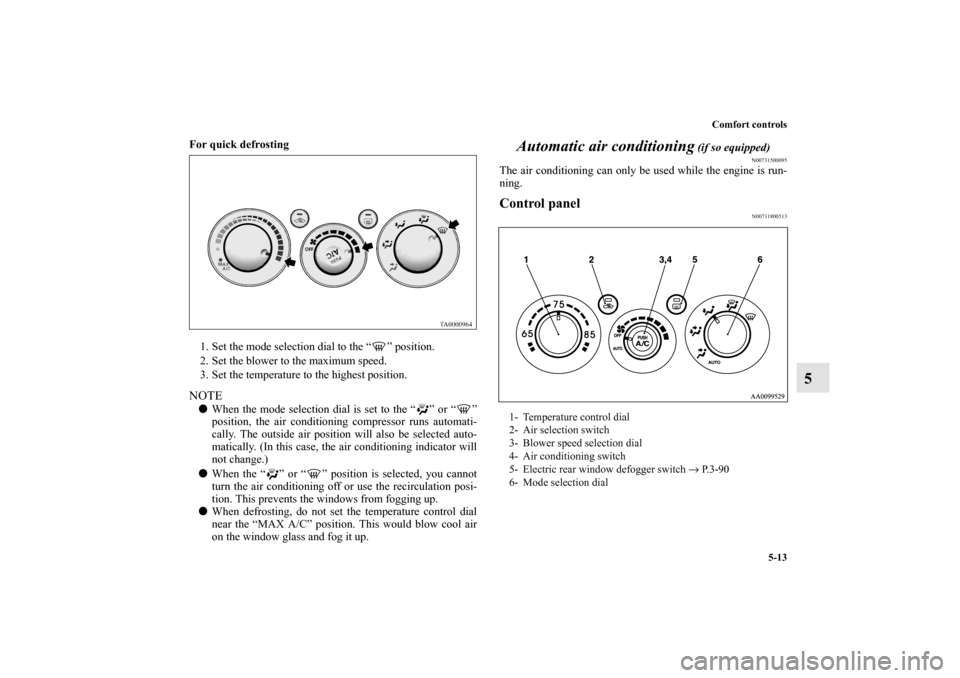
Comfort controls
5-13
5
For quick defrosting
1. Set the mode selection dial to the “ ” position.
2. Set the blower to the maximum speed.
3. Set the temperature to the highest position. NOTE�When the mode selection dial is set to the “ ” or “ ”
position, the air conditioning compressor runs automati-
cally. The outside air position will also be selected auto-
matically. (In this case, the air conditioning indicator will
not change.)
�When the “ ” or “ ” position is selected, you cannot
turn the air conditioning off or use the recirculation posi-
tion. This prevents the windows from fogging up.
�When defrosting, do not set the temperature control dial
near the “MAX A/C” position. This would blow cool air
on the window glass and fog it up.
Automatic air conditioning
(if so equipped)
N00731500095
The air conditioning can only be used while the engine is run-
ning.Control panel
N00711800513
1- Temperature control dial
2- Air selection switch
3- Blower speed selection dial
4- Air conditioning switch
5- Electric rear window defogger switch → P.3-90
6- Mode selection dial
BK0121200US.book 13 ページ 2010年4月14日 水曜日 午前11時24分
Page 252 of 424
Comfort controls
5-15
5
Temperature control dial
N00737000294
Turn the temperature control dial clockwise to make the air
warmer. Turn it counterclockwise to make the air cooler.NOTE�While the engine coolant temperature is low, the tempera-
ture of the air from the heater will be cool/cold until the
engine warms up, even if you have selected warm air with
the dial.
Mode selection dial
N00737100194
To change the position and amount of air flowing from the
vents, turn the mode selection dial. (Refer to “Changing the
mode selection” on page 5-3.)
BK0121200US.book 15 ページ 2010年4月14日 水曜日 午前11時24分
Page 254 of 424
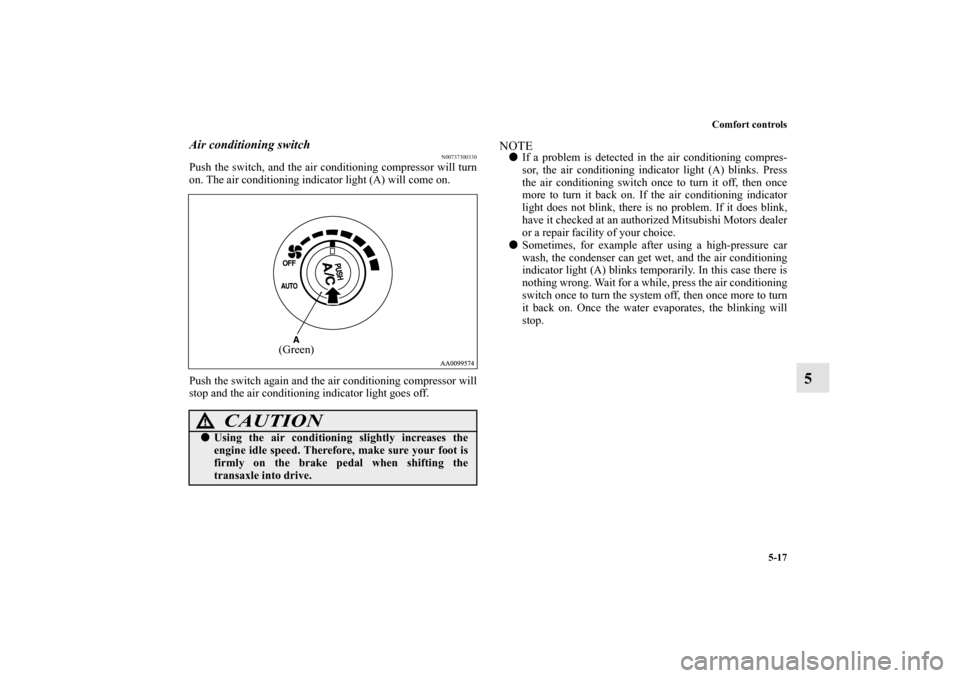
Comfort controls
5-17
5
Air conditioning switch
N00737300330
Push the switch, and the air conditioning compressor will turn
on. The air conditioning indicator light (A) will come on.
Push the switch again and the air conditioning compressor will
stop and the air conditioning indicator light goes off.
NOTE�If a problem is detected in the air conditioning compres-
sor, the air conditioning indicator light (A) blinks. Press
the air conditioning switch once to turn it off, then once
more to turn it back on. If the air conditioning indicator
light does not blink, there is no problem. If it does blink,
have it checked at an authorized Mitsubishi Motors dealer
or a repair facility of your choice.
�Sometimes, for example after using a high-pressure car
wash, the condenser can get wet, and the air conditioning
indicator light (A) blinks temporarily. In this case there is
nothing wrong. Wait for a while, press the air conditioning
switch once to turn the system off, then once more to turn
it back on. Once the water evaporates, the blinking will
stop.
CAUTION
!�Using the air conditioning slightly increases the
engine idle speed. Therefore, make sure your foot is
firmly on the brake pedal when shifting the
transaxle into drive.
(Green)
BK0121200US.book 17 ページ 2010年4月14日 水曜日 午前11時24分
Page 260 of 424
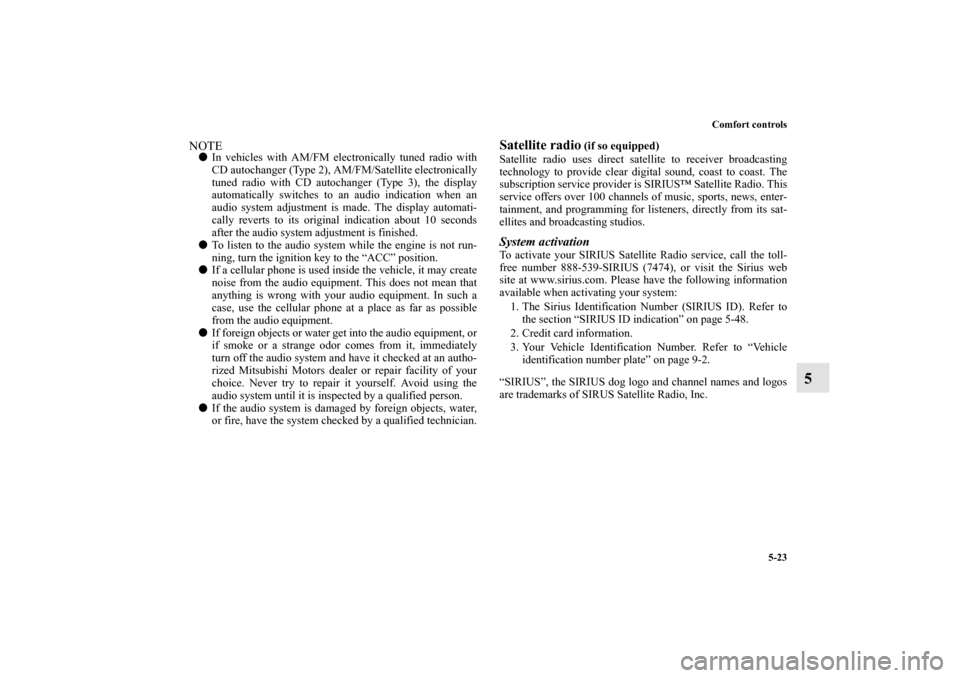
Comfort controls
5-23
5
NOTE�In vehicles with AM/FM electronically tuned radio with
CD autochanger (Type 2), AM/FM/Satellite electronically
tuned radio with CD autochanger (Type 3), the display
automatically switches to an audio indication when an
audio system adjustment is made. The display automati-
cally reverts to its original indication about 10 seconds
after the audio system adjustment is finished.
�To listen to the audio system while the engine is not run-
ning, turn the ignition key to the “ACC” position.
�If a cellular phone is used inside the vehicle, it may create
noise from the audio equipment. This does not mean that
anything is wrong with your audio equipment. In such a
case, use the cellular phone at a place as far as possible
from the audio equipment.
�If foreign objects or water get into the audio equipment, or
if smoke or a strange odor comes from it, immediately
turn off the audio system and have it checked at an autho-
rized Mitsubishi Motors dealer or repair facility of your
choice. Never try to repair it yourself. Avoid using the
audio system until it is inspected by a qualified person.
�If the audio system is damaged by foreign objects, water,
or fire, have the system checked by a qualified technician.
Satellite radio
(if so equipped)
Satellite radio uses direct satellite to receiver broadcasting
technology to provide clear digital sound, coast to coast. The
subscription service provider is SIRIUS™ Satellite Radio. This
service offers over 100 channels of music, sports, news, enter-
tainment, and programming for listeners, directly from its sat-
ellites and broadcasting studios.
System activationTo activate your SIRIUS Satellite Radio service, call the toll-
free number 888-539-SIRIUS (7474), or visit the Sirius web
site at www.sirius.com. Please have the following information
available when activating your system:
1. The Sirius Identification Number (SIRIUS ID). Refer to
the section “SIRIUS ID indication” on page 5-48.
2. Credit card information.
3. Your Vehicle Identification Number. Refer to “Vehicle
identification number plate” on page 9-2.
“SIRIUS”, the SIRIUS dog logo and channel names and logos
are trademarks of SIRUS Satellite Radio, Inc.
BK0121200US.book 23 ページ 2010年4月14日 水曜日 午前11時24分
Page 312 of 424
6
For emergencies
If the vehicle breaks down . . . . . . . . . . . . . . . . . . .6- 2
Jump-starting the engine . . . . . . . . . . . . . . . . . . . .6- 2
Engine overheating . . . . . . . . . . . . . . . . . . . . . . . .6- 5
Tools and jack . . . . . . . . . . . . . . . . . . . . . . . . . . . .6- 7
How to change a tire . . . . . . . . . . . . . . . . . . . . . . .6- 9
Towing . . . . . . . . . . . . . . . . . . . . . . . . . . . . . . . . . .6- 21
Operation under adverse driving conditions . . . . .6- 23
BK0121200US.book 1 ページ 2010年4月14日 水曜日 午前11時24分