Page 235 of 424
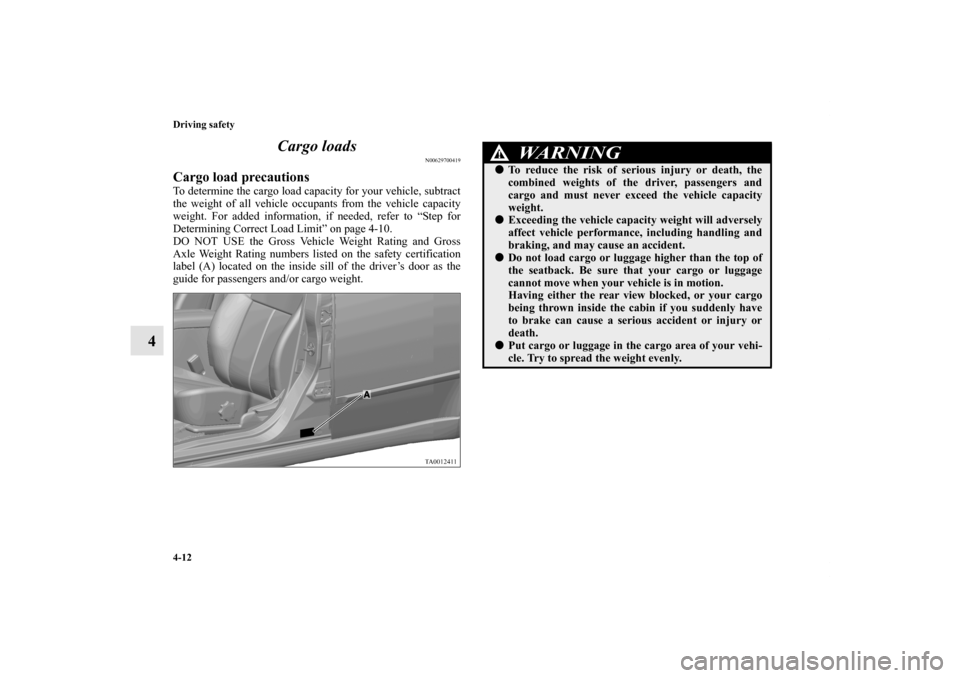
4-12 Driving safety
4Cargo loads
N00629700419
Cargo load precautionsTo determine the cargo load capacity for your vehicle, subtract
the weight of all vehicle occupants from the vehicle capacity
weight. For added information, if needed, refer to “Step for
Determining Correct Load Limit” on page 4-10.
DO NOT USE the Gross Vehicle Weight Rating and Gross
Axle Weight Rating numbers listed on the safety certification
label (A) located on the inside sill of the driver’s door as the
guide for passengers and/or cargo weight.
WA R N I N G
!�To reduce the risk of serious injury or death, the
combined weights of the driver, passengers and
cargo and must never exceed the vehicle capacity
weight.�Exceeding the vehicle capacity weight will adversely
affect vehicle performance, including handling and
braking, and may cause an accident.�Do not load cargo or luggage higher than the top of
the seatback. Be sure that your cargo or luggage
cannot move when your vehicle is in motion.
Having either the rear view blocked, or your cargo
being thrown inside the cabin if you suddenly have
to brake can cause a serious accident or injury or
death.�Put cargo or luggage in the cargo area of your vehi-
cle. Try to spread the weight evenly.
BK0121200US.book 12 ページ 2010年4月14日 水曜日 午前11時24分
Page 243 of 424
5-6 Comfort controls
5
Blower speed selection dial
N00736500159
When the ignition key is in the ON position, select the blower
speed by turning the blower speed selection dial. The blower
speed will gradually increase as the dial is turned to the right.
When the blower speed selection dial is set to the “OFF” posi-
tion, all fan-driven airflow will stop.
Temperature control dial
N00736600118
Turn the temperature control dial clockwise to make the air
warmer. Turn it counterclockwise to make the air cooler. NOTE�While the engine coolant temperature is low, the tempera-
ture of the air from the heater will be cool/cold until the
engine warms up, even if you have selected warm air with
the dial.
�For instructions on how to use the “MAX A/C” position
(A), see “Cooling” on page 5-10.
BK0121200US.book 6 ページ 2010年4月14日 水曜日 午前11時24分
Page 246 of 424
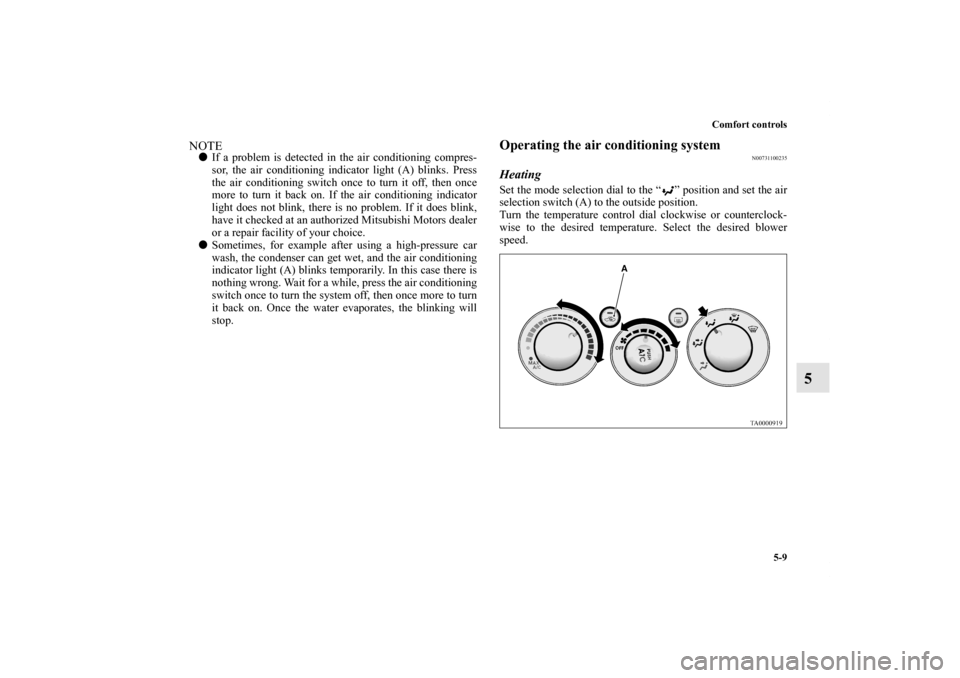
Comfort controls
5-9
5
NOTE�If a problem is detected in the air conditioning compres-
sor, the air conditioning indicator light (A) blinks. Press
the air conditioning switch once to turn it off, then once
more to turn it back on. If the air conditioning indicator
light does not blink, there is no problem. If it does blink,
have it checked at an authorized Mitsubishi Motors dealer
or a repair facility of your choice.
�Sometimes, for example after using a high-pressure car
wash, the condenser can get wet, and the air conditioning
indicator light (A) blinks temporarily. In this case there is
nothing wrong. Wait for a while, press the air conditioning
switch once to turn the system off, then once more to turn
it back on. Once the water evaporates, the blinking will
stop.
Operating the air conditioning system
N00731100235
Heating Set the mode selection dial to the “ ” position and set the air
selection switch (A) to the outside position.
Turn the temperature control dial clockwise or counterclock-
wise to the desired temperature. Select the desired blower
speed.
BK0121200US.book 9 ページ 2010年4月14日 水曜日 午前11時24分
Page 247 of 424
5-10 Comfort controls
5
Cooling
N00731200294
For ordinary cooling
1. Set the mode selection dial to the “ ” position.
2. Set the air selection switch (A) to the outside position.
3. Push the air conditioning switch (B).
4. Change the temperature by turning the control dial clock-
wise or counterclockwise.
5. Select the desired blower speed.
NOTE�If the outside air is dusty or contaminated in some way, set
the air selection switch (A) to the recirculation position.
Let in some outside air from time to time for good ventila-
tion.
�To cool the leg areas, set the mode selection dial to the
“ ” position.
BK0121200US.book 10 ページ 2010年4月14日 水曜日 午前11時24分
Page 252 of 424
Comfort controls
5-15
5
Temperature control dial
N00737000294
Turn the temperature control dial clockwise to make the air
warmer. Turn it counterclockwise to make the air cooler.NOTE�While the engine coolant temperature is low, the tempera-
ture of the air from the heater will be cool/cold until the
engine warms up, even if you have selected warm air with
the dial.
Mode selection dial
N00737100194
To change the position and amount of air flowing from the
vents, turn the mode selection dial. (Refer to “Changing the
mode selection” on page 5-3.)
BK0121200US.book 15 ページ 2010年4月14日 水曜日 午前11時24分
Page 262 of 424
Comfort controls
5-25
5
To adjust the volume
N00712000033
VOL (Volume control) Turn the VOL knob (2) clockwise to increase the volume;
counterclockwise to decrease the volume.
The status will be displayed in the display (4).NOTE�The volume control mode will shut off automatically if
either the radio or CD is selected, or if no adjustment is
made within about 2 seconds.
BK0121200US.book 25 ページ 2010年4月14日 水曜日 午前11時24分
Page 264 of 424
Comfort controls
5-27
5
2. Turn the AUDIO switch (3) either clockwise or counter-
clockwise to change the tone/balance setting.BASS (Bass tone control) To select the desired bass level. TRE (Treble tone control) To select the desired treble level. FADE (Front/Rear balance control) To balance the volume from the F (front) and the R (rear)
speakers. BAL (Left/Right balance control) To balance the volume from the L (left) and the R (right)
speakers.NOTE�When set to “0”, it will beep.
�The audio adjust mode will automatically shut off when
either the radio or CD is selected, or if no adjustment is
made within about 7 seconds.Mode
Adjusting operation
Clockwise
Counterclockwise
BASS Increase Decrease
TRE Increase Decrease
FA D EMore sound from the
rear speakers More sound from the
front speakers
BAL More sound from the
right speakers More sound from the
left speakers
BK0121200US.book 27 ページ 2010年4月14日 水曜日 午前11時24分
Page 270 of 424
Comfort controls
5-33
5
To fast forward/reverse the discTo fast forward or reverse, use the TRACK button (6 or 7).
Fast forward
You can fast forward by holding down the side of the
TRACK button (6) for more than about 1 second.
Fast reverse
You can fast reverse by holding down the side of the
TRACK button (7) for more than about 1 second.
To select a desired folder (MP3 CDs only)You can select your desired folder by turning the
TUNE/FOLDER switch (10).
Folder up
Turn the TUNE/FOLDER switch (10) clockwise until the
desired folder number appears on the display.
Folder down
Turn the TUNE/FOLDER switch (10) counterclockwise until
the desired folder number appears on the display.
BK0121200US.book 33 ページ 2010年4月14日 水曜日 午前11時24分