Page 338 of 514
Comfort controls
5-19
5
The mode selection indicator (A) and front defroster indicator
(B) are displayed.
Air selection switch
N00737200270
Normally, use the outside position to keep the windshield and
side windows clear and to quickly remove fog or frost from the
windshield.
To change the air selection, simply press the air selection
switch.
�Outside air {Indicator light (A) OFF and indicator (B)
ON}
�Recirculated air {Indicator light (A) ON and indicator (C)
ON}
BK0121600US.book 19 ページ 2010年4月12日 月曜日 午前10時39分
Page 339 of 514
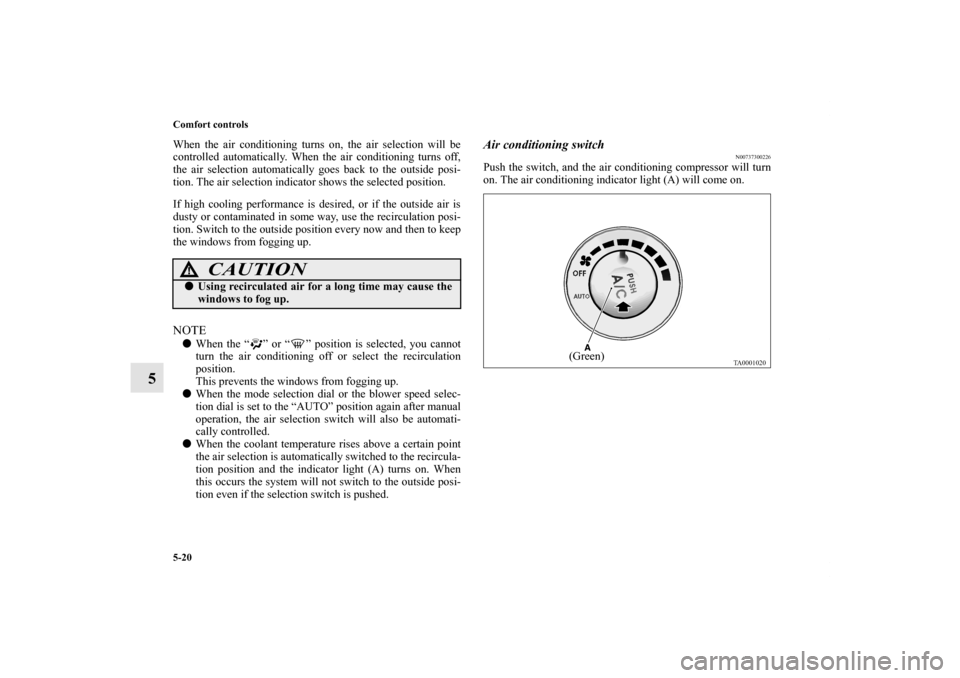
5-20 Comfort controls
5
When the air conditioning turns on, the air selection will be
controlled automatically. When the air conditioning turns off,
the air selection automatically goes back to the outside posi-
tion. The air selection indicator shows the selected position.
If high cooling performance is desired, or if the outside air is
dusty or contaminated in some way, use the recirculation posi-
tion. Switch to the outside position every now and then to keep
the windows from fogging up.NOTE�When the “ ” or “ ” position is selected, you cannot
turn the air conditioning off or select the recirculation
position.
This prevents the windows from fogging up.
�When the mode selection dial or the blower speed selec-
tion dial is set to the “AUTO” position again after manual
operation, the air selection switch will also be automati-
cally controlled.
�When the coolant temperature rises above a certain point
the air selection is automatically switched to the recircula-
tion position and the indicator light (A) turns on. When
this occurs the system will not switch to the outside posi-
tion even if the selection switch is pushed.
Air conditioning switch
N00737300226
Push the switch, and the air conditioning compressor will turn
on. The air conditioning indicator light (A) will come on.
CAUTION
!�Using recirculated air for a long time may cause the
windows to fog up.
(Green)
BK0121600US.book 20 ページ 2010年4月12日 月曜日 午前10時39分
Page 340 of 514
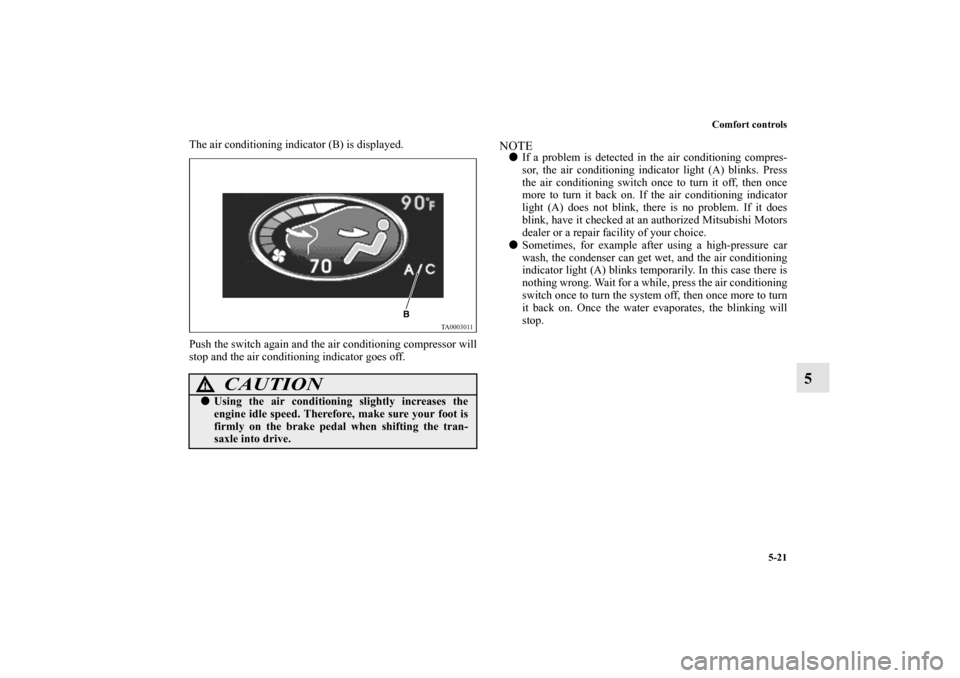
Comfort controls
5-21
5
The air conditioning indicator (B) is displayed.
Push the switch again and the air conditioning compressor will
stop and the air conditioning indicator goes off.
NOTE�If a problem is detected in the air conditioning compres-
sor, the air conditioning indicator light (A) blinks. Press
the air conditioning switch once to turn it off, then once
more to turn it back on. If the air conditioning indicator
light (A) does not blink, there is no problem. If it does
blink, have it checked at an authorized Mitsubishi Motors
dealer or a repair facility of your choice.
�Sometimes, for example after using a high-pressure car
wash, the condenser can get wet, and the air conditioning
indicator light (A) blinks temporarily. In this case there is
nothing wrong. Wait for a while, press the air conditioning
switch once to turn the system off, then once more to turn
it back on. Once the water evaporates, the blinking will
stop.
CAUTION
!�Using the air conditioning slightly increases the
engine idle speed. Therefore, make sure your foot is
firmly on the brake pedal when shifting the tran-
saxle into drive.
BK0121600US.book 21 ページ 2010年4月12日 月曜日 午前10時39分
Page 343 of 514
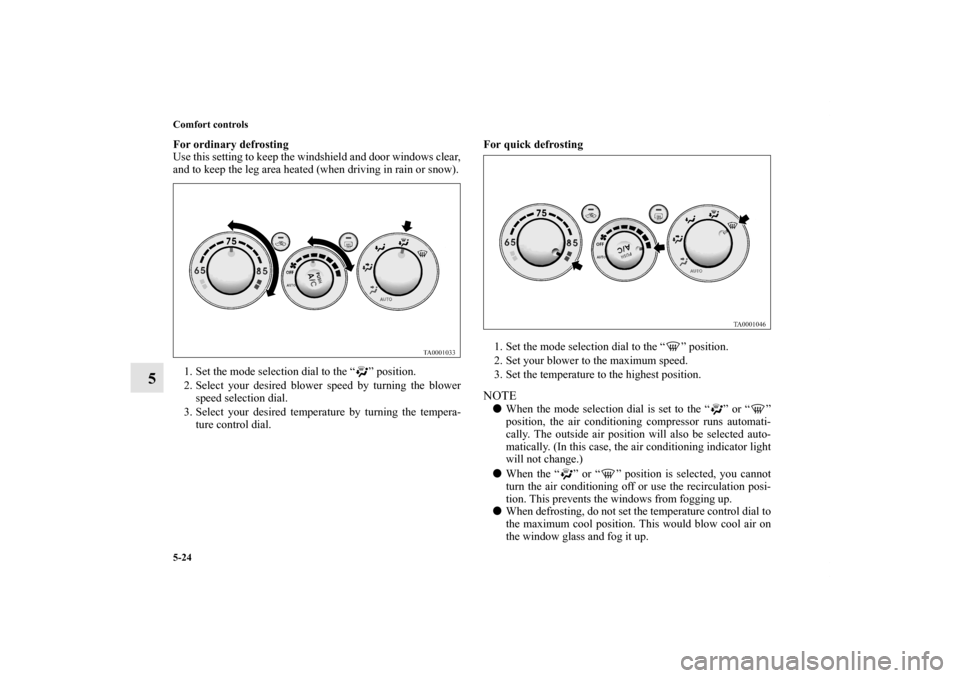
5-24 Comfort controls
5
For ordinary defrosting
Use this setting to keep the windshield and door windows clear,
and to keep the leg area heated (when driving in rain or snow).
1. Set the mode selection dial to the “ ” position.
2. Select your desired blower speed by turning the blower
speed selection dial.
3. Select your desired temperature by turning the tempera-
ture control dial.For quick defrosting
1. Set the mode selection dial to the “ ” position.
2. Set your blower to the maximum speed.
3. Set the temperature to the highest position.
NOTE�When the mode selection dial is set to the “ ” or “ ”
position, the air conditioning compressor runs automati-
cally. The outside air position will also be selected auto-
matically. (In this case, the air conditioning indicator light
will not change.)
�When the “ ” or “ ” position is selected, you cannot
turn the air conditioning off or use the recirculation posi-
tion. This prevents the windows from fogging up.
�When defrosting, do not set the temperature control dial to
the maximum cool position. This would blow cool air on
the window glass and fog it up.
BK0121600US.book 24 ページ 2010年4月12日 月曜日 午前10時39分
Page 344 of 514
Comfort controls
5-25
5
To stop the air conditioning
N00732500021
To turn the air conditioning off, set the blower speed selection
dial to the “OFF” position. All operations will stop except the
air selection.
Rear cooler (For vehicles with automatic
air conditioning)
N00737400038
The rear cooler can only be used while the operation indicator
light (A) illuminates. The operation indicator light illuminates
when the mode selection dial is set to the “ ” or “ ” posi-
tion.
BK0121600US.book 25 ページ 2010年4月12日 月曜日 午前10時39分
Page 346 of 514
Comfort controls
5-27
5
During a long period of disuse The air conditioning should be operated for at least five min-
utes each week, even in cold weather. This includes the quick
defrosting mode. Operating the air condition system weekly
maintains lubrication of the compressor internal parts and
maintains the air conditioning in the best operating condition.
CAUTION
!�The air conditioning system in your vehicle must be
charged with the refrigerant HFC-134a and the
lubricant SUN-PAG56.
Use of any other refrigerant or lubricant will cause
severe damage and may require replacing your vehi-
cle’s entire air conditioning system.
The release of refrigerant into the atmosphere is not
recommended.
The new refrigerant HFC-134a in your vehicle is
designed not to harm the earth’s ozone layer. How-
ever, it may contribute slightly to global warming.
It is recommended that the old refrigerant be saved
and recycled for future use.
BK0121600US.book 27 ページ 2010年4月12日 月曜日 午前10時39分
Page 365 of 514

5-46 Comfort controls
5
EQ TYPE (Equalizer type select)To select the desired equalizer type.SOUND PRESETS (sound setting storage)6 different sound settings can be stored into memory in the
“SOUND PRESET” mode. For example:To store your current sound settings into memory, follow these
steps:
1. Go to the “SOUND PRESET” setting (preset button lights
will be flashing).
2. Push one of the memory select buttons (3) for more than 2
seconds.
To recall the sound settings that are stored in memory, follow
these steps:
1. Go to the “SOUND PRESET” setting (preset button lights
will be flashing).
2. Push your desired memory select button (3) for less than 2
seconds.
NOTE�The sound customization adjust mode will automatically
shut off when either the radio or CD is selected, or if no
adjustment is made within 7 seconds.
�If the AUDIO switch (4) is pushed and held for more than
2 seconds during the audio adjust mode, it will change to
“Hold” mode. The selected audio mode will be held until
the AUDIO switch (4) is pushed for more than 2 seconds
again.
EQ type
Description
NONE Sounds good for all types of music.
POP Tight bass and high frequency sound
ROCKTuned for hard rock and heavy metal with
powerful drums, guitars, and vocals.
R+B/R&B Deep bass punch and well-defined vocals
COUNTRY Enhanced main vocals
Settings
Preset 1
Preset 2
Preset 3
SUB GAIN -9 dB -3 dB +3 dB
BASS +1 0 0
MID 0 0 0
TRE +2 +1 0
FADE 0 0 0
BAL 0 0 0
FIELD CLUB NORMAL STUDIO
TYPE POP COUNTRY ROCK
BK0121600US.book 46 ページ 2010年4月12日 月曜日 午前10時39分
Page 380 of 514
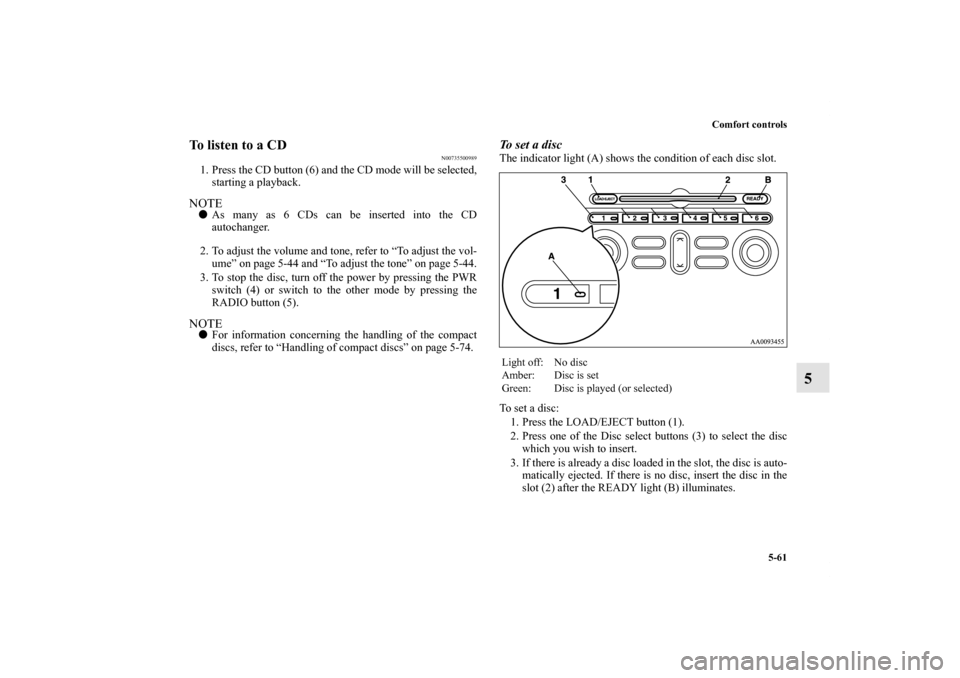
Comfort controls
5-61
5
To listen to a CD
N00735500989
1. Press the CD button (6) and the CD mode will be selected,
starting a playback.NOTE�As many as 6 CDs can be inserted into the CD
autochanger.
2. To adjust the volume and tone, refer to “To adjust the vol-
ume” on page 5-44 and “To adjust the tone” on page 5-44.
3. To stop the disc, turn off the power by pressing the PWR
switch (4) or switch to the other mode by pressing the
RADIO button (5).NOTE�For information concerning the handling of the compact
discs, refer to “Handling of compact discs” on page 5-74.
To s e t a d i s cThe indicator light (A) shows the condition of each disc slot.
To set a disc:
1. Press the LOAD/EJECT button (1).
2. Press one of the Disc select buttons (3) to select the disc
which you wish to insert.
3. If there is already a disc loaded in the slot, the disc is auto-
matically ejected. If there is no disc, insert the disc in the
slot (2) after the READY light (B) illuminates.Light off: No disc
Amber: Disc is set
Green: Disc is played (or selected)
BK0121600US.book 61 ページ 2010年4月12日 月曜日 午前10時39分