2011 MERCEDES-BENZ SLS remote start
[x] Cancel search: remote startPage 11 of 436

DifficultiesWhile driving .................................. 260
With starting .................................. 258
Dimensions (vehicle)
see Vehicle specification
Direction of rotation (tires) .............. 337
Disc handling ..................... 100, 180, 199
Display, main ....................................... 73
automatic DVD picture switch-off ..199
menus ........................................ 81, 85
with voice command ......................209
Display, map
see Map display
Display design
setting ............................................. 93
Displays
Maintenance service indicator .......352
Messages in the multifunction
display ........................................... 364
Multifunction display .....................273
Symbol messages ..........................370
Text messages ............................... 365
Trip computer ................................ 275
Vehicle status message memory ...282
Vehicle system settings .................282
Distance to destination, displaying . 110
District, selecting as destination ..... 119
with voice commands ....................214
Door control panel .............................. 41
Door handles ........................................ 41
Doors Locking/unlocking (SmartKey) ......236
Messages in the multifunction
display ........................................... 379
Opening/closing ............................ 238
Remote door lock (mbrace) ...........313
Remote door lock (Tele Aid,
Canada only) .................................. 313
Unlocking (Mechanical key) ...........398
DOT (Department of
Transportation) .................................. 345
Downloading address book
content ............................................... 166
Drinking and driving ......................... 349
Driving Abroad ........................................... 351
Hydroplaning ................................. 351Instructions ........................... 258, 348
In winter ........................................ 348
Problems ....................................... 260
RACE START .................................. 292
Safety systems ................................ 61
Systems ......................................... 290
Through standing water .................351
Driving and parking
Safety notes .................................. 257
Driving maneuvers ............................ 133
Driving off .................................. 259, 351
Driving safety systems ....................... 61
ABS .................................................. 61
Adaptive Brake ................................ 65
BAS .................................................. 62
EBP .................................................. 65
ESC .................................................. 62
ETS .................................................. 63
Trunk Wing ....................................... 65
Driving systems
Cruise control ................................ 290
Hill-start assist system ..................293
Parktronic system ..........................294
RACE START .................................. 292
Rear view camera .......................... 296
Driving tips, AMG SPEEDSHIFT DCT
7-SPEED Transmission ...................... 266
DRM (Digital Rights Management) ... 193
DTMF tone transmission .................. 160
DVD Audio, main vehicle .................. 177
ejecting discs ................................. 182
fast forward and reverse ................187
handling and care of discs .....100, 180
loading discs .................................. 180
Notes about ................................... 178
pause function ............................... 186
selecting a track ............................ 187
setting audio format ......................189
starting playback ........................... 184
stopping or pausing playback ........186
voice control with ..................224, 230
DVD changer
loading ........................................... 101
DVD menu operation ......................... 203
DVD playback conditions ................. 199
DVD Video .......................................... 198
automatic picture switch off ..........199
control menu, displaying/hiding ....201Index9BA 197 USA, CA Edition A 2011; 1; 27, en-UShereepeVersion: 3.0.3.52010-03-24T15:31:10+01:00 - Seite 9
Page 12 of 436

DVD menu ..................................... 203
fast forward/rewind ......................202
functional restrictions ....................200
handling and care of discs .............199
interactive content ........................205
menu system ................................. 202
notes on ........................................ 199
operating DVD menu .....................203
picture settings .............................. 203
safety notes ................................... 198
selecting film/track .......................203
stop function ................................. 202
submenu overview .........................201
switching to ................................... 201
voice control with ..................225, 230
Dynamic routing ........................ 107, 143
E
Easy-entry/exit feature ............ 245, 286
EBP (Electronic Brake
Proportioning) ...................................... 65
Ejecting discs and memory cards main audio system ......................... 182
Electrical system
Improper work on or
modifications ................................... 28
Power outlets ................................. 308
Electrical system (Technical data)
see Vehicle specification
Electronic parking brake .................. 261
Electronic Stability Control see ESC
Emergency, in case of
Exiting the vehicle ............................ 57
First aid kit ..................................... 362
Flat tire .......................................... 402
Hazard warning flasher ..................252
Roadside Assistance ................ 27, 311
Towing the vehicle .........................415
Emergency calls
mbrace .......................................... 309
Tele Aid (Canada only) ...................309
Emergency operations
Remote door lock (mbrace) ...........313
Remote door lock (Tele Aid,
Canada only) .................................. 313
Trunk lid, emergency release .........240
Emergency phone calls ..................... 152
Emergency Tensioning Device see ETD
Emission control ............................... 352
Information label ............................ 421
System warranties ...........................26
Ending active phone calls ................. 160
Ending calls .......................................... 84
Engine Break-in recommendations ............320
Cleaning ......................................... 356
Compartment ................................ 322
Malfunction indicator lamp ............394
Messages in the multifunction
display ........................................... 381
Number .......................................... 421
Starting .......................................... 258
Turning off ..................................... 262
Engine (Technical data)
see Vehicle specification
Engine coolant
see Coolant
Engine oil
Adding ........................................... 323
Additives ........................................ 426
Checking level ............................... 323
Consumption ................................. 323
Messages in the multifunction
display ........................................... 383
Oil dipstick ..................................... 323
Recommended engine oils and oil
filter ............................................... 426
Warning lamp ................................. 394
Engine oil temperature gauge .......... 271
ESC (Electronic Stability Control) ...... 62
ETS .................................................. 63
Messages in the multifunction
display ........................... 371, 372, 377
Warning lamp ................................. 393
ETD (Emergency Tensioning
Device) ................................................. 55
Safety guidelines ............................. 46
ETS (Electronic Traction System) ....... 63
Express operation Power windows .............................. 255
Exterior lamp switch ......................... 25010IndexBA 197 USA, CA Edition A 2011; 1; 27, en-UShereepeVersion: 3.0.3.52010-03-24T15:31:10+01:00 - Seite 10
Page 15 of 436

iPod®
devices ..................................... 192
connecting to ................................. 192
playback options ............................ 197
playlists and folders .......................195
selecting tracks ............................. 195
J
Jack ..................................................... 363
Jump starting ..................................... 413
K
Key, Mechanical Loss of ........................................... 237
Replacing ....................................... 238
Unlocking/locking manually ..........397
Valet locking .................................. 241
Key, SmartKey
Battery check lamp ........................237
Checking battery ........................... 237
Closing the windows ......................257
Factory setting ............................... 237
Global locking (SmartKey) .............237
Global unlocking
(SmartKey) ..................................... 237
Locking/unlocking ........................236
Loss of ........................................... 237
Messages in the multifunction
display ........................................... 379
Opening, trunk ............................... 239
Opening and closing the windows . 256
Remote control .............................. 236
Replacing ....................................... 238
Replacing battery ........................... 399
Restoring to factory setting ...........237
Selective setting ............................ 237
Starter switch positions .................242
KEYLESS-GO
Starter switch positions .................241
Keypad, entering characters with ..... 87
Kickdown ........................................... 266
Kickdown (manual shift program) ... 270
Kilopascal (air pressure unit) ........... 345
Knee bags ............................................ 48
L
Labels Certification ................................... 420
Emission control information .........421
Tire and Loading Information
placard ........................................... 334
Lamps, exterior
Exterior lamp switch ......................250
Messages in the multifunction
display ........................................... 384
Switching on/off ........................... 250
Lamps, indicator and warning
ABS .......................................... 35, 389
Brakes ........................................... 389
Center console ................................ 38
Engine malfunction ........................394
Engine oil temperature ..................394
ESC .......................................... 35, 393
Fuel tank reserve ........................... 394
High-beam headlamps .............35, 252
Instrument cluster .........................388
Low-beam headlamps ..............35, 250
Low tire pressure/TPMS
malfunction telltale ........................395
Passenger front air bag off ......49, 396
Seat belt telltale ................35, 55, 391
SRS .......................................... 44, 392
Turn signals ..................................... 35
Lane recommendations .................... 135
Language Setting ............................................. 99
Language settings
DVD Video ..................................... 205
Last Destinations .............................. 147
adding stopover destination ..........124
adding to memory .......................... 145
choosing destination from .............123
deleting destination from ...............147
saving current vehicle
position ................................. 106, 147
voice control for ............................ 216
License plate lamps
Messages in the multifunction
display ........................................... 385
Light alloy wheels, cleaning ............. 358
Lighter see Cigarette lighter Index13BA 197 USA, CA Edition A 2011; 1; 27, en-UShereepeVersion: 3.0.3.52010-03-24T15:31:10+01:00 - Seite 13
Page 316 of 436

When programming a garage door opener,
park vehicle outside the garage.
Do not run the engine while programming the
integrated remote control. Inhalation of
exhaust gas is hazardous to your health. All
exhaust gas contains carbon monoxide (CO),
and inhaling it can cause unconsciousness
and possible death.
Interior rear view mirror with integrated remote
control
Hand-held remote control A is not part of the
vehicle equipment.
Programming the integrated remote
control
XStep 1: Switch on the ignition.XStep 2: If you have previously programmed
a signal transmitter button and wish to
retain its programming, proceed to step 3.
or
XIf you are programming the integrated
remote control for the first time, press and
hold the two outer signal transmitter
buttons ; and ? and release them when
indicator lamp : begins to flash after
approximately 20 seconds.
Do not hold the buttons for longer than
30 seconds.
This procedure erases any previous
settings for all three channels and
initializes the memory. If you later wish to
program a second and/or third hand-held
transmitter to the remaining two signaltransmitter buttons, do not repeat this step
and begin directly with step 3.XStep 3: Hold the end of hand-held remote
control A of the device you wish to train
approximately 2 to 12 in (5 to 30 cm) away
from the signal transmitter button ( ;, =
or ? ) to be programmed, while keeping
indicator lamp : in view.XStep 4: Using both hands, simultaneously
press hand-held remote control button B
and the desired signal transmitter button
( ; , = or ?). Do not release the buttons
until step 5 is completed.
Indicator lamp : will flash, first slowly and
then rapidly.
i Indicator lamp : flashes immediately
the first time the signal transmitter button
is programmed. If this button has already
been programmed, the indicator lamp will
start flashing after 20 seconds.
XStep 5: After indicator lamp : changes
from a slow to a rapidly flashing light,
release the hand-held remote control
button and the signal transmitter button.XStep 6: Press and hold the just-trained
signal transmitter button ( ;, = or ?) and
observe indicator lamp :.
If indicator lamp : stays on constantly,
programming is complete and your device
should activate when the respective signal
transmitter button ( ;, = or ?) is pressed
and released.
i If indicator lamp : flashes rapidly for
approximately 2 seconds and then turns to
a constant light, continue with
programming steps 8 through 12 as your
garage door opener may be equipped with
the “rolling code” feature.
XStep 7: To program the remaining two
signal transmitter buttons, repeat the steps
above starting with step 3.314Useful featuresControls in detail
BA 197 USA, CA Edition A 2011; 1; 27, en-UShereepeVersion: 3.0.3.52010-03-24T15:31:10+01:00 - Seite 314
Page 317 of 436

Rolling code programming
To train a garage door opener (or other rolling
code devices) with the rolling code feature,
follow these instructions after completing the
“Programming” portion (steps 1 through 6) of
this text. For your convenience and to
complete the procedure faster, you might
want to have someone assist you.XStep 8: Locate the “training” button on the
garage door opener motor head unit.
i Exact location and color of the button may
vary by garage door opener brand.
Depending on manufacturer, the “training”
button may also be referred to as “learn” or
“smart” button. If there is difficulty locating
the transmitting button, refer to the garage
door opener Operator’s Manual.
XStep 9: Press the “training” button on the
garage door opener motor head unit.
The “training light” is activated.
You have 30 seconds to initiate the
following two steps.XStep 10: Return to the vehicle and firmly
press, hold for 2 seconds and release the
programmed signal transmitter button ( ;,
= or ?).XStep 11: Press, hold for 2 seconds and
release same signal transmitter button a
second time to complete the training
process.
i Some garage door openers (or other
rolling code equipped devices) may require
you to press, hold for 2 seconds and
release the same signal transmitter button
a third time to complete the training
process.
XStep 12: Confirm the garage door
operation by pressing the programmed
signal transmitter button ( ;, = or ?).XStep 13: To program the remaining two
signal transmitter buttons, repeat the steps
above starting with step 3.Gate operator/Canadian programming
Canadian radio-frequency laws require
transmitter signals to “time-out” (or quit)
after several seconds of transmission which
may not be long enough for the integrated
signal transmitter to pick up the signal during
programming. Similar to this Canadian law,
some U.S. gate operators are designed to
“time-out” in the same manner.
If you live in Canada or if you are having
difficulties programming a gate operator
(regardless of where you live) by using the
programming procedures, replace step 4 with
the following:XStep 4: Press and hold the signal
transmitter button ( ;, = or ?). Do not
release this button until it has been
successfully trained.XWhile still holding down the signal
transmitter button ( ;, = or ?), “cycle”
your hand-held remote control button B
as follows: Press and hold button B for
2 seconds, then release it for 2 seconds,
and again press and hold it for 2 seconds.
Repeat this sequence on the hand-held
remote control until the frequency signal
has been learned.
Upon successful training, indicator
lamp : will flash slowly and then rapidly
after several seconds.XProceed with programming step 5 and
step 6 to complete.
i Upon completion of programming the
integrated remote control, make sure you
retain the hand-held remote control that
came with the garage door opener, gate
operator or other device. You may need it
for use in other vehicles, for future
programming of an integrated remote
control, or simply for continued use as a
hand-held remote control to operate the
respective device in other situations.
Useful features315Controls in detailBA 197 USA, CA Edition A 2011; 1; 27, en-UShereepeVersion: 3.0.3.52010-03-24T15:31:10+01:00 - Seite 315Z
Page 318 of 436
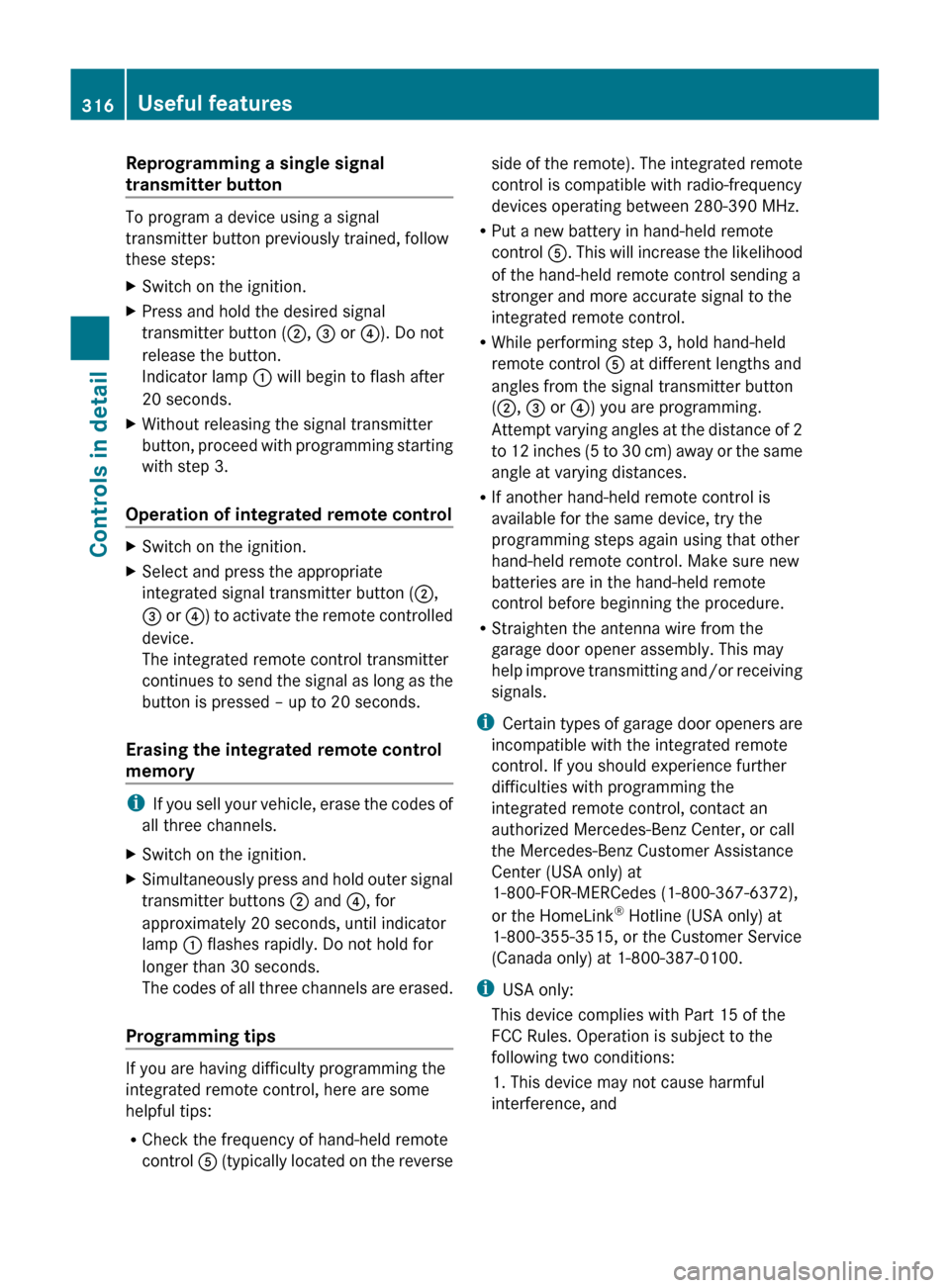
Reprogramming a single signal
transmitter button
To program a device using a signal
transmitter button previously trained, follow
these steps:
XSwitch on the ignition.XPress and hold the desired signal
transmitter button ( ;, = or ?). Do not
release the button.
Indicator lamp : will begin to flash after
20 seconds.XWithout releasing the signal transmitter
button, proceed with programming starting
with step 3.
Operation of integrated remote control
XSwitch on the ignition.XSelect and press the appropriate
integrated signal transmitter button ( ;,
= or ?) to activate the remote controlled
device.
The integrated remote control transmitter
continues to send the signal as long as the
button is pressed – up to 20 seconds.
Erasing the integrated remote control
memory
i If you sell your vehicle, erase the codes of
all three channels.
XSwitch on the ignition.XSimultaneously press and hold outer signal
transmitter buttons ; and ?, for
approximately 20 seconds, until indicator
lamp : flashes rapidly. Do not hold for
longer than 30 seconds.
The codes of all three channels are erased.
Programming tips
If you are having difficulty programming the
integrated remote control, here are some
helpful tips:
R Check the frequency of hand-held remote
control A (typically located on the reverse
side of the remote). The integrated remote
control is compatible with radio-frequency
devices operating between 280-390 MHz.
R Put a new battery in hand-held remote
control A. This will increase the likelihood
of the hand-held remote control sending a
stronger and more accurate signal to the
integrated remote control.
R While performing step 3, hold hand-held
remote control A at different lengths and
angles from the signal transmitter button
( ; , = or ?) you are programming.
Attempt varying angles at the distance of 2
to 12 inches (5 to 30 cm) away or the same
angle at varying distances.
R If another hand-held remote control is
available for the same device, try the
programming steps again using that other
hand-held remote control. Make sure new
batteries are in the hand-held remote
control before beginning the procedure.
R Straighten the antenna wire from the
garage door opener assembly. This may
help improve transmitting and/or receiving
signals.
i Certain types of garage door openers are
incompatible with the integrated remote
control. If you should experience further
difficulties with programming the
integrated remote control, contact an
authorized Mercedes-Benz Center, or call
the Mercedes-Benz Customer Assistance
Center (USA only) at
1-800-FOR-MERCedes (1-800-367-6372),
or the HomeLink ®
Hotline (USA only) at
1-800-355-3515, or the Customer Service
(Canada only) at 1-800-387-0100.
i USA only:
This device complies with Part 15 of the
FCC Rules. Operation is subject to the
following two conditions:
1. This device may not cause harmful
interference, and316Useful featuresControls in detail
BA 197 USA, CA Edition A 2011; 1; 27, en-UShereepeVersion: 3.0.3.52010-03-24T15:31:10+01:00 - Seite 316