2011 MERCEDES-BENZ SLS brake pads
[x] Cancel search: brake padsPage 8 of 436

Beverage holdersee Cup holder
Bit rates for digital audio .................. 179
Blocked areas for route guidance .... 112
Blocking routes ................................. 137
Bluetooth ®
activating phone ............................ 149
Device authorizing ........................... 97
Device de-authorizing ......................98
Displaying details ............................. 97
downloading address book
content .......................................... 166
external authorization ....................150
External authorization ......................98
List of devices .................................. 97
making calls ................................... 148
Settings ........................................... 96
Switching On/Off ............................ 96
Brake Assist System
see BAS
Brake fluid
Checking level ............................... 325
Messages in the multifunction
display ........................................... 376
Brake lamps
Cleaning lenses ............................. 357
Brake pads
Messages in the multifunction
display ........................................... 370
Brakes ................................................ 349
Ceramic brake system ...................350
High-performance brake system ....350
Warning lamp ................................. 389
Break-in period .................................. 320
Brightness Setting ............................................. 93
Brightness setting
main video ..................................... 203
Browsing lists
see Predictive speller
see Searching
Bulbs
see Replacing bulbs C
CAC (Customer Assistance Center) ... 29
Calculating routes see Route guidance
California retail buyers and
lessees, important notice for ............. 27
Calling (See also Telephone) dialing with keypad ........................159
emergency calls ............................. 152
history of calls ............................... 155
redialing ................................... 85, 159
using address book entries ............165
using phone book
entries ............................. 84, 153, 160
voice control with .......................... 219
see Call lists
Call lists ............................................. 155
calling number in ........................... 160
deleting .......................................... 158
displaying details ........................... 156
saving entries in address
book ...................................... 156, 157
selecting ........................................ 156
Calls (phone) ...................................... 280
Call waiting function ......................... 160
Camera angle, DVD Video ................. 205
Canceling entry into COMAND ........... 87
Can holder see Cup holder
Capacities and recommended
fuel/lubricants .................................. 425
Carpets, cleaning .............................. 359
Categories points of interest (POIs) .................128
satellite radio ......................... 175, 222
stopover destinations ....................124
CD/DVD discs
Loading .......................................... 180
CD Audio, main vehicle ..................... 177
ejecting discs ................................. 182
fast forward and reverse ................187
Gracenote ®
Media Database .........188
handling and care of discs .............180
loading discs .................................. 180
selecting a track ............................ 187
starting playback ........................... 1846IndexBA 197 USA, CA Edition A 2011; 1; 27, en-UShereepeVersion: 3.0.3.52010-03-24T15:31:10+01:00 - Seite 6
Page 17 of 436
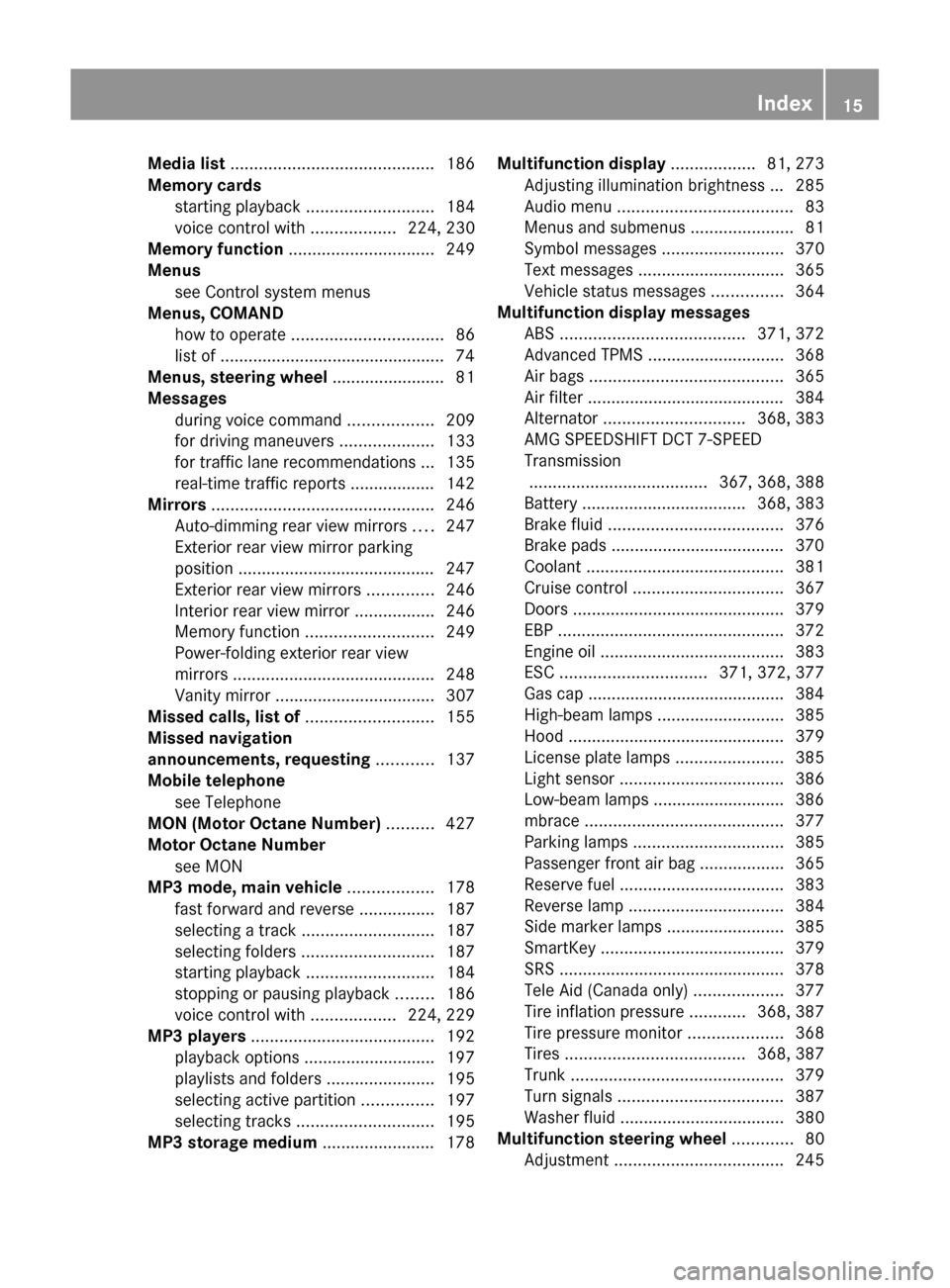
Media list ........................................... 186
Memory cards starting playback ........................... 184
voice control with ..................224, 230
Memory function ............................... 249
Menus see Control system menus
Menus, COMAND
how to operate ................................ 86
list of ................................................ 74
Menus, steering wheel ........................ 81
Messages during voice command ..................209
for driving maneuvers ....................133
for traffic lane recommendations ... 135
real-time traffic reports .................. 142
Mirrors ............................................... 246
Auto-dimming rear view mirrors ....247
Exterior rear view mirror parking
position .......................................... 247
Exterior rear view mirrors ..............246
Interior rear view mirror .................246
Memory function ........................... 249
Power-folding exterior rear view
mirrors ........................................... 248
Vanity mirror .................................. 307
Missed calls, list of ........................... 155
Missed navigation
announcements, requesting ............ 137
Mobile telephone see Telephone
MON (Motor Octane Number) .......... 427
Motor Octane Number see MON
MP3 mode, main vehicle .................. 178
fast forward and reverse ................187
selecting a track ............................ 187
selecting folders ............................ 187
starting playback ........................... 184
stopping or pausing playback ........186
voice control with ..................224, 229
MP3 players ....................................... 192
playback options ............................ 197
playlists and folders .......................195
selecting active partition ...............197
selecting tracks ............................. 195
MP3 storage medium ........................ 178Multifunction display .................. 81, 273
Adjusting illumination brightness ... 285
Audio menu ..................................... 83
Menus and submenus ......................81
Symbol messages ..........................370
Text messages ............................... 365
Vehicle status messages ...............364
Multifunction display messages
ABS ....................................... 371, 372
Advanced TPMS ............................. 368
Air bags ......................................... 365
Air filter .......................................... 384
Alternator .............................. 368, 383
AMG SPEEDSHIFT DCT 7-SPEED
Transmission
...................................... 367, 368, 388
Battery ................................... 368, 383
Brake fluid ..................................... 376
Brake pads ..................................... 370
Coolant .......................................... 381
Cruise control ................................ 367
Doors ............................................. 379
EBP ................................................ 372
Engine oil ....................................... 383
ESC ............................... 371, 372, 377
Gas cap .......................................... 384
High-beam lamps ........................... 385
Hood .............................................. 379
License plate lamps .......................385
Light sensor ................................... 386
Low-beam lamps ............................ 386
mbrace .......................................... 377
Parking lamps ................................ 385
Passenger front air bag ..................365
Reserve fuel ................................... 383
Reverse lamp ................................. 384
Side marker lamps .........................385
SmartKey ....................................... 379
SRS ................................................ 378
Tele Aid (Canada only) ...................377
Tire inflation pressure ............368, 387
Tire pressure monitor ....................368
Tires ...................................... 368, 387
Trunk ............................................. 379
Turn signals ................................... 387
Washer fluid ................................... 380
Multifunction steering wheel ............. 80
Adjustment .................................... 245Index15BA 197 USA, CA Edition A 2011; 1; 27, en-UShereepeVersion: 3.0.3.52010-03-24T15:31:10+01:00 - Seite 15
Page 351 of 436

Fuel consumption is also increased by driving
in cold weather, in stop-and-go traffic, on
short trips and in mountainous areas.
Drinking and driving
GWarning!
Drinking and driving and/or taking drugs and
driving are very dangerous combinations.
Even a small amount of alcohol or drugs can
affect your reflexes, perceptions and
judgment.
The possibility of a serious or even fatal
accident are greatly increased when you drink
or take drugs and drive.
Do not drink or take drugs and drive or allow
anyone to drive who has been drinking or
taking drugs.
Pedals
GWarning!
Make sure absolutely no objects are
obstructing the pedals’ range of movement.
Keep the driver’s footwell clear of all
obstacles. If there are any floormats or
carpets in the footwell, make sure that the
pedals still have sufficient clearance.
During sudden driving or braking maneuvers,
the objects could get caught between the
pedals. You could then no longer brake or
accelerate. This could lead to accidents and
injury.
Power assistance
GWarning!
There is no power assistance for the steering
and the brake when the engine is not running.
Steering and braking requires significantly
more effort and you could lose control of the
vehicle and cause an accident as a result.
Do not turn off the engine while the vehicle is
in motion.
Brakes
Downhill grades
! When driving down long and steep
grades, relieve the load on the brakes by
shifting into a lower gear to use the
engine’s braking power. This helps prevent
overheating of the brakes and reduces
wear.
When using the engine’s braking power, a
drive wheel may not spin for an extended
period of time, e.g. on slippery road
surfaces. This may cause serious damage
to the drivetrain which is not covered by the
Mercedes-Benz Limited Warranty.
Continuous or hard braking
GWarning!
Resting your foot on the brake pedal will
cause excessive and premature wear of the
brake pads.
It can also result in the brakes overheating,
thereby significantly reducing their
effectiveness. It may not be possible to stop
the vehicle in sufficient time to avoid an
accident.
After hard braking, it is advisable to drive on
for some time, rather than immediately park,
so that the air stream will cool down the
brakes faster.
Wet roads
GWarning!
After driving in heavy rain for some time
without applying the brakes or through water
deep enough to wet brake components, the
first braking action may be somewhat
reduced and increased pedal pressure may be
necessary to obtain expected brake effect.
Maintain a safe distance from vehicles in
front.
To help prevent brake disk corrosion after
driving on wet or salt-covered roads, it is
Driving instructions349OperationBA 197 USA, CA Edition A 2011; 1; 27, en-UShereepeVersion: 3.0.3.52010-03-24T15:31:10+01:00 - Seite 349Z
Page 352 of 436
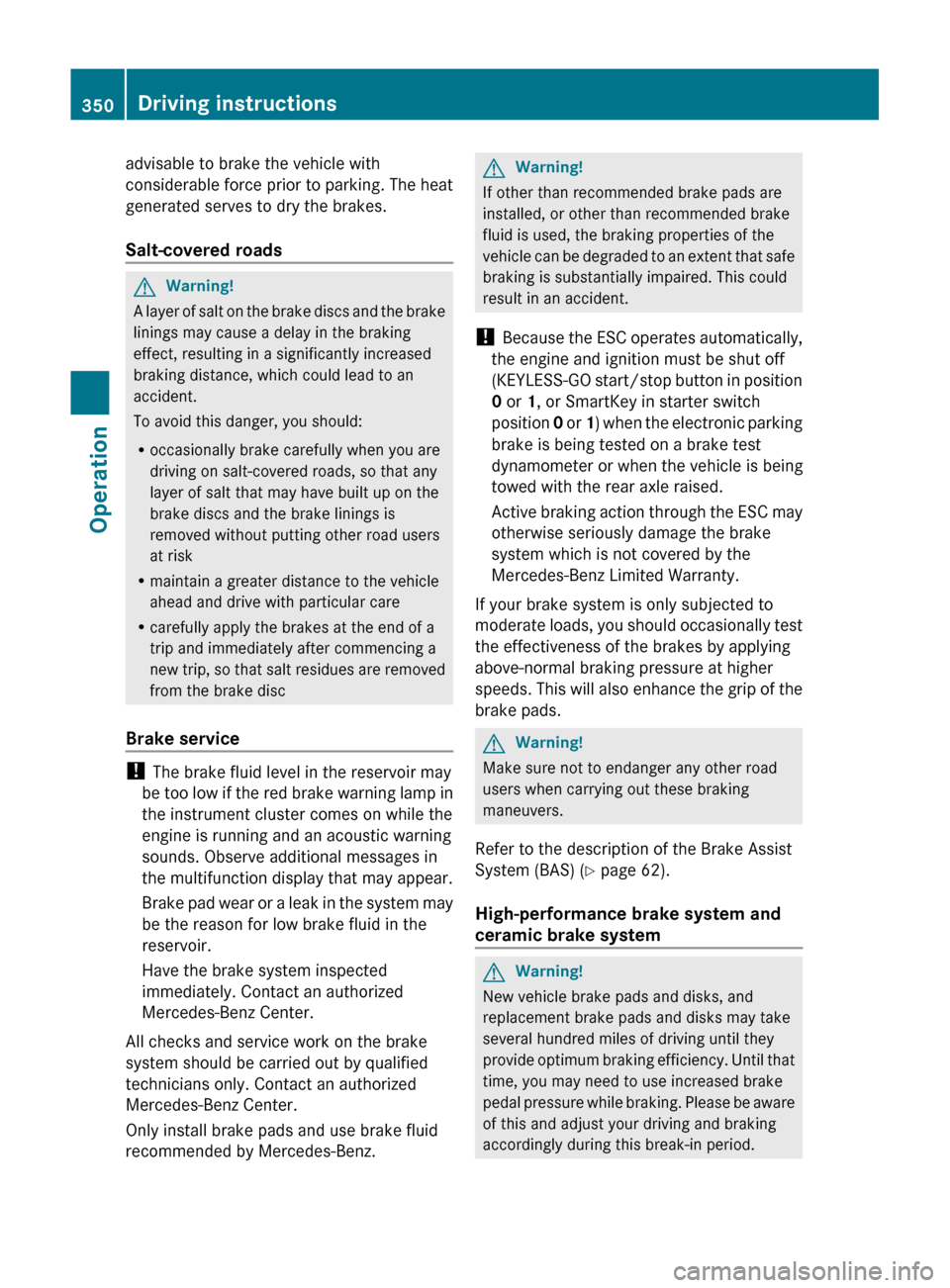
advisable to brake the vehicle with
considerable force prior to parking. The heat
generated serves to dry the brakes.
Salt-covered roadsGWarning!
A layer of salt on the brake discs and the brake
linings may cause a delay in the braking
effect, resulting in a significantly increased
braking distance, which could lead to an
accident.
To avoid this danger, you should:
R occasionally brake carefully when you are
driving on salt-covered roads, so that any
layer of salt that may have built up on the
brake discs and the brake linings is
removed without putting other road users
at risk
R maintain a greater distance to the vehicle
ahead and drive with particular care
R carefully apply the brakes at the end of a
trip and immediately after commencing a
new trip, so that salt residues are removed
from the brake disc
Brake service
! The brake fluid level in the reservoir may
be too low if the red brake warning lamp in
the instrument cluster comes on while the
engine is running and an acoustic warning
sounds. Observe additional messages in
the multifunction display that may appear.
Brake pad wear or a leak in the system may
be the reason for low brake fluid in the
reservoir.
Have the brake system inspected
immediately. Contact an authorized
Mercedes-Benz Center.
All checks and service work on the brake
system should be carried out by qualified
technicians only. Contact an authorized
Mercedes-Benz Center.
Only install brake pads and use brake fluid
recommended by Mercedes-Benz.
GWarning!
If other than recommended brake pads are
installed, or other than recommended brake
fluid is used, the braking properties of the
vehicle can be degraded to an extent that safe
braking is substantially impaired. This could
result in an accident.
! Because the ESC operates automatically,
the engine and ignition must be shut off
(KEYLESS-GO start/stop button in position
0 or 1, or SmartKey in starter switch
position 0 or 1) when the electronic parking
brake is being tested on a brake test
dynamometer or when the vehicle is being
towed with the rear axle raised.
Active braking action through the ESC may
otherwise seriously damage the brake
system which is not covered by the
Mercedes-Benz Limited Warranty.
If your brake system is only subjected to
moderate loads, you should occasionally test
the effectiveness of the brakes by applying
above-normal braking pressure at higher
speeds. This will also enhance the grip of the
brake pads.
GWarning!
Make sure not to endanger any other road
users when carrying out these braking
maneuvers.
Refer to the description of the Brake Assist
System (BAS) ( Y page 62).
High-performance brake system and
ceramic brake system
GWarning!
New vehicle brake pads and disks, and
replacement brake pads and disks may take
several hundred miles of driving until they
provide optimum braking efficiency. Until that
time, you may need to use increased brake
pedal pressure while braking. Please be aware
of this and adjust your driving and braking
accordingly during this break-in period.
350Driving instructionsOperation
BA 197 USA, CA Edition A 2011; 1; 27, en-UShereepeVersion: 3.0.3.52010-03-24T15:31:10+01:00 - Seite 350
Page 353 of 436
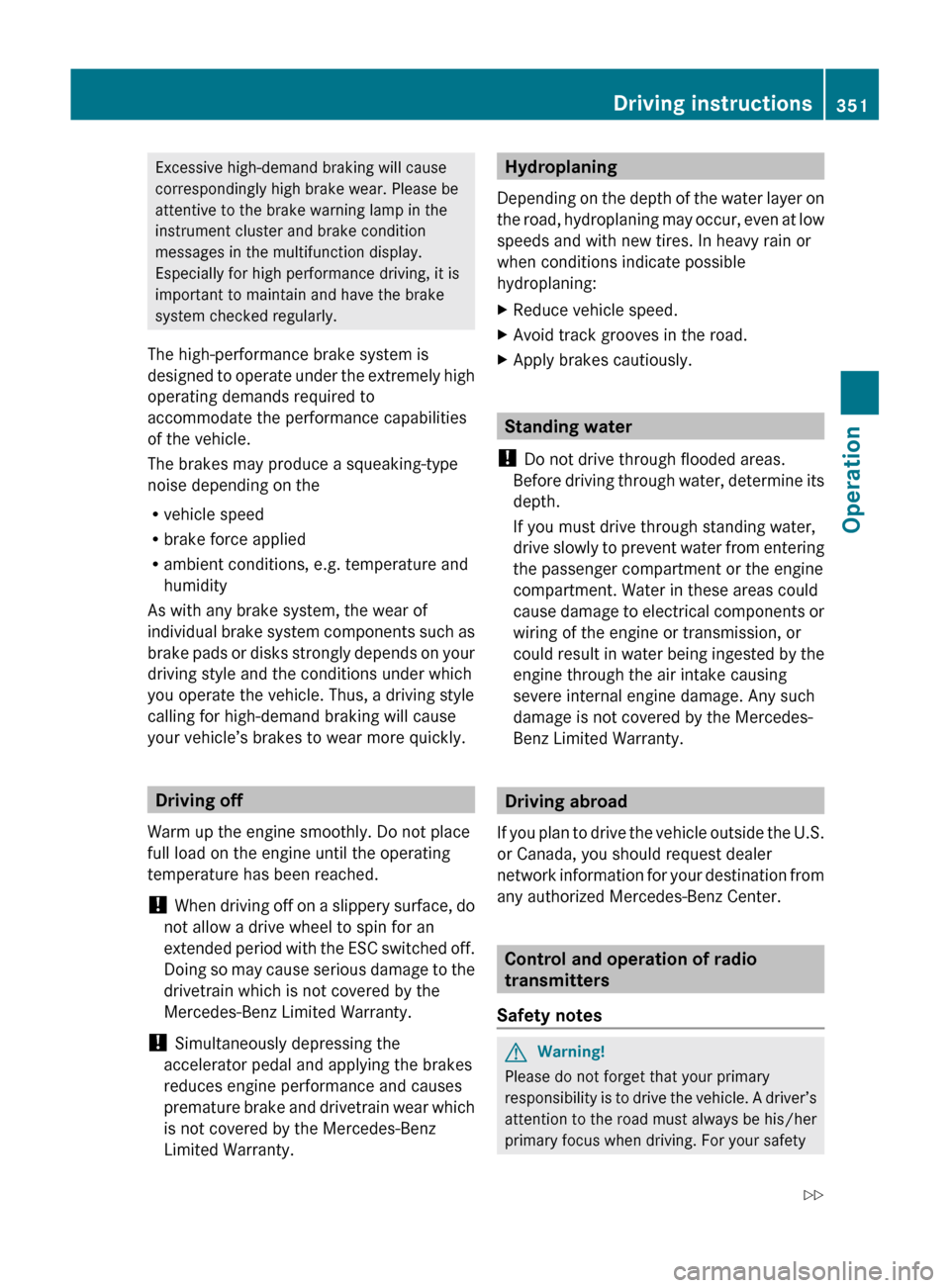
Excessive high-demand braking will cause
correspondingly high brake wear. Please be
attentive to the brake warning lamp in the
instrument cluster and brake condition
messages in the multifunction display.
Especially for high performance driving, it is
important to maintain and have the brake
system checked regularly.
The high-performance brake system is
designed to operate under the extremely high
operating demands required to
accommodate the performance capabilities
of the vehicle.
The brakes may produce a squeaking-type
noise depending on the
R vehicle speed
R brake force applied
R ambient conditions, e.g. temperature and
humidity
As with any brake system, the wear of
individual brake system components such as
brake pads or disks strongly depends on your
driving style and the conditions under which
you operate the vehicle. Thus, a driving style
calling for high-demand braking will cause
your vehicle’s brakes to wear more quickly.
Driving off
Warm up the engine smoothly. Do not place
full load on the engine until the operating
temperature has been reached.
! When driving off on a slippery surface, do
not allow a drive wheel to spin for an
extended period with the ESC switched off.
Doing so may cause serious damage to the
drivetrain which is not covered by the
Mercedes-Benz Limited Warranty.
! Simultaneously depressing the
accelerator pedal and applying the brakes
reduces engine performance and causes
premature brake and drivetrain wear which
is not covered by the Mercedes-Benz
Limited Warranty.
Hydroplaning
Depending on the depth of the water layer on
the road, hydroplaning may occur, even at low
speeds and with new tires. In heavy rain or
when conditions indicate possible
hydroplaning:XReduce vehicle speed.XAvoid track grooves in the road.XApply brakes cautiously.
Standing water
! Do not drive through flooded areas.
Before driving through water, determine its
depth.
If you must drive through standing water,
drive slowly to prevent water from entering
the passenger compartment or the engine
compartment. Water in these areas could
cause damage to electrical components or
wiring of the engine or transmission, or
could result in water being ingested by the
engine through the air intake causing
severe internal engine damage. Any such
damage is not covered by the Mercedes-
Benz Limited Warranty.
Driving abroad
If you plan to drive the vehicle outside the U.S.
or Canada, you should request dealer
network information for your destination from
any authorized Mercedes-Benz Center.
Control and operation of radio
transmitters
Safety notes
GWarning!
Please do not forget that your primary
responsibility is to drive the vehicle. A driver’s
attention to the road must always be his/her
primary focus when driving. For your safety
Driving instructions351OperationBA 197 USA, CA Edition A 2011; 1; 27, en-UShereepeVersion: 3.0.3.52010-03-24T15:31:10+01:00 - Seite 351Z
Page 360 of 436
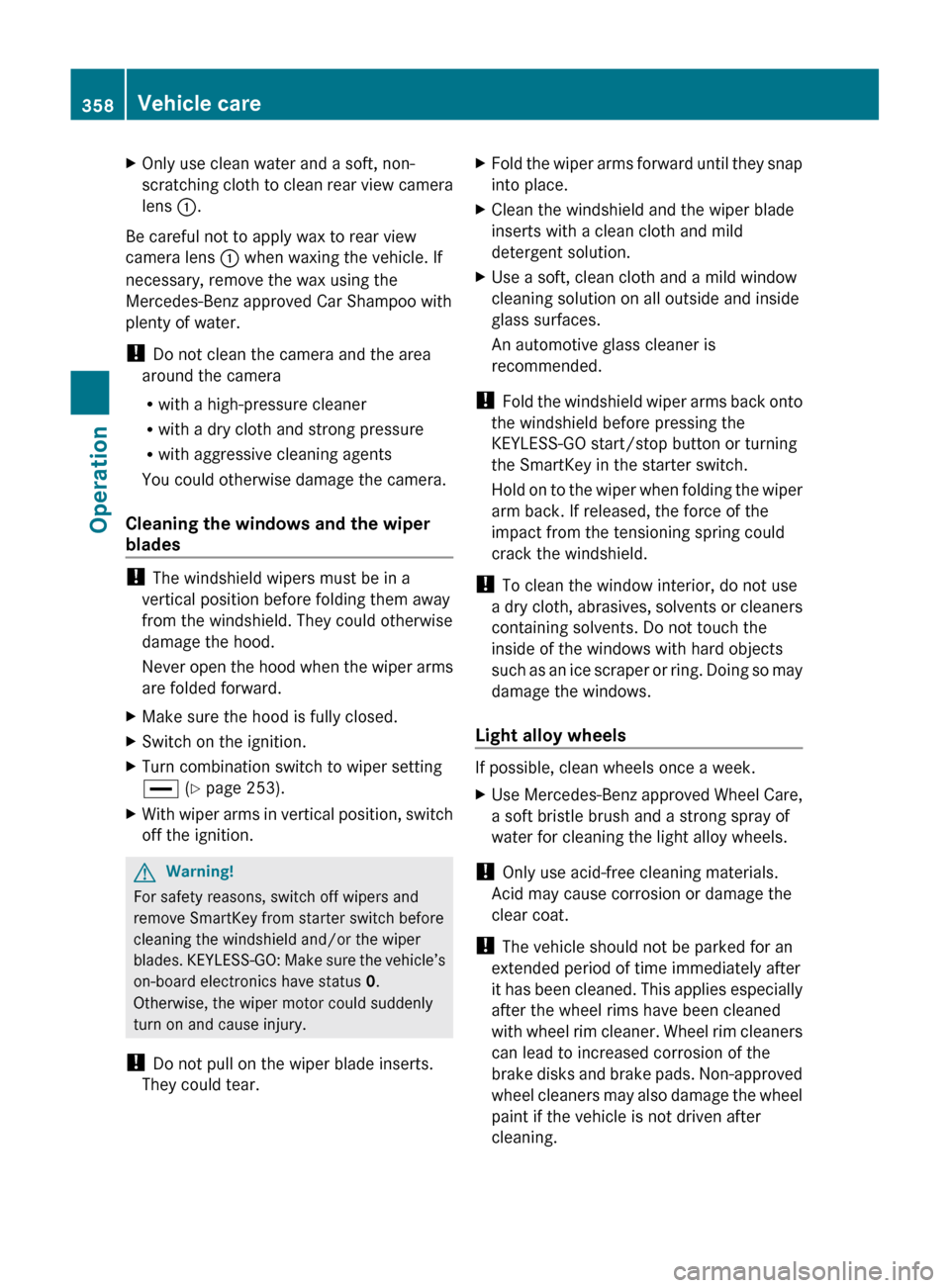
XOnly use clean water and a soft, non-
scratching cloth to clean rear view camera
lens :.
Be careful not to apply wax to rear view
camera lens : when waxing the vehicle. If
necessary, remove the wax using the
Mercedes-Benz approved Car Shampoo with
plenty of water.
! Do not clean the camera and the area
around the camera
R with a high-pressure cleaner
R with a dry cloth and strong pressure
R with aggressive cleaning agents
You could otherwise damage the camera.
Cleaning the windows and the wiper
blades
! The windshield wipers must be in a
vertical position before folding them away
from the windshield. They could otherwise
damage the hood.
Never open the hood when the wiper arms
are folded forward.
XMake sure the hood is fully closed.XSwitch on the ignition.XTurn combination switch to wiper setting
° (Y page 253).XWith wiper arms in vertical position, switch
off the ignition.GWarning!
For safety reasons, switch off wipers and
remove SmartKey from starter switch before
cleaning the windshield and/or the wiper
blades. KEYLESS-GO: Make sure the vehicle’s
on-board electronics have status 0.
Otherwise, the wiper motor could suddenly
turn on and cause injury.
! Do not pull on the wiper blade inserts.
They could tear.
XFold the wiper arms forward until they snap
into place.XClean the windshield and the wiper blade
inserts with a clean cloth and mild
detergent solution.XUse a soft, clean cloth and a mild window
cleaning solution on all outside and inside
glass surfaces.
An automotive glass cleaner is
recommended.
! Fold the windshield wiper arms back onto
the windshield before pressing the
KEYLESS-GO start/stop button or turning
the SmartKey in the starter switch.
Hold on to the wiper when folding the wiper
arm back. If released, the force of the
impact from the tensioning spring could
crack the windshield.
! To clean the window interior, do not use
a dry cloth, abrasives, solvents or cleaners
containing solvents. Do not touch the
inside of the windows with hard objects
such as an ice scraper or ring. Doing so may
damage the windows.
Light alloy wheels
If possible, clean wheels once a week.
XUse Mercedes-Benz approved Wheel Care,
a soft bristle brush and a strong spray of
water for cleaning the light alloy wheels.
! Only use acid-free cleaning materials.
Acid may cause corrosion or damage the
clear coat.
! The vehicle should not be parked for an
extended period of time immediately after
it has been cleaned. This applies especially
after the wheel rims have been cleaned
with wheel rim cleaner. Wheel rim cleaners
can lead to increased corrosion of the
brake disks and brake pads. Non-approved
wheel cleaners may also damage the wheel
paint if the vehicle is not driven after
cleaning.
358Vehicle careOperation
BA 197 USA, CA Edition A 2011; 1; 27, en-UShereepeVersion: 3.0.3.52010-03-24T15:31:10+01:00 - Seite 358
Page 372 of 436
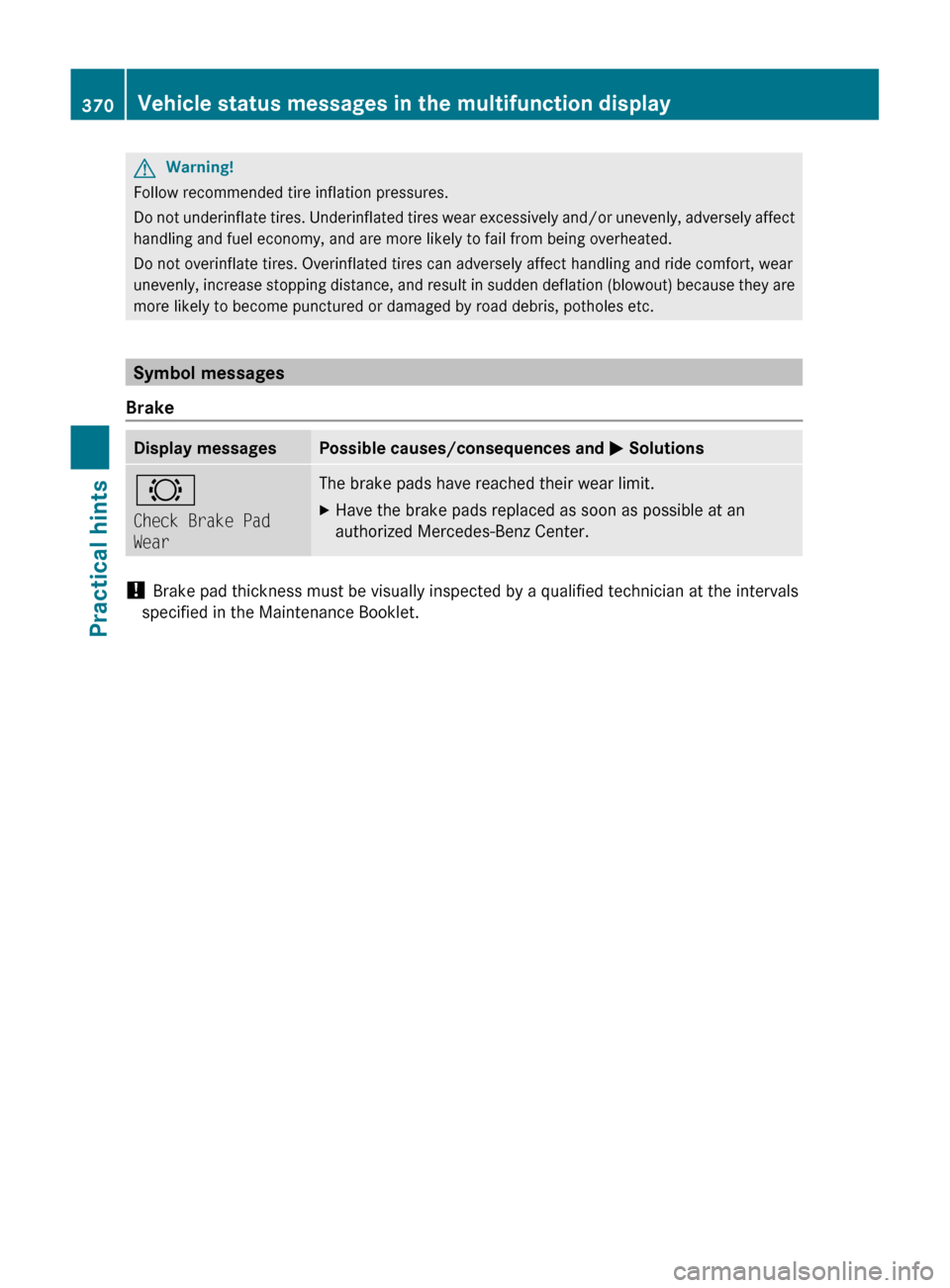
GWarning!
Follow recommended tire inflation pressures.
Do not underinflate tires. Underinflated tires wear excessively and/or unevenly, adversely affect
handling and fuel economy, and are more likely to fail from being overheated.
Do not overinflate tires. Overinflated tires can adversely affect handling and ride comfort, wear
unevenly, increase stopping distance, and result in sudden deflation (blowout) because they are
more likely to become punctured or damaged by road debris, potholes etc.
Symbol messages
Brake
Display messagesPossible causes/consequences and M Solutions#
Check Brake Pad
WearThe brake pads have reached their wear limit. XHave the brake pads replaced as soon as possible at an
authorized Mercedes-Benz Center.
! Brake pad thickness must be visually inspected by a qualified technician at the intervals
specified in the Maintenance Booklet.
370Vehicle status messages in the multifunction displayPractical hints
BA 197 USA, CA Edition A 2011; 1; 27, en-UShereepeVersion: 3.0.3.52010-03-24T15:31:10+01:00 - Seite 370