2011 MERCEDES-BENZ SLS ECO mode
[x] Cancel search: ECO modePage 10 of 436

Lighting .......................................... 284
Vehicle ........................................... 286
Convenience submenu
Easy-entry/exit feature .................. 286
Fold-in function for exterior rear
view mirrors ................................... 287
Coolant
Anticorrosion/antifreeze ...............428
Capacities ...................................... 425
Checking level ............................... 324
Messages in the multifunction
display ........................................... 381
Copyright, audio ................................ 178
Crosshair position in map ................ 106
saving in Last Destinations ............147
Cruise control .................................... 290
Activating ....................................... 290
Canceling ....................................... 291
Changing the set speed .................291
Last stored speed ..........................292
Lever .............................................. 290
Messages in the multifunction
display ........................................... 367
Resume function ............................ 292
Setting current speed ....................291
Cup holder ......................................... 306
Curb weight ....................................... 345
Current location of vehicle see Vehicle location (current)
Current street, displaying ................ 110
Customer Assistance Center (CAC) ... 29
Customer Relations Department ....... 29
D
Dashboard see Instrument cluster
Data for navigation
see Updating map software
Data recording ..................................... 29
Date format setting ............................................. 94
Daytime running lamp mode ............ 251
Switching on or off ......................... 284
Deep water
see Standing water
Defogging (windshield) ..................... 303
Defroster
Front (Climate control system) ......302
Rear window .................................. 304
Delayed shut-off
Exterior lamps ................................ 285
Interior lighting .............................. 286
Department of Transportation
see DOT
Deregistering Bluetooth devices ..... 151
Destination input .............................. 114
entering a city ................................ 115
Entering a house number ...............119
from destination memory ..............122
from Last Destinations ..................123
from map ....................................... 123
Selecting a state/province ............114
speed restriction on ..............102, 123
Stopover ........................................ 124
via address .................................... 114
Destination memory (See also Last
Destinations) ............................. 122, 143
adding stopover destination ..........124
choosing destination from .............122
home address in ............................ 143
saving destinations to ............ 145, 216
voice control for ............................ 216
Destination memory list ................... 123
Destination reached message ......... 135
Destinations adding to address book .................146
displaying information about .........138
distance to, displaying ...................110
guidance to .................................... 132
moving map to ............................... 107
saving to destination
memory ................................. 145, 216
Search & Send service ...................125
selecting point of interest ..............126
stopover destinations ....................124
voice control with .......................... 213
see Route guidance
Detour function ................................. 137
Dialed calls, list of ............................. 155
Dialing telephone see Calling
Dialog
see Voice control 8IndexBA 197 USA, CA Edition A 2011; 1; 27, en-UShereepeVersion: 3.0.3.52010-03-24T15:31:10+01:00 - Seite 8
Page 16 of 436

Lighting .............................................. 249
Daytime running lamp mode ..........251
Exterior .......................................... 250
Interior ........................................... 253
Limp-home mode .............................. 270
Listing address book contents ........ 220
Load index (tires) ...................... 341, 345
Loading CDs and DVDs main system .................................. 180
Local voice control commands ........ 207
Location of vehicle, current see Vehicle location (current)
Locator lighting ................................. 285
Locking and unlocking Notes ............................................. 236
Locking the vehicle
Manually ........................................ 398
SmartKey ....................................... 236
Loss of
Key ................................................ 237
Service and Warranty Information
booklet .......................................... 420
Loudness
see Volume
Low-beam headlamps ....................... 250
Exterior lamp switch ......................250
Indicator lamp .................................. 35
Switching on .................................. 250
Lubricants .......................................... 425
M
Magazine compartments, DVD
changer .............................................. 180
Main function display see Display, main
Main function menus
list of ................................................ 74
navigation mode, switching to .......105
opening ............................................ 85
Main menu, overview of ..................... 74
Maintenance ........................................ 27
Maintenance System Service indicator display ................353
Service indicator message .............352
Service term exceeded ..................353
Maneuver phase (driving
maneuvers) ........................................ 134
Manual headlamp mode (Low-
beam headlamps) .............................. 250
Manual shift program ....................... 268
Upshift indicator ............................ 269
Map display (See also Navigation) ... 108
blocked area for route ...................112
destination information .................. 138
driving maneuver preparation ........133
entering destination on ..................123
entering POI from .......................... 132
general information, at bottom ......110
hiding crosshairs ........................... 107
setting scale .................................. 106
topographic map ............................ 111
traffic information ..........................109
traffic lane recommendations ........135
traffic notifications in .....................139
updating map software ..................100
Maximum engine speed
see Vehicle specification
Maximum loaded vehicle weight ..... 346
Maximum load rating (tires) ............. 345
Maximum permissible tire
inflation pressure .............................. 346
mbrace ....................................... 125, 308
Emergency calls ............................. 309
Information button .........................311
Initiating an emergency call
manually ........................................ 310
Messages in the multifunction
display ........................................... 377
Remote door lock .......................... 313
Search & Send ............................... 313
SOS button .................................... 310
Stolen Vehicle Recovery Services ..313
System self-test ............................. 309
Wrench button ............................... 311
Measurement units, navigation ....... 103
Mechanical key see Key, Mechanical
Media interface ......................... 192, 304
data formats .................................. 193
voice control with ..................225, 230
Media Interface
connecting devices ........................193
selecting category/playlist/folder . 195
selecting files ................................. 195
switching to ................................... 19414IndexBA 197 USA, CA Edition A 2011; 1; 27, en-UShereepeVersion: 3.0.3.52010-03-24T15:31:10+01:00 - Seite 14
Page 17 of 436
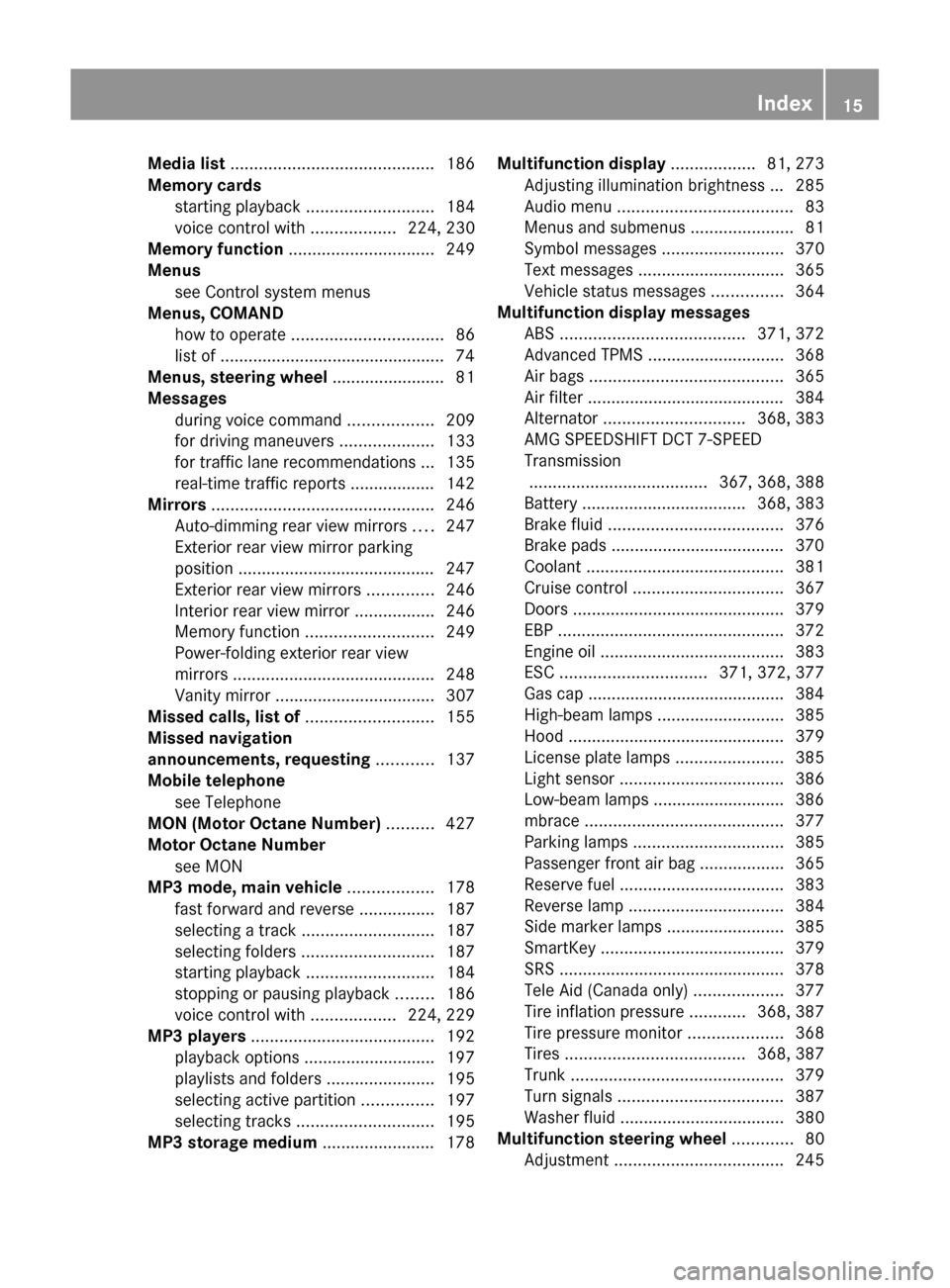
Media list ........................................... 186
Memory cards starting playback ........................... 184
voice control with ..................224, 230
Memory function ............................... 249
Menus see Control system menus
Menus, COMAND
how to operate ................................ 86
list of ................................................ 74
Menus, steering wheel ........................ 81
Messages during voice command ..................209
for driving maneuvers ....................133
for traffic lane recommendations ... 135
real-time traffic reports .................. 142
Mirrors ............................................... 246
Auto-dimming rear view mirrors ....247
Exterior rear view mirror parking
position .......................................... 247
Exterior rear view mirrors ..............246
Interior rear view mirror .................246
Memory function ........................... 249
Power-folding exterior rear view
mirrors ........................................... 248
Vanity mirror .................................. 307
Missed calls, list of ........................... 155
Missed navigation
announcements, requesting ............ 137
Mobile telephone see Telephone
MON (Motor Octane Number) .......... 427
Motor Octane Number see MON
MP3 mode, main vehicle .................. 178
fast forward and reverse ................187
selecting a track ............................ 187
selecting folders ............................ 187
starting playback ........................... 184
stopping or pausing playback ........186
voice control with ..................224, 229
MP3 players ....................................... 192
playback options ............................ 197
playlists and folders .......................195
selecting active partition ...............197
selecting tracks ............................. 195
MP3 storage medium ........................ 178Multifunction display .................. 81, 273
Adjusting illumination brightness ... 285
Audio menu ..................................... 83
Menus and submenus ......................81
Symbol messages ..........................370
Text messages ............................... 365
Vehicle status messages ...............364
Multifunction display messages
ABS ....................................... 371, 372
Advanced TPMS ............................. 368
Air bags ......................................... 365
Air filter .......................................... 384
Alternator .............................. 368, 383
AMG SPEEDSHIFT DCT 7-SPEED
Transmission
...................................... 367, 368, 388
Battery ................................... 368, 383
Brake fluid ..................................... 376
Brake pads ..................................... 370
Coolant .......................................... 381
Cruise control ................................ 367
Doors ............................................. 379
EBP ................................................ 372
Engine oil ....................................... 383
ESC ............................... 371, 372, 377
Gas cap .......................................... 384
High-beam lamps ........................... 385
Hood .............................................. 379
License plate lamps .......................385
Light sensor ................................... 386
Low-beam lamps ............................ 386
mbrace .......................................... 377
Parking lamps ................................ 385
Passenger front air bag ..................365
Reserve fuel ................................... 383
Reverse lamp ................................. 384
Side marker lamps .........................385
SmartKey ....................................... 379
SRS ................................................ 378
Tele Aid (Canada only) ...................377
Tire inflation pressure ............368, 387
Tire pressure monitor ....................368
Tires ...................................... 368, 387
Trunk ............................................. 379
Turn signals ................................... 387
Washer fluid ................................... 380
Multifunction steering wheel ............. 80
Adjustment .................................... 245Index15BA 197 USA, CA Edition A 2011; 1; 27, en-UShereepeVersion: 3.0.3.52010-03-24T15:31:10+01:00 - Seite 15
Page 18 of 436

Buttons .................................. 272, 273
Cleaning ......................................... 359
Easy-entry/exit feature .........245, 286
Gearshift control ............................ 267
Memory function ........................... 249
Overview .......................................... 36
voice control button ....................... 208
Multisession CDs ............................... 178
Music register ................................... 189
Deleting ......................................... 191
Folder functions ............................. 191
Memory space info ........................191
Playback options ........................... 192
recording ....................................... 190
switching on .................................. 189
voice control with ..................225, 229
Muting audio
main system .................................... 89
navigation announcements ......89, 137
My address (destination) .......... 122, 143
deleting from destination memory . 146
setting or changing ........................143
N
Names for MP3 files and folders ................ 178
for saved destinations ...................146
searching for POIs by .....................127
Navigation (See also Route
guidance) ............................................. 99
audio fadeout ..................89, 112, 137
basic settings ................................ 107
destination input ............................ 114
destination memory .......................143
displaying/hiding menu system .....106
general information .......................102
last destinations ............................ 147
map display ................................... 108
menu overview .............................. 103
operational readiness ....................102
POI input ........................................ 126
scrolling the map ........................... 106
setting map scale .......................... 106
steering wheel operation .................81
switching to navigation mode ........105
to address book destinations ........165
traffic messages ............................ 139
updating map software ..................100
voice control with ..................212, 226
Navigation
announcements ................ 133, 137, 206
during active phone calls ...............137
switching on/off ......................89, 137
volume of ......................................... 89
Navigation system
Control system .............................. 277
Navi menu ........................... 81, 103, 277
Near destination, entering POI ........ 126
Net, parcel ......................................... 304
Network coverage for phone calls .. 148
Normal occupant weight .................. 346
Normal track sequence .................... 189
Number, vehicle identification
(VIN) ................................................... 421
Number keypad entering characters with ..................87
Numbers, entering with voice
command ........................................... 209
O
Occupant Classification System see OCS (Occupant Classification
System)
Occupant distribution ....................... 346
Occupant safety Air bags ........................................... 45
Children and air bags .......................45
Children in the vehicle .....................57
Fastening the seat belts ................... 54
Infant and child restraint systems .... 58
Introduction ..................................... 44
OCS (Occupant Classification
System) ........................................... 49
Passenger front air bag off
indicator lamp .......................... 49, 396
Seat belts .................................. 46, 52
OCS (Occupant Classification
System) ................................................ 49
Self-test ........................................... 52
Odometer ........................................... 275
Off-map routes .................................. 135
Off-road routes .................................. 135
Oil, oil level see Engine oil
16IndexBA 197 USA, CA Edition A 2011; 1; 27, en-UShereepeVersion: 3.0.3.52010-03-24T15:31:10+01:00 - Seite 16
Page 21 of 436
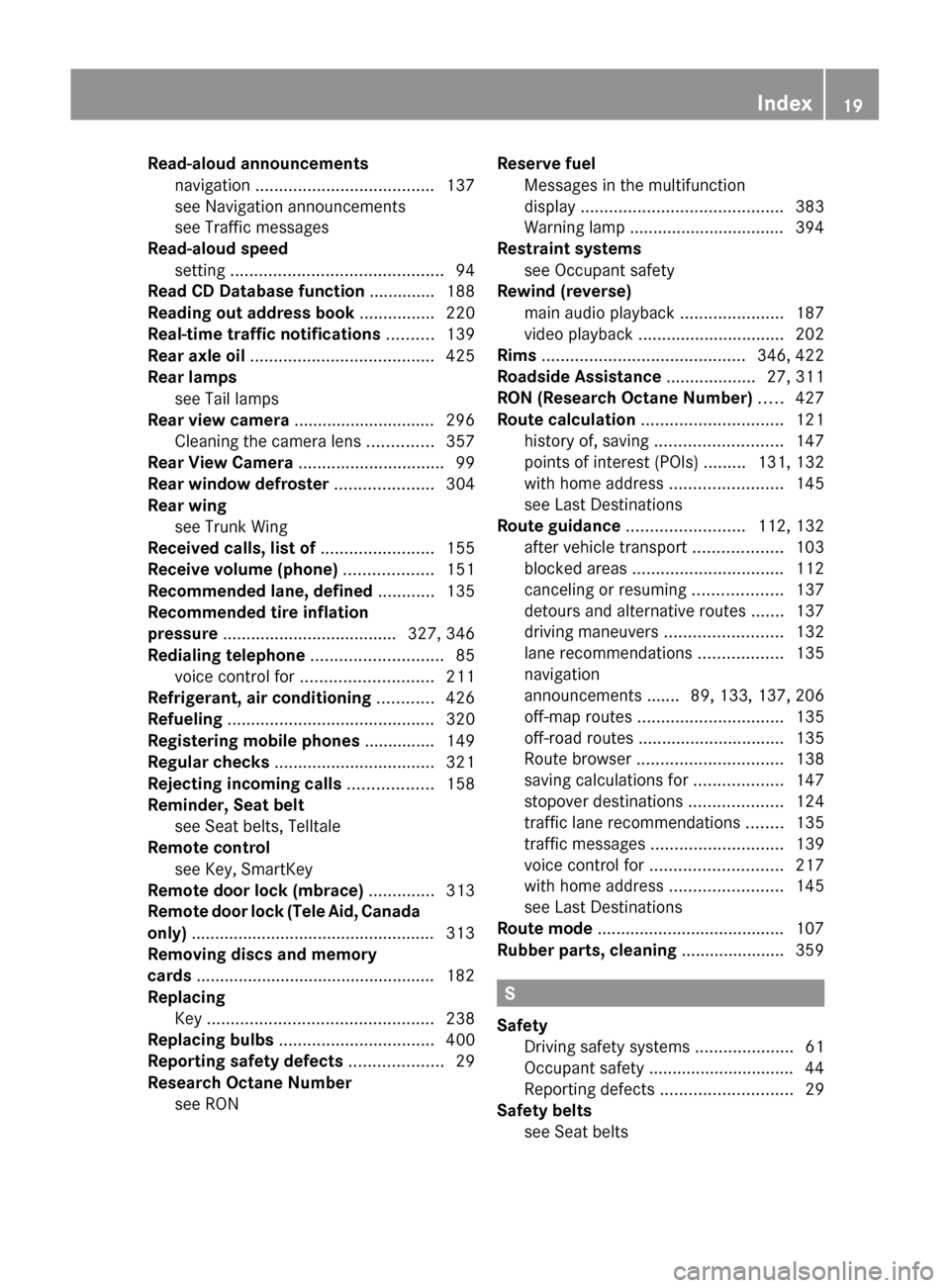
Read-aloud announcementsnavigation ...................................... 137
see Navigation announcements
see Traffic messages
Read-aloud speed
setting ............................................. 94
Read CD Database function .............. 188
Reading out address book ................ 220
Real-time traffic notifications .......... 139
Rear axle oil ....................................... 425
Rear lamps see Tail lamps
Rear view camera .............................. 296
Cleaning the camera lens ..............357
Rear View Camera ............................... 99
Rear window defroster ..................... 304
Rear wing see Trunk Wing
Received calls, list of ........................ 155
Receive volume (phone) ................... 151
Recommended lane, defined ............ 135
Recommended tire inflation
pressure ..................................... 327, 346
Redialing telephone ............................ 85
voice control for ............................ 211
Refrigerant, air conditioning ............ 426
Refueling ............................................ 320
Registering mobile phones ............... 149
Regular checks .................................. 321
Rejecting incoming calls .................. 158
Reminder, Seat belt see Seat belts, Telltale
Remote control
see Key, SmartKey
Remote door lock (mbrace) .............. 313
Remote door lock (Tele Aid, Canada
only) .................................................... 313
Removing discs and memory
cards ................................................... 182
Replacing Key ................................................ 238
Replacing bulbs ................................. 400
Reporting safety defects .................... 29
Research Octane Number see RON Reserve fuel
Messages in the multifunction
display ........................................... 383
Warning lamp ................................. 394
Restraint systems
see Occupant safety
Rewind (reverse)
main audio playback ......................187
video playback ............................... 202
Rims ........................................... 346, 422
Roadside Assistance ................... 27, 311
RON (Research Octane Number) ..... 427
Route calculation .............................. 121
history of, saving ........................... 147
points of interest (POIs) .........131, 132
with home address ........................145
see Last Destinations
Route guidance ......................... 112, 132
after vehicle transport ...................103
blocked areas ................................ 112
canceling or resuming ...................137
detours and alternative routes .......137
driving maneuvers .........................132
lane recommendations ..................135
navigation
announcements ....... 89, 133, 137, 206
off-map routes ............................... 135
off-road routes ............................... 135
Route browser ............................... 138
saving calculations for ...................147
stopover destinations ....................124
traffic lane recommendations ........135
traffic messages ............................ 139
voice control for ............................ 217
with home address ........................145
see Last Destinations
Route mode ........................................ 107
Rubber parts, cleaning ...................... 359
S
Safety Driving safety systems .....................61
Occupant safety ............................... 44
Reporting defects ............................ 29
Safety belts
see Seat belts
Index19BA 197 USA, CA Edition A 2011; 1; 27, en-UShereepeVersion: 3.0.3.52010-03-24T15:31:10+01:00 - Seite 19
Page 28 of 436
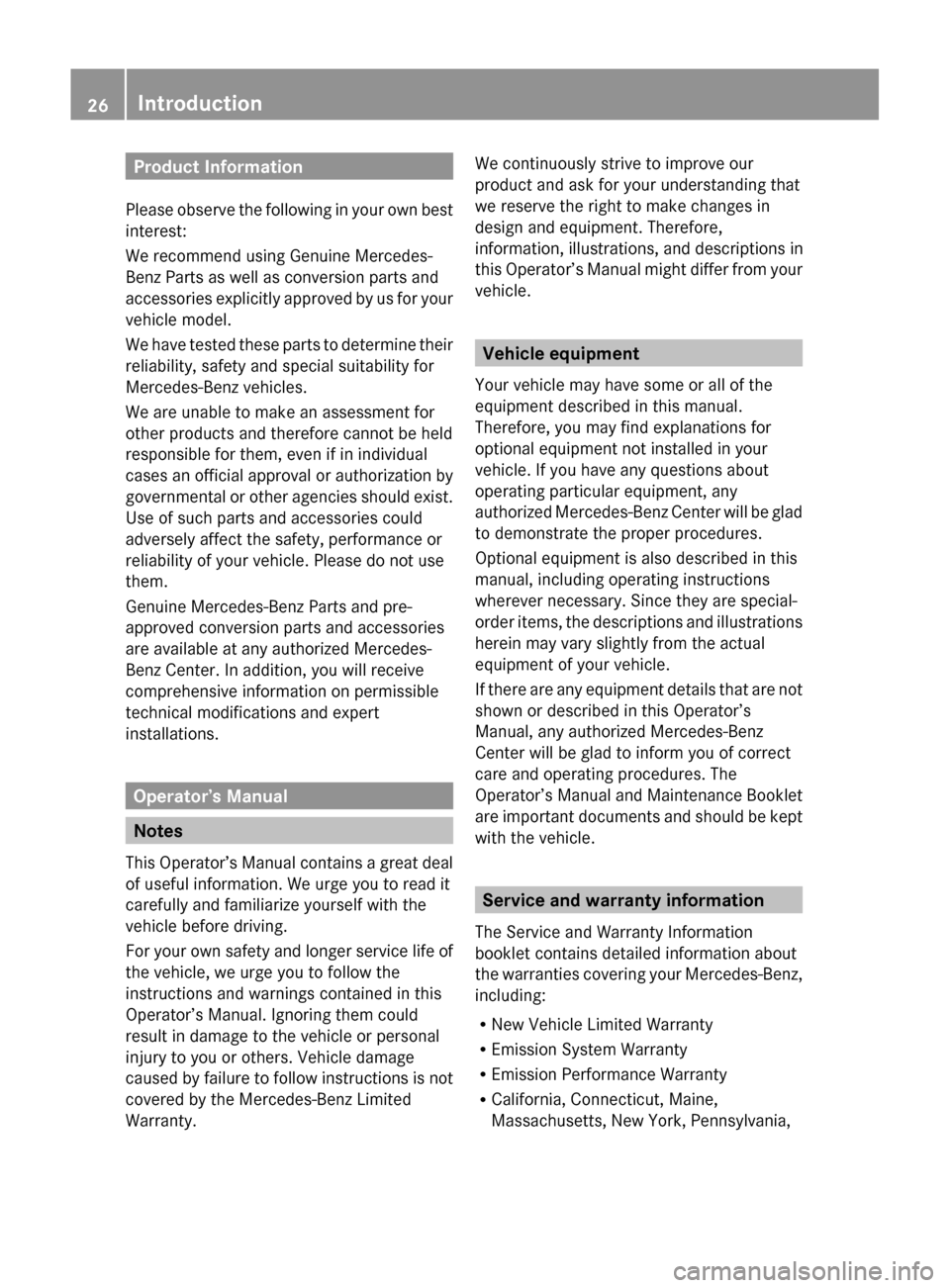
Product Information
Please observe the following in your own best
interest:
We recommend using Genuine Mercedes-
Benz Parts as well as conversion parts and
accessories explicitly approved by us for your
vehicle model.
We have tested these parts to determine their
reliability, safety and special suitability for
Mercedes-Benz vehicles.
We are unable to make an assessment for
other products and therefore cannot be held
responsible for them, even if in individual
cases an official approval or authorization by
governmental or other agencies should exist.
Use of such parts and accessories could
adversely affect the safety, performance or
reliability of your vehicle. Please do not use
them.
Genuine Mercedes-Benz Parts and pre-
approved conversion parts and accessories
are available at any authorized Mercedes-
Benz Center. In addition, you will receive
comprehensive information on permissible
technical modifications and expert
installations.
Operator’s Manual
Notes
This Operator’s Manual contains a great deal
of useful information. We urge you to read it
carefully and familiarize yourself with the
vehicle before driving.
For your own safety and longer service life of
the vehicle, we urge you to follow the
instructions and warnings contained in this
Operator’s Manual. Ignoring them could
result in damage to the vehicle or personal
injury to you or others. Vehicle damage
caused by failure to follow instructions is not
covered by the Mercedes-Benz Limited
Warranty.
We continuously strive to improve our
product and ask for your understanding that
we reserve the right to make changes in
design and equipment. Therefore,
information, illustrations, and descriptions in
this Operator’s Manual might differ from your
vehicle.
Vehicle equipment
Your vehicle may have some or all of the
equipment described in this manual.
Therefore, you may find explanations for
optional equipment not installed in your
vehicle. If you have any questions about
operating particular equipment, any
authorized Mercedes-Benz Center will be glad
to demonstrate the proper procedures.
Optional equipment is also described in this
manual, including operating instructions
wherever necessary. Since they are special-
order items, the descriptions and illustrations
herein may vary slightly from the actual
equipment of your vehicle.
If there are any equipment details that are not
shown or described in this Operator’s
Manual, any authorized Mercedes-Benz
Center will be glad to inform you of correct
care and operating procedures. The
Operator’s Manual and Maintenance Booklet
are important documents and should be kept
with the vehicle.
Service and warranty information
The Service and Warranty Information
booklet contains detailed information about
the warranties covering your Mercedes-Benz,
including:
R New Vehicle Limited Warranty
R Emission System Warranty
R Emission Performance Warranty
R California, Connecticut, Maine,
Massachusetts, New York, Pennsylvania,
26IntroductionBA 197 USA, CA Edition A 2011; 1; 27, en-UShereepeVersion: 3.0.3.52010-03-24T15:31:10+01:00 - Seite 26
Page 50 of 436

weight category as identified by the Occupant
Classification System (OCS) (Y page 49).
The lighter the passenger-side occupant, the
higher the vehicle deceleration rate required
for second stage inflation of the passenger
front air bag.
The air bags will not deploy in impacts which
do not exceed the system’s preset
deployment thresholds. You will then be
protected by the fastened seat belts.
The front air bags will not deploy in the event
of a rollover unless the vehicle’s rate of
longitudinal deceleration or acceleration
exceeds the preset deployment threshold for
the front air bags.
The passenger air bag will only be deployed if
Rthe system, based on OCS weight sensor
readings, detects that the passenger seat
is occupied
Rthe 4 5 indicator lamp in the center
console is not lit
Rthe impact exceeds a preset deployment
threshold
Knee bags
The knee bags are designed to provide
increased protection for the driver and
passenger against the risk of injuries to the
knees, thighs and lower legs.
Driver side knee bag : is located on the
driver side lower instrument panel. Passenger
side knee bag ; is located on the passenger
side below the glove box. They are designed
to operate together with the front air bags in
certain frontal impacts if the system
determines that air bag deployment can offer
additional protection to that provided by the
seat belt. The knee bags operate best in
conjunction with properly positioned and
fastened seat belts.
Side impact air bags
GObserve Safety notes, see page 45.GWarning!
Only use seat covers which have been tested
and approved by Mercedes-Benz for your
vehicle model. Using other seat covers may
interfere with or prevent the deployment of
the side impact air bags. Contact an
authorized Mercedes-Benz Center for
availability.
GWarning!
The pressure sensors for side impact air bag
control are located in the doors. Do not
modify any components of the doors or door
trim panels including, for example, the
addition of door speakers.
Improper repair work on the doors or the
modification or addition of components to the
doors create a risk of rendering the side
impact air bags inoperative or causing
unintended air bag deployment. Work on the
doors must therefore only be performed by
qualified technicians. Contact an authorized
Mercedes-Benz Center.
Side impact air bags : are designed to
provide increased protection for the thorax
48Occupant safetySafety and security
BA 197 USA, CA Edition A 2011; 1; 27, en-UShereepeVersion: 3.0.3.52010-03-24T15:31:10+01:00 - Seite 48
Page 75 of 436
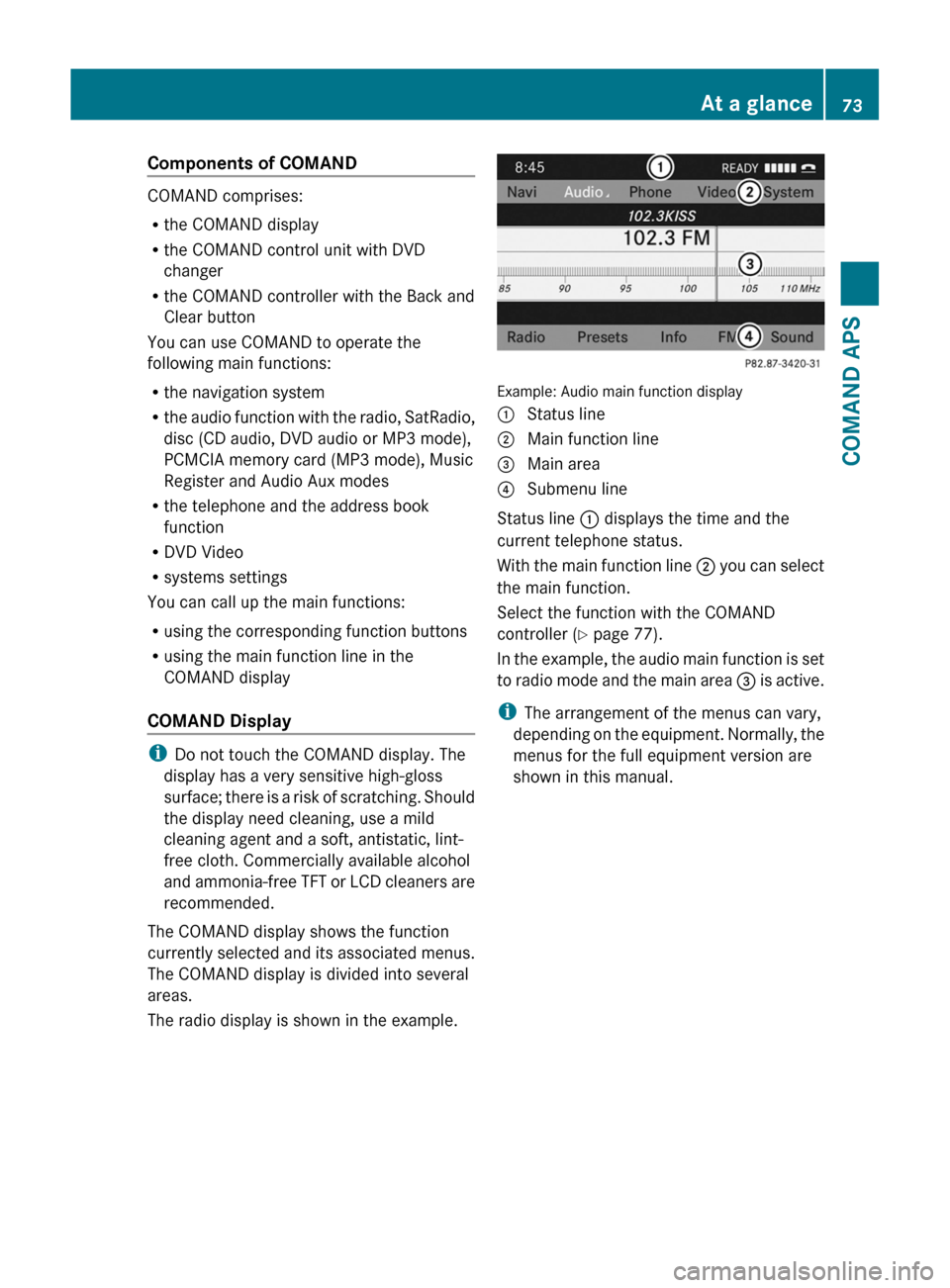
Components of COMAND
COMAND comprises:
Rthe COMAND display
Rthe COMAND control unit with DVD
changer
Rthe COMAND controller with the Back and
Clear button
You can use COMAND to operate the
following main functions:
Rthe navigation system
Rthe audio function with the radio, SatRadio,
disc (CD audio, DVD audio or MP3 mode),
PCMCIA memory card (MP3 mode), Music
Register and Audio Aux modes
Rthe telephone and the address book
function
RDVD Video
Rsystems settings
You can call up the main functions:
Rusing the corresponding function buttons
Rusing the main function line in the
COMAND display
COMAND Display
iDo not touch the COMAND display. The
display has a very sensitive high-gloss
surface; there is a risk of scratching. Should
the display need cleaning, use a mild
cleaning agent and a soft, antistatic, lint-
free cloth. Commercially available alcohol
and ammonia-free TFT or LCD cleaners are
recommended.
The COMAND display shows the function
currently selected and its associated menus.
The COMAND display is divided into several
areas.
The radio display is shown in the example.
Example: Audio main function display
1 Status line2 Main function line3 Main area4 Submenu line
Status line 1 displays the time and the
current telephone status.
With the main function line 2 you can select
the main function.
Select the function with the COMAND
controller (Y page 77).
In the example, the audio main function is set
to radio mode and the main area 3 is active.
iThe arrangement of the menus can vary,
depending on the equipment. Normally, the
menus for the full equipment version are
shown in this manual.
At a glance73COMAND APSBA 197 USA, CA Edition A 2011; 1; 27, en-UShereepeVersion: 3.0.3.52010-03-24T15:31:10+01:00 - Seite 73Z