2011 MERCEDES-BENZ SLS traction control
[x] Cancel search: traction controlPage 12 of 436

DVD menu ..................................... 203
fast forward/rewind ......................202
functional restrictions ....................200
handling and care of discs .............199
interactive content ........................205
menu system ................................. 202
notes on ........................................ 199
operating DVD menu .....................203
picture settings .............................. 203
safety notes ................................... 198
selecting film/track .......................203
stop function ................................. 202
submenu overview .........................201
switching to ................................... 201
voice control with ..................225, 230
Dynamic routing ........................ 107, 143
E
Easy-entry/exit feature ............ 245, 286
EBP (Electronic Brake
Proportioning) ...................................... 65
Ejecting discs and memory cards main audio system ......................... 182
Electrical system
Improper work on or
modifications ................................... 28
Power outlets ................................. 308
Electrical system (Technical data)
see Vehicle specification
Electronic parking brake .................. 261
Electronic Stability Control see ESC
Emergency, in case of
Exiting the vehicle ............................ 57
First aid kit ..................................... 362
Flat tire .......................................... 402
Hazard warning flasher ..................252
Roadside Assistance ................ 27, 311
Towing the vehicle .........................415
Emergency calls
mbrace .......................................... 309
Tele Aid (Canada only) ...................309
Emergency operations
Remote door lock (mbrace) ...........313
Remote door lock (Tele Aid,
Canada only) .................................. 313
Trunk lid, emergency release .........240
Emergency phone calls ..................... 152
Emergency Tensioning Device see ETD
Emission control ............................... 352
Information label ............................ 421
System warranties ...........................26
Ending active phone calls ................. 160
Ending calls .......................................... 84
Engine Break-in recommendations ............320
Cleaning ......................................... 356
Compartment ................................ 322
Malfunction indicator lamp ............394
Messages in the multifunction
display ........................................... 381
Number .......................................... 421
Starting .......................................... 258
Turning off ..................................... 262
Engine (Technical data)
see Vehicle specification
Engine coolant
see Coolant
Engine oil
Adding ........................................... 323
Additives ........................................ 426
Checking level ............................... 323
Consumption ................................. 323
Messages in the multifunction
display ........................................... 383
Oil dipstick ..................................... 323
Recommended engine oils and oil
filter ............................................... 426
Warning lamp ................................. 394
Engine oil temperature gauge .......... 271
ESC (Electronic Stability Control) ...... 62
ETS .................................................. 63
Messages in the multifunction
display ........................... 371, 372, 377
Warning lamp ................................. 393
ETD (Emergency Tensioning
Device) ................................................. 55
Safety guidelines ............................. 46
ETS (Electronic Traction System) ....... 63
Express operation Power windows .............................. 255
Exterior lamp switch ......................... 25010IndexBA 197 USA, CA Edition A 2011; 1; 27, en-UShereepeVersion: 3.0.3.52010-03-24T15:31:10+01:00 - Seite 10
Page 25 of 436
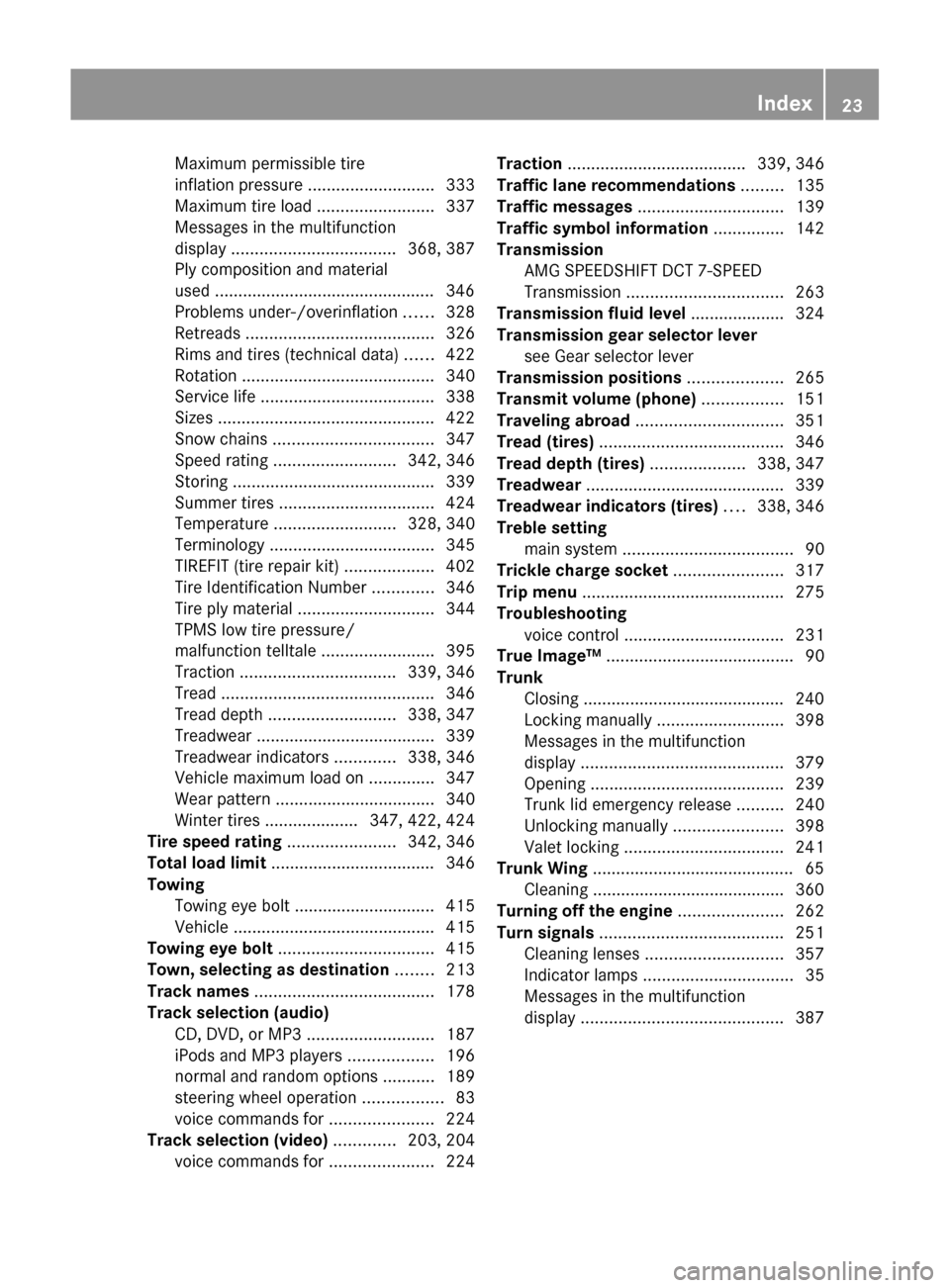
Maximum permissible tire
inflation pressure ........................... 333
Maximum tire load .........................337
Messages in the multifunction
display ................................... 368, 387
Ply composition and material
used ............................................... 346
Problems under-/overinflation ......328
Retreads ........................................ 326
Rims and tires (technical data) ......422
Rotation ......................................... 340
Service life ..................................... 338
Sizes .............................................. 422
Snow chains .................................. 347
Speed rating .......................... 342, 346
Storing ........................................... 339
Summer tires ................................. 424
Temperature .......................... 328, 340
Terminology ................................... 345
TIREFIT (tire repair kit) ...................402
Tire Identification Number .............346
Tire ply material ............................. 344
TPMS low tire pressure/
malfunction telltale ........................395
Traction ................................. 339, 346
Tread ............................................. 346
Tread depth ........................... 338, 347
Treadwear ...................................... 339
Treadwear indicators .............338, 346
Vehicle maximum load on ..............347
Wear pattern .................................. 340
Winter tires .................... 347, 422, 424
Tire speed rating ....................... 342, 346
Total load limit ................................... 346
Towing Towing eye bolt .............................. 415
Vehicle ........................................... 415
Towing eye bolt ................................. 415
Town, selecting as destination ........ 213
Track names ...................................... 178
Track selection (audio) CD, DVD, or MP3 ........................... 187
iPods and MP3 players ..................196
normal and random options ...........189
steering wheel operation .................83
voice commands for ......................224
Track selection (video) ............. 203, 204
voice commands for ......................224Traction ...................................... 339, 346
Traffic lane recommendations ......... 135
Traffic messages ............................... 139
Traffic symbol information ............... 142
Transmission AMG SPEEDSHIFT DCT 7-SPEED
Transmission ................................. 263
Transmission fluid level .................... 324
Transmission gear selector lever see Gear selector lever
Transmission positions .................... 265
Transmit volume (phone) ................. 151
Traveling abroad ............................... 351
Tread (tires) ....................................... 346
Tread depth (tires) .................... 338, 347
Treadwear .......................................... 339
Treadwear indicators (tires) .... 338, 346
Treble setting main system .................................... 90
Trickle charge socket ....................... 317
Trip menu ........................................... 275
Troubleshooting voice control .................................. 231
True Image™ ........................................ 90
Trunk Closing ........................................... 240
Locking manually ........................... 398
Messages in the multifunction
display ........................................... 379
Opening ......................................... 239
Trunk lid emergency release ..........240
Unlocking manually .......................398
Valet locking .................................. 241
Trunk Wing ........................................... 65
Cleaning ......................................... 360
Turning off the engine ...................... 262
Turn signals ....................................... 251
Cleaning lenses ............................. 357
Indicator lamps ................................ 35
Messages in the multifunction
display ........................................... 387Index23BA 197 USA, CA Edition A 2011; 1; 27, en-UShereepeVersion: 3.0.3.52010-03-24T15:31:10+01:00 - Seite 23
Page 63 of 436

Driving safety systems
Introduction
This section contains information about the
following driving safety systems:
R ABS ( Antilock Brake System)
R Adaptive Brake
R BAS ( Brake Assist System)
R EBP ( Electronic Brake Proportioning)
R ESC ( Electronic Stability Control)
R Trunk Wing
Safety notes
GWarning!
The following factors increase the risk of
accidents:
R Excessive speed, especially in turns
R Wet and slippery road surfaces
R Following another vehicle too closely
The driving safety systems described in this
section cannot reduce these risks or prevent
the natural laws of physics from acting on the
vehicle. They cannot increase braking or
steering efficiency beyond that afforded by
the condition of the vehicle brakes and tires
or the traction afforded.
Only a safe, attentive, and skillful driver can
prevent accidents.
The capabilities of a vehicle equipped with the
driving safety systems described in this
section must never be exploited in a reckless
or dangerous manner which could jeopardize
the user’s safety or the safety of others.
Always adjust your driving style to the
prevailing road and weather conditions and
keep a safe distance from other road users
and objects on the street.
If a driving system malfunctions, other driving
safety systems may also switch off. Observe
indicator and warning lamps that may come
on as well as messages in the multifunction
display that may appear.
i In winter operation, the maximum
effectiveness of most of the driving
systems described in this section is only
achieved with winter tires, or snow chains
as required.
ABS
GObserve Safety notes, see page 61.GWarning!
Do not pump the brake pedal. Use firm, steady
brake pedal pressure instead. Pumping the
brake pedal defeats the purpose of the ABS
and significantly reduces braking
effectiveness.
The Antilock Brake System (ABS) regulates
the brake pressure so that the wheels do not
lock during braking. This allows you to
maintain the ability to steer your vehicle.
The ABS is functional above a speed of
approximately 5 mph (8 km/h) independent
of road surface conditions.
On slippery road surfaces, the ABS will
respond even to light brake pressure.
The ABS indicator lamp ! in the
instrument cluster comes on when you switch
on the ignition. It goes out when the engine
is running.
Braking
At the instant one of the wheels is about to
lock up, a slight pulsation can be felt in the
brake pedal. The pulsation indicates that the
ABS is in the regulating mode.
XKeep firm and steady pressure on the brake
pedal while you feel the pulsation.
Continuous, steady brake pedal pressure
yields the advantages provided by the ABS,
namely braking power and the ability to steer
the vehicle.
The pulsating brake pedal can be an
indication of hazardous road conditions and
Driving safety systems61Safety and securityBA 197 USA, CA Edition A 2011; 1; 27, en-UShereepeVersion: 3.0.3.52010-03-24T15:31:10+01:00 - Seite 61Z
Page 64 of 436

functions as a reminder to take extra care
while driving.
Emergency brake maneuverXKeep continuous full pressure on the brake
pedal.GWarning!
If the ABS malfunctions, other driving safety
systems such as the BAS or the ESC are also
switched off. Observe indicator and warning
lamps that may come on as well as messages
in the multifunction display that may appear.
If the ABS malfunctions, the wheels may lock
during hard braking, reducing steering
capability and extending the braking distance.
BAS
GObserve Safety notes, see page 61.
The Brake Assist System (BAS) operates in
emergency situations. If you apply the brakes
very quickly, the BAS provides full brake
boost automatically, thereby potentially
reducing the braking distance.
XApply continuous full braking pressure until
the emergency braking situation is over.
The ABS will prevent the wheels from
locking.
When you release the brake pedal, the brakes
function again as normal. The BAS is then
deactivated.
GWarning!
If the BAS malfunctions, the brake system still
functions, but without the additional brake
boost available that the BAS would normally
provide in an emergency braking maneuver.
Therefore, the braking distance may increase.
ESC
GObserve Safety notes, see page 61.
The Electronic Stability Control (ESC) is
operational as soon as the engine is running.
It monitors the vehicle’s traction (force of
adhesive friction between the tires and the
road surface) and handling.
The ESC recognizes that the vehicle deviates
from the direction of travel as intended by the
driver. By applying brakes to individual
wheels and by limiting the engine output, the
ESC works to stabilize the vehicle. The ESC is
especially useful while driving off and on wet
or slippery road surfaces. The ESC also
stabilizes the vehicle during braking and
steering maneuvers.
The ESC warning lamp ÷ in the instrument
cluster comes on when you switch on the
ignition. It goes out when the engine is
running.GWarning!
Never switch off the ESC when you see the
ESC warning lamp ÷ flashing in the
instrument cluster. In this case proceed as
follows:
R When driving off, apply as little throttle as
possible.
R While driving, ease up on the accelerator
pedal.
R Adapt your speed and driving style to the
prevailing road conditions.
Failure to observe these guidelines could
cause the vehicle to skid. The ESC cannot
prevent accidents resulting from excessive
speed.
! Because the ESC operates automatically,
the engine and ignition must be shut off
(KEYLESS-GO start/stop button in position
0 or 1, or SmartKey in starter switch
position 0 or 1) when the electronic parking
brake is being tested on a brake test
dynamometer or when the vehicle is being
towed with the rear axle raised.
Active braking action through the ESC may
otherwise seriously damage the brake
system which is not covered by the
Mercedes-Benz Limited Warranty.
62Driving safety systemsSafety and security
BA 197 USA, CA Edition A 2011; 1; 27, en-UShereepeVersion: 3.0.3.52010-03-24T15:31:10+01:00 - Seite 62
Page 65 of 436

! The ESC will only function properly if you
use wheels of the recommended tire size
as specified in the “Technical data” section
of this Operator’s Manual.
i The cruise control switches off
automatically when the ESC engages.
Electronic Traction System (ETS) GObserve Safety notes, see page 61.
The ETS (Electronic Traction System) is a
component of the ESC. The ETS improves the
vehicle’s ability to utilize available traction,
especially under slippery road conditions by
applying the brakes to a spinning wheel.
When you switch off the ESC, the ETS is still
enabled.
Switching ESC SPORT on or off
GWarning!
ESC SPORT should not be switched on during
normal driving.
Switching ESC SPORT on will result in the
following:
R no restriction to engine torque
R system-supported traction control is
limited
ESC SPORT is designed for driving on closed
tracks when the vehicle’s natural oversteer
and understeer characteristics are desired
and requires a highly skilled and experienced
driver able to handle these critical driving
situations.
You could lose control of your vehicle and
cause an accident.
Please be aware of these limits when you
switch on ESC SPORT.
Do not switch on ESC SPORT when a spare
wheel is mounted.
To improve the vehicle’s traction, switch on
ESC SPORT. This allows the drive wheels to
spin and thus cut into surfaces for better grip,
for example
R when driving with snow chains
R in deep snow
R in sand or gravelGWarning!
Switch off ESC SPORT and switch on the ESC
immediately if the aforementioned
circumstances do not apply anymore.
Otherwise ESC SPORT will only stabilize the
vehicle to a limited extent when it is starting
to skid or a wheel is spinning.
When you switch on ESC SPORT
R the ESC stabilizes the vehicle only to a
limited extent
R the engine output is limited, but only to the
extent that allows the drive wheels to spin
and thus cut into surfaces for better grip
R the ETS will still apply the brakes to a
spinning wheel
R the ESC continues to operate when you are
braking hard
R the cruise control cannot be activated
R the cruise control switches off if activated
i When ESC SPORT is switched on and one
or more drive wheels are spinning, the ESC
warning lamp ÷ in the instrument
cluster flashes. However, the ESC will then
stabilize the vehicle only to a limited extent.
Driving safety systems63Safety and securityBA 197 USA, CA Edition A 2011; 1; 27, en-UShereepeVersion: 3.0.3.52010-03-24T15:31:10+01:00 - Seite 63Z
Page 66 of 436

XSwitching on: With the engine running,
press ESC switch : briefly.
ESC SPORT warning lamp ì in the
instrument cluster comes on. The message
ESC-SPORT appears in the multifunction
display.
XSwitching off: With the engine running,
press ESC switch : briefly.
ESC SPORT warning lamp ì in the
instrument cluster goes out.
ESC SPORT switches off automatically when
you turn off the engine. When starting the
engine, the ESC is activated automatically.
Switching the ESC off or on
GWarning!
The ESC should not be switched off during
normal driving.
Disabling of the system will result in the
following:
Rno restriction to engine torque
Rloss of system-supported traction control
“ESC OFF” is designed for driving on closed
tracks when the vehicle’s natural oversteer
and understeer characteristics are desired
and requires a highly skilled and experienced
driver able to handle these critical driving
situations.
You could lose control of your vehicle and
cause an accident.
Please be aware of these limits when you
switch off the ESC.
To improve the vehicle’s traction, switch off
the ESC. This allows the drive wheels to spin
and thus cut into surfaces for better grip, for
example
Rwhen driving with snow chains
Rin deep snow
Rin sand or gravel
GWarning!
Switch on the ESC immediately if the
aforementioned circumstances do not apply
anymore. Otherwise the ESC will not stabilize
the vehicle when it is starting to skid or a
wheel is spinning.
When you switch off the ESC,
Rthe ESC will not stabilize the vehicle
Rthe engine output is not limited, which
allows the drive wheels to spin and thus cut
into surfaces for better grip
Rthe ETS will still apply the brakes to a
spinning wheel
Rthe ESC continues to operate when you are
braking hard
Rthe cruise control cannot be activated
Rthe cruise control switches off if activated
iWhen ESC is switched off and one or more
drive wheels are spinning, the ESC warning
lamp ÷ in the instrument cluster does
not flash. The ESC will not stabilize the
vehicle.
XSwitching off: With the engine running,
press ESC switch : until the ESC OFF
64Driving safety systemsSafety and security
BA 197 USA, CA Edition A 2011; 1; 27, en-UShereepeVersion: 3.0.3.52010-03-24T15:31:10+01:00 - Seite 64
Page 73 of 436
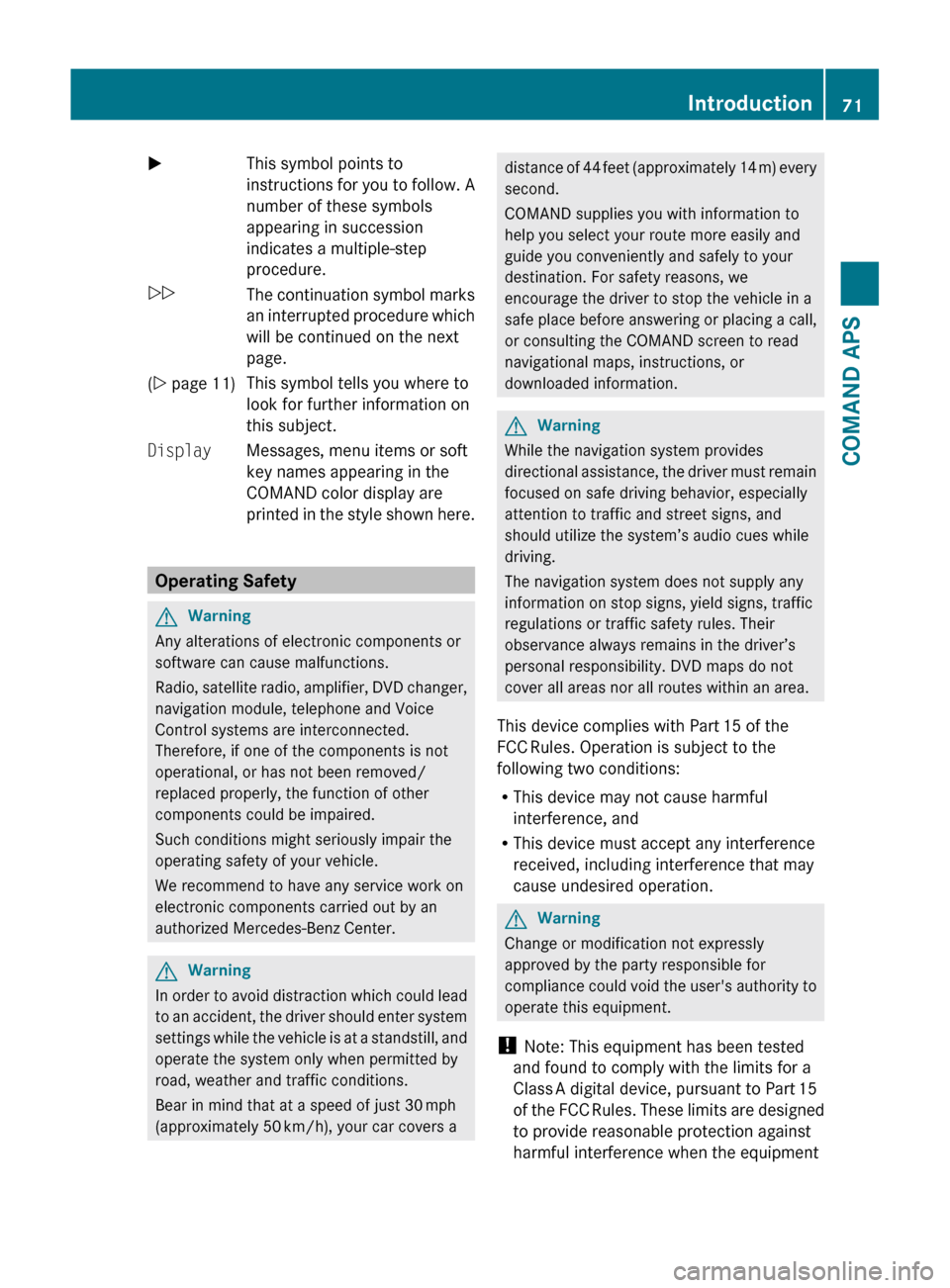
XThis symbol points to
instructions for you to follow. A
number of these symbols
appearing in succession
indicates a multiple-step
procedure.OThe continuation symbol marks
an interrupted procedure which
will be continued on the next
page.( Y page 11)This symbol tells you where to
look for further information on
this subject.DisplayMessages, menu items or soft
key names appearing in the
COMAND color display are
printed in the style shown here.
Operating Safety
GWarning
Any alterations of electronic components or
software can cause malfunctions.
Radio, satellite radio, amplifier, DVD changer,
navigation module, telephone and Voice
Control systems are interconnected.
Therefore, if one of the components is not
operational, or has not been removed/
replaced properly, the function of other
components could be impaired.
Such conditions might seriously impair the
operating safety of your vehicle.
We recommend to have any service work on
electronic components carried out by an
authorized Mercedes-Benz Center.
GWarning
In order to avoid distraction which could lead
to an accident, the driver should enter system
settings while the vehicle is at a standstill, and
operate the system only when permitted by
road, weather and traffic conditions.
Bear in mind that at a speed of just 30 mph
(approximately 50 km/h), your car covers a
distance of 44 feet (approximately 14 m) every
second.
COMAND supplies you with information to
help you select your route more easily and
guide you conveniently and safely to your
destination. For safety reasons, we
encourage the driver to stop the vehicle in a
safe place before answering or placing a call,
or consulting the COMAND screen to read
navigational maps, instructions, or
downloaded information.GWarning
While the navigation system provides
directional assistance, the driver must remain
focused on safe driving behavior, especially
attention to traffic and street signs, and
should utilize the system’s audio cues while
driving.
The navigation system does not supply any
information on stop signs, yield signs, traffic
regulations or traffic safety rules. Their
observance always remains in the driver’s
personal responsibility. DVD maps do not
cover all areas nor all routes within an area.
This device complies with Part 15 of the
FCC Rules. Operation is subject to the
following two conditions:
R This device may not cause harmful
interference, and
R This device must accept any interference
received, including interference that may
cause undesired operation.
GWarning
Change or modification not expressly
approved by the party responsible for
compliance could void the user's authority to
operate this equipment.
! Note: This equipment has been tested
and found to comply with the limits for a
Class A digital device, pursuant to Part 15
of the FCC Rules. These limits are designed
to provide reasonable protection against
harmful interference when the equipment
Introduction71COMAND APSBA 197 USA, CA Edition A 2011; 1; 27, en-UShereepeVersion: 3.0.3.52010-03-24T15:31:10+01:00 - Seite 71Z
Page 208 of 436
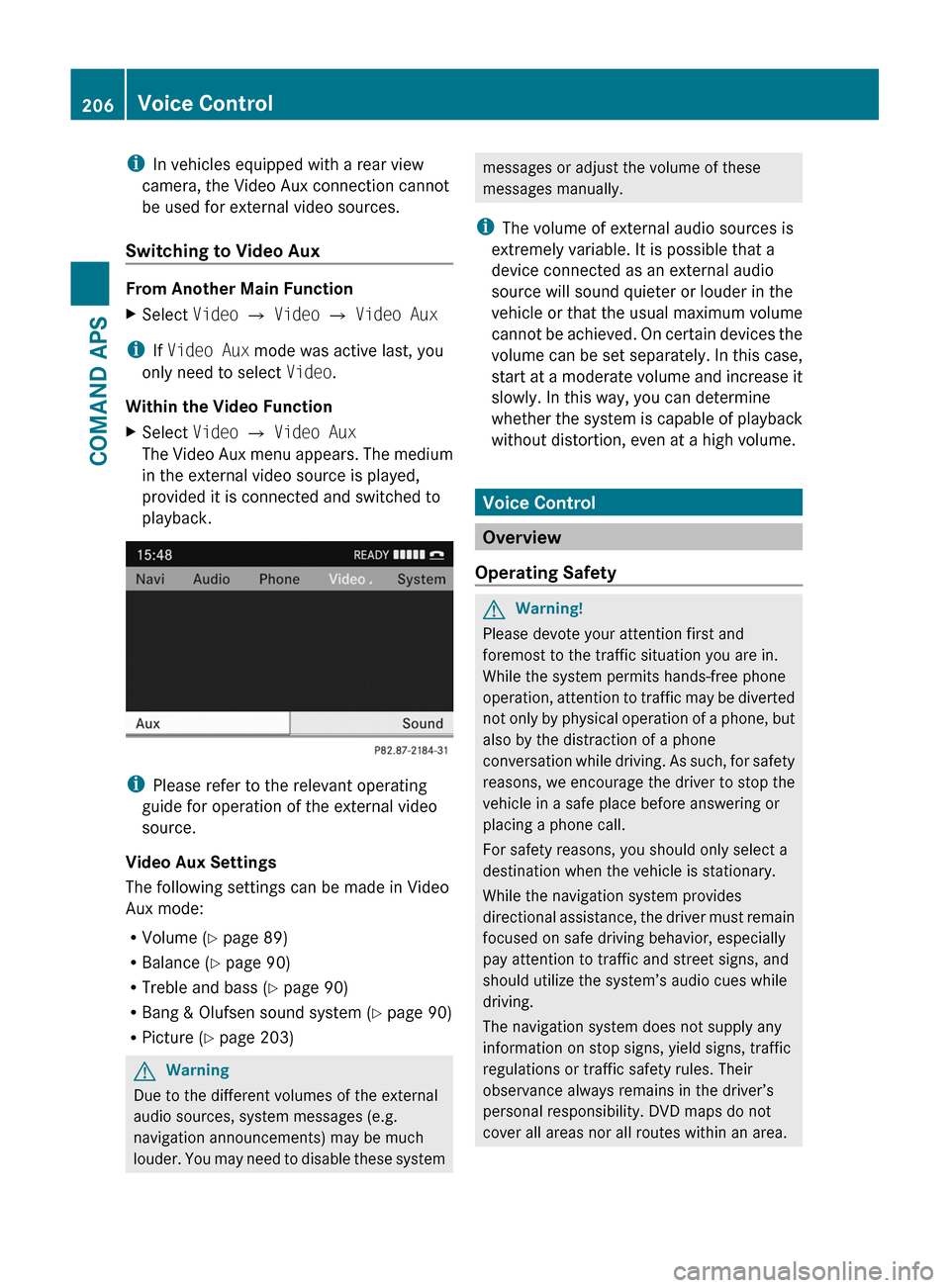
iIn vehicles equipped with a rear view
camera, the Video Aux connection cannot
be used for external video sources.
Switching to Video Aux
From Another Main Function
XSelect Video £ Video £ Video Aux
iIf Video Aux mode was active last, you
only need to select Video.
Within the Video Function
XSelect Video £ Video Aux
The Video Aux menu appears. The medium
in the external video source is played,
provided it is connected and switched to
playback.
iPlease refer to the relevant operating
guide for operation of the external video
source.
Video Aux Settings
The following settings can be made in Video
Aux mode:
RVolume (Y page 89)
RBalance (Y page 90)
RTreble and bass (Y page 90)
RBang & Olufsen sound system (Y page 90)
RPicture (Y page 203)
GWarning
Due to the different volumes of the external
audio sources, system messages (e.g.
navigation announcements) may be much
louder. You may need to disable these system
messages or adjust the volume of these
messages manually.
iThe volume of external audio sources is
extremely variable. It is possible that a
device connected as an external audio
source will sound quieter or louder in the
vehicle or that the usual maximum volume
cannot be achieved. On certain devices the
volume can be set separately. In this case,
start at a moderate volume and increase it
slowly. In this way, you can determine
whether the system is capable of playback
without distortion, even at a high volume.
Voice Control
Overview
Operating Safety
GWarning!
Please devote your attention first and
foremost to the traffic situation you are in.
While the system permits hands-free phone
operation, attention to traffic may be diverted
not only by physical operation of a phone, but
also by the distraction of a phone
conversation while driving. As such, for safety
reasons, we encourage the driver to stop the
vehicle in a safe place before answering or
placing a phone call.
For safety reasons, you should only select a
destination when the vehicle is stationary.
While the navigation system provides
directional assistance, the driver must remain
focused on safe driving behavior, especially
pay attention to traffic and street signs, and
should utilize the system’s audio cues while
driving.
The navigation system does not supply any
information on stop signs, yield signs, traffic
regulations or traffic safety rules. Their
observance always remains in the driver’s
personal responsibility. DVD maps do not
cover all areas nor all routes within an area.
206Voice ControlCOMAND APS
BA 197 USA, CA Edition A 2011; 1; 27, en-UShereepeVersion: 3.0.3.52010-03-24T15:31:10+01:00 - Seite 206