2011 MERCEDES-BENZ S-Class Ad blue
[x] Cancel search: Ad bluePage 374 of 524

Upshift indicator up ; indicates that the
engine has reached the overrevving range
when in the manual gearshift program.
Upshift indicator up ; fades out other
messages until you have shifted up.
When the engine oil temperature is below
80 †, the oil temperature is shown in blue.
Avoid driving at full engine output during this
time.
RACETIMER
Displaying and starting RACETIMER
GWarning
The RACETIMER feature is only for use on
roads and in conditions where high speed
driving is permitted. Racing on public roads is
prohibited under all circumstances. The driver
is and must always remain responsible for
following posted speed limits.
You can use the RACETIMER to store lap
times.
When RACETIMER is displayed, you cannot
adjust the volume using the W and X
buttons on the steering wheel.
XPress = or ; on the steering wheel
to select the AMG menu.
XPress the 9 button repeatedly until the
RACETIMER is shown.
:Gear indicator;Seconds indicator=RACETIMER?LapYou can start the RACETIMER when the
engine is running or if the key is in position
2 in the ignition lock.
XTo start: press the W button to start the
RACETIMER.
XTo display the intermediate time: press
X to show the intermediate time.
The intermediate time is displayed for five
seconds.
XTo stop: press the W button to stop the
RACETIMER.
The RACETIMER interrupts timing when you
stop the vehicle and turn the key to position
1 in the ignition lock. When you turn the key
to position 2 or 3 and then press the W
button, timing is continued.
Storing the lap time and starting a new lap
It is possible to store a maximum of sixteen
laps.
XPress the X button on the steering
wheel to show the intermediate time during
timing.
The intermediate time is displayed for five
seconds.
XPress the X button again within five
seconds.
The displayed intermediate time is stored
as a lap time.
Timing starts for a new lap. The new lap is
timed from when the intermediate time is
called up.
:Gear indicator;RACETIMER=Fastest lap time (best lap)372Menus and submenusOn-board computer and displays
Page 376 of 524

Telephone menu
Introduction
You can establish a Bluetooth® connection to
COMAND (Y page 192).
GWarning
A driver's attention to the road must always
be his/her primary focus when driving. For
your safety and the safety of others, we
recommend that you pull over to a safe
location and stop before placing or taking a
telephone call. If you choose to use the
telephone while driving, please use the hands-
free device and only use the telephone when
weather, road and traffic conditions permit.
Some jurisdictions prohibit the driver from
using a mobile phone while driving a vehicle.
Bear in mind that at a speed of just 30 mph
(approximately 50 km/h ), your vehicle is
covering a distance of 44 feet (approximately
14 m) every second.
XSwitch on the mobile phone and COMAND
(Y page 131).
XPress the = or ; button on the
steering wheel to select the Telephone
menu.
You will see one of the following display
messages in the multifunction display:
RPhone ready or the name of the network
provider: the mobile phone has found a
network and is ready to receive.
RNo Service: no network is available.
Accepting a call
If someone calls you when you are in the
Telephonemenu, a display message appears
in the multifunction display, for example:
XPress 6 on the steering wheel to accept
an incoming call.
If you are not in the Telephone menu, you can
still accept a call.
Rejecting or ending a call
XPress the ~ button on the steering
wheel.
If you are not in the Telephone menu, you can
still reject or end a call.
Dialing a number from the phone book
You can use the mobile phone to enter new
telephone numbers into the phone book (see
COMAND) (Y page 200). If your mobile phone
is operational, you can select and dial a
number from the phone book at any time.
When you establish a connection to COMAND
via Bluetooth®, COMAND copies the phone
book from the mobile phone. This may take
some time.
While the on-board computer reads in the SIM
card:
Ryou can dial a telephone number from the
redial list (Calls Dialed list).
Ryou can dial a telephone number from the
telephone book stored in COMAND.
Rthe multifunction display shows the
Reading data... display message below
the phone book entries.
When the multifunction display shows the
Updating data... display message,
COMAND has finished importing data. The
multifunction display then shows all the
phone book entries in COMAND and the
mobile phone.
374Menus and submenusOn-board computer and displays
Page 506 of 524
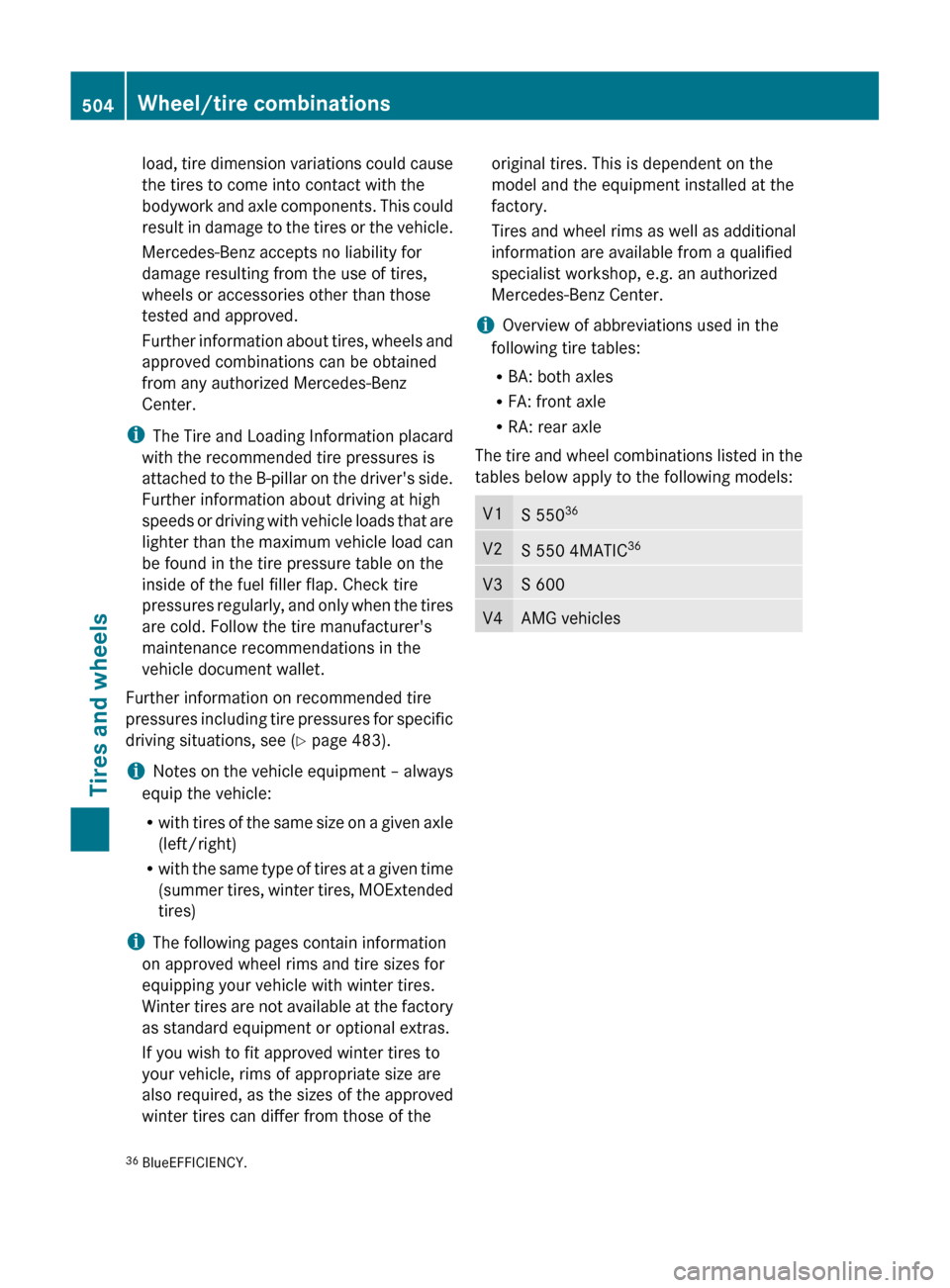
load, tire dimension variations could cause
the tires to come into contact with the
bodywork and axle components. This could
result in damage to the tires or the vehicle.
Mercedes-Benz accepts no liability for
damage resulting from the use of tires,
wheels or accessories other than those
tested and approved.
Further information about tires, wheels and
approved combinations can be obtained
from any authorized Mercedes-Benz
Center.
i The Tire and Loading Information placard
with the recommended tire pressures is
attached to the B-pillar on the driver's side.
Further information about driving at high
speeds or driving with vehicle loads that are
lighter than the maximum vehicle load can
be found in the tire pressure table on the
inside of the fuel filler flap. Check tire
pressures regularly, and only when the tires
are cold. Follow the tire manufacturer's
maintenance recommendations in the
vehicle document wallet.
Further information on recommended tire
pressures including tire pressures for specific
driving situations, see ( Y page 483).
i Notes on the vehicle equipment – always
equip the vehicle:
R with tires of the same size on a given axle
(left/right)
R with the same type of tires at a given time
(summer tires, winter tires, MOExtended
tires)
i The following pages contain information
on approved wheel rims and tire sizes for
equipping your vehicle with winter tires.
Winter tires are not available at the factory
as standard equipment or optional extras.
If you wish to fit approved winter tires to
your vehicle, rims of appropriate size are
also required, as the sizes of the approved
winter tires can differ from those of theoriginal tires. This is dependent on the
model and the equipment installed at the
factory.
Tires and wheel rims as well as additional
information are available from a qualified
specialist workshop, e.g. an authorized
Mercedes-Benz Center.
i Overview of abbreviations used in the
following tire tables:
R BA: both axles
R FA: front axle
R RA: rear axle
The tire and wheel combinations listed in the
tables below apply to the following models:V1S 550 36V2S 550 4MATIC 36V3S 600V4AMG vehicles36
BlueEFFICIENCY.504Wheel/tire combinationsTires and wheels
Page 513 of 524

CapacitiesVehicle modelCapacityFuel, coolant,
lubricants etc.Engine oil and
filterS 550 41
S 550 4MATIC 41
S 63 AMG9.0 US qt (8.5 l)Approved engine
oilsS 600
S 65 AMG9.5 US qt (9.0 l)Power steeringAll modelsApproximately 1.6 US qt
(1.5 l)PentosinCooling systemS 550 41
S 550 4MATIC 41Approximately 14.5 US qt
(13.7 l)MB 326.0
Anticorrosion/
AntifreezeS 600Approximately 17.4 US qt
(16.5 l)S 63 AMGApproximately 12.2 US qt
(11.5 l)S 65 AMGApproximately 14.7 US qt
(13.9 l)Tank capacityS 550 41
S 550 4MATIC 4121.9 US gal. (83 l)Premium-grade
unleaded gasoline
(at least 91 octane,
average value
between 96 RON/
86 MON)S 600
S 63 AMG
S 65 AMG23.8 US gal. (90 l)ReserveAll models except
AMG vehicles2.9 US gal. (11 l)AMG vehicles3.7 US gal. (14 l)41 BlueEFFICIENCY.Service products and capacities511Technical dataZ
Page 516 of 524

ModelEngine
modelMB
ApprovalS 550 43278229.5S 550 4MATIC 43278229.5S 600275229.5S 63 AMG157229.544S 65 AMG275229.544
i
MB Approval is stated on the containers.
Lubricant additives
! Do not mix any lubricant additives with
the engine oil. This could damage the
engine. Damage resulting from the use of
such lubricant additives in the engine oil is
not covered by the Mercedes-Benz Limited
Warranty.
Engine oil viscosity
Viscosity describes the flow characteristics
of a fluid. If an engine oil has a high viscosity,
this means that it is thick; a low viscosity
means that it is thin.
Using the table below, make sure that the SAE
classification (viscosity) is sufficient for the
temperatures at which the vehicle is
operated. The low temperature
characteristics of engine oils can deteriorate
significantly, e.g by aging, soot and fuel
deposits. It is therefore recommended that
you carry out oil changes regularly using an
approved engine oil with the appropriate SAE
classification.
Refrigerant of the air-conditioning
system
The air-conditioning system is filled with
R134a refrigerant and a special PAG
lubricant.
! Never use refrigerant R 12 (CFC) or
mineral lubricants. Otherwise, you could
damage the air-conditioning system.
Brake fluid
GWarning!
The brake fluid constantly absorbs moisture
from the air; this lowers its boiling point.
If the boiling point of the brake fluid is too low,
vapor pockets may form in the brake system
when the brakes are applied hard (e.g. when
driving downhill). This would impair braking
efficiency.
You should have the brake fluid renewed at
regular intervals. The brake fluid change
intervals can be found in the Service Booklet.
Only use brake fluid approved by Mercedes-
Benz. Information about approved brake
fluids can be obtained from any authorized
Mercedes-Benz Center.
43 BlueEFFICIENCY.
44 Restriction: only SAE 0W-40 engine oils may be used.514Service products and capacitiesTechnical data
Page 518 of 524

1.34 fl oz (40 ml) MB SummerFit to 1 gal
(4.0 l) of water.XAt temperatures below freezing: add 1
part MB SummerFit to 100 parts washer
fluid, e.g. 1.34 fl oz (40 ml) MB SummerFit
to 1 gal (4.0 l) of water.
Vehicle data
Vehicle data, S 550 CGI
BlueEFFICIENCY
The data quoted here refers specifically to a
vehicle with standard equipment. Contact an
authorized Mercedes-Benz Center for the
data for all vehicle variants and trim levels.
Vehicle dimensions, S 550 BlueEFFICIENCYVehicle length206.5 in (5246 mm)Vehicle width
including exterior
mirrors83.5 in (2120 mm)Vehicle height58.2 in (1479 mm)Wheelbase124.6 in (3165 mm)Front track63.0 in (1600 mm)Rear track63.3 in (1606 mm)Ground clearance5.2 in (131 mm)Turning circle40.0 ft (12.2 m)Vehicle weight, S 550 BlueEFFICIENCYMaximum roof
loadMaximum 220 lb
(100 kg)Maximum trunk
loadMaximum 220 lb
(100 kg)Vehicle data, S 550 CGI 4MATIC
BlueEFFICIENCY
The data quoted here refers specifically to a
vehicle with standard equipment. Contact an
authorized Mercedes-Benz Center for the
data for all vehicle variants and trim levels.Vehicle dimensions, S 550 4MATIC BlueEFFICIENCYVehicle length206.5 in (5246 mm)Vehicle width
including exterior
mirrors83.5 in (2120 mm)Vehicle height58.2 in (1479 mm)Wheelbase124.6 in (3165 mm)Front track63.0 in (1600 mm)Rear track63.3 in (1606 mm)Ground clearance5.2 in (126 mm)Turning circle40.0 ft (12.2 m)Vehicle weight, S 550 4MATIC BlueEFFICIENCYMaximum roof
loadMaximum 220 lb
(100 kg)Maximum trunk
loadMaximum 220 lb
(100 kg)
Vehicle data, S 600
The data quoted here refers specifically to a
vehicle with standard equipment. Contact an
authorized Mercedes-Benz Center for the
data for all vehicle variants and trim levels.
Vehicle dimensions, S 600Vehicle length206.5 in (5246 mm)Vehicle width
including exterior
mirrors83.5 in (2120 mm)516Vehicle dataTechnical data