2011 MERCEDES-BENZ S-Class Button
[x] Cancel search: ButtonPage 24 of 524

U
Unlocking Emergency unlocking .......................84
From inside the vehicle (central
unlocking button) ............................. 83
Using the telephone .......................... 197
V
Vanity mirror Sun visor ........................................ 429
Vehicle
Data acquisition ............................... 28
Emergency unlocking .......................84
Equipment ....................................... 24
Exterior view .................................... 30
Individual settings (on-board
computer) ...................................... 377
Loading .......................................... 490
Lowering ........................................ 467
Maintenance .................................... 25
Parking up ..................................... 318
Raising ........................................... 464
Reporting problems .........................27
Towing away .................................. 473
Tow-starting ................................... 473
Transporting .................................. 475
Vehicle data
see Technical data
Vehicle dimensions ........................... 516
Vehicle identification number see VIN
Vehicle identification plate .............. 509
Vehicle level ...................................... 336
Active Body Control .......................338
Vehicle level (display message) ....... 402
Vehicle tool kit .................................. 462
Vehicle weights ................................. 516
Video (DVD) ........................................ 371
Video DVD Fast forward/rewind ...................... 238
Operation ....................................... 236
Pause function ............................... 239
Selecting ........................................ 238
Selecting a film/title ...................... 239
Selecting a scene/chapter ............239
Stop function ................................. 239
Video DVD (on-board computer) ...... 371
Video DVD mode Switching to ................................... 237
VIN ...................................................... 509
Voice Control System Settings ......................................... 143
Volume
Adjusting ....................................... 132
Navigation announcements ...........132
Phone calls .................................... 132
W
Warning and indicator lamps ABS ................................................ 415
Brakes ........................................... 413
Check Engine ................................. 418
ESP ®
.............................................. 416
ESP ®
OFF ....................................... 417
Fuel tank ........................................ 418
Overview .......................................... 33
Reserve fuel ................................... 418
Seat belt ........................................ 414
SRS ................................................ 417
Tire pressure monitor ....................419
Warranty ............................................ 508
Waveband Switching (radio) ............................ 209
Wheel bolt tightening torque ........... 467
Wheel chock ...................................... 464
Wheels Changing/replacing .......................502
Changing a wheel .......................... 463
Checking ........................................ 480
Cleaning ......................................... 454
Mounting a wheel .......................... 466
Removing a wheel ..........................466
Storing ........................................... 503
Tightening torque ........................... 467
Wheel size/tire size .......................503
Window curtain air bag
Display message ............................ 384
Operation ......................................... 47
Windows
see Side windows
Windows (cleaning instructions) ..... 455
22Index
Page 33 of 524

CockpitFunctionPage:Combination switch274;Cruise control lever324=Horn?Instrument cluster32ASteering wheel paddle
shifters310
BDIRECT SELECT lever306CControl panel for:Vehicle level336Suspension tuning337PARKTRONIC341Swivelling the COMAND
display122
COMAND display
brightness122
Instrument lighting122FunctionPageDOverhead control panel36EAutomatic climate control286FIgnition lock299Start/Stop button299GAdjusts the steering wheel107Steering wheel heating108HElectric parking brake317IOn-board diagnostics
connection
JOpens the hood446KNight View Assist Plus348LLight switch272Cockpit31At a glance
Page 36 of 524

On-board computer and COMANDFunctionPage:% Back or deactivates
the Voice Control System
;=; Selects a menu3679: Selects a
function or scrolls through
lists367
a Confirms selection or
fades out display messages
=Multifunction display366?~374Rejects or ends a call3746Makes or accepts a callSwitches to the redial
memory
WX Adjusts the
volume or operates
RACETIMER on AMG
vehicles372
8 MuteFunctionPageA? Switches on the Voice
Control System; see the
separate operating
instructions
BSwivels the COMAND
display122
Adjusts the brightness of
the instrument lighting and
the COMAND display122
CCOMAND display119DCD and DVD player/
changer217
ECOMAND controller and
COMAND function buttons
116,
117
34On-board computer and COMANDAt a glance
Page 37 of 524

Center consoleFunctionPage:Function button for the
radio and CD/DVD/SD
card117
;Back button117=Hazard warning lamps276?Lumbar support266Multicontour seat266AFunction button for the
telephone and navigation
system149
BActivates/deactivates
COMAND131
FunctionPageCAdjusts the volume132DProgrammable button118ETelephone keypad118FRear window roller sunblind429GRetracts the rear seat head
restraints105
HSelects the drive program310ICOMAND controller116Center console35At a glance
Page 38 of 524

Overhead control panelFunctionPage:Eyeglasses compartment423;p Switches the left-
hand reading lamp on/off277
=u Switches the rear
interior lighting on/off278
?c Switches the front
interior lighting on/off278
A3 Opens/closes the
sliding sunroof94
3 Opens/closes the
panorama roof with power
tilt/sliding panel with roller
sunblinds95
BG SOS button (mbrace
system)433
C| Switches the
automatic interior lighting
control on/off278
FunctionPageDy Extends/retracts the
rear roller sunblind of the
panorama roof with power
tilt/sliding panel95
Ep Switches the right-
hand reading lamp on/off277
FRear-view mirrorGButtons for the garage door
opener440
HMicrophone for mbrace
(emergency call system),
telephone and Voice
Control System4
4Observe the additional operating instructions.36Overhead control panelAt a glance
Page 53 of 524

approximate the passenger's weight
category.
R Read and observe all warnings in this
chapter.
System self-test
The 42 indicator lamp
illuminates when you:
R turn the SmartKey to position 1 or 2 in the
ignition lock
R press the KEYLESS-GO Start/Stop button
once or twice
If an adult occupant is properly sitting on the
passenger seat and the OCS classifies the
occupant as an adult, the 42
indicator lamp illuminates and goes out again
after approximately 6 seconds.
If the seat is not occupied and the OCS
classifies the front passenger seat as being
unoccupied, the 4 indicator
lamp 2 will illuminate and not go out.
GWarning!
If the 4 2 indicator lamp does
not illuminate, the system is not functioning.
You must contact an authorized Mercedes-
Benz Center before seating any child on the
front passenger seat.
For more information, see "Problems with the
Occupant Classification System"
( Y page 52).
GWarning
Never place anything between seat cushion
and child seat (e.g. a pillow), since it reduces
the effectiveness of the OCS. The underside
and rear side child restraint system must be
placed entirely on the seat cushion and the
backrest of the front-passenger seat
backrest.
If necessary, adjust the tilt of the passenger
seat backrest.
An incorrectly mounted child seat could cause
injuries to the child in case of an accident,
instead of increasing protection for the child.
Follow the manufacturer's instructions for
installation of child restraint systems.Occupant safety51SafetyZ
Page 60 of 524

XEngage belt tongue ; in buckle =.
Seat-belt adjustment: if necessary, the
driver's and front-passenger seat belts
automatically adjust to the upper body
(Y page 58).
XIf necessary, adjust the seat belt to the
appropriate height (Y page 58).
XIf necessary, pull upwards on the shoulder
section of the seat belt to tighten the belt
across your body.
All seat belts in the vehicle, except the
driver's seat belt, are equipped with a special
seat belt retractor to secure child restraint
systems properly. For further information on
"Special seat belt retractors", see
(Y page 62).
For more information about releasing the seat
belt with release button ?, see "Releasing
seat belts" (Y page 58).
Seat belt adjustment
The seat-belt adjustment function adjusts the
driver's and front-passenger seat belt to the
upper body of the occupants.
The belt strap is tightened slightly when:
Ryou engage the belt tongue in the belt
buckle and you then turn the SmartKey to
position 2 in the ignition lock.
Rthe SmartKey is in position 2 in the ignition
lock and you then engage the belt tongue
in the buckle.
The seat-belt adjustment will apply a certain
tightening force if any slack is detected
between the occupant and the seat belt. Do
not hold on to the seat belt tightly while it is
adjusting. You can switch the seat-belt
adjustment on and off in the on-board
computer (Y page 378).
Seat belt outlet height adjustment
You can adjust the seat belt height on the
driver's seat and the front-passenger seat.
Adjust the height so that the upper part of the
seat belt is routed across the center of your
shoulder.
XTo raise: slide the belt sash guide upwards.
The belt sash guide engages in various
positions.
XTo lower: press and hold belt sash guide
release :.
XSlide the belt sash guide downwards.XRelease belt sash guide release : and
make sure that the belt sash guide has
engaged.
The outer seat belts in the rear compartment
are adjusted automatically.
Releasing seat belts
XPress release button ? (Y page 57) and
guide belt tongue ; back towards belt
sash guide :.
! Make sure that the seat belt is fully rolled
up. Otherwise, the seat belt or belt tongue
will be trapped in the door or in the seat
mechanism. This could damage the door,
the door trim panel and the seat belt.
Damaged seat belts can no longer fulfill
their protective function and must be
replaced. Consult an authorized Mercedes-
Benz Center.
Belt warning for driver and front
passenger
Regardless of whether the driver's and front-
passenger seat belts have already been
58Occupant safetySafety
Page 65 of 524
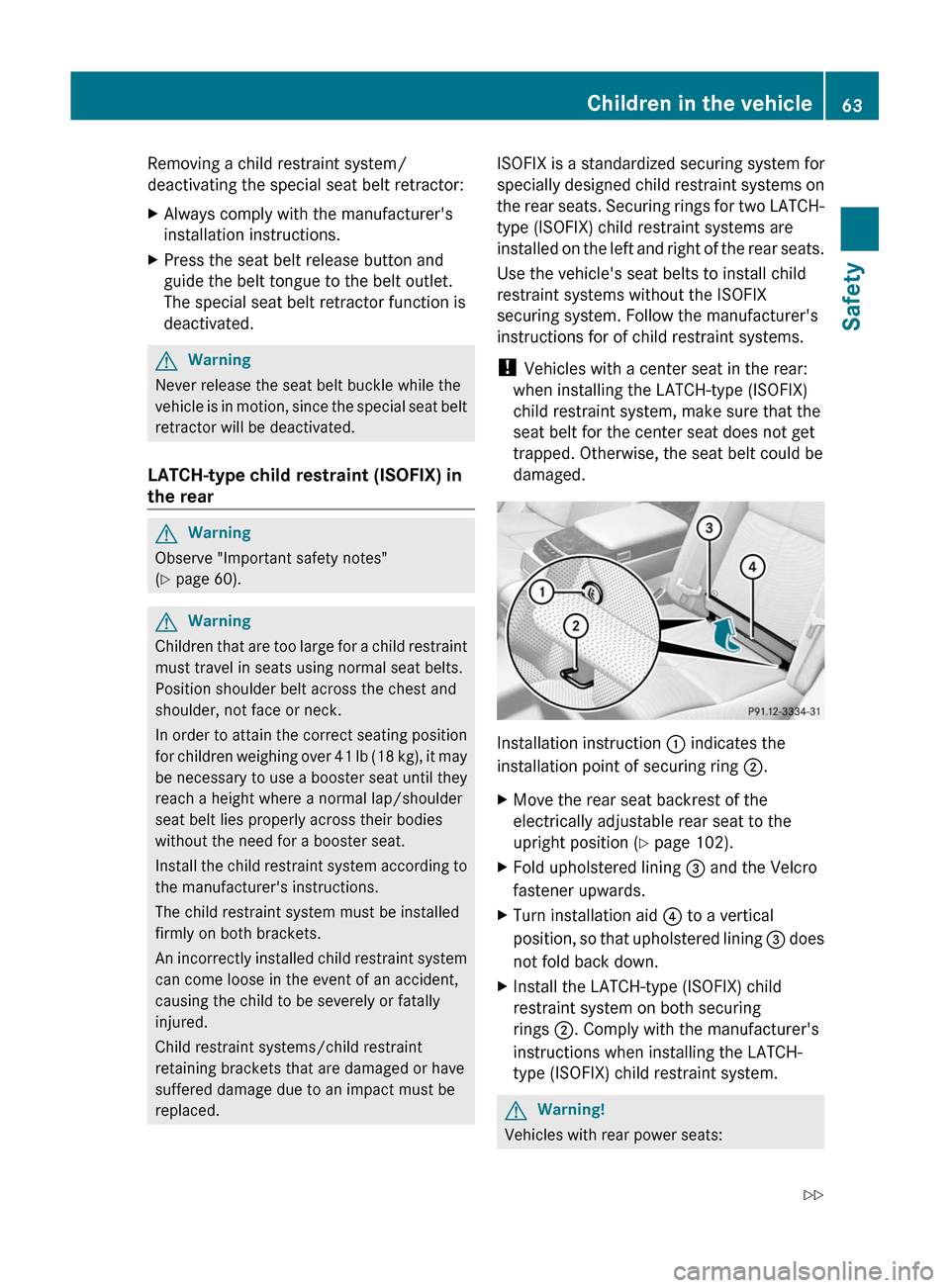
Removing a child restraint system/
deactivating the special seat belt retractor:XAlways comply with the manufacturer's
installation instructions.XPress the seat belt release button and
guide the belt tongue to the belt outlet.
The special seat belt retractor function is
deactivated.GWarning
Never release the seat belt buckle while the
vehicle is in motion, since the special seat belt
retractor will be deactivated.
LATCH-type child restraint (ISOFIX) in
the rear
GWarning
Observe "Important safety notes"
( Y page 60).
GWarning
Children that are too large for a child restraint
must travel in seats using normal seat belts.
Position shoulder belt across the chest and
shoulder, not face or neck.
In order to attain the correct seating position
for children weighing over 41 lb (18 kg), it may
be necessary to use a booster seat until they
reach a height where a normal lap/shoulder
seat belt lies properly across their bodies
without the need for a booster seat.
Install the child restraint system according to
the manufacturer's instructions.
The child restraint system must be installed
firmly on both brackets.
An incorrectly installed child restraint system
can come loose in the event of an accident,
causing the child to be severely or fatally
injured.
Child restraint systems/child restraint
retaining brackets that are damaged or have
suffered damage due to an impact must be
replaced.
ISOFIX is a standardized securing system for
specially designed child restraint systems on
the rear seats. Securing rings for two LATCH-
type (ISOFIX) child restraint systems are
installed on the left and right of the rear seats.
Use the vehicle's seat belts to install child
restraint systems without the ISOFIX
securing system. Follow the manufacturer's
instructions for of child restraint systems.
! Vehicles with a center seat in the rear:
when installing the LATCH-type (ISOFIX)
child restraint system, make sure that the
seat belt for the center seat does not get
trapped. Otherwise, the seat belt could be
damaged.
Installation instruction : indicates the
installation point of securing ring 2.
XMove the rear seat backrest of the
electrically adjustable rear seat to the
upright position ( Y page 102).XFold upholstered lining = and the Velcro
fastener upwards.XTurn installation aid ? to a vertical
position, so that upholstered lining = does
not fold back down.XInstall the LATCH-type (ISOFIX) child
restraint system on both securing
rings ;. Comply with the manufacturer's
instructions when installing the LATCH-
type (ISOFIX) child restraint system.GWarning!
Vehicles with rear power seats:
Children in the vehicle63SafetyZ