2011 MERCEDES-BENZ S-Class Rear brake light
[x] Cancel search: Rear brake lightPage 6 of 524

1, 2, 3 ...
12 V socket ........................................ 431
4ETS see ETS/4ETS
4MATIC (permanent four-wheel
drive) .................................................. 339
A
ABC see Active Body Control
ABC (Active Body Control)
Display message ............................ 403
ABS (Anti-lock Braking System)
Display message ............................ 388
Function/notes ................................ 67
Warning lamp ................................. 415
Active Blind Spot Assist
Activating/deactivating (on-
board computer) ............................ 376
Display message ............................ 404
Function/information ....................356
Active Body Control (ABC) ................ 338
Active Driving Assistance package . 355
Active Lane Keeping Assist Activating/deactivating (on-
board computer) ............................ 376
Display message ............................ 404
Function/information ....................359
Active light function (display
message) ............................................ 397
Active multicontour seat .......... 106, 268
Active partition (USB devices only) Selecting ........................................ 234
Active service system
see Service interval display
ADAPTIVE BRAKE ................................. 71
Adaptive brake lamps ......................... 69
Adaptive Damping System (ADS) ..... 337
Adaptive Highbeam Assist Display message ............................ 397
Switching on/off ........................... 275
Switching on/off (on-board
computer) ...................................... 377
Additional speedometer ................... 377
Address book
Calling up ....................................... 201
Connecting a call ........................... 204
Creating an entry ........................... 203
Deleting an entry ........................... 204
Importing contacts ........................200
Introduction ................................... 200
Starting route guidance .................204
Voice tag ....................................... 205
Address book entry
Adopting as a home address .........175
Address entry menu .......................... 151
Air bags Display message ............................ 386
Front air bag (driver, front
passenger) ....................................... 46
Important safety notes ....................44
Safety guidelines ............................. 43
Side impact air bag ..........................46
Window curtain air bag ....................47
Air-conditioning system
see Climate control
Air dehumidification
Activating/deactivating with
cooling ........................................... 289
Air distribution
Setting ........................................... 291
Setting (COMAND) .........................262
Airflow
Setting ........................................... 292
AIRMATIC ........................................... 336
AIRMATIC (display message) ............ 402
Air nozzles see Air vents .................................. 295
Air pressure
see Tire pressure
Air-recirculation mode
Activating/deactivating .................293
Air vents ............................................. 295
Glove box ....................................... 295
Important safety information .........294
Rear ............................................... 295
Setting the center air vents ...........295
Setting the side air vents ...............295
Alarm system
see ATA 4Index
Page 8 of 524

Bluetooth®
telephone list ................. 193
Brake fluid Notes ............................................. 514
Brake fluid level ................................ 451
Brake lamp (display message) ......... 395
Brake lamps Adaptive ........................................... 69
Brakes
ABS .................................................. 67
BAS .................................................. 67
BAS PLUS ........................................ 68
Brake fluid (notes) .........................514
Display message ............................ 389
High-performance brake system ....322
Important safety notes ..................320
Maintenance .................................. 321
Warning lamp ................................. 413
Breakdown
see Flat tire
Bulb
Infrared light .................................. 280
Bulbs
High-beam spot lamp ..................... 280
Overview ........................................ 279
C
CAC (Customer Assistance Center) .........27
California
Important notice for retail
customers and lessees ....................25
Call
Accepting ...................................... 197
Connecting .................................... 197
Rejecting ....................................... 197
Calling up a malfunction
see Display messages
Calling voicemail ............................... 198
Call list Opening and selecting an entry .....205
Saving an entry in the address
book .............................................. 206
Call lists ............................................. 205
Displaying details ........................... 201
Storing an entry which has not yet
been stored ................................... 206
Call waiting ........................................ 198
Capacities
see Technical data
Care
Carpets .......................................... 459
Car wash ........................................ 453
Display ........................................... 457
Gear or selector lever ....................458
Headlamps ..................................... 456
Matte finish ................................... 455
Night View Assist Plus ...................457
Notes ............................................. 452
Paint .............................................. 454
Plastic trim .................................... 458
Power washer ................................ 454
Rear view camera .......................... 456
Roof lining ...................................... 459
Seat belt ........................................ 459
Seat covers .................................... 458
Sensors ......................................... 456
Steering wheel ............................... 458
Tail pipes ....................................... 457
Trim strips ..................................... 458
Washing by hand ........................... 454
Wheels ........................................... 454
Windows ........................................ 455
Wiper blades .................................. 456
Wooden trim .................................. 458
cargo compartment
Power closing feature ......................84
Cargo tie down rings ......................... 425
Car pool lanes .................................... 167
Category Satellite radio ................................ 215
CD
Copy protection ............................. 225
Data medium ................................. 225
General information .......................225
Inserting ........................................ 217
Multisession .................................. 224
Playback options ........................... 224
Selecting a medium .......................221
Selecting a track ............................ 221
CD/audio DVD or MP3 mode
Switching to (Rear Seat
Entertainment System) ..................2486Index
Page 10 of 524
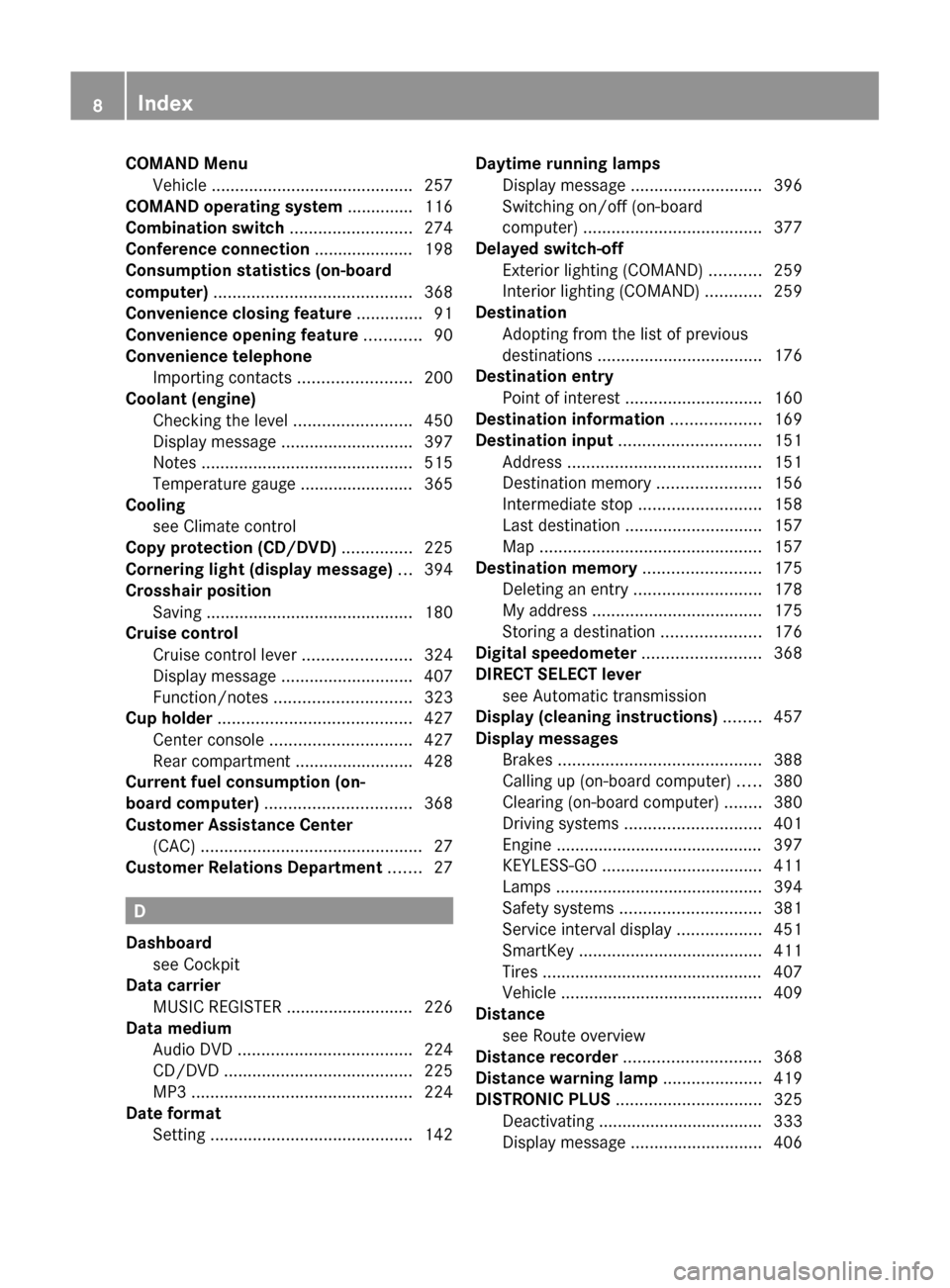
COMAND MenuVehicle ........................................... 257
COMAND operating system .............. 116
Combination switch .......................... 274
Conference connection ..................... 198
Consumption statistics (on-board
computer) .......................................... 368
Convenience closing feature .............. 91
Convenience opening feature ............ 90
Convenience telephone Importing contacts ........................200
Coolant (engine)
Checking the level .........................450
Display message ............................ 397
Notes ............................................. 515
Temperature gauge ........................ 365
Cooling
see Climate control
Copy protection (CD/DVD) ............... 225
Cornering light (display message) ... 394
Crosshair position Saving ............................................ 180
Cruise control
Cruise control lever .......................324
Display message ............................ 407
Function/notes ............................. 323
Cup holder ......................................... 427
Center console .............................. 427
Rear compartment .........................428
Current fuel consumption (on-
board computer) ............................... 368
Customer Assistance Center (CAC) ............................................... 27
Customer Relations Department ....... 27
D
Dashboard see Cockpit
Data carrier
MUSIC REGISTER ........................... 226
Data medium
Audio DVD ..................................... 224
CD/DVD ........................................ 225
MP3 ............................................... 224
Date format
Setting ........................................... 142
Daytime running lamps
Display message ............................ 396
Switching on/off (on-board
computer) ...................................... 377
Delayed switch-off
Exterior lighting (COMAND) ...........259
Interior lighting (COMAND) ............259
Destination
Adopting from the list of previous
destinations ................................... 176
Destination entry
Point of interest ............................. 160
Destination information ................... 169
Destination input .............................. 151
Address ......................................... 151
Destination memory ......................156
Intermediate stop .......................... 158
Last destination ............................. 157
Map ............................................... 157
Destination memory ......................... 175
Deleting an entry ........................... 178
My address .................................... 175
Storing a destination .....................176
Digital speedometer ......................... 368
DIRECT SELECT lever see Automatic transmission
Display (cleaning instructions) ........ 457
Display messages Brakes ........................................... 388
Calling up (on-board computer) .....380
Clearing (on-board computer) ........380
Driving systems ............................. 401
Engine ............................................ 397
KEYLESS-GO .................................. 411
Lamps ............................................ 394
Safety systems .............................. 381
Service interval display ..................451
SmartKey ....................................... 411
Tires ............................................... 407
Vehicle ........................................... 409
Distance
see Route overview
Distance recorder ............................. 368
Distance warning lamp ..................... 419
DISTRONIC PLUS ............................... 325
Deactivating ................................... 333
Display message ............................ 4068Index
Page 17 of 524

O
Occupant Classification System
(OCS) Faults ............................................... 52
Operation ......................................... 48
System self-test ............................... 51
Occupant safety
Children in the vehicle .....................60
System overview .............................. 42
Octane number (fuel) ........................ 512
Odometer ........................................... 368
Off-map .............................................. 171
Off-road .............................................. 171
4MATIC .......................................... 339
Oil
see Engine oil
On-board computer
AMG menu ..................................... 371
Assistance menu ........................... 375
Audio menu ................................... 370
Display messages ..........................380
Important safety notes ..................364
Instrument cluster submenu ..........377
Lighting submenu .......................... 377
Message memory .......................... 380
Navigation menu ............................ 369
Operating video DVD .....................371
Operation ....................................... 365
Overview of menus ........................367
Service menu ................................. 377
Settings menu ............................... 377
Standard display submenu ............368
Telephone menu ............................ 374
Trip menu ...................................... 368
Opening height restriction for
trunk lid .............................................. 261
Operating system see On-board computer
Orientation in direction of travel ..... 181
Outside lighting Delayed switch-off (COMAND) .......259
Outside temperature
Display ........................................... 365
Overhead control panel
Overview .......................................... 36
Override feature
Rear side windows ...........................65P
Paint code number ............................ 509
Paintwork (cleaning instructions) ... 454
Panic alarm .......................................... 66
Panorama roof with power tilt/
sliding panel Opening/closing .............................. 95
Resetting ......................................... 97
Parking ............................................... 316
Parking aid Parking Guidance ........................... 342
PARKTRONIC ................................. 339
Rear view camera .......................... 346
Parking brake
Display message ............................ 389
Electric parking brake ....................317
Parking Guidance .............................. 342
Display message ............................ 405
Parking lamp (display message) ...... 396
Parking position Exterior mirror on the front-
passenger side ............................... 111
Exterior mirrors (COMAND) ...........258
PARKTRONIC
Activating/deactivating .................341
Function/notes ............................. 339
Malfunction .................................... 342
Problem ......................................... 342
Range of the sensors .....................340
Warning display ............................. 341
Passcode
Entering ................................. 147, 194
Pause function ................................... 220
Pedals ................................................. 319
Permanent four-wheel drive see 4MATIC
Phone book
Calling up ....................................... 201
Creating an entry ........................... 203
Deleting an entry ........................... 204
Introduction ................................... 200
Plastic trim (cleaning instructions) . 458
Playback options .............. 224, 229, 234
Point of interest Category ........................................ 161
Entering ......................................... 160
Entering a name ............................. 160Index15
Page 71 of 524

Rdisturbance from other radar sources
R strong radar reflection such as in parking
garages
BAS PLUS uses radar signals that are not
reflected well by narrow objects and
absorptive materials. For this reason BAS
PLUS will not react to persons, animals, and
approaching traffic or cross-traffic.
BAS PLUS may not detect narrow vehicles
driving in front of you, such as motorcycles
and vehicles driving offset from your vehicle
center.
Following a collision or accident-related
damage to the front end of the vehicle, have
the configuration and operation of the radar
sensors checked at an authorized Mercedes-
Benz Center.
If BAS PLUS is not available due to a
malfunction in the radar sensor system, the
brake system remains available with full
brake boosting effect and BAS.
Adaptive brake lights
i Adaptive brake lamps are only available in
the USA and only on the S 600 and S65
AMG.
If you brake sharply from a speed of more
than 30 mph (50 km/h) or if braking is
assisted by BAS or BAS PLUS, the brake
lamps flash rapidly. In this way, traffic
traveling behind you is warned in an even
more noticeable manner.
If you brake from a speed of more than
40 mph (70 km/h) to a standstill, the hazard
warning lamps are switched on automatically
when the vehicle is stationary. If the brakes
are applied again, the brake lamps light up
continuously. The hazard warning lamps
switch off automatically if you drive faster
than 6 mph (10 km/h) again. You can also
switch off the hazard warning lamps using the
hazard warning lamp button ( Y page 276).
ESP ®
(Electronic Stability Program)
Important safety notesGWarning
Observe "Important safety notes"
( Y page 66).
If ESP ®
detects that the vehicle is deviating
from the direction desired by the driver, one
or more wheels are braked to stabilize the
vehicle. If necessary, the engine output is also
modified to keep the vehicle on the desired
course within physical limits. ESP ®
assists
the driver when pulling away on wet or
slippery roads. ESP ®
can also stabilize the
vehicle during braking.
If ESP ®
intervenes, the ÷ warning lamp
flashes in the instrument cluster.
GWarning
Under no circumstances should you
deactivate ESP ®
when the ÷ ESP®
warning lamp in the instrument cluster
flashes. Proceed as follows:
R when driving off, apply as little throttle as
possible.
R while driving, ease up on the accelerator
pedal.
R adapt your speed to suit the prevailing road
and weather conditions.
failure to observe these guidelines could
cause the vehicle to skid. ESP ®
cannot
prevent accidents resulting from excessive
speed.
! Vehicles without 4MATIC: switch the
ignition off when:
R the electric parking brake is being tested
using a brake dynamometer.
R the vehicle is being towed with the front/
rear axle raised.
Application of the brakes by ESP ®
may
otherwise destroy the brake system.
Driving safety systems69SafetyZ
Page 73 of 524
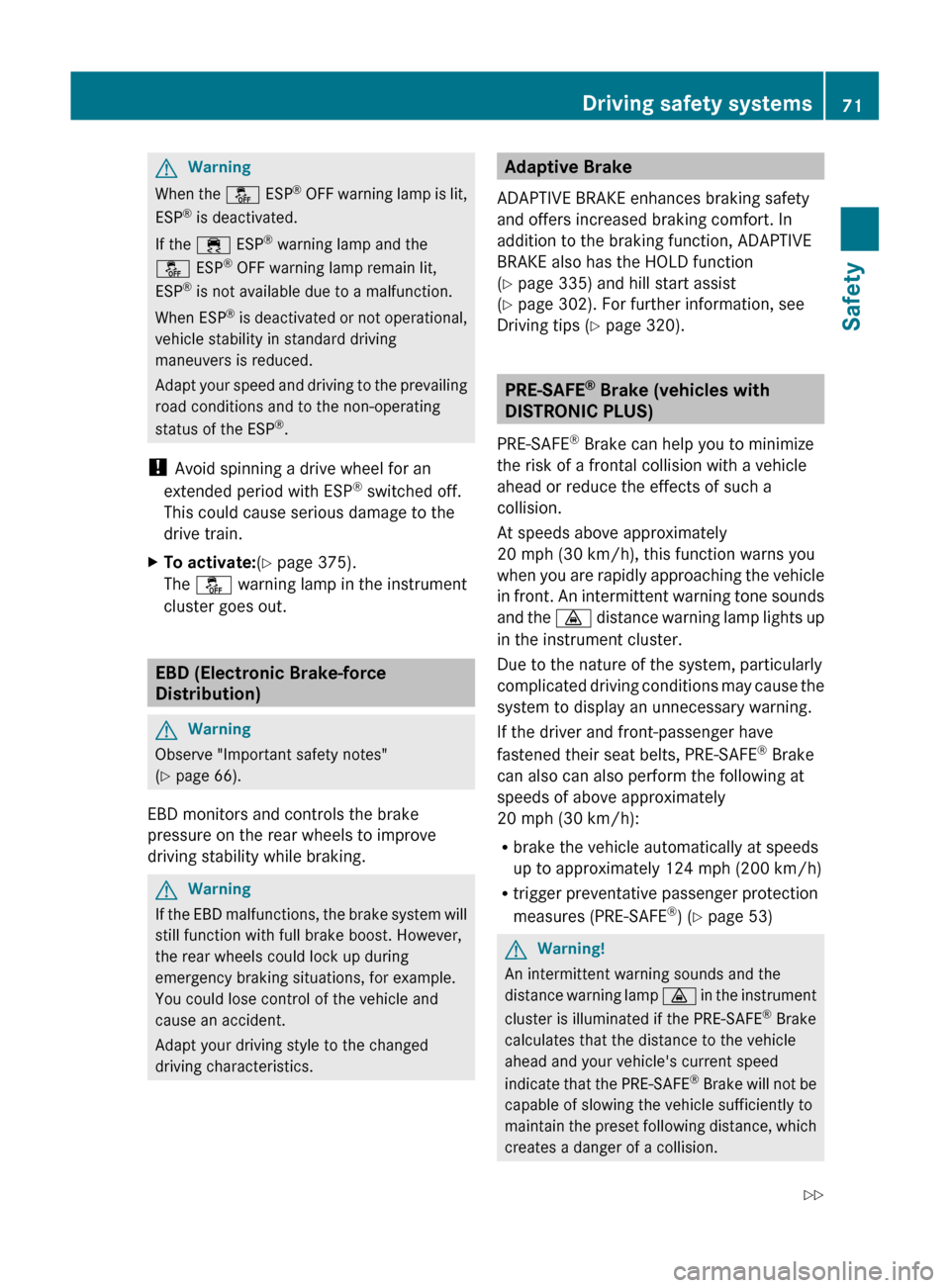
GWarning
When the å ESP®
OFF warning lamp is lit,
ESP ®
is deactivated.
If the ÷ ESP®
warning lamp and the
å ESP®
OFF warning lamp remain lit,
ESP ®
is not available due to a malfunction.
When ESP ®
is deactivated or not operational,
vehicle stability in standard driving
maneuvers is reduced.
Adapt your speed and driving to the prevailing
road conditions and to the non-operating
status of the ESP ®
.
! Avoid spinning a drive wheel for an
extended period with ESP ®
switched off.
This could cause serious damage to the
drive train.
XTo activate: (Y page 375).
The å warning lamp in the instrument
cluster goes out.
EBD (Electronic Brake-force
Distribution)
GWarning
Observe "Important safety notes"
( Y page 66).
EBD monitors and controls the brake
pressure on the rear wheels to improve
driving stability while braking.
GWarning
If the EBD malfunctions, the brake system will
still function with full brake boost. However,
the rear wheels could lock up during
emergency braking situations, for example.
You could lose control of the vehicle and
cause an accident.
Adapt your driving style to the changed
driving characteristics.
Adaptive Brake
ADAPTIVE BRAKE enhances braking safety
and offers increased braking comfort. In
addition to the braking function, ADAPTIVE
BRAKE also has the HOLD function
( Y page 335) and hill start assist
( Y page 302). For further information, see
Driving tips ( Y page 320).
PRE-SAFE ®
Brake (vehicles with
DISTRONIC PLUS)
PRE-SAFE ®
Brake can help you to minimize
the risk of a frontal collision with a vehicle
ahead or reduce the effects of such a
collision.
At speeds above approximately
20 mph (30 km/h), this function warns you
when you are rapidly approaching the vehicle
in front. An intermittent warning tone sounds
and the · distance warning lamp lights up
in the instrument cluster.
Due to the nature of the system, particularly
complicated driving conditions may cause the
system to display an unnecessary warning.
If the driver and front-passenger have
fastened their seat belts, PRE-SAFE ®
Brake
can also can also perform the following at
speeds of above approximately
20 mph (30 km/h):
R brake the vehicle automatically at speeds
up to approximately 124 mph (200 km/h)
R trigger preventative passenger protection
measures (PRE-SAFE ®
) ( Y page 53)
GWarning!
An intermittent warning sounds and the
distance warning lamp · in the instrument
cluster is illuminated if the PRE-SAFE ®
Brake
calculates that the distance to the vehicle
ahead and your vehicle's current speed
indicate that the PRE-SAFE ®
Brake will not be
capable of slowing the vehicle sufficiently to
maintain the preset following distance, which
creates a danger of a collision.
Driving safety systems71SafetyZ
Page 103 of 524
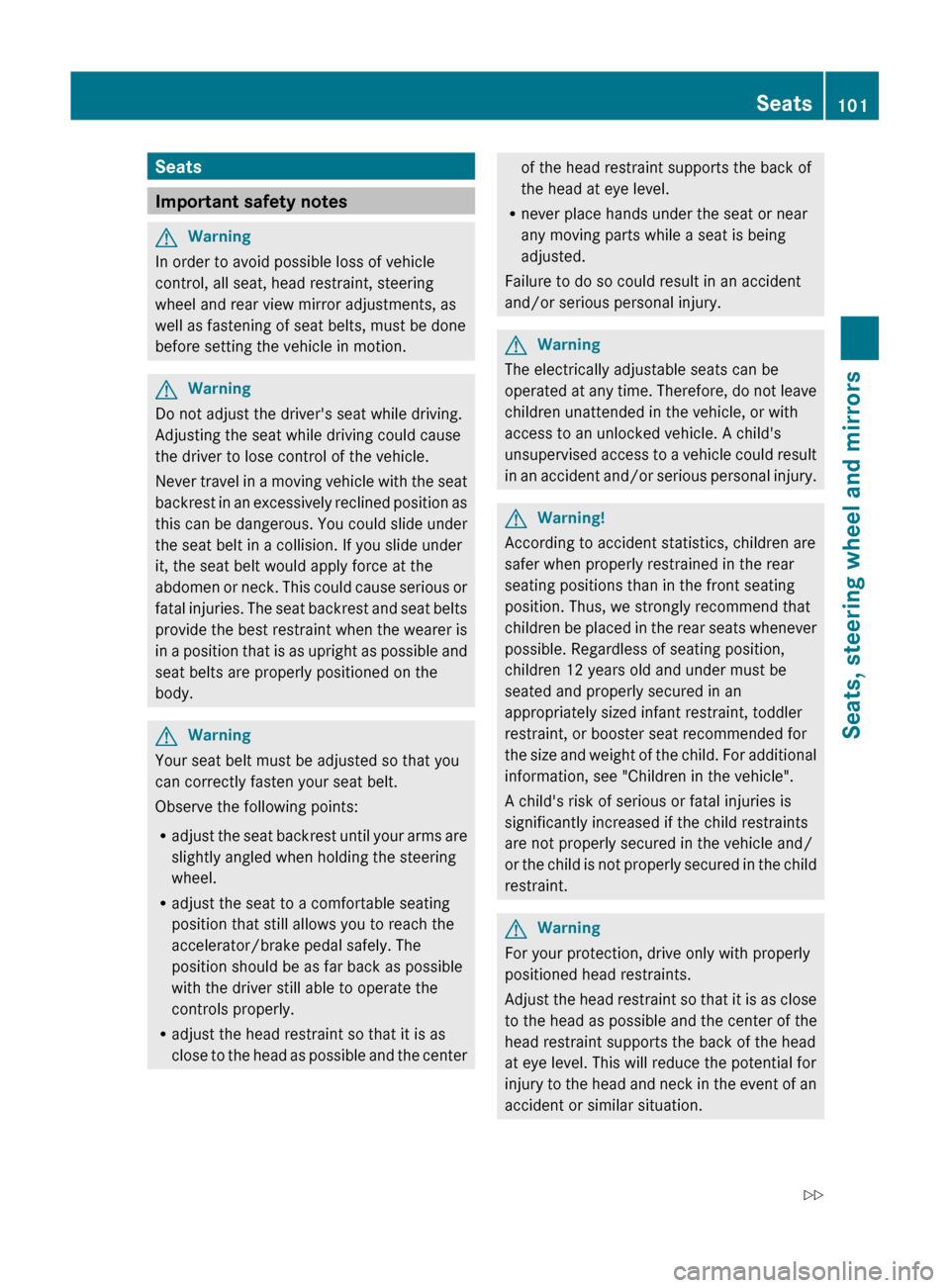
Seats
Important safety notes
GWarning
In order to avoid possible loss of vehicle
control, all seat, head restraint, steering
wheel and rear view mirror adjustments, as
well as fastening of seat belts, must be done
before setting the vehicle in motion.
GWarning
Do not adjust the driver's seat while driving.
Adjusting the seat while driving could cause
the driver to lose control of the vehicle.
Never travel in a moving vehicle with the seat
backrest in an excessively reclined position as
this can be dangerous. You could slide under
the seat belt in a collision. If you slide under
it, the seat belt would apply force at the
abdomen or neck. This could cause serious or
fatal injuries. The seat backrest and seat belts
provide the best restraint when the wearer is
in a position that is as upright as possible and
seat belts are properly positioned on the
body.
GWarning
Your seat belt must be adjusted so that you
can correctly fasten your seat belt.
Observe the following points:
R adjust the seat backrest until your arms are
slightly angled when holding the steering
wheel.
R adjust the seat to a comfortable seating
position that still allows you to reach the
accelerator/brake pedal safely. The
position should be as far back as possible
with the driver still able to operate the
controls properly.
R adjust the head restraint so that it is as
close to the head as possible and the center
of the head restraint supports the back of
the head at eye level.
R never place hands under the seat or near
any moving parts while a seat is being
adjusted.
Failure to do so could result in an accident
and/or serious personal injury.GWarning
The electrically adjustable seats can be
operated at any time. Therefore, do not leave
children unattended in the vehicle, or with
access to an unlocked vehicle. A child's
unsupervised access to a vehicle could result
in an accident and/or serious personal injury.
GWarning!
According to accident statistics, children are
safer when properly restrained in the rear
seating positions than in the front seating
position. Thus, we strongly recommend that
children be placed in the rear seats whenever
possible. Regardless of seating position,
children 12 years old and under must be
seated and properly secured in an
appropriately sized infant restraint, toddler
restraint, or booster seat recommended for
the size and weight of the child. For additional
information, see "Children in the vehicle".
A child's risk of serious or fatal injuries is
significantly increased if the child restraints
are not properly secured in the vehicle and/
or the child is not properly secured in the child
restraint.
GWarning
For your protection, drive only with properly
positioned head restraints.
Adjust the head restraint so that it is as close
to the head as possible and the center of the
head restraint supports the back of the head
at eye level. This will reduce the potential for
injury to the head and neck in the event of an
accident or similar situation.
Seats101Seats, steering wheel and mirrorsZ
Page 343 of 524

Minimum distanceCenterApprox. 8 in (20 cm)CornersApprox. 8 in (20 cm)
If there is an obstacle within this range, all
warning displays light up and a warning tone
sounds. If the distance falls below the
minimum, the distance may no longer be
shown.
Warning displays
The warning displays show the distance
between the sensors and the obstacle. The
warning display for the front area is in the
instrument cluster. The warning display for
the rear area is located on the headliner in the
rear compartment.
Warning display for the front area
:Segments on the left-hand side of the
vehicle;Segments on the right-hand side of the
vehicle=Segments showing operational readiness
The warning display for each side of the
vehicle is divided into five yellow and two red
segments. PARKTRONIC is operational if
yellow segments showing operational
readiness = light up.
The selected transmission position
determines which warning display is active
when the engine is running.
Transmission
positionWarning displayDFront area activatedRRear and front areas
activatedNIf the electric parking
brake is engaged: no
areas activated
If the electric parking
brake is released:
rear and front areas
are activatedPNo areas activated
One or more segments light up as the vehicle
approaches an obstacle, depending on the
vehicle's distance from the obstacle.
When the first red segment lights up, you hear
an intermittent warning for about two
seconds. From the second red segment, you
hear a continuous warning. This indicates that
you have now reached the minimum distance.
Deactivating/activating PARKTRONIC
:To deactivate/activate PARKTRONIC;Indicator lamp
If indicator lamp ; lights up, PARKTRONIC is
deactivated.
Driving systems341Driving and parkingZ