2011 MERCEDES-BENZ S-Class battery
[x] Cancel search: batteryPage 7 of 524

Alertness Assistantsee ATTENTION ASSIST
Alternative route ............................... 169
Ambient light Adjusting (COMAND) .....................260
AMG menu (on-board computer) ..... 371
Anti-lock Braking System see ABS
Anti-Theft Alarm system
see ATA
Anti-theft system
ATA (Anti-Theft Alarm system) .........73
Ashtray ............................................... 430
Assistance menu (on-board
computer) .......................................... 375
ATA (Anti-Theft Alarm system) Activating/deactivating ...................73
Function ........................................... 73
Switching off the alarm ....................73
ATTENTION ASSIST ........................... 347
Activating/deactivating (on-
board computer) ............................ 376
Display message ............................ 401
Audio AUX jack .................................. 234
Audio CD/DVD or MP3 mode Switching to ................................... 218
Audio DVD
Pause function ............................... 249
Stop function ................................. 220
Audio format
Setting (audio DVD mode) .............223
Audio menu (on-board computer) .... 370
AUTO lights see Light sensor
Automatic car wash .......................... 453
Automatic engine start Using the ECO start/stop
function ......................................... 303
Automatic engine stop
Using the ECO start/stop
function ......................................... 303
Automatic transmission
DIRECT SELECT lever .....................306
Display message ............................ 409
Driving tips .................................... 309
Emergency running mode ..............313
Kickdown ....................................... 309Malfunction .................................... 313
Program selector button ................310
Pulling away ................................... 301
Starting .......................................... 301
Autostore ........................................... 210
B
Back button ....................................... 117
Bag hook ............................................ 426
Bang & Olufsen sound system ......... 135
BAS (Brake Assist System) ................. 67
BAS PLUS (Brake Assist System
Plus*) .................................................... 68
Battery Charging ........................................ 470
Checking (SmartKey) .......................80
Display message ............................ 399
Important safety guidelines
(SmartKey) ....................................... 79
Jump-starting ................................. 471
Replacing (SmartKey) ......................80
Safety notes .................................. 468
Voltage (on-board computer) .........371
Belt
see Seat belts
Bird's-eye view .................................. 181
Blind see Roller sunblind
Blind Spot Assist ............................... 352
Activating/deactivating (on-
board computer) ............................ 376
Display message ............................ 404
Bluetooth ®
Activating/deactivating .................145
Authorizing a device ......................146
Connecting devices .......................145
Devices .......................................... 146
External authorization ............147, 194
General information .......................145
Interface ........................................ 192
Revoking authorization ..................147
Settings ......................................... 145
Telephony .............................. 191, 192
Bluetooth ®
interface
Telephony ...................................... 191
Bluetooth ®
interface telephony
Conditions ..................................... 192
Index5
Page 20 of 524

Seat beltsAdjusting the driver's and front-
passenger seat belt .........................58
Adjusting the height ......................... 58
Automatic comfort-fit feature ..........60
Belt force limiters ............................ 59
Cleaning ......................................... 459
Correct usage .................................. 56
Emergency Tensioning Devices ........ 59
Fastening ......................................... 57
Important safety guidelines .............55
Releasing ......................................... 58
Safety guidelines ............................. 43
Special seat belt retractor ...............62
Switching belt adjustment on/off
(on-board computer) ......................378
Warning lamp ................................. 414
Warning lamp (function) ................... 58
Seat heating
Indicator lamp (Malfunction) ..........107
Seats
Adjusting (electrically) ...................102
Adjusting lumbar support ..............106
Adjusting the head restraint ..........104
Cleaning the cover .........................458
Correct driver's seat position ........100
Important safety notes ..................101
Multicontour seat .......................... 106
Storing settings (memory
function) ........................................ 111
Switching seat heating on/off .......106
Switching the seat ventilation on/
off .................................................. 107
Seat ventilation
Indicator lamp (Malfunction) ..........107
Sensors (cleaning instructions) ....... 456
Service indicator see Service interval display
Service interval display .................... 451
Displaying a service message (on-
board computer) ............................ 452
Service menu (on-board computer) . 377
Service products Brake fluid ..................................... 514
Capacities ...................................... 511
Coolant (engine) ............................ 515
Engine oil ....................................... 513
Fuel ................................................ 512Important safety notes ..................510
Notes ............................................. 510
Refrigerant (air-conditioning
system) .......................................... 514
Washer fluid ................................... 515
Settings
On-board computer .......................377
Setting the air distribution
COMAND ....................................... 263
Shift ranges ....................................... 311
Showing the distance display (on-
board computer) ............................... 375
Side impact air bag ............................. 46
Side marker lamp (display
message) ............................................ 396
Side windows Convenience closing feature ............91
Convenience opening feature ..........90
Important safety information ...........89
Opening/closing .............................. 90
Resetting ......................................... 92
Troubleshooting ............................... 92
Skipping back
CD/DVD mode .............................. 222
Skipping forwards
CD/DVD mode .............................. 222
Sliding sunroof
Important safety information ...........93
Opening/closing .............................. 94
Resetting ......................................... 94
Troubleshooting ............................... 97
see Panorama roof with power
tilt/sliding panel
SmartKey
Changing the battery .......................80
Changing the programming .............79
Checking the battery .......................80
Convenience closing feature ............91
Convenience opening feature ..........90
Display message ............................ 411
Important safety notes ....................76
Malfunction ...................................... 81
Starting the engine ........................301
Snow chains ...................................... 482
Socket ................................................ 431
Dashboard ..................................... 432
Rear compartment .........................432
Trunk ............................................. 43218Index
Page 78 of 524
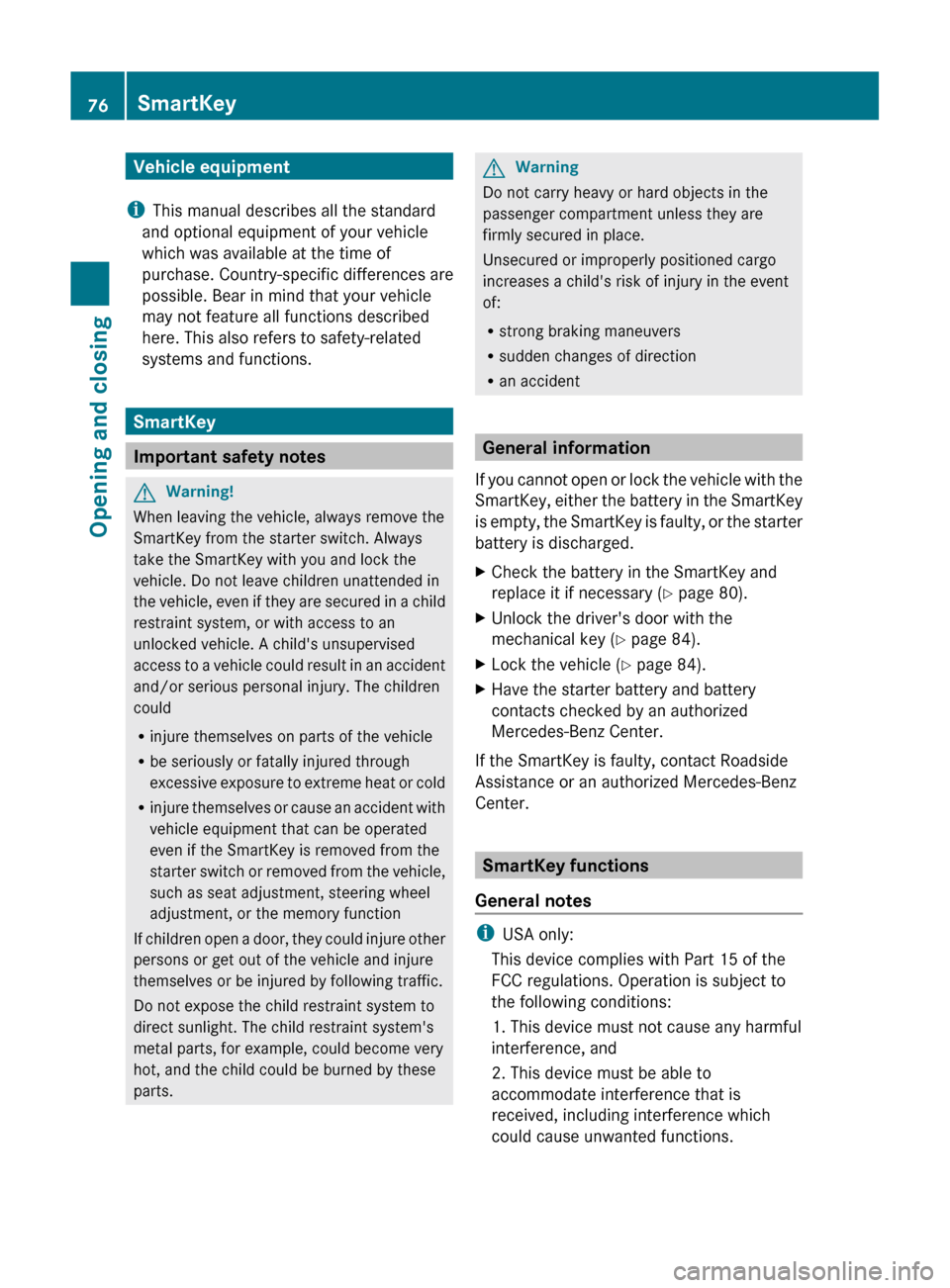
Vehicle equipment
i This manual describes all the standard
and optional equipment of your vehicle
which was available at the time of
purchase. Country-specific differences are
possible. Bear in mind that your vehicle
may not feature all functions described
here. This also refers to safety-related
systems and functions.
SmartKey
Important safety notes
GWarning!
When leaving the vehicle, always remove the
SmartKey from the starter switch. Always
take the SmartKey with you and lock the
vehicle. Do not leave children unattended in
the vehicle, even if they are secured in a child
restraint system, or with access to an
unlocked vehicle. A child's unsupervised
access to a vehicle could result in an accident
and/or serious personal injury. The children
could
R injure themselves on parts of the vehicle
R be seriously or fatally injured through
excessive exposure to extreme heat or cold
R injure themselves or cause an accident with
vehicle equipment that can be operated
even if the SmartKey is removed from the
starter switch or removed from the vehicle,
such as seat adjustment, steering wheel
adjustment, or the memory function
If children open a door, they could injure other
persons or get out of the vehicle and injure
themselves or be injured by following traffic.
Do not expose the child restraint system to
direct sunlight. The child restraint system's
metal parts, for example, could become very
hot, and the child could be burned by these
parts.
GWarning
Do not carry heavy or hard objects in the
passenger compartment unless they are
firmly secured in place.
Unsecured or improperly positioned cargo
increases a child's risk of injury in the event
of:
R strong braking maneuvers
R sudden changes of direction
R an accident
General information
If you cannot open or lock the vehicle with the
SmartKey, either the battery in the SmartKey
is empty, the SmartKey is faulty, or the starter
battery is discharged.
XCheck the battery in the SmartKey and
replace it if necessary ( Y page 80).XUnlock the driver's door with the
mechanical key ( Y page 84).XLock the vehicle ( Y page 84).XHave the starter battery and battery
contacts checked by an authorized
Mercedes-Benz Center.
If the SmartKey is faulty, contact Roadside
Assistance or an authorized Mercedes-Benz
Center.
SmartKey functions
General notes
i USA only:
This device complies with Part 15 of the
FCC regulations. Operation is subject to
the following conditions:
1. This device must not cause any harmful
interference, and
2. This device must be able to
accommodate interference that is
received, including interference which
could cause unwanted functions.
76SmartKeyOpening and closing
Page 81 of 524

X To unlock the vehicle: pull the door
handle.XTo lock the vehicle: touch sensor
surface :.
If you pull on the handle of the trunk lid, only
the trunk of the vehicle is unlocked.
Changing the settings of the locking
system
You can change the setting of the locking
system in such a way that only the driver's
door and the fuel filler flap are unlocked. This
is useful if you frequently travel on your own.
XTo change the setting: press and hold
down the % and & buttons
simultaneously for approximately six
seconds until the battery check lamp
( Y page 80) flashes twice.
The SmartKey now functions as follows:
XTo unlock the driver's door: press the
% button once.XTo unlock centrally: press the %
button twice.XTo lock centrally: press the & button.
The KEYLESS-GO function is changed as
follows:
XTo unlock the driver's door : pull the door
handle on the driver's door.XTo unlock centrally: pull the door handle
on the front-passenger door or on the rear
doors.XTo lock centrally: touch sensor
surface : on one of the door handles.
Restoring the factory settings
XPress the % and & buttons
simultaneously for approximately six
seconds until the battery check lamp
flashes twice.Mechanical key
General notes
If you use the mechanical key to unlock and
open the driver's door or the trunk lid, the
anti-theft alarm system will be triggered
( Y page 73).
There are several ways to turn off the alarm:
XPress the % or & button on the
SmartKey.
or
XInsert the SmartKey into the ignition lock.
or
XPress the Start/Stop button in the ignition
lock. The SmartKey must be in the vehicle.
or
XLock or unlock the vehicle using KEYLESS-
GO. The SmartKey must be outside the
vehicle.
Removing the mechanical key
XPush release catch : in the direction of
the arrow and at the same time, remove
mechanical key ; from the SmartKey.
SmartKey battery
Important safety notes
It is advisable to have batteries replaced at a
qualified specialist workshop, e.g. at an
authorized Mercedes-Benz Center.
SmartKey79Opening and closingZ
Page 82 of 524
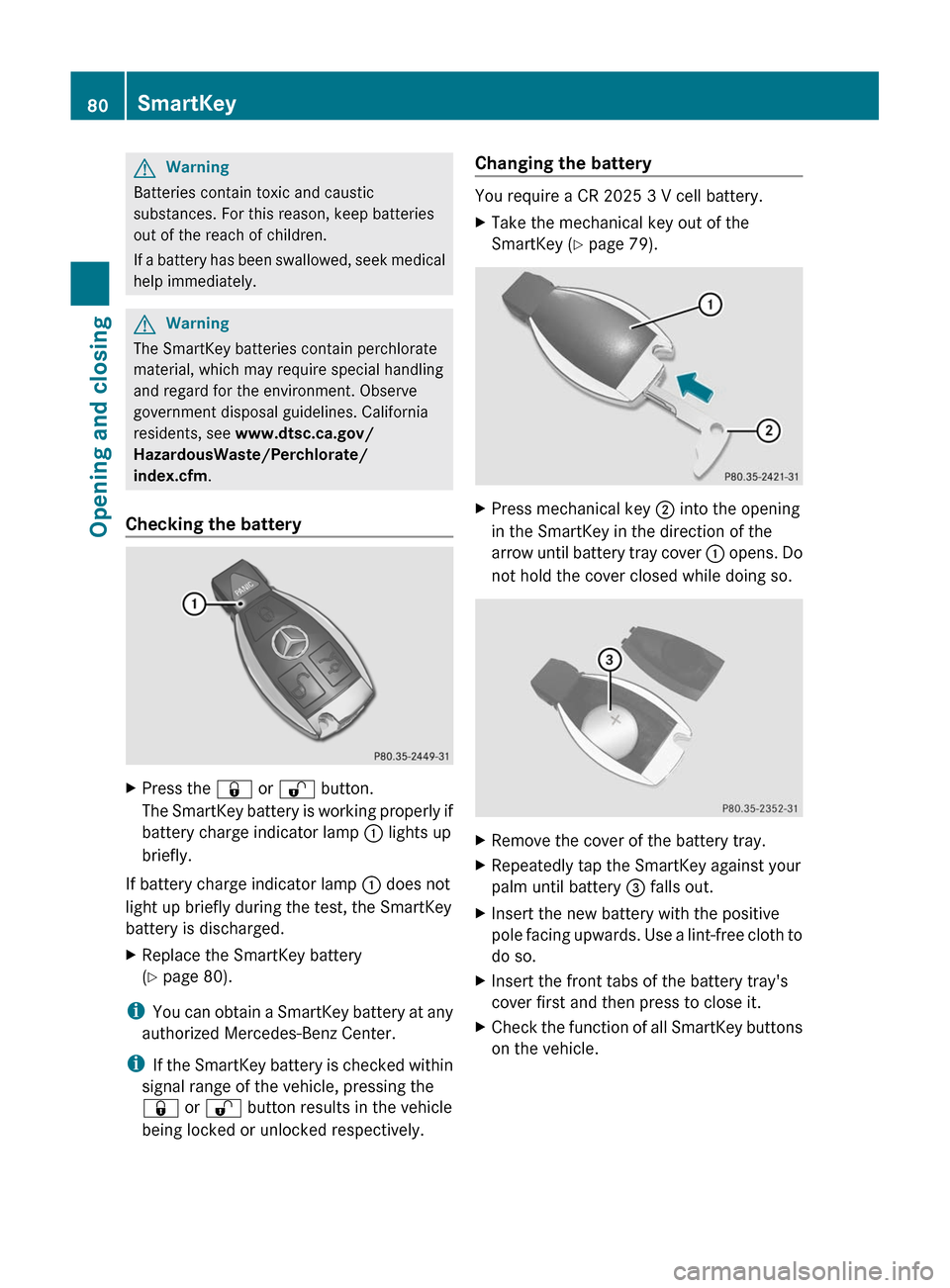
GWarning
Batteries contain toxic and caustic
substances. For this reason, keep batteries
out of the reach of children.
If a battery has been swallowed, seek medical
help immediately.
GWarning
The SmartKey batteries contain perchlorate
material, which may require special handling
and regard for the environment. Observe
government disposal guidelines. California
residents, see www.dtsc.ca.gov/
HazardousWaste/Perchlorate/
index.cfm .
Checking the battery
XPress the & or % button.
The SmartKey battery is working properly if
battery charge indicator lamp : lights up
briefly.
If battery charge indicator lamp : does not
light up briefly during the test, the SmartKey
battery is discharged.
XReplace the SmartKey battery
( Y page 80).
i
You can obtain a SmartKey battery at any
authorized Mercedes-Benz Center.
i If the SmartKey battery is checked within
signal range of the vehicle, pressing the
& or % button results in the vehicle
being locked or unlocked respectively.
Changing the battery
You require a CR 2025 3 V cell battery.
XTake the mechanical key out of the
SmartKey ( Y page 79).XPress mechanical key ; into the opening
in the SmartKey in the direction of the
arrow until battery tray cover : opens. Do
not hold the cover closed while doing so.XRemove the cover of the battery tray.XRepeatedly tap the SmartKey against your
palm until battery = falls out.XInsert the new battery with the positive
pole facing upwards. Use a lint-free cloth to
do so.XInsert the front tabs of the battery tray's
cover first and then press to close it.XCheck the function of all SmartKey buttons
on the vehicle.80SmartKeyOpening and closing
Page 83 of 524
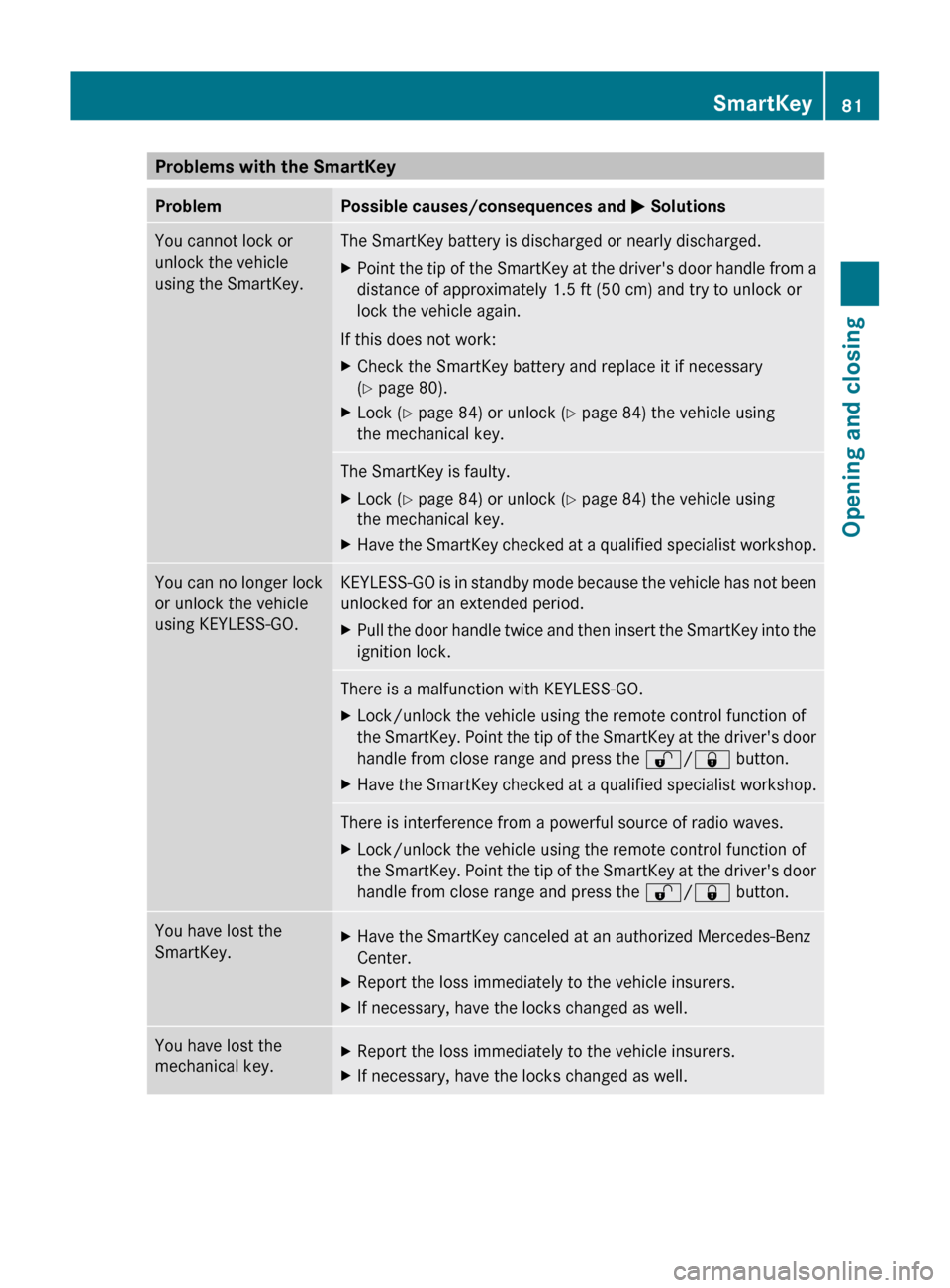
Problems with the SmartKeyProblemPossible causes/consequences and M SolutionsYou cannot lock or
unlock the vehicle
using the SmartKey.The SmartKey battery is discharged or nearly discharged.XPoint the tip of the SmartKey at the driver's door handle from a
distance of approximately 1.5 ft (50 cm) and try to unlock or
lock the vehicle again.
If this does not work:
XCheck the SmartKey battery and replace it if necessary
( Y page 80).XLock ( Y page 84) or unlock ( Y page 84) the vehicle using
the mechanical key.The SmartKey is faulty.XLock ( Y page 84) or unlock ( Y page 84) the vehicle using
the mechanical key.XHave the SmartKey checked at a qualified specialist workshop.You can no longer lock
or unlock the vehicle
using KEYLESS-GO.KEYLESS-GO is in standby mode because the vehicle has not been
unlocked for an extended period.XPull the door handle twice and then insert the SmartKey into the
ignition lock.There is a malfunction with KEYLESS-GO.XLock/unlock the vehicle using the remote control function of
the SmartKey. Point the tip of the SmartKey at the driver's door
handle from close range and press the %/& button.XHave the SmartKey checked at a qualified specialist workshop.There is interference from a powerful source of radio waves.XLock/unlock the vehicle using the remote control function of
the SmartKey. Point the tip of the SmartKey at the driver's door
handle from close range and press the %/& button.You have lost the
SmartKey.XHave the SmartKey canceled at an authorized Mercedes-Benz
Center.XReport the loss immediately to the vehicle insurers.XIf necessary, have the locks changed as well.You have lost the
mechanical key.XReport the loss immediately to the vehicle insurers.XIf necessary, have the locks changed as well.SmartKey81Opening and closingZ
Page 84 of 524

ProblemPossible causes/consequences and M SolutionsThe engine cannot be
started using the
SmartKey.The on-board voltage is too low.XRemove the SmartKey and reinsert it into the ignition lock.XStart the engine within 30 seconds of inserting the SmartKey
into the ignition lock.XRepeat if necessary.
If the engine does not start after several attempts:
XCheck the starter battery and charge it if necessary
( Y page 468).
or
XJump-start the vehicle ( Y page 471).
or
XConsult a qualified specialist workshop.The engine cannot be
started using KEYLESS-
GO. The SmartKey is in
the vehicle.A door is open. Therefore, the SmartKey cannot be detected as
easily.XClose the door and try to start the vehicle again.There is interference from a powerful source of radio waves.XStart your vehicle with the SmartKey in the ignition lock.Doors
Important safety notes
GWarning!
When leaving the vehicle, always remove the
SmartKey from the starter switch. Always
take the SmartKey with you and lock the
vehicle. Do not leave children unattended in
the vehicle, even if they are secured in a child
restraint system, or with access to an
unlocked vehicle. A child's unsupervised
access to a vehicle could result in an accident
and/or serious personal injury. The children
could
R injure themselves on parts of the vehicle
R be seriously or fatally injured through
excessive exposure to extreme heat or cold
R injure themselves or cause an accident with
vehicle equipment that can be operated
even if the SmartKey is removed from the
starter switch or removed from the vehicle,
such as seat adjustment, steering wheel
adjustment, or the memory function
If children open a door, they could injure other
persons or get out of the vehicle and injure
themselves or be injured by following traffic.
Do not expose the child restraint system to
direct sunlight. The child restraint system's
metal parts, for example, could become very
hot, and the child could be burned by these
parts.GWarning
Do not carry heavy or hard objects in the
passenger compartment unless they are
firmly secured in place.
Unsecured or improperly positioned cargo
increases a child's risk of injury in the event
of:
R strong braking maneuvers
R sudden changes of direction
R an accident
82DoorsOpening and closing
Page 90 of 524

XInsert the mechanical key into the trunk lid
lock as far as the stop.
XTurn the mechanical key clockwise from
position 1 to position 2.
XRemove the mechanical key.
Unlocking the trunk (mechanical key)
! The trunk lid swings upwards when
opened. Therefore, make sure that there is
sufficient clearance above the trunk lid.
If the trunk can no longer be unlocked with
the SmartKey or KEYLESS-GO:
XTake the mechanical key out of the
SmartKey (Y page 79).
XInsert the mechanical key into trunk lid
lock : as far as possible.
XTurn the mechanical key counter-clockwise
as far as possible.
The trunk is unlocked.
XTurn the mechanical key back and remove
it.Trunk emergency release
You can open the trunk lid from inside the
vehicle with the emergency release button.
XBriefly press emergency release
button :.
The trunk lid unlocks and opens.
The trunk lid can be unlocked and opened
with the trunk lid emergency release when
the vehicle is stationary or while driving.
Trunk lid emergency release light:
RThe button flashes for 30 minutes after the
trunk lid is opened.
RThe button flashes for 60 minutes after the
trunk lid is closed.
The trunk lid emergency release does not
open the trunk lid if the battery is
disconnected or discharged.
88TrunkOpening and closing