2011 MERCEDES-BENZ R-Class coolant
[x] Cancel search: coolantPage 8 of 364

Center console ..................................... 31
2nd row of seats ............................ 249
Central locking
Automatic locking (on-board
computer) ...................................... 208
SmartKey ......................................... 74
Changing bulbs
Headlamps ..................................... 121
Changing gears .................................. 157
Changing the bulbs Removing/replacing the cover
(front wheel arch) .......................... 123
Changing the programming
SmartKey ......................................... 77
Child-proof locks
Rear doors ....................................... 66
Special seat belt retractor ...............61
Children
In the vehicle ................................... 59
Restraint systems ............................ 59
Child seat
Automatic recognition .....................48
Automatic recognition/air bag
deactivation, self-test ......................50
ISOFIX (LATCH-type child seat
anchors) ........................................... 62
Special seat belt retractor ...............61
Top Tether ....................................... 63
Troubleshooting ............................... 51
Cigarette lighter ................................ 264
Climate control Activating/deactivating .................138
Activating/deactivating air-
recirculation mode .........................143
Controlling automatically ...............140
Cooling with air dehumidification ..139
Defrosting the windshield ..............142
Demisting the windows .................. 143
Dual-zone automatic climate
control ........................................... 133
Important safety information .........132
Indicator lamp ................................ 140
Multi-zone automatic climate
control ........................................... 134
Problems with "cooling with air
dehumidification" ........................... 140
Problems with the rear window
heating .......................................... 143Rear control panel .................135, 138
Refrigerant ..................................... 355
Setting the air distribution .............142
Setting the airflow .........................142
Setting the air vents ......................145
Setting the temperature ................141
Setting the temperature (rear
compartment) ................................ 141
Switching the MONO function on/
off .................................................. 142
Switching the rear window
heating on/off ............................... 143
Switching the residual heat
function on/off .............................. 144
Clock (on-board computer) ............... 206
Cockpit ................................................. 27
Collapsible spare wheel Inflating ......................................... 305
see Emergency spare wheel
Combination switch .......................... 119
Compass ............................................ 276
Calling up ....................................... 276
Consumption statistics (on-board
computer) .......................................... 210
Convenience closing feature .............. 89
Convenience opening feature ............ 89
Coolant (engine) Antifreeze/corrosion inhibitor .......357
Checking the level .........................281
Display message ............................ 224
Notes ............................................. 355
Temperature gauge ........................ 202
Cooling
see Climate control
Crash-responsive emergency
lighting ............................................... 121
Cruise control .................................... 173
Cruise control lever .......................173
Display message ............................ 229
Cup holder ......................................... 260
Center console .............................. 260
second row of seats ....................... 261
third row of seats ........................... 262
Current fuel consumption (on-
board computer) ............................... 211
Customer Assistance Center (CAC) ............................................... 226IndexBA 251 USA, CA Edition A 2011; 1; 3, en-USd2sboikeVersion: 3.0.3.52010-04-16T14:31:55+02:00 - Seite 6
Page 13 of 364

Malfunctions relevant to safetyReporting ......................................... 23
mbrace
Call priority .................................... 271
Display message ............................ 215
Downloading destinations
(COMAND) ..................................... 271
Emergency call .............................. 268
Important safety notes ..................267
Locating a stolen vehicle ...............272
MB info call button ........................270
Roadside Assistance button ..........269
Self-test ......................................... 268
System .......................................... 268
Vehicle remote unlocking ..............272
Mechanical key
Function/notes ................................ 77
Memory card (on-board computer) . 203
Memory function ............................... 114
Menu (on-board computer) Additional functions .......................210
AIRMATIC/compass ......................204
Audio ............................................. 203
DISTRONIC .................................... 180
DVD ............................................... 204
Message memory .......................... 213
Navigation ..................................... 204
Overview of menus ........................201
Resetting to factory settings ..........205
Settings ......................................... 205
Standard display ............................ 202
Telephone ...................................... 211
Trip computer ................................ 210
Messages
see Display messages
Mirrors
Sun visor ........................................ 262
see Exterior mirrors or Rear-view mirror
MOExtended run-flat system ........... 307
MP3 Operating (on-board computer) .....203
see separate operating instructions
Multicontour seat .............................. 107
Multifunction display ........................ 199
Multifunction steering wheel Operating the on-board computer . 199
Overview .......................................... 30N
Navigation On-board computer .......................204
see separate operating instructions
NECK-PRO head restraints
Operation ......................................... 52
Resetting after being triggered ........53
NECK-PRO luxury head restraints
Operation ......................................... 52
Resetting after being triggered ........53
Notes on breaking-in a new
vehicle ................................................ 148
O
Occupant Classification System
(OCS) Faults ............................................... 47
Operation ......................................... 42
System self-test ............................... 45
Occupant safety
Children in the vehicle .....................59
System overview .............................. 36
OCS
Faults ............................................... 47
Operation ......................................... 42
System self-test ............................... 45
Octane number (fuel) ........................ 352
Odometer ........................................... 202
Off-road 4MATIC .......................................... 185
Oil
see Engine oil
On-board computer
Additional functions menu .............210
AIRMATIC/compass menu ............204
Audio menu ................................... 203
Convenience submenu ..................209
Displaying a service message ........283
Displaying the coolant
temperature ................................... 202
Displaying the outside
temperature ................................... 202
Display messages ..........................213
DISTRONIC menu .......................... 180
Factory settings ............................. 205
Important safety notes ..................198
Index11BA 251 USA, CA Edition A 2011; 1; 3, en-USd2sboikeVersion: 3.0.3.52010-04-16T14:31:55+02:00 - Seite 11
Page 16 of 364

Switching seat heating on/off .......108
Switching the seat ventilation on/
off .................................................. 108
Seat ventilation
Indicator lamp (Malfunction) ..........109
Securing hooks .................................. 256
Sensors (cleaning instructions) ....... 287
Service indicator see Service interval display
Service interval display .................... 282
Displaying a service message (on-
board computer) ............................ 283
Service products
AdBlue ®
special additives ..............353
Brake fluid ..................................... 355
Coolant (engine) ............................ 355
Engine oil ....................................... 354
Filling capacity ............................... 351
Fuel ................................................ 352
Important safety notes ..................350
Notes ............................................. 350
Refrigerant (air-conditioning
system) .......................................... 355
Washer fluid ................................... 357
Settings
Factory (on-board computer) .........205
On-board computer .......................205
Shift ranges ....................................... 158
Side impact air bag ............................. 40
Side marker lamp (display
message) ............................................ 223
Side windows Convenience closing feature ............89
Convenience opening feature ..........89
Hinged side windows .......................88
Important safety information ...........86
Opening/closing .............................. 87
Resetting ......................................... 88
Troubleshooting ............................... 90
Sliding sunroof
Important safety information ...........91
Troubleshooting ............................... 94
see Panorama roof with power
tilt/sliding panel
see Tilt/sliding sunroof SmartKey
Changing the battery .......................78
Changing the programming .............77
Checking the battery .................74, 78
Important safety notes ....................74
Malfunction ...................................... 79
Socket ................................................ 265
2nd row of seats ............................ 265
Dashboard ..................................... 265
Front-passenger footwell ...............265
Luggage compartment ...................266
SOS
see mbrace
Spare wheel
Notes/data .................................... 346
Storage location ............................ 295
Stowing .......................................... 295
see Emergency spare wheel
Speedometer
Additional speedometer (on-
board computer) ............................ 202
Segments ...................................... 199
Setting the unit (on-board
computer) ...................................... 205
SRS (Supplemental Restraint
System) Display message ............................ 215
Introduction ..................................... 36
Warning lamp ................................. 241
Warning lamp (function) ................... 36
Standard display (on-board
computer) .......................................... 202
Starting the engine Important safety instructions ......... 150
Station
see Radio
Status line (on-board computer)
Multifunction display .....................200
Selecting the display ...................... 206
Steering (display message) .............. 234
Steering wheel Adjusting (electrically) ...................110
Adjusting (manually) ......................109
Buttons (on-board computer) ......... 199
Cleaning ......................................... 288
Important safety instructions ......... 109
Memory function (storing
settings) ......................................... 11014IndexBA 251 USA, CA Edition A 2011; 1; 3, en-USd2sboikeVersion: 3.0.3.52010-04-16T14:31:55+02:00 - Seite 14
Page 17 of 364

Steering wheel heating ..................110
Storing settings (memory
function) ........................................ 114
Steering wheel heating
Indicator lamp (Malfunction) ..........110
Steering wheel paddle shifters ........ 158
Stowage compartments 3rd row of seats ............................. 248
Armrest (under) ............................. 248
Center air vents (2nd row of
seats) ............................................. 248
Center console (2nd row of seats) . 248
Glove box ....................................... 247
Stowage space
Center console .............................. 247
Cup holders ................................... 260
Important safety information .........246
Submenu (on-board computer)
Convenience .................................. 209
Instrument cluster .........................205
Lighting .......................................... 206
Time/Date ..................................... 206
Vehicle ........................................... 208
Summer opening
see Convenience opening feature
Sun visor ............................................ 262
Supplemental Restraint System see SRS
Surround lighting (on-board
computer) .......................................... 207
SUV (Sport Utility Vehicle) .......................21
Switching off the alarm (ATA) ............ 71
T
Tachometer ........................................ 198
Tailgate Display message ............................ 234
Important safety guidelines .............82
Limiting the opening angle ...............86
Taillight
see Tail lamps
Tank contents
Gauge .............................................. 28
Technical data ................................... 348
R 350 ............................................. 358
R 350 BlueTEC ............................... 357
Tires/wheels ................................. 343
TELEAID
Call priority .................................... 271
Display message ............................ 215
Downloading destinations
(COMAND) ..................................... 271
Emergency call .............................. 268
Important safety notes ..................267
Locating a stolen vehicle ...............272
MB info call button ........................270
Roadside Assistance button ..........269
Self-test ......................................... 268
System .......................................... 268
Vehicle remote unlocking ..............272
Telephone
Accepting a call ............................. 211
Display message ............................ 234
Menu (on-board computer) ............211
Number from the phone book ........ 212
Redialing ........................................ 212
Rejecting/ending a call .................212
Temperature
Coolant (on-board computer) ......... 202
Displaying the outside
temperature ................................... 202
Outside temperature ...................... 198
Setting ........................................... 141
Theft deterrent locking system
Immobilizer ...................................... 71
Tilt/sliding sunroof
Opening/closing .............................. 92
Resetting ......................................... 93
Time (on-board computer) ................ 206
TIREFIT kit .......................................... 297
Tire pressure Calling up (on-board computer) .....327
Checking manually ........................325
Display message ............................ 230
Maximum ....................................... 330
Notes ............................................. 323
Not reached (TIREFIT) ....................300
Pressure loss warning ....................325
Reached (TIREFIT) ..........................300
Recommended ............................... 322
Tire pressure monitor
Warning lamp ................................. 243Index15BA 251 USA, CA Edition A 2011; 1; 3, en-USd2sboikeVersion: 3.0.3.52010-04-16T14:31:55+02:00 - Seite 15
Page 28 of 364

Exterior viewFunctionPage:TailgateVehicle tool kit294;Rear window defroster143=Lights121?Fuel filler flap160AExterior mirrors112BSliding sunroof91CDefrosting the windshield142Cleaning the windows286FunctionPageDWindshield wipers126EOpening the hood278Engine oil279Coolant281FTowing313GTires and wheels320Flat tire29626Exterior viewAt a glance
BA 251 USA, CA Edition A 2011; 1; 3, en-USd2sboikeVersion: 3.0.3.52010-04-16T14:31:55+02:00 - Seite 26
Page 141 of 364

Activating/deactivating the rear-
compartment climate control using the
front control panel (dual-zone
automatic climate control)XTurn the key to position 2 in the ignition
lock.XTo activate/deactivate: press the ±
button ( Y page 133).
The indicator lamp in the ± button lights
up or goes out.
Activating/deactivating the rear-
compartment climate control using the
front control panel (multi-zone
automatic climate control)
For USA only:
XTurn the key to position 2 in the ignition
lock.XTo activate/deactivate: press the ±
button ( Y page 134).
The indicator lamp in the ± button lights
up or goes out.
For Canada only:
XTurn the key to position 2 in the ignition
lock.XTo activate: press the Y button
( Y page 134).
ON and MODE are shown in the multi-zone
automatic climate control display behind
the Y symbol. The MODE display goes
out after three seconds. The display
switches back to the standard display.XTo deactivate: press the Y button
( Y page 134).
MODE is shown in the display behind the
Y symbol.XPress the ^ button ( Y page 134).
OFF is shown in the display behind the
Y symbol.Activating/deactivating the rear-
compartment climate control using the
rear control panel (multi-zone
automatic climate control) XTurn the key to position 2 in the ignition
lock.XActivate multi-zone automatic climate
control with the front control panel.XTo activate: press the à button.
The indicator lamp in the à button lights
up.XTo deactivate: press the ^ button.
The indicator lamp in the ^ button lights
up.
Switching cooling with air
dehumidification on/off
Important information
The cooling with air dehumidification function
is only available when the engine is running.
The air inside the vehicle is cooled and
dehumidified according to the temperature
selected.
GWarning
If you switch off the cooling function, the
vehicle will not be cooled when weather
conditions are warm. The windows can fog up
more quickly. Window fogging may impair
visibility and endanger you and others.
Condensation may drip from the underside of
the vehicle when automatic climate control is
in cooling mode. This is normal and not a sign
that there is a malfunction.
i The cooling with air dehumidification
function uses refrigerant R134a. This
coolant does not contain
chlorofluorocarbons, and therefore does
not damage the ozone layer.
Operating climate control systems139Climate controlBA 251 USA, CA Edition A 2011; 1; 3, en-USd2sboikeVersion: 3.0.3.52010-04-16T14:31:55+02:00 - Seite 139Z
Page 142 of 364
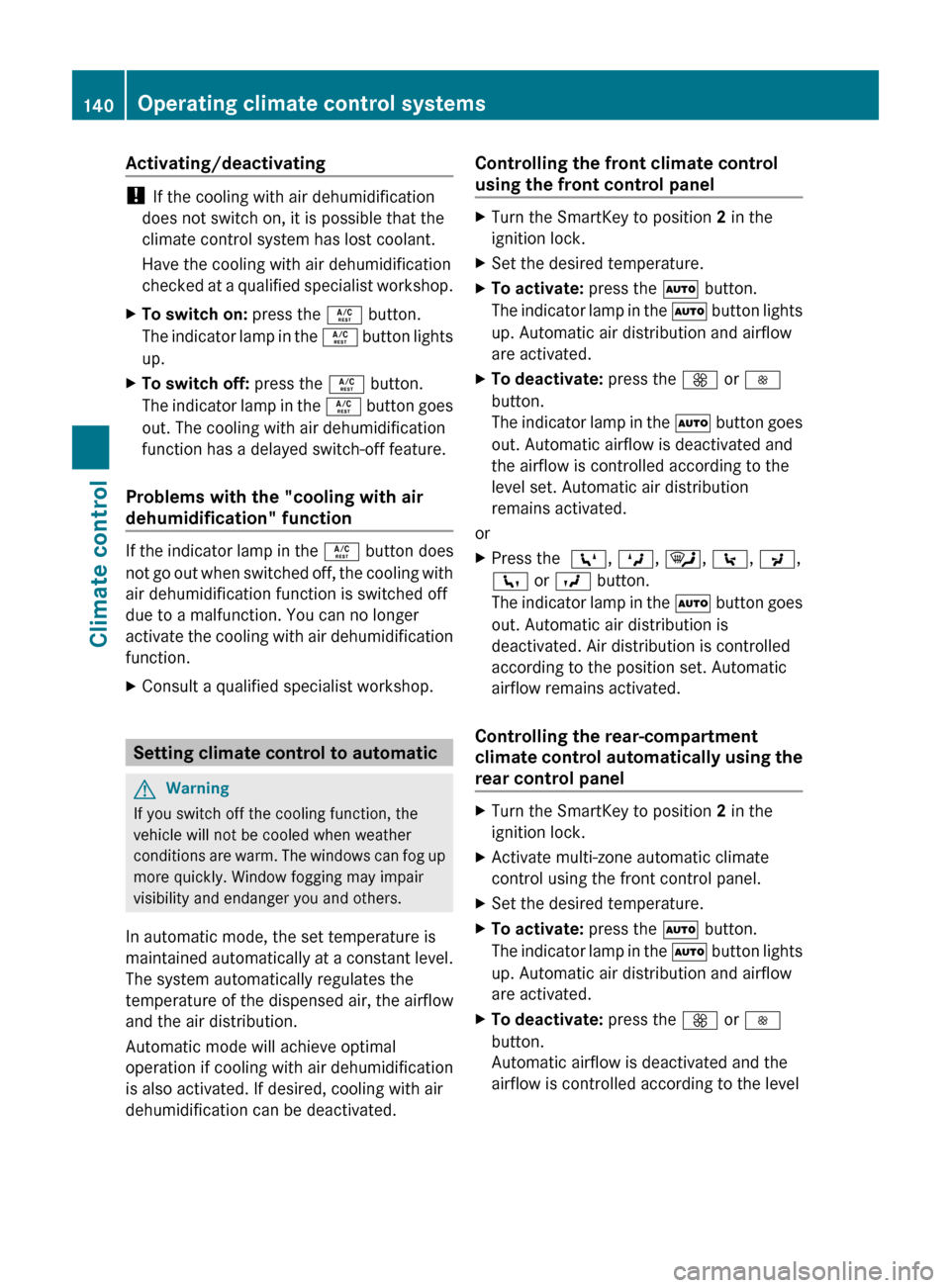
Activating/deactivating
! If the cooling with air dehumidification
does not switch on, it is possible that the
climate control system has lost coolant.
Have the cooling with air dehumidification
checked at a qualified specialist workshop.
XTo switch on: press the Á button.
The indicator lamp in the Á button lights
up.XTo switch off: press the Á button.
The indicator lamp in the Á button goes
out. The cooling with air dehumidification
function has a delayed switch-off feature.
Problems with the "cooling with air
dehumidification" function
If the indicator lamp in the Á button does
not go out when switched off, the cooling with
air dehumidification function is switched off
due to a malfunction. You can no longer
activate the cooling with air dehumidification
function.
XConsult a qualified specialist workshop.
Setting climate control to automatic
GWarning
If you switch off the cooling function, the
vehicle will not be cooled when weather
conditions are warm. The windows can fog up
more quickly. Window fogging may impair
visibility and endanger you and others.
In automatic mode, the set temperature is
maintained automatically at a constant level.
The system automatically regulates the
temperature of the dispensed air, the airflow
and the air distribution.
Automatic mode will achieve optimal
operation if cooling with air dehumidification
is also activated. If desired, cooling with air
dehumidification can be deactivated.
Controlling the front climate control
using the front control panelXTurn the SmartKey to position 2 in the
ignition lock.XSet the desired temperature.XTo activate: press the à button.
The indicator lamp in the à button lights
up. Automatic air distribution and airflow
are activated.XTo deactivate: press the K or I
button.
The indicator lamp in the à button goes
out. Automatic airflow is deactivated and
the airflow is controlled according to the
level set. Automatic air distribution
remains activated.
or
XPress the Z, M , ¯ , \ , P ,
c or O button.
The indicator lamp in the à button goes
out. Automatic air distribution is
deactivated. Air distribution is controlled
according to the position set. Automatic
airflow remains activated.
Controlling the rear-compartment
climate control automatically using the
rear control panel
XTurn the SmartKey to position 2 in the
ignition lock.XActivate multi-zone automatic climate
control using the front control panel.XSet the desired temperature.XTo activate: press the à button.
The indicator lamp in the à button lights
up. Automatic air distribution and airflow
are activated.XTo deactivate: press the K or I
button.
Automatic airflow is deactivated and the
airflow is controlled according to the level140Operating climate control systemsClimate control
BA 251 USA, CA Edition A 2011; 1; 3, en-USd2sboikeVersion: 3.0.3.52010-04-16T14:31:55+02:00 - Seite 140
Page 146 of 364

XTurn the SmartKey to position 2 in the
ignition lock.XTo activate: press the d button.
The indicator lamp in the d button lights
up.
i Air-recirculation mode is activated
automatically at high outside
temperatures. When air-recirculation mode
is activated automatically, the indicator
lamp in the d button is not lit.
Outside air is added after about 30
minutes.
XTo deactivate: press the d button.
The indicator lamp in the d button goes
out.
i Air-recirculation mode switches off
automatically:
R after approximately five minutes if
outside temperatures are under about
41 ‡ (5 †)
R after approximately five minutes if
cooling with air dehumidification is
deactivated
R after approximately 30 minutes if outside
temperatures are over about
41 ‡ (5 †)
i The air-recirculation mode does not
switch off automatically if outside
temperatures exceed 79 ‡ (26 †). After
about 30 minutes, outside air will be
added. 22
Switching the residual heat on/off
It is possible to make use of the residual heat
of the engine to continue heating the
stationary vehicle for up to 30 minutes after
the engine has been switched off. The heating
time depends on the temperature that has
been set.
i The blower will run at a low speed
regardless of the airflow setting.
i If you activate the "residual heat" function
at high temperatures, only the ventilation
will be activated. The blower runs at
medium speed.XTurn the SmartKey to position 0 in the
ignition lock or remove it.XTo switch on: press the Á button.
The indicator lamp in the Á button lights
up.XTo switch off: press the Á button.
The indicator lamp in the Á button goes
out.
i Residual heat is deactivated
automatically:
R after about 30 minutes
R when the ignition is switched on
R if the battery voltage drops
R if the coolant temperature is too low
Setting the air vents
Important safety guidelines
GWarning
When operating the climate control, the air
that enters the passenger compartment
through the air vents can be very hot or very
cold (depending on the set temperature). This
could cause burns or frostbite to unprotected
skin in the immediate area of the air vents.
Always keep sufficient distance between
unprotected parts of the body and the air
vents. If necessary, use the air distribution
adjustment to direct the air to air vents in the
vehicle interior that are not in the immediate
area of unprotected skin.
22 Vehicles with multi-zone automatic climate control.144Setting the air ventsClimate control
BA 251 USA, CA Edition A 2011; 1; 3, en-USd2sboikeVersion: 3.0.3.52010-04-16T14:31:55+02:00 - Seite 144