2011 MERCEDES-BENZ R-Class cruise control
[x] Cancel search: cruise controlPage 8 of 364

Center console ..................................... 31
2nd row of seats ............................ 249
Central locking
Automatic locking (on-board
computer) ...................................... 208
SmartKey ......................................... 74
Changing bulbs
Headlamps ..................................... 121
Changing gears .................................. 157
Changing the bulbs Removing/replacing the cover
(front wheel arch) .......................... 123
Changing the programming
SmartKey ......................................... 77
Child-proof locks
Rear doors ....................................... 66
Special seat belt retractor ...............61
Children
In the vehicle ................................... 59
Restraint systems ............................ 59
Child seat
Automatic recognition .....................48
Automatic recognition/air bag
deactivation, self-test ......................50
ISOFIX (LATCH-type child seat
anchors) ........................................... 62
Special seat belt retractor ...............61
Top Tether ....................................... 63
Troubleshooting ............................... 51
Cigarette lighter ................................ 264
Climate control Activating/deactivating .................138
Activating/deactivating air-
recirculation mode .........................143
Controlling automatically ...............140
Cooling with air dehumidification ..139
Defrosting the windshield ..............142
Demisting the windows .................. 143
Dual-zone automatic climate
control ........................................... 133
Important safety information .........132
Indicator lamp ................................ 140
Multi-zone automatic climate
control ........................................... 134
Problems with "cooling with air
dehumidification" ........................... 140
Problems with the rear window
heating .......................................... 143Rear control panel .................135, 138
Refrigerant ..................................... 355
Setting the air distribution .............142
Setting the airflow .........................142
Setting the air vents ......................145
Setting the temperature ................141
Setting the temperature (rear
compartment) ................................ 141
Switching the MONO function on/
off .................................................. 142
Switching the rear window
heating on/off ............................... 143
Switching the residual heat
function on/off .............................. 144
Clock (on-board computer) ............... 206
Cockpit ................................................. 27
Collapsible spare wheel Inflating ......................................... 305
see Emergency spare wheel
Combination switch .......................... 119
Compass ............................................ 276
Calling up ....................................... 276
Consumption statistics (on-board
computer) .......................................... 210
Convenience closing feature .............. 89
Convenience opening feature ............ 89
Coolant (engine) Antifreeze/corrosion inhibitor .......357
Checking the level .........................281
Display message ............................ 224
Notes ............................................. 355
Temperature gauge ........................ 202
Cooling
see Climate control
Crash-responsive emergency
lighting ............................................... 121
Cruise control .................................... 173
Cruise control lever .......................173
Display message ............................ 229
Cup holder ......................................... 260
Center console .............................. 260
second row of seats ....................... 261
third row of seats ........................... 262
Current fuel consumption (on-
board computer) ............................... 211
Customer Assistance Center (CAC) ............................................... 226IndexBA 251 USA, CA Edition A 2011; 1; 3, en-USd2sboikeVersion: 3.0.3.52010-04-16T14:31:55+02:00 - Seite 6
Page 9 of 364

Customer Relations Department ....... 22
D
Dashboard see Cockpit
Date (on-board computer) ................ 206
Daytime driving lights Display message ............................ 223
Switching on/off (on-board
computer) ...................................... 206
Delayed switch-off
Exterior lighting (on-board
computer) ...................................... 207
Interior lighting (on-board
computer) ...................................... 208
Diesel particle filter .......................... 169
Digital speedometer Displaying ...................................... 202
Setting the unit (on-board
computer) ...................................... 205
DIRECT SELECT lever
see Automatic transmission
Display (cleaning instructions) ........ 287
Display messages Brakes ........................................... 219
Calling up (on-board computer) .....213
Clearing (on-board computer) ........213
Driving systems ............................. 228
Engine ............................................ 224
Lamps ............................................ 224
Safety systems .............................. 214
Service interval display ..................282
Tires ............................................... 230
Vehicle ........................................... 233
Distance recorder ............................. 202
Distance warning function
(vehicles with DISTRONIC) ................. 70
Activating/deactivating (on-
board computer) ............................ 210
Distance warning lamp ..................... 243
DISTRONIC ......................................... 175
Display message ............................ 229
Displays in the multifunction
display ........................................... 180
Driving tips .................................... 181
Setting the specified minimum
distance ......................................... 179
Warning lamp ................................. 243
Door
Automatic locking ............................ 81
Automatic locking (on-board
computer) ...................................... 208
Display message ............................ 234
Emergency locking ........................... 82
Emergency unlocking .......................82
Opening (from inside) ......................81
Door control panel
Overview .......................................... 33
Doors
Important safety notes ....................80
Drinking and driving ......................... 169
Drinks holder see Cup holder
Drive program
Automatic ...................................... 158
Driving abroad ................................... 173
Driving on flooded roads .................. 172
Driving safety system EBD (Electronic Brake force
Distribution) ..................................... 70
ESP ®
(Electronic Stability
Program) .......................................... 68
Important safety information ...........67
Driving safety systems
4ETS (Electronic Traction System) ...69
ABS (Anti-lock Braking System) .......67
BAS (Brake Assist System) ..............68
Distance warning system
(vehicles with DISTRONIC) ...............70
Overview .......................................... 67
Driving systems
Blind Spot Assist ............................ 191
Cruise control ................................ 173
DISTRONIC .................................... 175
Level control .................................. 183
PARKTRONIC ................................. 186
Rear axle level control ...................182
Rear view camera .......................... 189
Driving tips ........................................ 157
DISTRONIC .................................... 181
Downhill gradients .........................170
Driving on flooded roads ................172Index7BA 251 USA, CA Edition A 2011; 1; 3, en-USd2sboikeVersion: 3.0.3.52010-04-16T14:31:55+02:00 - Seite 7
Page 29 of 364
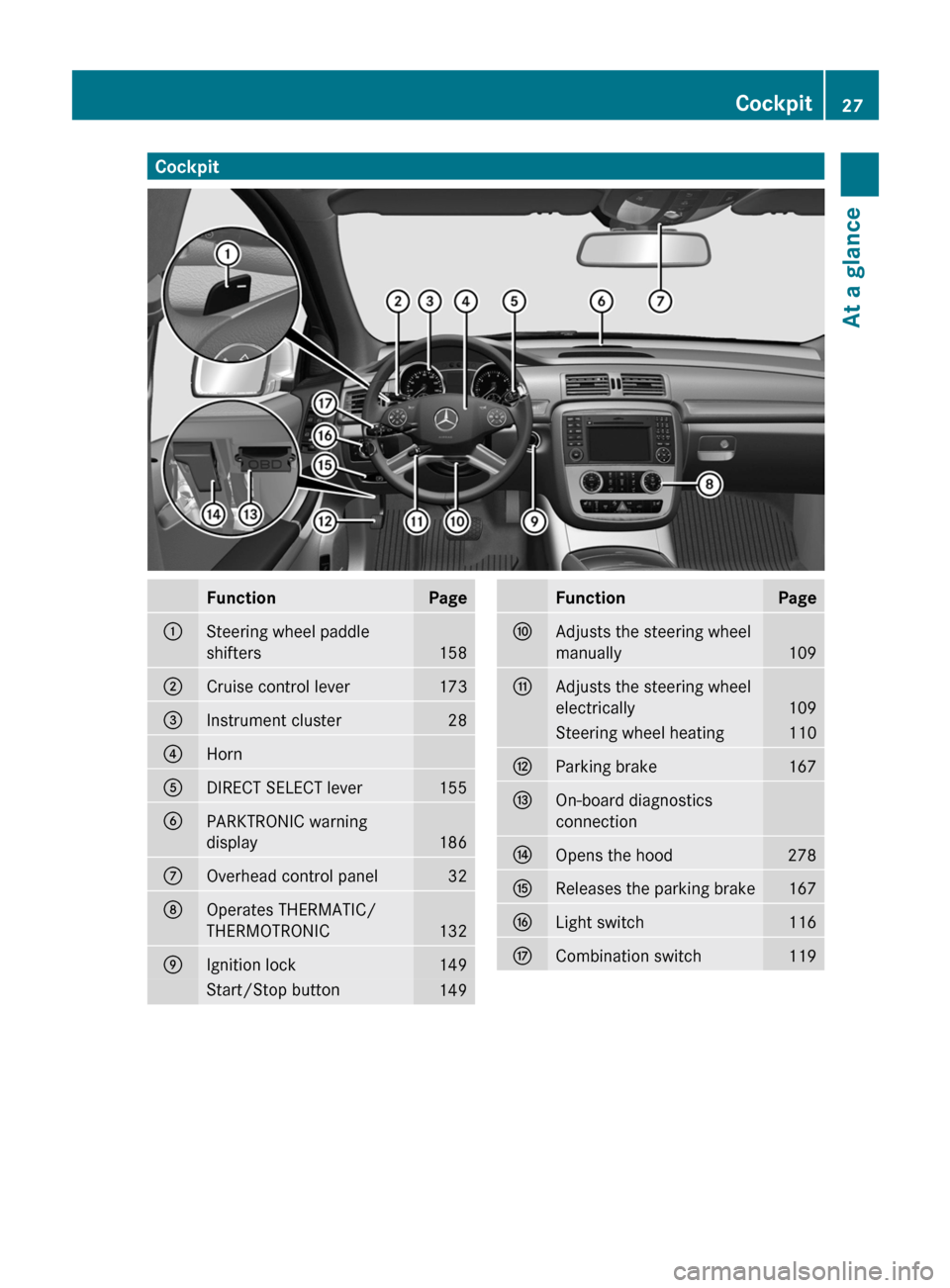
CockpitFunctionPage:Steering wheel paddle
shifters
158
;Cruise control lever173=Instrument cluster28?HornADIRECT SELECT lever155BPARKTRONIC warning
display
186
COverhead control panel32DOperates THERMATIC/
THERMOTRONIC
132
EIgnition lock149Start/Stop button149FunctionPageFAdjusts the steering wheel
manually
109
GAdjusts the steering wheel
electrically
109
Steering wheel heating110HParking brake167IOn-board diagnostics
connectionJOpens the hood278KReleases the parking brake167LLight switch116MCombination switch119Cockpit27At a glanceBA 251 USA, CA Edition A 2011; 1; 3, en-USd2sboikeVersion: 3.0.3.52010-04-16T14:31:55+02:00 - Seite 27
Page 174 of 364

For this reason, in the event of heavy rain or
in conditions in which hydroplaning can occur
you must drive in the following manner:
R Lower your speed
R Avoid ruts
R Brake carefully
Driving on flooded roads
! Do not drive through flooded areas.
Check the depth of any water before driving
through it. Drive slowly through standing
water. Otherwise, water may enter the
vehicle interior or the engine compartment.
This can damage the electronic
components in the engine or the automatic
transmission. Water can also be drawn in
by the engine's air suction nozzles and this
can cause engine damage.
Prevent water from entering the vehicle
interior or engine compartment. If you have
to drive through standing water, please note
that:
R the maximum permissible still water depth
is 10 in. (25 cm).
R you should drive no faster than at walking
pace.
i Vehicles with the AIRMATIC package:
if you have set the raised vehicle level
before driving through standing water, the
maximum water depth is 12 in. (30 cm).
Winter driving
General notes
Have your vehicle winterproofed at a qualified
specialist workshop, e.g. at an authorized
Mercedes-Benz Center, at the onset of
winter.
Observe the notes in the "Winter operation"
section ( Y page 172).
i Vehicles with a diesel engine: do not
cover the radiator, e.g. with a protective
cover. The measuring function of the
Onboard Diagnosis System may otherwise
provide inaccurate values. Some of these
values are required by law and must
therefore always be accurate.
Slippery road surfacesGWarning
If the vehicle becomes stuck in snow, make
sure snow is kept clear of the exhaust pipe
and from around the vehicle with the engine
running. Otherwise, deadly carbon monoxide
(CO) gases may enter vehicle interior
resulting in unconsciousness and death.
To assure sufficient fresh air ventilation, open
a window slightly on the side of the vehicle
not facing the wind.
GWarning!
The outside temperature indicator is not
designed to serve as an ice-warning device
and is therefore unsuitable for that purpose.
Indicated temperatures just above the
freezing point do not guarantee that the road
surface is free of ice. The road may still be icy,
especially in wooded areas or on bridges.
GWarning
On slippery road surfaces, never downshift in
order to obtain braking action. This could
result in drive wheel slip and reduced vehicle
control. Your vehicle's ABS will not prevent
this type of loss of control.
You should drive particularly carefully on
slippery road surfaces. Avoid sudden
acceleration, steering and braking
maneuvers. Do not use cruise control.
If the vehicle threatens to skid or cannot be
stopped when moving at low speed:
XShift the transmission to position N.
i
For more information on driving with
snow chains, see .
172Driving tipsDriving and parking
BA 251 USA, CA Edition A 2011; 1; 3, en-USd2sboikeVersion: 3.0.3.52010-04-16T14:31:55+02:00 - Seite 172
Page 175 of 364

GWarning
Make sure that you do not endanger other
road users when you apply the brakes.
Driving abroad
An extensive Mercedes-Benz Service network
is also available in other countries. The
Service Hotline's current telephone numbers
for use when you are abroad are to be found
in the "Service24h" section of the Service
Booklet.
Driving systems
Cruise control
Important safety guidelines
Cruise control maintains a constant road
speed for you. It brakes automatically in order
to avoid exceeding the set speed. On long and
steep downhill gradients, especially if the
vehicle is laden or towing a trailer, you must
select shift range 1, 2 or 3 in good time. By
doing so, you will make use of the braking
effect of the engine, which relieves the load
on the brake system and prevents the brakes
from overheating and wearing too quickly.
Use cruise control only if road and traffic
conditions make it appropriate to maintain a
steady speed for a prolonged period. You can
store any road speed above 20 mph
(30 km/h).
GWarning
The cruise control is a convenience system
designed to assist the driver during vehicle
operation. The driver is and must always
remain responsible for the vehicle's speed
and for safe brake operation.
Only use the cruise control if the road, traffic,
and weather conditions make it advisable to
travel at a constant speed.
R The use of the cruise control can be
dangerous on winding roads or in heavy
traffic because conditions do not allow safe
driving at a constant speed.
R The use of the cruise control can be
dangerous on slippery roads. Rapid
changes in tire traction can result in wheel
spin and loss of control.
R Deactivate the cruise control when driving
in fog.
The "Resume" function should only be
operated if the driver is fully aware of the
previously set speed and wishes to resume
this particular preset speed.GWarning
When cruise control brakes, the brake pedal
is pulled back (i.e. operated automatically).
The area around the pedal must not be
blocked by obstacles:
R Do not place any objects in the footwell.
R Ensure that floormats and carpets are fixed
securely. In particular, do not place several
floormats on top of one another.
R Do not place your foot under the brake
pedal, as it could become trapped.
Non-compliance could lead you to cause an
accident in which you and/or others could be
seriously injured.
Cruise control lever
:To store the current speed or a higher
speed;To store the current speed or a lower
speedDriving systems173Driving and parkingBA 251 USA, CA Edition A 2011; 1; 3, en-USd2sboikeVersion: 3.0.3.52010-04-16T14:31:55+02:00 - Seite 173Z
Page 176 of 364

=To deactivate cruise control?To store the current speed or to call up
the last stored speed
When you activate cruise control, the stored
speed is shown in the status indicator of the
multifunction display:
R Canada only: e.g. ¯90 Km/h
Storing and maintaining the current
speed
You can store the current speed if you are
driving faster than 20 mph (30 km/h).
XAccelerate the vehicle to the desired
speed.XBriefly press the cruise control lever
up : or down ; to the pressure point.XRemove your foot from the accelerator
pedal.
Cruise control is activated. The vehicle
automatically maintains the stored speed.
i Cruise control may be unable to maintain
the stored speed on uphill gradients. The
stored speed is resumed when the gradient
evens out. Cruise control maintains the
stored speed on downhill gradients by
automatically applying the brakes.
Storing the current speed or calling up
the last stored speed
GWarning
The set speed stored in memory should only
be set again if prevailing road conditions and
legal speed limits permit. Possible
acceleration or deceleration differences
arising from returning to the preset speed
could cause an accident and/or serious injury
to you and others.
XBriefly pull the cruise control lever towards
you ?.XRemove your foot from the accelerator
pedal.
The first time cruise control is activated, it
stores the current speed or regulates thespeed of the vehicle to the previously
stored speed.
Setting a speed
GWarning
Keep in mind that it may take a brief moment
until the vehicle has made the necessary
adjustments.
Increase or decrease the set vehicle speed to
a value that the prevailing road conditions and
legal speed limits permit. Otherwise, sudden
and unexpected acceleration or deceleration
of the vehicle could cause an accident and/
or serious injury to you and others.
XPress the cruise control lever to the
pressure point, up : for a higher speed or
down ; for a lower speed.XKeep the cruise control lever pressed until
the desired speed is reached.XRelease the cruise control lever.
The new speed is stored.
i Cruise control is not deactivated if you
depress the accelerator pedal. For
example, if you accelerate briefly to
overtake, cruise control adjusts the
vehicle's speed to the last speed stored
after you have finished overtaking.
Setting in 1 mph (Canada: 1 km/h)
increments
XBriefly press the cruise control lever to the
pressure point, up : for a higher speed or
down ; for a lower speed.
The last speed stored is increased or
reduced.174Driving systemsDriving and parking
BA 251 USA, CA Edition A 2011; 1; 3, en-USd2sboikeVersion: 3.0.3.52010-04-16T14:31:55+02:00 - Seite 174
Page 177 of 364

Setting in 5 mph (Canada: 10 km/h)
incrementsXBriefly press the cruise control lever
beyond the pressure point, up : for a
higher speed or down ; for a lower speed.
The last speed stored is increased or
reduced.
Deactivating cruise control
There are several ways to deactivate cruise
control:
XBriefly press the cruise control lever
forwards =.
or
XBrake.
Cruise control is automatically deactivated if:
R you depress the parking brake.
R you are driving below 20 mph (30 km/h).
R ESP ®
intervenes or you deactivate ESP ®
.
R you shift the transmission to position N
while driving.
If cruise control is deactivated, you will hear
a warning tone. You will see the Cruise
control Off message in the multifunction
display for approximately five seconds.
i The last speed stored is cleared when you
switch off the engine.
DISTRONIC
Important safety guidelines
DISTRONIC regulates the speed and
automatically helps you maintain the
distance to the vehicle detected in front. It
brakes automatically in order to avoid
exceeding the set speed.
On long and steep downhill gradients,
especially if the vehicle is laden or towing a
trailer, you must select shift range 1, 2 or 3
in good time. By doing so, you will make use
of the braking effect of the engine, which
relieves the load on the brake system and
prevents the brakes from overheating and
wearing too quickly.
If a slower-moving vehicle is detected in front,
DISTRONIC causes your vehicle to brake and
maintain the preset distance to the vehicle in
front.GWarning!
The Distronic requires familiarity with its
operational characteristics. We strongly
recommend that you review the following
information carefully before operating the
system.
GWarning
When DISTRONIC brakes, the brake pedal is
pulled back (i.e. operated automatically). The
area around the pedal must not be blocked by
obstacles:
R do not place any objects in the footwell.
R ensure that floormats and carpets are fixed
securely. In particular, do not place several
floormats on top of one another.
R do not place your foot under the brake
pedal, as it could become trapped.
Non-compliance could lead you to cause an
accident in which you and/or others could be
seriously injured.
GWarning!
The Distronic is a convenience system. Its
speed adjustment reduction capability is
intended to make cruise control more
effective and usable when traffic speeds vary.
It is not however, intended to, nor does it,
replace the need for extreme care.
The responsibility for the vehicle’s speed,
distance to the preceding vehicle and, most
importantly, brake operation to ensure a safe
stopping distance, always remains with the
driver.
The Distronic cannot take street and traffic
conditions into account. Complex driving
situations are not always fully recognized by
the Distronic. This could result in wrong or
missing distance warnings.
Driving systems175Driving and parkingBA 251 USA, CA Edition A 2011; 1; 3, en-USd2sboikeVersion: 3.0.3.52010-04-16T14:31:55+02:00 - Seite 175Z
Page 178 of 364

If there is no vehicle in front, DISTRONIC
operates in the same way as cruise control in
the speed range between 20 mph
( 30 km/h) and 120 mph (200 km/h). If there
is a vehicle in front, DISTRONIC operates in
the speed range between 0 mph (0 km/h) and
120 mph (200 km/h).
Do not use DISTRONIC while driving on roads
with steep gradients.GWarning
DISTRONIC distance control is not a
substitute for the driver's active involvement.
It does not react to pedestrians or stationary
objects and cannot detect or predict the
road's course and the movements of the
vehicles in front.
DISTRONIC can only brake using 40% of the
vehicle's maximum possible braking force.
The driver must always pay attention to road,
weather and traffic conditions. He must steer,
brake and drive the vehicle so that he
maintains control over it.
High-frequency sources such as toll stations,
velocity measurement systems, etc. may
cause DISTRONIC to malfunction.
GWarning!
The Distronic cannot take road and traffic
conditions into account. Only use the
Distronic if the road, weather and traffic
conditions make it advisable to travel at a
constant speed.
GWarning!
Use of the Distronic can be dangerous on
slippery roads. Rapid changes in tire traction
can result in wheel spin and loss of control.
The Distronic does not function in adverse
sight and distance conditions. Do not use the
Distronic during conditions of fog, heavy rain,
snow or sleet.
GWarning!
The Distronic cannot take weather conditions
into account. Switch off the Distronic or do
not switch it on if:
R roads are slippery or covered with snow or
ice. The wheels could lose traction while
braking or accelerating, and the vehicle
could skid.
R the Distronic system sensor cover is dirty
or visibility is diminished due to snow, rain
or fog, for example. The distance control
system functionality could be impaired.
Always pay attention to surrounding traffic
conditions even while the Distronic is
switched on. Otherwise, you may not be able
to recognize dangerous situations until it is
too late. This could cause an accident in which
you and/or others could be injured.
GWarning!
The "Resume" function should only be
operated if the driver is fully aware of the
previously set speed and wishes to resume
this particular preset speed.
GWarning!
Close attention to road and traffic conditions
is imperative at all times, regardless of
whether or not the Distronic is activated.
Use of the Distronic can be dangerous on
winding roads or in heavy traffic because
conditions do not allow safe driving at a
constant speed.
The Distronic will not react to stationary
objects in the roadway (e.g. a stopped vehicle
in a traffic jam or a disabled vehicle). The
Distronic will also not respond to oncoming
vehicles.
176Driving systemsDriving and parking
BA 251 USA, CA Edition A 2011; 1; 3, en-USd2sboikeVersion: 3.0.3.52010-04-16T14:31:55+02:00 - Seite 176