2011 MERCEDES-BENZ M-CLASS SUV radio
[x] Cancel search: radioPage 14 of 389

Exterior mirrors
Adjustin g....................................... 100
Anti-dazzle mod e(automatic) ........102
Fol ding in/ou t(automatically )....... 101
Fol ding in/ou t(electrically) ...........101
Fol ding in whe nlocki ng(on-board
computer) ...................................... 251
Ou tofp osition (troubleshooting) ...101
Parking positio n............................. 102
Resetting ....................................... 101
Storing settings (memory func-
tion) ............................................... 103F
Faul tmessage
see Display messages
Filler cap
see Fuel filler flap
Fire extinguisher ............................... 332
First-aid kit ......................................... 332
Flat tyre Changing awheel/fitting the
spare wheel ................................... 337
MOExtende drun-flat sy stem......... 342
Pre paring th evehicle ..................... 334
Rais ingt he vehicle ......................... 339
TIREFIT kit ...................................... 335
Floormat ............................................ .316
Foglamps (extende drang e).............. 110
Foldin gthe rear be nchs eat for-
wards/back ....................................... 299
Fording Off-road ......................................... 164
On flo oded roads ........................... 164
Frequencies
Garage door opene r....................... 316
Mobile phone ................................. 371
Tw o-way radio ................................ 371
Fron twindscreen
see Windscreen
Fuel
Consumption statistic s.................. 239
Displaying the curren tconsum p-
tion ................................................ 239
Displaying the rang e...................... 239
Fue lgauge ....................................... 30
Important safety notes ..................374Note
sabout consum ption ............. 374
Pro blem (malfunction) ................... 156
Refuellin g....................................... 152
Tank content/reserve fuel .............374
Fue lfiller flap
Opening/closing ............................ 154
Fue lfilter (white display mess age) .2 68
Fue llevel
Calling up the range (on-board
computer) ...................................... 239
Gaug e.............................................. 30
Fue lreserve
see Fuel
Fuel tank
Capacity ........................................ 374
Pro blem (malfunction) ................... 156
Fuses
Allocation chart ............................. 353
Before changing ............................. 353
Dashboard fus ebox....................... 353
Fus ebox in the engin ecompart-
men t.............................................. 353
Fus ebox under rear bench seat ....353
Important safety notes ..................352 G
Garage door opener Clearing the memory .....................315
Freq uencies ................................... 316
Note s............................................. 313
Opening/closing the garage door ..314
Programming (b utton in the rear-
view mirror) ................................... 313
Gear or se lector lever (cleaning
instructions) ...................................... 329
Genuine Mercedes-Benz parts .........370
Glove compartment ..........................297 H
Handbrake seeP arking brake
Hazard warning lamps ......................109
Headlamp Clean ings ystem (function) ............108 Index
11
Page 19 of 389

Permanent four-wheel drive
see 4MATIC (permanen tfour-
wheel drive)
Petrol .................................................. 152
Plastic trim (cleaning instructions) .329
Po we rw indows
see Side windows
PRE-SAFE ®
(preventive occupant
safety system) Display message ............................ 259
Operatio n......................................... 45
PRE-SAFE ®
Brake (vehicles with
DISTRONI CPLUS)
Display message ............................ 260
Function/notes ................................ 66
PRE-SAFE ®
Brake (v ehicles with
DISTRONI CPLUS)
Switching on/off ........................... 245
Warn ingl am p................................. 293
Prev entive occupant safety sys-
tem
see PRE-SAFE ®
(preventive occu-
pant safety system)
Program selector button ..................148
Pul ling away
Automatic transmission .................141
Traile r............................................ 141Q
Qual ified specialist wor kshop ........... 24 R
Radar se nsor system
Activating/deactivating .................249
Co untry overview ........................... 380
Display message ............................ 272
Radiato rcover ................................... 320
Radio Selecting astation ......................... 241
se es eparat eoperating instructions
Radio- controlled device s(fitting) ....316
Rain clos ingf eature
Panorama sliding sunroo f................ 88
Sli ding sunroo f................................. 87
Readi nglamp ..................................... 112Rear compartment
Setting the ai rvent s...................... 136
Setting the temperature ................126
Rear-c ompartment seat bel tsta-
tus indicator ........................................ 49
Rear foglamp Display message ............................ 264
Switch ingo n/off ........................... 107
Rear seat
Adjusting ......................................... 96
Rear-vie wmirror
Anti-dazzle mode (automatic) ........102
Dipping (manual )........................... 100
Rear windo wheating
Problem (fault) ............................... 128
Switch ingo n/off ........................... 128
Rear windo wwiper
Replacing the wiper blade .............. 118
Switching on/off ........................... 117
Refuell ing
Fuel gauge ....................................... 30
Important safety notes ..................152
Refuellin gproce ss......................... 154
se eF uel
Remote control
Auxiliary heating/ventilatio n.......... 131
Changing the batteries (auxiliary
heating) ......................................... 132
Garage door opene r....................... 313
Replacin gthe battery (aux iliary
heating remot econt rol) .................... 132
Reserve (fuel tank) see Fuel
Reserve fuel
Disp laym essage ............................ 267
Warn ingl am p................................. 291
Residual heat (climate control) ........129
Restrain tsyst em
se eS RS (Supplemental Restraint
System)
Rev counter ........................................ 234
Reversing camera Cleaning instructions .....................327
Function/notes ............................. 197
Rev ersing lamps
Display message ............................ 26416
Index
Page 23 of 389

Two-way radio
Frequencie s................................... 371
Installati on .................................... .371
Transmission output (maximum ).... 371
Type identification plate
seeV ehicle identificat ionp late
Tyr epressure
Calling up (on-bo ardc omputer )..... 361
Display message ............................ 277
Not reac hed( TIREFIT) .................... 336
Pressure loss warning ....................360
Reache d(TIREFIT) .......................... 337
Rec ommended ............................... 359
Tyre pressur emonitor
Function/notes ............................. 361
Restarting ...................................... 362
Warn ingl am p................................. 293
Tyres
Checking ........................................ 356
Directi on ofrotation ...................... 364
Display message ............................ 277
Gri p................................................ 164
Important safety note s.................. 356
Replacing ....................................... 363
Service life ..................................... 357
Storing ........................................... 364
Tyr esize (data) .............................. 364
Tyr etrea d...................................... 357
se eF lat tyre U
Unladen weight ................................. 377
Un lock ing
Emergency unlocking .......................79
From insid ethe vehicle (central
unl ocking button) ............................. 78V
Vanity mirror (in sun visor) ..............308
Variable SP EEDTRONIC
se eS PEEDTRONIC
Vehicle
Corr ectu se ...................................... 25
Data acq uisition ............................... 25
Display message ............................ 280
Electronics ..................................... 371Equ
ipment ....................................... 22
Implied warranty .............................. 25
Individua lsettings .......................... 246
Leaving pa rkedup. ........................ 162
Locking (i nanemergency) ............... 79
Locking (ke y)................................... 72
Lowering ........................................ 341
Pullin gaway................................... 141
Rais ing. .......................................... 339
Registratio n..................................... 24
To wing away .................................. 349
Transporting .................................. 351
Unlockin g(in an emergency) ...........79
Unlockin g(key )................................ 72
Veh icle data ................................... 377
Vehi cleb attery
se eB attery (vehicle)
Vehicle data ....................................... 377
se eT echnical data
Vehicle dimensions ...........................377
Vehi clee mergency locking ................79
Vehi clei dentification number
se eV IN
Vehi clei dentification plate ..............372
Vehi clel evel (display message) .......269
Vehi clet ool kit .................................. 333
Vehi clew eights ................................. 377
Vents seeA ir vents
Video (DVD) ....................................... .242
Vide oDVD (on-board computer) ......242
VIN ...................................................... 372 W
Warning and indicator lamps ABS ................................................ 286
Brake s........................................... 285
Distance warning signa l................. 293
ESP ®
.............................................. 288
ESP ®
OFF ....................................... 288
LIM (cruise control )........................ 170
LIM (DISTRONIC PLUS) ..................176
LIM (variabl eSPEEDTRONI C)......... 173
Overview .......................................... 32
PASSENGER AIRBAG OFF ................52
Reserve fuel ................................... 291
Sea tbelt. ....................................... 28420
Index
Page 26 of 389
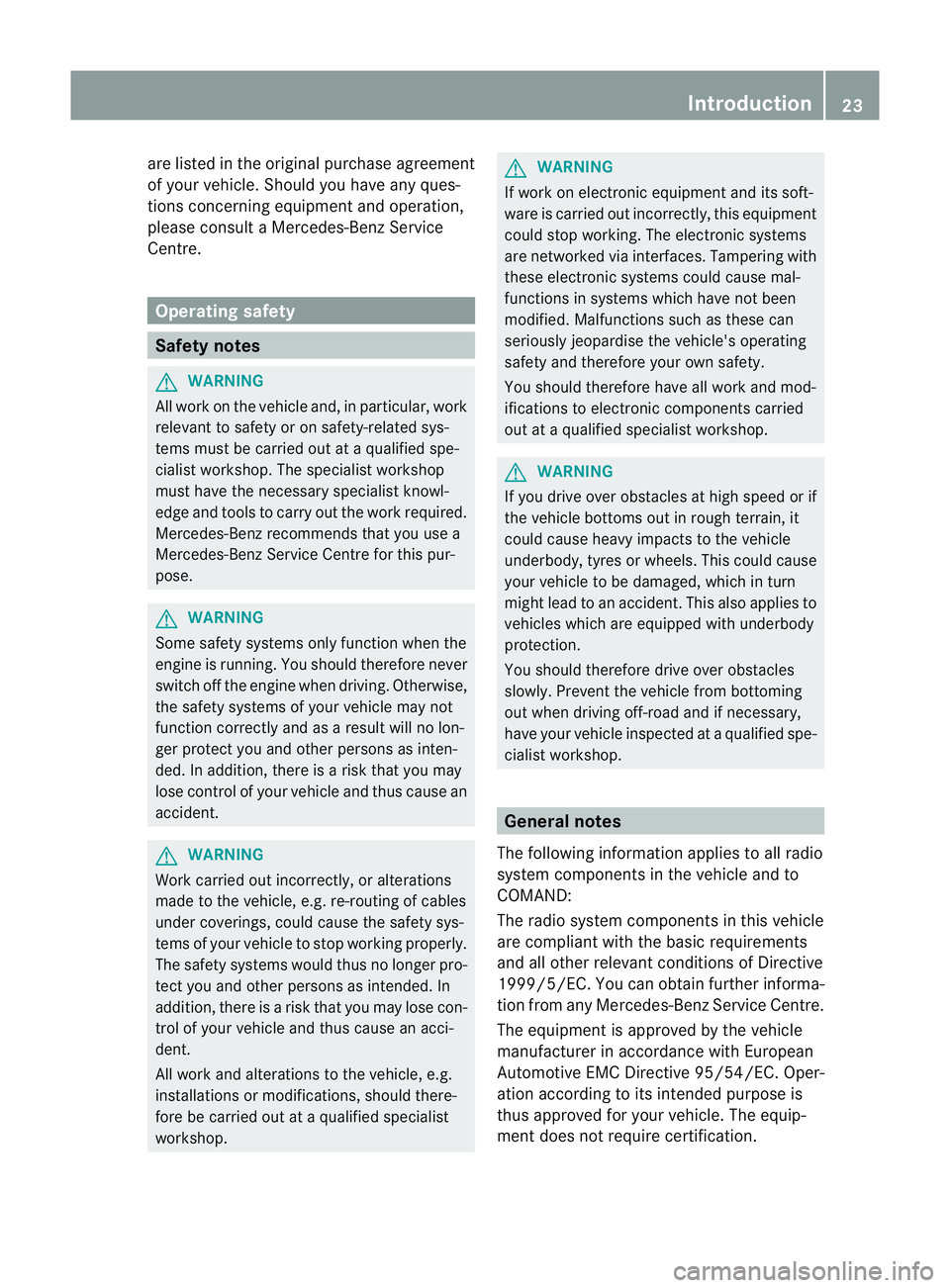
are listed in the original purchase agreement
of your vehicle. Should you hav eany ques-
tions concerning equipment and operation,
please consult aMercedes-Ben zService
Cent re. Oper
ating safety Safe
tynotes G
WARNING
All wor konthe vehicle and, in particular ,work
relevant to safet yoronsafety-related sys-
tems must be carried out at aqualified spe-
cialist workshop. The specialist workshop
must have the necessary specialist knowl-
edge and tools to carry out the work required.
Mercedes -Benz recommends that you use a
Mercedes-Benz Ser vice Centre for thi spur-
pose. G
WARNING
Some safety systems only function when the
engine is running. You should therefore never
switch off the engine when driving. Otherwise,
the safety systems of your vehicle may not
function correctly and as aresult will no lon-
ger protec tyou and other person sasinten-
ded .Ina ddition, there is arisk that you may
lose control of your vehicle and thus cause an
accident. G
WARNING
Work carried out incorrectly, or alterations
made to the vehicle, e.g. re-routing of cables
under coverings, could cause the safety sys-
tems of your vehicle to stop working properly.
The safety systems would thus no longer pro-
tect you and other persons as intended. In
addition, there is arisk that you may lose con-
trol of your vehicle and thus cause an acci-
dent.
All work and alteration stothe vehicle, e.g.
installation sormodifications, should there-
for ebec arried out at aqualified specialist
workshop. G
WARNING
If work on electronic equipmen tand its soft-
ware is carried out incorrectly, this equipment
could stop working. The electronic systems
are networ kedv ia interfaces. Tampering with
these electronic systems could cause mal-
func tions in system swhich hav enot been
modified. Malfunction ssuch as these can
seriously jeopardis ethe vehicle' soperating
safety and therefore your own safety.
You should therefore have all work and mod-
ifications to electronic components carried
out at aqualified specialist workshop. G
WARNING
If you drive over obstacle sathigh speed or if
the vehicle bottoms out in rough terrain, it
could cause heavy impact stothe vehicle
underbody, tyres or wheels. This coul dcause
your vehicle to be damaged, which in turn
might lead to an accident. This also applies to
vehicles which are equipped with underbody
protection.
You shoul dtherefore drive over obstacles
slowly. Prevent the vehicle from bottoming
out when driving off-road an difnecessar y,
hav eyourvehicle inspected at aqualified spe-
cialist workshop. General notes
The following information applie stoa ll radio
system component sinthe vehicle and to
COMAN D:
The radio system component sinthis vehicle
ar ec ompliant with the basic requirements
and all other relevant condition sofDirective
1999/5/EC. You can obtain further informa-
tion from any Mercedes-Ben zService Centre.
The equipment is approved by the vehicle
manufacturer in accordance with European
Automotive EMC Directive 95/54/ EC.O per-
ation accordin gtoits intende dpurpose is
thus approved for your vehicle. The equip-
ment does not require certification. Introduction
23 Z
Page 65 of 389

Off-road ABS
An AB
Ssystem specifically suited to off -road
ter rain is activated automatically once th eoff-
road program (Y page 222) is activated.
At speeds below 30 km/h, the front wheels
loc kc yclically durin gbraking .The digging-in
eff ect ac hieved in the process red ucesthe
stopping distanc eonoff-road terrain. This
limits steering capability. BAS (Brak
eAssist)
i Observ ethe "Importan tsafety notes" sec-
tion (Y page 61).
BAS operates in emergency braking situa-
tions. If you depress the brake pedal quickly,
BAS automatically boosts the braking force,
thus shortening the stopping distance.
X Keep the brake pedal firmly depressed until
the emergency braking situation is over.
ABS prevents the wheels from locking.
The brakes will function as usua lonce you
releas ethe brake pedal. BA Sisd eactivated. G
WARNING
If BAS has malfunctioned, the braking system
remains available with ful lbrake boosting
effect. However, braking force is not auto-
matically increased in emergency braking sit-
uations and th estopping distance may
increase. BAS PLU
S(Brak eAssist System Plus)
BA SP LUS is only availabl eonvehicles with
DI ST RONIC PLUS.
i Observe the "Important safety notes" sec-
tion (Y page 61).
BAS PLUS assists you in braking during haz-
ardous situations at speeds above 30 km/h
and uses the radar sensor syste mtoevaluate
the traffic situation.
With the hel pofthe radar sensor system ,BAS
PLUS can detect obstacles that are in the path of your vehicl
efor an exte nded period of
time.
At speeds up to approximately 70 km/h ,BAS
PLUS may also detect stationary obstacles,
for example ,stopped or parked vehicles.
Shoul dyou approach an obstacle and BAS
PLU Shas detected arisk of collision, BAS
PLU Scalculates the braking force necessary
to avoid arear-end collision .Should you apply
the brakes forcefully ,BAS PLUS can auto-
matically increase the braking force to alevel
suitabl efor the traffic conditions.
If BA SPLUS demand sparticularly high brak-
ing force, preventative passenger protection
measures (PRE-SAFE ®
)a re activate dsimul-
taneously.
X Keep the brake pedal depressed until the
emergenc ybraking situatio nisover.
ABS prevent sthe wheels from locking.
The brakes will wor knormally again if:
R you release the brake pedal.
R ther eisnol onger any danger of arear-end
collision.
R no obstacl eisdetected in front of your
vehicle.
BAS PLU Sisthen deactivated .Ifyou have
activated DSR (Y page 220), BASPLUS is
likewise deactivated.
Th er adar senso rsystem is switched off auto-
matically in the vicinity of radio telescope
facilities in the following vehicles:
R vehicles with COMAND Online and naviga-
tion
R vehicles with Audio 20 and Becker ®
MAP
PILOT
Becker ®
MAP PILOT must be connected;
see the separate Audio 20 operating
instructions. 62
Driving safety systemsSafety
Page 66 of 389

The radar sensor system must be switched off
using the on-boar
dcomputer in the vicinit yof
radio telescop efacilities in the following vehi-
cles:
R vehicles without COMAND Online and nav-
igation
R vehicles without Audio 20 and Becker ®
MAP PILOT
R vehicles for Australia
Information about switching off the rad ar sen-
so rs ystem using the on-board computer can
be found in the "On-board computer and dis-
plays “section (Y page 249).
For BAS PLUS to assist you when driving, the
rada rsensor system must be switched on and
operational; see "Radar sensor system "inthe
index. G
WARNING
BA SP LUS cannot alway sclearly identify
objects and complex traf fics ituations. BAS
PLU Scannot interven einthese cases.
There is arisk of an accident. Always pay
careful attention to the traf fics ituation and be
ready to brake.
In particular, the detection of obstacles can
be impaired if ther eis:
R dir tont he sensor soranything els ecover-
ing the sensors
R snow or heav yrain
R interference by other radar sources
R the possibility of strong radar reflections,
for example in multi-storey car parks
R an arrow vehicle travellin ginfront, e.g .a
motorbike
R av ehicle travellin ginfront on adifferent
line G
WAR
NING
BAS PLUS doe snot react:
R to people or animals
R to oncomin gvehicles
R to crossin gtraffic
R when cornering As
aresult, BAS PLU Smay not interven ein
critical situatio ns.T here is arisk of an acci-
dent .Always pay careful attention to the traf-
fic situation and be ready to brake.
Followin gdamage to the front end of the vehi-
cle, have the configuration and operation of
the radar sensors checked at aqualified spe-
cialist workshop. This also applie stocolli-
sion sats low speeds where ther eisnovisible
damage to the fron tofthe vehi cle.
If BA SPLUS is no tavailable du etoam alfunc-
tion in the rada rsensor system ,the brake
system remain savailable wit hfull brake
boostin geffect and BAS. Adaptiv
ebrak elamps
i Adapti vebrak elamps are only available in
certain countries.
If you brake sharply from aspeed of more
than 50 km/ horifb raking is assisted by BAS
or BAS PLUS, th ebrake lamp sflas hrapidly.
In this way, traffic travelling behind you is
warned in an even more noticeable manner.
If you brake sharply from aspee dofm ore
than 70 km/h to astandsti ll,t he hazard warn-
ing lam psare activated automatically .Ifthe
brakes ar eapplied again, the brak elamps
light up continuously .The hazard warning
lamps switc hoff automatically if you travel
faster than 10 km/h .You can also switc hoff
th eh azard warning lamps using the hazard
warning switch button (Y page 109). ESP
®
(Electronic Stability Program)
Important safety notes i
See the "Importan tsafety notes" section
(Y page 61).
If ESP ®
detect sthat the vehicle is deviating
from the direction desired by the driver ,one
or more wheels are braked to stabilis ethe
vehicle. If necessary, the engin eoutput is also
modified to keep the vehicle on the desired Driving safety systems
63Safety Z
Page 70 of 389

obstacles, for example stopped or parked
vehicles.
If you approach an obstacle and PRE-
SAFE®
Brake detects arisk of acollision ,the system
will initiall yalert you both visually and acous-
tically. If you do not brake or take evasive
action, the system will warn you by automat-
ically brakin gthe vehicle gently. If ther eisan
increased risk of collision, preventative
passenger protection measures (PRE-SAFE ®
)
are activated (Y page 45). If the risk of colli-
sion remains and you do not brake, take eva-
sive action or accelerate significan tly, the
vehicle may perform automatic emergency
braking. Automatic emergency braking is not
performed until immediately prior to an acci-
dent that can no longe rbea voided. G
WARNING
Even if PRE-SAFE ®
Brake slow sthe vehicle
befor eani mminent rear-en dcollision ,the
system can nota vert acollision withou tthe
intervention of the driver .There is arisk of an
accident .Brake according to th esituation or
take evasive action. Delayed intervention by
the driver can lead to an accident. G
WARNING
PRE-SAFE ®
Brak ecannot alway sclearly iden-
tify object sand comple xtraffic conditions.
In thes ecases, PRE-SAFE ®
Brake may:
R give an unnecessary warning and then
brake the vehicle
R not give awarning or intervene
There is arisk of an accident .Always pay par-
ticular attention to the traffic situation and be
ready to brake, especially if PRE-SAFE ®
Brake
warns you. Terminat ethe interv entionina
non-critical drivin gsituation.
In particular, the detec tion of obstacles can
be impaired if there is:
R dir tont he sensors or any thing else cover-
ing the sensors
R snow or heavy rain
R interference by other radar sources R
the possibility of strong radar reflections,
for example in multi-storey car parks
R an arrow vehicle travellin ginfront,e.g. a
motorbike
R av ehicle travellin ginfront on adifferent
line G
WAR
NING
PRE-SAFE ®
Brak edoes not react:
R to people or animals
R to oncomin gvehicles
R to cr ossin gtraffic
R when cornering
As aresult ,PRE-SAFE ®
Brak emay not give
warnings or intervene in critical situations.
There is arisk of an accident .Always pay
careful attention to the traffic situation and be
ready to brake.
In order to maintain the appropriate distan ce
to the vehicle in front and thus prevent acol-
lision ,you must apply the bra kesy ourself.
X To activate/deac tivate: activate or deac-
tivate PRE -SAFE®
Brak eint he on-board
compute r(Ypage 24 5).
The Ä symbol appear sinthe multifunc-
tion displa yaslong as the HOL Dfunction
is not activated (Y page 187).
On vehicles with Active Parking Assist ,the
Ä symbolisd isplayed when Pis
engaged or you are driving faste rthan
35 km/h.
The radar sensor system is switched off auto-
matically in the vicinit yofradio telescope
facilities in the following vehicles:
R vehicles with COMAND Online and naviga-
tion
R vehicles with Audio 20 and Becker ®
MAP
PILOT
Becker ®
MAP PILOT must be connected;
see the separate Audio 20 operating
instructions. Driving safety systems
67Safety Z
Page 71 of 389

The radar sensor system must be switched off
using the on-boar dcomputer in the vicinit yof
radio telescop efacilities in the following vehi-
cles:
R vehicles without COMAND Online and nav-
igation
R vehicles without Audio 20 and Becker ®
MAP PILOT
R vehicles for Australia
Information about switching off the rad ar sen-
so rs ystem using the on-board computer can
be found in the "On-board computer and dis-
plays “section (Y page 249).
For PRE- SAFE®
Brake to assist you whe ndriv-
ing ,the radar sensor system must be
switc hed on (Y page 249) an dbeopera-
tional.
Followin gdamage to the fron tend of the vehi-
cle ,havet he configuration and operation of
the radar sensors checked at aqualified spe-
cialist workshop. This also applie stoc olli-
sions at slow speeds where ther eisnovisible
damage to the fron tofthe vehicle. STEE
RCONTROL
The steering assistan tSTEE RCONTROL helps
you by transmittin ganoticeable steering
force to the steering wheel in the direction
required for vehicle stabilisation.
This steering assistance is provided in partic-
ular if:
R both right wheels or both left wheels ar eon
aw et or slippery road surface when you
brake
R the vehicle starts to skid
You have control over the steerin gatall
times. G
WARNING
If there is an ESP ®
malfunction, you will not
receiv eany steering assistance from the
STEER CONTROL. The steering continues to
function with steering assistance. Anti-theft systems
Immobiliser
The immobilise rprevents your vehicl efrom
being starte dwithout the correct key.
X To activate with the key: removethe key
from the ignition lock.
X To activate wit hKEYLESS-GO: switch the
ignition off and open the driver' sdoor.
X To deactivate: switchont he ignition.
i The immobiliser is always deactivated
when you star tthe engine. ATA (Anti-Thef
tAlarm system)
Av isual and audible alarm is triggered if the
alarm system is prime dand you ope n:
R ad oor
R the vehicle with the emergency key ele-
ment
R the tailgate
R the bonnet
The alar misnot switched off ,even if you
close th eopen door that has triggere dit, for
example. X
To prime: lock the vehicle with the key or
KEYLESS-GO.
Indicator lamp :flashes. The alarm sys-
tem is primed after approximately 15 sec-
onds.
X To deactivate: unlock the vehicle with the
key or KEYL ESS-GO.68
Anti-thef
tsystemsSafety