2011 MERCEDES-BENZ M-CLASS SUV snow chains
[x] Cancel search: snow chainsPage 64 of 389

R
ABS ( Anti-lock BrakingSystem)
R BAS ( Brake Assist System)
R BAS PLU S(Brake Assist Sys tem Plus*)
R Adaptive brake lamps
R ESP ®
(Elec tronic Stability Program)
R EBD ( electronic brake force distribution)
R ADAP TIVE BRA KE
R PRE- SAFE ®
Brake
R STEER CONTROL Important safety notes
If yo ufail to adap tyou rd riving style, the driv-
ing safety systems ca nneither reduc ethe risk
of accident nor override the laws of physics.
Drivi ngsafety systems ar emerely aids
designed to assist driving. You are responsi-
ble for the distance to the vehicle in front ,for
vehicle speed and for brakin gingood time.
Always adapt your drivin gstyle to suit the
prevailing road and weather conditions, as
well as the traffic conditions and maintain a
safe distance from the vehicle in front .Drive
carefully.
i Please note that th edriving safetys ys-
tems described only work as effectively as
possibl ewhen ther eisadequate contact
between the tyres and the road surface.
Pay particula rattention to the information
regarding tyres, recommended minimum
tyre tread depth setc. in the "Wheels and
tyres" sectio n(Ypage 356).
In wintr ydriving conditions ,always use
winter tyres (M+S tyres) and if necessary,
snow chains. Only in this way will the driv-
ing safety systems described in this section
work as effec tivel yasp ossible. ABS (Anti-loc
kBrak ing System)
Impor tant safety notes i
Observ ethe "Importan tsafety notes" sec-
tion (Y page 61). ABS regulates brake pressure in such
away
that the wheels do not lock when you brake.
This allows you to continue steering the vehi-
cle when braking.
ABS works from aspeed of about 8km/h
upwards, regardless of road-surfac econdi-
tions. AB Sworksons lippery surfaces, even
when you only brake gently. G
WARNING
If ABS is faulty, the wheels could lock when
braking. This limits the steerability of the vehi-
cle when brakin gand the braking distance
may increase.
If ABS is deactivated due to amalfunction,
then BAS and ESP are also deactivated. There
is an increased risk of your vehicle skidding in
certain situations.
You shoul dalways adapt your drivin gstyle to
suit the prevailing road and weather condi-
tions.
Braking If ABS intervenes whe
nbraking, yo uwill feel
ap ulsing in the brake pedal.
X If ABS intervenes: continue to depressthe
brake pedal with force until the brakin gsit-
uation is over.
X To mak eafull brake application:
depress th ebrake peda lwith full force.
The pulsating brake pedal can be an indica-
tion of hazardous road conditions and func-
tions as areminder to take extr acare while
driving. G
WARNING
Do not depress the brake pedal several times
in quick succession (pumping). Pumping the
brake pedal reduces the braking effect .You
might otherwise not be able to stop the vehi-
cle in tim eand could cause an accident.
Depres sthe brake pedal firmly and smoothly. Driving safety systems
61Safety Z
Page 67 of 389
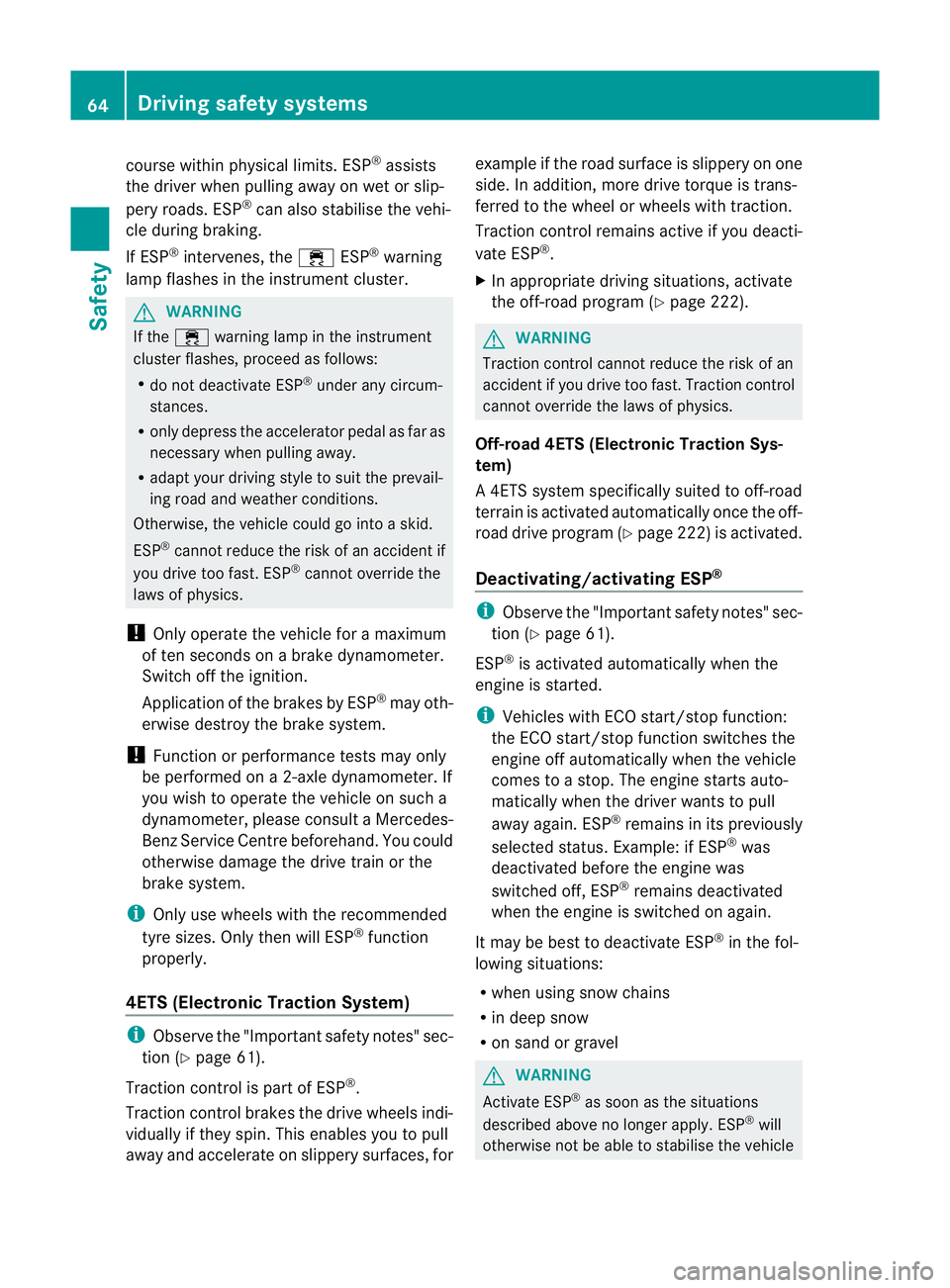
course withi
nphysical limits. ESP ®
assists
the driver when pulling away on wet or slip-
pery roads. ESP ®
can als ostabilise the vehi-
cle durin gbraking.
If ESP ®
intervenes, the ÷ESP®
warning
lamp flashe sinthe instrumen tcluster. G
WAR
NING
If the ÷ warnin glamp in the instrument
cluster flashes, proceed as follows:
R do not deactivat eESP®
under any circum-
stances.
R only depress the accelerator pedal as far as
necessar ywhen pulling away.
R adapt your drivin gstyle to suit the prevail-
ing road and weather conditions.
Otherwise, the vehicle could go into askid.
ESP ®
cannot reduce the risk of an accident if
you drive too fast. ESP ®
cannot override the
laws of physics.
! Only operate the vehicl efor am aximum
of ten seconds on abrake dynamometer.
Switch off th eignition.
Application of the brakes by ESP ®
ma yoth-
erwise destroy the brake system.
! Function or performanc etest sm ay only
be performed on a2-axle dynamometer. If
you wis htooperatethe vehicle on such a
dynamometer, please consult aMercedes-
Benz Servic eCentr ebeforehand. You could
otherwise damage the driv etrain or the
brake system.
i Only us ewheels with the recommended
tyr es izes. Only then will ESP ®
func tion
properly.
4ETS (Electronic Traction System) i
Observ ethe "Importan tsafety notes" sec-
tion (Y page 61).
Traction control is part of ESP ®
.
Traction control brakes the drive wheels indi-
viduall yifthey spin. This enables you to pull
away and accelerate on slipper ysurfaces, for example if the road surface is slippery on one
side .Ina ddition, mor edrive torqu eistrans-
ferre dtot he wheel or wheels with traction.
Traction con trol remains active if you deacti-
vate ESP ®
.
X In appropriate drivin gsituations, activate
the off- road program (Y page 222). G
WARNING
Traction control cannot reduce the risk of an
accident if you drive too fast. Traction control
cannot override the laws of physics.
Off-road 4ETS (Electronic Traction Sys-
tem)
A4 ETS syste mspecifically suited to off -road
ter rain is activated automatically onc ethe off-
roa ddrive progra m(Ypage 22 2)is activated.
Deactivating/activating ESP ® i
Observe the "Important safety notes" sec-
tion (Y page 61).
ESP ®
is activate dautomaticall ywhen the
engin eisstarted.
i Vehicle swith ECO start/stop func tion:
the ECO start/stop func tion switches the
engin eoff automatically when th evehicle
comes to astop. The engine starts auto-
matically when the driver wants to pull
away again. ESP ®
remains in its previously
selected status .Example: if ESP ®
was
deactivated before the engine was
switched off, ESP ®
remains deactivated
whe nthe engin eisswitched on again.
It may be best to deactivate ESP ®
in the fol-
lowing situations:
R when using snow chains
R in deep snow
R on sand or gravel G
WARNING
Activate ESP ®
as soon as the situations
described above no longer apply .ESP ®
will
oth erwise not be able to stabilise the vehicle 64
Drivin
gsafety systemsSafety
Page 168 of 389

!
The depth of water must not exceed the
value specified in the table. Not ethat the
possible fording depth is less in flowing
water.
R Establish how deep the water is and the
characteristic softhe body of water before
fording.
R Select the highest possible vehicle level.
R Restrict the shift range to 1or 2.
R Avoid high engin espeeds.
R Enter and exit the water at aflat place and
at as teady walking pace.
! Under no circumstances should you
accelerate before entering the water. The
bow wave could cause water to enter and
damage the engine and neighbouring
assemblies.
R Drive slowl yand at aconstant speed
through the water.
R Do not stop.
! Do not open any of the vehicle' sdoors
while fording. Otherwise, wate rcould get
int ot he vehicle interior and damage the
vehicle' selectronics and interior equip-
ment.
R Water offer sahigh degree of resistance,
and the ground is slippery and in some
cases unstable. Therefore, it is difficult and
dangerous to pull away in the water.
R Ensure that abow wav edoes not for mas
you drive.
R Clea nany mud from the tyre tread after
fording.
R Appl ythe brakes to dry them after fording. Winter driving
Genera lnotes G
WARNING
If the vehicle becomes trapped in snow,
ensure that snow is kept away from the
exhaust pipe and from around the vehicle as long as the engine is running. Otherwise, poi-
sonous carbon monoxide (CO) may enter the
vehicle, resulting in loss of consciousness and
even death.
To assure sufficient fresh air ventilation, open
aw indow slightly on the side of the vehicle
not facin gthe wind.
At the onset of winter, have your vehicle win-
terproofed at aqualified special istworkshop,
e.g. at aMercedes-Ben zService Centre.
Vehicles with the ON&OFFROAD package: if
driving in snow or with snow chains, select
the snow program (Y page 219) with the off-
road program selector wheel in the centre
console.
Driving with summer tyres Observ
ethe notes in the "Winter operation"
section (Y page 357).
Slippery roa dsurfaces G
WARNING
Do not shift down for additiona lengine brak-
ing on aslippery road surface. This could
cause the drive wheels to lose their grip and
the vehicle could skid.
You should drive particularly carefully on slip-
pery road surfaces. Avoid sudden accelera-
tion, steering and braking manoeuvres.
If the vehicle threatens to skid or cannot be
stopped when moving at low speed:
X Shift the transmission to position N.
X Try to bring the vehicle under control by
using corrective steering.
i For more information on drivin gwith
snow chains, see (Y page 358). Drivin
gtips
165Driving and park ing Z
Page 198 of 389
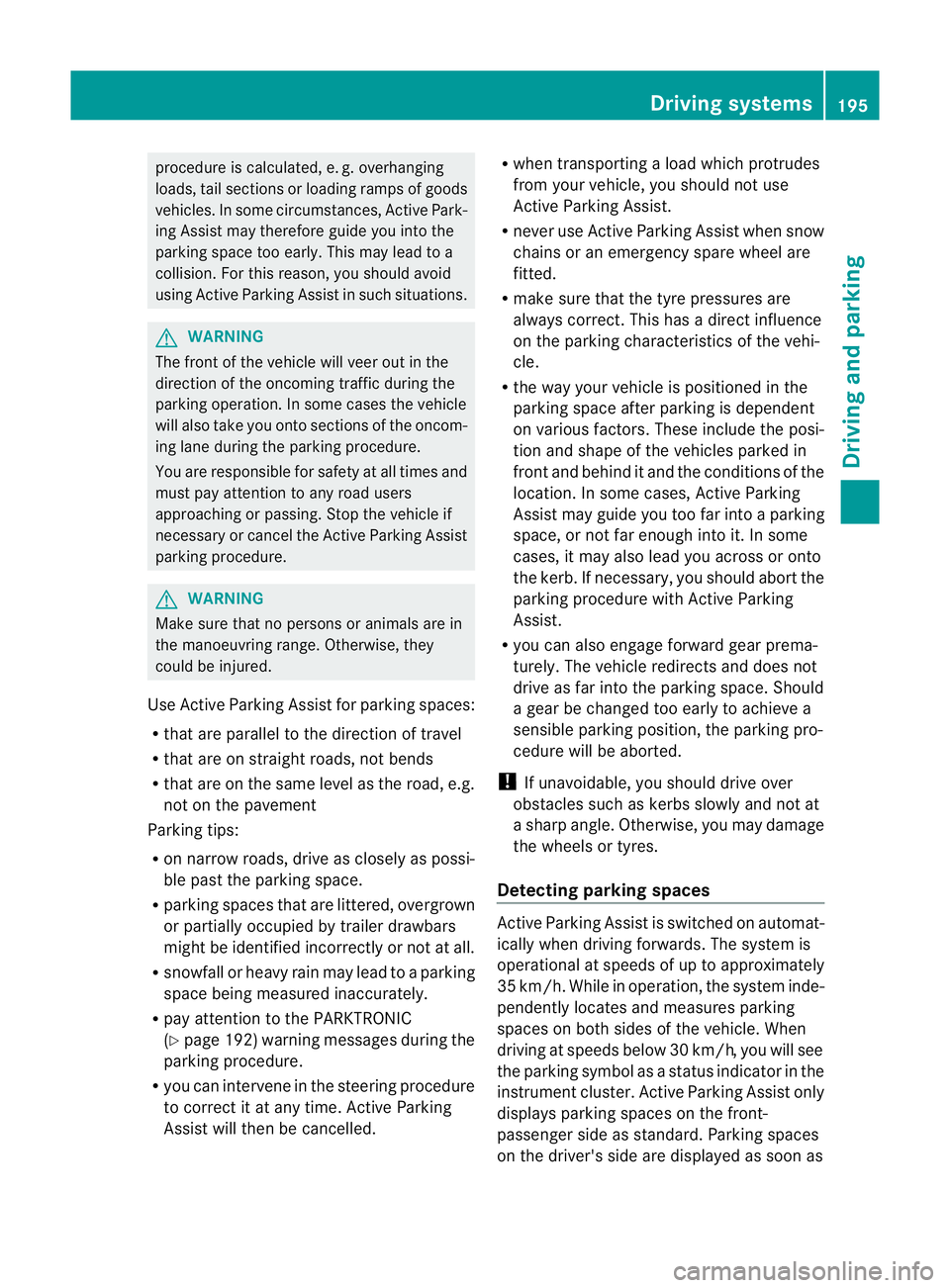
procedure is calculated, e. g. overhanging
loads, tail sections or loading ramps of goods
vehicles. In some cir
cumstances, Active Park-
ing Assist may therefore guide you into the
parking space too early. Thi smay lead to a
collision. For this reason, you shoul davoid
using Active Parking Assist in such situatio ns.G
WARNING
Th ef ront of th evehicle will veer out in the
direc tion of the oncomin gtraffic during the
parking operatio n. Insome cases the vehicle
will also take you onto section softhe oncom-
ing lan eduring the parking procedure.
You are responsible for safety at all times and
must pay attention to any road users
approaching or passing. Stop the vehicle if
necessary or cancel the Active Parking Assist
parking procedure. G
WARNING
Make sure that no persons or animals are in
the manoeuvring range. Otherwise, they
could be injured.
Use Active Parking Assis tfor parkin gspaces:
R that are parallel to the direction of travel
R that are on straight roads, not bends
R that are on the same level as the road, e.g.
not on the pavement
Parking tips:
R on narrow roads, driv easclosely as possi-
ble past the parkin gspace.
R parking spaces that are littered, overgrown
or partially occupied by trailer drawbars
might be identified incor rectly or not at all.
R snowfall or heavy rain may lea dtoap arking
space being measured inaccurately.
R pay attention to the PARKTRONIC
(Y page 192 )warning message sduring the
parking procedure.
R you can intervene in the steering procedure
to correc titatany time. Active Parking
Assist will then be cancelled. R
whe ntransporting aload which protrudes
from your vehicle, you should not use
Active Parkin gAssist.
R never use Ac tive Parkin gAssist when snow
chains or an emergenc yspare wheel are
fit ted.
R mak esure that the tyre pressures are
always correct. This has adirec tinfluence
on the parking characteristics of the vehi-
cle.
R the wa yyourv ehicle is positioned in the
parking space after parking is dependent
on various factor s. Theseinclude the posi-
tion and shape of the vehicles parked in
front and behind it and the conditions of the
location. In some cases, Active Parking
Assist may guid eyou too far int oaparking
space, or not far enough into it. In some
cases, it may also lead you across or onto
the kerb. If necessary, you should abort the
parking procedure with Active Parking
Assist.
R you can also engage forward gear prema-
turely. The vehicle redirects and does not
drive as far into the parking space. Should
ag ear be changed too earl ytoa chieve a
sensible parkin gposition ,the parkin gpro-
cedure wil lbeaborted.
! If unavoidable, you should driv eover
obstacles such as kerb sslowly and not at
as har pangle .Otherwise, you may damage
the wheels or tyres.
Detectin gparking spaces Active Parking Assis
tiss witched on automat-
ically when driving forwards. The system is
operational at speed sofuptoa pproximately
35 km/h. While in operation, the system inde-
pendently locates and measures parking
spaces on both sides of the vehicle. When
driving at speeds below 30 km/ h,you will see
the parking symbol as astatus indicato rinthe
instrumen tcluster. Activ eParking Assist only
displays parking spaces on the front-
passe nger side as standar d.Parking spaces
on the driver' sside are displayed as soon as Driving systems
195Drivingand parking Z
Page 222 of 389

R
The automatic transmission select sthe
automatic drive program for asporty
driving style.
R The sporty accelerator pedal curve is
selected. This mean sthat the accelera-
tor pedal does not need to be depressed
as fa rwhen accelerati ng.
R The sport ysteering curve is selected.
Thi sm eans that mor eeffort is required
when steering.
i Youc annot select the SPORT program if
LOW RANGE has been selected .The
Driv eprogram SPORT Not in LOW RANGE message appears in th
emultifunc-
tion display.
Snow program Select the snow program when driving in
snow or with snow chains. X
Selector wheel : engaged:
briefly press
selector wheel :.
Selector wheel :extends.
X To select: turn selector wheel :until indi-
cator lamp ;comes on.
Snow indicator =appears in the multi-
function display. R
Highway level is set.
R AD S(Adaptive Damp ingS ystem) adjusts
the comfort damping characteristics to
the current operating and driving condi-
tions.
R 4ETS and the differential lock are adap-
ted for driving on snow-covered roads.
R The automatic transmission selects the
automatic drive progra mforac omforta-
ble and efficien tdriving style.
R Th es mooth accelerato rpedal curve is
selected. This mean sthat the accelera-
tor pedal needs to be depressed much
further when accelerating.
R The optimal gear for pulling away is
engaged.
Trailer program Select the trailer program when towing a
trailer. X
Selector wheel : engaged:
brieflypress
selecto rwheel :.
Selector wheel :extends.
X To select: turnselector wheel :until indi-
cator lamp ;comes on.
Trailer indicator =appear sint he multi-
func tion display. Driving systems
219Drivingand parking Z
Page 223 of 389

R
Hig hway level is set.
R ADS (Adaptive Damping System) adjusts
the comfort damping characteristics to
the current operating and driving condi-
tions.
R The automatic transmission selects the
automatic drive progra mforac omforta-
ble and efficien tdriving style ,and the
shift points are optimally adjusted.
R The differential lock is engaged when
pulling away. Off-road driving systems
4MATIC (permanent all-wheel drive)
4MATIC ensures that all four wheels are per-
manently driven. Togethe rwith ESP ®
and
4ETS, it improves the trac tion of your vehicle
whenever adrive whee lspins due to insuffi-
cient grip. G
WARNING
4MATI Ccannot reduce the risk of an accident
if you drive too fast.
If ad rive whee lspins due to insufficien tgrip:
R onl ydepress the accelerator peda lasfar as
necessary when pulling away.
R accelerate less when driving.
R adapt you rdriving style to su itroa dand
traffic conditions.
! Never tow the vehicle with one axle
raised. Thi smay damage the transfer case.
Damage of this sort is not covered by the
Mercedes-Benz implied warranty. All
wheels must remain either on the ground
or be fully raised. Observe the instructions
for towing the vehicle with all wheels in full
contact with the ground.
i In wintry driving conditions, the maximum
effect of 4MATIC can only be achieved if
you use winter tyres (M+S tyres), with snow
chains if necessary. !
Functio norperformanc etests ma yonly
be performed on a2-axle dynamometer. If
you wis htooperatethe vehicle on such a
dynamometer, pleas econsult aMercedes-
Benz Service Centr ebeforehand. You could
otherwise damage th edrive train or the
bra kesystem.
Fo rinformation abou tdriving off-roa d, see
( Y page 166). DSR (Downhill Speed Regulation)
Important safety notes DSR assists you when driv
ingd ownhill .It
keeps the spee doftravel at th espeed set on
the on-board comp uter. Th esteeper the
downhil lgradient ,the greate rthe DS Rbrak-
ing effect on th evehicle. When driving on flat
stretches of road or on an uphill gradient, the
DSR braking effect is minima lornon-existent. G
WARNING
DSR is only an aid designe dtoassist you when
driving downhill. You ar eresponsible for keep-
ing control of the vehicle and for assessing
whether the downhill gradien tcan be man-
aged.
When activating DSR the vehicle may brake
suddenly due to DSR intervening. This is
dependent on the downhill gradient and the
difference between the current spee dand the
speed set. DSR may not always be able to
keep to the set speed, depending on road sur-
face and tyre conditions .You coul dlose con-
trol of the vehicle and cause an accident.
Selec taset speed suitable for the prevailing
conditions and when necessary, apply the
brakes manually.
DSR con trols the set speed when it is active
and the automatic transmission is in the D,
R or Nposition. By accelerating or braking,
you can always drive at ahigher or alower
speed than that set on the on-boar dcom-
puter. 220
Off-road driving systemsDriving and parking
Page 225 of 389

up
: for ahigher set speed or down ;for
al ower set speed.
The set spee dappear sinm ultifunction dis-
play ?and is shown in status indicator
=.
i If you press the cruise con trol lever
beyon dthe pressur epoint, th eset speed
also changes in 1km/ hincrements. Off-road program (ve
hicles without
th eO N&O FFROAD package)
The off-road program assists you in driving
off-road. The engine’s performance charac-
teristics and th egearshifting chara cteristics
of th eautomatic transmission are adapted for
this purpose. ABS, ESP ®
and 4ETS programs
especially adapted to off-road driving are acti-
vated. Agentle accelera torp edal curve is also
selected, i.e. the accelera torp edal must be
depressed muc hfurther in order to acceler-
ate.
Do not use the off-road program on roads that
are snow-covered or icy or if you have fitted
your vehicle with snow chains.
For information about driving off-road, see
(Y page 166). X
To engage: press button :.
Indicator lamp ;lights up. The Çoff-
road indicator appears in the multifunction
display. X
To deactivate: press button:.
Indicator lamp ;and the Çoff-road
indicator go out in the multifunction dis-
play. Off-road program (vehicles with the
ON&OFFROAD package)
General notes The off-road programs assis
tyou in driving
off -road. The engine’s performanc echarac-
teristics and the gearshifting characteristics
of the automatic transmission ar eadapted for
this purpose. ABS, ESP ®
and 4ETS programs
especially adapted to off -road drivin gare acti-
vated. An accelerator peda lcurve suitable for
the terrain is selected, i.e. the accelerator
pedal must be depressed further to acceler-
ate.
Do not use the off-road programs on roads
that are snow-covered or icy or if you have
fitted your vehicle with snow chains.
For information about driving off-road, see
(Y page 166).
The following program messages remain in
the multifunction display until the corre-
spondin gvehicle level has been set. Up to off-
road level 2, you can hide the program mes-
sages using the %ora button on the
multifunction steering wheel.
Off-road progra m1 Select off-road program
1for gentle off -road
ter rain, e.g. for gravel or sand surfaces or
tracks. The engine's torque is restricted to a
limited degree and the drive wheels can spin,
i.e. the spinning of the wheels results in a
cutting action ,for better traction.
You can only activate off -road program 1
when driving at speeds below 100 km/ h.The
Driv eprogram OFFROAD 1Max. speed 100 km/h message appears in th
emultifunc-
tion display. 222
Off-road driving systemsDrivin
gand parking
Page 227 of 389

For information abou
tdriving off-road, see
(Y page 166). Yo uwillf ind information about
driving safety systems in conjunction with
LOW RANGE in the "Saf ety" section
(Y pag e60).
Shift ranges HIGH RANGE
Roa
dposition for all nor-
ma ldriving situations LO
WR ANGE Off-road position for driv-
ing off-road and fording
The transmission ratio
between the engine and
wheels is only approx-
imatel yone third of that in
the HIGH RANGE road
pos ition. The drive torque
is correspondingly higher
as aresult.
Do not use LOW RANGE:
R on slippery road surfa-
ces, e.g. in the case of
slush
R on snow or ice-covered
roads
R if you have snow chains
on your vehicle G
WARNING
Always wait for the gear change process from
HIGH RANGE to LOW RANGE –and from LOW
RANGE to HIGH RANGE –tocomple te.Don ot
tur no ff the engine while changi nggear and
do not switc hthe automatic transmission to
anot hergear.
If you do not wait for the gear change process
to complete, it may not be cor rectly imple-
mented. Th etransfer cas emay then be in
neutral and the connection between the
engine and the drive axles may be disen-
gaged .The vehicle coul dthen mov efreely,
eve nifa gear is engaged, and coul dinadver-
tently start moving, particularly if it is on a
slope. Observe the following description in "Mes-
sages in the multifunction display". From HIGH RANG
EtoLOW RAN GE
! Only carr yout the gear change process if:
R the engine is running
R the transmission is in position N
R you are not driving above 40 km/h
X Press LOW RANGE button :.
Indicator lamp ;flashes.
If the gear change process has taken place,
indicator lamp ;lights up. The LOW
RANGE display appears in multifunction
display ?and in status indicator =.
While indicator lamp ;is flashing, you can
cancel the gear change by pressing LOW
RANGE button :again.
i You cannot switch LOW RANGE on if the
SPORT on-road program is activated; the
LO WR ANGE Not in drive program SPORT message then appears in th
emulti-
function display. 224
Off-road driving systemsDrivin
gand parking