2011 MERCEDES-BENZ M-CLASS SUV radio
[x] Cancel search: radioPage 215 of 389

The warnin
gvibration occur searlier if:
R you approach the outer lane markin gona
bend.
R the road has ver ywide lanes, e.g. amotor-
way.
R the system recognises solid lane markings.
The warnin gvibration occur slater if:
R the road has narrow lanes.
R you cut the corner on abend. Active Driving Assistance package
General notes The Active Drivin
gAssistanc epackage con-
sists of DISTRONIC PLUS (Y page 174), Active
Blind Spot Assis t(Ypage 212) and Active
Lan eKeeping Assist (Y page 215).
Active Blind Spot Assist Important safety notes
Active Blin dSpot Assist uses aradar sensor
system to monitor the side areas of your vehi-
cle which are in back of the driver. Awarning
display in the exter iormirror sdraws your
attention to vehicles detected in the moni-
tored area. If you then switch on the corre-
sponding turn signal to change lane, you will
also receive an optical and audible collision
warning. If arisk of lateral collision is detec-
ted, corrective brakin gmay help you avoid a
collision. To support the course-correcting
brake application, Active Blind Spot Assist
also uses the forward-facin gradar senso rsys-
tem. Active Blind Spot Assist supports you
from aspeed of approximately 30 km/h. G
WARNING
Active Blin dSpot Assist is only an aid and may
detect vehicles/obstacles incor rectly or not
at all. Th
es ystem may be impaired or may not func-
tion if:
R there is poo rvisibility, e.g. due to snow,
rain, fog or spray.
R the rear and/or fron tsensors are dirty.
Active Blin dSpot Assist may not detect nar-
row vehicles, such as motor cycles or bicycles,
or only detect the mtoo late. It can notd etect
vehicles which are overtaken at asmall dis-
tance and then enter th eblind spot area.
Active Blind Spot Assist cannot detect road
and traffic conditions. It is not asubstitute for
attentive driving. You are responsible for the
vehicle's speed, braking in good time, and
steering correctly. Always adapt your driving
style to suit the prevailing road and weather
conditions. Always pay attention to traffic
conditions and your surroundings. Otherwise,
you may fail to recognise dangers in time,
cause an accident and injure yourself and oth-
ers.
The radar sensor syste misautomatically
deactivated near radio telescope facilities
(Y page 380).
For Active Blind Spot Assis ttoassist you
when driving, the radar sensor syste mmust
be activated (Y page 249)and operational.
Monitoring range
Active Blind Spot Assist monitors the area up
to three metres behind your vehicl eand
directl ynext to your vehicle as shown in the
diagram. For this purpose, Active Blin dSpot
Assist uses rada rsensors in the rear bumper. 212
Driving systemsDriving and parking
Page 244 of 389
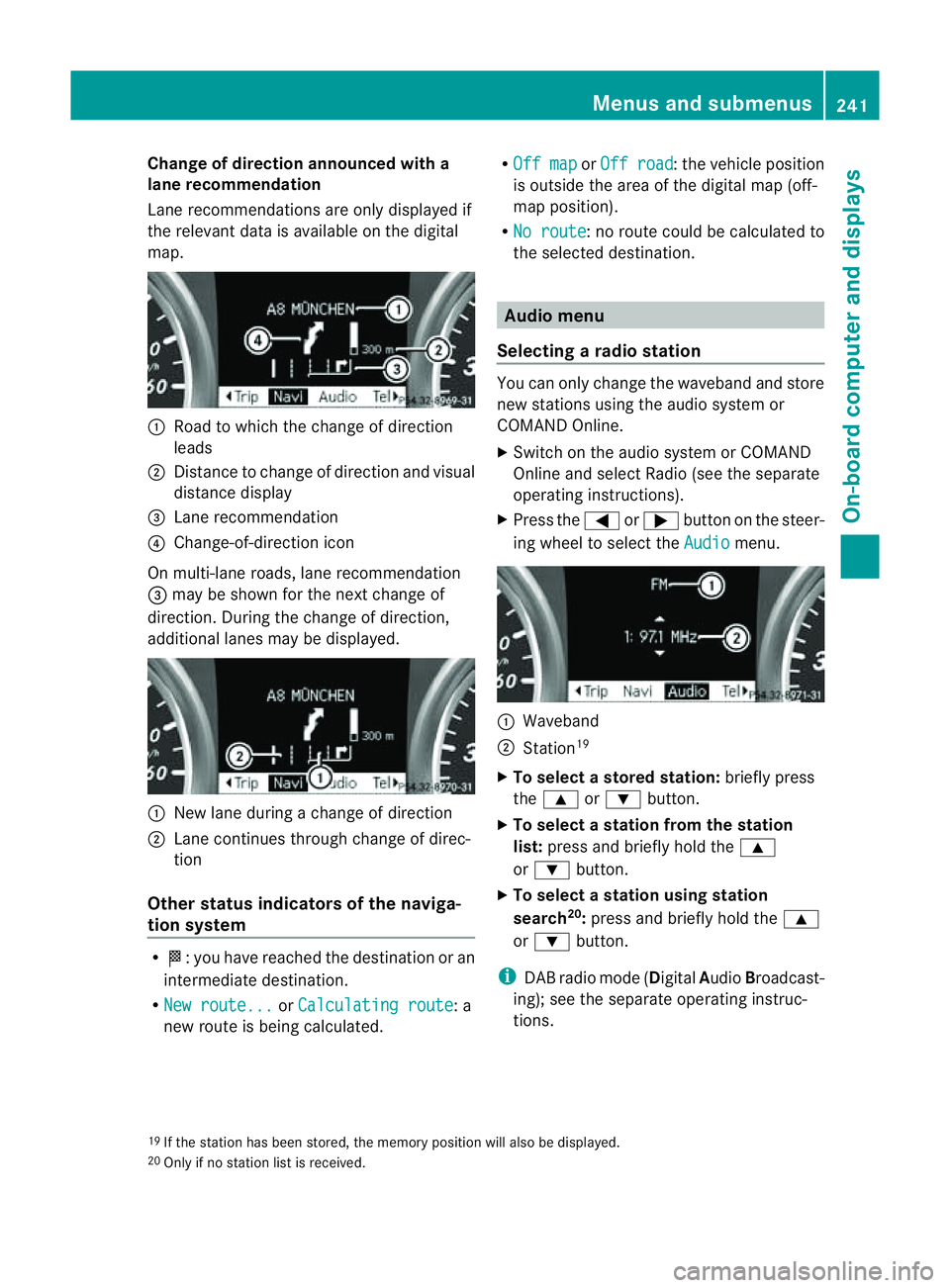
Change of direction announced with a
lane recommend
ation
Lan erecommendations are only displaye dif
the relevan tdata is available on thed igital
map. :
Road to which the change of direction
leads
; Distanc etochange of direction and visual
distanc edisplay
= Lane recommendation
? Change-of-direction icon
On multi-lane roads, lane recommendation
= may be shown for the next change of
direction. Durin gthe change of direction,
additiona llanes may be displ ayed. :
New lane durin gachange of direction
; Lane con tinues throug hchange of direc-
tion
Other sta tusindicators of the naviga-
tion system R
O:y ou have reached the destination or an
intermediate destination.
R Ne wr oute... or
Calculating route :a
new route is being calculated. R
Off map or
Off road :t
he vehicle position
is outside the area of the digital ma p(off-
ma pp osition).
R No route :nor
oute coul dbecalculated to
the selected destination. Audio menu
Selectin garadio station Yo
uc an only change the waveband and store
new stations using the audio system or
COMAND Online.
X Switch on the audio system or COMAND
Online and select Radio (se ethe separate
operating instructions).
X Press the =or; button on the steer-
ing wheel to select the Audio menu.
:
Wav eband
; Station 19
X To selec tastoredstation: brieflypress
the 9 or: button.
X To select astation from the station
list: press and briefl yholdt he 9
or : button.
X To select astatio nusing station
search 20
:press and briefl yholdt he 9
or : button.
i DAB radio mode ( DigitalAudioBroadc ast-
ing); see the separate operating instruc-
tions.
19 If the statio nhas been stored ,the memory po sition will also be displayed.
20 Onl yifnos tation list is received. Menus and submenus
241On-boardcomputer and displays Z
Page 252 of 389

Delayed switch-off of the exterio
rlight ing is
reactivate dthe nex ttime yo ustart the
engine.
Activating/deactivating the interior light-
in gd elay ed switch -off
If yo uactivat ethe Interior lighting delay sw. off function, the
interiorlighting
remain sonfor 20 seconds after you rem ove
th ek ey fr om th eignition lock.
X Press the =or; button on the steer-
ing wheel to selec tthe Settings menu.
X Press the :or9 button to selec tthe
Light submenu.
X Press the abutton to confir m.
X Press the :or9 button to select the
Interior lighting dela ysw. off: function.
Yo
uw ill see the selected setting: on or
off .
X Press the abutton to save the setting.
Vehicle Setting permanent SPEEDTRONIC
You can set permanent SPEEDTRONIC
(Y page 174 )using the Limitspeed (win‐ ter tyres) function.
X Press the =or; buttononthe steer-
ing wheel to selec tthe Settings menu.
X Press the :or9 button to selec tthe
Vehicle submenu.
X Press the abutton to confir m.
X Press :or9 to select the Limit spee
d(winter tyres): function.
Yo uw ill see the current setting.
X Press the abutton to confir m.
X Press :or9 to adjust permanent
SPEEDTRONIC in increments of 10
(24 0k m/h to
160 km/h ). The
Off setting
switches permanen tSPEEDTRONIC off.
X Press the abutton to store the entry. Switching th
eautomatic lockin gfeatu re
on/off
If you select the Automatic door lock func-
tion, the vehicle is centrally locked above a
speed of around 15 km/h.
i For further information on the automatic
locking feature, see (Y page 78).
X Press the =or; button on the steer-
ing wheel to select the Settings menu.
X Press the :or9 button to select the
Vehicle submenu.
X Press the abutton to confir m.
X Press the :or9 button to select the
Automati cdoor lock function.
Yo uw ill see the selected setting: on or
off .
X Press the abutton to save the setting.
Activating/deactivating the acoustic
locking confirmation
If you switch on the Acoustic Lock feed‐ back func
tion, an acoustic signal sounds
when you lock the vehicle.
X Press the =or; button on the steer-
ing wheel to select the Settings menu.
X Press the :or9 button to select the
Vehicle submenu.
X Press the abutton to confir m.
X Press the :or9 button to select the
Acoustic Lock feedback: function.
You will see the selected setting: Activa‐ ted or
Deactivated .
X Press the abutton to save the setting.
Activating/deactivating th eradar sensor
system
i Youm ust deactivate the radar senso rsys-
tem in certain countries and near radio
telescope facilities .For further informa-
tion ,see (Y page 380).
When you are close to radi otelescope facili-
ties, the rada rsensor system will be deacti-
vated automatically. Menu
sand submenus
249On-boardcomput er anddisplay s Z
Page 263 of 389

Displa
ymessages Possible causes/consequences and
M Solutions
PR
E-SAFE Functions cur‐
rently limited See
Owner'
sManual G
Risk of accident
PRE-SAFE ®
Brake is tempora rily inoperative if:
R theD ISTR ONIC PLU Scove rint he ra diatorgrille is di rty.
R the sensor sinthebumpers are dirty.
R itsf unction is impaire ddue to heav yrain or snow.
R ther adar sensor system is temporarily inoperative, e.g. due to
elect romagnetic radiatio nemitted by nearby TV or radio sta-
tions or other source sofelectromagnetic radiation.
R the system is outside the operatin gtemperatur erange.
R the on-board voltage is too low.
PRE-SAFE ®
Brak eiso perational again and the display message
disappears if:
R the dirt (e.g. slush) drops away while the vehicle is in motion.
R the system detects that the sensor sare full yavailable again.
R thes ystem is within the operatin gtemperatur erange.
If the display message continues to be displayed:
X Clean the DISTRONIC PLUS cover in the radiator grille
(Y page 327).
X Clean the bumpers (Y page 327).
X Restart the engine.
X Wait until the batter yissufficiently charged. PRE-SA
FE Functions limited
See Owner's Manual G
Ris
kofa ccident
PRE-SAFE ®
Brak eisf aulty. BA SPLUS or th edistance warnin gsig-
nal may also have failed.
X Visit aqualified specialist workshop. ü If the symbo
lappears in the multifunction display, aseat belt
tongue has been clipped int oarear seat belt buckle.
For further information on the status indicator for the rear seat
belts: (Y page 49). ý G
Risk of inju
ry
If th esymbol appears in the multifunction display, aseat belt
tongue has not been clipped int oarear seat belt buckle.
X If necessary, ask the occupants in the rear to fasten their seat
belts.
For further information on the status indicator for the rear seat
belts: (Y page 49). 260
Display messagesOn-boar
dcomputer and displays
Page 275 of 389

Displa
ymessages Possible causes/consequences and
M Solutions
Sp
eedL imit Assist currently unavail‐
abl
eS ee Owner's Manual Spee
dLimit Assist is deactivated an dtemporarily inoperative.
Possible causes:
R the windscreen is dirt yinthe camera's field of vision.
R visibility is impaired due to heav yrain, snow or fog.
If the displ aymessage does not disappear:
X Pull ove rand sto pthe vehicle safely as soon as possible, paying
attention to roa dand traffic conditions.
X Appl ythe electric parkin gbrake.
X Cle anthe windscreen.
If th esystem detects that the camera is fully operational, the dis-
play messag edisappears.
Speed Limit Assist is operational again. Speed Limit Assist:
Unavailabl
ein this country Spee
dLimit Assist is only available in certain countries.
X Driv eon.
Spee dLimit Assist is available again when you drive in acount ry
in which its use is approved. Spee
dLimit Assist inoperative Spee
dLimit Assist is faulty.
X Visit aqualified specialist workshop. HOLD
Off The HOLD function is deactivated. The vehicle is skidding.
Aw arning ton ealso sounds.
X Reactivat ethe HOL Dfunction later (Y page 187). Ra
dars ensor deac‐ tivated autom. See
Owner'
sManual Vehicles with
anavigation system :the vehicl eisclose to aradio
telescope facility and is therefor eprohibited from transmittin gany
radar sig nals. The radar sensor system has switched off automat-
icall y(Ypage 380).
DISTRONI CPLUS (Y page 174) is deactivate dautomaticall yifitis
activated. Awarning ton ealso sounds.
Blin dSpotA ssist (Y page 208) or Ac tiveBlind Spo tAssist
(Y page 212) is deactivate dautomaticall yifitisactivated. The
yellow 9indicator lamps als olight up in the exterior mirrors.
BAS PLU S(Brake Assis tPLUS) (Y page 62) and PRE-SAFE ®
Brake
(Y page 66) are then also no tavailable.
X Drive on.
Once yo uhave moved far enough awa yfrom th eradio telescope,
the above function sare avai lable again. 272
Display messagesOn-board computer and displays
Page 277 of 389

Displa
ymessages Possible causes/consequences and
M Solutions
Bl
indS potA ssist currently unavail‐
abl
eS ee Owner's Manual or
Ac tive Blind Spo
tAssist currently unavail‐
abl
eS ee Owner's Manual Blind Spot Assist or Active Blind Spot Assis
tist emporaril yinop-
erative .Possible causes:
R you have established the electrical con nectio nbetween the
trailer and your vehicle.
R the sensors are dirty.
R function is impaired due to heavy rai norsnow.
R the radar sensor system is outside the operating temperature
range.
R the radar sensor system is temporarily inoperative, e.g. due to
electromagnetic radiation emitted by nearby TV or radio sta-
tions or other sources of electromagnetic radiation.
The yellow 9indicator lamps also light up in the exterior mir-
rors.
X Whe ntowing atrailer, con firm th edisplay message with a.
If you are drivin gwithout atrailer and th edisplay message does
not disappear:
X Pull over and stop the vehicle safely as soon as possible ,paying
attention to road and traffic conditions.
X Apply the electric parking brake.
X Clean the sensors (Y page 327).
X Restart the engine.
If the system detect sthat the sensor sare full yoperational, the
display message disappears.
Blin dSpot Assist or Active Blin dSpot Assist is operational again. Blin
dSpot Assist inopera‐
tive or
Active Blind Spot Assist inoper‐
ative Blind Spot Assist or Active Blind Spot Assist is faulty.
Th ey ellow 9indicator lamps also light up in the exterior mir-
rors.
X Visit aqualified specialist workshop. Park Assist
cancelled The driver'
sdoor is open and the driver' sseat belt has not been
fastened.
X Repeat the parking process with the seat belt fastened and the
driver' sdoor closed. You have inadvertently touched the multifunc
tion steerin gwheel
while steerin gintervention was active.
X While steerin gintervention is active, make sure that the multi-
function steerin gwheel is not touched. 274
Displa
ymessagesOn-board compu tera nd displays
Page 279 of 389

Displa
ymessages Possible causes/consequences and
M Solutions
DI
STRONIC PLUS currently unavail‐
abl
eS ee Owner's Manual DISTRONIC is deactivated and tempora
rily inoperative. Possible
causes:
R theD ISTR ONIC PLU Scove rint he ra diatorgrille is di rty.
R function is impaire ddue to heav yrain or snow.
R thes ensor sinthebumpers are dirty.
R ther adar sensor system is temporarily inoperative, e.g. due to
elect romagnetic radiatio nemitted by nearby TV or radio sta-
tions or other source sofelectromagnetic radiation.
R the system is outside the operatin gtemperatur erange.
R the on-board voltage is too low.
Aw arning ton ealso sounds.
If th edisplay message does no tdisappear:
X Pull over and stop the vehicle safely as soon as possible, paying
attention to road and traffic conditions.
X Apply the electric parking brake.
X Clean the DISTRONIC PLU Scover in the radiator grille
(Y page 32 7).
X Clean the bumper s(Ypage 32 7).
X Restart the engine.
If the system detects that the sensors are fully operational, the
displa ymessage disappears.
DI ST RONIC is operational again. DISTRONIC PLUS
inoperative DISTRONIC PLUS is faulty. BAS PLUS and PRE-SAFE
®
Brake may
also have failed.
Aw arning ton ealso sounds.
X Visi taq ualifieds pecialist workshop. DISTRONI
CPLUS override Yo
uh ave depressed the accelerator pedal. DISTRONIC PLUS is no
longer controlling the spee dofthe vehicle.
X Take your foot off the accelerator pedal. DISTRONI
CPLUS --- km/h An activation conditio
nfor DI STRONIC PLUS is not fulfilled.
X Check the activation conditions for DISTRONIC PLUS
(Y page 174). DISTRONIC PLUS and
SPEEDTRONIC
inoperative DISTRONIC PLUS and SPEEDTRONIC are faulty.
Awarning tone
also sounds.
X Visit aqualified specialist workshop. 276
Display messagesOn-board computer and displays
Page 286 of 389
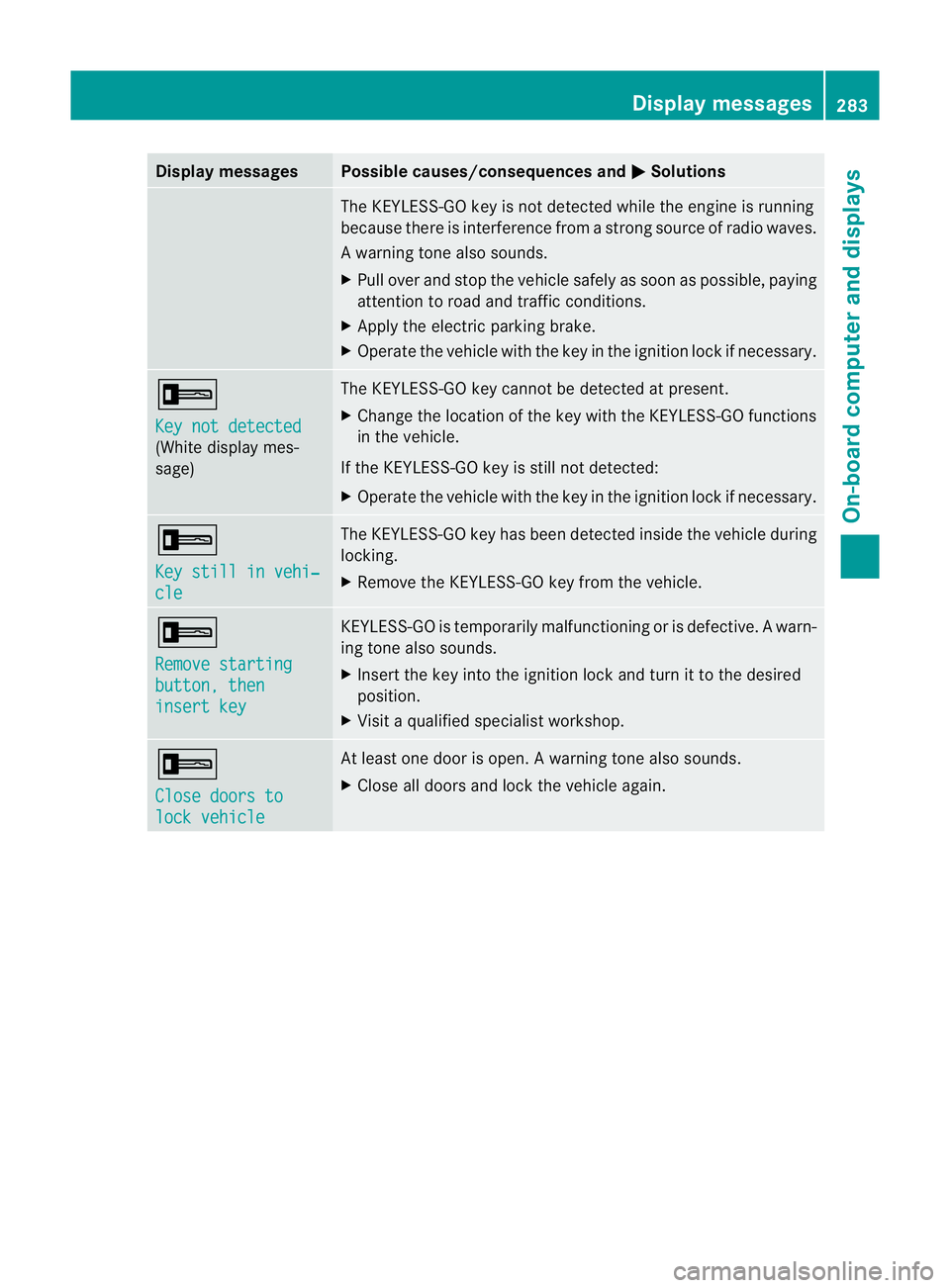
Displa
ymessages Possible causes/consequences and
M Solutions
The KEYLESS-GO ke
yisnot detected whil ethe engin eisrunning
because there is interference from astrong source of radio waves.
Aw arning ton ealso sounds.
X Pull ove rand sto pthe vehicle safel yassoonasp ossible, paying
attention to roa dand traffic conditions.
X Appl ythe electric parkin gbrake.
X Operate th evehicle with the key in the ignition lock if necessary. +
Ke
yn ot detected (White displa
ymes-
sage) The KEYLE
SS-GO key cannot be detected at present.
X Chang ethe location of the key with the KEYLESS-GO functions
in the vehicle.
If the KEYLESS-GO key is still not detected:
X Operate the vehicle with the key in the ignition lock if necessary. +
Ke
ys till in vehi‐ cle Th
eK EYLESS-GO key has bee ndetected inside the vehicle during
locking.
X Remov ethe KEYLESS-GO key from the vehicle. +
Remove starting
button
,then insert key KEYLESS-GO is temporarily malfunctionin
gorisdefective. Awarn-
ing ton ealso sounds.
X Inser tthe key in tothe ignition lock and tur nittothedesired
position.
X Visi taq ualifieds pecialist workshop. +
Clos
edoors to lock vehicle At leas
tone doo riso pen. Awarning ton ealso sounds.
X Close all door sand lock the vehicle again. Display messages
283On-boardcomputer anddisplays Z