2011 MERCEDES-BENZ M-CLASS SUV fuel
[x] Cancel search: fuelPage 230 of 389

Do not exceed the maximum noseweight.
When driving with aloaded carriersystem,
always adjust your drivin gstyle to th eprevail-
ing road, traffic and weather conditions and
drive par ticularly carefully.
You can use carrier sys tems, e.g. bi cycle
racks or load-bea ringimplements on th eball
coupling. The maximum noseweight of 75 kg
applies when usin gcarrier system sontheball
coupling.
General information i
Chec kthe tyr epressure when towin ga
trailer. You will find the values in the tyre
pressure table in the fuel filler flap of the
vehicle (Y page 359).
You will find installation dimensions and loads
in the "Technical data" section
(Y page 378).
The maximum noseweight of the trailer draw-
bar on the ball coupling is 18
.H owever, the
actual noseweight must not exceed the value
given on the trailer tow hitc hortrailer identi-
ficatio nplates. The lowest weight applies.
! Use anoseweight as close as possible to
the maximum permissible noseweight .Do
not use anoseweight of less than 50 kg,
otherwise the trailer ma ycome loose.
Bear in min dthat the payload and the rear
axl eload ar ereduced by the actual nose-
weight.
Please note that when towing atrailer, PARK-
TRONIC (Y page 191) and Blind Spo tAssist
(Y page 208) ar eonly available with limita-
tions ,orn ot at all.
i On vehicles withou tlevel control, the
height of the ball couplin gwill alter accord-
ing to the load placed on the vehicle. If nec-
essary, use atrailer wit haheight-adjusta-
ble drawbar. Driving tips i
Observ ethe information on ESP ®
trailer
stabilisation (Y page 65)and on pull ing
away with atrailer. (Y page 141).
Vehicles wit hthe ON&OFFROAD package:
selec tthe trailer program (Y page 219) with
the off-road program selector wheel in the
cen treconsole.
Th em aximum permissible spee dfor vehicle/
trailer combination sdepends on the type of
trailer .Befor ebeginning the journey, check
the trailer's documents to see what the max-
imu mpermitted speed is. Observ ethe legally
prescribed maximum speed in the relevant
country.
For certai nMercedes-Ben zvehicles, the max-
imu mp ermissible rear axle load is inc reased
when towing atrailer. Refer to th e"Techni cal
data" section to fin dout whether this applies
to your vehicle. If you utilise any of the added
maximum rear axle load when towing atrailer,
th ev ehicle/trailer combination may not
exceed amaximum spee dof100 km/ hfor
reasons concer ning the operating permit.
Thi salso applies in countries in which the
permissible maximum speed for vehicle/
trailer combinations is above 100 km/h.
When towing atrailer, your vehicle's handling
characteristics will be differe ntin comparison
to when drivin gwithout atrailer and it will
consume more fuel.
On long and stee pdownhil lgradients ,you
must select shift range 1,2or 3in good time.
i This also applies if you have activated
cruise con trol, SPEEDTRONIC or DI S-
TRONIC PLUS.
This will use the brakin geffect of th eengine,
so les sbraking wil lberequired to maintain
the speed. This relieves the load on the brake
system and prevent sthe brakes from over-
heating and wearing too quickly .Ifyou need
additional braking, depress the brake pedal
repeatedly rather than con tinuously.
18 Data unavailable at time of going to print. Towing
atrailer
227Driving andparki ng Z
Page 237 of 389

Usefu
linfor mati on
i This Owner's Manual describes all models
and all standard and optional equipment
available to your vehicle at the time of pub-
lication of the Owner's Manual. Country-
specific deviation sare possible .Please
not ethat your vehicle ma ynot be equipped
with all featur es described. This also
applies to safety-releva ntsystems and
functions.
i Please read the information on qualified
specialist workshops (Y page 24).Important safet
ynotes
You will fin danillustration of th einstrument
cluste rinthe "A taglance "section
(Y page 30). G
WARNING
Only use th eon-bo ardc omputer wh en road
and traffic condition spermit .You would oth-
erwise be distracted and unable to concen-
trate properly on driving, and coul dcause an
accident. G
WARNING
No message swill be displayed if either the
instrument cluster or the multifunction dis-
play is inoperative.
As aresult, you will not be able to see infor-
mation about your driving conditions, such as
speed, outside temperature, warning and indi-
cator lamps, display messages or system fail-
ures. Drivin gcharacteristic smay be impaired.
Adjust your driving style and vehicle speed
accordingly.
Contact aqualified specialist workshop
immediately. G
WARNING
The on-board computer only records and dis-
plays malfunctions and warnings from certain
systems. For this reason, you should always make sure that your vehicle is safe to use. You
could otherwis
ecause an accident by driving
an unsafe vehicle. G
WARNING
The operating safety of your vehicle could be
impaired if maintenance work is carried out
incorrectly. This could cause you to lose con-
trol of your vehicle and cause an accident.
Moreover, the safety systems may no longer
be able to protect you or others as they are
designed to do.
Always have service work carried out at a
qualified specialis tworkshop. Displays and operation
Coolant tempera
tureg auge
Th ec oolant temperatur egauge is in the
instrument cluster on the right-hand side.
Under normal operating conditions and with
the specified coolant level, the coolant tem-
perature may rise to 120 †.
At high outside temperatures and when driv-
ing uphill, the coolant temperature may rise
to the end of the scale. Rev counter
The red band in the rev counter indicates the
engine's overrevvin grange.
! Do not drive in the overrevving range.
Doing so will damage the engine.
The fuel supply is interrupted to protect the
engine when the red band is reached. Outside temperature display
The outside temperature display is in the mul-
tifunction display (Y page 236). G
WARNING
At temperatures just above freezing point, the
street may be icy, especially in wooded areas 234
Displays and operationOn-board computer and displays
Page 242 of 389

The
Audio ,
Navi and
Tel menus differ slightly in vehicles with an audio system and vehicles
with COMAN DOnline. The example sgiven in this Owner' sManual apply to vehicles equipped
with COMAND Online. Trip menu
Standard display X
Press and hold the %button on the
steering wheel until the Trip menu with
total distance recorder :and trip
meter ;is shown.
Trip computer "From start" or "From
reset" The values in the
From start submenu are
calculated from the start of ajourney, whilst
the values in the From reset submenu are
calculated from the last tim ethe submenu
was reset (Y page 240).
X Press the =or; button on the steer-
ing wheel to selec tthe Trip menu.
X Press 9or: to select From start or
From reset .
Tri
pc omputer "From star t"(example)
: Distance
; Time
= Average speed
? Average fuel consumption The
From start trip computer is reset auto-
matically when:
R the ignition has been switched off for more
than four hours.
R 999 hours have been exceeded.
R 999 9kilometres have been exceeded.
The From reset trip computer is reset if the
trip exceeds 999 9hour sor9 9,999 kilome-
tres.
Displaying the rang eand cur rent fuel
consumption X
Press the =or; button on the steer-
ing wheel to select the Trip menu.
X Press the 9or: button to select
curren tfuel consumption and approximate
range. :
Approximate range
; Current fuel consumption
Approximate range :is calculated accord-
ing to curren tdriving style and th eamount of
fue lint he tank. If ther eisonlyasmal lamount
of fue lleft in the fuel tank ,the display shows
av ehicle being refuelled Cinstead of
range :.
Digital speedometer X
Press the =or; button on the steer-
ing whee ltoselect the Trip menu.
X Press the 9or: button to select the
digital speedometer. Menus and submenus
239On-boardcomputer and displays Z
Page 253 of 389

The following system
sare switche doff when
th er adar senso rsystem is deactivated:
R DISTRONIC PLUS (Y page 174)
R BAS PLUS (Y page 62)
R PRE-SAFE ®
Brake (Y page 66)
R Blind Spot Assist (Y page 208)
R Active Blind Spot Assist (Y page 212)
X Press the =or; button on the steer-
ing whee ltoselect the Settings menu.
X Press the :or9 button to select the
Vehicle submenu.
X Press the abutton to confirm.
X Press the 9or: button to select
Rada rsensor (See Owner's Man.): .
Yo uw ill see the selected setting: on or
off .
X Press the abutton to save the setting.
Heating menu Auxiliary heating depa
rtur et ime
This function is only availa bleo nvehicles with
auxiliar yheatin g(Ypage 130).
In the Heating submenu, you can select a
stored departure tim eorchange adeparture
time.
The auxiliar yheatin gtimer func tion calcu-
lates the switch-on tim eaccording to the out-
sid etemperature so that the vehicle is pre-
heated by the departure time. When the
departure tim eisreached, the auxiliar yheat-
ing continues to heat for afurther five
minutes and then switches off. The auxiliary
heating adopts the THERMATI Cor
THERMOTRONI Ctemperature setting.
You can switc hoff th eauxiliary heating by
using the remote control or the auxiliary heat-
ing button on the centre console. G
WARNING
Exhaust fumes are produced when the auxili-
ary heating is in operation. Inhaling these
exhaust fumes can be poisonous. You should
therefore switch off the auxiliary heating in confined spaces without an extraction sys-
tem, e.g.
agarage. G
WARNING
When operating the auxiliary heating parts of
the vehicle can get very hot. Make sure that
the exhaust system does not under any cir-
cumstances come into contact with easily
ignitable material such as dry grass or fuels.
The material could otherwise ignite and set
the vehicle alight. Choos eyour parkin gspot
accordingly.
Operating the auxiliary heating is thus pro-
hibited at fillin gstations or when your vehicle
is being refuelled .You must therefore switch
off the auxiliar yheatin gatf illing stations.
! Operating the auxiliary heating/ventila-
tion draws on the vehicle battery. After you
have heated or ventilated the vehicle a
maximum of two times, drive for alonger
distan ce.
i Switch the auxiliary heating on regularly
once amonthfor about 10 minutes.
Selecting th edepartur etime or deactivat-
ing aselected depa rtur et ime
X Press the =or; button on the steer-
ing wheel to select the Settings menu.
X Press the :or9 button to select the
Heating submenu.
X Press the abutton to confirm.
You will see the selected setting.
X Press the abutton to confirm.
X Press the :or9 button to select
one of the three departur etimes or Timer off (no timer active).
X Press the abutton to confirm.
When adeparture tim eisselected, the yel-
low indicator lam plights up on the auxiliary
heating button. 250
Menus and submenusOn-board computer and displays
Page 270 of 389

Displa
ymessages Possible causes/consequences and
M Solutions
# The battery is no
tbeing charged.
Aw arning ton ealso sounds.
Possible causes:
R fault yalternator
R torn poly-V-belt
R am alfunction in th eelectronics
X Stop th evehicle immediately, payin gattentio ntoroad and traf-
fic conditions, and switc hoff th eengine.
X Ope nthe bonnet.
X Chec kwhether the poly-V-belt is tor n.
If the poly-V -belt is torn:
! Do not continue driving. The engine could otherwise overheat.
X Consult aqualified specialist workshop.
If the poly-V-belt is OK:
X Visit aqualified specialist workshop. 4
Chec
keng. oil lev. when next
refuelling Th
eo il level has dropped to the minimum level.
Aw arning ton ealso sounds.
X Chec kthe oil level, at the latest when nex trefuelling
(Y page 320).
X If necessary, top up the engine oil (Y page 320).
X Hav ethe engin echecked at aqualified specialist worksho pif
the engine oil needs topping up more often than usual. 8
Reserv
efuel level Th
ef uel level has dropped into the reserve range.
Operation of the auxiliary heating is deactivated when the fuel level
drops into the reserve range.
X Refuel at the nearest filling station. C There is only
avery small amount of fuel in the fuel tank.
The auxiliary heatin gcannot be operated.
X Refuel at the nearest filling station without fail. ¸
Replace
air cleaner Vehicles with
adiesel engine: the engine air filter is dirty and must
be replaced.
X Visit aqualified specialist workshop. Display messages
267On-boardcomputer and displays Z
Page 271 of 389

Displa
ymessages Possible causes/consequences and
M Solutions
!
Cl
ean the fuel fil‐
ter Vehicles with
adiesel engine: there is water in th efuel filter. The
water mus tbedrained off.
X Visit aqualified specialist workshop. Ø
Refill AdBlue See
Owner'
sManual Th
eA dBlue ®
level has fallen below the reser verange. Awarning
ton ealso sounds.
X Hav eAdBlue ®
refill ed as soon as possible at aqualified spe-
cialist workshop.
or
X Refill AdBlue ®
yourself as soo naspossible (Y page 157). Ø
Re
fill AdBlue No start in ..km Th
eA dBlue ®
level is onl ysufficient for the indicated distance. A
warning ton ealso sounds.
X Hav eAdBlue ®
refill ed as soon as possible at aqualified spe-
cialist workshop.
or
X Refill AdBlue ®
yourself immediately (Y page 157).Ø
Re
fill AdBlue Eng.
start not possible Th
eA dBlue ®
tank is empty. Awarning ton ealso sounds. You can
no longer start th eengine.
X Consult aqualified specialist workshop immediately.
or
X Refill AdBlue ®
yourself immediately (Y page 157).Ø
Ch
eckA dBlue See Owner'
sManual Th
eA dBlue ®
system is malfunctioning. Awarning ton ealso
sounds.
X Visi taq ualifieds pecialist workshop. Ø
Eng.
start not pos‐
sibl
ein. .km Th
eA dBlue ®
system is malfunctioning. Awarning ton ealso
sounds.
X Visit aqualified specialist workshop immediately. Ø
Eng.
start not pos‐
sible The AdBlue
®
system is malfunctioning. Awarning ton ealso
sounds. You can no longer start the engine.
X Consult aqualified specialist workshop immediately. 268
Display messagesOn-board computer and displays
Page 284 of 389
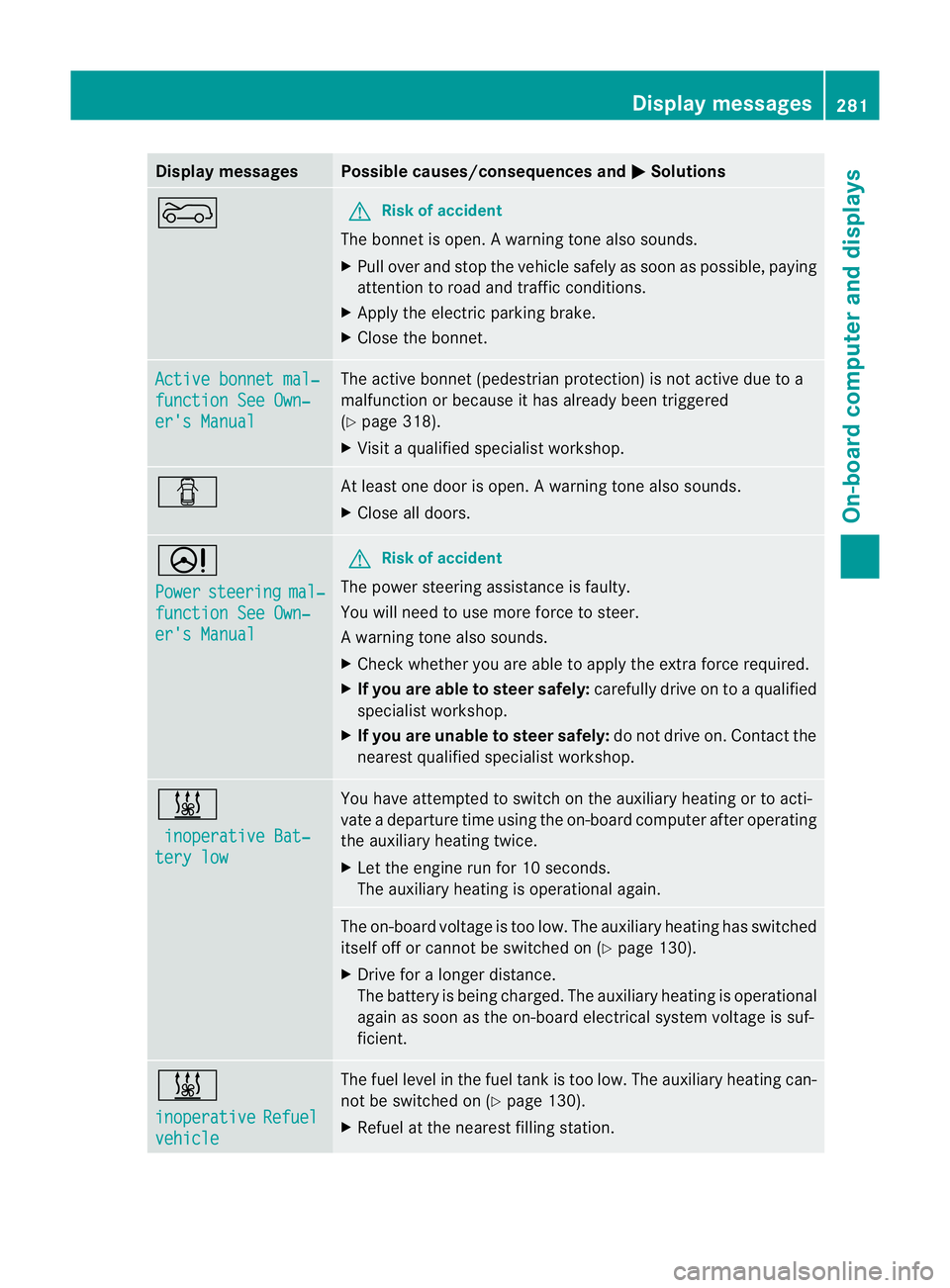
Displa
ymessages Possible causes/consequences and
M Solutions
? G
Risk of acc
ident
The bonne tisopen. Awarning ton ealso sounds.
X Pull ove rand sto pthe vehicle safel yassoonasp ossible, paying
attention to roa dand traffic conditions.
X Appl ythe electric parkin gbrake.
X Close th ebonnet. Active bonnet mal‐
function Se
eOwn‐ er's Manual Th
ea ctive bonnet (pedestrian protection) is not active due to a
malfunction or because it has already bee ntriggered
(Y page 318).
X Visit aqualified special istworkshop. C At least one door is open.
Awarning ton ealso sounds.
X Close all doors. D
Po
wer steering mal‐
function See Own‐
er'
sM anual G
Risk of accident
Th ep ower steering assistance is faulty.
You will nee dtouse mor eforce to steer.
Aw arning ton ealso sounds.
X Chec kwhether you ar eable to apply the extr aforc erequired.
X If you are able to steer safely: carefully driveontoaqualified
specialist workshop.
X If you are unable to steer safely: do not drive on. Contact the
nearest qualified specialist workshop. &
inoperativ eBat‐ tery low Yo
uh ave attempted to switch on the auxiliary heating or to acti-
vate adeparture tim eusing the on-boar dcomputer after operating
the auxiliary heatin gtwice.
X Let the engine run for 10 seconds.
The auxiliary heating is operational again. The on-board voltage is too low. The auxiliary heating has switched
itself off or cannot be switched on (Y
page 130).
X Driv efor alonger distance.
The battery is being charged. The auxiliary heatin gisoperational
again as soon as the on-boar delectrical system voltage is suf-
ficient. &
inoperative
Refuel
vehicle The fuel level in the fuel tank is too low. The auxiliary heating can-
not be switched on (Y page 130).
X Refuel at the nearest filling station. Display messages
281On-boardcomputer and displays Z
Page 293 of 389
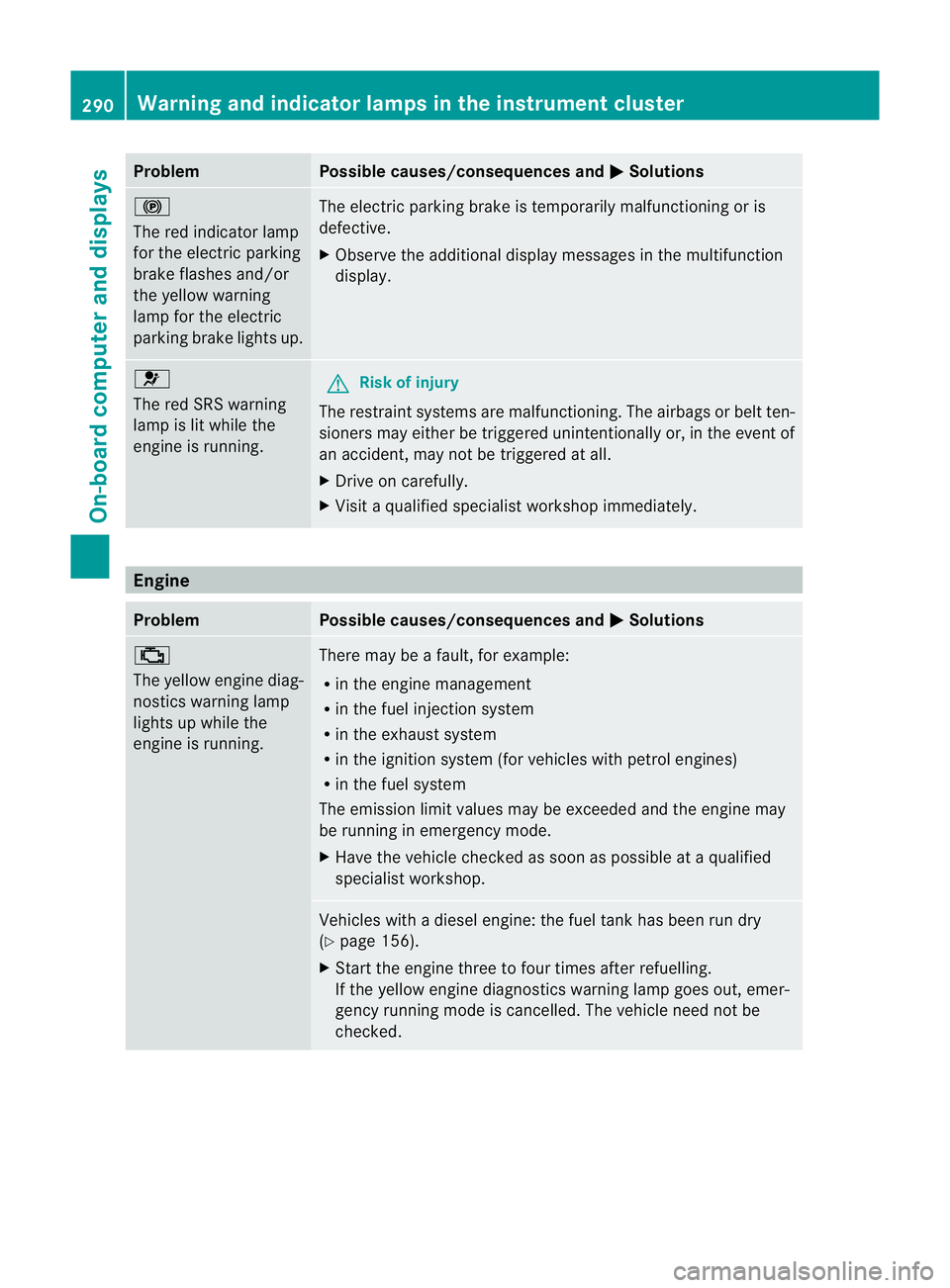
Problem Possible causes/consequences and
M Solutions
!
The red indicator lamp
for the electric parking
brake flashes and/or
the yellow warning
lam pfor the electric
parkin gbrake lights up. Th
ee lectric parkin gbrake is temporaril ymalfunctioning or is
defective.
X Observe the additional display message sint he multifunc tion
display. 6
The red SRS warning
lam
pisl it while the
engine is running. G
Risk of injury
The restrain tsystems are malfunctioning. The airbags or belt ten-
sioners may eithe rbetriggered unintentionall yor, in th eevent of
an accident, may not be triggered at all.
X Drive on carefully.
X Visit aqualified specialist worksho pimmediately. Engine
Problem Possible causes/consequences and
M Solutions
;
Th
ey ellow engine diag-
nostic swarning lamp
lights up while the
engine is running. There may be
afault, for example:
R in the engine management
R in the fuel injection system
R in the exhaust system
R in the ignition system (for vehicles with petrol engines)
R in the fuel system
The emissio nlimit values may be exceeded and the engine may
be running in emergenc ymode.
X Hav ethe vehicle chec kedass oon as possible at aqualified
specialist workshop. Vehicles with
adiesel engine: the fuel tank has been run dry
(Y page 156).
X Star tthe engin ethree to fou rtimes after refuelling.
If the yellow engine diagnostics warnin glamp goes out, emer-
gency running mode is cancelled. The vehicle need not be
checked. 290
Warnin
gand indicator lam psin the instru ment clusterOn-board computer and displays