2011 MERCEDES-BENZ GL emergency towing
[x] Cancel search: emergency towingPage 6 of 376

1, 2, 3 ...
115 V socket ...................................... 282
12 V socket ........................................ 281
4ETS (Electronic Traction System) Function/notes ................................ 67
4MATIC (permanent four-wheel
drive) .................................................. 202
A
ABS (Anti-lock Braking System) Display message ............................ 235
Function/notes ................................ 65
Warning lamp ................................. 256
Accident (notes) ................................ 309
Active light function (display
message) ............................................ 240
Active service system see Service interval display
Adaptive Damping System (ADS) ..... 194
AdBlue ®
Adding ........................................... 163
Display message ............................ 243
Additional functions (on-board
computer) .......................................... 226
ADS (Adaptive Damping System) ..... 194
Air bags Display message ............................ 232
Front air bag (driver, front
passenger) ....................................... 39
Important safety information ...........38
Knee bag .......................................... 40
PASSENGER AIRBAG OFF
indicator lamp (only Canada) ...........48
PASSENGER AIRBAG OFF
indicator lamp (only USA) ................42
Safety guidelines ............................. 37
Side impact air bag ..........................41
Window curtain air bag ....................42
Air-conditioning system
see Climate control
Air dehumidification
Activating/deactivating with
cooling ........................................... 137
Air distribution
Setting ........................................... 140
Air filter (display message) .............. 243
Airflow
Setting ........................................... 140
Air nozzles
see Air vents .................................. 143
Air pressure
see Tire pressure
Air-recirculation mode
Activating/deactivating .................141
Air vents ............................................. 143
Important safety information .........142
Rear ............................................... 143
Setting the center air vents ...........143
Setting the side air vents ...............143
Alarm system
see ATA
Ambient lighting (on-board
computer) .......................................... 223
Anti-lock Braking System see ABS
Anti-Theft Alarm system
see ATA
Anti-theft system
ATA (Anti-Theft Alarm system) .........69
Approach/departure angle .............. 177
Ashtray ............................................... 279
ATA (Anti-Theft Alarm system) Activating/deactivating ...................69
Function ........................................... 69
Switching off the alarm ....................69
Audio menu (on-board computer) .... 219
AUTO lights see Light sensor
Automatic car wash .......................... 300
Automatic transmission DIRECT SELECT lever .....................152
Display message ............................ 250
Driving tips .................................... 155
Emergency running mode ..............157
Kickdown ....................................... 155
Malfunction .................................... 157
Pulling away ................................... 149
Starting .......................................... 148
Trailer towing ................................. 1554IndexBA 164.8 USA, CA Edition B 2011; 1; 2, en-USd2sboikeVersion: 3.0.3.52010-04-21T15:08:44+02:00 - Seite 4
Page 10 of 376

Driving over obstacles ...................176
Off-road driving .............................. 174
Off-road fording ............................. 171
Tire ruts ......................................... 176
Towing a trailer .............................. 209
Wet road surface ........................... 169
Winter ............................................ 173
DSR (Downhill Speed
Regulation) ......................................... 203
Display message ............................ 246
Setting (on-board computer) .......... 226
DVD audio (on-board computer) ...... 219
E
EASY-ENTRY feature ......................... 107
3rd row of seats ............................. 101
Activating/deactivating (on-
board computer) ............................ 225
EASY-EXIT feature ............................. 107
3rd row of seats ............................. 101
Crash-responsive ........................... 107
EASY-PACK cargo compartment
management system ........................ 271
EASY-PACK load-securing kit ........... 271
EBD (Electronic Brake force
Distribution) Display message ............................ 236
Function/notes ................................ 68
Electrical fuses
see Fuses
Electronic Brake-force
Distribution) see EBD
Electronic Stability Program
see ESP ®
Electronic Traction Support
see 4ETS
Emergency call
see mbrace
Emergency release
Fuel filler flap ................................. 161
Vehicle ............................................. 80
Emergency running mode
Automatic transmission .................157
Emergency spare wheel
Storage location ............................ 311
Emergency tensioning device
Function ........................................... 57
Safety guidelines ............................. 37
Emissions purification
Service and warranty information ....19
Engine
Irregular running ............................ 151
Starting problems ..........................151
Starting the engine with the key ....148
Starting with KEYLESS GO .............149
Switching off .................................. 165
Warning lamp (engine
diagnostics) ................................... 259
Engine electronics
Malfunction .................................... 151
Engine emergency stop .................... 331
Engine number .................................. 364
Engine oil Adding ........................................... 296
Checking the oil level ..................... 295
Display message ............................ 242
Lubricant additives ........................369
Notes about oil grades ................... 368
Viscosity ........................................ 369
ESP ®
(Electronic Stability
Program) Activating/deactivating ...................67
Display message ............................ 230
Important safety information ...........66
Trailer stabilization ........................... 68
Warning lamp ................................. 257
Exhaust check ................................... 168
Exhaust tail pipe (cleaning
instructions) ...................................... 303
Exterior lighting see Lights
Exterior mirrors
Adjusting ....................................... 108
Dipping (automatic) .......................109
Folding in/out (automatically) .......109
Folding in/out (electrically) ...........108
Folding in when locking (on-board
computer) ...................................... 226
Out of position ............................... 109
Setting ........................................... 1088IndexBA 164.8 USA, CA Edition B 2011; 1; 2, en-USd2sboikeVersion: 3.0.3.52010-04-21T15:08:44+02:00 - Seite 8
Page 19 of 376

Unladen weight (definition) ............355
Wear indicator (definition) .............356
Wheel rim (definition) ....................355
Tires and wheels (important safety
information) ....................................... 334
Top Tether ............................................ 62
Towing Important safety guidelines ...........327
Towing a trailer
Driving tips .................................... 209
Towing away
Installing the towing eye ................327
Removing the towing eye ...............328
Trailer
Coupling up ................................... 209
Decoupling ..................................... 211
Display message ............................ 237
Power supply ................................. 212
Towing ........................................... 210
Trailer loads and drawbar
noseweights ...................................... 211
Trailer towing .................................... 155
Blind Spot Assist ............................ 202
ESP ®
................................................ 68
PARKTRONIC ................................. 197
Transfer case ..................................... 157
Shift ranges ................................... 158
Transmission position display ......... 153
Transmission positions .................... 154
Traveling uphill Brow of hill ..................................... 178
Driving downhill ............................. 178
Maximum gradient-climbing
capability ....................................... 178
Trip computer (on-board
computer) .......................................... 227
Trip odometer Calling up ....................................... 218
Resetting (on-board computer) ......227
Trunk
Automatic opening ..................... 82, 83
Turn signal (display message) ......... 237
Turn signals ....................................... 117
TWR (permissible trailer drawbar
noseweight) (definition) ................... 356
Type plate
see Vehicle identification plate U
Unlocking Emergency unlocking .......................80
From inside the vehicle (central
unlocking button) ............................. 79
V
Vanity mirror Sun visor ........................................ 278
Vehicle
Data acquisition ............................... 23
Emergency release ..........................80
Equipment ....................................... 19
Exterior view .................................... 26
Individual settings (on-board
computer) ...................................... 221
Loading .......................................... 344
Lowering ........................................ 320
Maintenance .................................... 20
Parking up ..................................... 166
Raising ........................................... 318
Reporting problems .........................22
Towing away .................................. 327
Tow-starting ................................... 327
Transporting .................................. 329
Vehicle data
see Technical data
Vehicle identification number
see VIN
Vehicle identification plate .............. 363
Vehicle tool kit .................................. 310
Video (DVD) ........................................ 220
Video DVD (on-board computer) ...... 220
VIN ...................................................... 363
W
Warning and indicator lamps Overview .......................................... 29
PASSENGER AIRBAG OFF
indicator lamp (only Canada) ...........48
PASSENGER AIRBAG OFF
indicator lamp (only USA) ................42
Warranty ............................................ 362
Wheel bolt tightening torque ........... 320
Wheel chock ...................................... 317
Index17BA 164.8 USA, CA Edition B 2011; 1; 2, en-USd2sboikeVersion: 3.0.3.52010-04-21T15:08:44+02:00 - Seite 17
Page 159 of 376
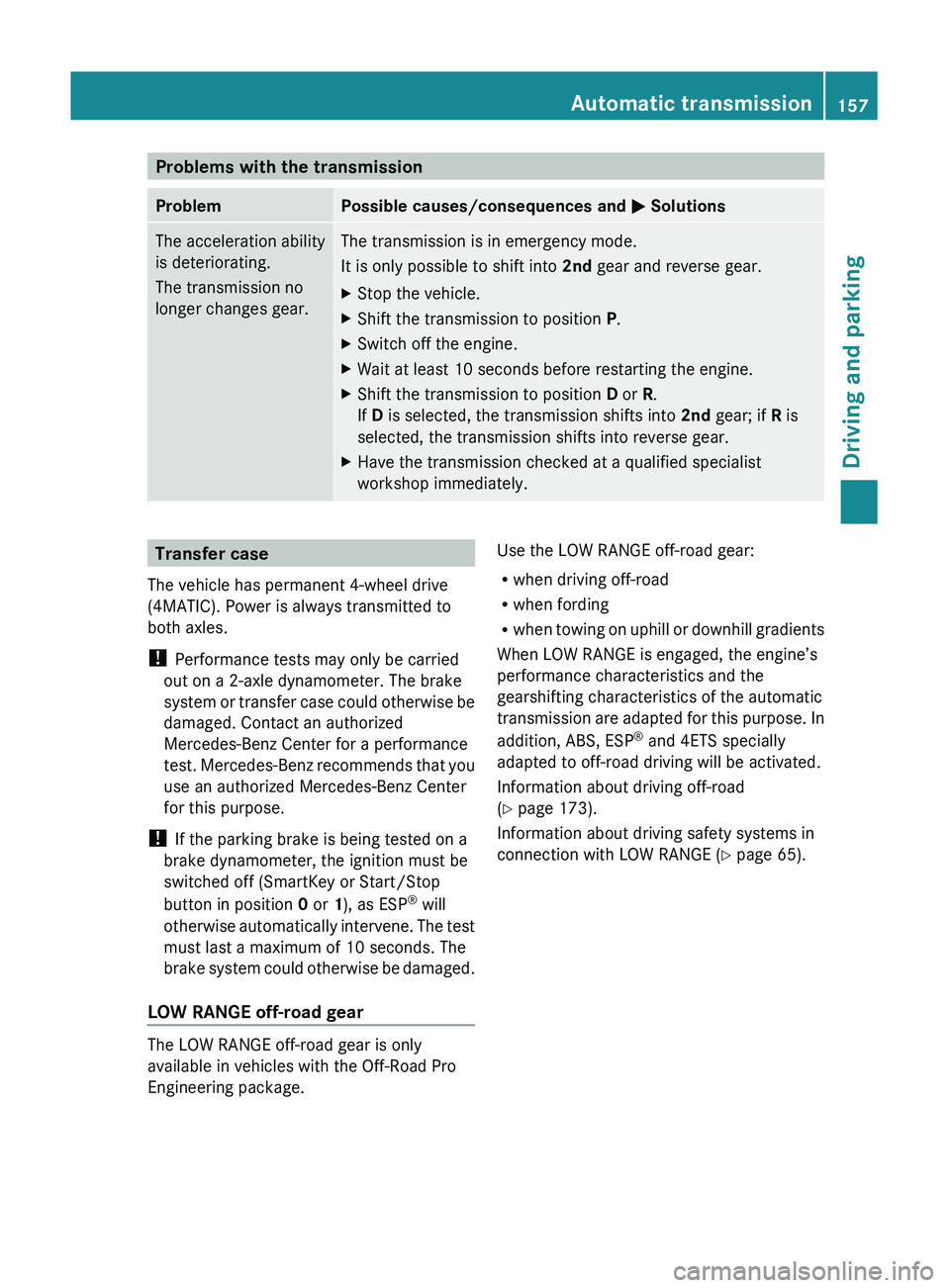
Problems with the transmissionProblemPossible causes/consequences and M SolutionsThe acceleration ability
is deteriorating.
The transmission no
longer changes gear.The transmission is in emergency mode.
It is only possible to shift into 2nd gear and reverse gear.XStop the vehicle.XShift the transmission to position P.XSwitch off the engine.XWait at least 10 seconds before restarting the engine.XShift the transmission to position D or R.
If D is selected, the transmission shifts into 2nd gear; if R is
selected, the transmission shifts into reverse gear.XHave the transmission checked at a qualified specialist
workshop immediately.Transfer case
The vehicle has permanent 4-wheel drive
(4MATIC). Power is always transmitted to
both axles.
! Performance tests may only be carried
out on a 2-axle dynamometer. The brake
system or transfer case could otherwise be
damaged. Contact an authorized
Mercedes-Benz Center for a performance
test. Mercedes-Benz recommends that you
use an authorized Mercedes-Benz Center
for this purpose.
! If the parking brake is being tested on a
brake dynamometer, the ignition must be
switched off (SmartKey or Start/Stop
button in position 0 or 1), as ESP ®
will
otherwise automatically intervene. The test
must last a maximum of 10 seconds. The
brake system could otherwise be damaged.
LOW RANGE off-road gear
The LOW RANGE off-road gear is only
available in vehicles with the Off-Road Pro
Engineering package.
Use the LOW RANGE off-road gear:
R when driving off-road
R when fording
R when towing on uphill or downhill gradients
When LOW RANGE is engaged, the engine’s
performance characteristics and the
gearshifting characteristics of the automatic
transmission are adapted for this purpose. In
addition, ABS, ESP ®
and 4ETS specially
adapted to off-road driving will be activated.
Information about driving off-road
( Y page 173).
Information about driving safety systems in
connection with LOW RANGE ( Y page 65).Automatic transmission157Driving and parkingBA 164.8 USA, CA Edition B 2011; 1; 2, en-USd2sboikeVersion: 3.0.3.52010-04-21T15:08:44+02:00 - Seite 157Z
Page 284 of 376
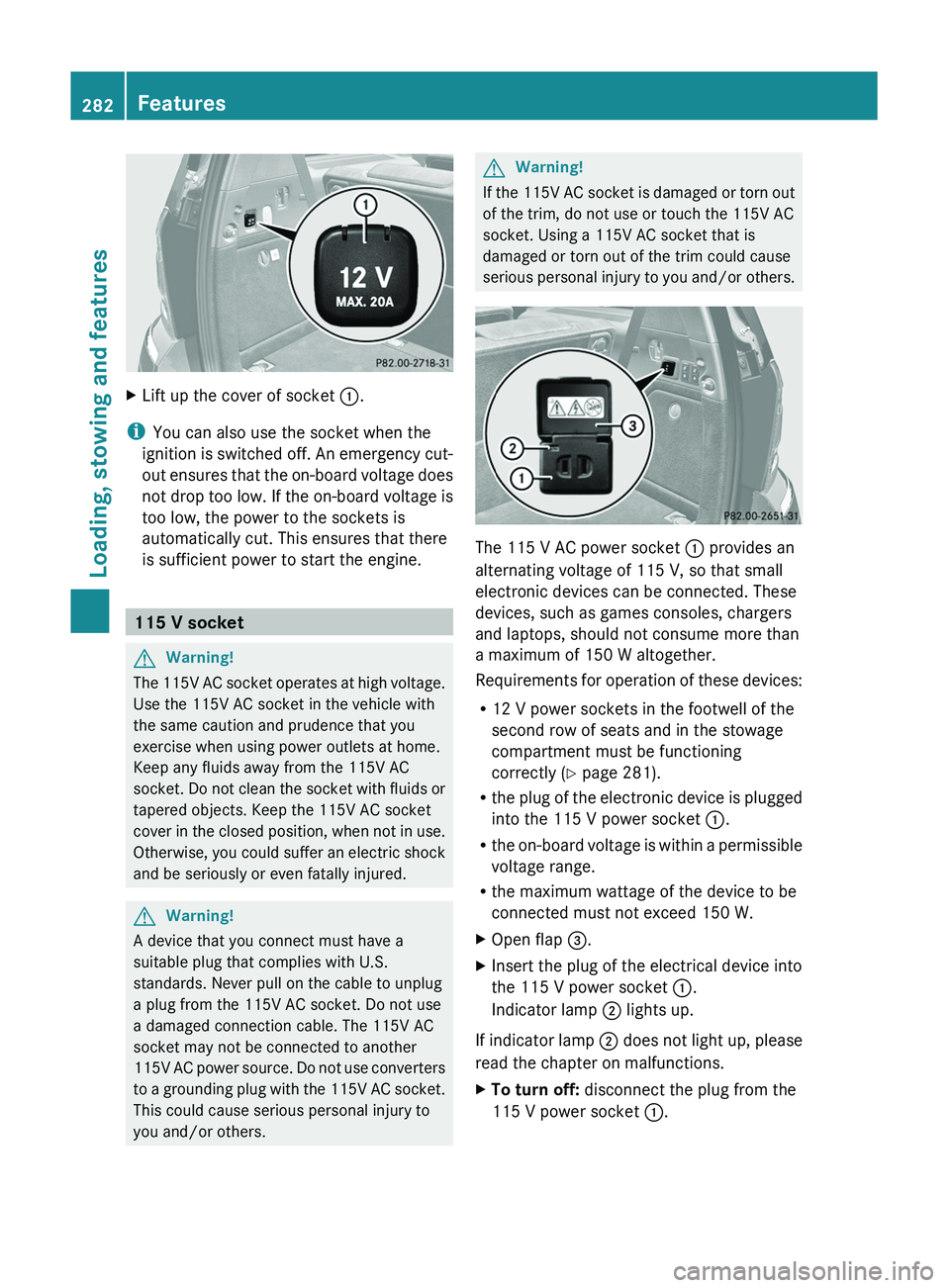
XLift up the cover of socket :.
i
You can also use the socket when the
ignition is switched off. An emergency cut-
out ensures that the on-board voltage does
not drop too low. If the on-board voltage is
too low, the power to the sockets is
automatically cut. This ensures that there
is sufficient power to start the engine.
115 V socket
GWarning!
The 115V AC socket operates at high voltage.
Use the 115V AC socket in the vehicle with
the same caution and prudence that you
exercise when using power outlets at home.
Keep any fluids away from the 115V AC
socket. Do not clean the socket with fluids or
tapered objects. Keep the 115V AC socket
cover in the closed position, when not in use.
Otherwise, you could suffer an electric shock
and be seriously or even fatally injured.
GWarning!
A device that you connect must have a
suitable plug that complies with U.S.
standards. Never pull on the cable to unplug
a plug from the 115V AC socket. Do not use
a damaged connection cable. The 115V AC
socket may not be connected to another
115V AC power source. Do not use converters
to a grounding plug with the 115V AC socket.
This could cause serious personal injury to
you and/or others.
GWarning!
If the 115V AC socket is damaged or torn out
of the trim, do not use or touch the 115V AC
socket. Using a 115V AC socket that is
damaged or torn out of the trim could cause
serious personal injury to you and/or others.
The 115 V AC power socket : provides an
alternating voltage of 115 V, so that small
electronic devices can be connected. These
devices, such as games consoles, chargers
and laptops, should not consume more than
a maximum of 150 W altogether.
Requirements for operation of these devices:
R 12 V power sockets in the footwell of the
second row of seats and in the stowage
compartment must be functioning
correctly ( Y page 281).
R the plug of the electronic device is plugged
into the 115 V power socket :.
R the on-board voltage is within a permissible
voltage range.
R the maximum wattage of the device to be
connected must not exceed 150 W.
XOpen flap =.XInsert the plug of the electrical device into
the 115 V power socket :.
Indicator lamp ; lights up.
If indicator lamp ; does not light up, please
read the chapter on malfunctions.
XTo turn off: disconnect the plug from the
115 V power socket :.282FeaturesLoading, stowing and features
BA 164.8 USA, CA Edition B 2011; 1; 2, en-USd2sboikeVersion: 3.0.3.52010-04-21T15:08:44+02:00 - Seite 282
Page 285 of 376
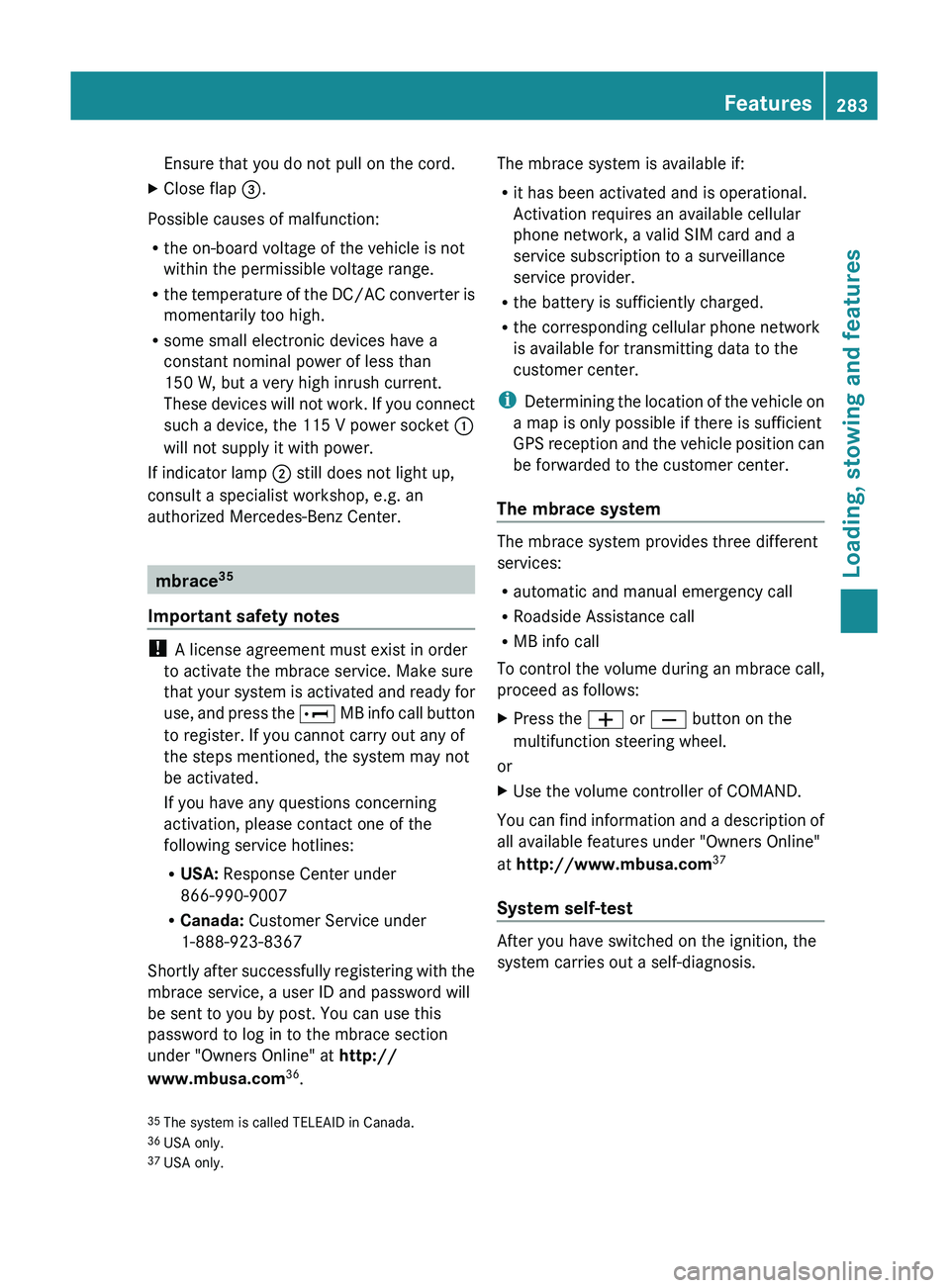
Ensure that you do not pull on the cord.XClose flap =.
Possible causes of malfunction:
R the on-board voltage of the vehicle is not
within the permissible voltage range.
R the temperature of the DC/AC converter is
momentarily too high.
R some small electronic devices have a
constant nominal power of less than
150 W, but a very high inrush current.
These devices will not work. If you connect
such a device, the 115 V power socket :
will not supply it with power.
If indicator lamp ; still does not light up,
consult a specialist workshop, e.g. an
authorized Mercedes-Benz Center.
mbrace 35
Important safety notes
! A license agreement must exist in order
to activate the mbrace service. Make sure
that your system is activated and ready for
use, and press the E MB info call button
to register. If you cannot carry out any of
the steps mentioned, the system may not
be activated.
If you have any questions concerning
activation, please contact one of the
following service hotlines:
R USA: Response Center under
866-990-9007
R Canada: Customer Service under
1-888-923-8367
Shortly after successfully registering with the
mbrace service, a user ID and password will
be sent to you by post. You can use this
password to log in to the mbrace section
under "Owners Online" at http://
www.mbusa.com 36
.
The mbrace system is available if:
R it has been activated and is operational.
Activation requires an available cellular
phone network, a valid SIM card and a
service subscription to a surveillance
service provider.
R the battery is sufficiently charged.
R the corresponding cellular phone network
is available for transmitting data to the
customer center.
i Determining the location of the vehicle on
a map is only possible if there is sufficient
GPS reception and the vehicle position can
be forwarded to the customer center.
The mbrace system
The mbrace system provides three different
services:
R automatic and manual emergency call
R Roadside Assistance call
R MB info call
To control the volume during an mbrace call,
proceed as follows:
XPress the W or X button on the
multifunction steering wheel.
or
XUse the volume controller of COMAND.
You can find information and a description of
all available features under "Owners Online"
at http://www.mbusa.com 37
System self-test
After you have switched on the ignition, the
system carries out a self-diagnosis.
35 The system is called TELEAID in Canada.
36 USA only.
37 USA only.Features283Loading, stowing and featuresBA 164.8 USA, CA Edition B 2011; 1; 2, en-USd2sboikeVersion: 3.0.3.52010-04-21T15:08:44+02:00 - Seite 283Z
Page 286 of 376
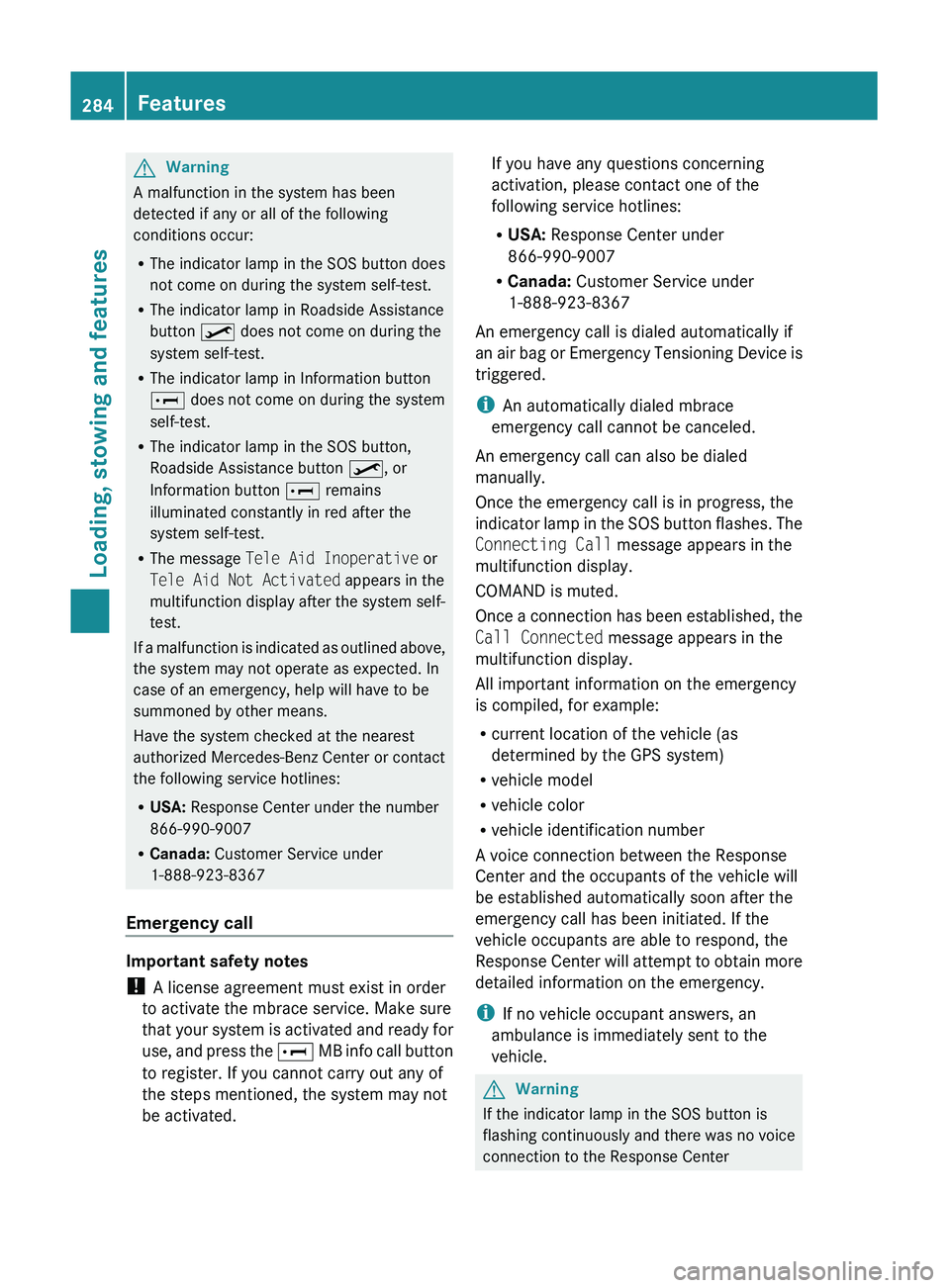
GWarning
A malfunction in the system has been
detected if any or all of the following
conditions occur:
R The indicator lamp in the SOS button does
not come on during the system self-test.
R The indicator lamp in Roadside Assistance
button º does not come on during the
system self-test.
R The indicator lamp in Information button
E does not come on during the system
self-test.
R The indicator lamp in the SOS button,
Roadside Assistance button º, or
Information button E remains
illuminated constantly in red after the
system self-test.
R The message Tele Aid Inoperative or
Tele Aid Not Activated appears in the
multifunction display after the system self-
test.
If a malfunction is indicated as outlined above,
the system may not operate as expected. In
case of an emergency, help will have to be
summoned by other means.
Have the system checked at the nearest
authorized Mercedes-Benz Center or contact
the following service hotlines:
R USA: Response Center under the number
866-990-9007
R Canada: Customer Service under
1-888-923-8367
Emergency call
Important safety notes
! A license agreement must exist in order
to activate the mbrace service. Make sure
that your system is activated and ready for
use, and press the E MB info call button
to register. If you cannot carry out any of
the steps mentioned, the system may not
be activated.
If you have any questions concerning
activation, please contact one of the
following service hotlines:
R USA: Response Center under
866-990-9007
R Canada: Customer Service under
1-888-923-8367
An emergency call is dialed automatically if
an air bag or Emergency Tensioning Device is
triggered.
i An automatically dialed mbrace
emergency call cannot be canceled.
An emergency call can also be dialed
manually.
Once the emergency call is in progress, the
indicator lamp in the SOS button flashes. The
Connecting Call message appears in the
multifunction display.
COMAND is muted.
Once a connection has been established, the
Call Connected message appears in the
multifunction display.
All important information on the emergency
is compiled, for example:
R current location of the vehicle (as
determined by the GPS system)
R vehicle model
R vehicle color
R vehicle identification number
A voice connection between the Response
Center and the occupants of the vehicle will
be established automatically soon after the
emergency call has been initiated. If the
vehicle occupants are able to respond, the
Response Center will attempt to obtain more
detailed information on the emergency.
i If no vehicle occupant answers, an
ambulance is immediately sent to the
vehicle.GWarning
If the indicator lamp in the SOS button is
flashing continuously and there was no voice
connection to the Response Center
284FeaturesLoading, stowing and features
BA 164.8 USA, CA Edition B 2011; 1; 2, en-USd2sboikeVersion: 3.0.3.52010-04-21T15:08:44+02:00 - Seite 284
Page 287 of 376
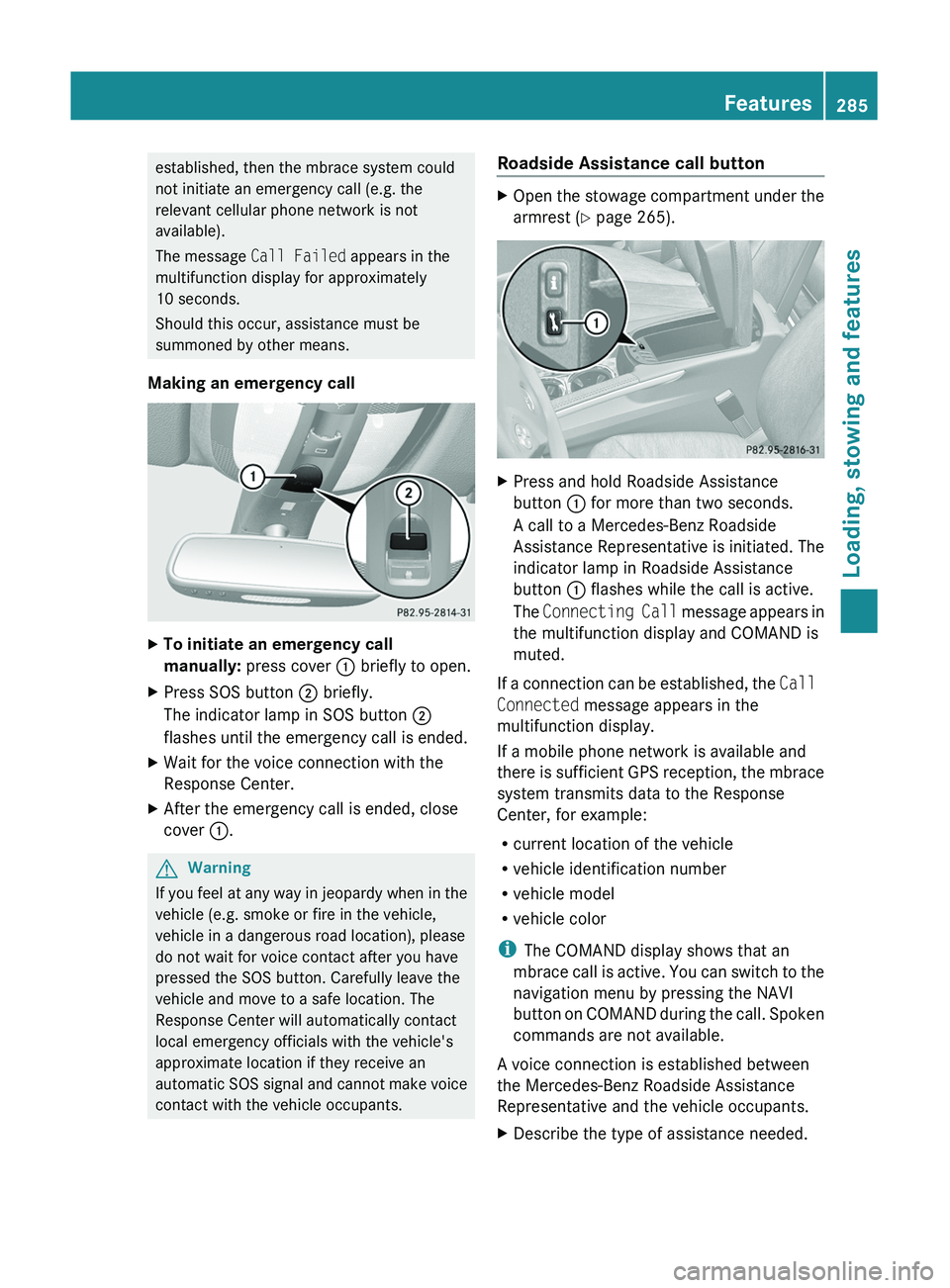
established, then the mbrace system could
not initiate an emergency call (e.g. the
relevant cellular phone network is not
available).
The message Call Failed appears in the
multifunction display for approximately
10 seconds.
Should this occur, assistance must be
summoned by other means.
Making an emergency callXTo initiate an emergency call
manually: press cover : briefly to open.XPress SOS button ; briefly.
The indicator lamp in SOS button ;
flashes until the emergency call is ended.XWait for the voice connection with the
Response Center.XAfter the emergency call is ended, close
cover :.GWarning
If you feel at any way in jeopardy when in the
vehicle (e.g. smoke or fire in the vehicle,
vehicle in a dangerous road location), please
do not wait for voice contact after you have
pressed the SOS button. Carefully leave the
vehicle and move to a safe location. The
Response Center will automatically contact
local emergency officials with the vehicle's
approximate location if they receive an
automatic SOS signal and cannot make voice
contact with the vehicle occupants.
Roadside Assistance call buttonXOpen the stowage compartment under the
armrest ( Y page 265).XPress and hold Roadside Assistance
button : for more than two seconds.
A call to a Mercedes-Benz Roadside
Assistance Representative is initiated. The
indicator lamp in Roadside Assistance
button : flashes while the call is active.
The Connecting Call message appears in
the multifunction display and COMAND is
muted.
If a connection can be established, the Call
Connected message appears in the
multifunction display.
If a mobile phone network is available and
there is sufficient GPS reception, the mbrace
system transmits data to the Response
Center, for example:
R current location of the vehicle
R vehicle identification number
R vehicle model
R vehicle color
i The COMAND display shows that an
mbrace call is active. You can switch to the
navigation menu by pressing the NAVI
button on COMAND during the call. Spoken
commands are not available.
A voice connection is established between
the Mercedes-Benz Roadside Assistance
Representative and the vehicle occupants.
XDescribe the type of assistance needed.Features285Loading, stowing and featuresBA 164.8 USA, CA Edition B 2011; 1; 2, en-USd2sboikeVersion: 3.0.3.52010-04-21T15:08:44+02:00 - Seite 285Z