2011 MERCEDES-BENZ GL trip computer
[x] Cancel search: trip computerPage 7 of 376

B
BAS (Brake Assist System) ................. 66
Battery Charging ........................................ 323
Checking (SmartKey) .......................76
Display message ............................ 242
Important safety guidelines
(SmartKey) ....................................... 75
Jump-starting ................................. 325
Replacing (SmartKey) ......................76
Safety notes .................................. 322
Belt
see Seat belts
Blind Spot Assist
Activating/deactivating (on-
board computer) ............................ 226
Display message ............................ 246
Function/notes ............................. 200
Trailer towing ................................. 202
BlueTEC
AdBlue ®
......................................... 367
Adding AdBlue ®
............................. 163
Brake fluid
Notes ............................................. 369
Brake fluid level ................................ 298
Brake lamp (display message) ......... 238
Brakes ABS .................................................. 65
BAS .................................................. 66
Brake fluid (notes) .........................369
Display message ............................ 236
Maintenance .................................. 169
Parking brake ........................ 166, 170
Warning lamp ................................. 254
Braking
Important safety instructions ......... 168
Breakdown
see Accident (notes)
see Flat tire
Bulbs
Backup lamp .................................. 123
High-beam headlamps ...................122
License plate lamp .........................124
Low-beam headlamps ....................121
Overview ........................................ 120
Parking lamps ................................ 122
Rear fog lamp ................................ 123Replacing ....................................... 123
Standing lamps (front) ...................122
Turn signals (front) ......................... 122
C
CAC (Customer Assistance Center) .........22
California
Important notice for retail
customers and lessees ....................20
Calling up a malfunction
see Display messages
Care
Carpets .......................................... 305
Car wash ........................................ 300
Display ........................................... 303
Gear or selector lever ....................304
Headlamps ..................................... 302
Notes ............................................. 299
Paint .............................................. 301
Plastic trim .................................... 304
Power washer ................................ 301
Rear view camera .......................... 303
Roof lining ...................................... 305
Seat belt ........................................ 305
Seat covers .................................... 304
Sensors ......................................... 303
Steering wheel ............................... 304
Tail pipes ....................................... 303
Trim strips ..................................... 304
Washing by hand ........................... 301
Wheels ........................................... 301
Windows ........................................ 302
Wiper blades .................................. 302
Wooden trim .................................. 304
Cargo compartment cover ............... 269
Cargo compartment enlargement ... 266
Cargo compartment floor ................. 310
Cargo net Attaching ....................................... 270
Important safety information .........270
Cargo tie down rings ......................... 268
CD player/CD changer (on-board
computer) .......................................... 219
Center console ..................................... 31
Index5BA 164.8 USA, CA Edition B 2011; 1; 2, en-USd2sboikeVersion: 3.0.3.52010-04-21T15:08:44+02:00 - Seite 5
Page 11 of 376

Storing settings (memory
function) ........................................ 110
Storing the parking position ..........109
Exterior view ........................................ 26
F
Filling capacity see Technical data
First-aid kit ......................................... 309
Flat tire Changing a wheel/mounting the
spare wheel ................................... 316
MOExtended run-flat system .........321
Preparing the vehicle .....................311
Raising the vehicle .........................318
TIREFIT kit ...................................... 312
Floormat ............................................. 291
Front fog lamp (display
message) ............................................ 239
Fuel Additives ........................................ 367
Notes ............................................. 366
Premium-grade unleaded gasoline . 366
Refueling ........................................ 159
Specifications ................................ 366
Troubleshooting ............................. 162
Fuel consumption
Current (on-board computer) .........227
Notes ............................................. 167
Fuel filler cap (display message) ..... 243
Fuel filler flap Emergency release ........................161
Opening/closing ............................ 160
Fuel filter (display message) ............ 243
Fuel level Calling up the range (on-board
computer) ...................................... 227
Fuses
Dashboard fuse box .......................330
Engine emergency stop .................331
Fuse allocation chart .....................330
Fuse box in the cargo
compartment ................................. 331
Fuse box in the engine
compartment ................................. 330
Notes ............................................. 329
G
Garage door opener Clearing the memory .....................291
Notes ............................................. 288
Opening/closing the garage door ..291
Programming the remote control ...289
Gear or selector lever (cleaning
guidelines) ......................................... 304
Genuine Mercedes-Benz parts ......... 362
Genuine wood trim and trim strips
(cleaning instructions) ...................... 304
Glove box ........................................... 265
GTW (Gross Trailer Weight)
(definition) ......................................... 355
H
Headlamp cleaning system .............. 117
Adding washer fluid .......................297
Notes ............................................. 370
Headlamp delayed switch-off
see Delayed switch-off, exterior lighting
Headlamp mode (daytime driving)
see Daytime running lamps
Headlamps
Cleaning ......................................... 302
Misting up ...................................... 118
Setting ........................................... 124
Head restraint
Adjusting (electrically) .....................97
Head restraints
Adjusting (manually) ........................97
Adjusting (rear) ................................ 98
Installing/removing (rear) ................99
Luxury .............................................. 97
see NECK-PRO head restraints
Heating
see Climate control
High beam flasher ............................. 117
Hill start assist .................................. 150
Hood Closing ........................................... 295
Opening ......................................... 294
Hydroplaning ..................................... 170
Index9BA 164.8 USA, CA Edition B 2011; 1; 2, en-USd2sboikeVersion: 3.0.3.52010-04-21T15:08:44+02:00 - Seite 9
Page 13 of 376
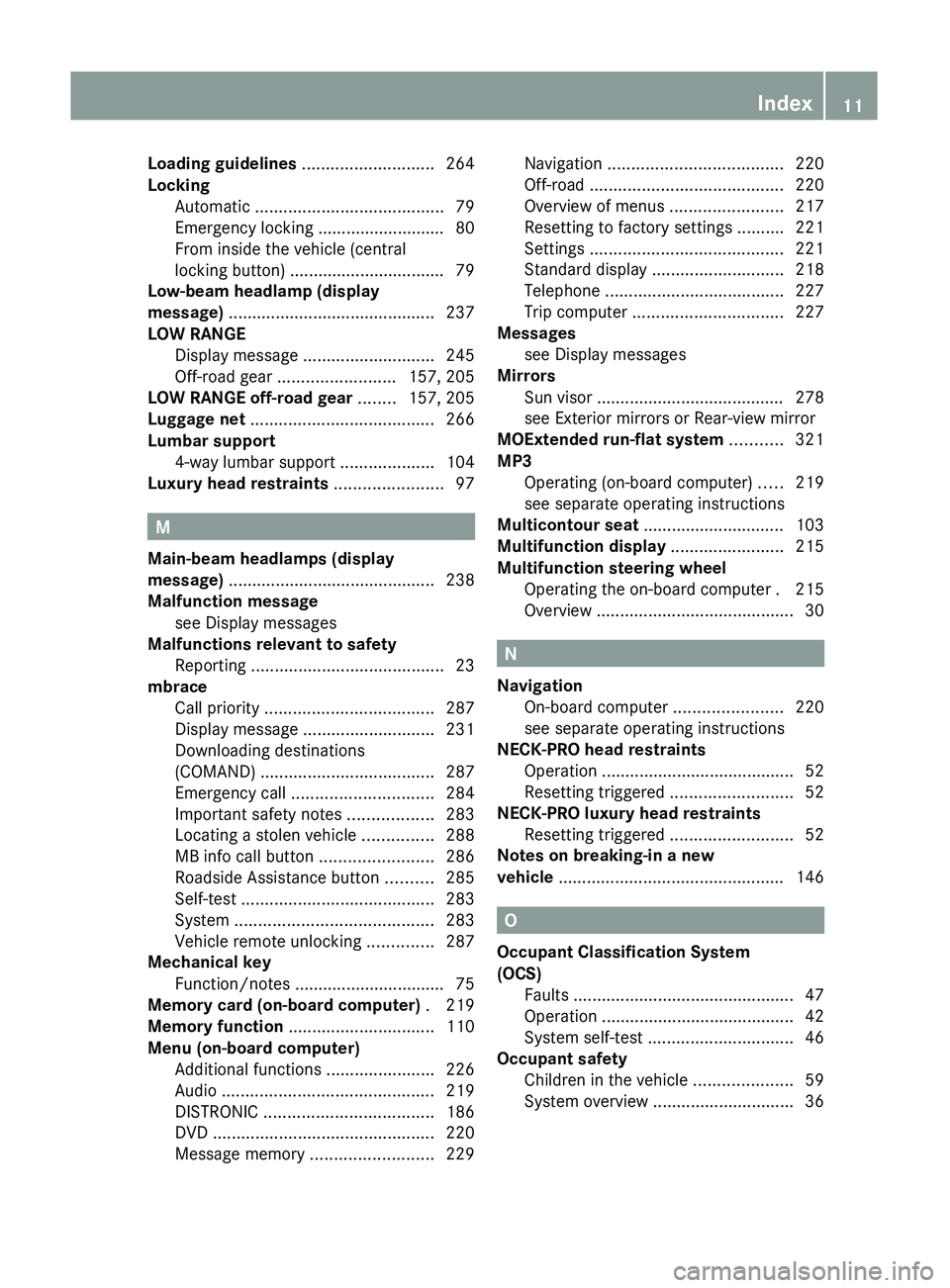
Loading guidelines ............................ 264
Locking Automatic ........................................ 79
Emergency locking ........................... 80
From inside the vehicle (central
locking button) ................................. 79
Low-beam headlamp (display
message) ............................................ 237
LOW RANGE Display message ............................ 245
Off-road gear ......................... 157, 205
LOW RANGE off-road gear ........ 157, 205
Luggage net ....................................... 266
Lumbar support 4-way lumbar support ....................104
Luxury head restraints ....................... 97
M
Main-beam headlamps (display
message) ............................................ 238
Malfunction message see Display messages
Malfunctions relevant to safety
Reporting ......................................... 23
mbrace
Call priority .................................... 287
Display message ............................ 231
Downloading destinations
(COMAND) ..................................... 287
Emergency call .............................. 284
Important safety notes ..................283
Locating a stolen vehicle ...............288
MB info call button ........................286
Roadside Assistance button ..........285
Self-test ......................................... 283
System .......................................... 283
Vehicle remote unlocking ..............287
Mechanical key
Function/notes ................................ 75
Memory card (on-board computer) . 219
Memory function ............................... 110
Menu (on-board computer) Additional functions .......................226
Audio ............................................. 219
DISTRONIC .................................... 186
DVD ............................................... 220
Message memory .......................... 229
Navigation ..................................... 220
Off-road ......................................... 220
Overview of menus ........................217
Resetting to factory settings ..........221
Settings ......................................... 221
Standard display ............................ 218
Telephone ...................................... 227
Trip computer ................................ 227
Messages
see Display messages
Mirrors
Sun visor ........................................ 278
see Exterior mirrors or Rear-view mirror
MOExtended run-flat system ........... 321
MP3 Operating (on-board computer) .....219
see separate operating instructions
Multicontour seat .............................. 103
Multifunction display ........................ 215
Multifunction steering wheel Operating the on-board computer . 215
Overview .......................................... 30
N
Navigation On-board computer .......................220
see separate operating instructions
NECK-PRO head restraints
Operation ......................................... 52
Resetting triggered ..........................52
NECK-PRO luxury head restraints
Resetting triggered ..........................52
Notes on breaking-in a new
vehicle ................................................ 146
O
Occupant Classification System
(OCS) Faults ............................................... 47
Operation ......................................... 42
System self-test ............................... 46
Occupant safety
Children in the vehicle .....................59
System overview .............................. 36
Index11BA 164.8 USA, CA Edition B 2011; 1; 2, en-USd2sboikeVersion: 3.0.3.52010-04-21T15:08:44+02:00 - Seite 11
Page 14 of 376

OCSFaults ............................................... 47
Operation ......................................... 42
System self-test ............................... 46
Octane number (fuel) ........................ 366
Odometer ........................................... 218
Off-road 4MATIC .......................................... 202
Differential locks ............................ 207
DSR ............................................... 203
LOW RANGE off-road gear .....158, 205
Off-road 4ETS .................................. 67
Off-road ABS .................................... 66
Off-road drive program ..................204
Off-road drive program ..................... 204
Off-road driving ................................. 174
Important safety instructions ......... 173
Off-road fording ................................. 171
Off-road terrain Off-road ESP .................................... 68
Oil
see Engine oil
On-board computer
Additional functions menu .............226
Audio menu ................................... 219
Convenience submenu ..................225
Displaying a service message ........299
Displaying the coolant
temperature ................................... 218
Displaying the outside
temperature ................................... 218
Display messages ..........................229
DISTRONIC menu .......................... 186
Factory settings ............................. 221
Important safety notes ..................214
Instrument cluster submenu ..........221
Lighting submenu .......................... 223
Message memory menu ................. 229
Navigation menu ............................ 220
Off-road menu ............................... 220
Operating video DVD .....................220
Operation ....................................... 215
Overview of menus ........................217
Selecting the language ..................222
Settings menu ............................... 221
Standard display menu ..................218
Telephone menu ............................ 227
Time/Date submenu .....................222Trip computer menu ......................227
Vehicle submenu ........................... 224
Opening and closing the side trim
panels ................................................. 123
Operating system see On-board computer
Outside temperature
Calling up (on-board computer) .....218
Display ........................................... 214
Overhead control panel
Overview .......................................... 33
Override feature
Rear side windows ...........................64
P
Paint code number ............................ 363
Paintwork (cleaning instructions) ... 301
Panel Removing (third row of seats) ........101
Panic alarm .......................................... 64
Parking ............................................... 165
Parking aid PARKTRONIC ................................. 195
Rear view camera .......................... 198
Parking brake .................................... 166
Parking lamp (display message) ...... 239
Parking position Exterior mirror on the front-
passenger side ............................... 109
PARKTRONIC ...................................... 195
Activating/deactivating .................197
Malfunction .................................... 198
Problem ......................................... 198
Range of the sensors .....................195
Trailer towing ................................. 197
Warning display ............................. 196
PASSENGER AIRBAG OFF indicator
lamp (only Canada) ............................. 48
PASSENGER AIRBAG OFF indicator
lamp (only USA) ................................... 42
Pedals ................................................. 167
Permanent four-wheel drive see 4MATIC
Plastic trim (cleaning instructions) . 304
Power supply (trailer) ....................... 212
Power washers .................................. 301
12IndexBA 164.8 USA, CA Edition B 2011; 1; 2, en-USd2sboikeVersion: 3.0.3.52010-04-21T15:08:44+02:00 - Seite 12
Page 19 of 376

Unladen weight (definition) ............355
Wear indicator (definition) .............356
Wheel rim (definition) ....................355
Tires and wheels (important safety
information) ....................................... 334
Top Tether ............................................ 62
Towing Important safety guidelines ...........327
Towing a trailer
Driving tips .................................... 209
Towing away
Installing the towing eye ................327
Removing the towing eye ...............328
Trailer
Coupling up ................................... 209
Decoupling ..................................... 211
Display message ............................ 237
Power supply ................................. 212
Towing ........................................... 210
Trailer loads and drawbar
noseweights ...................................... 211
Trailer towing .................................... 155
Blind Spot Assist ............................ 202
ESP ®
................................................ 68
PARKTRONIC ................................. 197
Transfer case ..................................... 157
Shift ranges ................................... 158
Transmission position display ......... 153
Transmission positions .................... 154
Traveling uphill Brow of hill ..................................... 178
Driving downhill ............................. 178
Maximum gradient-climbing
capability ....................................... 178
Trip computer (on-board
computer) .......................................... 227
Trip odometer Calling up ....................................... 218
Resetting (on-board computer) ......227
Trunk
Automatic opening ..................... 82, 83
Turn signal (display message) ......... 237
Turn signals ....................................... 117
TWR (permissible trailer drawbar
noseweight) (definition) ................... 356
Type plate
see Vehicle identification plate U
Unlocking Emergency unlocking .......................80
From inside the vehicle (central
unlocking button) ............................. 79
V
Vanity mirror Sun visor ........................................ 278
Vehicle
Data acquisition ............................... 23
Emergency release ..........................80
Equipment ....................................... 19
Exterior view .................................... 26
Individual settings (on-board
computer) ...................................... 221
Loading .......................................... 344
Lowering ........................................ 320
Maintenance .................................... 20
Parking up ..................................... 166
Raising ........................................... 318
Reporting problems .........................22
Towing away .................................. 327
Tow-starting ................................... 327
Transporting .................................. 329
Vehicle data
see Technical data
Vehicle identification number
see VIN
Vehicle identification plate .............. 363
Vehicle tool kit .................................. 310
Video (DVD) ........................................ 220
Video DVD (on-board computer) ...... 220
VIN ...................................................... 363
W
Warning and indicator lamps Overview .......................................... 29
PASSENGER AIRBAG OFF
indicator lamp (only Canada) ...........48
PASSENGER AIRBAG OFF
indicator lamp (only USA) ................42
Warranty ............................................ 362
Wheel bolt tightening torque ........... 320
Wheel chock ...................................... 317
Index17BA 164.8 USA, CA Edition B 2011; 1; 2, en-USd2sboikeVersion: 3.0.3.52010-04-21T15:08:44+02:00 - Seite 17
Page 218 of 376
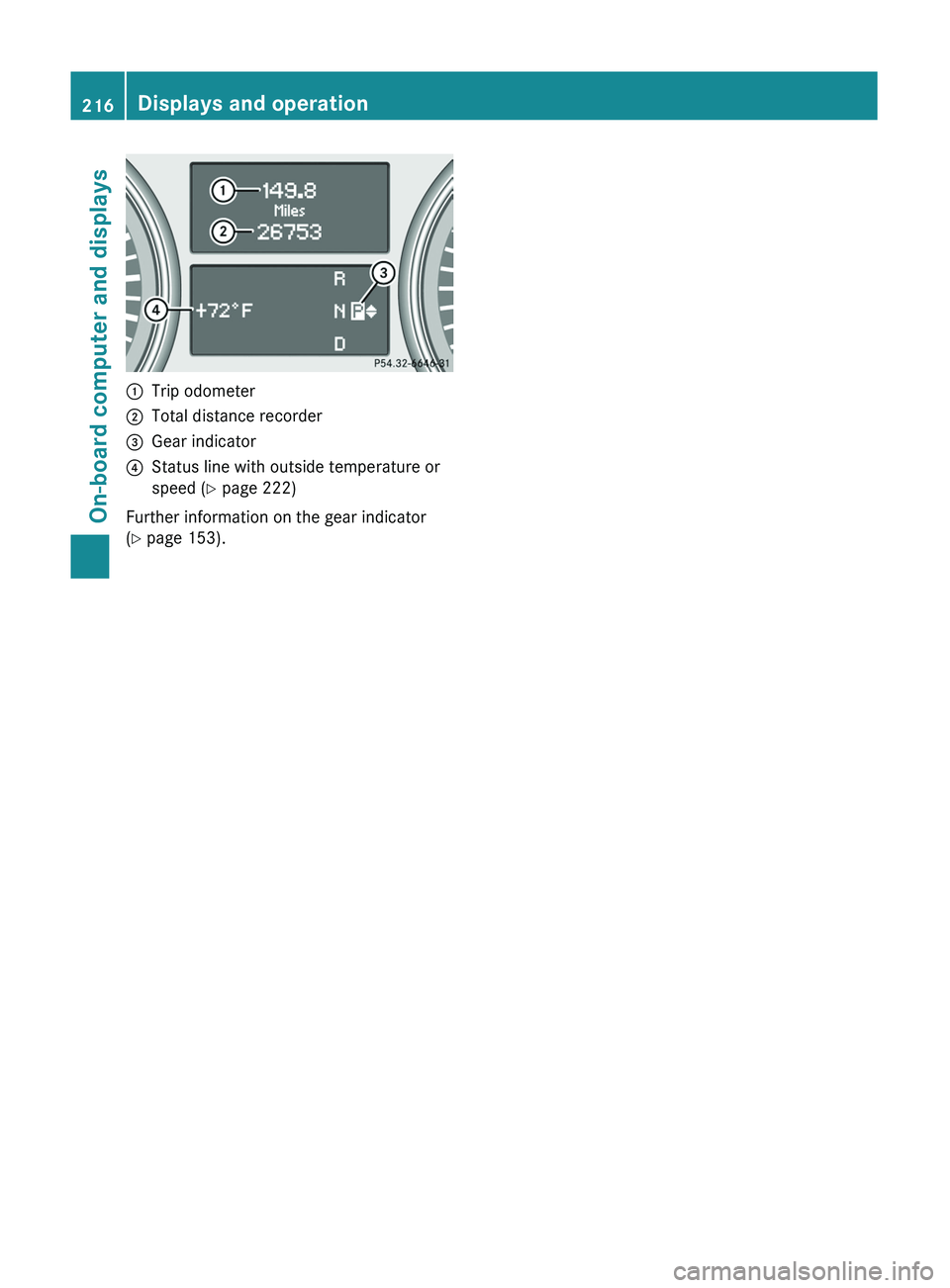
:Trip odometer;Total distance recorder=Gear indicator?Status line with outside temperature or
speed ( Y page 222)
Further information on the gear indicator
( Y page 153).
216Displays and operationOn-board computer and displays
BA 164.8 USA, CA Edition B 2011; 1; 2, en-USd2sboikeVersion: 3.0.3.52010-04-21T15:08:44+02:00 - Seite 216
Page 220 of 376
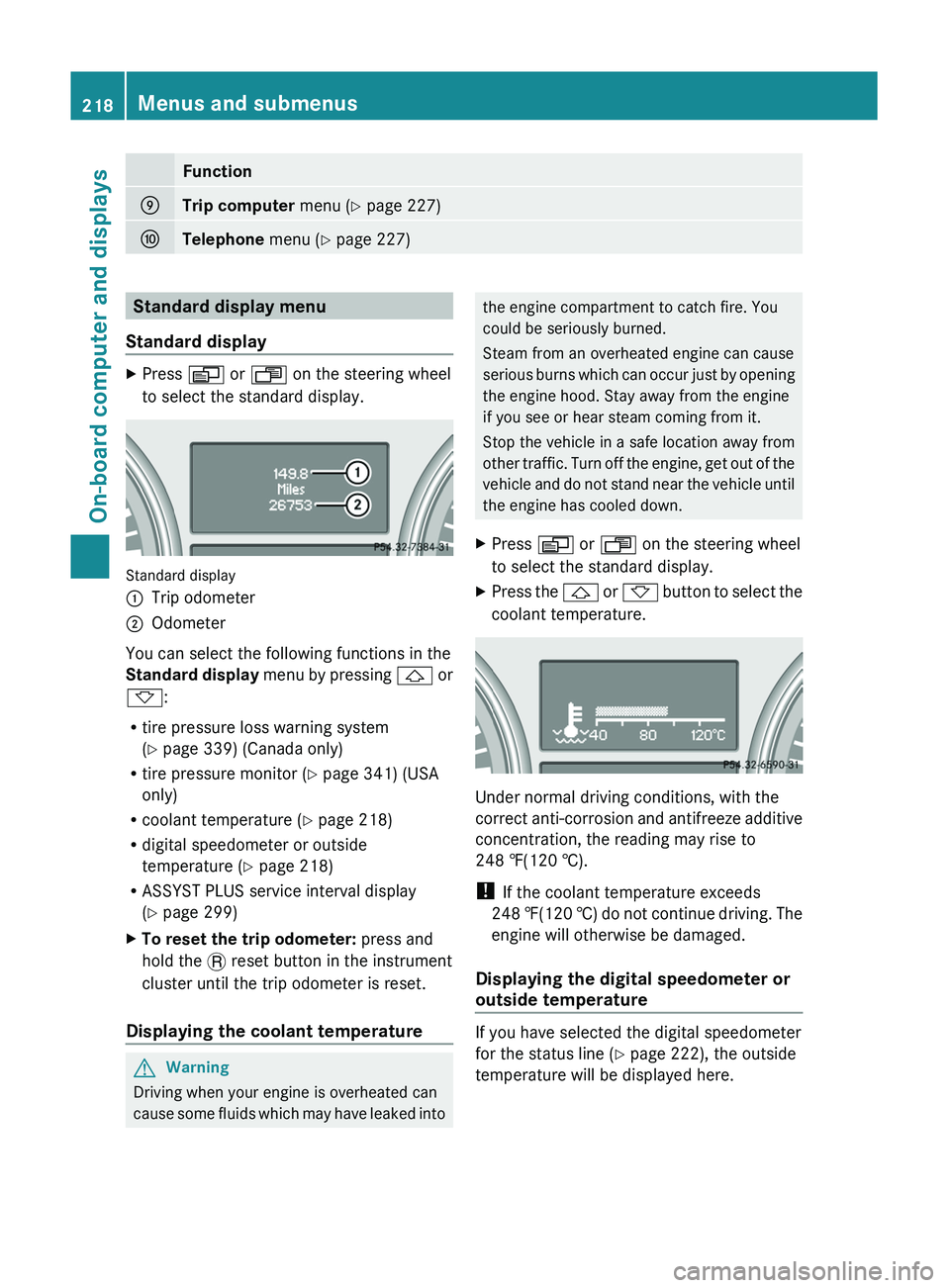
FunctionETrip computer menu (Y page 227)FTelephone menu (Y page 227)Standard display menu
Standard displayXPress V or U on the steering wheel
to select the standard display.
Standard display
:Trip odometer;Odometer
You can select the following functions in the
Standard display menu by pressing & or
* :
R tire pressure loss warning system
( Y page 339) (Canada only)
R tire pressure monitor ( Y page 341) (USA
only)
R coolant temperature ( Y page 218)
R digital speedometer or outside
temperature ( Y page 218)
R ASSYST PLUS service interval display
( Y page 299)
XTo reset the trip odometer: press and
hold the . reset button in the instrument
cluster until the trip odometer is reset.
Displaying the coolant temperature
GWarning
Driving when your engine is overheated can
cause some fluids which may have leaked into
the engine compartment to catch fire. You
could be seriously burned.
Steam from an overheated engine can cause
serious burns which can occur just by opening
the engine hood. Stay away from the engine
if you see or hear steam coming from it.
Stop the vehicle in a safe location away from
other traffic. Turn off the engine, get out of the
vehicle and do not stand near the vehicle until
the engine has cooled down.XPress V or U on the steering wheel
to select the standard display.XPress the & or * button to select the
coolant temperature.
Under normal driving conditions, with the
correct anti-corrosion and antifreeze additive
concentration, the reading may rise to
248 ‡(120 †).
! If the coolant temperature exceeds
248 ‡(120 †) do not continue driving. The
engine will otherwise be damaged.
Displaying the digital speedometer or
outside temperature
If you have selected the digital speedometer
for the status line ( Y page 222), the outside
temperature will be displayed here.
218Menus and submenusOn-board computer and displays
BA 164.8 USA, CA Edition B 2011; 1; 2, en-USd2sboikeVersion: 3.0.3.52010-04-21T15:08:44+02:00 - Seite 218
Page 223 of 376
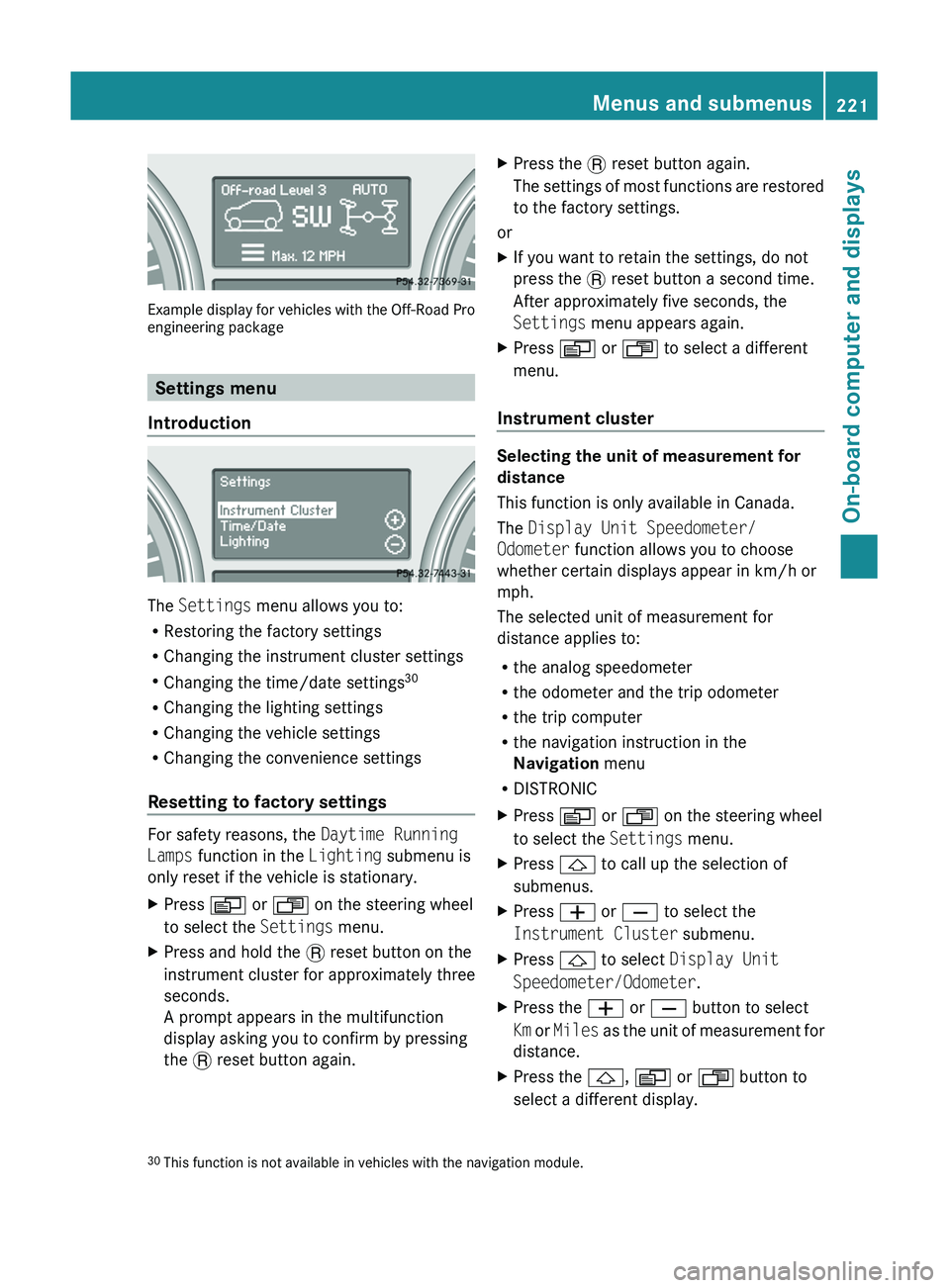
Example display for vehicles with the Off-Road Pro
engineering package
Settings menu
Introduction
The Settings menu allows you to:
R Restoring the factory settings
R Changing the instrument cluster settings
R Changing the time/date settings 30
R Changing the lighting settings
R Changing the vehicle settings
R Changing the convenience settings
Resetting to factory settings
For safety reasons, the Daytime Running
Lamps function in the Lighting submenu is
only reset if the vehicle is stationary.
XPress V or U on the steering wheel
to select the Settings menu.XPress and hold the . reset button on the
instrument cluster for approximately three
seconds.
A prompt appears in the multifunction
display asking you to confirm by pressing
the . reset button again.XPress the . reset button again.
The settings of most functions are restored
to the factory settings.
or
XIf you want to retain the settings, do not
press the . reset button a second time.
After approximately five seconds, the
Settings menu appears again.XPress V or U to select a different
menu.
Instrument cluster
Selecting the unit of measurement for
distance
This function is only available in Canada.
The Display Unit Speedometer/
Odometer function allows you to choose
whether certain displays appear in km/h or
mph.
The selected unit of measurement for
distance applies to:
R the analog speedometer
R the odometer and the trip odometer
R the trip computer
R the navigation instruction in the
Navigation menu
R DISTRONIC
XPress V or U on the steering wheel
to select the Settings menu.XPress & to call up the selection of
submenus.XPress W or X to select the
Instrument Cluster submenu.XPress & to select Display Unit
Speedometer/Odometer .XPress the W or X button to select
Km or Miles as the unit of measurement for
distance.XPress the &, V or U button to
select a different display.30 This function is not available in vehicles with the navigation module.Menus and submenus221On-board computer and displaysBA 164.8 USA, CA Edition B 2011; 1; 2, en-USd2sboikeVersion: 3.0.3.52010-04-21T15:08:44+02:00 - Seite 221Z