2011 MERCEDES-BENZ E-Class COUPE engine coolant
[x] Cancel search: engine coolantPage 8 of 344

CD player/CD changer (on-board
computer) .......................................... 205
Center console ..................................... 29
Central locking Automatic locking (on-board
computer) ...................................... 210
SmartKey ......................................... 74
Changing bulbs
Headlamps ..................................... 126
Changing gears .................................. 158
Changing the programming SmartKey ......................................... 77
Children
In the vehicle ................................... 58
Restraint systems ............................ 59
Child seat
Automatic recognition .....................47
Automatic recognition/air bag
deactivation, self-test ......................49
Display message ............................ 215
LATCH-type (ISOFIX ) child seat
anchors ............................................ 61
Special seat belt retractor ...............61
Top Tether ....................................... 62
Troubleshooting ............................... 50
Cigarette lighter ................................ 258
Classification system for
occupants (OCS) Faults ............................................... 46
Operation ......................................... 42
System self-test ............................... 45
Climate control
3-zone automatic climate control ..137
Activating/deactivating .................139
Activating/deactivating air-
recirculation mode .........................144
Controlling automatically ...............140
Cooling with air dehumidification ..139
Defrosting the windshield ..............142
Demisting the windows .................. 143
Dual-zone automatic climate
control ........................................... 135
Important safety information .........134
Indicator lamp ................................ 140
Maximum cooling .......................... 143
Problems with "cooling with air
dehumidification" ........................... 140Problems with the rear window
heating .......................................... 144
Rear control panel .........................139
Refrigerant ..................................... 337
Setting the air distribution .............141
Setting the airflow .........................142
Setting the air vents ......................145
Setting the temperature ................141
Setting the temperature (rear
compartment) ................................ 141
Switching the rear window
heating on/off ............................... 144
Switching the residual heat
function on/off .............................. 144
Switching the ZONE function on/
off .................................................. 142
Cockpit ................................................. 25
Combination switch .......................... 122
Compass ............................................ 268
Consumption statistics (on-board
computer) .......................................... 202
Convenience closing feature .............. 87
Convenience opening feature ............ 87
Coolant (engine) Checking the level .........................274
Display message ............................ 226
Notes ............................................. 338
Temperature gauge ........................ 198
Warning lamp ................................. 246
Cooling
see Climate control
Cornering light (display message) ... 223
Crash-responsive emergency
lighting ............................................... 126
Cruise control Cruise control lever .......................172
Display message ............................ 233
Function/notes ............................. 172
Cup holder ......................................... 255
Center console .............................. 255
Rear compartment .........................255
Current fuel consumption (on-
board computer) ............................... 202
Customer Assistance Center (CAC) ............................................... 21
Customer Relations Department ....... 216IndexBA 207 USA, CA Edition B 2011; 1; 3, en-USd2sboikeVersion: 3.0.3.62010-05-20T10:38:09+02:00 - Seite 6
Page 15 of 344

ReportingMalfunctions relevant to safety ........ 21
Reserve fuel
Display message ............................ 229
Warning lamp ................................. 245
Residual heat
Switching on/off ........................... 144
Restraint systems
see SRS
Reversing lamp (display message) .. 225
Roadside Assistance (breakdown) .... 19
Roll bar Display message ............................ 215
Operation ......................................... 50
Roller blind
see Roller sunblind
Roller sunblind
Opening/closing ............................ 102
Panorama roof with power tilt/
sliding panel .................................. 102
Rear window .................................. 256
Roof
see Soft top
Roof carrier ................................ 254, 255
Roof lining and carpets (cleaning
guidelines) ......................................... 284
Route see Route guidance (on-board
computer)
Route guidance (on-board
computer) .......................................... 203
S
Safety Children in the vehicle .....................58
Child restraint systems ....................59
Occupant Classification System
(OCS) ............................................... 42
Overview of occupant safety
systems ........................................... 34
Safety systems
see Driving safety systems
Seat belts
Adjusting the driver's and front-
passenger seat belt .........................56
Automatic comfort-fit feature ..........58
Belt force limiters ............................ 57
Cleaning ......................................... 284
Correct usage .................................. 53
Emergency Tensioning Devices ........ 57
Fastening ......................................... 54
Important safety guidelines .............53
Releasing ......................................... 56
Safety guidelines ............................. 35
Special seat belt retractor ...............61
Switching belt adjustment on/off
(on-board computer) ......................211
Warning lamp ................................. 241
Warning lamp (function) ................... 56
Seat heating
Indicator lamp (Malfunction) ..........112
Seats
Adjusting (electrically) ...................108
Adjusting the 4-way lumbar
support .......................................... 111
Adjusting the head restraint ..........108
Cleaning the cover .........................283
Correct driver's seat position ........106
Important safety notes ..................107
Multicontour seat .......................... 110
Storing settings (memory
function) ........................................ 116
Switching AIRSCARF on/off ..........112
Switching seat heating on/off .......111
Switching the seat ventilation on/
off .................................................. 112
Seat ventilation
Indicator lamp (Malfunction) ..........112
Sensors (cleaning instructions) ....... 282
Service indicator see Service interval display
Service interval display .................... 276
Displaying a service message (on-
board computer) ............................ 277
Service menu (on-board computer) . 208
Service products Brake fluid ..................................... 338
Capacities ...................................... 335
Coolant (engine) ............................ 338
Engine oil ....................................... 337
Fuel ................................................ 335
Important safety notes ..................334
Notes ............................................. 334Index13BA 207 USA, CA Edition B 2011; 1; 3, en-USd2sboikeVersion: 3.0.3.62010-05-20T10:38:09+02:00 - Seite 13
Page 19 of 344

Individual settings (on-board
computer) ...................................... 208
Loading .......................................... 314
Lowering ........................................ 292
Maintenance .................................... 19
Parking up ..................................... 166
Raising ........................................... 290
Reporting problems .........................21
Towing away .................................. 298
Tow-starting ................................... 298
Transporting .................................. 299
Vehicle data
see Technical data
Vehicle identification number
see VIN
Vehicle identification plate .............. 333
Vehicle tool kit .................................. 287
Video (DVD) ........................................ 205
Video DVD (on-board computer) ...... 205
VIN ...................................................... 333
W
Warning and indicator lamps ABS ................................................ 243
Brakes ........................................... 240
Check Engine ................................. 245
Coolant .......................................... 246
ESP ®
.............................................. 243
ESP ®
OFF ....................................... 244
Fuel tank ........................................ 245
Overview .......................................... 27
PASSENGER AIRBAG OFF
indicator lamp (only Canada) ...........47
PASSENGER AIRBAG OFF
indicator lamp (only USA) ................42
Reserve fuel ................................... 245
Seat belt ........................................ 241
SRS ................................................ 244
Tire pressure monitor ....................247
Warranty ............................................ 332
Wheel bolt tightening torque ........... 292
Wheel chock ...................................... 289
Wheels Changing/replacing .......................320
Changing a wheel .......................... 289
Checking ........................................ 305
Cleaning ......................................... 279
Guidelines to be observed .............305
Mounting a wheel .......................... 292
Removing a wheel ..........................291
Tightening torque ........................... 292
Wheel size/tire size .......................327
Wind deflector
see AIRCAP
Wind deflector (cleaning
instructions) ...................................... 280
Window curtain air bag Display message ............................ 216
Operation ......................................... 41
Windows
see Side windows
Windows (cleaning instructions) ..... 281
Wind screen ......................................... 96
Wind screen (cleaning
instructions) ...................................... 280
Windshield Defrosting ...................................... 142
Windshield washer fluid (display
message) ............................................ 238
Windshield washer system Adding washer fluid .......................275
Notes ............................................. 339
Windshield wipers
Important safety notes ..................129
Replacing the wiper blades ............130
Switching on/off ........................... 129
Troubleshooting ............................. 130
Winter operation ............................... 171
Winter tires M+S tires ....................................... 170
Wiper blades
Cleaning ......................................... 281Index17BA 207 USA, CA Edition B 2011; 1; 3, en-USd2sboikeVersion: 3.0.3.62010-05-20T10:38:09+02:00 - Seite 17
Page 26 of 344

Exterior viewFunctionPage:Trunk lidVehicle tool kit287;Rear window defroster144=Lights126?Soft top (Cabriolet)89AFuel filler flap162BDefrosting the windshield142Cleaning the windows281CSliding sunroof (Coupe)101FunctionPageDExterior mirrors114EWindshield wipers129FOpening the hood272Engine oil273Coolant274GTowing298HTires and wheels304Flat tire28824Exterior viewAt a glance
BA 207 USA, CA Edition B 2011; 1; 3, en-USd2sboikeVersion: 3.0.3.62010-05-20T10:38:09+02:00 - Seite 24
Page 29 of 344
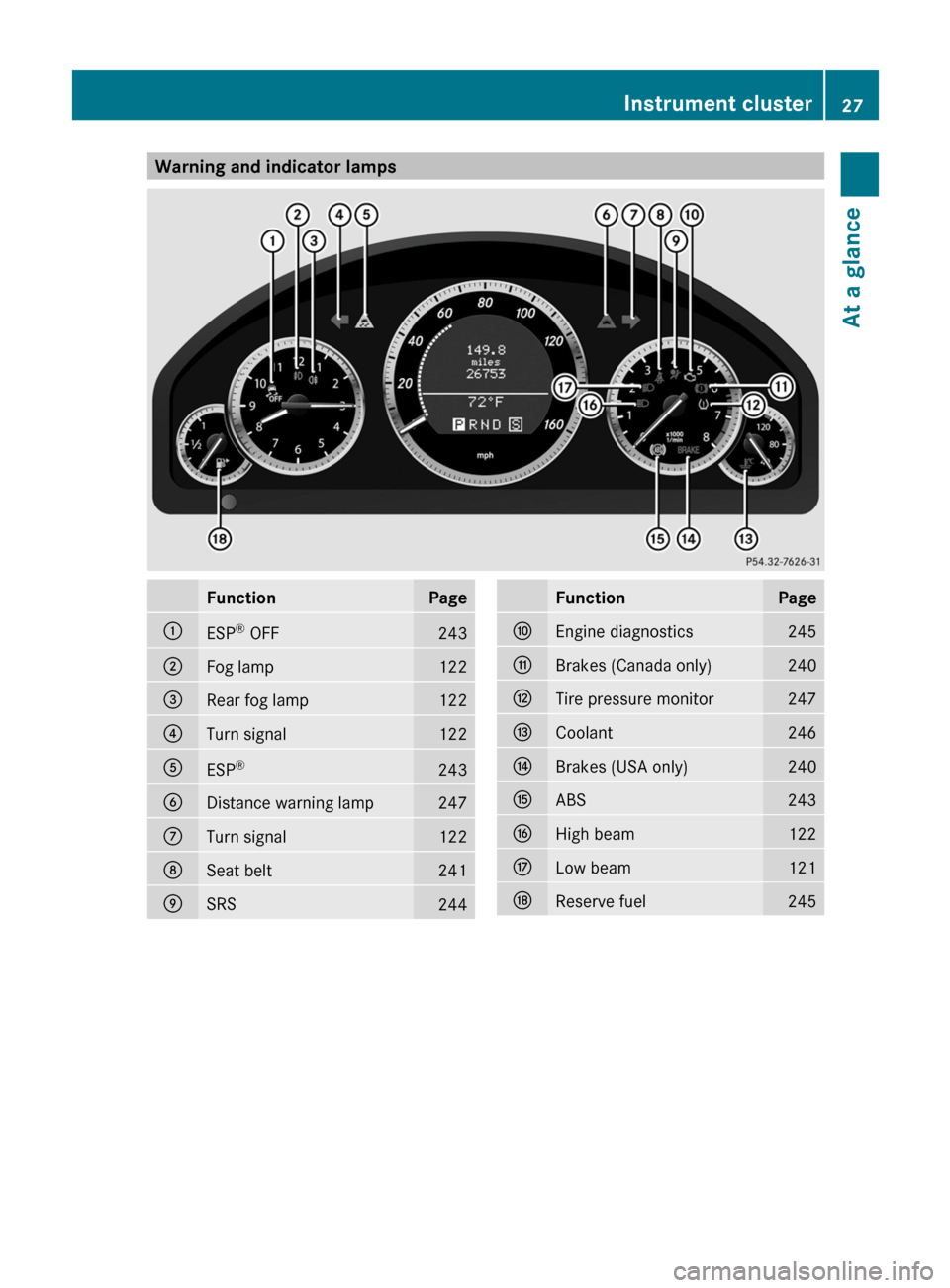
Warning and indicator lampsFunctionPage:ESP®
OFF243;Fog lamp122=Rear fog lamp122?Turn signal122AESP ®243BDistance warning lamp247CTurn signal122DSeat belt241ESRS244FunctionPageFEngine diagnostics245GBrakes (Canada only)240HTire pressure monitor247ICoolant246JBrakes (USA only)240KABS243LHigh beam122MLow beam121NReserve fuel245Instrument cluster27At a glanceBA 207 USA, CA Edition B 2011; 1; 3, en-USd2sboikeVersion: 3.0.3.62010-05-20T10:38:09+02:00 - Seite 27
Page 158 of 344

ProblemPossible causes/consequences and M SolutionsThe engine is not
running smoothly and
is misfiring.There is a malfunction in the engine electronics or a mechanical
component of the engine management system.XOnly depress the accelerator pedal slightly.XHave the cause rectified immediately at a qualified specialist
workshop.
Otherwise, non-combusted fuel may get into the catalytic
converter and damage it.The coolant
temperature gauge
shows a value above
248 ‡(120 †).The coolant level is too low. The coolant is too hot and the engine
is no longer being cooled sufficiently.XStop as soon as possible and allow the engine and the coolant
to cool down.XCheck the coolant level ( Y page 274). Observe the warning
notes as you do so and add coolant if necessary.Automatic transmission
Important safety notes
GWarning
It is dangerous to shift the automatic
transmission out of parking position P or
neutral position N if the engine speed is
higher than idle speed. If your foot is not firmly
on the brake pedal, the vehicle could
accelerate quickly forward or in reverse. You
could lose control of the vehicle and hit
someone or something. Only shift into gear
when the engine is idling normally and when
your right foot is firmly on the brake pedal.
GWarning!
Keep in mind that turning off the engine alone
only will shift the automatic transmission into
neutral position N automatically.
Always shift the automatic transmission into
park position P before turning off the engine.
Otherwise the vehicle could roll away which
could result in an accident and/or serious
personal injury.
Selector lever
Overview of transmission positions
Selector lever
PPark position with selector lever lockRReverseNNeutralDDrive156Automatic transmissionDriving and parking
BA 207 USA, CA Edition B 2011; 1; 3, en-USd2sboikeVersion: 3.0.3.62010-05-20T10:38:09+02:00 - Seite 156
Page 200 of 344

Vehicle equipment
i This manual describes all the standard
and optional equipment of your vehicle
which was available at the time of
purchase. Country-specific differences are
possible. Bear in mind that your vehicle
may not feature all functions described
here. This also refers to safety-related
systems and functions.
Important safety notes
You will find an illustration of the instrument
cluster in the "At a glance" section
( Y page 26).
GWarning
A driver's attention to the road and traffic
conditions must always be his/her primary
focus when driving.
For your safety and the safety of others,
selecting features through the multifunction
steering wheel should only be done by the
driver when traffic and road conditions permit
it to be done safely.
Bear in mind that at a speed of just 30 mph
(approximately 50 km/h ), your vehicle is
covering a distance of 44 feet (approximately
14 m) every second.
GWarning!
No messages will be displayed if either the
instrument cluster or the multifunction
display is inoperative.
As a result, you will not be able to see
information about your driving conditions,
such as
R speed
R outside temperature
R warning/indicator lamps
R malfunction/warning messages
R failure of any systems
Driving characteristics may be impaired.
If you must continue to drive, do so with added
caution. Contact an authorized Mercedes-
Benz Center as soon as possible.GWarning
Malfunction and warning messages are only
indicated for certain systems and are
intentionally not very detailed. The
malfunction and warning messages are
simply a reminder with respect to the
operation of certain systems. They do not
replace the owner's and/or driver's
responsibility to maintain the vehicle's
operating safety. Have all required
maintenance and safety checks performed on
the vehicle. Bring the vehicle to an authorized
Mercedes-Benz Center to address the
malfunction and warning messages.
Displays and operation
Coolant temperature gauge
GWarning
Driving when your engine is overheated can
cause some fluids which may have leaked into
the engine compartment to catch fire. You
could be seriously burned.
Steam from an overheated engine can cause
serious burns which can occur just by opening
the engine hood. Stay away from the engine
if you see or hear steam coming from it.
Stop the vehicle in a safe location away from
other traffic. Turn off the engine, get out of the
vehicle and do not stand near the vehicle until
the engine has cooled down.
The coolant temperature gauge is in the
instrument cluster on the right-hand side.
Under normal operating conditions and with
the specified coolant level, the coolant
temperature may rise to 248 ‡ (120 †).
! If the coolant temperature is too high a
display message is shown.
198Displays and operationOn-board computer and displays
BA 207 USA, CA Edition B 2011; 1; 3, en-USd2sboikeVersion: 3.0.3.62010-05-20T10:38:09+02:00 - Seite 198
Page 201 of 344
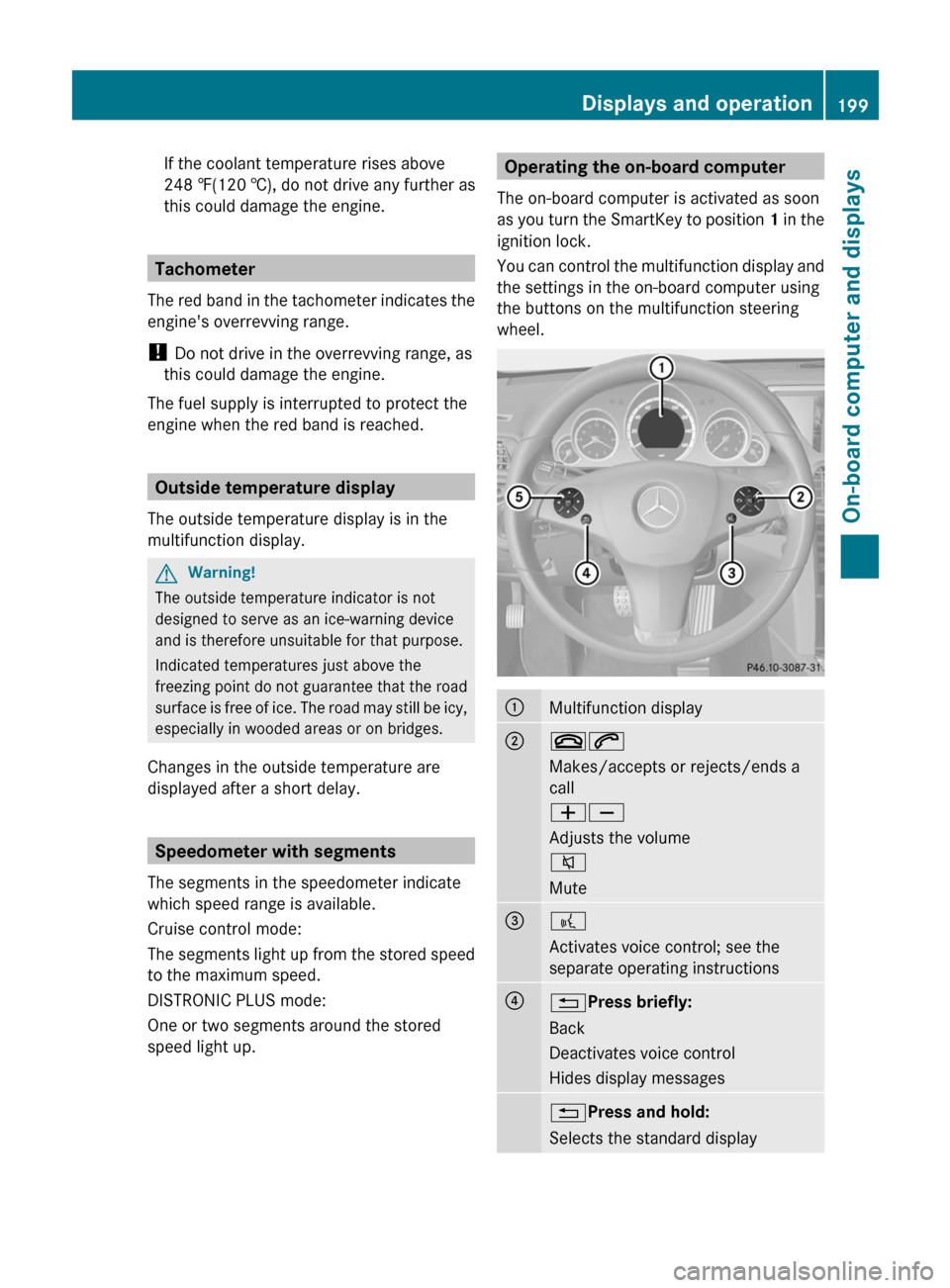
If the coolant temperature rises above
248 ‡(120 †), do not drive any further as
this could damage the engine.
Tachometer
The red band in the tachometer indicates the
engine's overrevving range.
! Do not drive in the overrevving range, as
this could damage the engine.
The fuel supply is interrupted to protect the
engine when the red band is reached.
Outside temperature display
The outside temperature display is in the
multifunction display.
GWarning!
The outside temperature indicator is not
designed to serve as an ice-warning device
and is therefore unsuitable for that purpose.
Indicated temperatures just above the
freezing point do not guarantee that the road
surface is free of ice. The road may still be icy,
especially in wooded areas or on bridges.
Changes in the outside temperature are
displayed after a short delay.
Speedometer with segments
The segments in the speedometer indicate
which speed range is available.
Cruise control mode:
The segments light up from the stored speed
to the maximum speed.
DISTRONIC PLUS mode:
One or two segments around the stored
speed light up.
Operating the on-board computer
The on-board computer is activated as soon
as you turn the SmartKey to position 1 in the
ignition lock.
You can control the multifunction display and
the settings in the on-board computer using
the buttons on the multifunction steering
wheel.:Multifunction display;~6
Makes/accepts or rejects/ends a
call
WX
Adjusts the volume
8
Mute=?
Activates voice control; see the
separate operating instructions?% Press briefly:
Back
Deactivates voice control
Hides display messages% Press and hold:
Selects the standard displayDisplays and operation199On-board computer and displaysBA 207 USA, CA Edition B 2011; 1; 3, en-USd2sboikeVersion: 3.0.3.62010-05-20T10:38:09+02:00 - Seite 199Z