2011 MERCEDES-BENZ E-Class COUPE odometer
[x] Cancel search: odometerPage 13 of 344

Memory card (on-board computer) . 205
Memory function ............................... 116
Menu (on-board computer) Assistance ..................................... 206
Audio ............................................. 204
DISTRONIC PLUS ........................... 180
DVD ............................................... 205
Navigation ..................................... 203
Overview of menus ........................201
Service ........................................... 208
Settings ......................................... 208
Telephone ...................................... 205
Trip ................................................ 202
Message memory (on-board
computer) .......................................... 213
Messages see Display messages
Mirrors
Sun visor ........................................ 256
see Exterior mirrors or Rear-view mirror
MP3
Operating (on-board computer) .....205
see separate operating instructions
Multicontour seat .............................. 110
Multifunction display ........................ 200
Multifunction steering wheel Operating the on-board computer . 199
Overview .......................................... 28
N
Navigation On-board computer .......................203
see separate operating instructions
Neck level heating
see AIRSCARF
NECK-PRO head restraints
Operation ......................................... 51
Resetting after being triggered ........52
Notes on breaking-in a new
vehicle ................................................ 150
O
Occupant Classification System
(OCS) Faults ............................................... 46
Operation ......................................... 42
System self-test ............................... 45
Occupant safety
Children in the vehicle .....................58
System overview .............................. 34
Octane number (fuel) ........................ 336
Odometer ........................................... 202
Oil see Engine oil
On-board computer
Assistance menu ........................... 206
Audio menu ................................... 204
Convenience submenu ..................211
Display messages ..........................213
Factory settings ............................. 212
Important safety notes ..................198
Instrument cluster submenu ..........208
Lighting submenu .......................... 209
Message memory .......................... 213
Navigation menu ............................ 203
Operating video DVD .....................205
Operation ....................................... 199
Overview of menus ........................201
Service menu ................................. 208
Settings menu ............................... 208
Standard display submenu ............202
Telephone menu ............................ 205
Trip menu ...................................... 202
Vehicle submenu ........................... 210
Operating system
see On-board computer
Outside temperature
Display ........................................... 199
Overhead control panel
Overview .......................................... 31
Override feature
Rear side windows ...........................63
P
Paint code number ............................ 333
Paintwork (cleaning instructions) ... 279
Panic alarm .......................................... 63
Index11BA 207 USA, CA Edition B 2011; 1; 3, en-USd2sboikeVersion: 3.0.3.62010-05-20T10:38:09+02:00 - Seite 11
Page 18 of 344
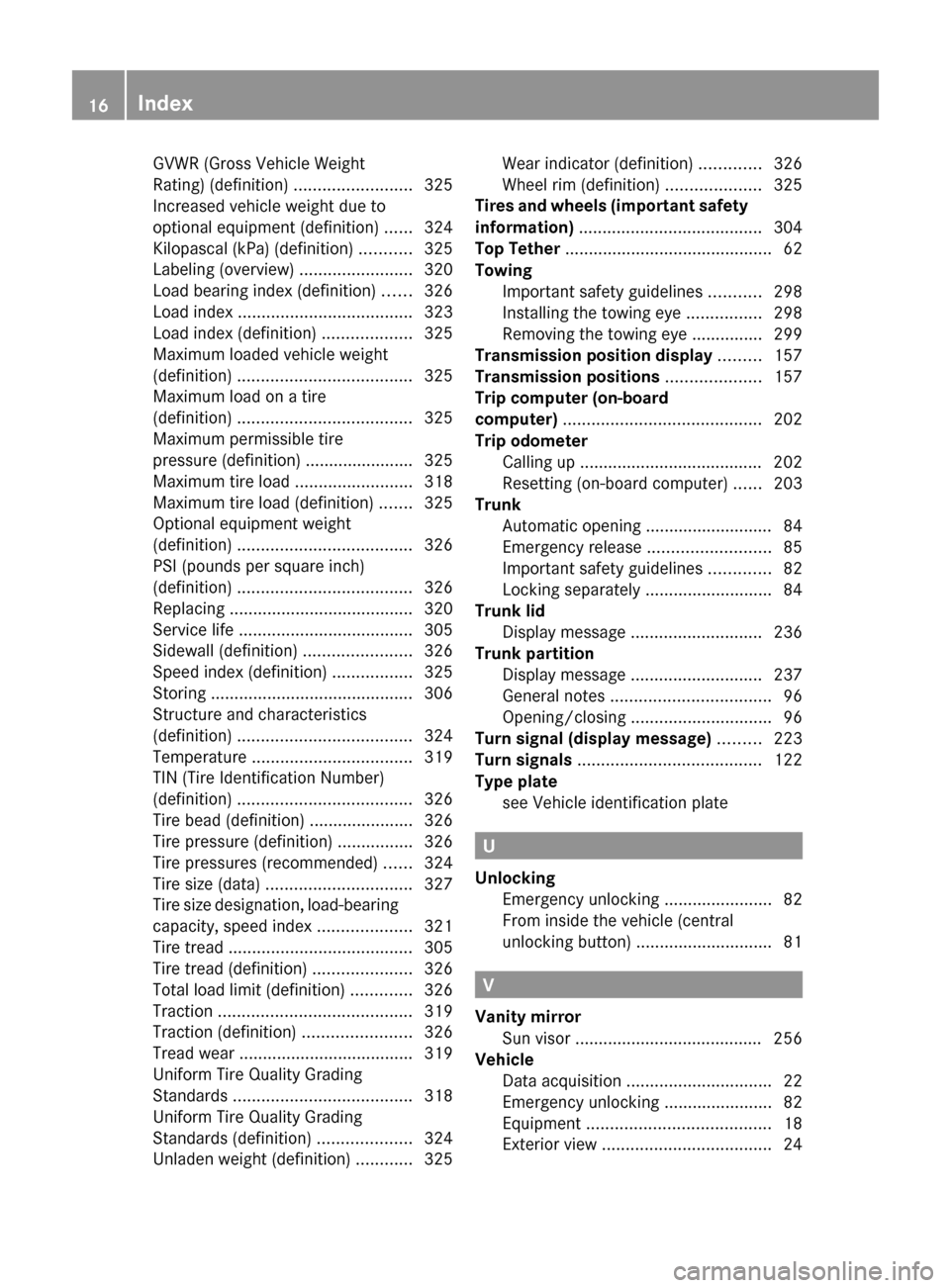
GVWR (Gross Vehicle Weight
Rating) (definition) .........................325
Increased vehicle weight due to
optional equipment (definition) ......324
Kilopascal (kPa) (definition) ...........325
Labeling (overview) ........................320
Load bearing index (definition) ......326
Load index ..................................... 323
Load index (definition) ...................325
Maximum loaded vehicle weight
(definition) ..................................... 325
Maximum load on a tire
(definition) ..................................... 325
Maximum permissible tire
pressure (definition) ....................... 325
Maximum tire load .........................318
Maximum tire load (definition) .......325
Optional equipment weight
(definition) ..................................... 326
PSI (pounds per square inch)
(definition) ..................................... 326
Replacing ....................................... 320
Service life ..................................... 305
Sidewall (definition) .......................326
Speed index (definition) .................325
Storing ........................................... 306
Structure and characteristics
(definition) ..................................... 324
Temperature .................................. 319
TIN (Tire Identification Number)
(definition) ..................................... 326
Tire bead (definition) ......................326
Tire pressure (definition) ................326
Tire pressures (recommended) ......324
Tire size (data) ............................... 327
Tire size designation, load-bearing
capacity, speed index ....................321
Tire tread ....................................... 305
Tire tread (definition) .....................326
Total load limit (definition) .............326
Traction ......................................... 319
Traction (definition) .......................326
Tread wear ..................................... 319
Uniform Tire Quality Grading
Standards ...................................... 318
Uniform Tire Quality Grading
Standards (definition) ....................324
Unladen weight (definition) ............325Wear indicator (definition) .............326
Wheel rim (definition) ....................325
Tires and wheels (important safety
information) ....................................... 304
Top Tether ............................................ 62
Towing Important safety guidelines ...........298
Installing the towing eye ................298
Removing the towing eye ...............299
Transmission position display ......... 157
Transmission positions .................... 157
Trip computer (on-board
computer) .......................................... 202
Trip odometer Calling up ....................................... 202
Resetting (on-board computer) ......203
Trunk
Automatic opening ........................... 84
Emergency release ..........................85
Important safety guidelines .............82
Locking separately ...........................84
Trunk lid
Display message ............................ 236
Trunk partition
Display message ............................ 237
General notes .................................. 96
Opening/closing .............................. 96
Turn signal (display message) ......... 223
Turn signals ....................................... 122
Type plate see Vehicle identification plate
U
Unlocking Emergency unlocking .......................82
From inside the vehicle (central
unlocking button) ............................. 81
V
Vanity mirror Sun visor ........................................ 256
Vehicle
Data acquisition ............................... 22
Emergency unlocking .......................82
Equipment ....................................... 18
Exterior view .................................... 24
16IndexBA 207 USA, CA Edition B 2011; 1; 3, en-USd2sboikeVersion: 3.0.3.62010-05-20T10:38:09+02:00 - Seite 16
Page 21 of 344

Information for customers in
California
Under California law you may be entitled to a
replacement of your vehicle or a refund of the
purchase price or lease price, if after a
reasonable number of repair attempts
Mercedes-Benz USA, LLC and/or its
authorized repair or service facilities fail to fix
one or more substantial defects or
malfunctions in the vehicle that are covered
by its express warranty. During the period of
18 months from original delivery of the
vehicle or the accumulation of 18 000 miles
(approximately 29 000 km) on the odometer
of the vehicle, whichever occurs first, a
reasonable number of repair attempts is
presumed for a retail buyer or lessee if one or
more of the following occurs:(1)the same substantial defect or
malfunction results in a condition that is
likely to cause death or serious bodily
injury if the vehicle is driven, that defect
or malfunction has been subject to repair
two or more times, and you have directly
notified Mercedes-Benz USA, LLC in
writing of the need for its repair.(2)the same substantial defect or
malfunction of a less serious nature than
category (1) has been subject to repair
four or more times and you have directly
notified Mercedes-Benz in writing of the
need for its repair.(3)the vehicle is out of service by reason of
repair of the same or different substantial
defects or malfunctions for a cumulative
total of more than 30 calendar days.
Please send your written notice to:
Mercedes-Benz USA, LLC
Customer Assistance Center
One Mercedes Drive
Montvale, NJ 07645-0350
Maintenance
The Service and Warranty Information
Booklet describes all necessary maintenance
work that should be performed at regular
intervals.
Always have the Service and Warranty
Information Booklet with you when you bring
the vehicle to an authorized Mercedes-Benz
Center. The service advisor will record each
service in the Service and Warranty
Information Booklet for you.
Roadside Assistance
The Mercedes-Benz Roadside Assistance
Program provides factory-trained technical
help in the event of a breakdown. Calls to the
toll-free Roadside Assistance number will be
answered by Mercedes-Benz Customer
Assistance Representatives 24 hours a day,
365 days a year.
1-800-FOR-MERCedes(1-800-367-6372)
(USA)
1-800-387-0100 (Canada)
For additional information refer to the
Mercedes-Benz Roadside Assistance
Program brochure (in the USA) or the
Roadside Assistance section of the Service
and Warranty Information Booklet (in
Canada) You will find both in your vehicle
literature portfolio.
Change of address or ownership
In the event of a change of address, be sure
to send in the "Change of Address Notice"
found in the Service and Warranty
Information Booklet, or simply call the
Mercedes-Benz Customer Assistance Center
(in the USA) at 1-800-FOR-MERCedes
(1-800-367-6372) or Customer Service (in
Canada) at 1-800-387-0100. This will assist
us in contacting you in a timely manner
should the need arise.
Introduction19BA 207 USA, CA Edition B 2011; 1; 3, en-USd2sboikeVersion: 3.0.3.62010-05-20T10:38:09+02:00 - Seite 19
Page 204 of 344
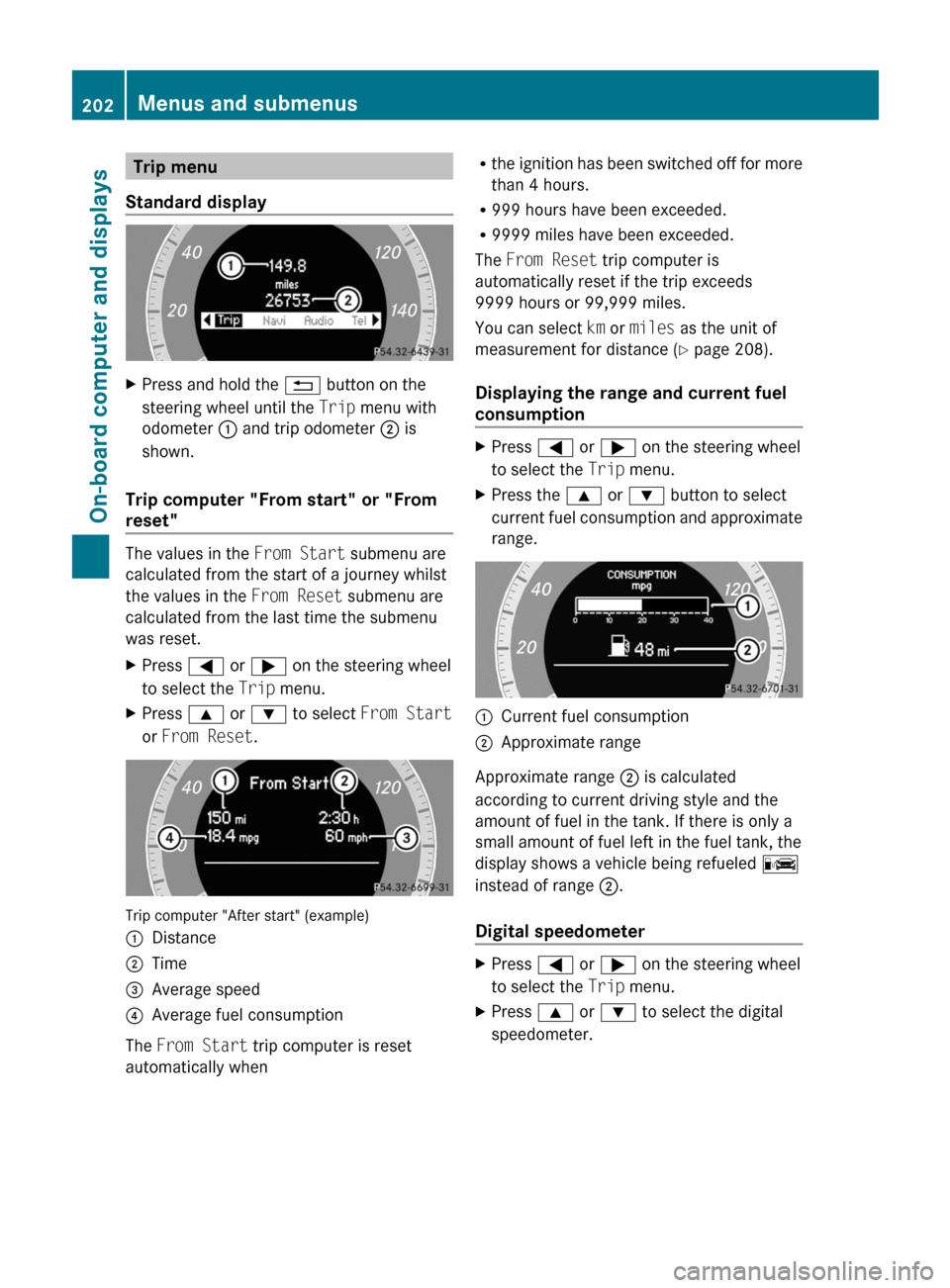
Trip menu
Standard displayXPress and hold the % button on the
steering wheel until the Trip menu with
odometer : and trip odometer ; is
shown.
Trip computer "From start" or "From
reset"
The values in the From Start submenu are
calculated from the start of a journey whilst
the values in the From Reset submenu are
calculated from the last time the submenu
was reset.
XPress = or ; on the steering wheel
to select the Trip menu.XPress 9 or : to select From Start
or From Reset .
Trip computer "After start" (example)
:Distance;Time=Average speed?Average fuel consumption
The From Start trip computer is reset
automatically when
R the ignition has been switched off for more
than 4 hours.
R 999 hours have been exceeded.
R 9999 miles have been exceeded.
The From Reset trip computer is
automatically reset if the trip exceeds
9999 hours or 99,999 miles.
You can select km or miles as the unit of
measurement for distance ( Y page 208).
Displaying the range and current fuel
consumptionXPress = or ; on the steering wheel
to select the Trip menu. XPress the 9 or : button to select
current fuel consumption and approximate
range.:Current fuel consumption;Approximate range
Approximate range ; is calculated
according to current driving style and the
amount of fuel in the tank. If there is only a
small amount of fuel left in the fuel tank, the
display shows a vehicle being refueled C
instead of range ;.
Digital speedometer
XPress = or ; on the steering wheel
to select the Trip menu. XPress 9 or : to select the digital
speedometer.202Menus and submenusOn-board computer and displays
BA 207 USA, CA Edition B 2011; 1; 3, en-USd2sboikeVersion: 3.0.3.62010-05-20T10:38:09+02:00 - Seite 202
Page 205 of 344
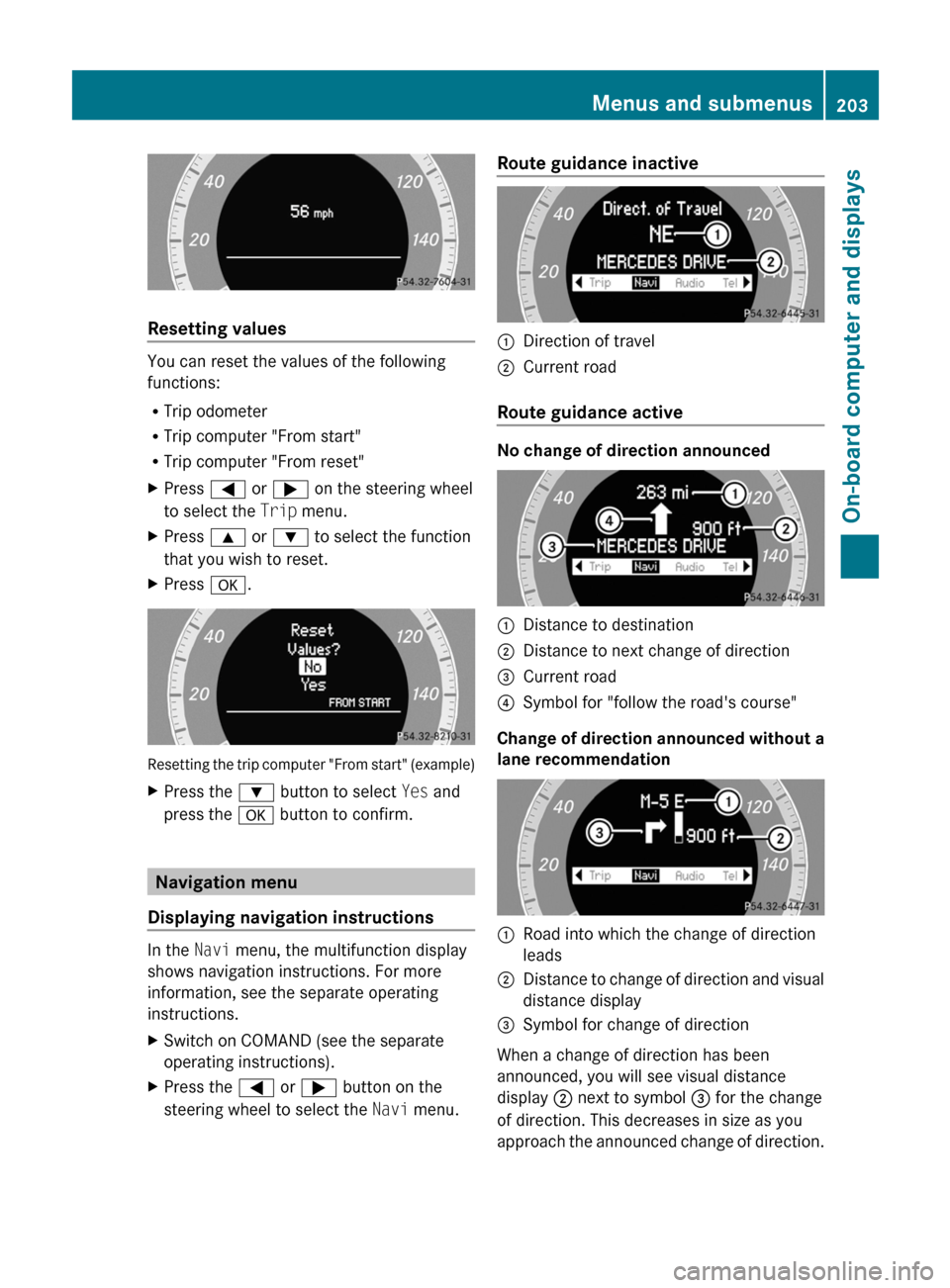
Resetting values
You can reset the values of the following
functions:
R Trip odometer
R Trip computer "From start"
R Trip computer "From reset"
XPress = or ; on the steering wheel
to select the Trip menu. XPress 9 or : to select the function
that you wish to reset.XPress a.
Resetting the trip computer "From start" (example)
XPress the : button to select Yes and
press the a button to confirm.
Navigation menu
Displaying navigation instructions
In the Navi menu, the multifunction display
shows navigation instructions. For more
information, see the separate operating
instructions.
XSwitch on COMAND (see the separate
operating instructions).XPress the = or ; button on the
steering wheel to select the Navi menu.Route guidance inactive:Direction of travel;Current road
Route guidance active
No change of direction announced
:Distance to destination;Distance to next change of direction=Current road?Symbol for "follow the road's course"
Change of direction announced without a
lane recommendation
:Road into which the change of direction
leads;Distance to change of direction and visual
distance display=Symbol for change of direction
When a change of direction has been
announced, you will see visual distance
display ; next to symbol = for the change
of direction. This decreases in size as you
approach the announced change of direction.
Menus and submenus203On-board computer and displaysBA 207 USA, CA Edition B 2011; 1; 3, en-USd2sboikeVersion: 3.0.3.62010-05-20T10:38:09+02:00 - Seite 203Z
Page 210 of 344
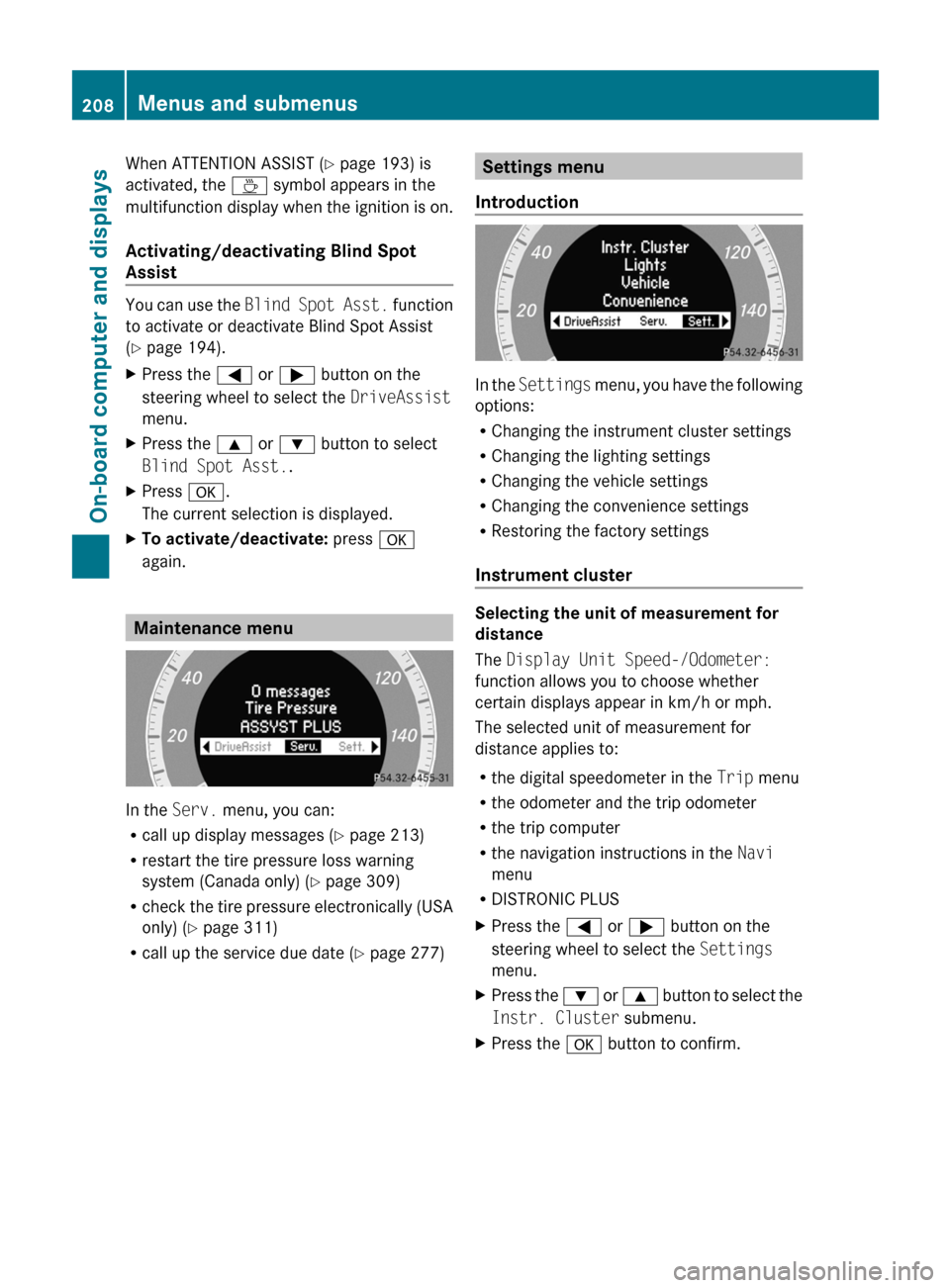
When ATTENTION ASSIST (Y page 193) is
activated, the À symbol appears in the
multifunction display when the ignition is on.
Activating/deactivating Blind Spot
Assist
You can use the Blind Spot Asst. function
to activate or deactivate Blind Spot Assist
( Y page 194).
XPress the = or ; button on the
steering wheel to select the DriveAssist
menu.XPress the 9 or : button to select
Blind Spot Asst. .XPress a.
The current selection is displayed.XTo activate/deactivate: press a
again.
Maintenance menu
In the Serv. menu, you can:
R call up display messages ( Y page 213)
R restart the tire pressure loss warning
system (Canada only) ( Y page 309)
R check the tire pressure electronically (USA
only) ( Y page 311)
R call up the service due date ( Y page 277)
Settings menu
Introduction
In the Settings menu, you have the following
options:
R Changing the instrument cluster settings
R Changing the lighting settings
R Changing the vehicle settings
R Changing the convenience settings
R Restoring the factory settings
Instrument cluster
Selecting the unit of measurement for
distance
The Display Unit Speed-/Odometer:
function allows you to choose whether
certain displays appear in km/h or mph.
The selected unit of measurement for
distance applies to:
R the digital speedometer in the Trip menu
R the odometer and the trip odometer
R the trip computer
R the navigation instructions in the Navi
menu
R DISTRONIC PLUS
XPress the = or ; button on the
steering wheel to select the Settings
menu.XPress the : or 9 button to select the
Instr. Cluster submenu.XPress the a button to confirm.208Menus and submenusOn-board computer and displays
BA 207 USA, CA Edition B 2011; 1; 3, en-USd2sboikeVersion: 3.0.3.62010-05-20T10:38:09+02:00 - Seite 208
Page 211 of 344

XPress the : or 9 button to select the
Display Unit Speed-/Odometer.
function.
You will see the selected setting: km or
miles .XPress the a button to save the setting.
Selecting the permanent display function
The Permanent Display: function allows
you to choose whether the multifunction
display always shows the outside
temperature or the speed in km/h (USA) or
mph (Canada).
XPress the = or ; button on the
steering wheel to select the Settings
menu.XPress the : or 9 button to select the
Instr. Cluster submenu.XPress the a button to confirm.XPress : or 9 to select the
Permanent Display: function.
You will see the selected setting Outside
Temperature or Speedometer [km/h]: .XPress the a button to save the setting.
Lights
Switching the daytime running lamps on/
off
This function is not available in Canada.
If you have activated the Daytime Running
Lights: function and the light switch is in the
c position the daytime running lamps are
switched on automatically when the engine is
running.
In the dark, the following also light up:
R the low-beam headlamps
R the parking lamps
R the tail lamps
R the license plate lamp
R the side marker lamps
XPress the = or ; button on the
steering wheel to select the Settings
menu.XPress the : or 9 button to select the
Lights submenu.XPress the a button to confirm.XPress the : or 9 button to select the
Daytime Running Lights: function.
You will see the selected setting: Enabled
or Disabled .XPress the a button to save the setting.
Switching Adaptive Highbeam Assist on/
off
XPress the = or ; button on the
steering wheel to select the Settings
menu.XPress the : or 9 button to select the
Lights submenu.XPress the a button to confirm.XPress the : or 9 button to select the
Adaptive Highbeam Assist: function.
You will see the selected setting: Enabled
or Disabled .XPress the a button to save the setting.
Activating/deactivating surround
lighting and exterior lighting delayed
switch-off
If you switch on the Locator Lighting:
function and the light switch is set to c,
R the exterior lighting switches on when it is
dark after unlocking the vehicle with the
SmartKey.
The exterior lighting switches off when you
open the driver’s door.
R the exterior lighting remains on for 15
seconds when it is dark after closing the
doors.
If the engine is switched off and then none
of the doors are opened, or if an open door
is not closed, the exterior lighting goes out
after 60 seconds.
Menus and submenus209On-board computer and displaysBA 207 USA, CA Edition B 2011; 1; 3, en-USd2sboikeVersion: 3.0.3.62010-05-20T10:38:09+02:00 - Seite 209Z