2011 MERCEDES-BENZ E-Class COUPE battery location
[x] Cancel search: battery locationPage 16 of 344

Refrigerant (air-conditioning
system) .......................................... 337
Washer fluid ................................... 339
Settings
Factory (on-board computer) .........212
On-board computer .......................208
Shift ranges ....................................... 160
Showing the distance display (on-
board computer) ............................... 206
Side impact air bag ............................. 39
Side marker lamp (display
message) ............................................ 225
Side windows Convenience closing feature ............87
Convenience opening feature ..........87
Important safety information ...........85
Opening/closing .............................. 86
Resetting ......................................... 88
Troubleshooting ............................... 89
Side windows (Cabriolet)
Opening/closing all .........................87
Sliding sunroof
Important safety information .........101
Troubleshooting ............................. 103
see Panorama roof with power
tilt/sliding panel
SmartKey
Changing the battery .......................78
Changing the programming .............77
Checking the battery .................74, 78
Convenience closing feature ............87
Convenience opening feature ..........87
Display message ............................ 238
Important safety notes ....................74
Malfunction ...................................... 79
Starting the engine ........................153
Snow chains ...................................... 170
Socket ................................................ 258
Dashboard ..................................... 259
Rear compartment .........................259
Soft top
AIRCAP ............................................ 97
Cleaning ......................................... 279
Closing manually in an emergency ... 91
Display message ............................ 238
Important safety information ...........89
Installing/removing the AIRCAP
wind screen ..................................... 98Opening/closing (with key) .............. 91
Opening/closing (with soft-top
switch) ............................................. 90
Relocking ......................................... 95
Troubleshooting ............................. 100
Wind screen ..................................... 96
Soft-top switch .................................... 90
SOS see mbrace
Spare wheel
Notes/data .................................... 329
Storage location ............................ 288
see Emergency spare wheel
Speedometer
Additional speedometer (on-
board computer) ............................ 202
Segments ...................................... 199
Setting the unit (on-board
computer) ...................................... 208
SRS (Supplemental Restraint
System) Display message ............................ 216
Introduction ..................................... 34
Warning lamp ................................. 244
Warning lamp (function) ................... 34
Standard display (on-board
computer) .......................................... 202
Starting the engine Important safety notes ..................152
Station
see Radio
Steering (display message) .............. 237
Steering wheel Adjusting (electrically) ...................113
Buttons (on-board computer) ......... 199
Cleaning ......................................... 283
Important safety notes ..................113
Memory function (storing
settings) ......................................... 113
Storing settings (memory
function) ........................................ 116
Steering wheel paddle shifters ........ 159
Stowage compartments Armrest (under) ............................. 251
Glove box ....................................... 250
Stowage space
Cup holders ................................... 255
Important safety information .........25014IndexBA 207 USA, CA Edition B 2011; 1; 3, en-USd2sboikeVersion: 3.0.3.62010-05-20T10:38:09+02:00 - Seite 14
Page 241 of 344
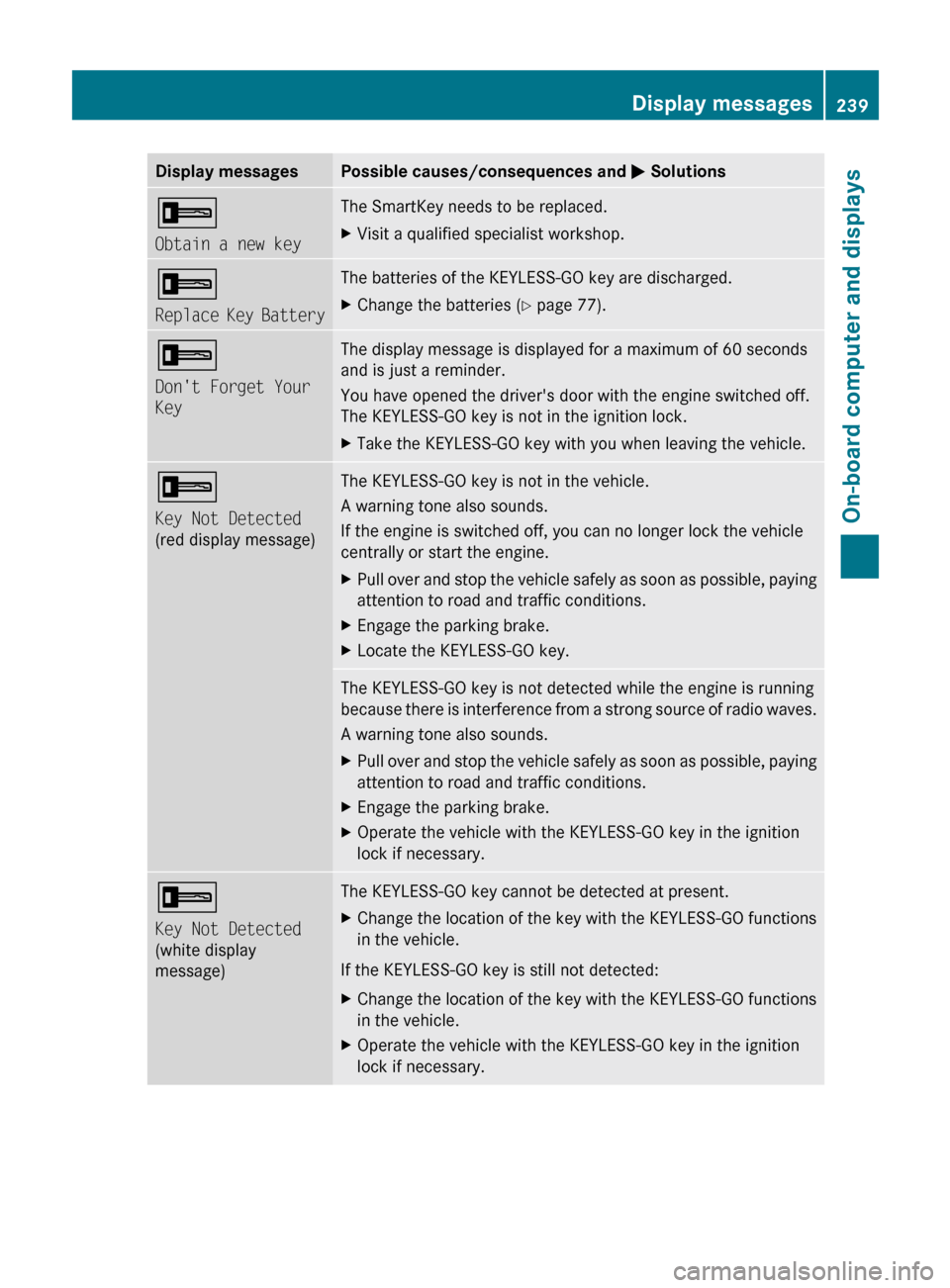
Display messagesPossible causes/consequences and M Solutions+
Obtain a new keyThe SmartKey needs to be replaced.XVisit a qualified specialist workshop.+
Replace Key BatteryThe batteries of the KEYLESS-GO key are discharged.XChange the batteries ( Y page 77).+
Don't Forget Your
KeyThe display message is displayed for a maximum of 60 seconds
and is just a reminder.
You have opened the driver's door with the engine switched off.
The KEYLESS-GO key is not in the ignition lock.XTake the KEYLESS-GO key with you when leaving the vehicle.+
Key Not Detected
(red display message)The KEYLESS-GO key is not in the vehicle.
A warning tone also sounds.
If the engine is switched off, you can no longer lock the vehicle
centrally or start the engine.XPull over and stop the vehicle safely as soon as possible, paying
attention to road and traffic conditions.XEngage the parking brake.XLocate the KEYLESS-GO key.The KEYLESS-GO key is not detected while the engine is running
because there is interference from a strong source of radio waves.
A warning tone also sounds.XPull over and stop the vehicle safely as soon as possible, paying
attention to road and traffic conditions.XEngage the parking brake.XOperate the vehicle with the KEYLESS-GO key in the ignition
lock if necessary.+
Key Not Detected
(white display
message)The KEYLESS-GO key cannot be detected at present.XChange the location of the key with the KEYLESS-GO functions
in the vehicle.
If the KEYLESS-GO key is still not detected:
XChange the location of the key with the KEYLESS-GO functions
in the vehicle.XOperate the vehicle with the KEYLESS-GO key in the ignition
lock if necessary.Display messages239On-board computer and displaysBA 207 USA, CA Edition B 2011; 1; 3, en-USd2sboikeVersion: 3.0.3.62010-05-20T10:38:09+02:00 - Seite 239Z
Page 262 of 344
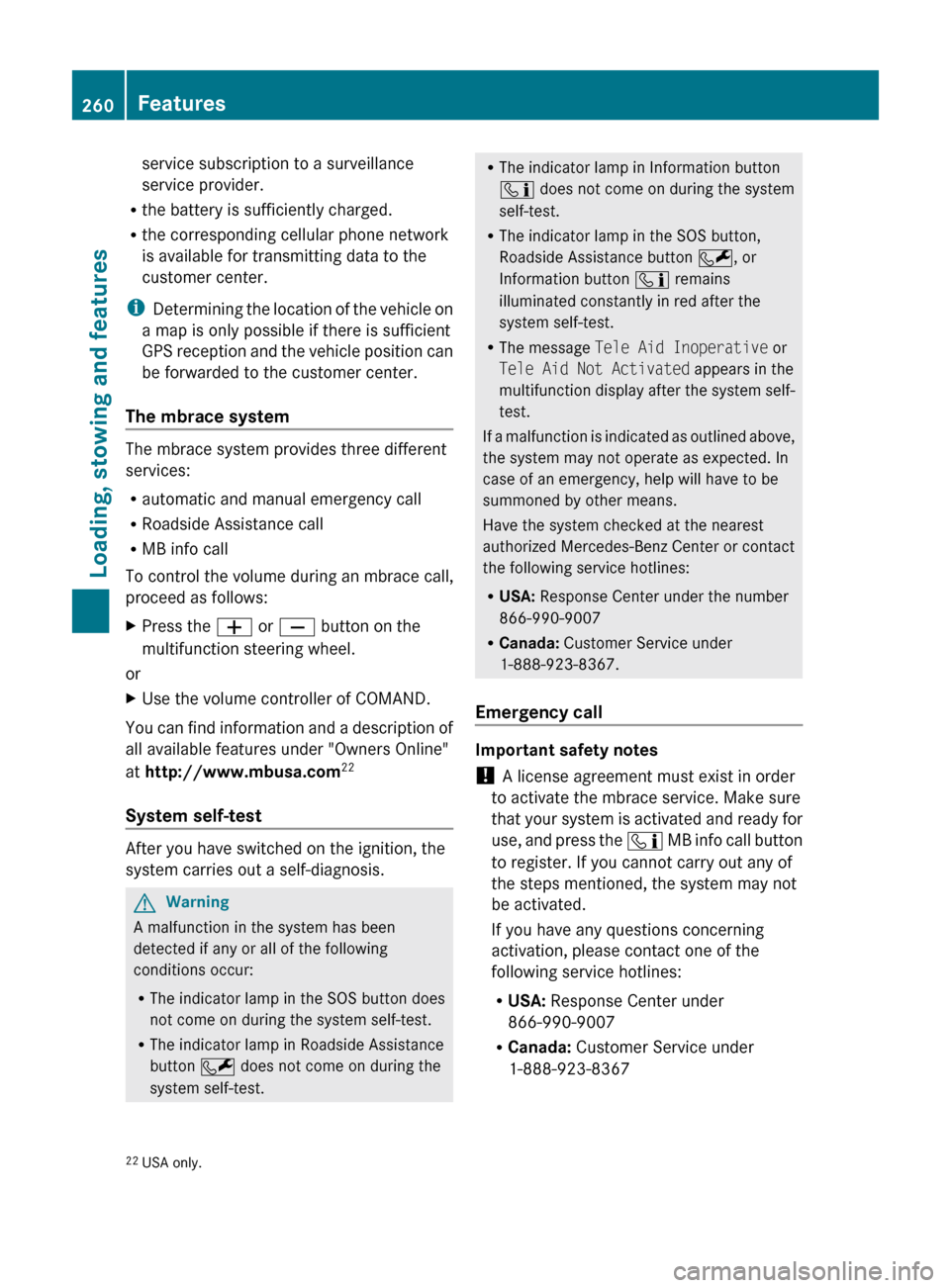
service subscription to a surveillance
service provider.
R the battery is sufficiently charged.
R the corresponding cellular phone network
is available for transmitting data to the
customer center.
i Determining the location of the vehicle on
a map is only possible if there is sufficient
GPS reception and the vehicle position can
be forwarded to the customer center.
The mbrace system
The mbrace system provides three different
services:
R automatic and manual emergency call
R Roadside Assistance call
R MB info call
To control the volume during an mbrace call,
proceed as follows:
XPress the W or X button on the
multifunction steering wheel.
or
XUse the volume controller of COMAND.
You can find information and a description of
all available features under "Owners Online"
at http://www.mbusa.com 22
System self-test
After you have switched on the ignition, the
system carries out a self-diagnosis.
GWarning
A malfunction in the system has been
detected if any or all of the following
conditions occur:
R The indicator lamp in the SOS button does
not come on during the system self-test.
R The indicator lamp in Roadside Assistance
button F does not come on during the
system self-test.
R The indicator lamp in Information button
ï does not come on during the system
self-test.
R The indicator lamp in the SOS button,
Roadside Assistance button F, or
Information button ï remains
illuminated constantly in red after the
system self-test.
R The message Tele Aid Inoperative or
Tele Aid Not Activated appears in the
multifunction display after the system self-
test.
If a malfunction is indicated as outlined above,
the system may not operate as expected. In
case of an emergency, help will have to be
summoned by other means.
Have the system checked at the nearest
authorized Mercedes-Benz Center or contact
the following service hotlines:
R USA: Response Center under the number
866-990-9007
R Canada: Customer Service under
1-888-923-8367.
Emergency call
Important safety notes
! A license agreement must exist in order
to activate the mbrace service. Make sure
that your system is activated and ready for
use, and press the ï MB info call button
to register. If you cannot carry out any of
the steps mentioned, the system may not
be activated.
If you have any questions concerning
activation, please contact one of the
following service hotlines:
R USA: Response Center under
866-990-9007
R Canada: Customer Service under
1-888-923-8367
22 USA only.260FeaturesLoading, stowing and features
BA 207 USA, CA Edition B 2011; 1; 3, en-USd2sboikeVersion: 3.0.3.62010-05-20T10:38:09+02:00 - Seite 260