2011 MERCEDES-BENZ E-Class COUPE power steering
[x] Cancel search: power steeringPage 7 of 344

Pulling away ................................... 153
Releasing the parking lock
manually ........................................ 162
Selector lever ................................ 156
Starting .......................................... 153
B
Backrest Folding forward/back ....................110
Backrest (display message) ............. 237
Bag hook ............................................ 253
BAS (Brake Assist System) ................. 65
BAS PLUS (Brake Assist System
Plus*) .................................................... 65
Battery Charging ........................................ 294
Checking (SmartKey) .......................78
Display message ............................ 228
Important safety guidelines
(SmartKey) ....................................... 77
Jump-starting ................................. 296
Replacing (SmartKey) ......................78
Safety notes .................................. 293
Belt
see Seat belts
Blind Spot Assist
Activating/deactivating (on-
board computer) ............................ 208
Display message ............................ 230
Function/notes ............................. 194
Brake fluid
Notes ............................................. 338
Brake fluid level ................................ 276
Brake lamp (display message) ......... 223
Brakes ABS .................................................. 64
BAS .................................................. 65
BAS PLUS ........................................ 65
Brake fluid (notes) .........................338
Display message ............................ 221
Important safety notes ..................168
Maintenance .................................. 169
Parking brake ................................ 166
Warning lamp ................................. 240
Breakdown
see Accident (notes)
see Flat tire
Bulbs
High-beam headlamps ...................128
Low-beam headlamps ....................127
Overview ........................................ 127
Parking lamps ................................ 128
Standing lamps (front) ...................128
Turn signals (front) ......................... 128
C
CAC (Customer Assistance Center) .........21
California
Important notice for retail
customers and lessees ....................19
Calling up a malfunction
see Display messages
Capacities
see Technical data
Care
AIRCAP .......................................... 280
Carpets .......................................... 284
Car wash ........................................ 277
Display ........................................... 282
Gear or selector lever ....................283
Headlamps ..................................... 282
Notes ............................................. 277
Paint .............................................. 279
Plastic trim .................................... 283
Power washer ................................ 278
Rear view camera .......................... 282
Roof lining ...................................... 284
Seat belt ........................................ 284
Seat covers .................................... 283
Sensors ......................................... 282
Soft top .......................................... 279
Steering wheel ............................... 283
Tail pipes ....................................... 282
Trim strips ..................................... 283
Washing by hand ........................... 278
Wheels ........................................... 279
Wind deflector ............................... 280
Windows ........................................ 281
Wind screen ................................... 280
Wiper blades .................................. 281
Wooden trim .................................. 283
Cargo tie down rings ......................... 253
Index5BA 207 USA, CA Edition B 2011; 1; 3, en-USd2sboikeVersion: 3.0.3.62010-05-20T10:38:09+02:00 - Seite 5
Page 16 of 344

Refrigerant (air-conditioning
system) .......................................... 337
Washer fluid ................................... 339
Settings
Factory (on-board computer) .........212
On-board computer .......................208
Shift ranges ....................................... 160
Showing the distance display (on-
board computer) ............................... 206
Side impact air bag ............................. 39
Side marker lamp (display
message) ............................................ 225
Side windows Convenience closing feature ............87
Convenience opening feature ..........87
Important safety information ...........85
Opening/closing .............................. 86
Resetting ......................................... 88
Troubleshooting ............................... 89
Side windows (Cabriolet)
Opening/closing all .........................87
Sliding sunroof
Important safety information .........101
Troubleshooting ............................. 103
see Panorama roof with power
tilt/sliding panel
SmartKey
Changing the battery .......................78
Changing the programming .............77
Checking the battery .................74, 78
Convenience closing feature ............87
Convenience opening feature ..........87
Display message ............................ 238
Important safety notes ....................74
Malfunction ...................................... 79
Starting the engine ........................153
Snow chains ...................................... 170
Socket ................................................ 258
Dashboard ..................................... 259
Rear compartment .........................259
Soft top
AIRCAP ............................................ 97
Cleaning ......................................... 279
Closing manually in an emergency ... 91
Display message ............................ 238
Important safety information ...........89
Installing/removing the AIRCAP
wind screen ..................................... 98Opening/closing (with key) .............. 91
Opening/closing (with soft-top
switch) ............................................. 90
Relocking ......................................... 95
Troubleshooting ............................. 100
Wind screen ..................................... 96
Soft-top switch .................................... 90
SOS see mbrace
Spare wheel
Notes/data .................................... 329
Storage location ............................ 288
see Emergency spare wheel
Speedometer
Additional speedometer (on-
board computer) ............................ 202
Segments ...................................... 199
Setting the unit (on-board
computer) ...................................... 208
SRS (Supplemental Restraint
System) Display message ............................ 216
Introduction ..................................... 34
Warning lamp ................................. 244
Warning lamp (function) ................... 34
Standard display (on-board
computer) .......................................... 202
Starting the engine Important safety notes ..................152
Station
see Radio
Steering (display message) .............. 237
Steering wheel Adjusting (electrically) ...................113
Buttons (on-board computer) ......... 199
Cleaning ......................................... 283
Important safety notes ..................113
Memory function (storing
settings) ......................................... 113
Storing settings (memory
function) ........................................ 116
Steering wheel paddle shifters ........ 159
Stowage compartments Armrest (under) ............................. 251
Glove box ....................................... 250
Stowage space
Cup holders ................................... 255
Important safety information .........25014IndexBA 207 USA, CA Edition B 2011; 1; 3, en-USd2sboikeVersion: 3.0.3.62010-05-20T10:38:09+02:00 - Seite 14
Page 66 of 344
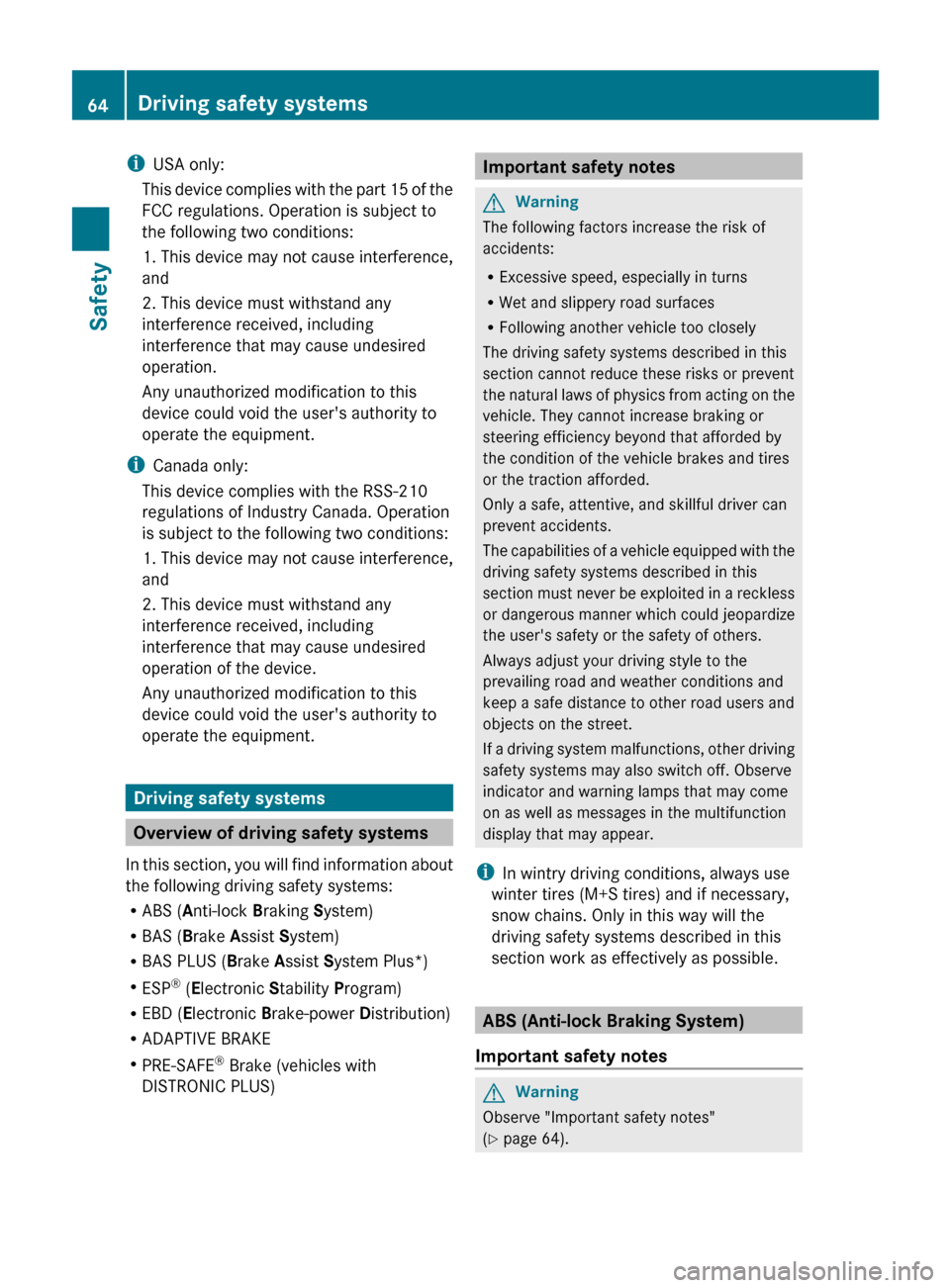
iUSA only:
This device complies with the part 15 of the
FCC regulations. Operation is subject to
the following two conditions:
1. This device may not cause interference,
and
2. This device must withstand any
interference received, including
interference that may cause undesired
operation.
Any unauthorized modification to this
device could void the user's authority to
operate the equipment.
i Canada only:
This device complies with the RSS-210
regulations of Industry Canada. Operation
is subject to the following two conditions:
1. This device may not cause interference,
and
2. This device must withstand any
interference received, including
interference that may cause undesired
operation of the device.
Any unauthorized modification to this
device could void the user's authority to
operate the equipment.
Driving safety systems
Overview of driving safety systems
In this section, you will find information about
the following driving safety systems:
R ABS ( Anti-lock Braking System)
R BAS ( Brake Assist System)
R BAS PLUS ( Brake Assist System Plus*)
R ESP ®
(E lectronic Stability Program)
R EBD ( Electronic Brake-power Distribution)
R ADAPTIVE BRAKE
R PRE-SAFE ®
Brake (vehicles with
DISTRONIC PLUS)
Important safety notesGWarning
The following factors increase the risk of
accidents:
R Excessive speed, especially in turns
R Wet and slippery road surfaces
R Following another vehicle too closely
The driving safety systems described in this
section cannot reduce these risks or prevent
the natural laws of physics from acting on the
vehicle. They cannot increase braking or
steering efficiency beyond that afforded by
the condition of the vehicle brakes and tires
or the traction afforded.
Only a safe, attentive, and skillful driver can
prevent accidents.
The capabilities of a vehicle equipped with the
driving safety systems described in this
section must never be exploited in a reckless
or dangerous manner which could jeopardize
the user's safety or the safety of others.
Always adjust your driving style to the
prevailing road and weather conditions and
keep a safe distance to other road users and
objects on the street.
If a driving system malfunctions, other driving
safety systems may also switch off. Observe
indicator and warning lamps that may come
on as well as messages in the multifunction
display that may appear.
i In wintry driving conditions, always use
winter tires (M+S tires) and if necessary,
snow chains. Only in this way will the
driving safety systems described in this
section work as effectively as possible.
ABS (Anti-lock Braking System)
Important safety notes
GWarning
Observe "Important safety notes"
( Y page 64).
64Driving safety systemsSafety
BA 207 USA, CA Edition B 2011; 1; 3, en-USd2sboikeVersion: 3.0.3.62010-05-20T10:38:09+02:00 - Seite 64
Page 114 of 344
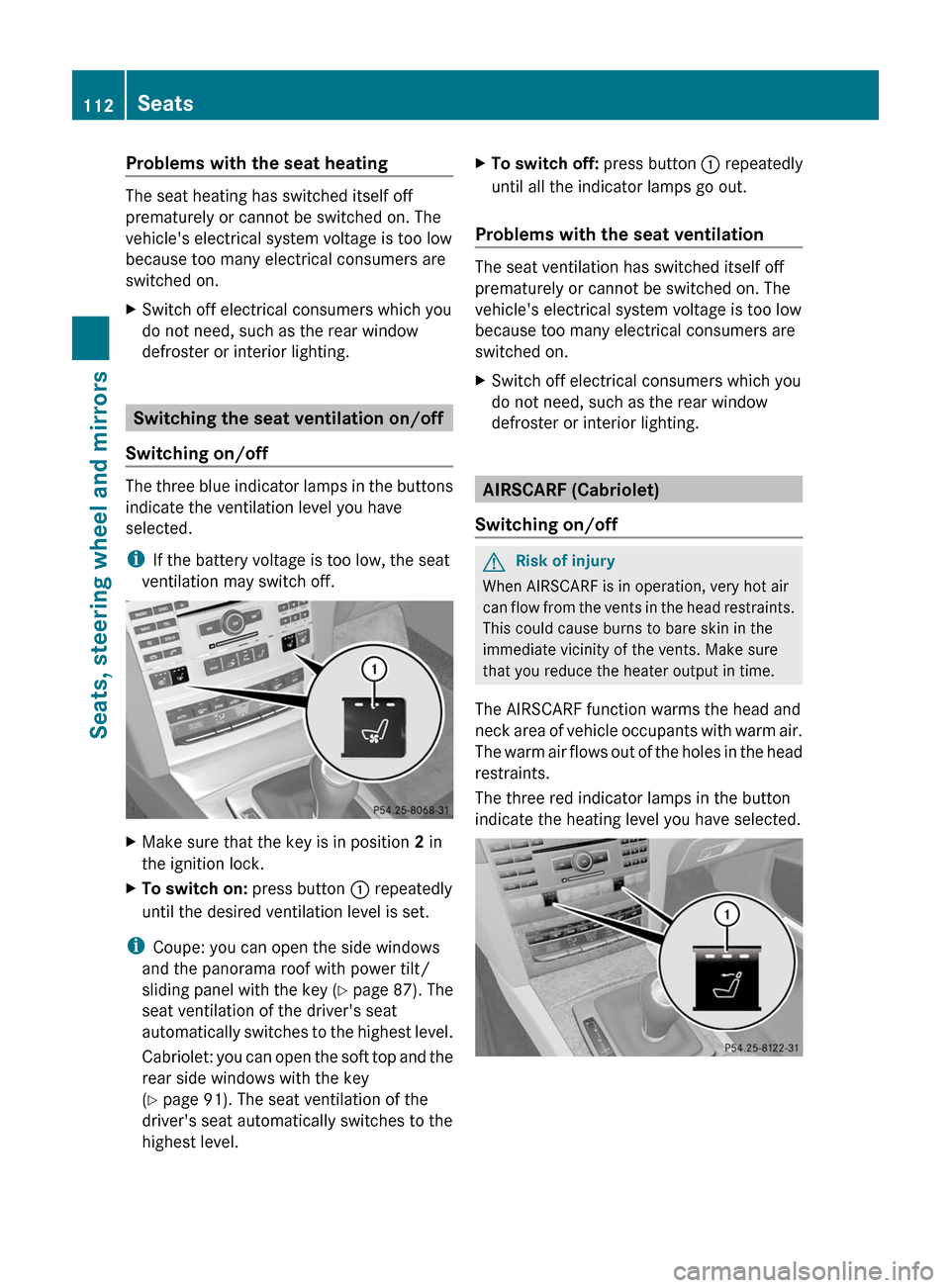
Problems with the seat heating
The seat heating has switched itself off
prematurely or cannot be switched on. The
vehicle's electrical system voltage is too low
because too many electrical consumers are
switched on.
XSwitch off electrical consumers which you
do not need, such as the rear window
defroster or interior lighting.
Switching the seat ventilation on/off
Switching on/off
The three blue indicator lamps in the buttons
indicate the ventilation level you have
selected.
iIf the battery voltage is too low, the seat
ventilation may switch off.
XMake sure that the key is in position 2 in
the ignition lock.
XTo switch on: press button : repeatedly
until the desired ventilation level is set.
iCoupe: you can open the side windows
and the panorama roof with power tilt/
sliding panel with the key (Y page 87). The
seat ventilation of the driver's seat
automatically switches to the highest level.
Cabriolet: you can open the soft top and the
rear side windows with the key
(Y page 91). The seat ventilation of the
driver's seat automatically switches to the
highest level.
XTo switch off: press button : repeatedly
until all the indicator lamps go out.
Problems with the seat ventilation
The seat ventilation has switched itself off
prematurely or cannot be switched on. The
vehicle's electrical system voltage is too low
because too many electrical consumers are
switched on.
XSwitch off electrical consumers which you
do not need, such as the rear window
defroster or interior lighting.
AIRSCARF (Cabriolet)
Switching on/off
GRisk of injury
When AIRSCARF is in operation, very hot air
can flow from the vents in the head restraints.
This could cause burns to bare skin in the
immediate vicinity of the vents. Make sure
that you reduce the heater output in time.
The AIRSCARF function warms the head and
neck area of vehicle occupants with warm air.
The warm air flows out of the holes in the head
restraints.
The three red indicator lamps in the button
indicate the heating level you have selected.
112SeatsSeats, steering wheel and mirrors
BA 207 USA, CA Edition B 2011; 1; 3, en-USd2sboikeVersion: 3.0.3.62010-05-20T10:38:09+02:00 - Seite 112
Page 153 of 344

SmartKey positions
SmartKeygTo remove the SmartKey
(shift the transmission to position P)1Power supply for some consumers, such
as the windshield wipers2Ignition (power supply for all consumers)
and drive position3To start the engine
Once the ignition is switched on, all the
indicator lamps in the instrument cluster light
up. The indicator lamps of the low-beam
headlamps, high-beam headlamps, turn
signal lamps or front fog lamps only light up
if the low-beam headlamps, high-beam
headlamps, turn signal lamps or front fog
lamps are switched on. If an indicator lamp
does not light up when the ignition is switched
on, check it and replace it if necessary. If an
indicator lamp does not go out after starting
the engine or lights up while the vehicle is in
motion, see ( Y page 240).
If the SmartKey is in position 0 in the ignition
lock for an extended period of time, it can no
longer be turned in the ignition lock. The
steering is then locked. To unlock, remove the
SmartKey and reinsert it in the ignition lock.
The steering is locked when you remove the
SmartKey from the ignition lock.
XRemove the SmartKey when the engine is
switched off.
The battery may otherwise discharge.If you cannot turn the SmartKey in the ignition
lock, the vehicle battery may not be charged
sufficiently.XCheck the vehicle battery and charge if
necessary ( Y page 294).
or
XJump-start the vehicle ( Y page 296).
i
The SmartKey can be turned in the
ignition lock even if it is not the correct
SmartKey for the vehicle. The ignition is not
switched on. The engine cannot be started.
KEYLESS-GO
Vehicles with KEYLESS-GO are equipped with
a SmartKey with an integrated KEYLESS-GO
function and a detachable Start/Stop button.
The Start/Stop button must be inserted in the
ignition lock and the SmartKey must be in the
vehicle.
Pressing the Start/Stop button several times
in succession corresponds to the different
key positions in the ignition lock. This is only
the case if you are not depressing the brake
pedal.
If you depress the brake pedal and press the
Start/Stop button, the engine starts
immediately.
The Start/Stop button can be removed from
the ignition lock. Then you can insert the
SmartKey in the ignition lock.
i You do not have to remove the Start/Stop
button from the ignition lock when you
leave the vehicle. However, you should
always take the SmartKey with you when
leaving the vehicle. The vehicle can be
started with the Start/Stop button and the
electrical equipment can be operated while
the SmartKey is in the vehicle.
Driving151Driving and parkingBA 207 USA, CA Edition B 2011; 1; 3, en-USd2sboikeVersion: 3.0.3.62010-05-20T10:38:09+02:00 - Seite 151Z
Page 167 of 344
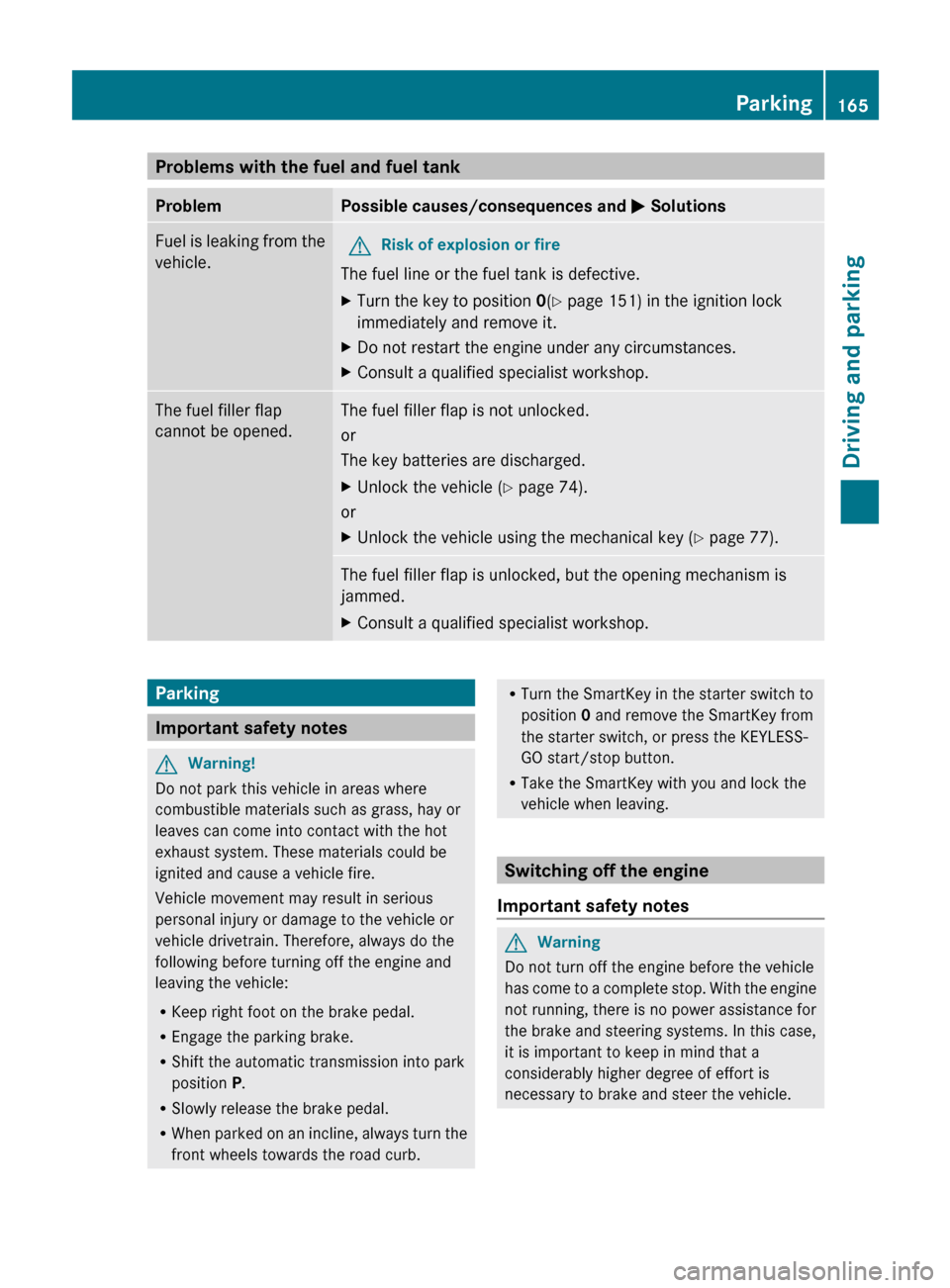
Problems with the fuel and fuel tankProblemPossible causes/consequences and M SolutionsFuel is leaking from the
vehicle.GRisk of explosion or fire
The fuel line or the fuel tank is defective.
XTurn the key to position 0(Y page 151) in the ignition lock
immediately and remove it.XDo not restart the engine under any circumstances.XConsult a qualified specialist workshop.The fuel filler flap
cannot be opened.The fuel filler flap is not unlocked.
or
The key batteries are discharged.XUnlock the vehicle ( Y page 74).
or
XUnlock the vehicle using the mechanical key ( Y page 77).The fuel filler flap is unlocked, but the opening mechanism is
jammed.XConsult a qualified specialist workshop.Parking
Important safety notes
GWarning!
Do not park this vehicle in areas where
combustible materials such as grass, hay or
leaves can come into contact with the hot
exhaust system. These materials could be
ignited and cause a vehicle fire.
Vehicle movement may result in serious
personal injury or damage to the vehicle or
vehicle drivetrain. Therefore, always do the
following before turning off the engine and
leaving the vehicle:
R Keep right foot on the brake pedal.
R Engage the parking brake.
R Shift the automatic transmission into park
position P.
R Slowly release the brake pedal.
R When parked on an incline, always turn the
front wheels towards the road curb.
R Turn the SmartKey in the starter switch to
position 0 and remove the SmartKey from
the starter switch, or press the KEYLESS-
GO start/stop button.
R Take the SmartKey with you and lock the
vehicle when leaving.
Switching off the engine
Important safety notes
GWarning
Do not turn off the engine before the vehicle
has come to a complete stop. With the engine
not running, there is no power assistance for
the brake and steering systems. In this case,
it is important to keep in mind that a
considerably higher degree of effort is
necessary to brake and steer the vehicle.
Parking165Driving and parkingBA 207 USA, CA Edition B 2011; 1; 3, en-USd2sboikeVersion: 3.0.3.62010-05-20T10:38:09+02:00 - Seite 165Z
Page 169 of 344

Driving tips
General driving tips
Important safety notes
GWarning
Please do not forget that your primary
responsibility is to drive the vehicle. A driver's
attention to the road must always be his/her
primary focus when driving. For your safety
and the safety of others, we recommend that
you pull over to a safe location and stop
before placing or taking a telephone call.
If you use the telephone 15
while driving,
please use the hands-free device and only use
the telephone when road, weather and traffic
conditions permit. Some jurisdictions prohibit
the driver from using a mobile telephone while
driving a vehicle.
Only operate the audio system or
COMAND 15
(Cockpit Management and Data
System) if road, weather and traffic
conditions permit. Otherwise, you may not be
able to observe traffic conditions and could
endanger yourself and others.
Bear in mind that at a speed of just 30 mph
(approximately 50 km/h), your vehicle is
covering a distance of 44 feet (approximately
14 m) every second.
Drive sensibly – save fuel
To save fuel, observe the following notes:
XKeep tires at the recommended inflation
pressures.XRemove unnecessary cargo.XRemove the roof rack when not in use.XMaintain a low engine speed until the
engine is warm.XAvoid frequent acceleration and
deceleration.XHave all maintenance work performed at
the service intervals specified in theService Booklet or indicated by the service
interval indicator.
Fuel consumption is also increased by driving
in cold weather, in stop-and-go traffic, on
short trips and in mountainous areas.
Drinking and driving
GWarning
Drinking and driving and/or taking drugs and
driving are very dangerous combinations.
Even a small amount of alcohol or drugs can
affect your reflexes, perceptions and
judgment.
The possibility of a serious or even fatal
accident are greatly increased when you drink
or take drugs and drive.
Do not drink or take drugs and drive or allow
anyone to drive who has been drinking or
taking drugs.
Pedals
GWarning
Make sure absolutely no objects are
obstructing the pedals' range of movement.
Keep the driver's footwell clear of all
obstacles. If there are any floormats or
carpets in the footwell, make sure that the
pedals still have sufficient clearance.
During sudden driving or braking maneuvers,
the objects could get caught between the
pedals. You could then no longer brake or
accelerate. This could lead to accidents and
injury.
Coasting with the engine switched off
GWarning!
There is no power assistance for the steering
and the brake when the engine is not running.
Steering and braking requires significantly
more effort and you could lose control of the
vehicle and cause an accident as a result.
15 Observe all legal requirements.Driving tips167Driving and parkingBA 207 USA, CA Edition B 2011; 1; 3, en-USd2sboikeVersion: 3.0.3.62010-05-20T10:38:09+02:00 - Seite 167Z
Page 239 of 344
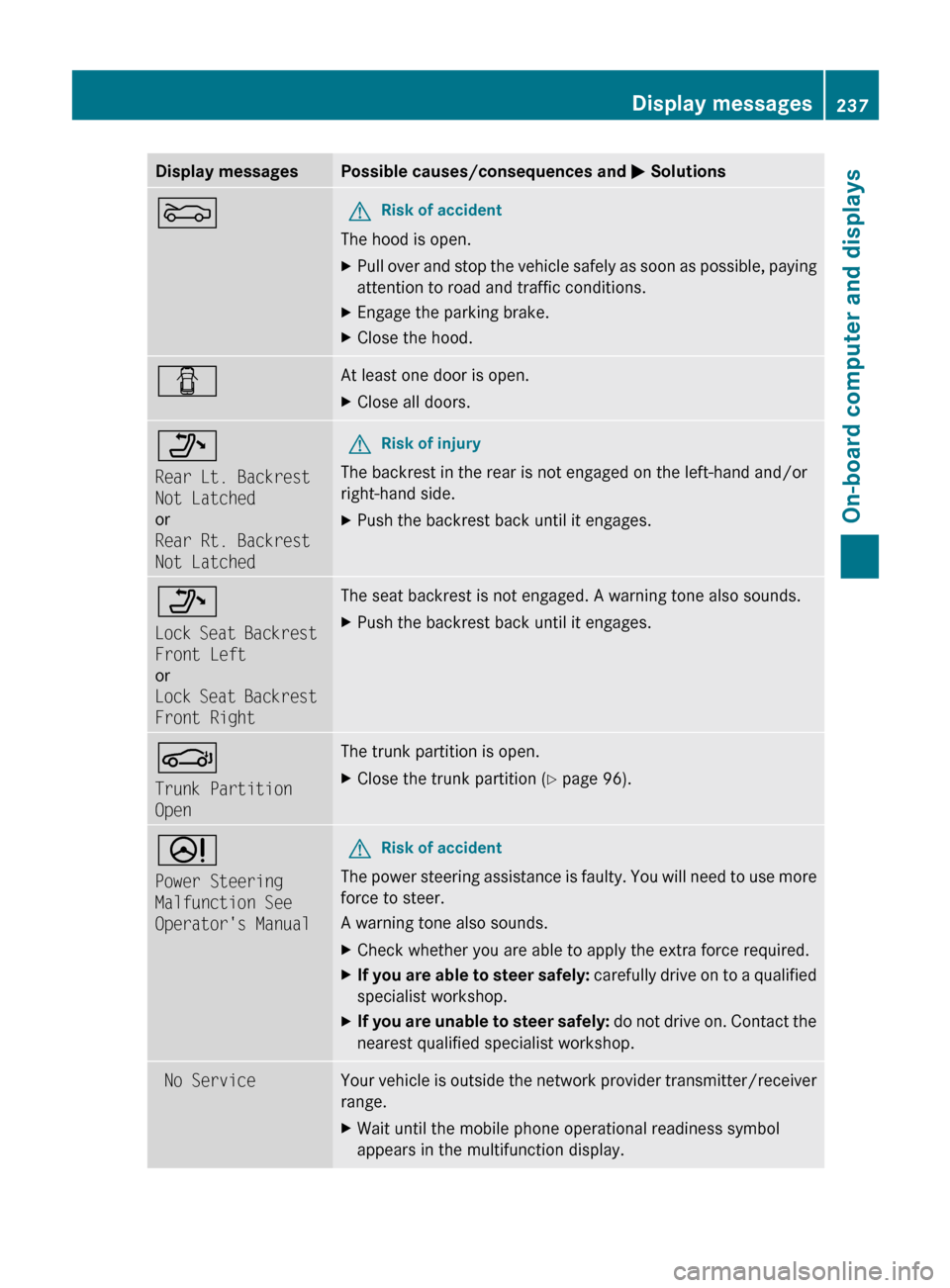
Display messagesPossible causes/consequences and M SolutionsMGRisk of accident
The hood is open.
XPull over and stop the vehicle safely as soon as possible, paying
attention to road and traffic conditions.XEngage the parking brake.XClose the hood.CAt least one door is open. XClose all doors._
Rear Lt. Backrest
Not Latched
or
Rear Rt. Backrest
Not LatchedGRisk of injury
The backrest in the rear is not engaged on the left-hand and/or
right-hand side.
XPush the backrest back until it engages._
Lock Seat Backrest
Front Left
or
Lock Seat Backrest
Front RightThe seat backrest is not engaged. A warning tone also sounds.XPush the backrest back until it engages.J
Trunk Partition
OpenThe trunk partition is open. XClose the trunk partition ( Y page 96).D
Power Steering
Malfunction See
Operator's ManualGRisk of accident
The power steering assistance is faulty. You will need to use more
force to steer.
A warning tone also sounds.
XCheck whether you are able to apply the extra force required.XIf you are able to steer safely: carefully drive on to a qualified
specialist workshop.XIf you are unable to steer safely: do not drive on. Contact the
nearest qualified specialist workshop. No ServiceYour vehicle is outside the network provider transmitter/receiver
range. XWait until the mobile phone operational readiness symbol
appears in the multifunction display.Display messages237On-board computer and displaysBA 207 USA, CA Edition B 2011; 1; 3, en-USd2sboikeVersion: 3.0.3.62010-05-20T10:38:09+02:00 - Seite 237Z