2011 MERCEDES-BENZ E-CLASS CABRIOLET audio
[x] Cancel search: audioPage 8 of 353

ASSYS
TPLUS
see ASSYS TPLUS service interval
display
ASSYST PLUS servic einterval dis-
play Displaying service messages .........285
Hiding service messages ...............285
Notes ............................................. 285
Service messages ..........................284
ATA (Anti-Theft Alarm system)
Activating/deactivating ...................68
ATA (Anti-Theft Alarm system) .........68
Function .......................................... .68
Interior motion sensor .....................69
Switching off the alarm ....................68
Tow-awa yprotectio n........................ 68
ATTENTIO NASSIST
Activating/deactivating .................224
Display message ............................ 244
Function/notes ............................. 194
Audio menu (on-board computer) ....219
AUTO lights Display message ............................ 241
see Lights
Automatic engine start (ECO start/
stop function) .................................... 151
Automatic engine switch-off (ECO
start/stop function) ..........................150
Automatic headlamp mode ..............115
Automatic transmission Accelerator pedal position .............155
Automatic drive program ...............157
Changing gea r............................... 155
Display message ............................ 250
Driving tips .................................... 155
Emergency running mode ..............160
Kickdow n....................................... 156
Manual drive program ....................158
Problem (fault) ............................... 160
Progra mselecto rbutton ................ 156
Pulling away ................................... 149
Releasing the parking lock man-
ually ............................................... 160
Selector leve r................................ 154
Shift range s................................... 157
Starting the engine ........................148
Steering wheel gearshift paddle s... 157
Trailer towing ................................. 156Transmissio
nposition display ........155
Transmissio npositions .................. 155
Automatic transmission emer-
gency runnin gmode ......................... 160
Auxiliary heating Activating/deactivating .................138
Activating/deactivating (on the
centre console ).............................. 138
Display message ............................ 252
Important safety notes ..................137
Problem (display message) ............141
Remote control .............................. 138
Setting ........................................... 229
Setting the departur etime ............ .139
Auxiliary ventilation
Activating/deactivating .................138
Activating/deactivating (on the
centre console ).............................. 138
Problem (display message) ............141
Remote control .............................. 138
Axl eload, permissible (traile rtow-
ing) ...................................................... 345 B
Ba gh ook ............................................ 268
Ball coupling Folding in ....................................... 208
Folding out ..................................... 206
BAS (Brake Assist System) .................62
Basic settings see Settings
BAS PLU S(Brake Assist System
PLUS) .................................................... 62
Battery (key) Checking .......................................... 74
Important safety notes ....................74
Replacing ......................................... 75
Battery (vehicle)
Charging ........................................ 308
Connecting .................................... 308
Disconnecting ................................ 307
Display message ............................ 243
Important safety notes ..................305
Jump starting ................................. 309
Location ......................................... 307
Removing/fitting ........................... 308 Index
5
Page 12 of 353

Drinks holder
see Cup holders
Drive program
Automati c...................................... 157
Display ........................................... 155
Manual .......................................... .158
Driver's door
see Door
Driver's seat
see Seats
Driv esystem
Active Blind Spot Assist .................199
Driving abroad
Service24h .................................... 285
Symmetrical dipped bea m............. 114
Driving on flooded roads ..................168
Driving safety system BAS PLUS (Brake Assist System
PLUS) .............................................. .62
Electroni cBrake-force Distribu-
tio n.................................................. 65
ESP ®
(Electroni cStability Pro-
gram) ............................................... 64
Important safety guidelines .............61
Driving safety systems
ABS (Anti-lock Braking System) .......62
ADAPTIVE BRAKE ............................. 66
Adaptive brake lamps ......................63
BAS (Brake Assist System) ..............62
ETS (Electroni cTraction System) .....64
Overview .......................................... 61
PRE-SAFE ®
Brake ............................ .66
Driving system
Active Lan eKeepin gAssist. ........... 202
Driving systems
Active Driving Assistance pack-
age ................................................. 199
ATTENTION ASSIST ........................194
Blind Spot Assist ............................ 196
Cruise control ................................ 169
Display message ............................ 244
Distronic Plu s................................ 171
Dynami chandlin gpackage with
sports mod e.................................. 183
HOLD function ............................... 184
Lane Keeping Assist ......................198
Lane package ................................ 196Parking Guidance ........................... 189
Parktroni
c...................................... 185
Reversing camera ..........................192
Speed Limi tAssist ......................... 195
Speedtronic ................................... 180
Driving tips
Aquaplaning ................................... 168
Automatic transmission .................155
Brakes ........................................... 167
DISTRONI CPLUS ........................... 179
Downhill gradient ........................... 167
Driving abroad ............................... 114
Driving in winter ............................ .168
Driving on flooded road s................ 168
Driving on wet road s...................... 168
General .......................................... 166
Icy road surfaces ........................... 169
Limited braking efficiency on sal-
ted road s....................................... 167
New brake pads/linings ................168
Running-in tips ............................... 146
Snow chains .................................. 320
Symmetrical dipped bea m............. 114
Towing atrailer .............................. 204
Tyr egrip ........................................ 168
Wet road surface ........................... 167
DVD audio (on-board computer) ......220
Dynamic handling package with
sports mode ....................................... 183 E
EASY-ENTRY feature .........................104
Activating/deactivating .................230
Function/notes ............................. 108
EASY-EXIT feature
Crash-responsive ........................... 109
Function/notes ............................. 108
Switching on/off ........................... 230
EBD (electronic brake force distri-
bution)
Display message ............................ 234
Function/notes ................................ 65
ECOs tart/stop function
Deactivating/activating .................151
General information .......................150
Electrical fuses
see Fuses Index
9
Page 16 of 353

Foglamp
s....................................... 115
Foglamps (extende drange )........... 118
Hazard warning lamps ...................117
Headlamp flasher ........................... 117
Headlamp range ............................ 116
Ligh tswitc h................................... 114
Main-beam headlamps ................... 117
Motorway mode ............................. 118
Parking lamps ................................ 114
Rea rfoglamp ................................. 116
Switching Adaptive Highbeam
Assist on/off ................................. 227
Switching the daytime driving
lights on/off (on-board computer) .226
Switching the daytime driving
lights on/off (switch) .....................115
Switching the exterio rlighting
delayed switch-off on/off (on-
board computer )............................ 227
Switching the surround lighting
on/off (on-board computer) ..........227
Turn signals ................................... 116
see Changing bulbs
see Interior lighting
Light sensor (display message) .......241
LIMi ndicator lamp
Cruise control ................................ 170
DISTRONI CPLUS ........................... 173
Variabl eSPEEDTRONIC .................181
Limiting the speed
see SPEEDTRONIC
Loading guidelines ............................264
Locking see Centra llocking
Locking (doors)
Automatic ........................................ 78
Emergency locking ........................... 79
From insid e(central locking but-
ton) .................................................. 78
Locking centrally
see Centra llocking
Locking verification signal (on-
board computer) ............................... 228
Luggage cover see Boot separator
Luggage net ....................................... 266Lumbar support
Adjusting the 4-way lumba rsup-
por t................................................ 105 M
M+ Styres ........................................... 319
Main-beam headlamps Changing bulbs .............................. 123
Display message ............................ 240
Switching Adaptive Highbeam
Assist on/off ................................. 119
Switching on/off ........................... 117
Maintenance
see ASSYST PLUS service interval
display
Manual transmission
Engaging revers egear ................... 154
Gea rlever ...................................... 153
Pulling away ................................... 149
Shifting to neutra l.......................... 154
Shift recommendatio n................... 154
Starting the engine ........................148
Matt finish (cleaning instructions) ..287
Memory card (audio) .........................220
Memory function ............................... 112
Mercedes-Benz Service Centre see Qualified specialist workshop
Message memory (on-board com-
puter) ................................................. .232
Messages see Display messages
Mirrors
see Exterior mirrors
see Rear-view mirror
see Vanity mirror
Mobile phone
Frequencies ................................... 331
Installatio n..................................... 331
Menu (on-board computer) ............221
Notes/placing in the bracket ......... 273
Transmissio noutput (maximum ).... 331
Modifying the programming (key) .....73
MOExtende drun-flat system ...........305
Motorway mode ................................ 118
MP3 Operating ...................................... .220
see Separate operating instructions Index
13
Page 35 of 353
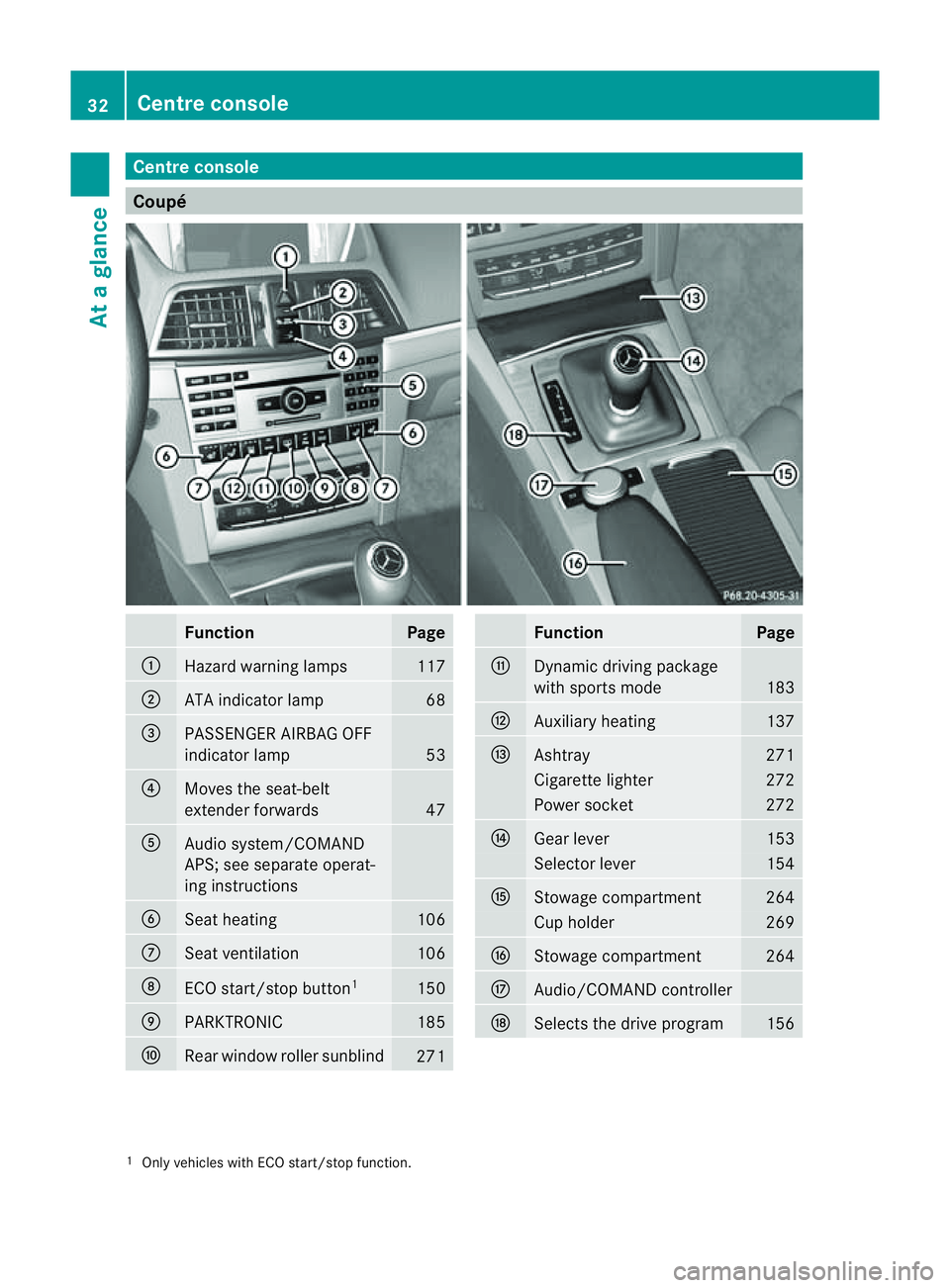
Centre console
Coupé
Function Page
:
Hazard warning lamps 117
;
AT
Ai ndicator lamp 68
=
PASSENGER AIRBA
GOFF
indicator lamp 53
?
Moves th
eseat-belt
extender forwards 47
A
Audi
osystem/COMAND
APS; see separate operat-
ing instructions B
Seat heating 106
C
Seat ventilation 106
D
ECO start/sto
pbutton 1 150
E
PARKTRONIC 185
F
Rear window roller sunblind
271 Function Page
G
Dynamic driving package
wit
hsports mode 183
H
Auxiliary heating 137
I
Ashtray 271
Cigarett
elighter 272
Power socket 272
J
Gear lever 153
Selector lever 154
K
Stowage compartment 264
Cup holder 269
L
Stowage compartment 264
M
Audio/COMAND controller
N
Select
sthe driv eprogram 156
1
Only vehicle swithE CO start/sto pfunction. 32
Centre consoleAt
ag lance
Page 36 of 353
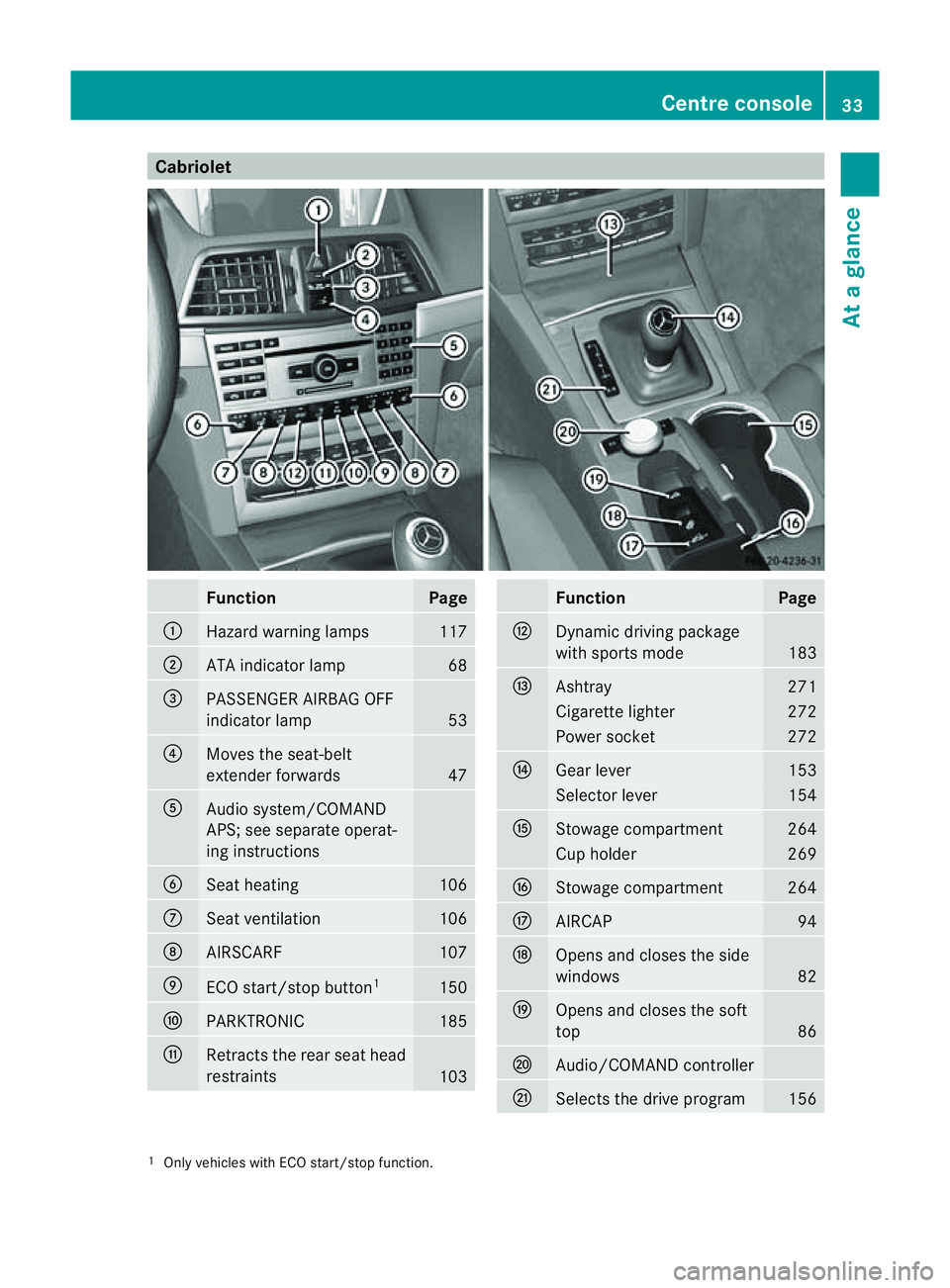
Cabriolet
Function Page
:
Hazard warning lamps 117
;
AT
Ai ndicator lamp 68
=
PASSENGER AIRBA
GOFF
indicator lamp 53
?
Moves th
eseat-belt
extender forwards 47
A
Audi
osystem/COMAND
APS; see separate operat-
ing instructions B
Seat heating 106
C
Seat ventilation 106
D
AIRSCARF 107
E
ECO start/sto
pbutton 1 150
F
PARKTRONIC 185
G
Retracts th
erear seat head
restraints 103 Function Page
H
Dynamic driving package
wit
hsports mode 183
I
Ashtray 271
Cigarett
elighter 272
Power socket 272
J
Gear lever 153
Selector lever 154
K
Stowage compartment 264
Cup holder 269
L
Stowage compartment 264
M
AIRCAP 94
N
Open
sand closes th eside
windows 82
O
Open
sand closes th esoft
top 86
P
Audio/COMAND controller
Q
Select
sthe driv eprogram 156
1
Only vehicle swithE CO start/sto pfunction. Centre console
33Atag lance
Page 178 of 353

G
WARNING
If you depress the brake, DISTRONIC PLUS is
deactivated unless yourv ehicle is stationary.
DISTRONIC PLUS then no longer brakes your
vehicle. In such cases, control the distance
from vehicles travellin ginfrontwith the brake
alone. You could otherwise cause an accident
and thereby injure yourself and others. The
drive rremains fully responsible for the vehi-
cle's distanc efrom other vehicles, the speed
being driven and for braking in good time.
Changing lanes
If you wish to change to the passing lane (in
countries where traffic drives on the right, the
passing lane is the left-hand lane), DIS-
TRONIC PLUS supports you if:
R you are driving faster than 60 km/h.
R DISTRONIC PLUS is maintaining the dis-
tanc etoav ehicle in front.
R you switch on the appropriate turn signals.
R DISTRONIC PLUS does not detec tadanger
of collision.
If these condition sare met, your vehicle is
accelerated. Acceleration will be interrupted
if changing lanes takes too long or if the dis-
tanc ebetween your vehicle and the vehicle in
fron tbecomes too small. G
WARNING
DISTRONIC PLUS and Active Blind Spot Assist
are only an aid designed to assist driving.
They do not relieve you of the responsibility
of paying attention .The driver remains fully
responsible for the vehicle's distance from
other vehicles, the vehicle's speed and for
braking in good time. Always pay attention to
traffic conditions and your surroundings. Oth-
erwise, you may fail to recognise dangers in
time, cause an accident and injure yourself
and others.
Vehicles with COMAND APS/
Audio 50 APS
i The following function is not operational
in all countries. DISTRONIC PLUS uses additional information
from your navigation system so that it can
react appropriately to certain traffic situa-
tions. This is the case if, while following a
vehicle, DISTRONIC PLUS is active and you:
R
approach or drive through aroundabout
R approach aTjunction
R turn off at amotorway exit
Even if the vehicle in front leaves the detec-
tion range, DISTRONIC PLUS temporarily
maintains the current driving speed and does
not accelerate. This is based on the current
map data in the navigation system. Example: roundabout
The current speed is maintained:
R
approximately 10 seconds before the
roundabout/T junction and for approx-
imately 1.5 seconds when driving on the
roundabout
R approximately 12 seconds before reaching
am otorway exit and approximately 4sec-
onds after the motorway exit
Afterwards, the vehicle accelerates back to
the set speed you specified.
Stopping G
WARNING
Never get out of the vehicle when DISTRONIC
PLUS is activated.
DISTRONIC PLUS must also never be oper-
ated, activated or deactivated by apassenger
or from outside the vehicle.
DISTRONIC PLUS does not replace the park-
ing brake and must not be used for parking. Driving systems
175Driving and parking
Z
Page 217 of 353

Left control panel
=
; R
Calls up th emenua nd men ubar 9
:
Press briefly:
R
Scrolls through lists
R Select sasubmenu or function
R In the Audio menu: selects a
stored station, an audio track or
av ideo scene
R In the Tel (telephone) menu:
switche stothephon ebook and
selects anam eort elephone
number 9
:
Press and hold:
R
In the Audio menu: selects the
previous/nex tstation or selects
an audi otrack or avideo scene
using rapi dscrolling
R In the Tel (telephone
)menu:
starts rapi dscrolling throug hthe
phone book a R
Confirms selection/displa ymes-
sage
R In the Tel (telephone
)menu:
switches to the telephone book
and starts dialling the selected
number
R In the Audio menu
:stops the
statio nsearch functio natthe
desired station Right contro
lpanel ~ R
Rejects or end sacall
R Exits telephone book/redial
memory 6 R
Makes or accepts acall
R Switche stothe redia lmemory W
X R
Adjusts the volume 8 R
Mute Bac
kbutton %
Press briefly:
R
Back
R Switche soff LINGUATRONIC
R Hides displa ymessage sorcalls
up the last Trip menu function
used
R Exits the telephone book/redial
memory %
Press and hold:
R
Call supthe standard displa yin
the Trip menu
Multifunctio
ndisplay
Values and setting saswellasd isplay mes-
sage sareshown in the multifunctio ndisplay. :
Descriptio nfield
; Men ubar
= Drive program
? Outside temperature or speed
(Ypage 225)
A Transmission position
X To show menu bar ;:press the =
or ; button on the steerin gwheel. 214
Display
sand operationOn-board computer and displays
Page 219 of 353

Menus and submenus
Menu overview
The number of menus show ndepends on the optional equipment in the vehicle. Function
:
Trip menu (Y
page 217) ;
Navi menu (navigation instructions) (Y
page 218)=
Audio menu (Y
page 219) ?
Tel menu (telephone) (Y
page 221)A
Assist. menu (assistance) (Y
page 222)B
Service menu (Y
page 224)
R calls up display messages ( Ypage 232)
R tyre pressure loss warning (Y page 322)
R ASSYST PLUS servic einterval display (Y page 284) C
Settings menu (Y
page 224) The
Audio ,
Navi and
Tel menus differ slightly in vehicles with an audio system and vehicles
with COMAND APS.T he examples given in this Owner's Manual apply to vehicles equipped
with COMAND APS. 216
Menus and submenusOn-board computer and displays