2011 MERCEDES-BENZ CL-Class sensor
[x] Cancel search: sensorPage 7 of 480

Ambient lightAdjusting (COMAND) .....................232
AMG menu (on-board computer) ..... 335
Anti-lock Braking System see ABS
Anti-Theft Alarm system
see ATA
Anti-theft system
ATA (Anti-Theft Alarm system) .........68
Ashtray ............................................... 389
Assistance menu (on-board
computer) .......................................... 339
ATA (Anti-Theft Alarm system) Activating/deactivating ...................68
Function ........................................... 68
Switching off the alarm ....................68
ATTENTION ASSIST ........................... 315
Activating/deactivating (on-
board computer) ............................ 340
Display message ............................ 363
Audio AUX jack .................................. 221
Audio CD/DVD or MP3 mode Switching to ................................... 205
Audio DVD
Stop function ................................. 207
Audio format
Setting (audio DVD mode) .............210
Audio menu (on-board computer) .... 334
AUTO lights see Light sensor
Automatic car wash .......................... 410
Automatic engine start Using the ECO start/stop
function ......................................... 271
Automatic engine stop
Using the ECO start/stop
function ......................................... 271
Automatic transmission
DIRECT SELECT lever .....................274
Display message ............................ 371
Driving tips .................................... 277
Emergency running mode ..............281
Kickdown ....................................... 277
Malfunction .................................... 281
Program selector button ................277
Pulling away ................................... 269
Starting .......................................... 269Autostore ........................................... 197
B
Back button ....................................... 109
Backrest Folding forward/back ......................96
Backrest (display message) ............. 372
Bag hook ............................................ 387
Bang & Olufsen sound system ......... 127
BAS (Brake Assist System) ................. 62
BAS PLUS (Brake Assist System
Plus*) .................................................... 62
Battery Charging ........................................ 428
Checking (SmartKey) .......................76
Display message ............................ 361
Important safety guidelines
(SmartKey) ....................................... 75
Jump-starting ................................. 429
Replacing (SmartKey) ......................76
Safety notes .................................. 426
Voltage (on-board computer) .........335
Belt
see Seat belts
Bird's-eye view .................................. 168
Blind see Roller sunblind
Bluetooth ®
Activating/deactivating .................133
Authorizing a device ......................134
Connecting devices .......................133
Devices .......................................... 133
External authorization ............134, 181
General information .......................132
Interface ........................................ 179
Revoking authorization ..................135
Settings ......................................... 132
Telephony .............................. 178, 179
Bluetooth ®
interface
Telephony ...................................... 178
Bluetooth ®
interface telephony
Conditions ..................................... 179
Bluetooth ®
telephone list ................. 180
Brake fluid Notes ............................................. 472
Brake fluid level ................................ 409
Brake lamp (display message) ......... 356
Index5
Page 8 of 480

Brake lampsAdaptive ........................................... 63
Brakes
ABS .................................................. 61
BAS .................................................. 62
BAS PLUS ........................................ 62
Brake fluid (notes) .........................472
Display message ............................ 351
High-performance brake system ....290
Important safety notes ..................288
Maintenance .................................. 289
Warning lamp ................................. 375
Breakdown
see Flat tire
Bulbs
High-beam spot lamp ..................... 251
Overview ........................................ 251
C
CAC (Customer Assistance Center) .........26
California
Important notice for retail
customers and lessees ....................24
Call
Accepting ...................................... 184
Connecting .................................... 184
Rejecting ....................................... 184
Calling up a malfunction
see Display messages
Calling voicemail ............................... 185
Call list Opening and selecting an entry .....192
Saving an entry in the address
book .............................................. 193
Call lists ............................................. 192
Displaying details ........................... 188
Storing an entry which has not yet
been stored ................................... 193
Call waiting ........................................ 185
Capacities see Technical data
Care
Carpets .......................................... 417
Car wash ........................................ 410
Display ........................................... 415
Gear or selector lever ....................416
Headlamps ..................................... 414
Matte finish ................................... 413
Night View Assist Plus ...................415
Notes ............................................. 410
Paint .............................................. 412
Plastic trim .................................... 415
Power washer ................................ 412
Rear view camera .......................... 414
Roof lining ...................................... 417
Seat belt ........................................ 416
Seat covers .................................... 416
Sensors ......................................... 414
Steering wheel ............................... 416
Tail pipes ....................................... 414
Trim strips ..................................... 416
Washing by hand ........................... 411
Wheels ........................................... 412
Windows ........................................ 413
Wiper blades .................................. 413
Wooden trim .................................. 416
cargo compartment
Power closing feature ......................80
Cargo tie down rings ......................... 386
Car pool lanes .................................... 154
Category Satellite radio ................................ 202
CD
Copy protection ............................. 212
Data medium ................................. 212
General information .......................212
Inserting ........................................ 204
Multisession .................................. 211
Playback options ........................... 211
Selecting a medium .......................208
Selecting a track ............................ 208
CD player/CD changer
Operation (COMAND) ....................204
Center console ..................................... 35
Central locking Activating/deactivating
(COMAND) ..................................... 233
SmartKey ......................................... 72
Changing bulbs
Headlamps ..................................... 250
Changing direction
Announcement phase ....................152
Change of direction phase .............152
Preparation phase .........................1526Index
Page 14 of 480

iPod®
Alphabetic track selection .............220
Connecting to the Media
Interface ........................................ 216
Device version ............................... 216
Selecting a category/playlist .........219
iTunes ®
............................................... 220
J
Jack Storage location ............................ 420
Using ............................................. 422
Jump-starting ..................................... 429
K
KEYLESS-GO Button ............................................ 267
Convenience closing feature ............87
Display message ............................ 373
Locking ............................................ 73
Starting the engine ........................269
Unlocking ......................................... 73
Key positions
KEYLESS-GO .................................. 267
SmartKey ....................................... 267
Kickdown ................................... 277, 280
Knee bag .............................................. 44
L
Lane-change assistant see Active Blind Spot Assist
Lane recommendations .................... 153
Explanation .................................... 154
Presentation .................................. 154
LATCH-type (ISOFIX) child seat
anchors ................................................ 58
License plate lamp (display
message) ............................................ 357
Lights Automatic headlamp mode ............245
Cornering light function .................248
Daytime running lamps ..................245
Driving abroad ............................... 244
Fog lamps ...................................... 246
Hazard warning lamps ...................248
High-beam headlamps ...................246
Light switch ................................... 244
Low-beam headlamps ....................245
Rear fog lamp ................................ 246
Switching the Adaptive Highbeam
Assist on/off (on-board
computer) ...................................... 341
Switching the daytime driving
lights on/off (on-board computer) . 341
Light sensor (display message) ....... 359
List as selection list Calling up ....................................... 121
Loading guidelines ............................ 384
Locator lighting Adjusting (COMAND) .....................233
Locking
Automatic ........................................ 79
Emergency locking ........................... 80
From inside the vehicle (central
locking button) ................................. 79
Setting to automatic (COMAND) ....233
Locking verification signal (on-
board computer) ............................... 342
Logic 7 ®
see harman/kardon ®
Logic 7 ®
Surround Sound system
Low-beam headlamp (display
message) ............................................ 356
Luggage net ....................................... 386
Lumbar support ................................... 97
see Lumbar support
Lumbar supports (COMAND) ............ 237
M
Main-beam headlamps (display
message) ............................................ 357
Malfunction message see Display messages
Malfunctions relevant to safety
Reporting ......................................... 26
Manual drive program ...................... 279
Map Arrival time/distance to
destination ..................................... 169
Calling up ....................................... 145
City model ..................................... 170
Map display ................................... 168
Moving ................................... 145, 167
12Index
Page 17 of 480

Parking brakeDisplay message ............................ 351
Electric parking brake ....................285
Parking Guidance .............................. 310
Display message ............................ 367
Parking lamp (display message) ...... 357
Parking position Exterior mirror on the front-
passenger side ............................... 101
Exterior mirrors (COMAND) ...........231
PARKTRONIC
Activating/deactivating .................309
Function/notes ............................. 307
Malfunction .................................... 310
Problem ......................................... 310
Range of the sensors .....................307
Warning display ............................. 308
Passcode
Entering ................................. 134, 181
Pause function ................................... 207
Pedals ................................................. 287
Permanent four-wheel drive see 4MATIC
Phone book
Calling up ....................................... 188
Creating an entry ........................... 190
Deleting an entry ........................... 191
Introduction ................................... 187
Plastic trim (cleaning instructions) . 415
Playback options .............. 211, 216, 221
Point of interest Category ........................................ 148
Entering ......................................... 147
Entering a name ............................. 148
Entering a phone number ..............148
Entering using the map ..................151
ZAGAT ®
rating service ...................150
Point of interest icon
Setting ........................................... 168
Point of interest list .......................... 149
Power closing feature ......................... 80
Power steering Filling capacity ............................... 469
Power washers .................................. 412
Power windows see Side windows Pre-emptive occupant safety
system
see PRE-SAFE ®
system
PRE-SAFE ®
Brake (vehicles with
DISTRONIC PLUS) Activating/deactivating (on-
board computer) ............................ 340
Function/notes ................................ 65
PRE-SAFE ®
Brake (vehicles with
DISTRONIC PLUS) Display message ............................ 346
Warning lamp ................................. 381
PRE-SAFE ®
system
Display message ............................ 346
Operation ......................................... 51
Previous destinations ....................... 165
Product information ............................ 23
Programmable button ....................... 109
Program selector button .................. 277
Pulling away Automatic transmission .................269
PULSE
see Massage function
R
RACETIMER (on-board computer) .... 336
Radar sensor system Display message ............................ 365
Radar sensor system (on-board
computer) .......................................... 342
Radiator cover ................................... 405
Radio Changing stations (on-board
computer) ...................................... 334
HD Radio™ .................................... 199
see separate operating instructions
Radio-controlled equipment
Assembly ....................................... 400
Radio mode
Switching to ................................... 195
Radio station
Storing ........................................... 197
Range (on-board computer) ............. 332
Read-aloud function .......................... 159
Read-aloud speed Setting ........................................... 130
Real-time traffic reports ........... 159, 162
Index15
Page 19 of 480
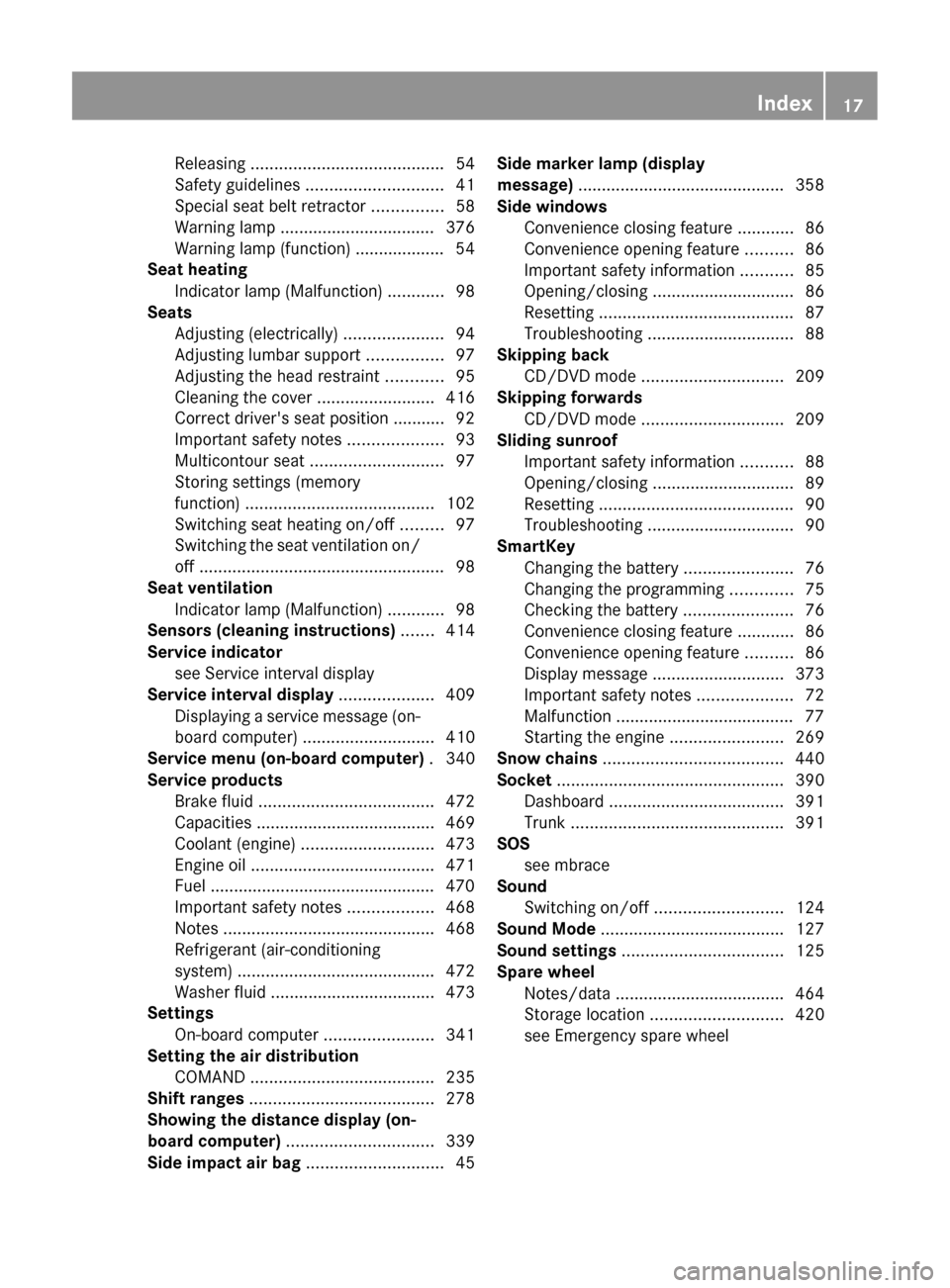
Releasing ......................................... 54
Safety guidelines ............................. 41
Special seat belt retractor ...............58
Warning lamp ................................. 376
Warning lamp (function) ................... 54
Seat heating
Indicator lamp (Malfunction) ............98
Seats
Adjusting (electrically) .....................94
Adjusting lumbar support ................97
Adjusting the head restraint ............95
Cleaning the cover .........................416
Correct driver's seat position ........... 92
Important safety notes ....................93
Multicontour seat ............................ 97
Storing settings (memory
function) ........................................ 102
Switching seat heating on/off .........97
Switching the seat ventilation on/
off .................................................... 98
Seat ventilation
Indicator lamp (Malfunction) ............98
Sensors (cleaning instructions) ....... 414
Service indicator see Service interval display
Service interval display .................... 409
Displaying a service message (on-
board computer) ............................ 410
Service menu (on-board computer) . 340
Service products Brake fluid ..................................... 472
Capacities ...................................... 469
Coolant (engine) ............................ 473
Engine oil ....................................... 471
Fuel ................................................ 470
Important safety notes ..................468
Notes ............................................. 468
Refrigerant (air-conditioning
system) .......................................... 472
Washer fluid ................................... 473
Settings
On-board computer .......................341
Setting the air distribution
COMAND ....................................... 235
Shift ranges ....................................... 278
Showing the distance display (on-
board computer) ............................... 339
Side impact air bag ............................. 45Side marker lamp (display
message) ............................................ 358
Side windows Convenience closing feature ............86
Convenience opening feature ..........86
Important safety information ...........85
Opening/closing .............................. 86
Resetting ......................................... 87
Troubleshooting ............................... 88
Skipping back
CD/DVD mode .............................. 209
Skipping forwards
CD/DVD mode .............................. 209
Sliding sunroof
Important safety information ...........88
Opening/closing .............................. 89
Resetting ......................................... 90
Troubleshooting ............................... 90
SmartKey
Changing the battery .......................76
Changing the programming .............75
Checking the battery .......................76
Convenience closing feature ............86
Convenience opening feature ..........86
Display message ............................ 373
Important safety notes ....................72
Malfunction ...................................... 77
Starting the engine ........................269
Snow chains ...................................... 440
Socket ................................................ 390
Dashboard ..................................... 391
Trunk ............................................. 391
SOS
see mbrace
Sound
Switching on/off ........................... 124
Sound Mode ....................................... 127
Sound settings .................................. 125
Spare wheel Notes/data .................................... 464
Storage location ............................ 420
see Emergency spare wheel Index17
Page 42 of 480

Vehicle equipment
i This manual describes all the standard
and optional equipment of your vehicle
which was available at the time of
purchase. Country-specific differences are
possible. Bear in mind that your vehicle
may not feature all functions described
here. This also refers to safety-related
systems and functions.
Occupant safety
Overview of occupant safety
In this section you will learn the most
important facts about the restraint system
components of the vehicle.
The restraint systems are:
R Seat belts
R Child restraint systems
R LATCH-type (ISOFIX) child seat anchors
Additional protection is provided by:
R SRS (Supplemental Restraint System)
R NECK-PRO head restraints
R PRE-SAFE ®
R Air bag system components with:
- PASSENGER air bag OFF indicator lamp
- USA only: front passenger seat with
Occupant Classification System (OCS)
- Canada only: front passenger seat with
BabySmart™ air bag deactivation system
The different air bag systems work
independently of each other. The protective
functions of the systems work in conjunction
with each other. Not all air bags are deployed
in an accident.
GWarning
Modifications to or work improperly
conducted on restraint system components
or their wiring, as well as tampering with
interconnected electronic systems, can lead
to the restraint systems no longer functioning
as intended.
Air bags or Emergency Tensioning Devices
(ETDs), for example, could deploy
inadvertently or fail to deploy in accidents
although the deceleration threshold for air
bag deployment is exceeded. Therefore,
never modify the restraint systems. Do not
tamper with electronic components or their
software.
i See "Children in the vehicle"
( Y page 56) for more information on
infants and children traveling with you in
the vehicle and restraints for infants and
children.
SRS (Supplemental Restraint System)
Introduction
SRS reduces the risk of occupants coming
into contact with the vehicle's interior in the
event of an accident. It can also reduce the
effect of the forces to which occupants are
subjected during an accident.
SRS consists of:
R the 6 SRS warning lamp
R air bags
R air bag control unit (with crash sensors)
R belt tensioners
R belt force limiters
SRS warning lamps
SRS functions are checked regularly when
you switch on the ignition and when the
engine is running. Therefore, malfunctions
can be detected in good time.
The 6 SRS warning lamp in the instrument
cluster lights up when the ignition is switched
on. It goes out no later than a few seconds
after the engine is started.
The SRS components are in operational
readiness when the 6 SRS warning lamp
goes out while the engine is running.
40Occupant safetySafety
Page 46 of 480
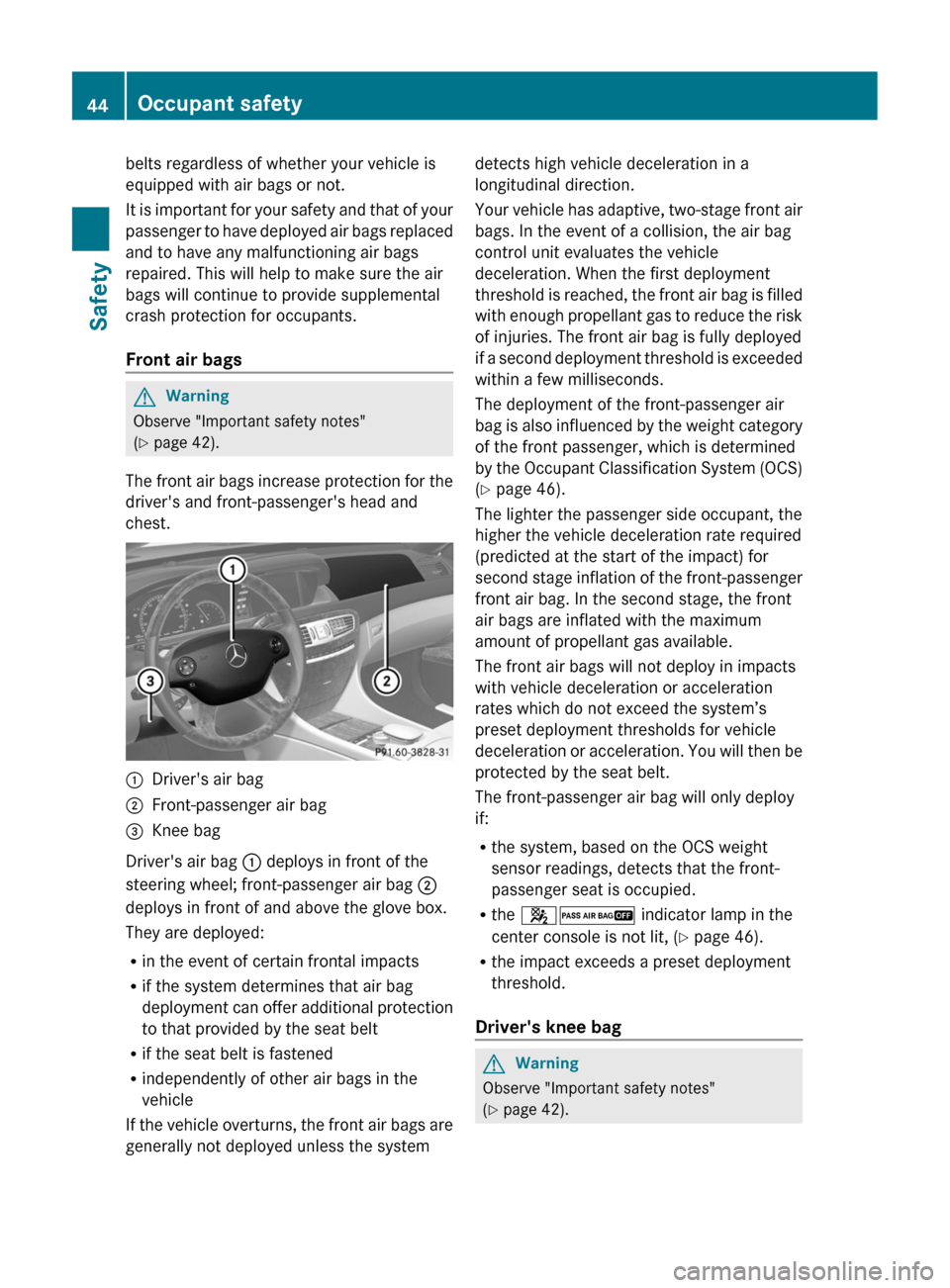
belts regardless of whether your vehicle is
equipped with air bags or not.
It is important for your safety and that of your
passenger to have deployed air bags replaced
and to have any malfunctioning air bags
repaired. This will help to make sure the air
bags will continue to provide supplemental
crash protection for occupants.
Front air bagsGWarning
Observe "Important safety notes"
( Y page 42).
The front air bags increase protection for the
driver's and front-passenger's head and
chest.
:Driver's air bag;Front-passenger air bag=Knee bag
Driver's air bag : deploys in front of the
steering wheel; front-passenger air bag ;
deploys in front of and above the glove box.
They are deployed:
R in the event of certain frontal impacts
R if the system determines that air bag
deployment can offer additional protection
to that provided by the seat belt
R if the seat belt is fastened
R independently of other air bags in the
vehicle
If the vehicle overturns, the front air bags are
generally not deployed unless the system
detects high vehicle deceleration in a
longitudinal direction.
Your vehicle has adaptive, two-stage front air
bags. In the event of a collision, the air bag
control unit evaluates the vehicle
deceleration. When the first deployment
threshold is reached, the front air bag is filled
with enough propellant gas to reduce the risk
of injuries. The front air bag is fully deployed
if a second deployment threshold is exceeded
within a few milliseconds.
The deployment of the front-passenger air
bag is also influenced by the weight category
of the front passenger, which is determined
by the Occupant Classification System (OCS)
( Y page 46).
The lighter the passenger side occupant, the
higher the vehicle deceleration rate required
(predicted at the start of the impact) for
second stage inflation of the front-passenger
front air bag. In the second stage, the front
air bags are inflated with the maximum
amount of propellant gas available.
The front air bags will not deploy in impacts
with vehicle deceleration or acceleration
rates which do not exceed the system’s
preset deployment thresholds for vehicle
deceleration or acceleration. You will then be
protected by the seat belt.
The front-passenger air bag will only deploy
if:
R the system, based on the OCS weight
sensor readings, detects that the front-
passenger seat is occupied.
R the 42 indicator lamp in the
center console is not lit, ( Y page 46).
R the impact exceeds a preset deployment
threshold.
Driver's knee bagGWarning
Observe "Important safety notes"
( Y page 42).
44Occupant safetySafety
Page 47 of 480

Driver's knee bag = (Y page 44) increases
protection for the driver against the risk of:
Rknee injuries
Rthigh injuries
Rlower leg injuries
Driver's knee bag = (Y page 44) inflates
beneath the steering column. If the system
determines that deployment of driver's knee
bag = (Y page 44) can offer additional
protection to that provided by the seat belt in
the event of a frontal impact, the system will
deploy it together with the driver's front air
bag. Driver's knee bag = (Y page 44)
operates best in conjunction with a properly
positioned and fastened seat belt.
Side impact air bags
GWarning
Observe "Important safety notes"
(Y page 42).
GWarning!
The pressure sensors for side impact air bag
control are located in the doors. Do not
modify any components of the doors or door
trim panels including, for example, the
addition of door speakers.
Improper repair work on the doors or the
modification or addition of components to the
doors create a risk of rendering the side
impact air bags inoperative or causing
unintended air bag deployment. Work on the
doors must therefore only be performed by
qualified technicians. Contact an authorized
Mercedes-Benz Center.
GWarning!
Only use seat covers which have been tested
and approved by Mercedes-Benz for your
vehicle model. Using other seat covers may
interfere with or prevent the deployment of
the side impact air bags. Contact an
authorized Mercedes-Benz Center for
availability.
When deployed, the side impact air bags offer
additional protection for the thorax of the
vehicle occupants on the side of the vehicle
on which the impact occurs. However, they
do not protect the:
Rhead
Rneck
Rarms
Front side impact air bags : and rear side
impact air bags ; are deployed next to the
outer seat cushions.
The side impact air bags are deployed:
Ron the side on which an impact occurs
Rat the start of an accident with a high rate
of lateral vehicle deceleration or
acceleration, e.g. in a side impact
Rindependently of seat belt use
Rindependently of the front air bags
Rindependently of the belt tensioners
If the vehicle overturns, the side impact air
bags are generally not deployed. They are
deployed if the system detects high vehicle
deceleration or acceleration in a lateral
direction and determines that side impact air
bag deployment can offer additional
protection to that provided by the seat belt.
The side impact air bags will not deploy in side
impacts with deceleration rates which do not
exceed the system’s preset deployment
thresholds for vehicle deceleration or
acceleration. You will then be protected by
the seat belt.
If the OCS detects that the front-passenger
seat is not occupied and the front-passenger
Occupant safety45SafetyZ