2011 MERCEDES-BENZ CL-Class park assist
[x] Cancel search: park assistPage 5 of 480

Index ....................................................... 4Introduction ......................................... 23At a glance ........................................... 29Safety ................................................... 39Opening and closing ...........................71Seats, steering wheel and mirrors ....91COMAND ............................................ 105Lights and windshield wipers ..........243Climate control ................................. 255Driving and parking ..........................265On-board computer and displays ....327Loading, stowing and features ........383Maintenance and care ......................403Roadside Assistance ........................419Tires and wheels ............................... 437Technical data ................................... 465
Contents3
Page 11 of 480

Driving safety systemBAS PLUS (Brake Assist System
PLUS) ............................................... 62
Electronic Brake-force
Distribution ...................................... 65
ESP ®
(Electronic Stability
Program) .......................................... 63
ETS/4ETS (Electronic Traction
System) ........................................... 64
Important safety information ...........61
Driving safety systems
ABS (Anti-lock Braking System) .......61
ADAPTIVE BRAKE ............................. 65
Adaptive brake lamps ......................63
BAS (Brake Assist System) ..............62
Overview .......................................... 61
PRE-SAFE ®
Brake ............................. 65
Driving systems
Active Blind Spot Assist .................320
Active Body Control .......................305
Active Driving Assistance
package ......................................... 320
Active Lane Keeping Assist ............323
AIRMATIC ...................................... 304
ATTENTION ASSIST ........................315
Cruise control ................................ 291
DISTRONIC PLUS ........................... 293
HOLD function ............................... 303
Night View Assist Plus ...................316
Parking Guidance ........................... 310
PARKTRONIC ................................. 307
Rear view camera .......................... 314
Driving tips ........................................ 277
Braking .......................................... 290
DISTRONIC PLUS ........................... 301
Downhill gradients .........................288
Driving on flooded roads ................290
Wet road surface ........................... 289
Winter ............................................ 291
DTMF tones
Sending ......................................... 187
DVD
Copy protection ............................. 212
Data medium ................................. 212
Handling ........................................ 173
Inserting ........................................ 204
Selecting a track ............................ 208DVD changer ...................................... 204
DVD menu .......................................... 227
DVD playback conditions ................. 224
DVD-Video Picture settings .............................. 223
DVD-Video Operation
Automatic picture shutoff ..............222
E
EASY-ENTRY feature ............................ 99
Activating (COMAND) ....................231
EASY-EXIT feature ............................... 99
Activating (COMAND) ....................231
Crash-responsive ........................... 100
EBD (Electronic Brake force
Distribution) Display message ............................ 351
EBD (Electronic Brake-force
Distribution) Function/notes ................................ 65
ECO function ...................................... 230
ECO start/stop function Deactivating/activating .................271
General information .......................270
Electrical fuses
see Fuses
Electronic Brake-force Distribution
see EBD
Electronic Stability Program
see ESP ®
Electronic Traction System
see ETS/4ETS
Emergency call
see mbrace
Emergency release
Trunk ............................................... 84
Vehicle ............................................. 80
Emergency running mode
Automatic transmission .................281
Emergency spare wheel
Storage location ............................ 420
Emergency tensioning device
Function ........................................... 55
Safety guidelines ............................. 41
Emissions purification
Service and warranty information ....23
Index9
Page 16 of 480

Music RegisterCopying music data .......................213
MUSIC REGISTER
Deleting all music files ...................214
Memory space info ........................215
Playback options ........................... 216
Switching to ................................... 213
My address
see Home address
N
Navigation Installing map software .................. 173
On-board computer .......................333
Navigation (also see route
guidance) Traffic report .................................. 159
Navigation announcements
Switching off ......................... 124, 155
Navigation menu
Showing/hiding ............................. 224
Navigation mode
Switching to ................................... 137
Night View Assist Plus ...................... 316
Activating/deactivating .................317
Cleaning ......................................... 415
Display message ............................ 363
Malfunction .................................... 320
Problem ......................................... 320
North up orientation ......................... 168
Notes on breaking-in a new
vehicle ................................................ 266
O
Occupant Classification System
(OCS) Faults ............................................... 50
Operation ......................................... 46
System self-test ............................... 49
Occupant safety
Children in the vehicle .....................56
System overview .............................. 40
Octane number (fuel) ........................ 470
Odometer ........................................... 332
Off-map .............................................. 158
Off-road .............................................. 158
4MATIC .......................................... 306
Oil
see Engine oil
On-board computer
AMG menu ..................................... 335
Assistance menu ........................... 339
Audio menu ................................... 334
Display messages ..........................343
Important safety notes ..................328
Instrument cluster submenu ..........341
Lighting submenu .......................... 341
Message memory .......................... 343
Navigation menu ............................ 333
Operating video DVD .....................335
Operation ....................................... 329
Overview of menus ........................331
Service menu ................................. 340
Settings menu ............................... 341
Standard display submenu ............332
Telephone menu ............................ 338
Trip menu ...................................... 332
Opening height restriction for
trunk lid .............................................. 234
Operating system see On-board computer
Orientation in direction of travel ..... 168
Outside lighting Delayed switch-off (COMAND) .......232
Outside temperature
Display ........................................... 329
Overhead control panel
Overview .......................................... 36
Override feature
Rear side windows ...........................60
P
Paint code number ............................ 467
Paintwork (cleaning instructions) ... 412
Panic alarm .......................................... 60
Parking ............................................... 284
Parking aid Parking Guidance ........................... 310
PARKTRONIC ................................. 307
Rear view camera .......................... 314
14Index
Page 33 of 480
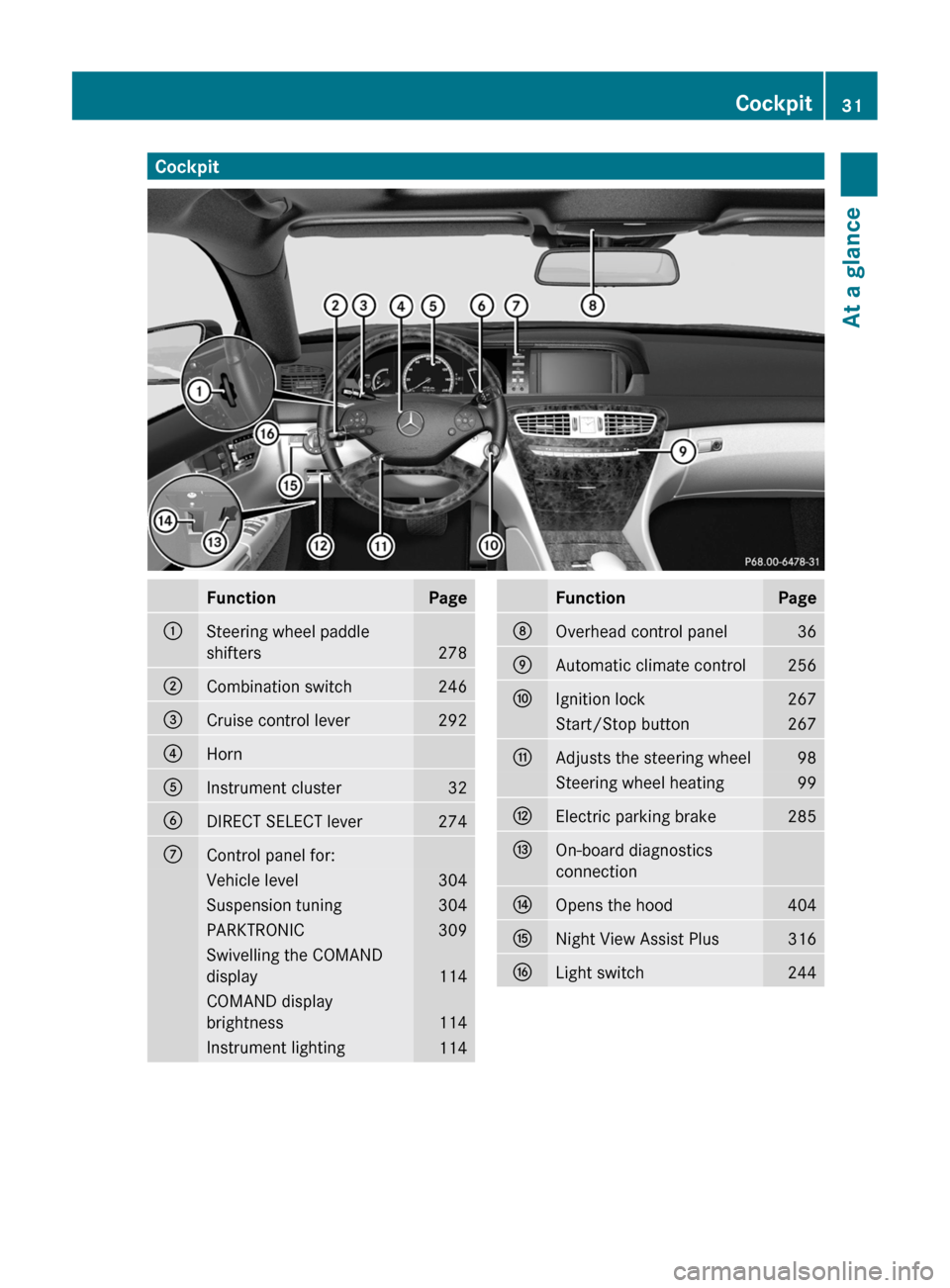
CockpitFunctionPage:Steering wheel paddle
shifters278
;Combination switch246=Cruise control lever292?HornAInstrument cluster32BDIRECT SELECT lever274CControl panel for:Vehicle level304Suspension tuning304PARKTRONIC309Swivelling the COMAND
display114
COMAND display
brightness114
Instrument lighting114FunctionPageDOverhead control panel36EAutomatic climate control256FIgnition lock267Start/Stop button267GAdjusts the steering wheel98Steering wheel heating99HElectric parking brake285IOn-board diagnostics
connection
JOpens the hood404KNight View Assist Plus316LLight switch244Cockpit31At a glance
Page 34 of 480

Instrument cluster
Overview
FunctionPage:Coolant temperature gauge328;Fuel gauge=Front area warning display
for PARKTRONIC310
?Multifunction display330SpeedometerATransmission position276BTachometer329CDrive program277DParking Guidance display310FunctionPageEDisplay unit of the
speedometer
FOutside temperature
display329
GAdditional speedometer341HHOLD function303Ä PRE-SAFE® Brake65IAdaptive Highbeam Assist247Active Lane Keeping Assist323ATTENTION ASSIST31532Instrument clusterAt a glance
Page 65 of 480

If BAS PLUS demands particularly high
braking force, PRE-SAFE ®
is activated
simultaneously.XKeep the brake pedal depressed until the
emergency braking situation is over.
ABS prevents the wheels from locking.
The brakes will work normally again when:
R you release the brake pedal
R no obstacle is detected in front of your
vehicle
R there is no longer any danger of a rear-end
collision
BAS PLUS is then deactivated.
At speeds up to approximately
40 mph (70 km/h), BAS PLUS can also detect
stationary obstacles, for example, stopped or
parked vehicles.
For BAS PLUS to assist you when driving, the
radar sensor system must be switched on and
operational. You can check this by activating
DISTRONIC PLUS ( Y page 293) or via the
"radar sensor" function in the on-board
computer( Y page 342).
GWarning!
BAS PLUS will only respond with brake
assistance if it has clearly detected an object.
Detection can be impeded by
R dirty or covered sensors
R snowfall or heavy rain
R disturbance from other radar sources
R strong radar reflection such as in parking
garages
BAS PLUS uses radar signals that are not
reflected well by narrow objects and
absorptive materials. For this reason BAS
PLUS will not react to persons, animals, and
approaching traffic or cross-traffic.
BAS PLUS may not detect narrow vehicles
driving in front of you, such as motorcycles
and vehicles driving offset from your vehicle
center.
Following a collision or accident-related
damage to the front end of the vehicle, have
the configuration and operation of the radar
sensors checked at an authorized Mercedes-
Benz Center.
If BAS PLUS is not available due to a
malfunction in the radar sensor system, the
brake system remains available with full
brake boosting effect and BAS.
Adaptive brake lights
i Adaptive brake lamps are only available in
the USA and only on the S 600.
If you brake sharply from a speed of more
than 30 mph (50 km/h) or if braking is
assisted by BAS or BAS PLUS, the brake
lamps flash rapidly. In this way, traffic
traveling behind you is warned in an even
more noticeable manner.
If you brake from a speed of more than
40 mph (70 km/h) to a standstill, the hazard
warning lamps are switched on automatically
when the vehicle is stationary. If the brakes
are applied again, the brake lamps light up
continuously. The hazard warning lamps
switch off automatically if you drive faster
than 6 mph (10 km/h) again. You can also
switch off the hazard warning lamps using the
hazard warning lamp button ( Y page 248).
ESP ®
(Electronic Stability Program)
Important safety notes
GWarning
Observe "Important safety notes"
( Y page 61).
If ESP ®
detects that the vehicle is deviating
from the direction desired by the driver, one
or more wheels are braked to stabilize the
vehicle. If necessary, the engine output is also
modified to keep the vehicle on the desired
course within physical limits. ESP ®
assists
the driver when pulling away on wet or
slippery roads. ESP ®
can also stabilize the
vehicle during braking.
Driving safety systems63SafetyZ
Page 69 of 480

period of time. If you approach an obstacle
and PRE-SAFE ®
Brake detects a risk of a
collision, the system will initially alert you
both visually and acoustically. If you yourself
do not brake or steer, the vehicle will
automatically brake slightly. In the event of
an increased risk of a collision, PRE-SAFE ®
is
activated ( Y page 51).GWarning!
The PRE-SAFE ®
Brake will only respond with
brake assistance if it has clearly detected an
object. Detection can be impeded by:
R dirty or covered sensors
R snowfall or heavy rain
R disturbance from other radar sources
R strong radar reflection such as in parking
garages
The PRE-SAFE ®
Brake uses radar signals that
are not reflected well by narrow objects and
absorptive materials. For this reason the PRE-
SAFE ®
Brake will not react to persons,
animals, and approaching traffic or cross-
traffic.
The PRE-SAFE ®
Brake may not detect narrow
vehicles driving in front of you, such as
motorcycles and vehicles driving offset from
your vehicle center.
In order to maintain the appropriate distance
to the vehicle in front and thus prevent a
collision, you must apply the brakes yourself.
At speeds up to approximately 40 mph
( 70 km/h), PRE-SAFE ®
Brake can also detect
stationary obstacles, for example stopped or
parked vehicles.
GWarning!
If you do not receive visual or acoustic
warning signals, the PRE-SAFE ®
Brake may
R not have recognized the collision risk
R have been deactivated
R be malfunctioning
Apply the brakes yourself to avoid a collision.
XTo activate/deactivate: activate or
deactivate PRE-SAFE ®
Brake in the on-
board computer ( Y page 340).
After activation, the Ä symbol is
displayed on the left in the instrument
cluster.
For PRE-SAFE ®
Brake to assist you when
driving, the radar sensor system must be
switched on and operational.
PRE-SAFE ®
Brake does not always detect
complex traffic situations properly. You can
terminate the braking action of PRE-SAFE ®
Brake in a non-critical driving situation at any
time if:
R an acoustic and visual warning occurs
R the vehicle brakes gently
To end this, you can either depress the
accelerator pedal further, activate kickdown
or release the brake pedal.
The braking action of PRE-SAFE ®
Brake is
ended automatically if:
R you maneuver to avoid the obstacle
R you drive slower than approximately 9 mph
(15 km/h)
R there is no longer an obstacle detected in
front of your vehicle
R there is no longer any danger of a collision
i While DISTRONIC PLUS is activated, PRE-
SAFE ®
Brake remains passive.
Following a collision or collision-related
damage to the front end of the vehicle, have
the configuration and operation of the radar
sensors checked. Choose a qualified
specialist workshop for this that has the
necessary specialist knowledge and tools for
the work required. Mercedes-Benz
recommends that you use an authorized
Mercedes-Benz Center for this purpose.
Driving safety systems67SafetyZ
Page 272 of 480

You can open the doors from the inside at
any time.
You can also deactivate the automatic
locking feature .
iUpshifts take place at higher engine
speeds after a cold start. This helps the
catalytic converter to reach its operating
temperature more quickly.
Hill start assist
Hill start assist helps you when pulling away
forwards or in reverse on an uphill gradient.
It holds the vehicle for a short time after you
have removed your foot from the brake pedal.
This gives you enough time to move your foot
from the brake pedal to the accelerator pedal
and depress it before the vehicle begins to
roll.
GWarning
Never leave the vehicle when it is held by hill
start assist. After approximately one second,
hill start assist will no longer brake your
vehicle and it could roll away.
XTake your foot off the brake pedal.
iOnce you have taken your foot off the
brake pedal, the vehicle is held for around
one second.
XPull away.
Hill start assist will not function if:
Ryou are pulling away on a level road or a
downhill gradient.
Rthe transmission is in position N.
Rthe electric parking brake is applied.
RESP® is malfunctioning.
ECO start/stop function
General notes
The ECO start/stop function is only available
for the CL 63 AMG.
The ECO start/stop function is only available
in drive program C.
The ECO start/stop function switches the
engine off automatically when the vehicle
stops moving.
The engine starts automatically when you pull
away again. The ECO start/stop function
thereby helps you to reduce the fuel
consumption and emissions of your vehicle.
:ECO symbol;ECO start/stop display message
The ECO start/stop function is activated each
time the engine is switched on. If all the
requirements are fulfilled for automatic
engine switch-off (Y page 271), green ECO
symbol : is shown in the multifunction
display and Stop/Start active ;
appears. If all the requirements are not
fulfilled, ECO symbol : is shown in yellow
and Stop/Start inactive ; appears.
If the ECO start/stop function is deactivated
(Y page 271), ECO symbol : is not shown.
GWarning
If the engine is switched off and the ECO
symbol is shown in green in the multifunction
display, the engine has been switched off
automatically. All of the vehicle's systems
remain active. If you open the door, unfasten
your seat belt or remove your foot from the
brake pedal, the engine will automatically
start. The vehicle may begin moving. You
could suffer serious or even fatal injury or
cause an accident resulting in injury or death.
Never leave the vehicle while the ECO symbol
in the multifunction display is shown in green
or yellow. Always secure the vehicle against
rolling away before leaving it.
! Always switch the ignition off and take the
key with you when leaving the vehicle.
270DrivingDriving and parking